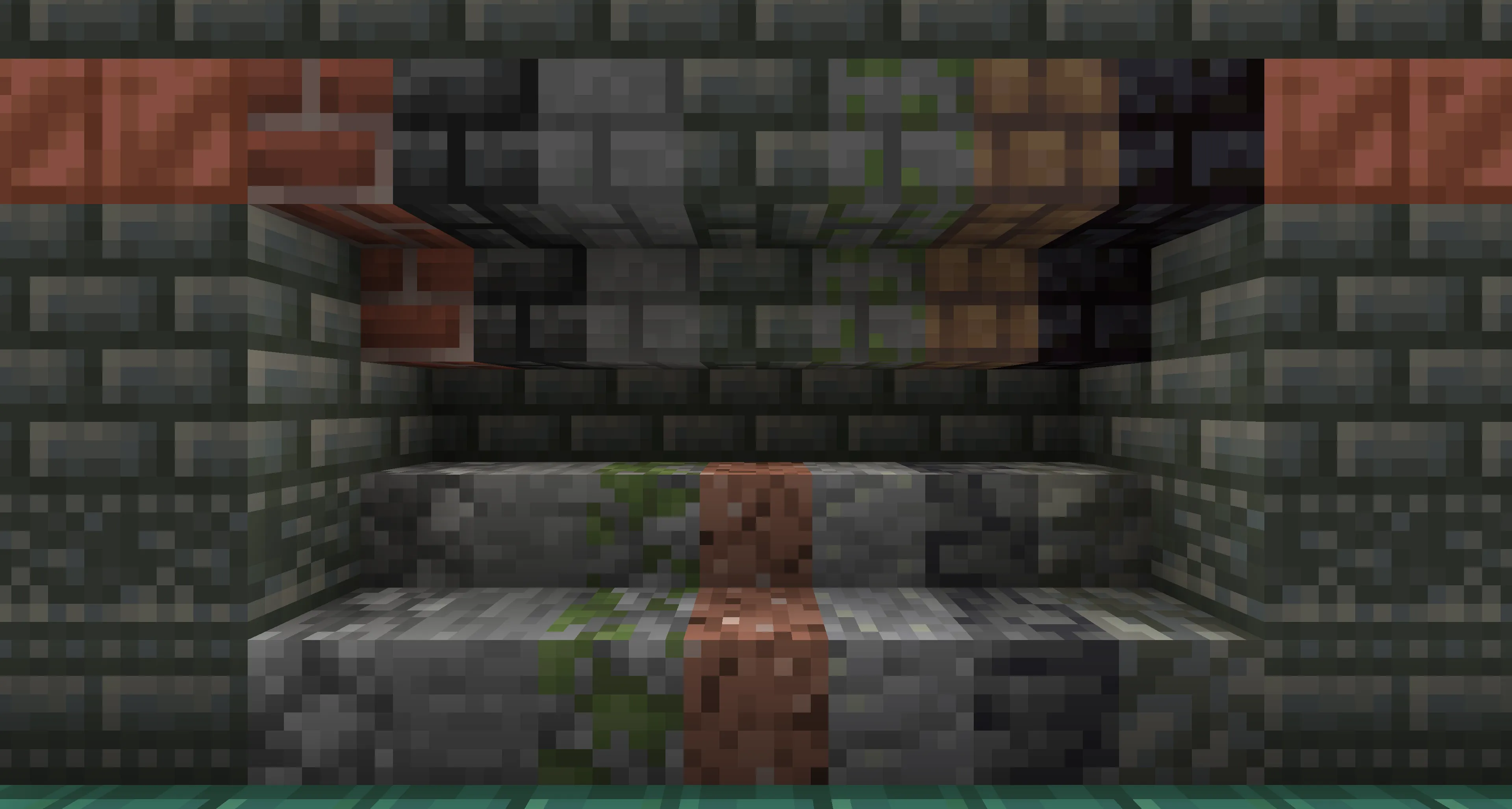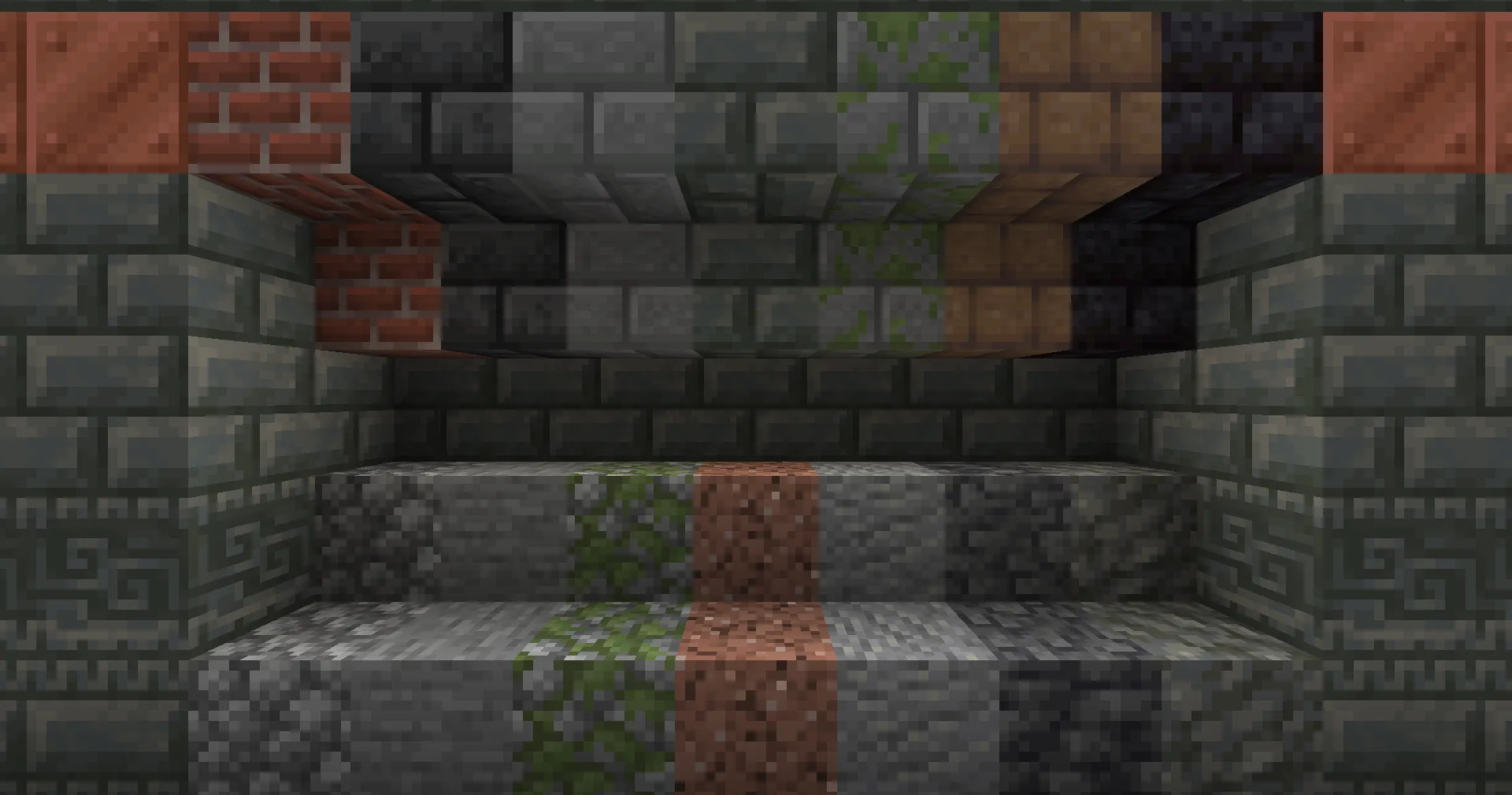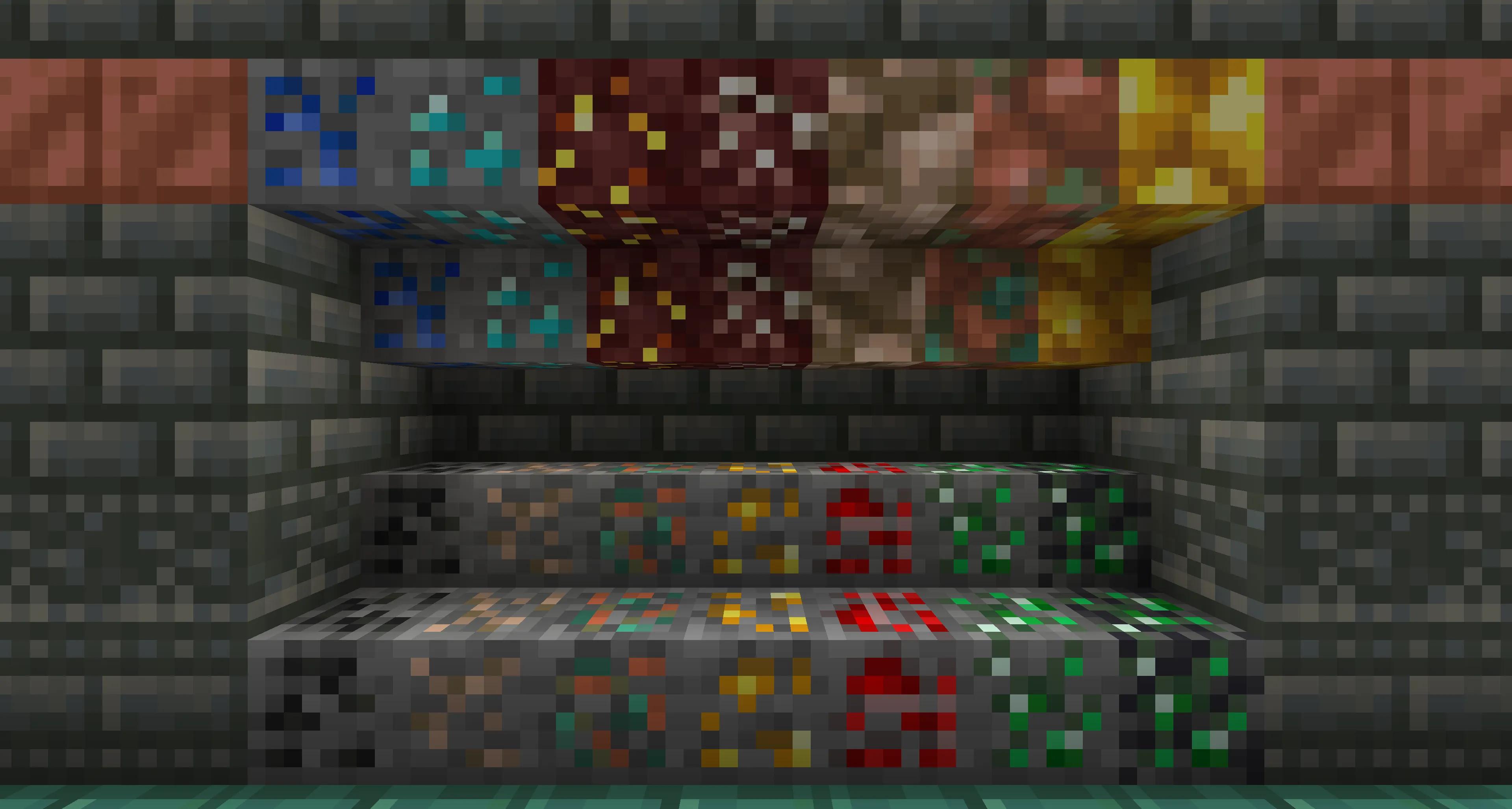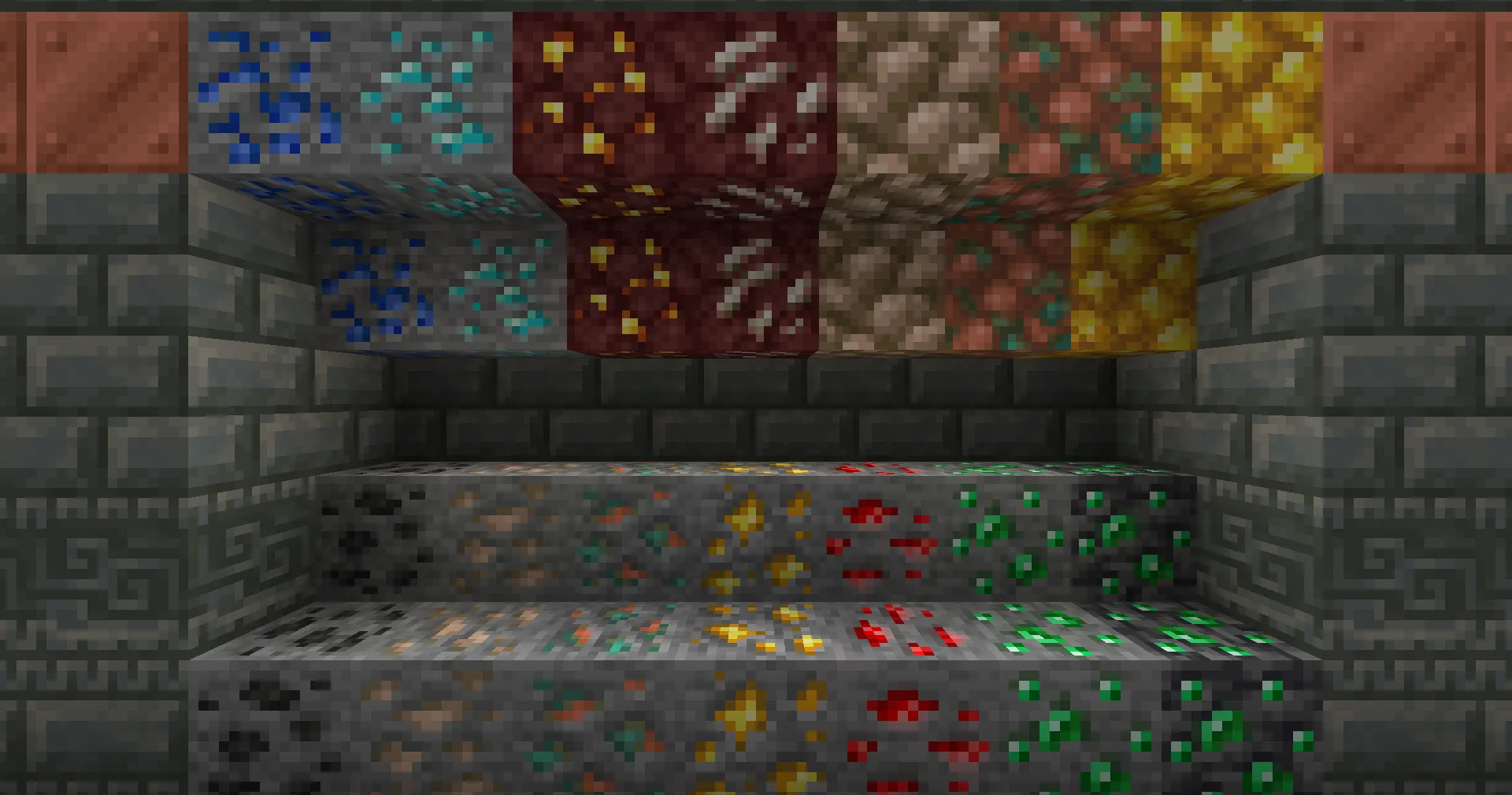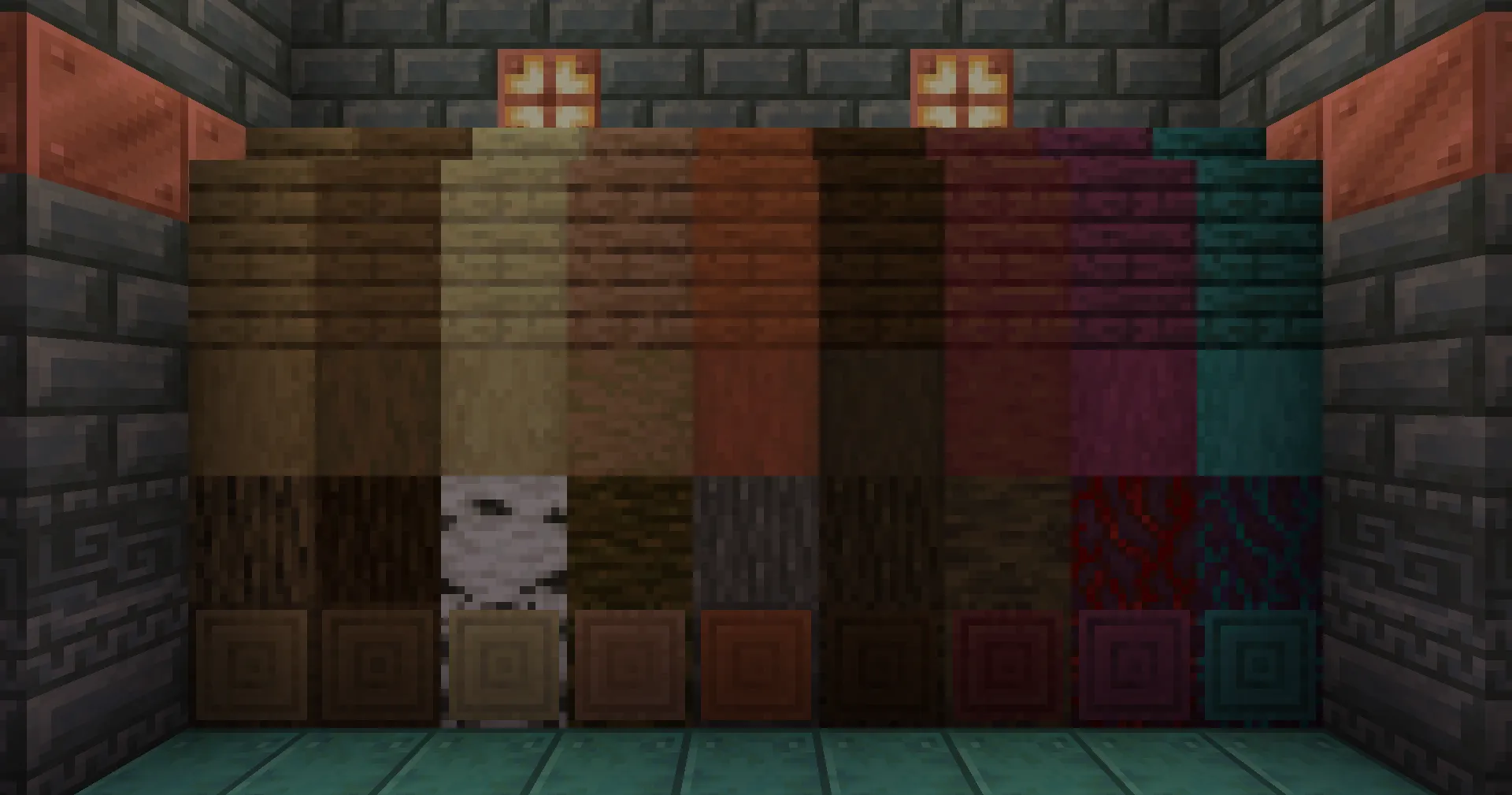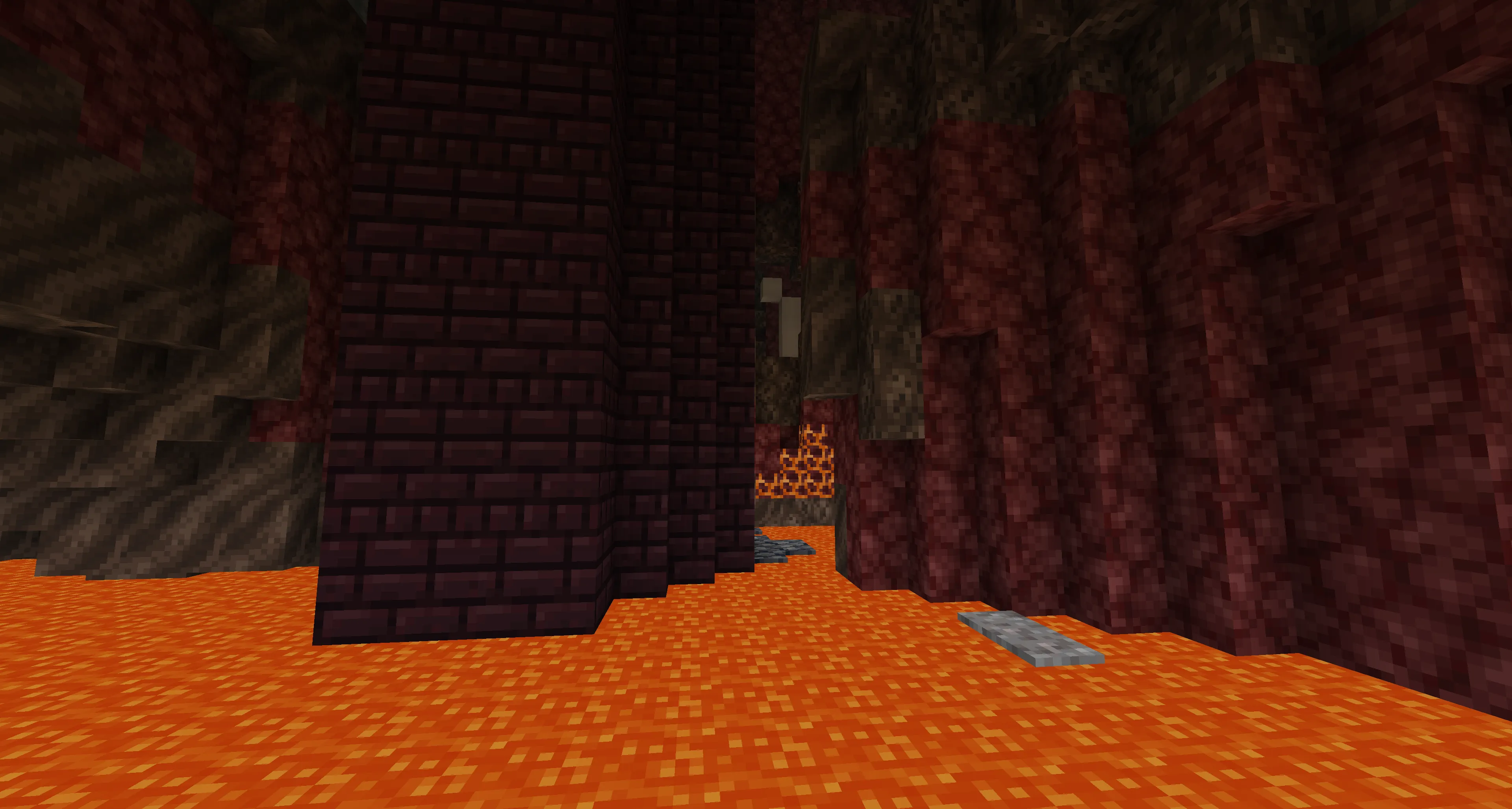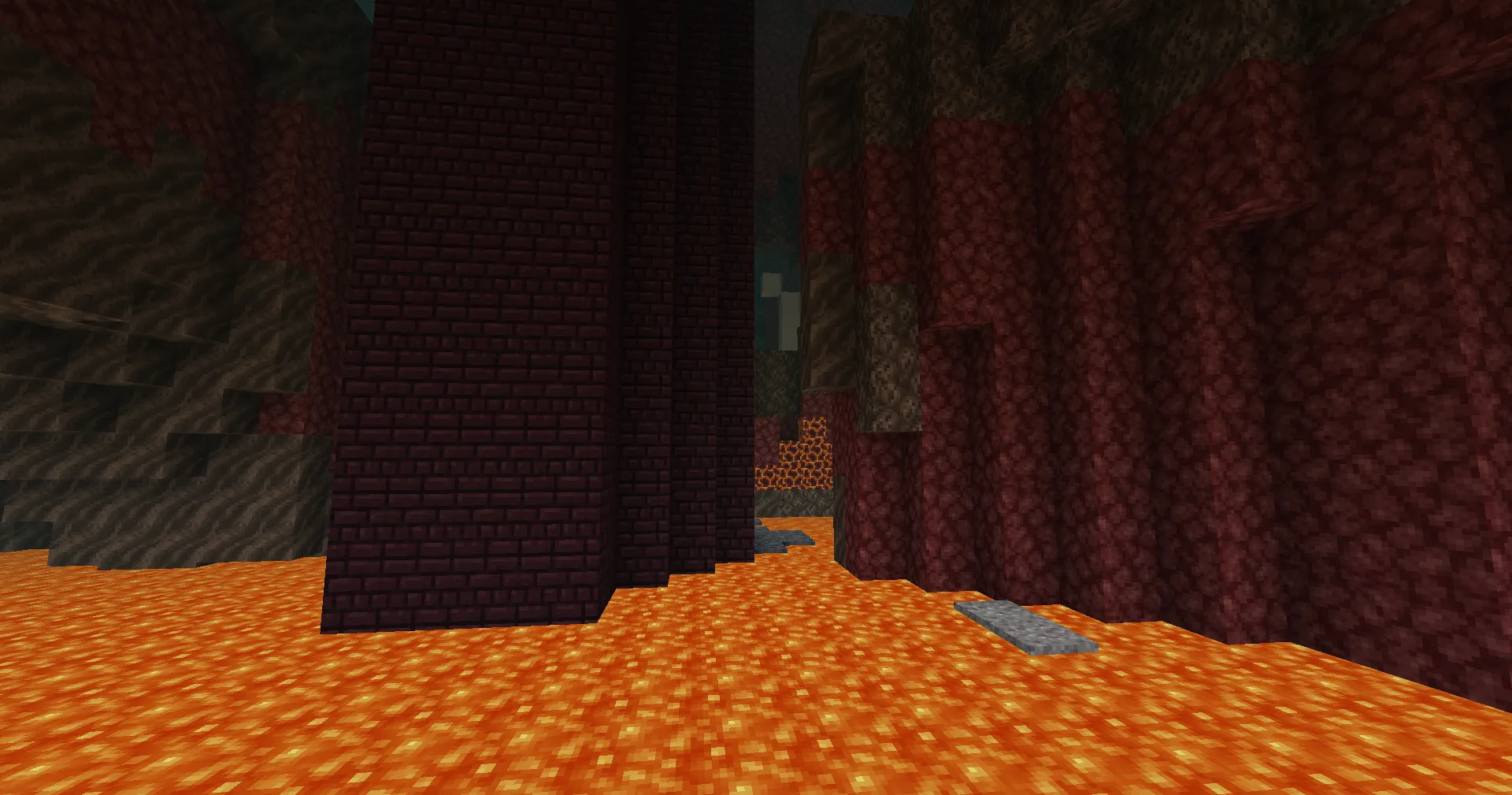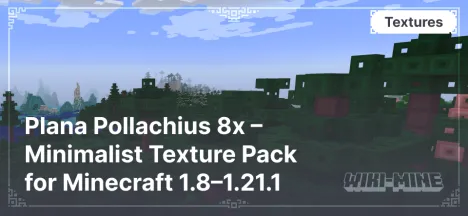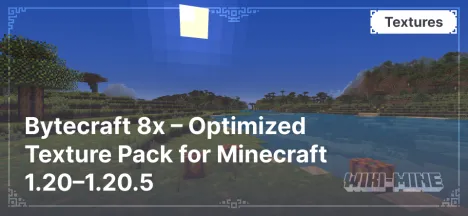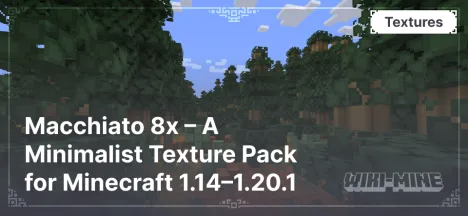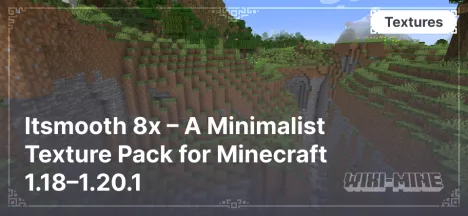F8thful 8x – Simplified Vanilla Texture Pack for Minecraft 1.14.2–1.21

F8thful 8x is a texture pack designed for players who want to preserve Minecraft's original style but with lower resolution. With 8x8 textures, this resource pack makes the game accessible for low-end PCs while maintaining the vanilla spirit and atmosphere of Minecraft. F8thful supports Minecraft versions from 1.14.2 to 1.21, making it suitable for modern builds.
Article Navigation
Main Features
- Texture Resolution: 8x8 — a reduced resolution compared to the standard 16x, ensuring better performance on weaker devices.
- Styling:
- A simplified style that closely matches Minecraft's original textures.
- Preservation of the color palette and texture details from the vanilla game.
- Graphical Enhancements:
- Smooth and optimized textures for improved visual clarity.
- Simplified yet recognizable block and item textures.
- Unique Features:
- Full compatibility with Minecraft’s original textures but at a reduced resolution.
- Suitable for both single-player and multiplayer servers with many players.
Compatibility
- Minecraft Versions: Fully compatible with versions from 1.14.2 to 1.21.
- Shaders: Works beautifully with any shaders, including lightweight options like Sildur’s Basic and advanced shaders like BSL.
Comparison with Alternatives
| Feature | F8thful 8x | Splotch 8x | Plana Pollachius 8x |
|---|---|---|---|
| Texture Resolution | 8x8 | 8x8 | 8x8 |
| Styling | Original Minecraft style | Minimalism with a vibrant palette | Flat and clean style |
| Graphical Effects | Preserves vanilla atmosphere | Simplified textures | Minimal details with clear edges |
| Performance | Runs great on low-end PCs | Runs great on low-end PCs | Runs great on low-end PCs |
| Compatibility | 1.14.2–1.21 | 1.8–1.21.1 | 1.8–1.21.1 |
| Unique Features | Preserves original Minecraft textures | Palette by AngeloTangelo | Stylish minimalist aesthetic |
FAQ
Which shaders work best with F8thful?
F8thful works well with any shaders, including BSL, Complementary Reimagined, and Sildur’s Basic.
How do I fix texture display issues?
Ensure you are using a texture pack compatible with your Minecraft version. Also, check your OptiFine settings or other optimization mods.
How can I improve performance when using the texture pack?
- Reduce render distance in Minecraft settings.
- Disable unnecessary effects like water and foliage animations.
- Use OptiFine to fine-tune graphics settings.
Conclusion
F8thful 8x — is a fantastic choice for players who want to preserve Minecraft’s vanilla atmosphere while ensuring smooth performance, even on low-end PCs. Try it today to enjoy a sleek and optimized Minecraft experience!