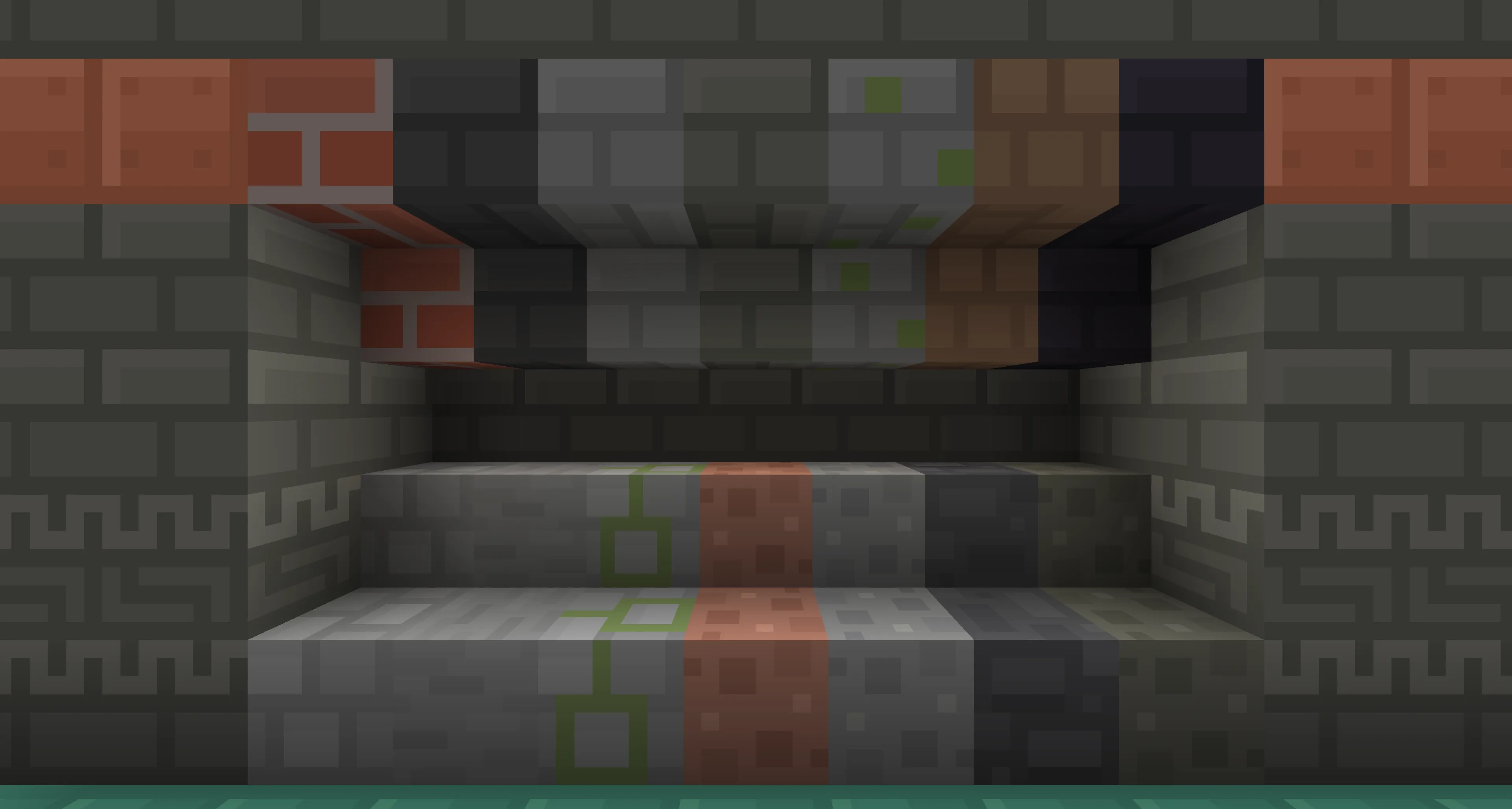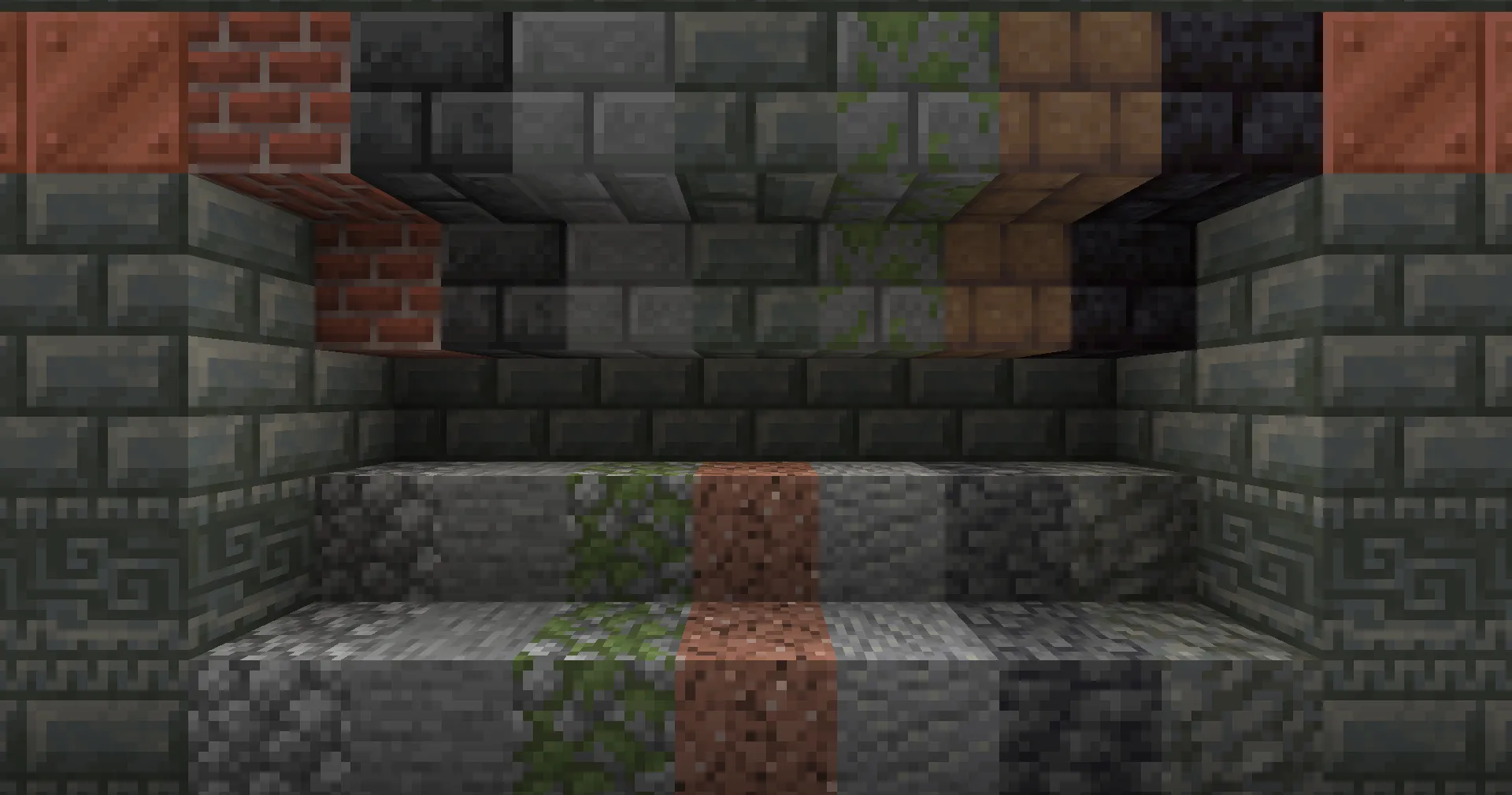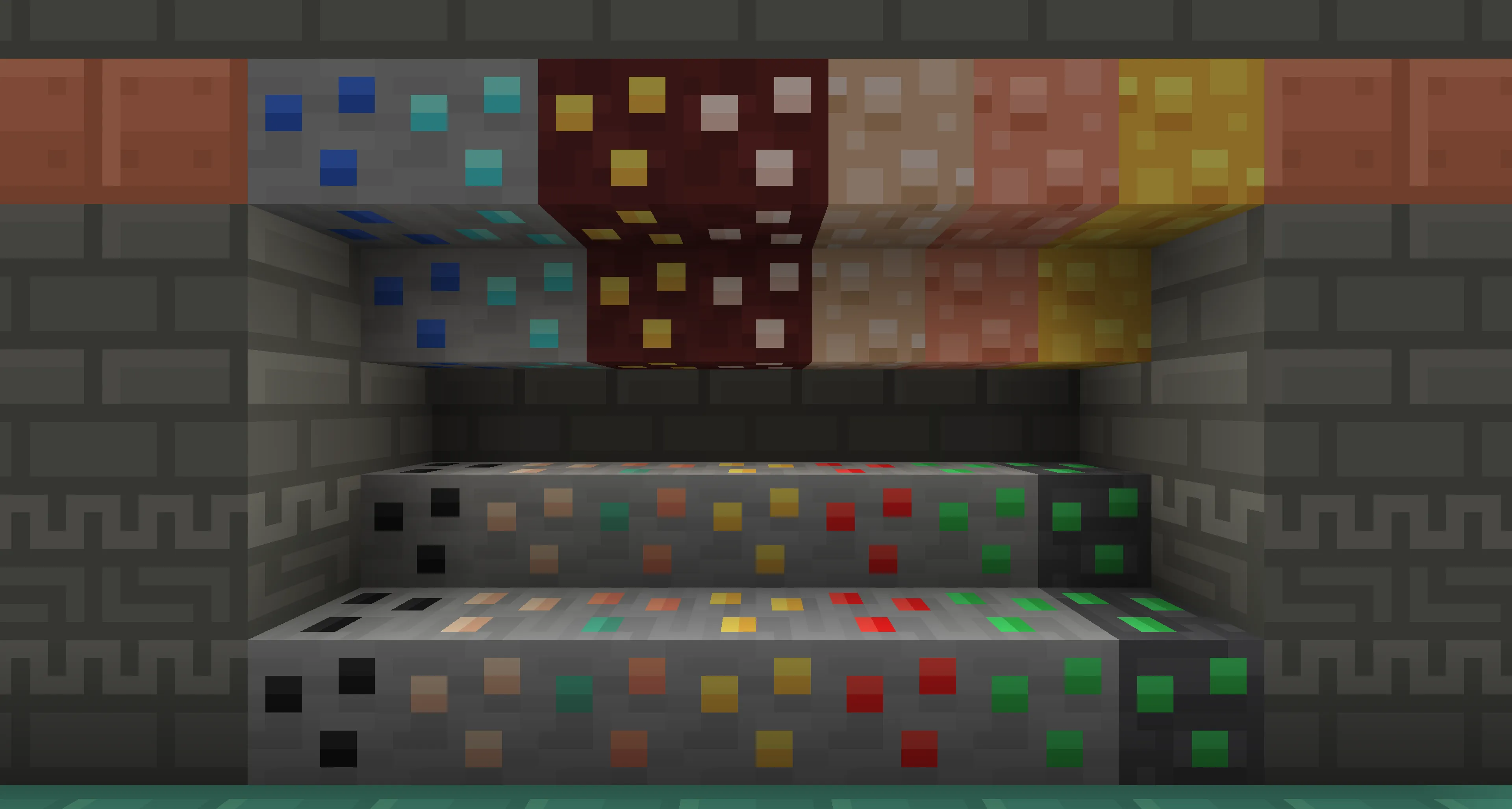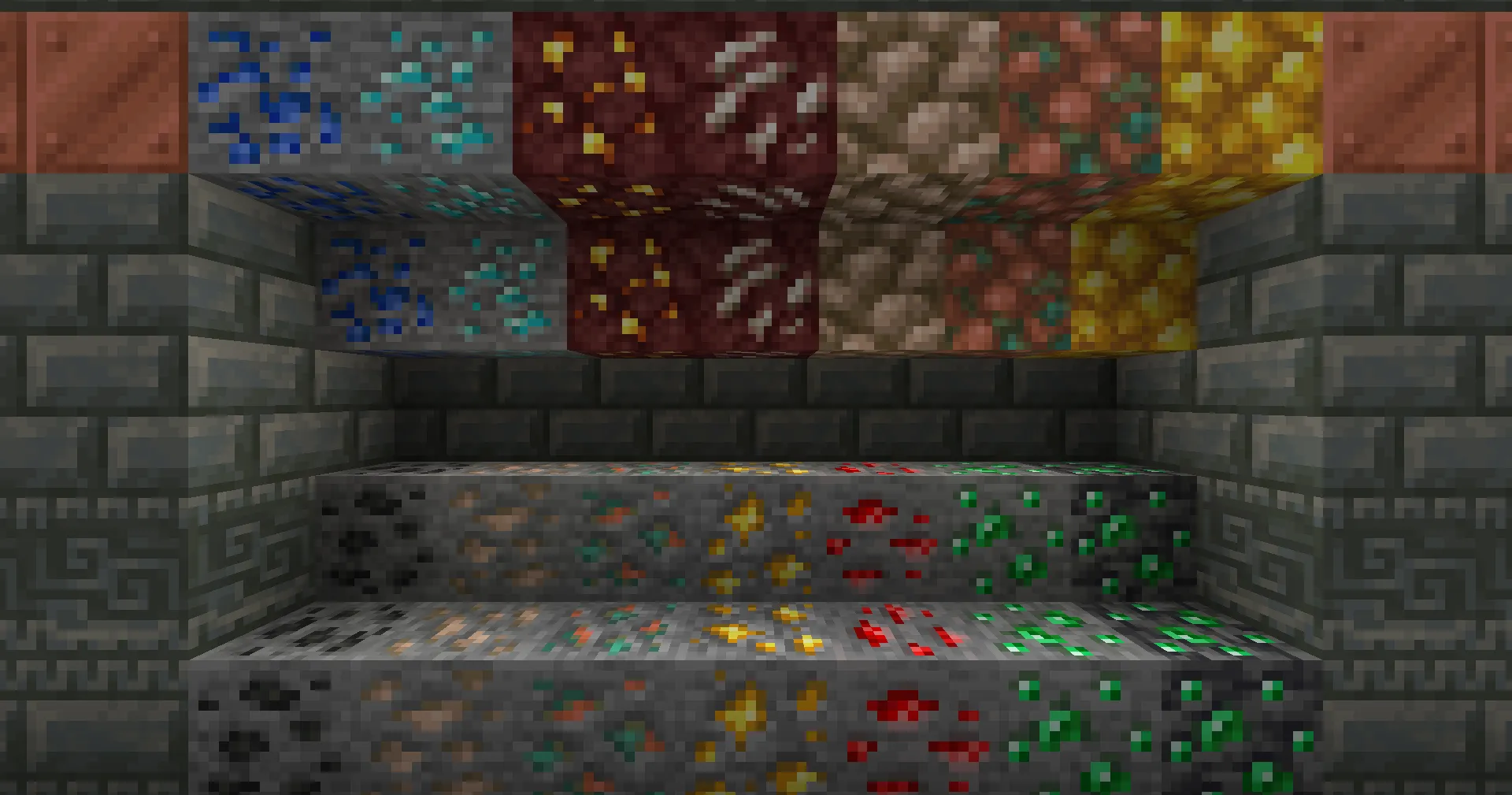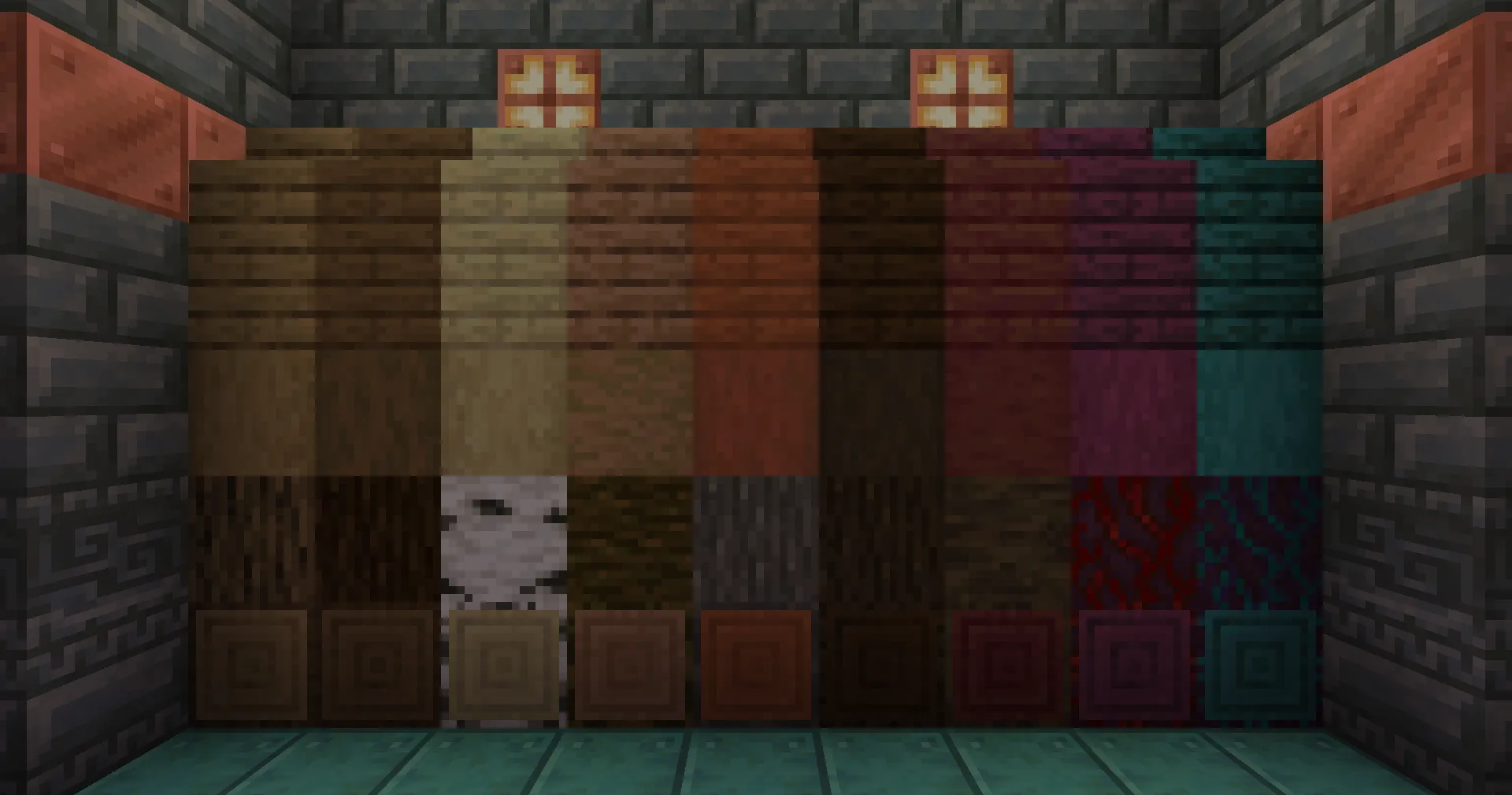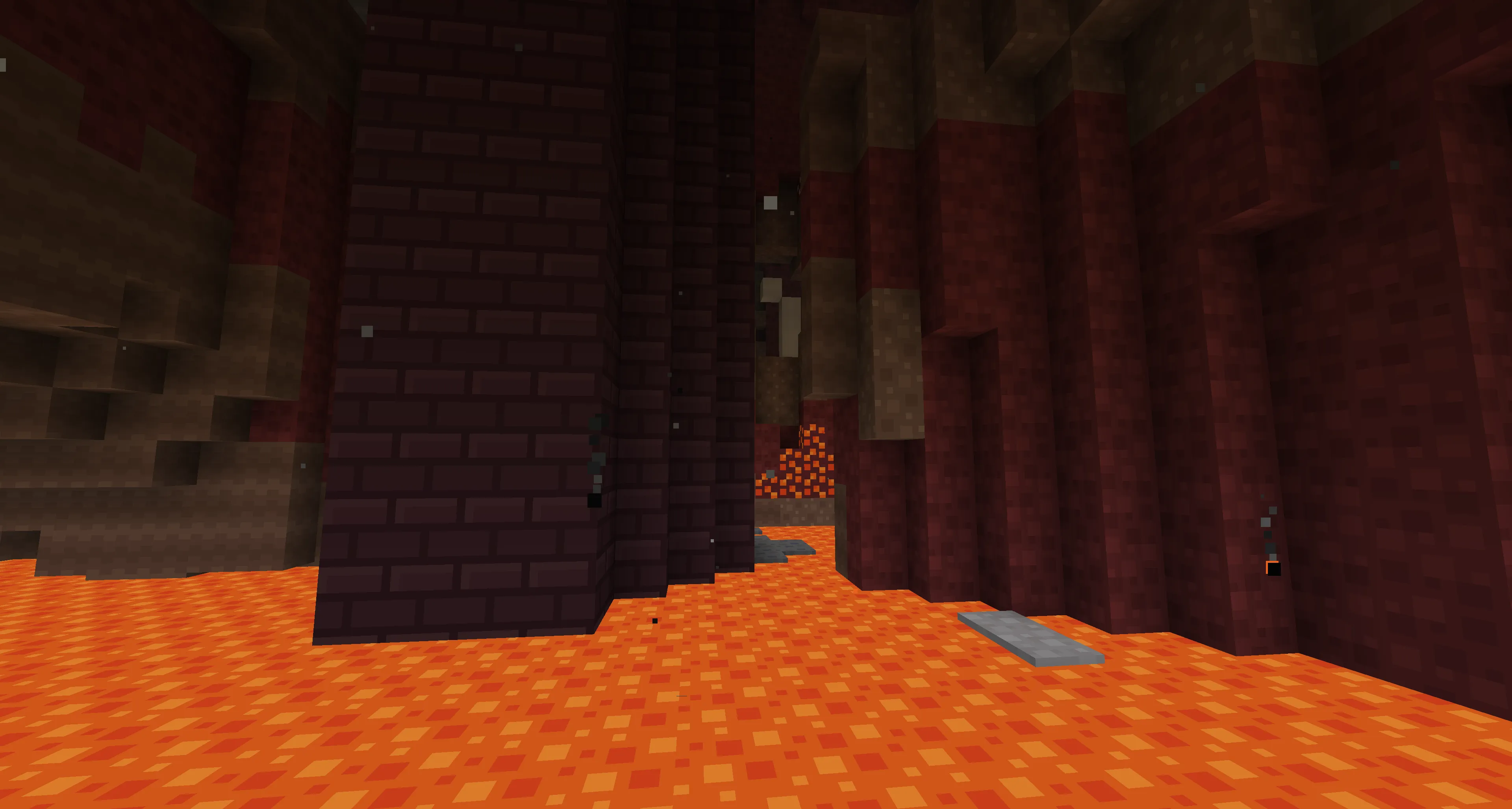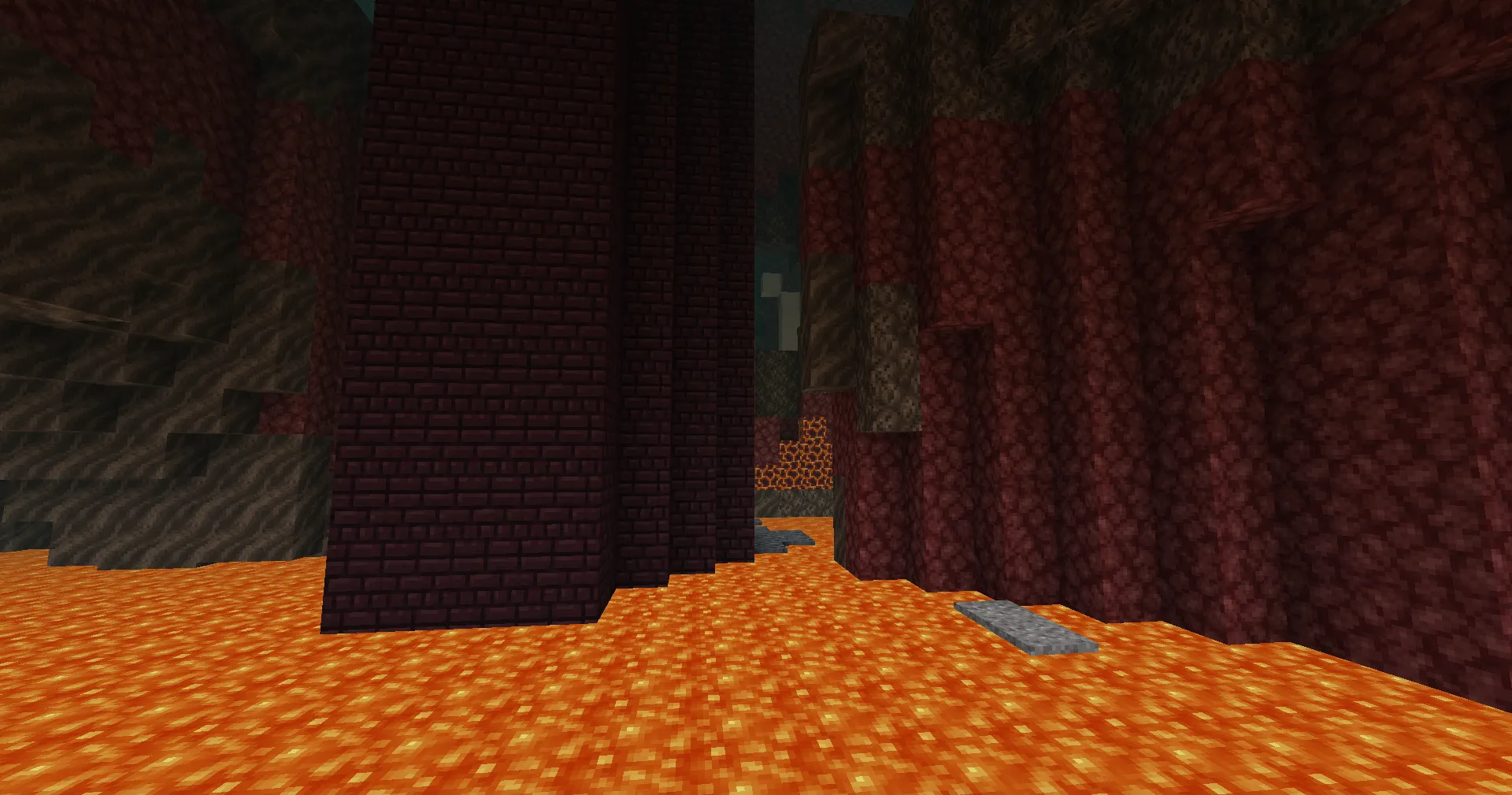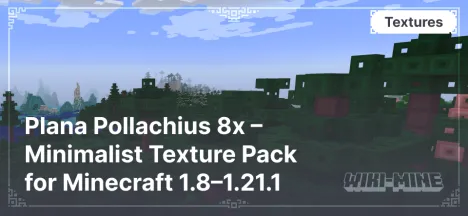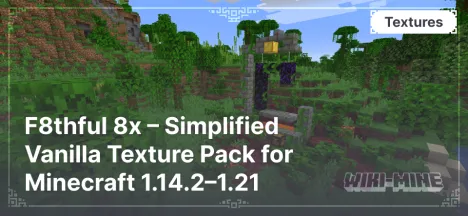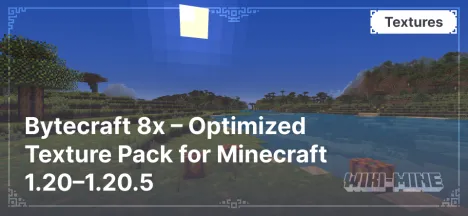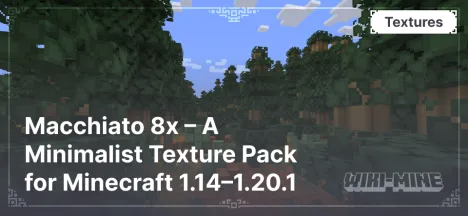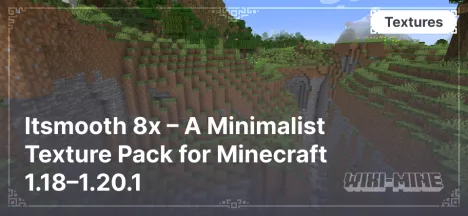Smoube 8x – Cartoon Texture Pack for Minecraft 1.16–1.21

Smoube 8x is a cartoon texture pack that brings brightness and simplicity to Minecraft. With 8x8 textures, this resource pack enhances game performance even on low-end devices. Smoube is perfect for players who appreciate minimalism but want to add more color and unique style to their gameplay. The texture pack supports Minecraft versions from 1.16 to 1.21, ensuring compatibility with various modpacks.
Article Navigation
Main Features
- Texture Resolution: 8x8 — a reduced resolution that lowers system load.
- Styling:
- Cartoonish style with soft, pleasing colors.
- Bright and simple textures that enhance visual appeal.
- Graphical Improvements:
- Custom block models and states.
- Clean and vibrant textures for items and surroundings.
- Unique Elements:
- Support for custom loading screens (mod required).
- Connected textures for blocks (mod required).
- Exclusive biome particles that create a unique atmosphere (mod required).
Compatibility
- Minecraft Versions: Fully compatible with versions from 1.16 to 1.21.
- Shaders: Works well with lightweight shaders such as Complementary Reimagined or Sildur’s Basic, which emphasize the pack’s cartoonish style.
Comparison with Alternatives
| Feature | Smoube 8x | Splotch 8x | Plana Pollachius 8x |
|---|---|---|---|
| Texture Resolution | 8x8 | 8x8 | 8x8 |
| Styling | Cartoonish style with soft colors | Minimalism with a vibrant palette | Flat and clean style |
| Graphical Effects | Custom textures and models | Simplified textures | Minimal details with clear edges |
| Performance | Works great on low-end PCs | Works great on low-end PCs | Works great on low-end PCs |
| Compatibility | 1.16–1.21 | 1.8–1.21.1 | 1.8–1.21.1 |
| Unique Features | Connected textures, biome particles | Palette by AngeloTangelo | Stylish minimalist aesthetic |
FAQ
Which shaders work best with Smoube?
Lightweight shaders such as Complementary Reimagined or Sildur’s Basic are perfect for enhancing the cartoonish style of this texture pack.
How do I fix texture display issues?
Ensure your OptiFine settings or other mods support texture packs. Also, check that your version of Smoube matches your Minecraft version.
How can I improve performance when using the texture pack?
- Reduce render distance in Minecraft settings.
- Disable texture animations and other visual effects.
- Use optimization mods like OptiFine.
Conclusion
Smoube 8x — is an ideal texture pack for players who want to add brightness and a cartoonish charm to Minecraft while maintaining high performance. Install it today and enjoy a refreshed game style!