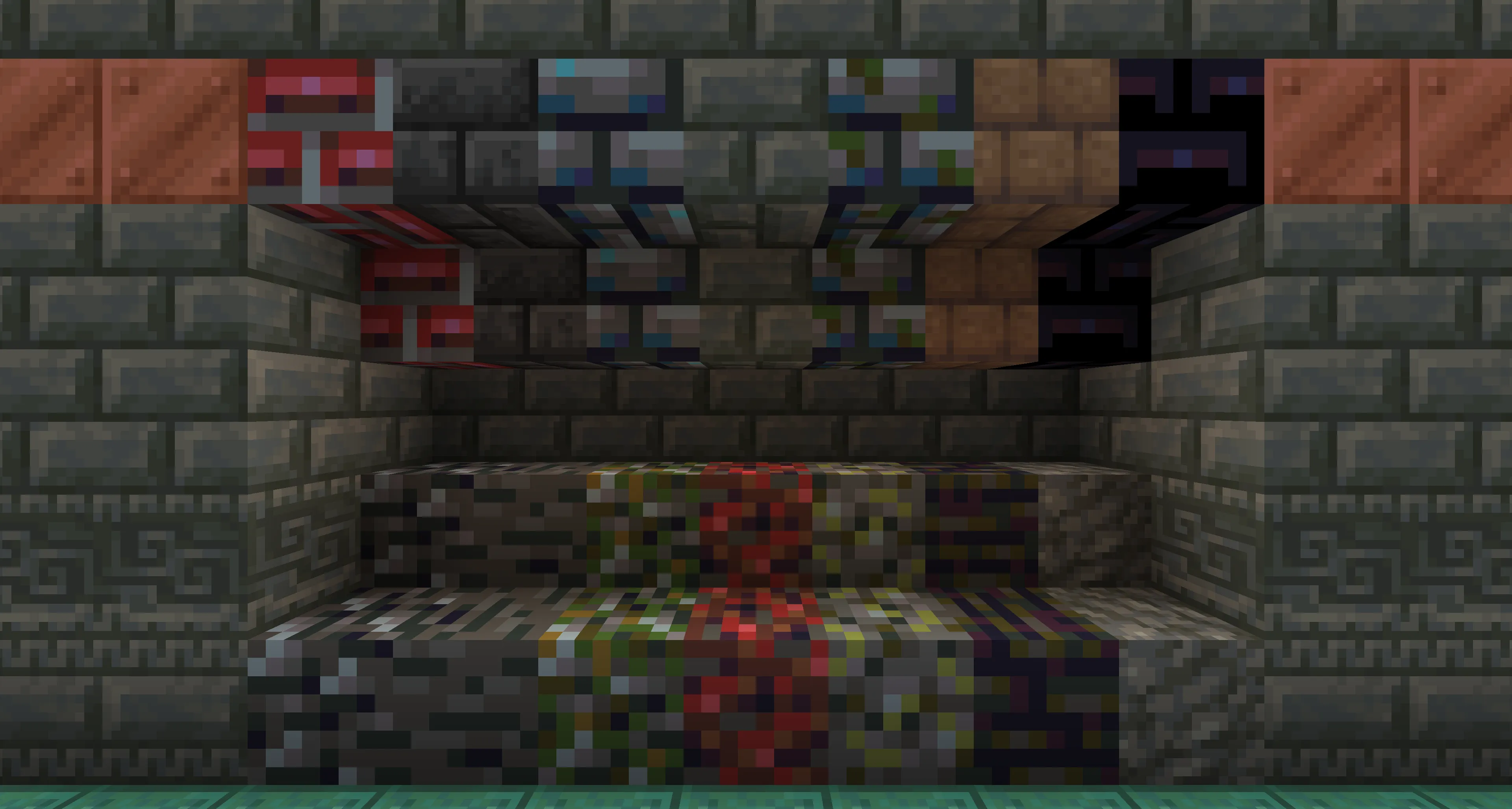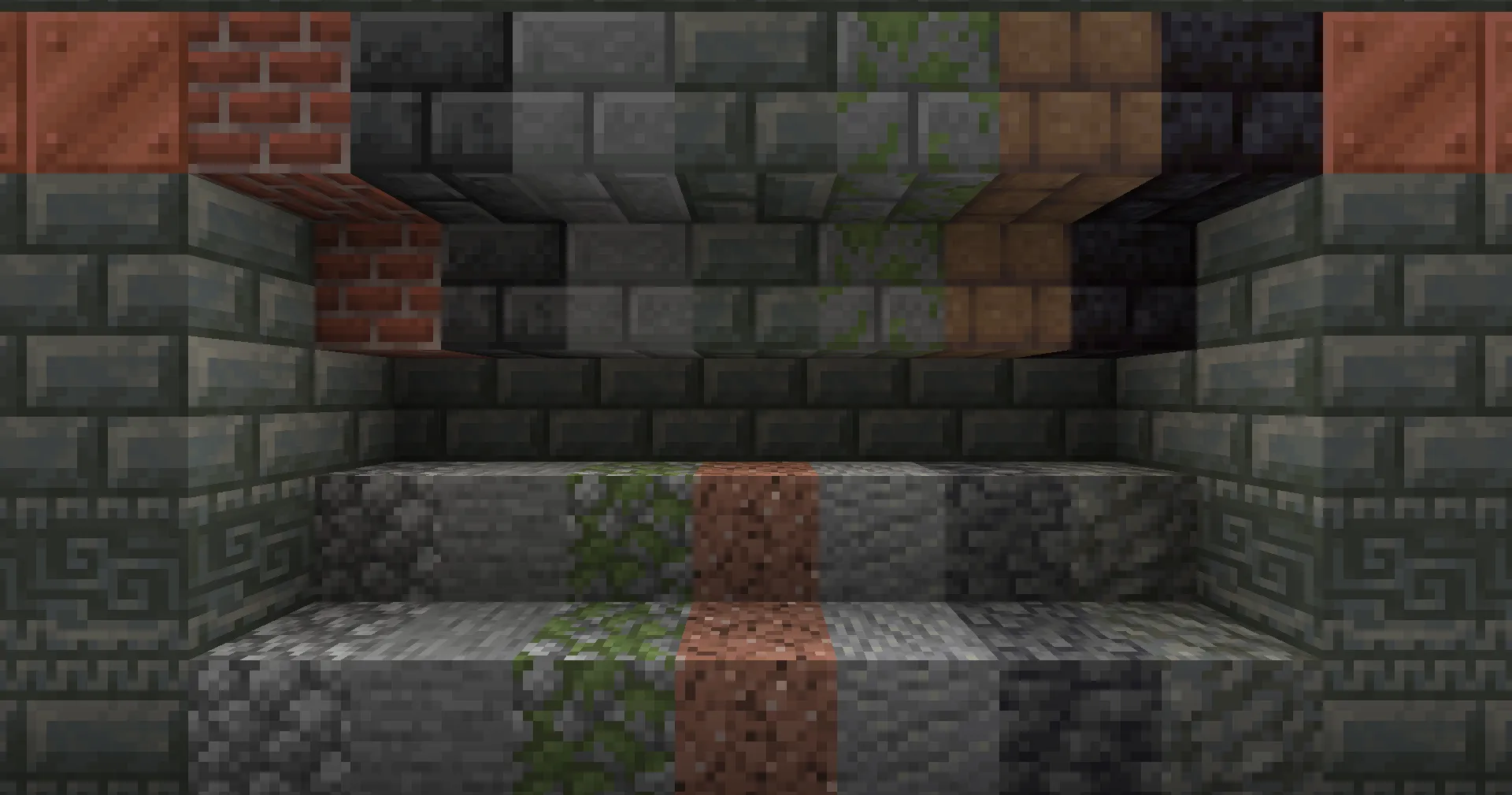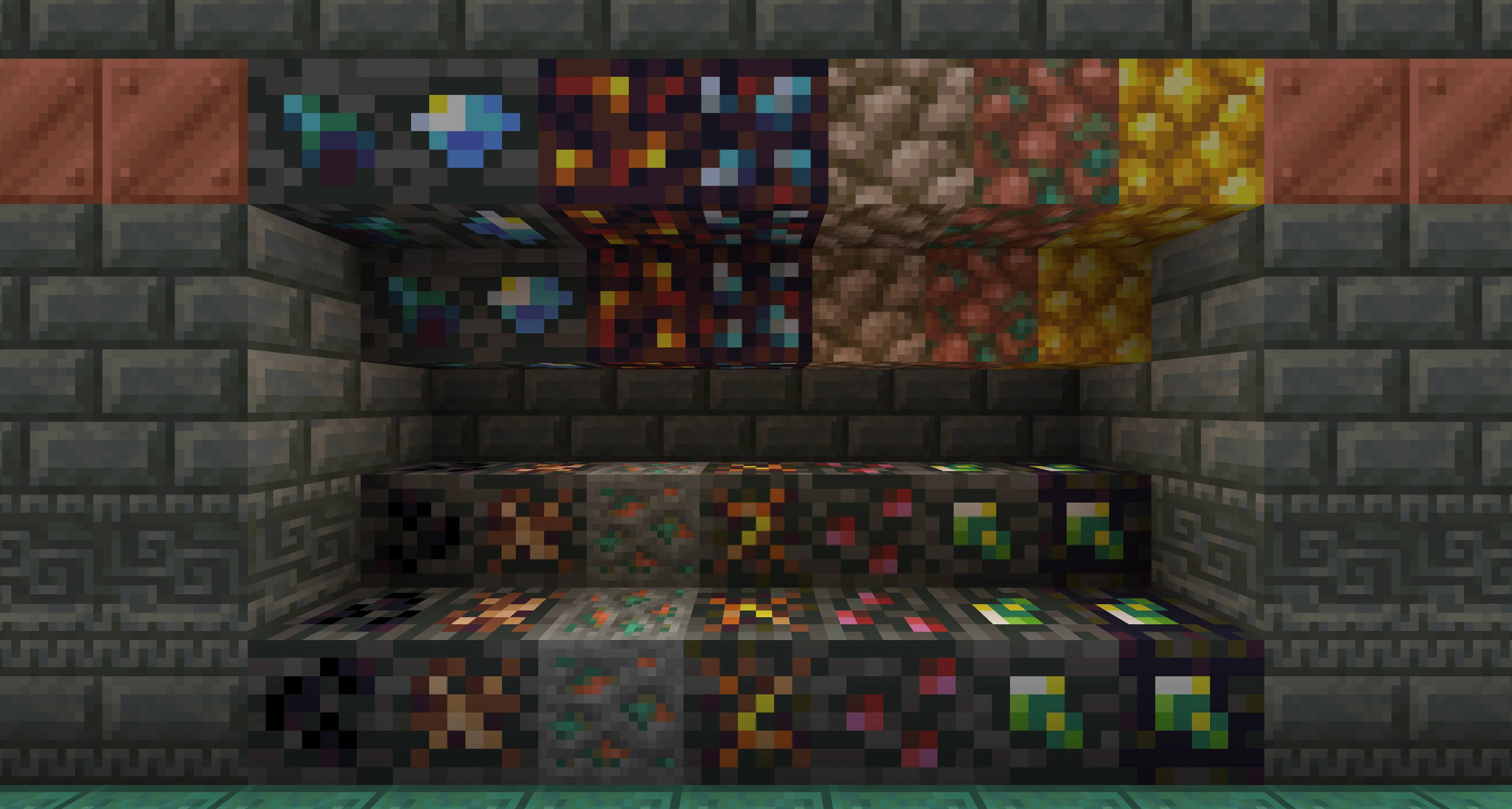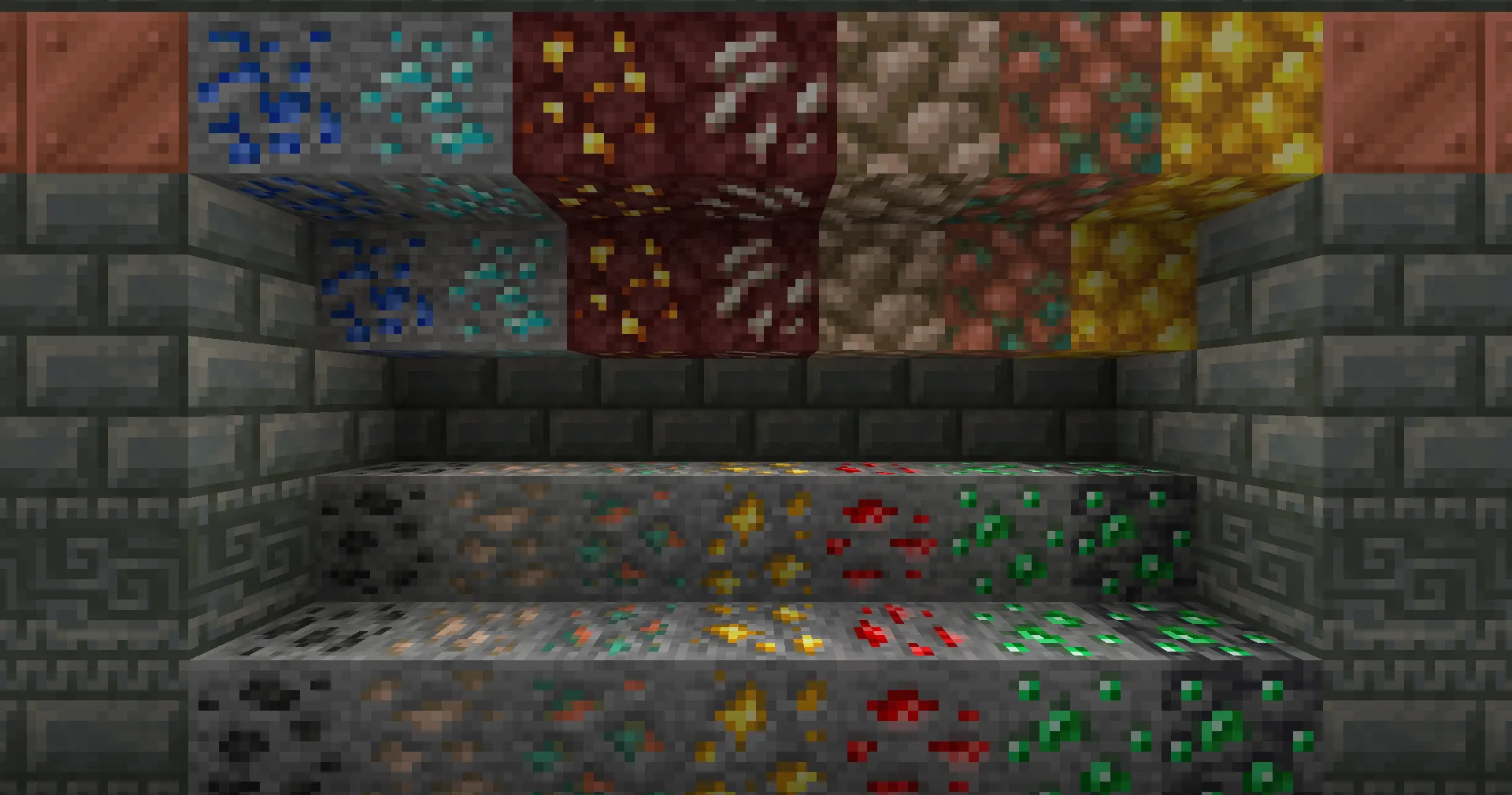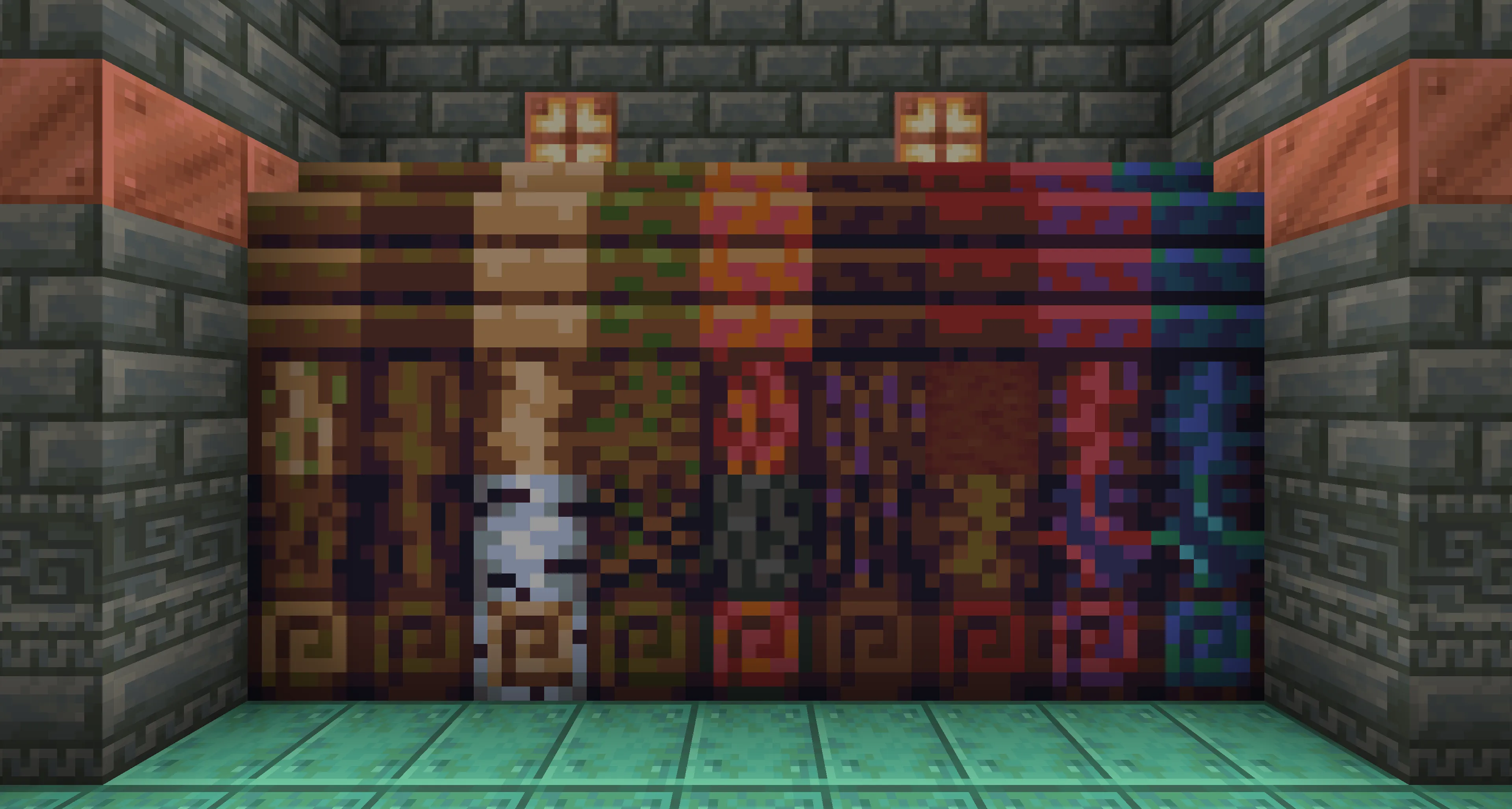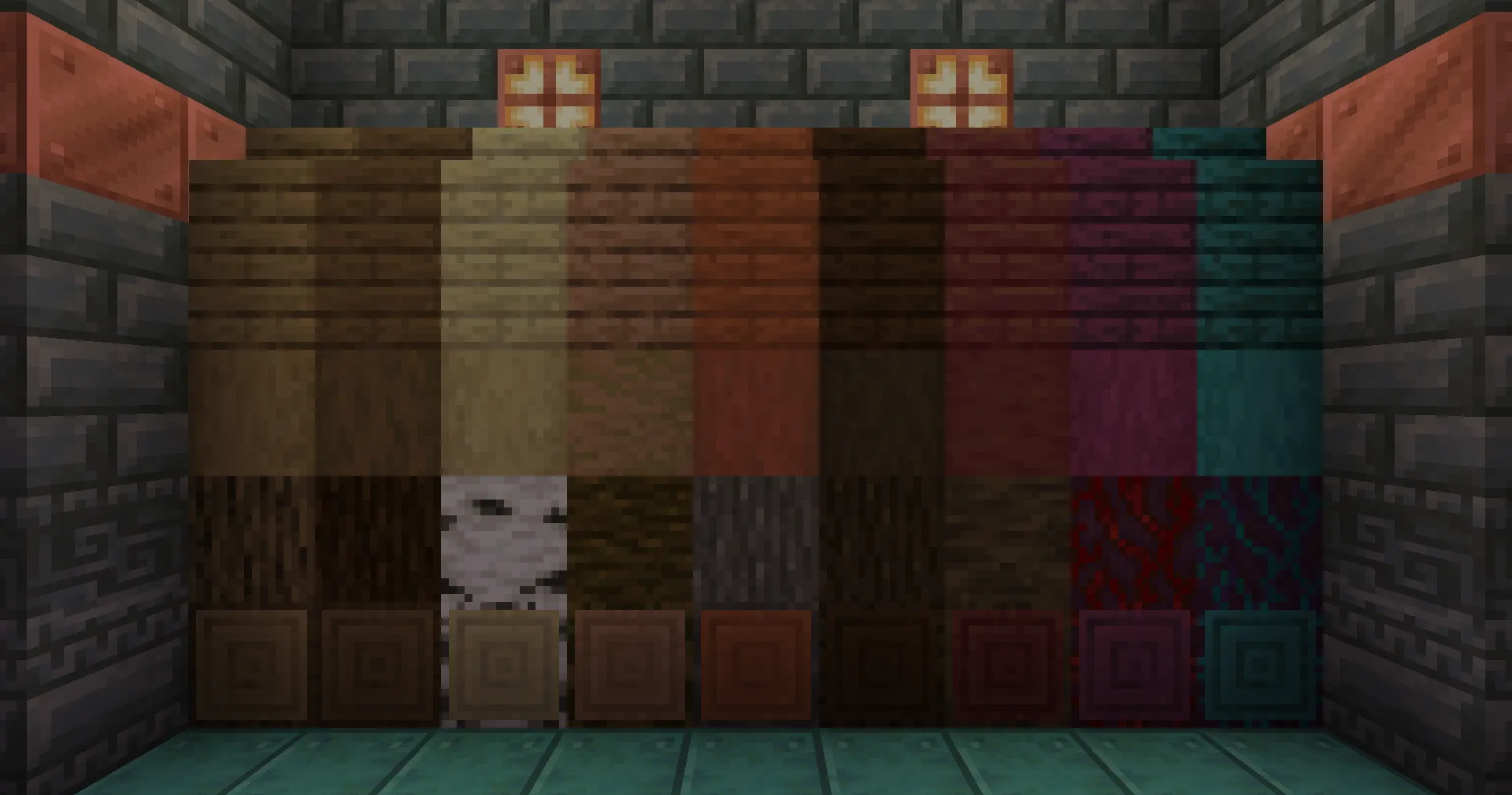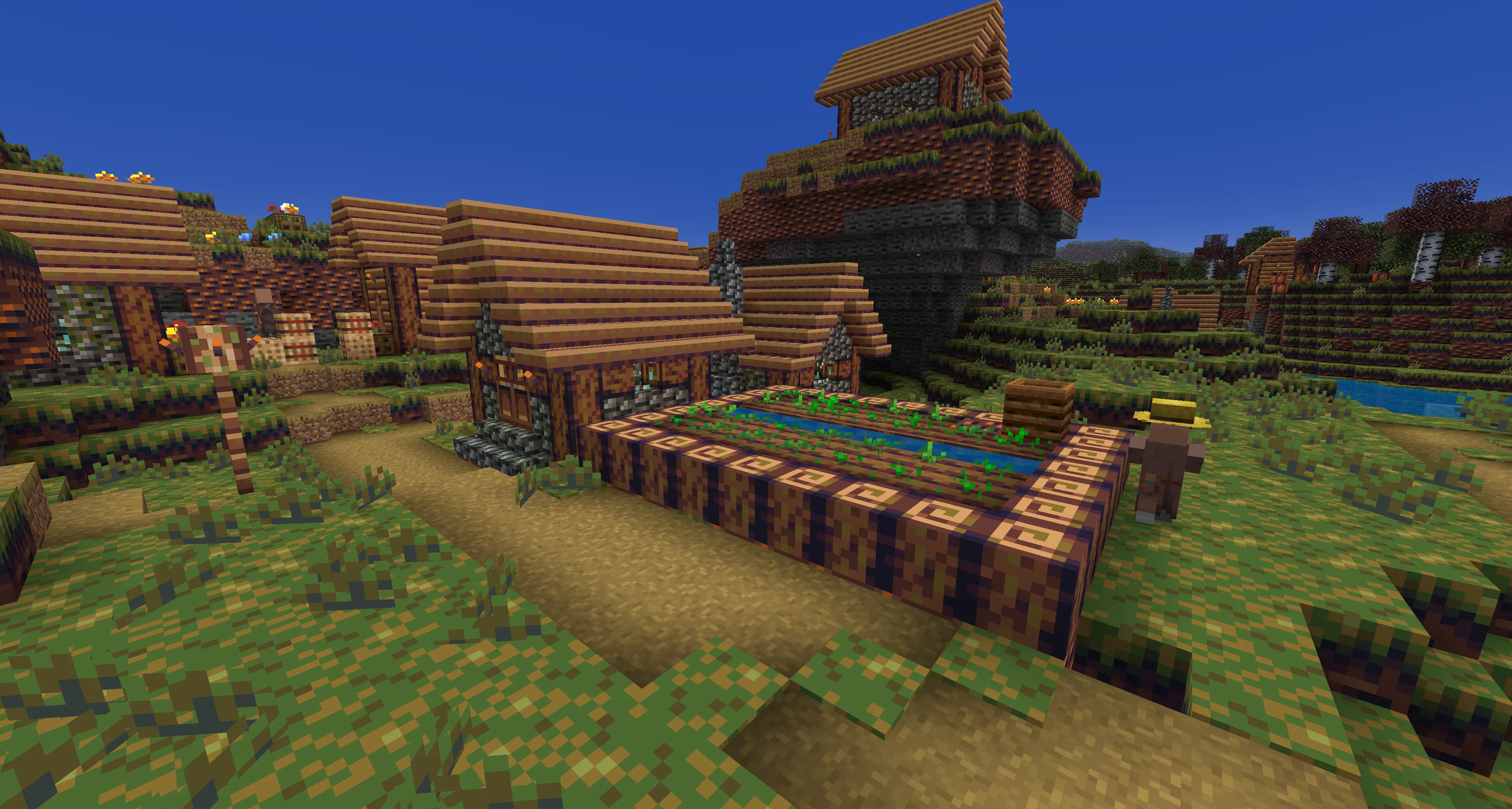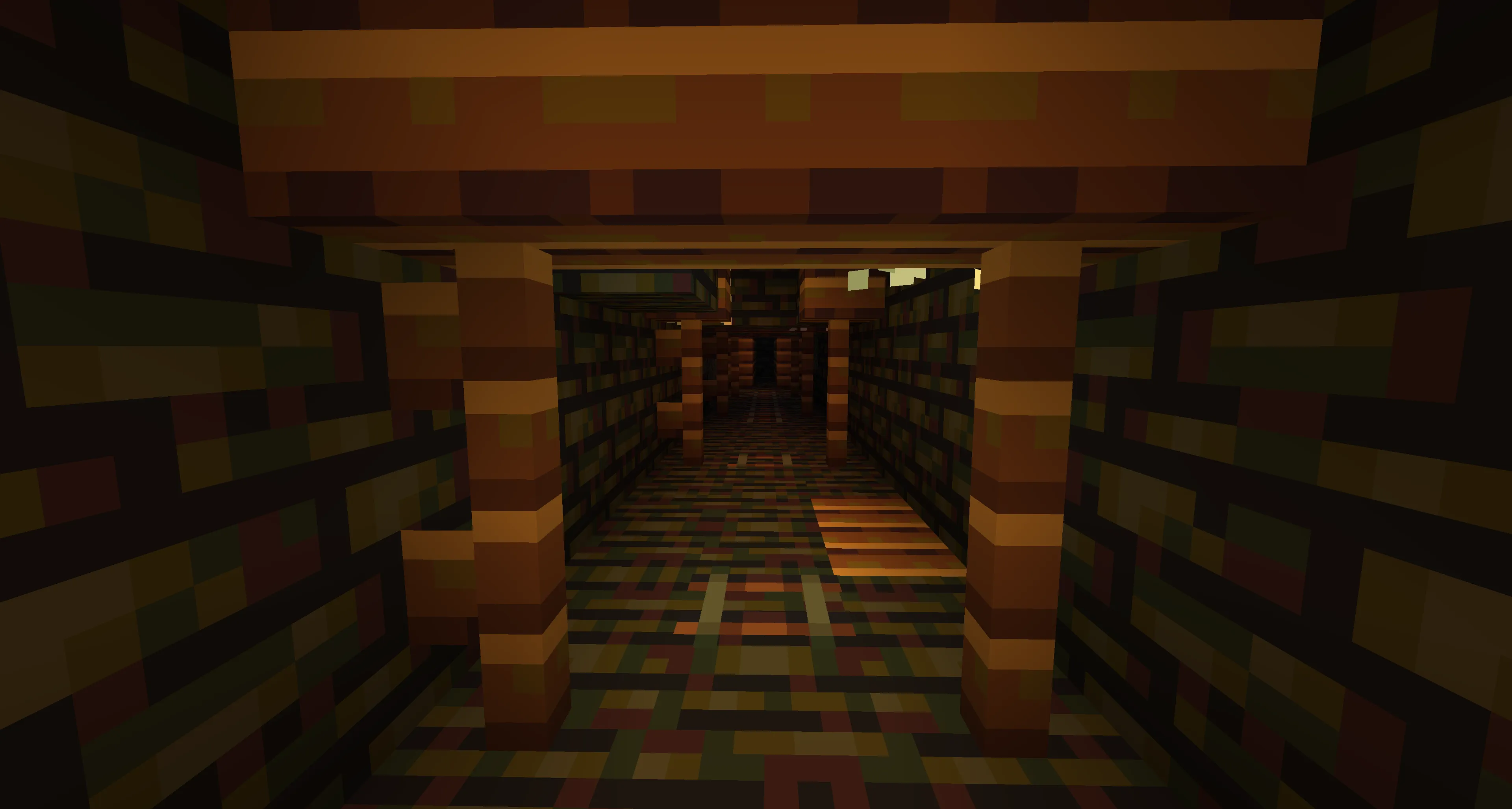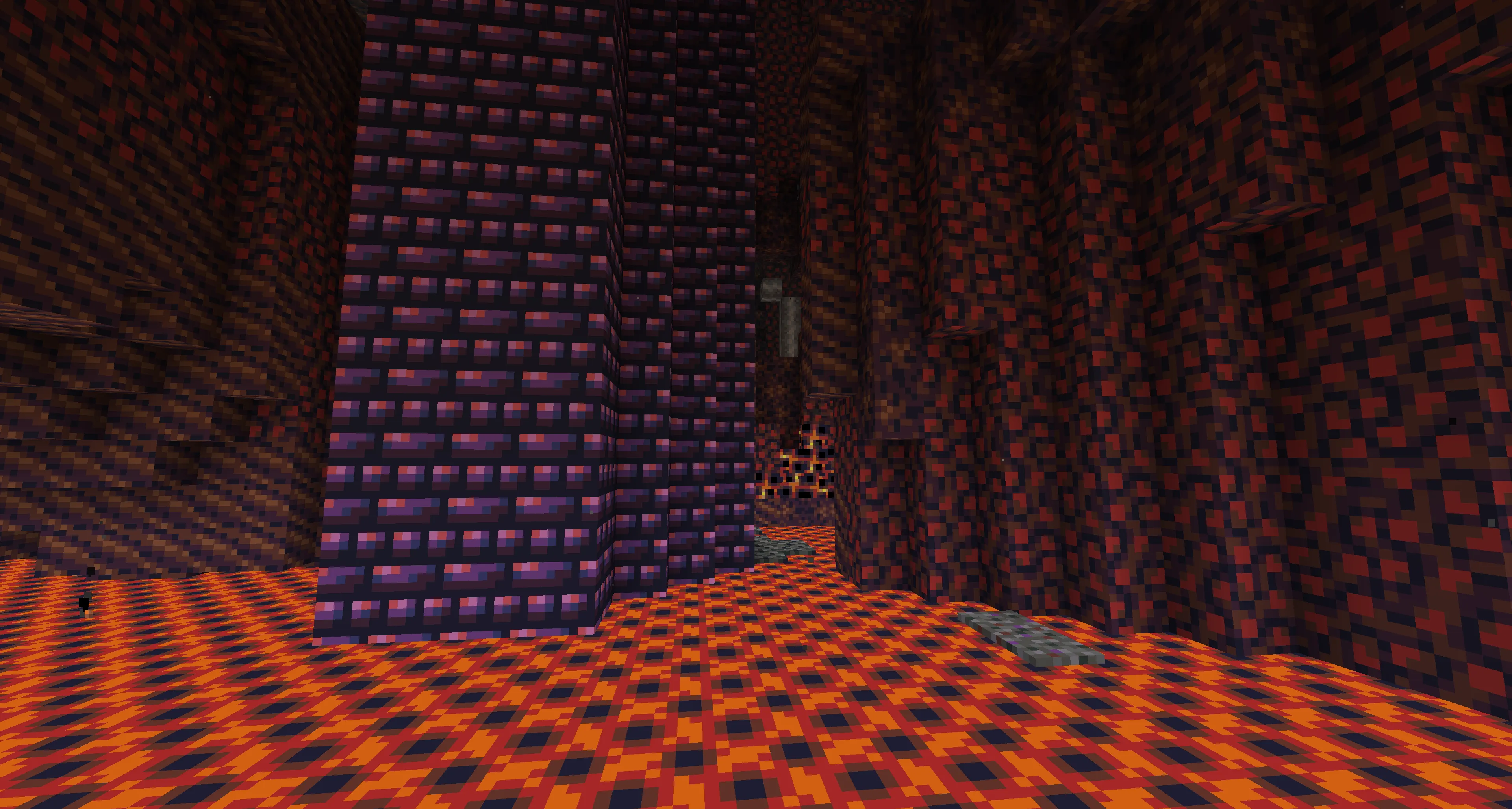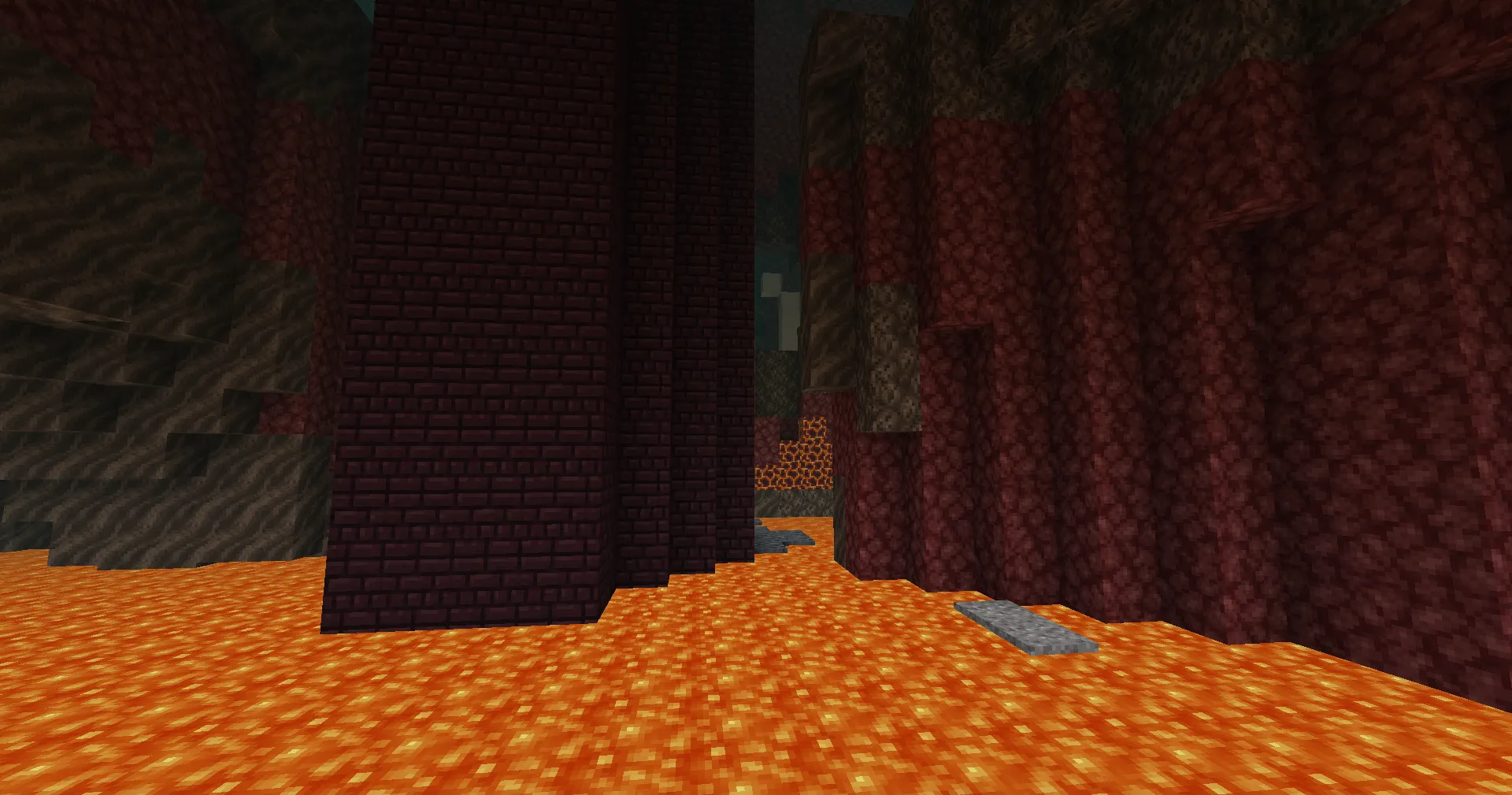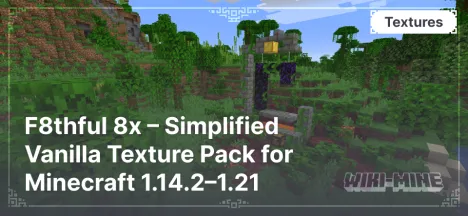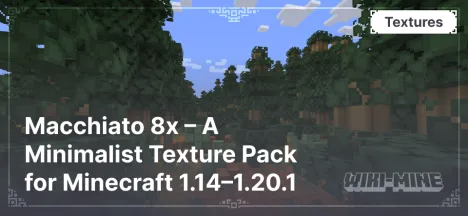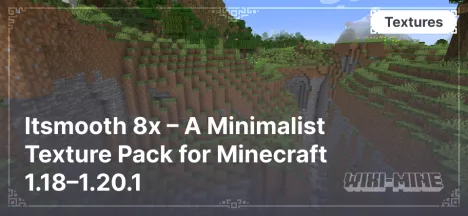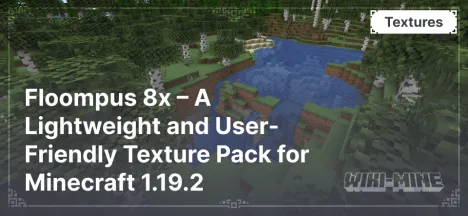Bytecraft 8x – Optimized Texture Pack for Minecraft 1.20–1.20.5
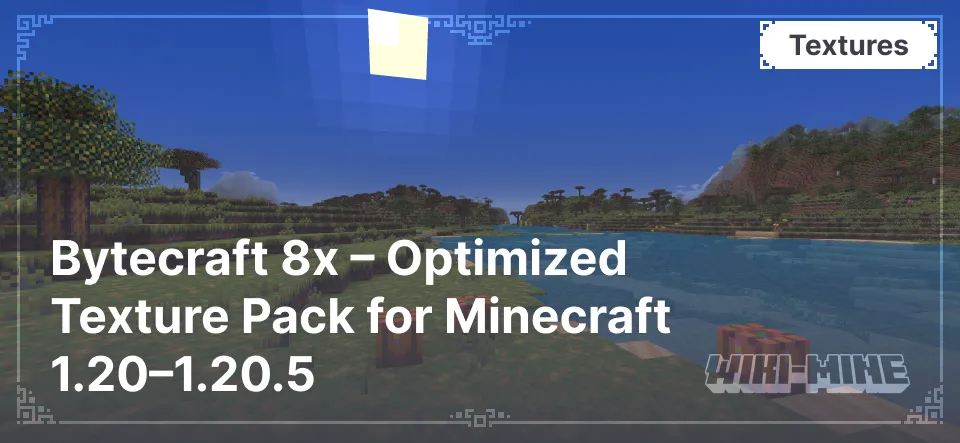
Bytecraft 8x is a texture pack designed to enhance Minecraft's performance without sacrificing its visual appeal. With an 8x8 resolution, Bytecraft 8x reduces system load, making it an ideal choice for players with low-end devices or those who prioritize high frame rates. The texture pack is compatible with Minecraft versions from 1.20 to 1.20.5.
Article Navigation
Main Features
- Texture Resolution: 8x8 — a simplified resolution that reduces system load.
- Styling:
- A minimalist approach for improved visual clarity.
- Streamlined textures that maintain Minecraft’s original charm.
- Graphical Enhancements:
- Optimized textures for blocks and items to boost FPS.
- Smooth colors that create a more visually pleasing game world.
- Unique Elements:
- Simplified redstone textures, perfect for technical builds.
- Outstanding performance even on low-end PCs.
Compatibility
- Minecraft Versions: Bytecraft 8x is fully compatible with versions from 1.20 to 1.20.5.
- Shaders: Works well with lightweight shaders like Sildur’s Basic, which complement the minimalist design of the texture pack.
Comparison with Alternatives
| Feature | Bytecraft 8x | Rodrigo’s Pack 8x | Plana Pollachius 8x |
|---|---|---|---|
| Texture Resolution | 8x8 | 8x8 | 8x8 |
| Styling | Minimalism for higher FPS | Cartoonish style with bright colors | Flat and clean style |
| Graphical Effects | Optimized textures for better performance | Simplified textures and vibrant colors | Minimal details with clear edges |
| Performance | Works great on low-end PCs | Works great on low-end PCs | Works great on low-end PCs |
| Compatibility | 1.20–1.20.5 | 1.9–1.16.5 | 1.8–1.21.1 |
| Unique Features | FPS boost and redstone optimization | Bright cartoonish style and simplicity | Minimalism and visual clarity |
FAQ
How can I improve performance when using Bytecraft 8x?
- Reduce render distance.
- Disable texture animations and unnecessary effects.
- Use OptiFine for advanced graphics tuning.
What makes Bytecraft 8x different from other texture packs?
This texture pack focuses on performance enhancement and texture clarity, making it an excellent choice for players using redstone or frequently engaging in PvP.
Conclusion
Bytecraft 8x — is the perfect choice for players looking for a lightweight and performance-oriented texture pack. It not only enhances game performance but also retains Minecraft’s unique atmosphere. Install it today and enjoy a smoother, refreshed gameplay experience!