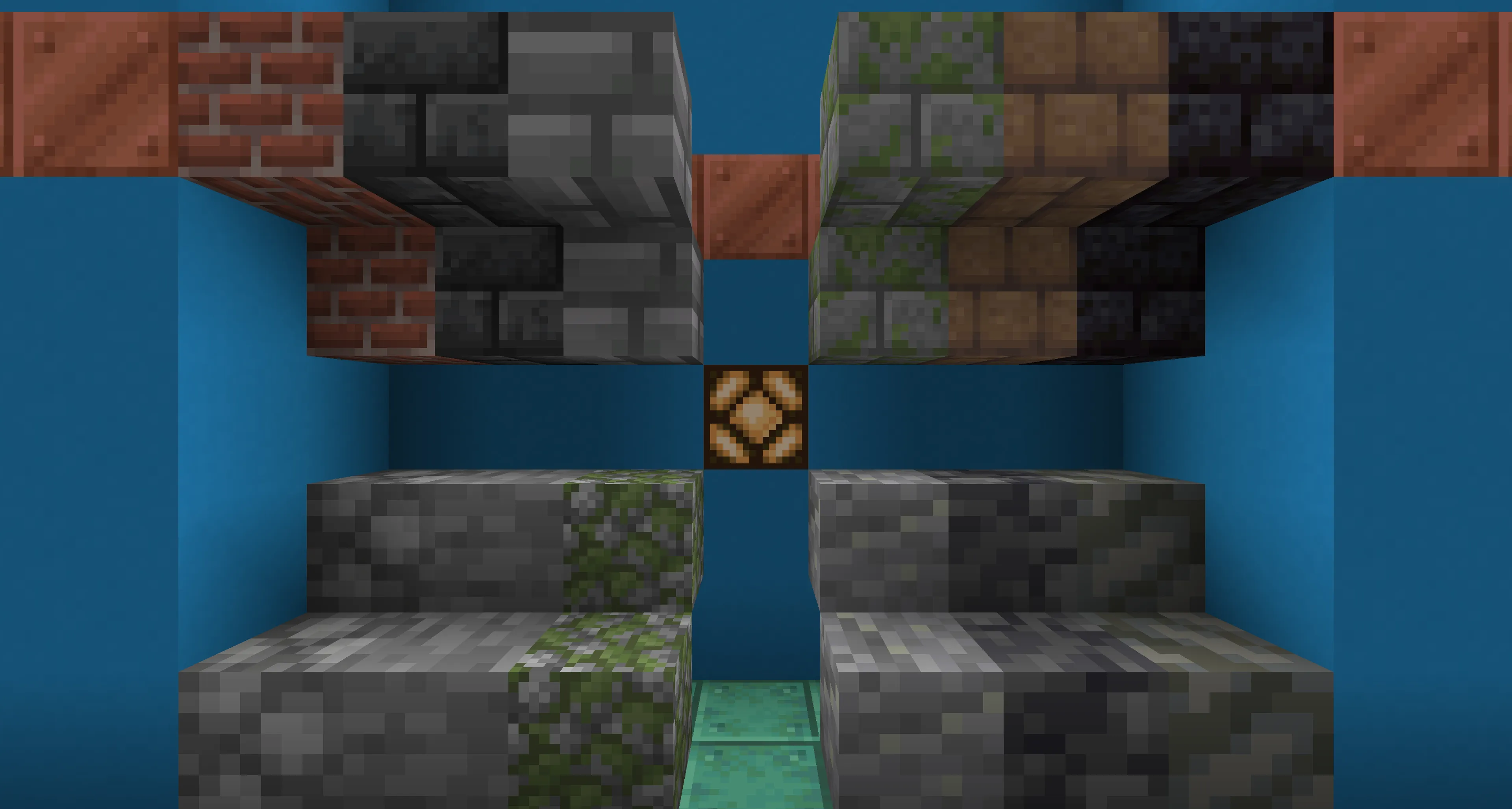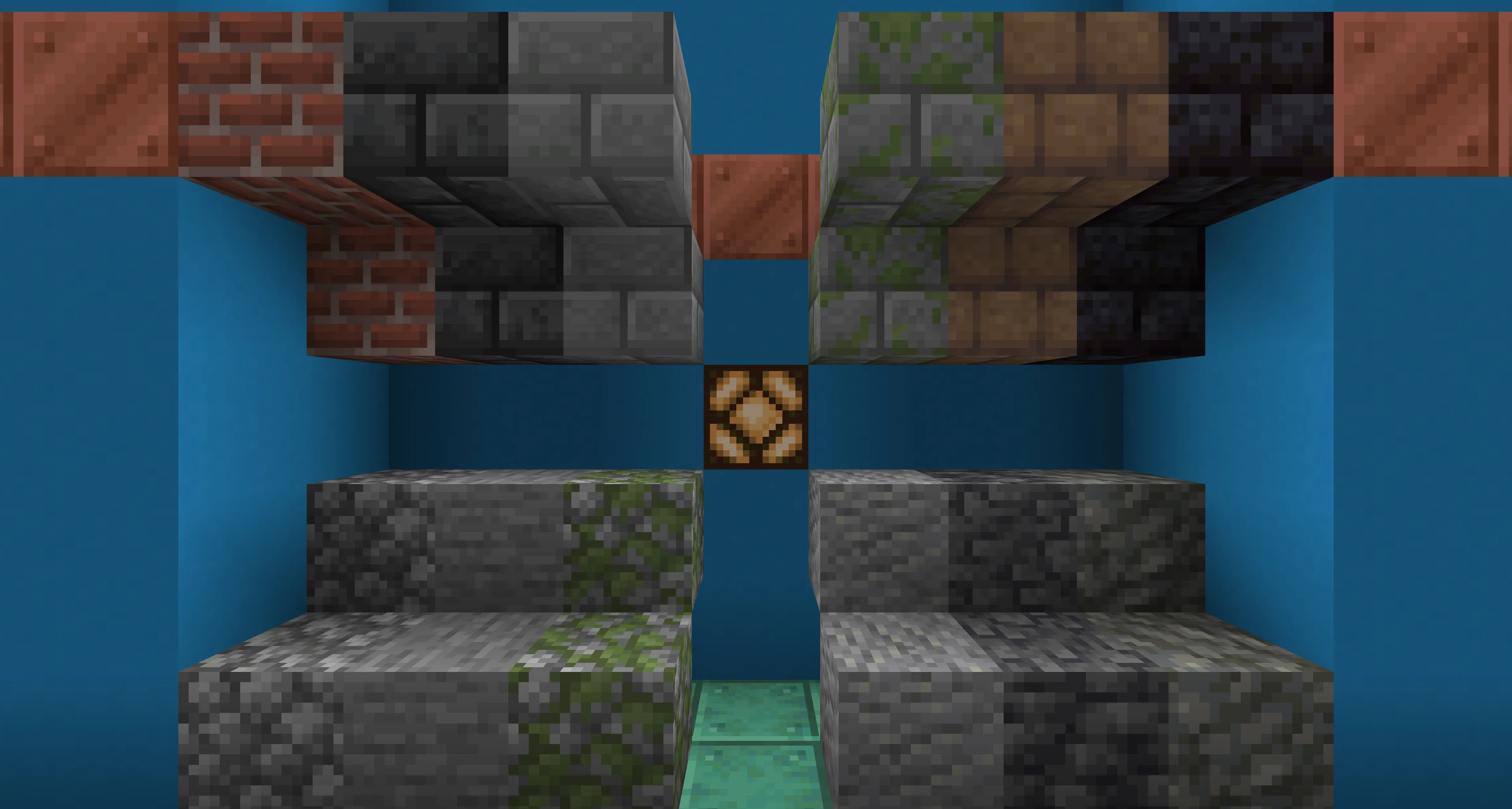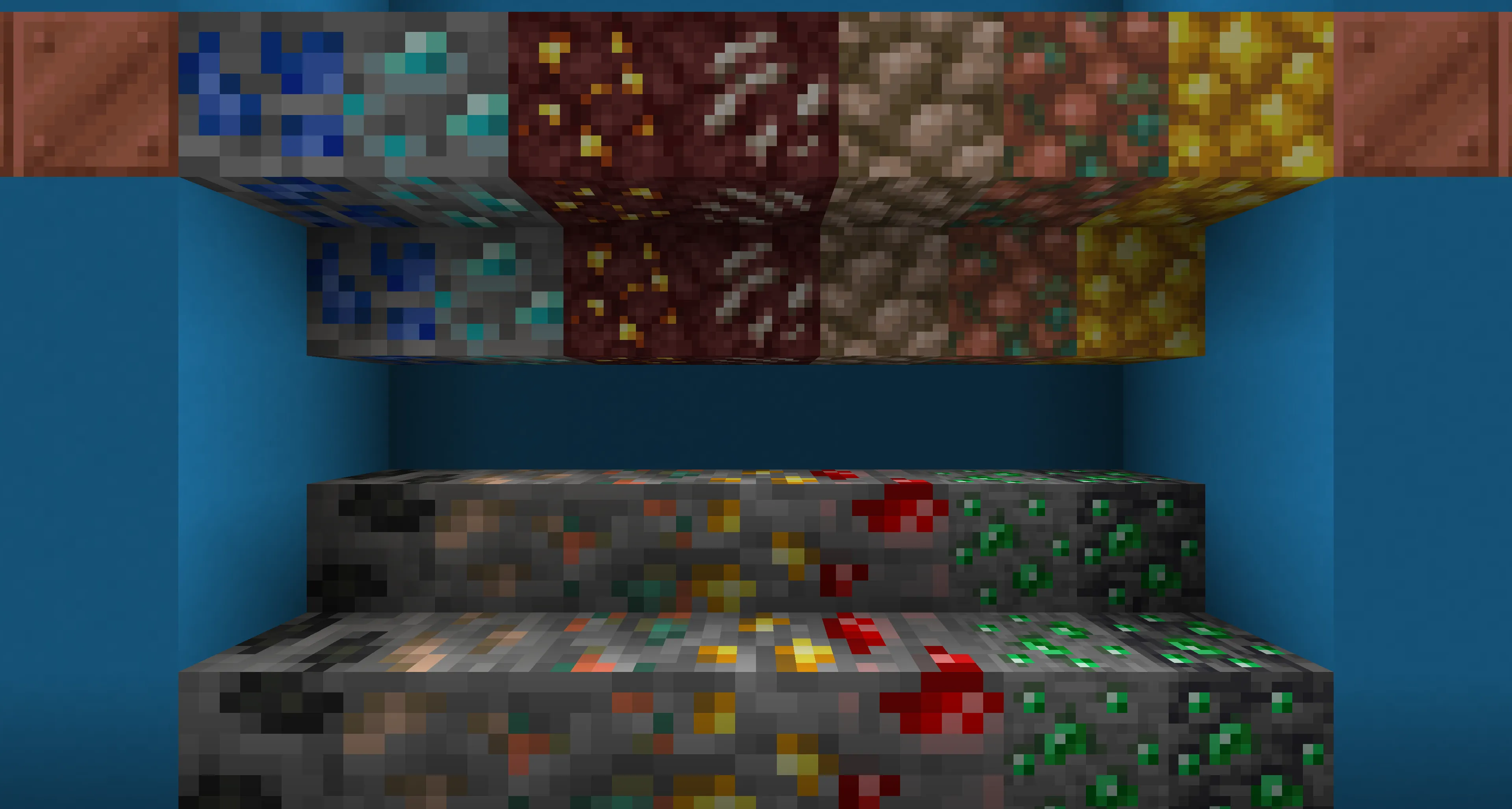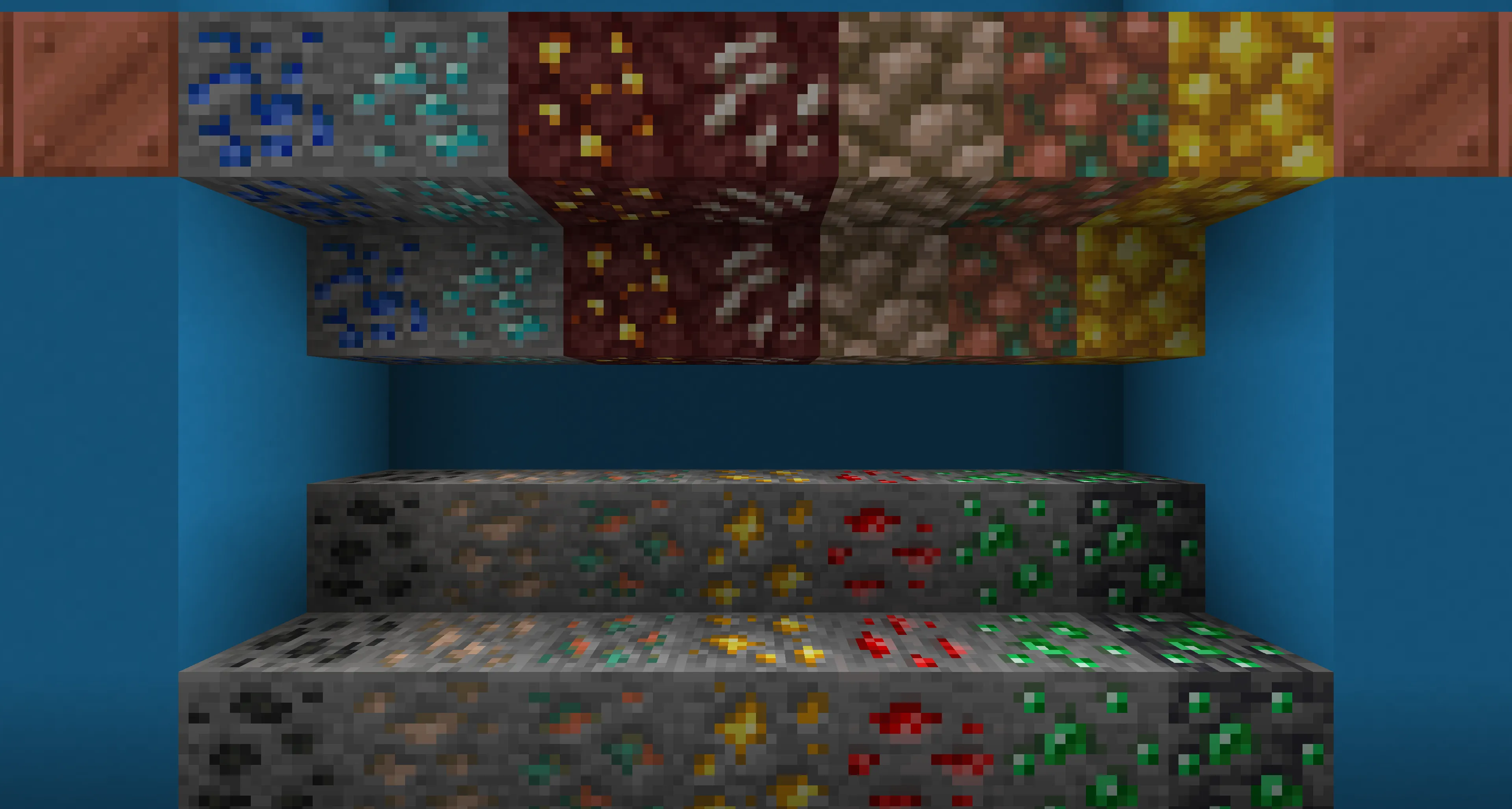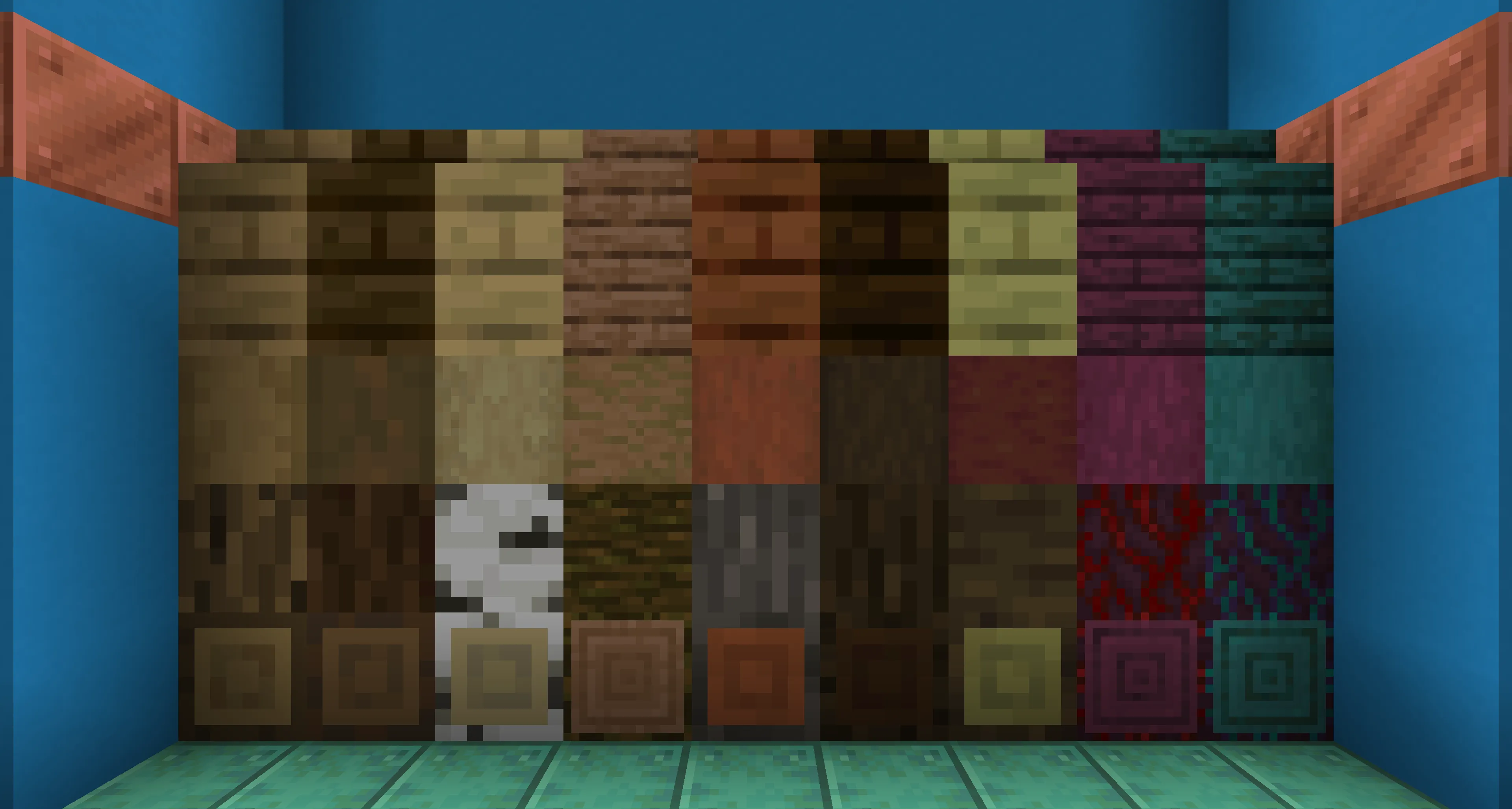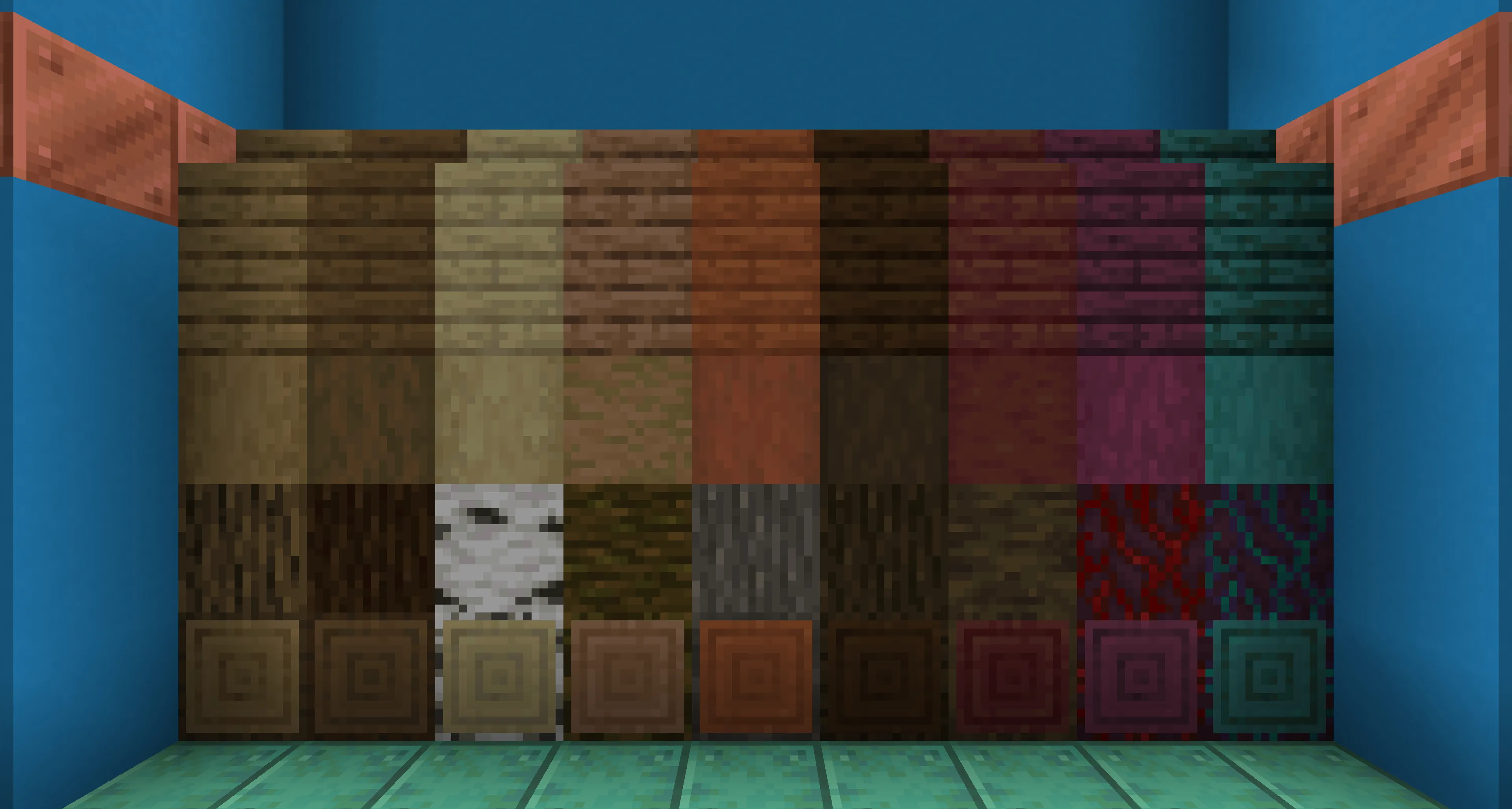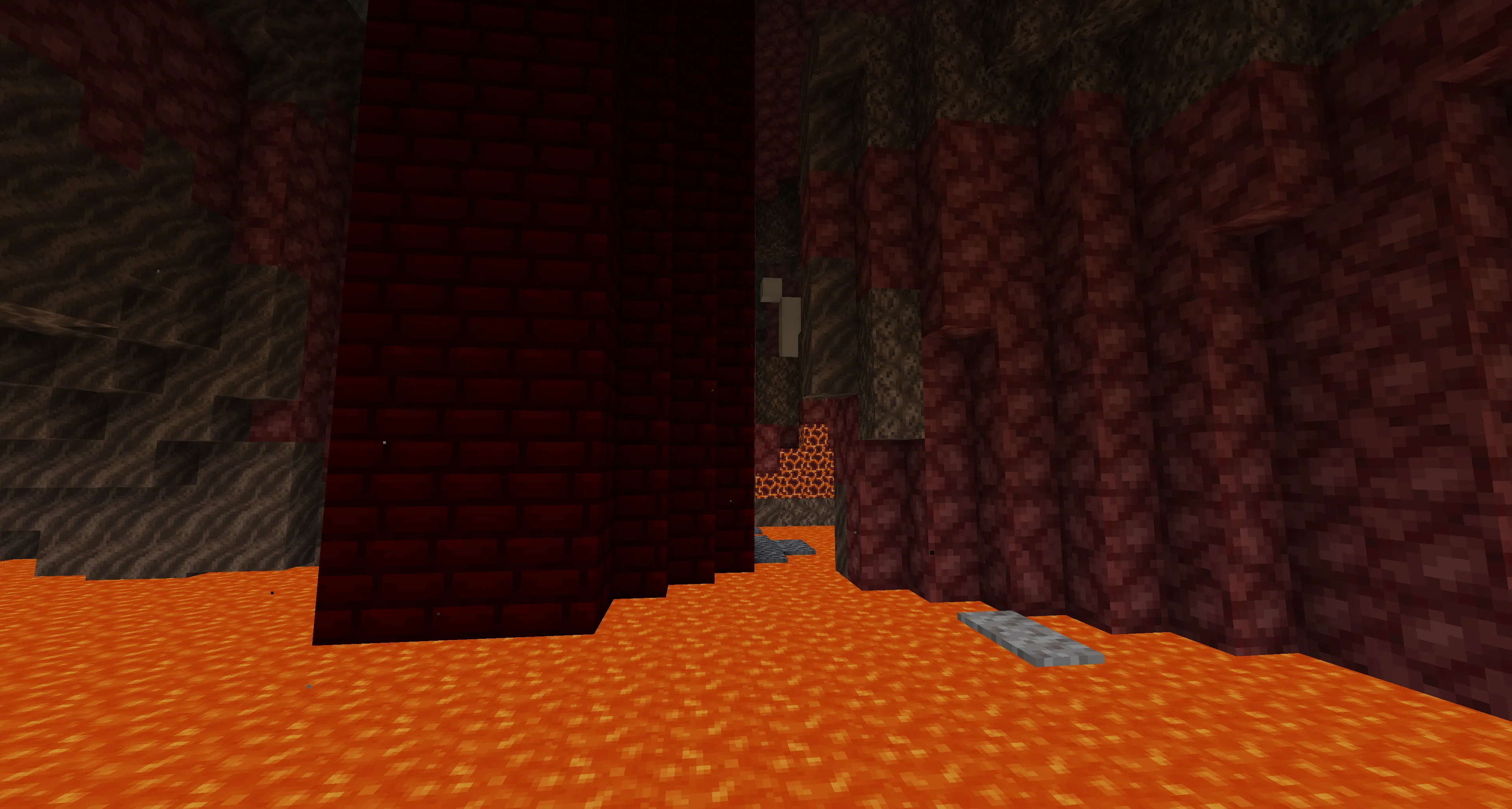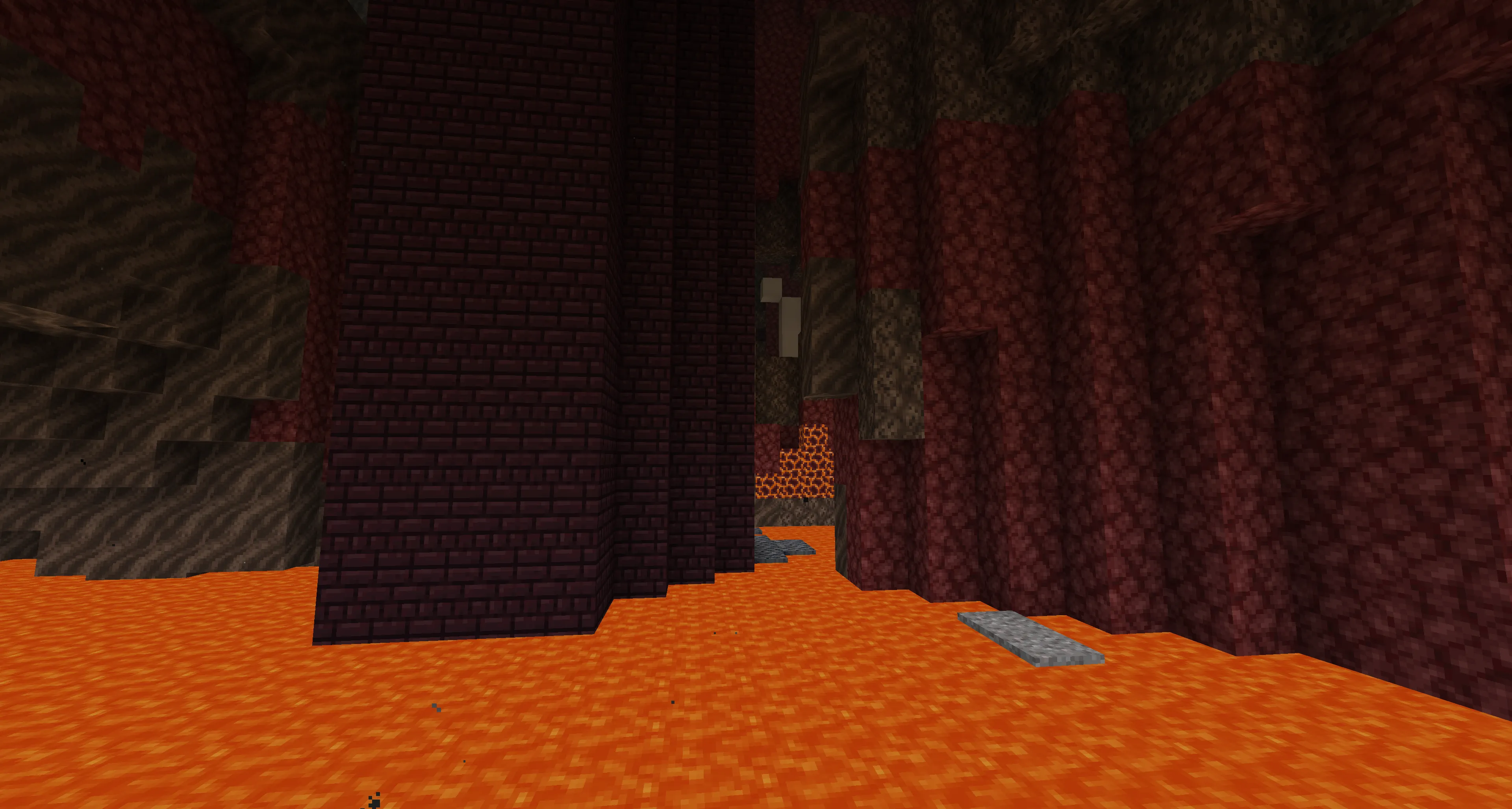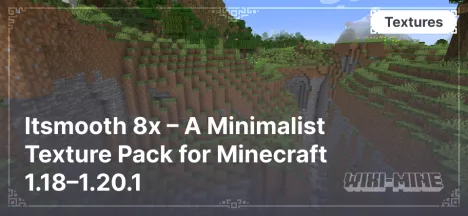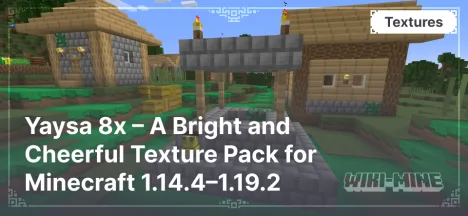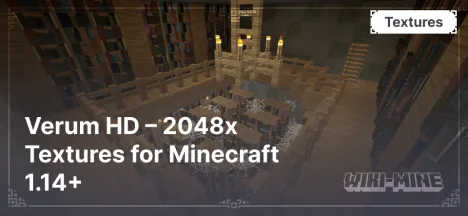Floompus 8x8 – A Lightweight and User-Friendly Texture Pack for Minecraft 1.19.2
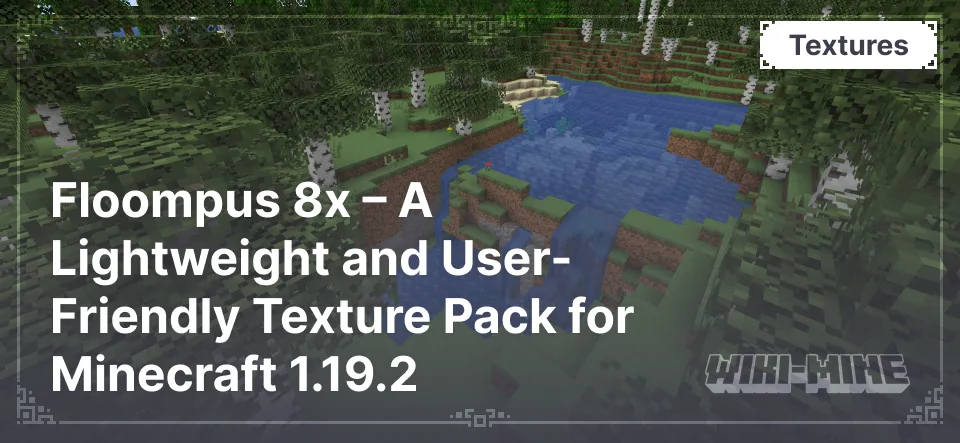
Floompus 8x8 is a texture pack designed for players who value simplicity and high performance in Minecraft. With a resolution of 8x8, it offers simplified textures that ensure a smooth gaming experience while reducing system load. Floompus 8x8 is compatible with Minecraft version 1.19.2 and continues to evolve with new features and improvements.
Article Navigation
Main Features
- Texture Resolution: 8x8 — a reduced resolution that significantly improves performance, even on low-end PCs.
- Styling:
- Minimalist design with clean lines and a limited color palette.
- Simplified textures retaining the recognizability of blocks, items, and interfaces.
- Visual Enhancements:
- Simple and clear textures for armor, tools, and blocks.
- Balanced colors, creating a cozy and visually pleasant world.
- Current Features:
- Fully reworked textures for most blocks, items, and armor.
- Compatibility with major Minecraft builds for version 1.19.2.
- Planned Updates:
- Animated textures for a more vibrant game world.
- New textures for entities and environmental details.
- Overall improvements to visual elements.
Compatibility
- Minecraft Version: Fully compatible with Minecraft 1.19.2.
- Platforms: Designed for the Java edition of Minecraft.
- Shaders: Works well with lightweight shaders like Complementary, Sildur’s Basic, or BSL, which enhance the minimalist style.
Comparison with Similar Packs
| Feature | Floompus 8x8 | F8thful 8x | Splotch 8x |
|---|---|---|---|
| Texture Resolution | 8x8 | 8x8 | 8x8 |
| Styling | Minimalist and clean | Vanilla-inspired with reduced resolution | Bright and playful with simplified textures |
| Visual Effects | Simple and clear textures for all elements | Faithful recreation of vanilla textures in 8x8 | Bright colors and simplified forms |
| Performance | High due to simplified textures | Suitable for low-end PCs | Runs well on low-end PCs |
| Compatibility | 1.19.2 | 1.21 | 1.8–1.21.1 |
| Unique Features | Perfect for casual gameplay and PvP | Preserves the atmosphere of the original game | Great for relaxed gameplay |
FAQ
What shaders work best with Floompus 8x8?
This texture pack pairs well with lightweight shaders like Complementary, Sildur’s Basic, or BSL, enhancing the minimalist style without sacrificing performance.
What updates are planned for Floompus 8x8?
- Animated textures for blocks and items.
- Development of textures for entities and environmental details.
- General visual style improvements.
How is Floompus 8x8 different from other texture packs?
Its minimalist design and simplified textures make it an excellent choice for players seeking a balance between performance and visual comfort.
Is Floompus 8x8 suitable for PvP?
Yes, the simplified textures help players react quickly in combat by improving the visibility of opponents and game elements.
Conclusion
Floompus 8x8 transforms Minecraft with a fresh, minimalist look while maintaining high performance. It’s suitable for both casual gaming and intense PvP battles.