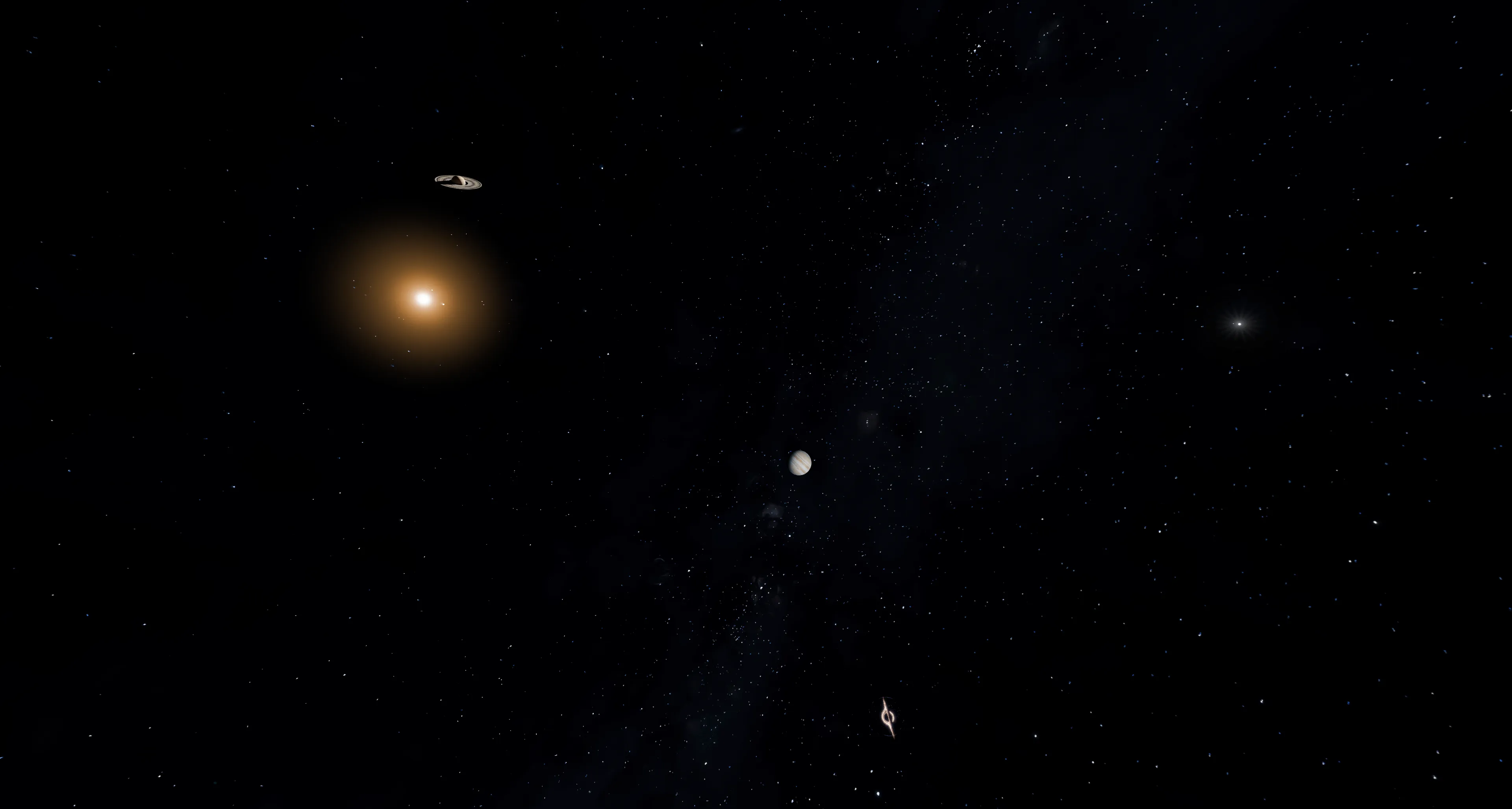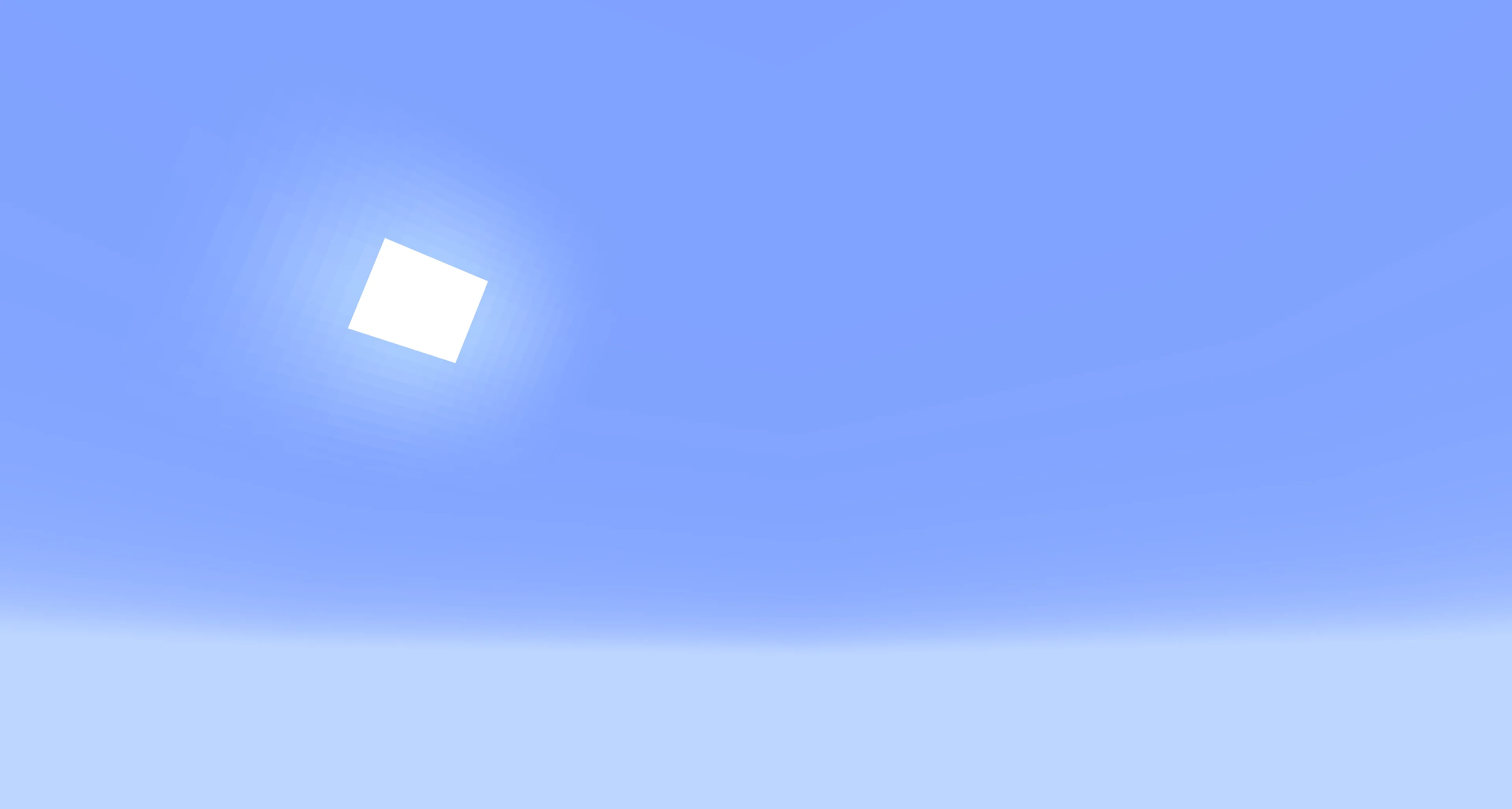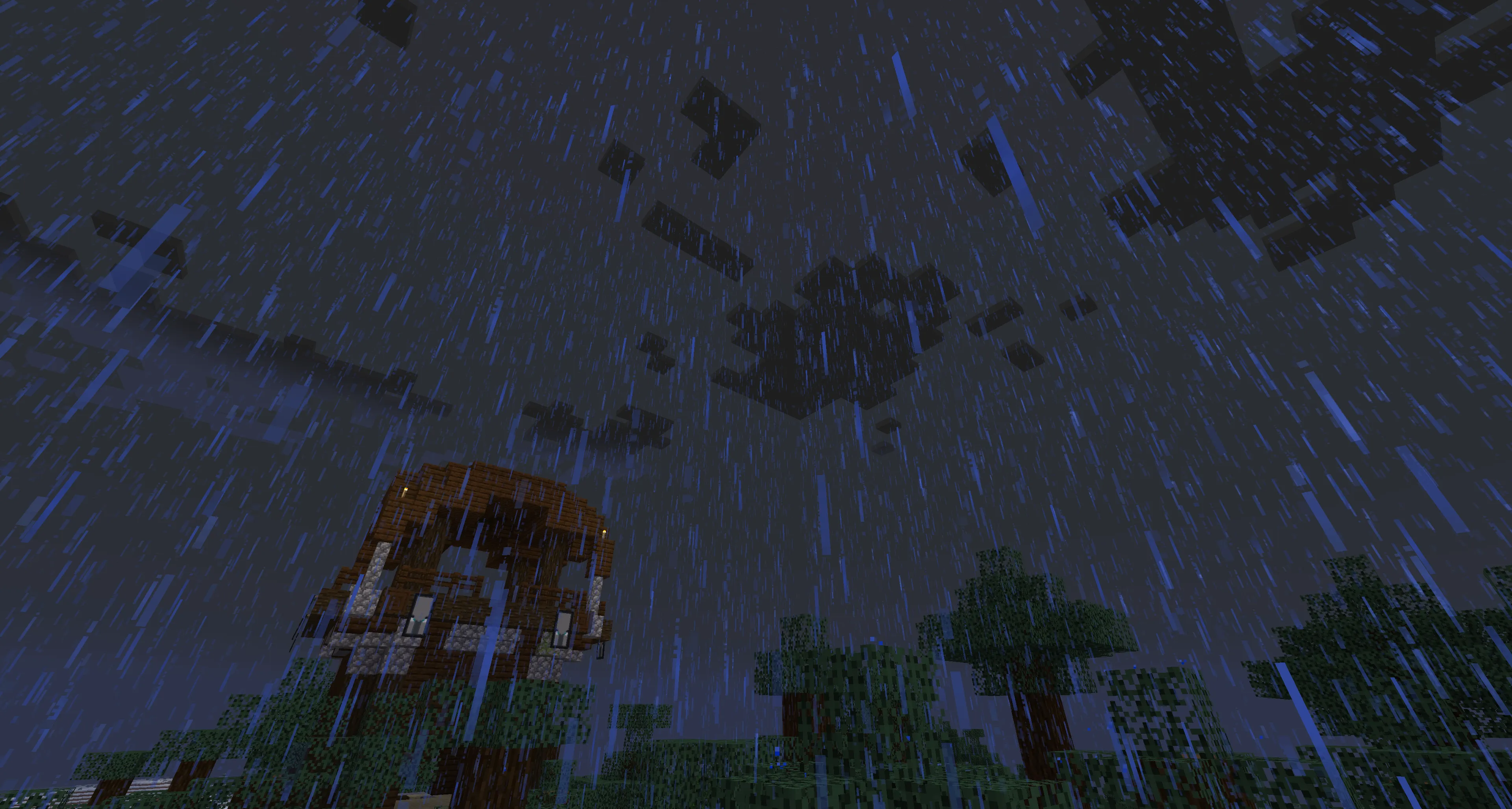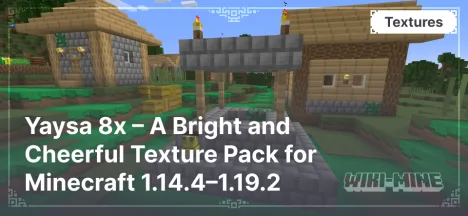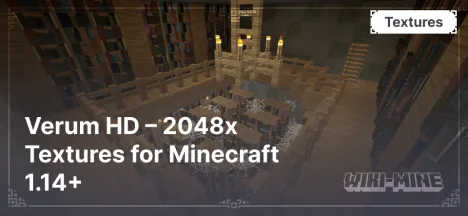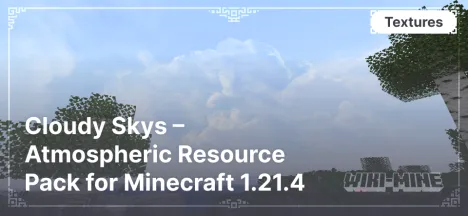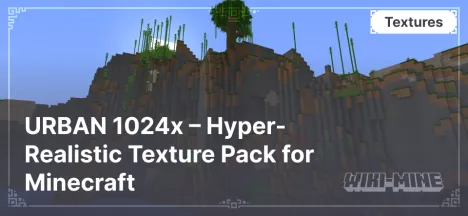Hyper Realistic Sky – Realistic Skies for Minecraft

Hyper Realistic Sky is a 1024x1024 texture resolution resource pack that significantly enhances the visual appearance of the sky in Minecraft. The pack adds detailed clouds, dynamic weather effects, and unique atmospheric phenomena, creating a more realistic and immersive experience.
Article Navigation
Main Features
Biome-Dependent Clouds
The pack includes 6 unique cloud sets that change based on the biome. For example:
- Desert: Sandstorms and dry clouds.
- Forests and Plains: Dense rain clouds.
- Mountains: High cloud layers and light fog.
These changes make every Minecraft location unique and atmospheric.
Time-Based Changes
Each cloud set adapts to:
- Day
- Night
- Sunset
- Sunrise
These transitions are smooth, creating a realistic day-night cycle. Additionally, clouds change based on the player’s altitude, offering a total of 64 unique cloud variations.
Special Events
Hyper Realistic Sky introduces rare atmospheric phenomena:
- Solar Eclipses: Immerse the game in twilight.
- Shooting Stars: Add uniqueness to the night sky.
- Lightning: Realistic strikes during thunderstorms.
- Whirlwinds and Tornadoes: Increase drama in specific weather conditions.
Additionally, rare cloud types like Asperitas and Mammatus make the sky look stunning in-game.
Compatibility and Mod Support
Shader Support
Hyper Realistic Sky works perfectly with popular shaders, enhancing sky visuals:
- BSL Shaders: Soft lighting and rich colors.
- SEUS PTGI: Realistic ray tracing and high-quality shadows.
- Continuum Shaders: Cinematic graphics for photorealism lovers.
- Complementary Shaders: A versatile solution with low performance requirements.
Using shaders allows you to maximize the pack’s potential.
FabricSkyboxes Support
For Fabric and NeoForge users, the FabricSkyboxes mod is recommended, which provides:
- Compatibility with dynamic sky textures.
- Cloud animation setup and support.
- Enhanced biome-dependent effects and events, such as eclipses and tornadoes.
OptiFine Support
Previously, the pack supported OptiFine (up to version 2.2), but starting with version 2.3, the author discontinued OptiFine support in favor of modern mods like FabricSkyboxes. For older Minecraft versions, OptiFine can still be used, but some pack features may be limited.
Weather Mods
Hyper Realistic Sky is compatible with mods adding unique weather effects:
- Dynamic Surroundings (Forge): Enhances sounds and visual effects for storms, rain, and other weather phenomena.
- Weather2: Adds extreme weather events like tornadoes, hurricanes, and heavy rainfall.
- Enhanced Weather Mod: Improves the atmosphere with new types of precipitation, realistic snow, and wind.
These mods enhance interaction between weather and visual elements.
Comparison Table
| Feature | Hyper Realistic Sky | Dramatic Skys | Realistic Sky | Default Sky (no mods) |
|---|---|---|---|---|
| Texture Resolution | 1024x1024 | 512x512 | 512x512 | 16x16 |
| Biome-Dependent Clouds | Yes | No | No | No |
| Special Events | Yes | No | No | No |
| Cloud Variety | 64 Variations | Several Variations | Several Variations | Default Clouds |
| Shader Support | Yes | Yes | Yes | No |
| Rare Cloud Types | Asperitas, Mammatus | No | No | No |
| Weather Mod Support | Yes | No | No | No |
Usage Recommendations
- Graphics Settings: For the best results, set graphics to medium or high and increase render distance.
- Shaders: Adjust shader settings to your preferences for optimal cloud and atmospheric effects.
- Powerful PC: Due to the 1024x1024 resolution, the pack requires high-performance hardware for smooth gameplay.
Conclusion
Hyper Realistic Sky is a unique resource pack that redefines the visual experience of Minecraft. Biome-dependent clouds, realistic day-night transitions, and weather mod support create an immersive atmosphere. With shader integration and tools like FabricSkyboxes, this texture pack is a versatile choice for players seeking maximum realism.