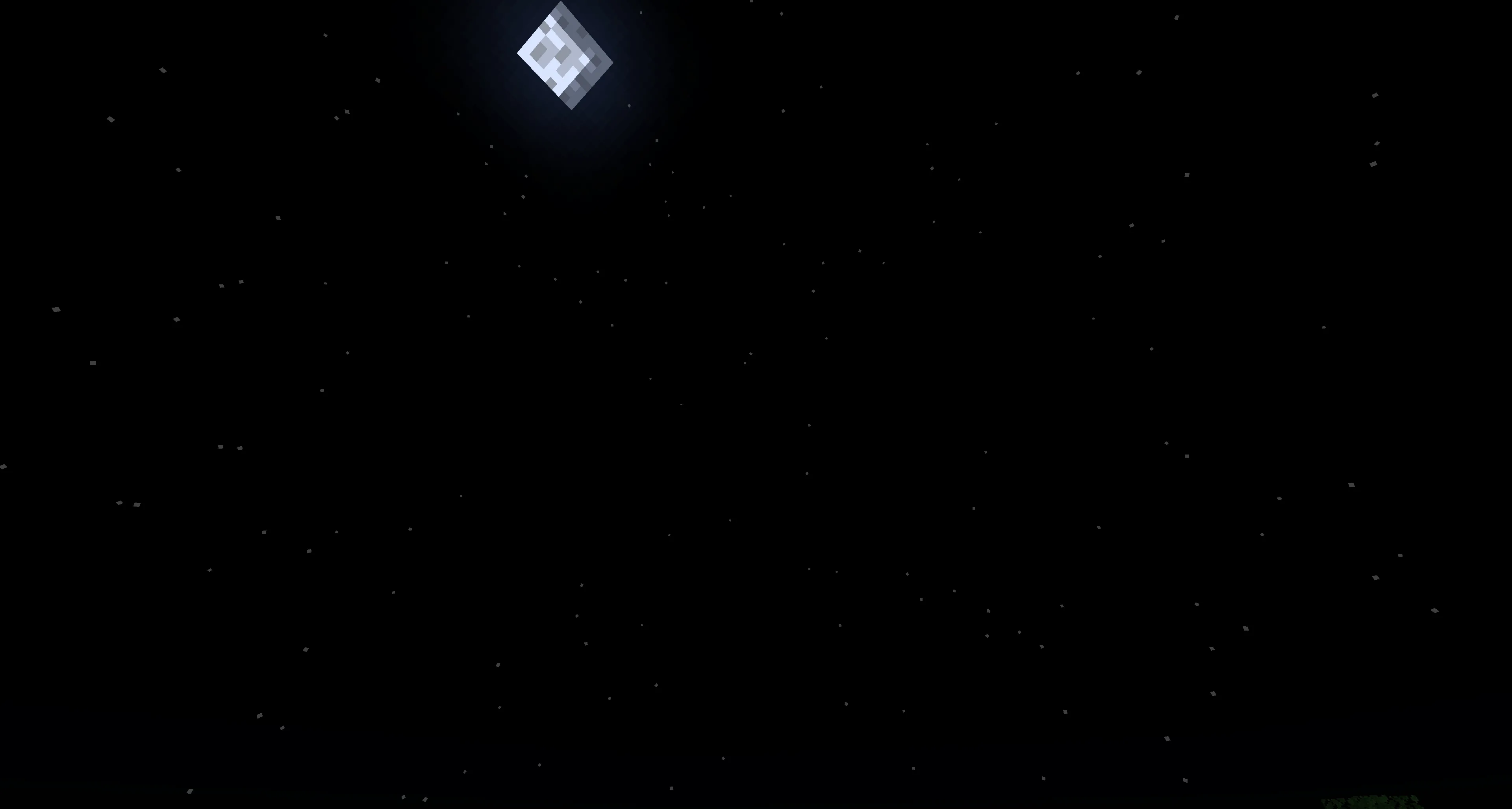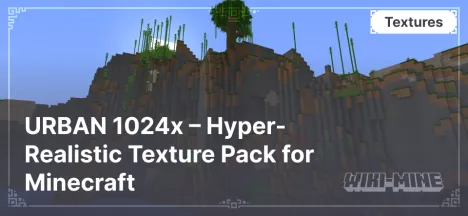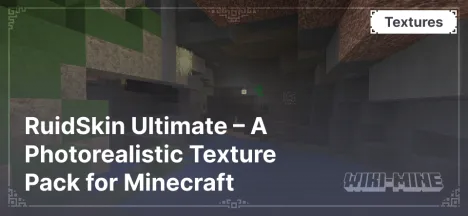Cloudy Skys – Atmospheric Resource Pack for Minecraft 1.21.4
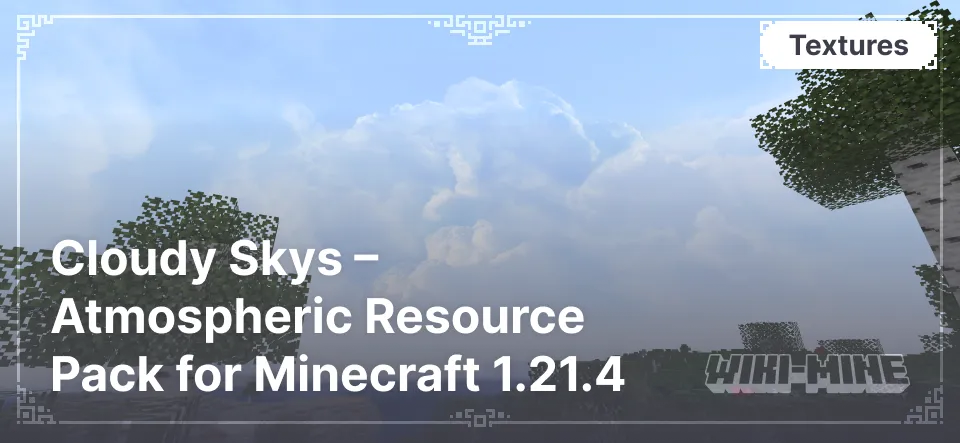
Cloudy Skys is a unique resource pack for Minecraft that transforms the game's sky into a cloudy and cozy atmosphere. Created by thebaum64, it is part of the larger Dramatic Skys project. Unlike the main pack, Cloudy Skys focuses exclusively on overcast weather, offering consistent cloudy visuals during both day and night.
Article Navigation
Main Features
- Texture Resolution:
- High-quality textures for realistic skies.
- Support for dynamic lighting and time-of-day transitions.
- Stylization:
- Overcast skies with detailed clouds.
- Emphasis on creating a cozy and natural look.
- Additional Features:
- Part of the Dramatic Skys project, offering features such as:
- Northern lights.
- Shooting stars.
- Meteor showers.
- Animated sun and dynamic lighting.
- Sky textures that change with altitude.
- Part of the Dramatic Skys project, offering features such as:
Compatibility
- Minecraft Versions: Fully compatible with Minecraft 1.21.4.
- Shaders: Best used with OptiFine or Fabric Skyboxes for optimal functionality.
Comparison with Alternatives
| Feature | Cloudy Skys | Dramatic Skys | Default Skys |
|---|---|---|---|
| Stylization | Cloudy and cozy | Varied visual effects | Basic vanilla style |
| Additional Effects | None | Auroras, meteors, dynamic lighting | None |
| Performance | High | Resource-intensive | Minimal impact |
| Compatibility | 1.21.4 | 1.21.4 | All versions |
FAQ
Where can I download Cloudy Skys?
The resource pack is available for free download on Planet Minecraft. For updates and full access to the pack, consider supporting the creator on Patreon.
What shaders work best with Cloudy Skys?
Lightweight shaders like Complementary or BSL are recommended to enhance the overcast sky's atmosphere without affecting performance.
How does Cloudy Skys differ from Dramatic Skys?
Cloudy Skys focuses on a stable overcast sky, while Dramatic Skys offers a variety of dynamic weather effects.
Is Cloudy Skys suitable for low-end PCs?
Yes, the pack is optimized for smooth performance on lower-end systems.
Conclusion
Cloudy Skys is a resource pack that transforms the Minecraft sky into a cozy, atmospheric experience. It’s perfect for players who want to enjoy serene and beautiful weather in their game world.