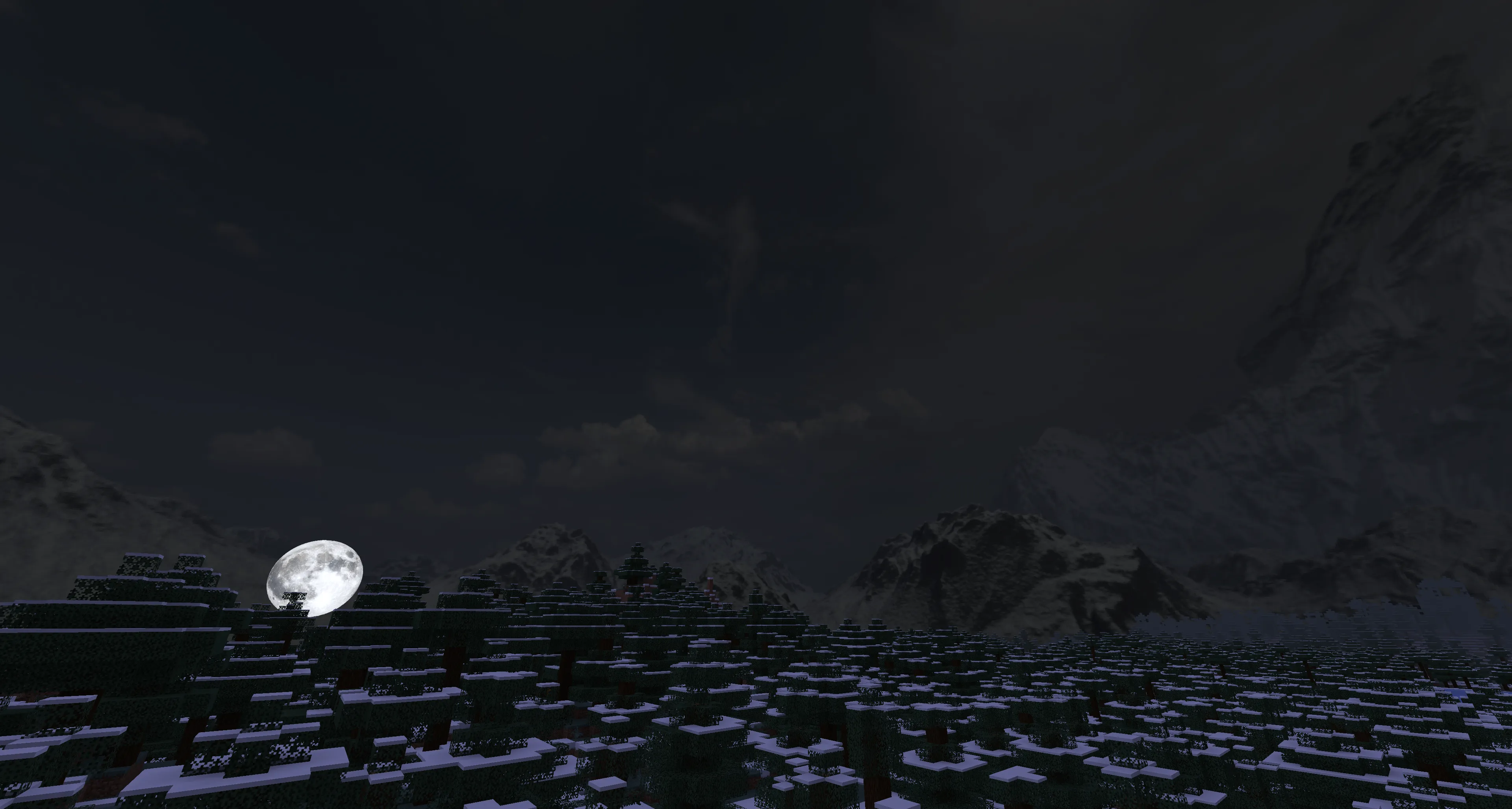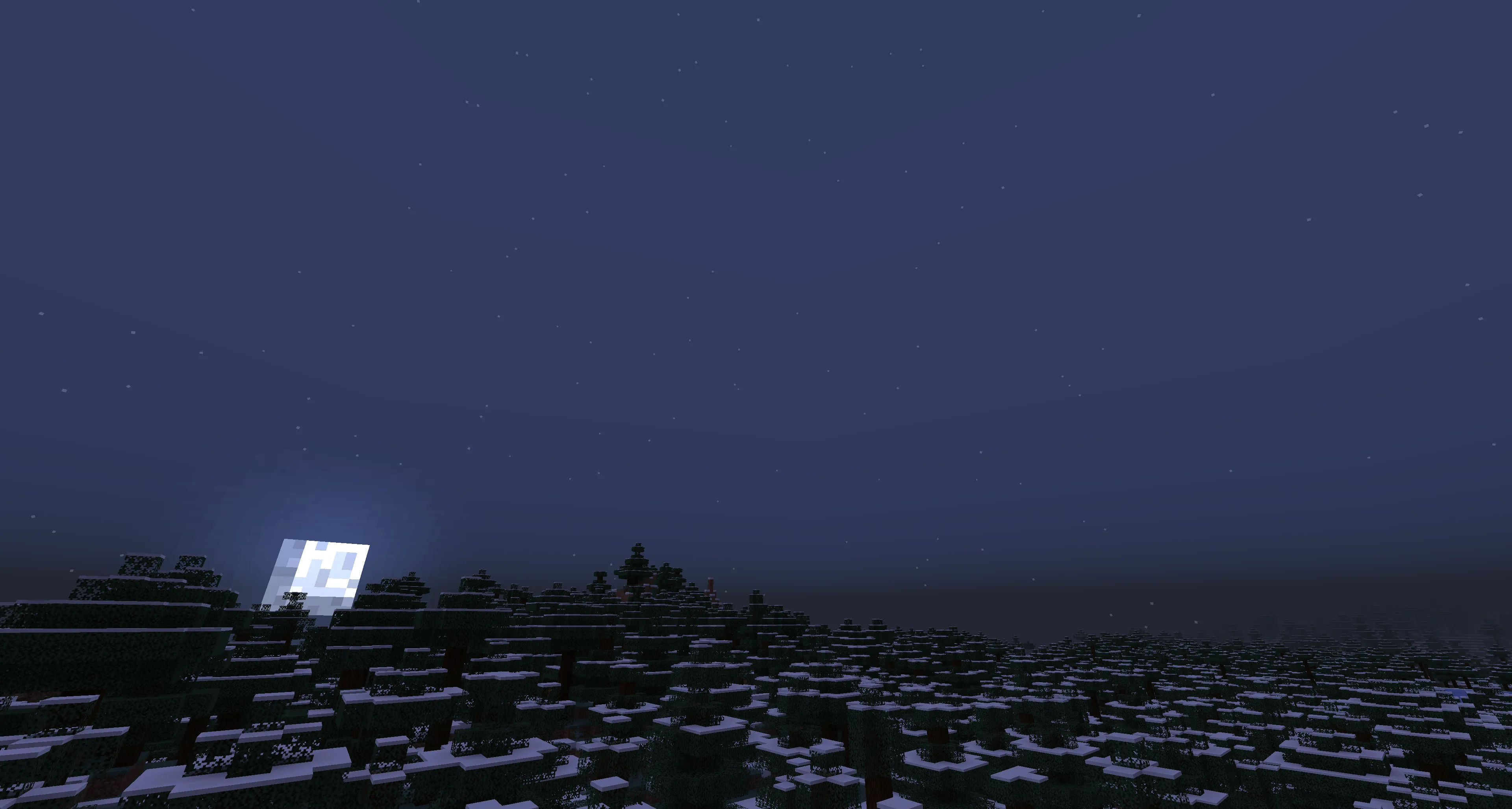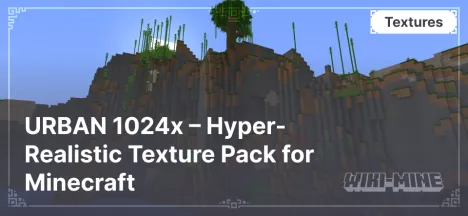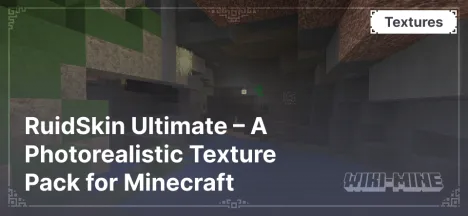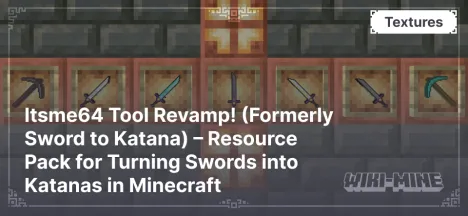Snowy Mountains Sky – Texture Pack with Winter Mountain Views for Minecraft
02:04, 01 February 2025

Snowy Mountains Sky is an atmospheric texture pack that brings realistic winter mountain skies to Minecraft. With snow-covered peaks, clouds, sunsets, and sunrises, this pack creates a stunning ambiance for snowy landscapes. Snowy Mountains Sky is perfect for players looking to add the charm of a cold yet breathtaking winter to their game.
Article Navigation
Main Features
Realistic Winter Sky:
- Textures with prominent winter elements.
- Detailed clouds, shining sun, and soft shades of winter dawns.
Dynamic Effects:
- Realistic lighting transitions depending on the time of day.
- Unique night sky textures with detailed stars.
Nature-Inspired Landscapes:
- Sceneries inspired by real mountainous regions.
- Added atmospheric effects like light mist and snowy clouds.
Compatibility
- Minecraft Versions: The texture pack supports versions from 1.16.5 to 1.21.1.
- Requirements: Optimized for most devices. Installing OptiFine or Fabric Skyboxes is recommended for enhanced visuals.
- Shaders: Works seamlessly with SEUS PTGI, Complementary, or BSL shaders.
Comparison with Alternatives
| Feature | Snowy Mountains Sky | Snowy Skys | Dramatic Skys |
|---|---|---|---|
| Theme | Mountain winter sky | Snowy clouds | Varied realistic sky |
| Biome Support | Yes | Yes | No |
| Rare Events | Detailed stars | Northern lights, snow | Meteor showers |
| Compatibility | 1.16.5–1.21.1 | 1.6.4–1.21.4 | 1.6.4–1.21.4 |
FAQ
- Which shaders work best with Snowy Mountains Sky? SEUS PTGI, Complementary, or BSL are recommended.
- Can I use Snowy Mountains Sky without additional mods? Yes, but installing OptiFine or Fabric Skyboxes enhances the experience.
- Is Snowy Mountains Sky suitable for low-end PCs? Yes, the texture pack is optimized for most devices.
Conclusion
Snowy Mountains Sky is an excellent choice for players who want to bring the magic of winter mountain landscapes to Minecraft. Its detailed textures and unique features make the game more atmospheric and captivating.
Day
Night
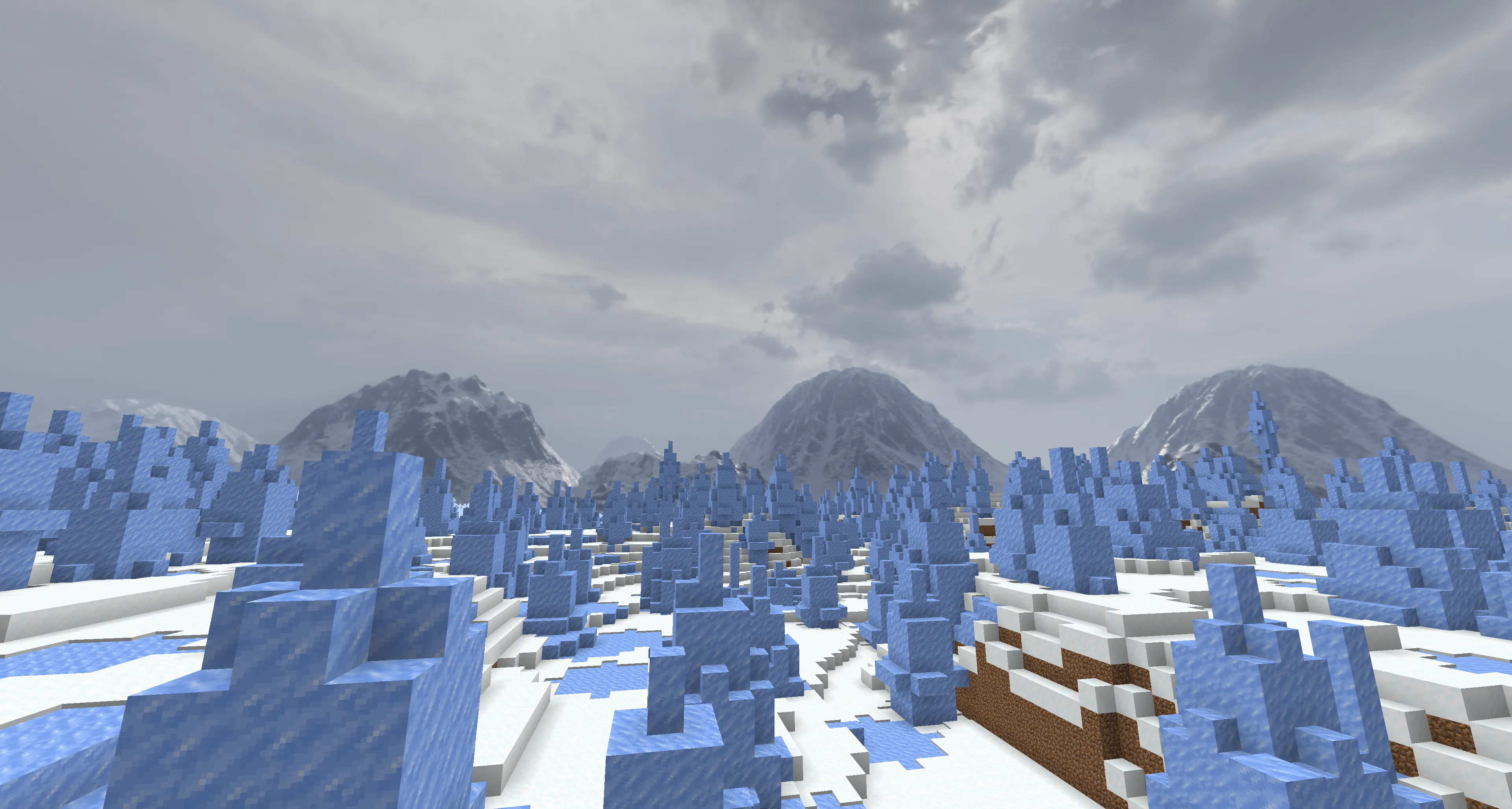
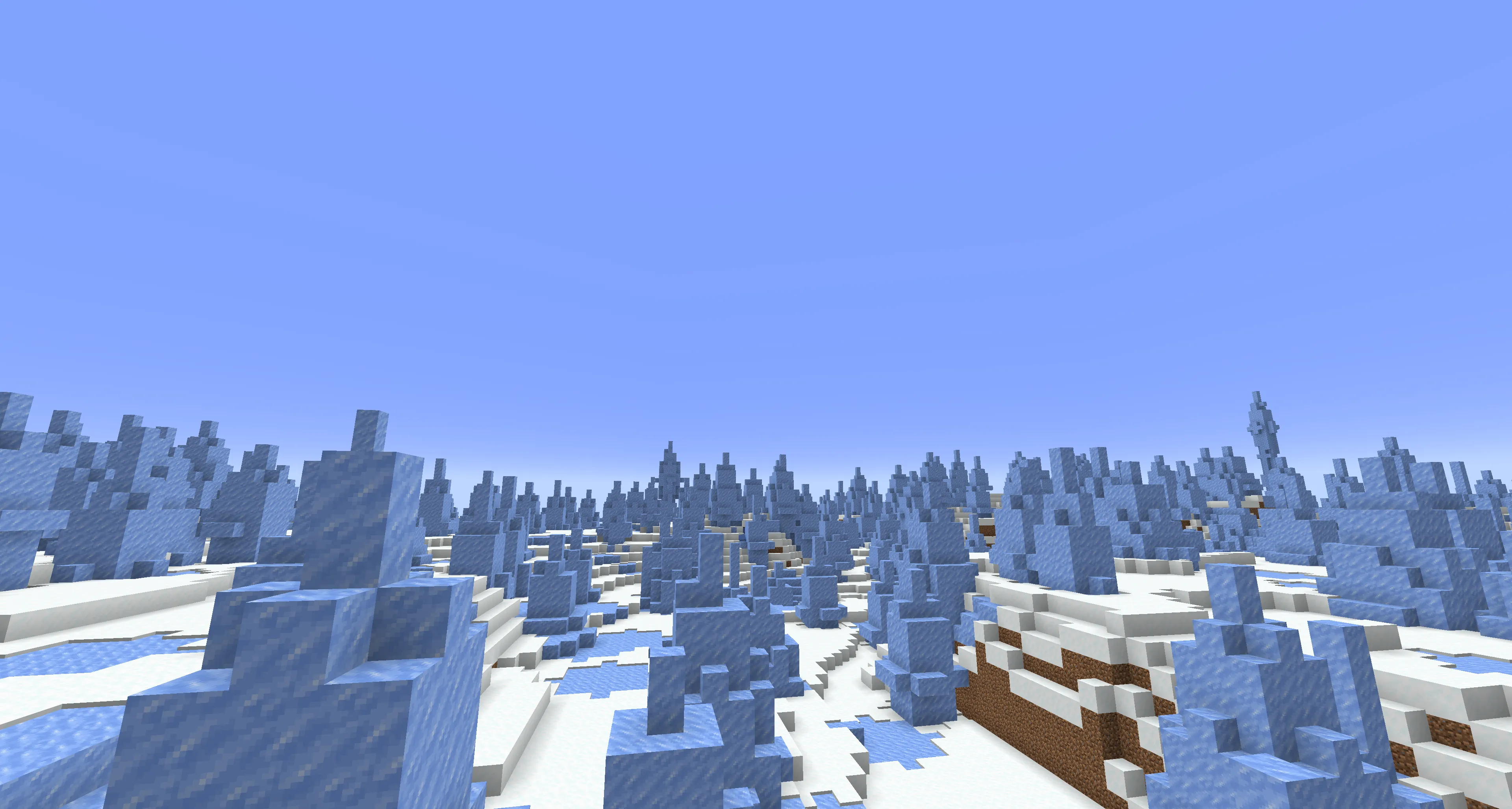
Score 0 (0 votes)