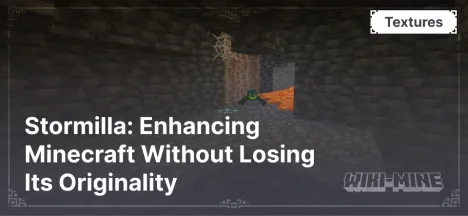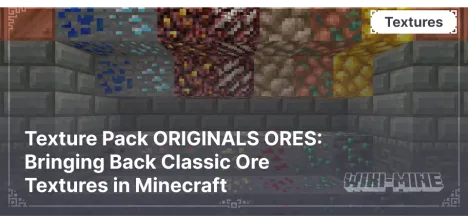X Crosshair Shape: Enhancing Aim in Minecraft

X Crosshair Shape is a resource pack for Minecraft that replaces the default crosshair with an X-shaped design. This change is aimed at improving aiming accuracy and adding variety to the game's visual interface.
Article Navigation
Benefits of Using X Crosshair Shape
Improved Accuracy
The X-shaped crosshair helps players aim more precisely, which is especially useful in PvP battles and when shooting with a bow.
Visual Variety
The default Minecraft crosshair can feel dull. X Crosshair Shape offers a fresh look, making the interface more visually appealing.
Ease of Use
This resource pack focuses solely on modifying the crosshair without altering other game elements, ensuring stable performance without reducing FPS.
Conclusion
For players looking to improve their accuracy and refresh Minecraft’s visual interface, X Crosshair Shape is an excellent choice. Its simplicity and effectiveness make it a valuable addition to the gameplay.



Published by: Watermelon