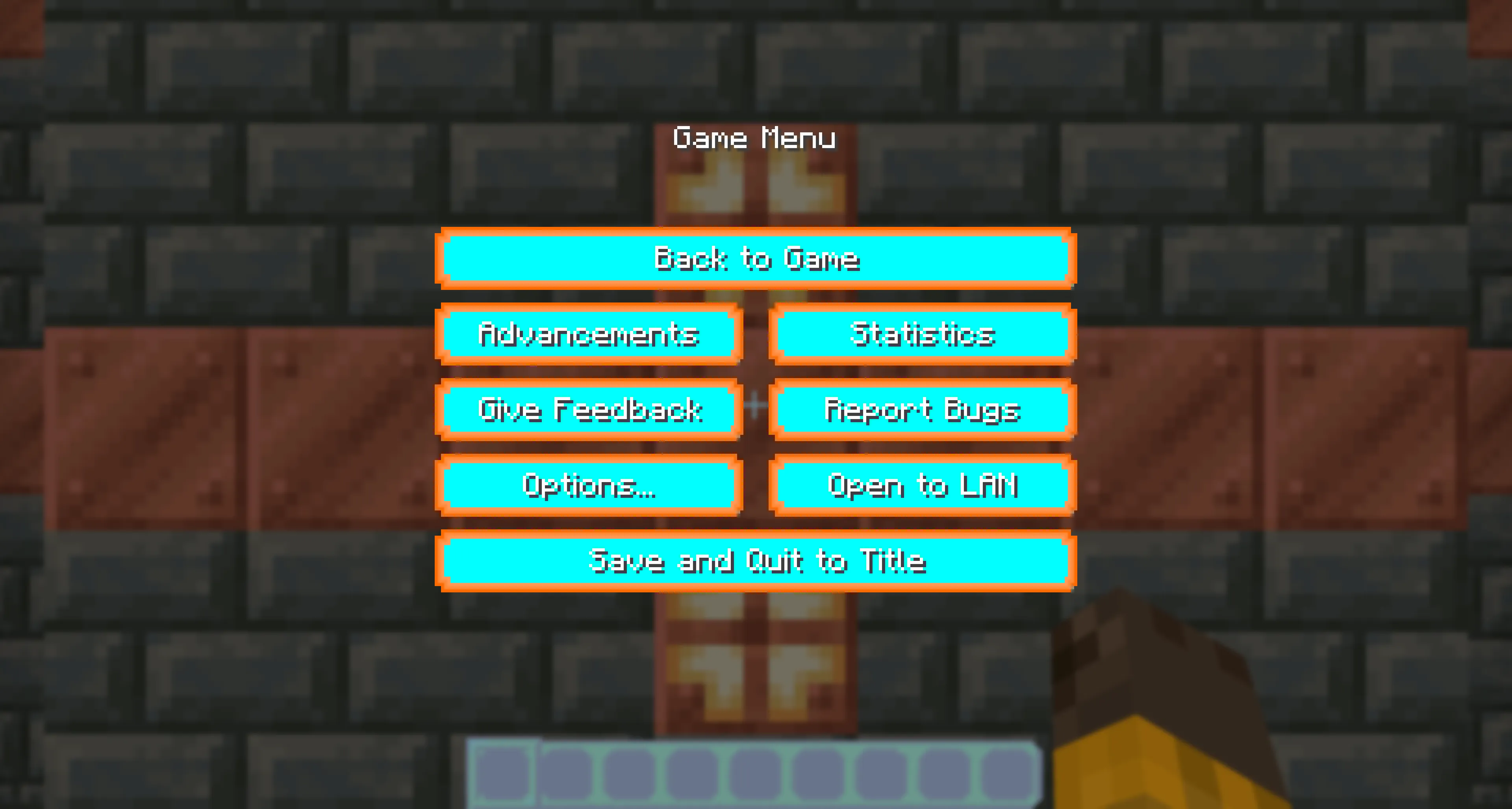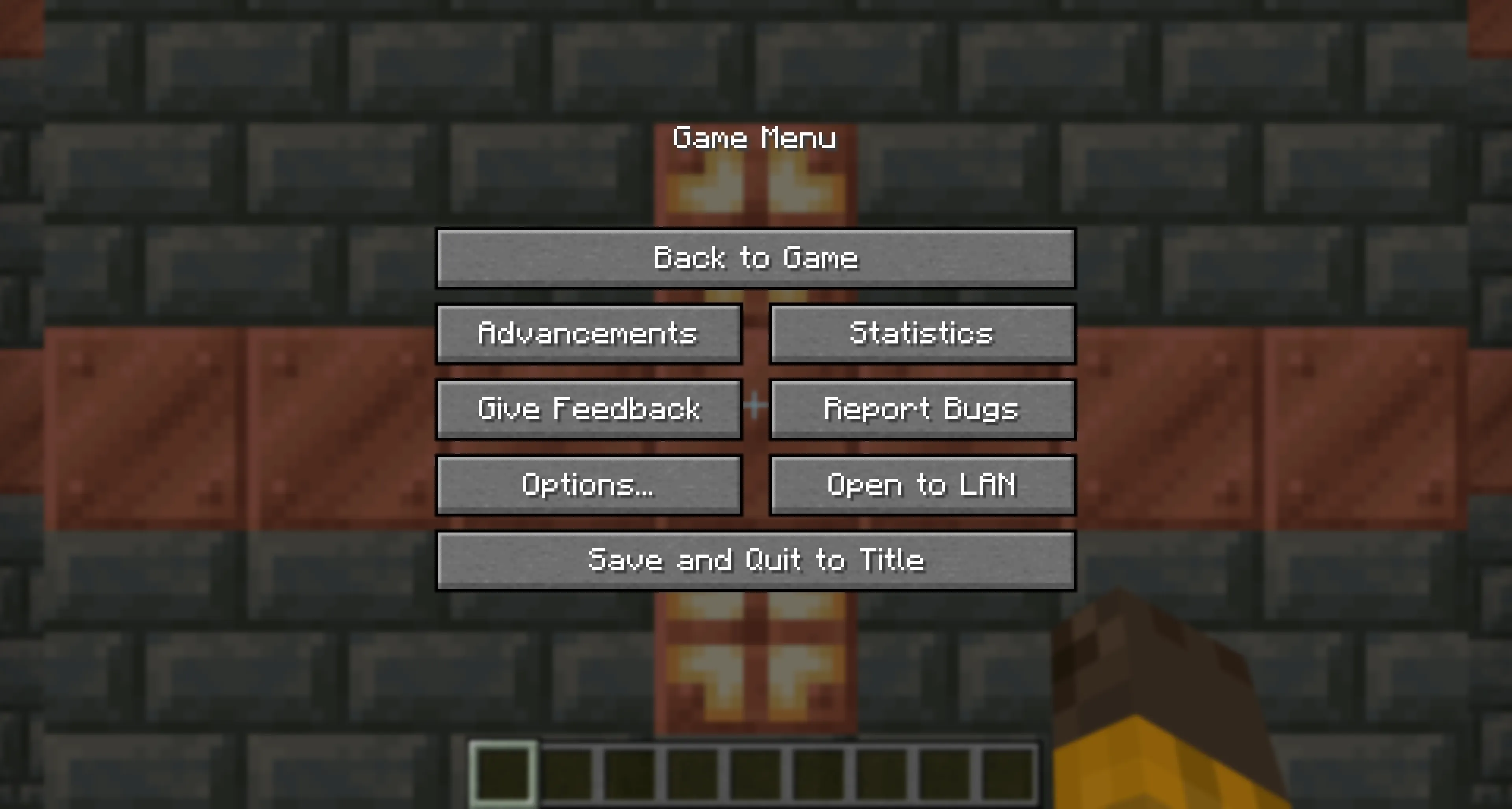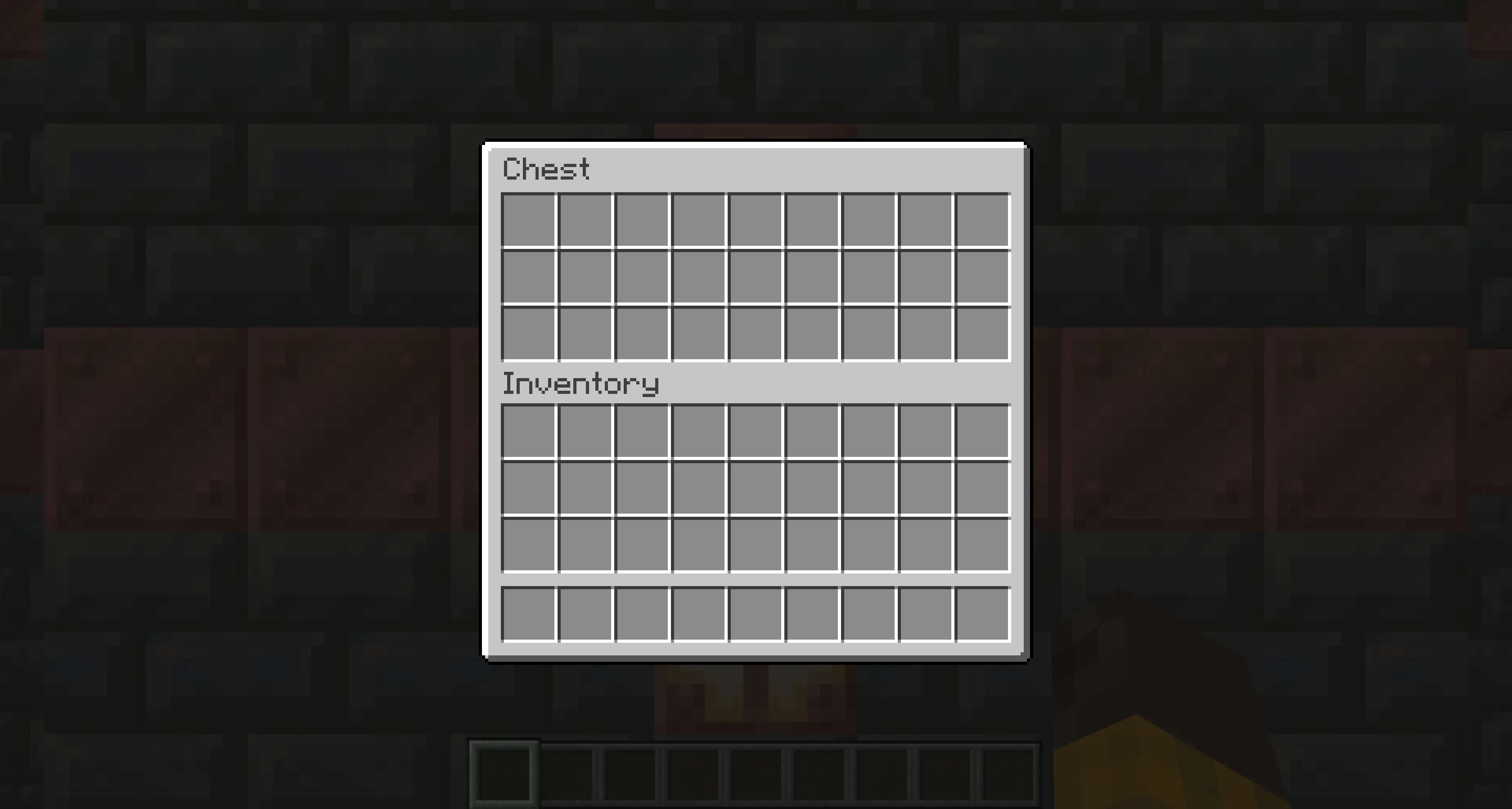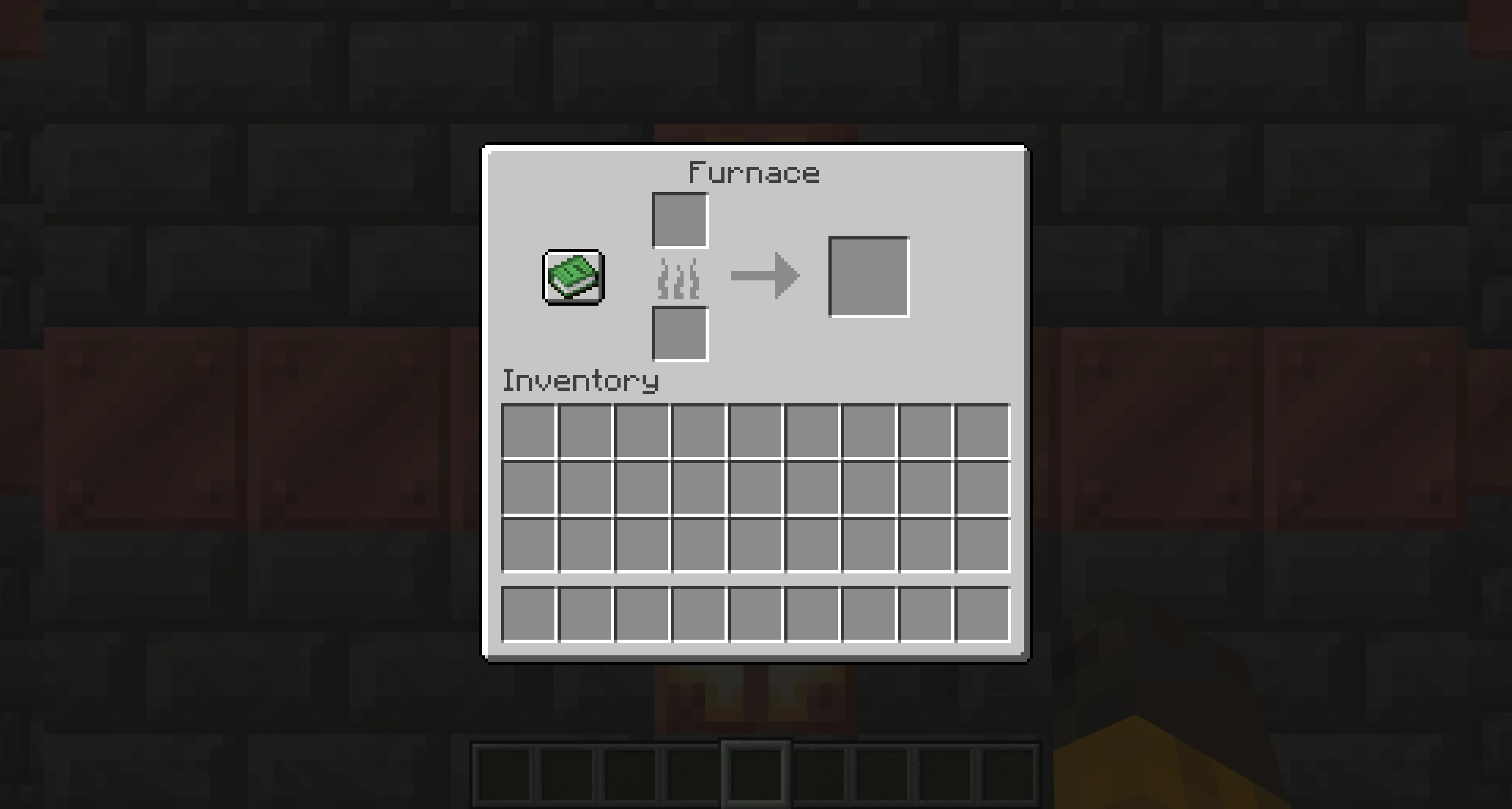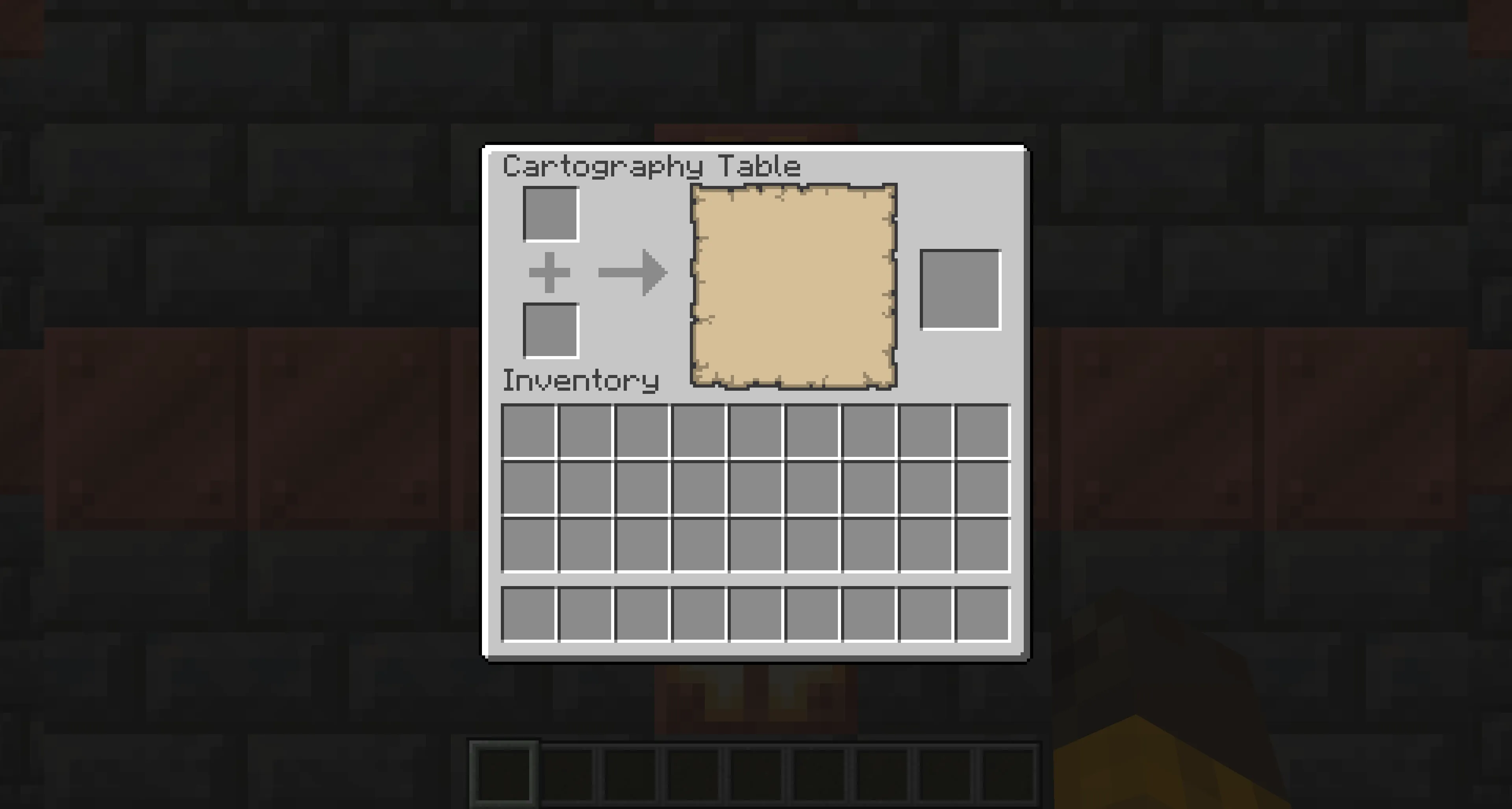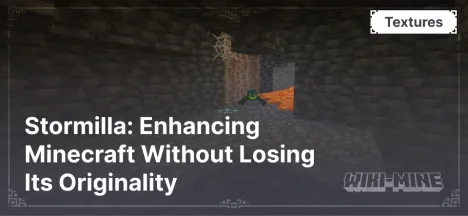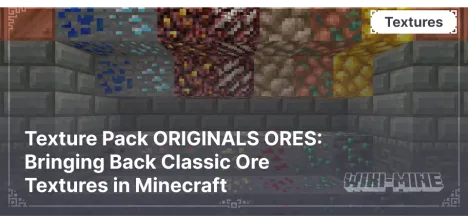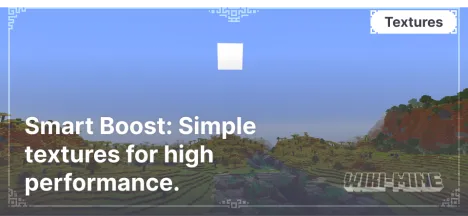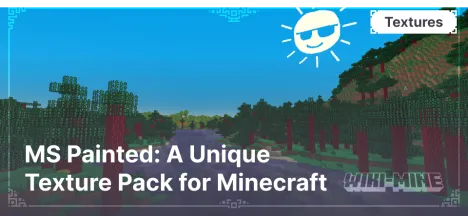Texture Pack The Quintessential Quintuplets Custom GUI Pack

The Quintessential Quintuplets Custom GUI Pack is a resource pack for Minecraft that modifies the game's graphical user interface, drawing inspiration from the anime "The Quintessential Quintuplets." It is designed for anime fans who want to give the game a unique style related to their favorite series.
Article Navigation
Main Features
Redesigned Interface: This pack completely overhauls Minecraft’s GUI, including elements such as the inventory, crafting table, furnace, and more, adding themed images and colors inspired by the anime.
Unique Illustrations: Every in-game container, such as chests or brewing stands, features custom visuals that correspond to characters and scenes from "The Quintessential Quintuplets."
Color Palette: The default color scheme is blue and orange, but the creator is considering adding more variations in the future based on user feedback.
Conclusion
The Quintessential Quintuplets Custom GUI Pack offers fans of "The Quintessential Quintuplets" anime the opportunity to personalize Minecraft with a unique visual style. With carefully designed details, this resource pack is a great addition for those who want to merge their love for anime with their Minecraft gameplay.



Published by: Watermelon