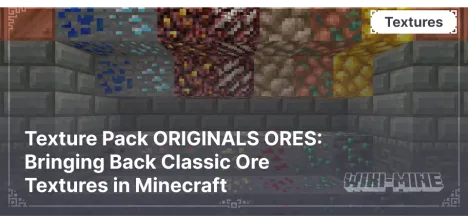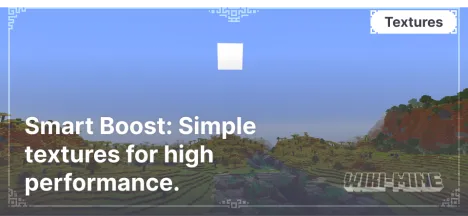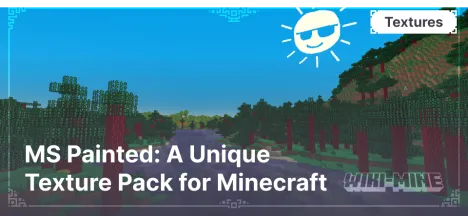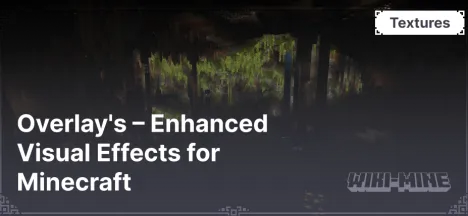Stormilla: Enhancing Minecraft Without Losing Its Originality
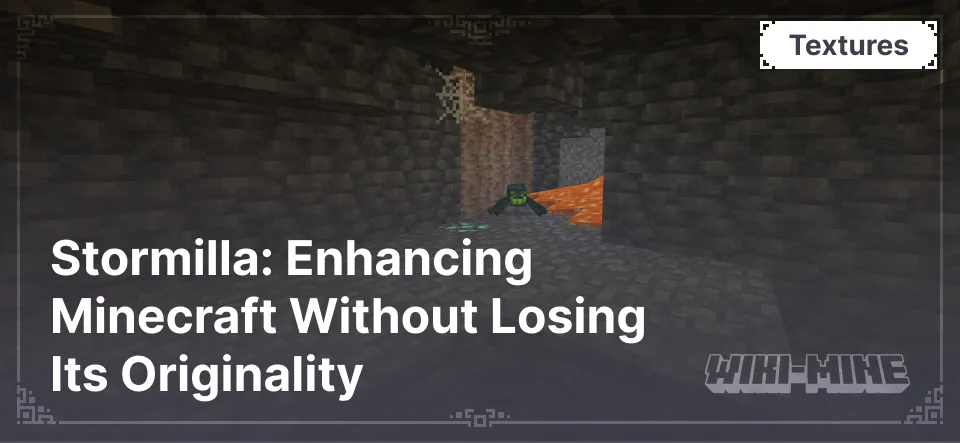
Stormilla is a resource pack for Minecraft aimed at improving the standard gameplay experience. It fixes numerous bugs, introduces useful enhancements, and makes subtle adjustments while preserving the game's original style. The main goal of Stormilla is to make Minecraft more visually consistent and pleasant without straying far from its classic look.
Article Navigation
Key Features of Stormilla
Fixing inconsistencies: Many textures and models in Minecraft have small inconsistencies or errors. Stormilla eliminates these issues, making the game's appearance more logical and cohesive.
Style consistency: Some elements in vanilla Minecraft appear outdated or inconsistent with the overall style. Stormilla updates these elements, giving them a more modern and uniform look.
Improved color palette: Textures made from the same material now share similar shades, giving the game a more cohesive visual appearance.
Added realism: Certain elements are made more realistic while still maintaining the vanilla Minecraft atmosphere.
New item models: Some item models have been updated to improve their consistency and overall appearance.
Conclusion
Stormilla is an excellent choice for players who want to enhance Minecraft’s visuals while preserving its original style. This resource pack provides numerous improvements and fixes, making the game more enjoyable and visually cohesive without introducing drastic changes.



Published by: Watermelon