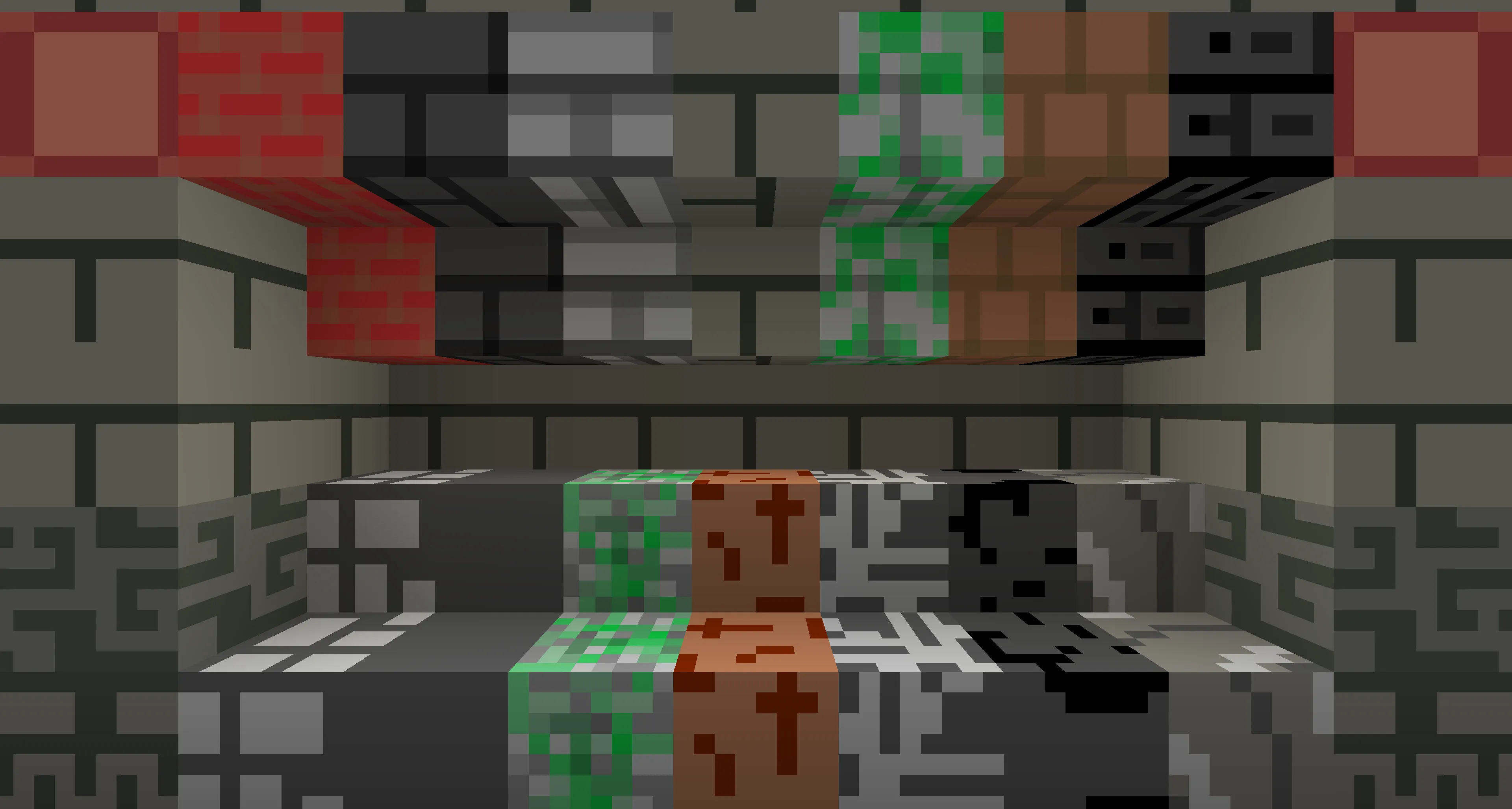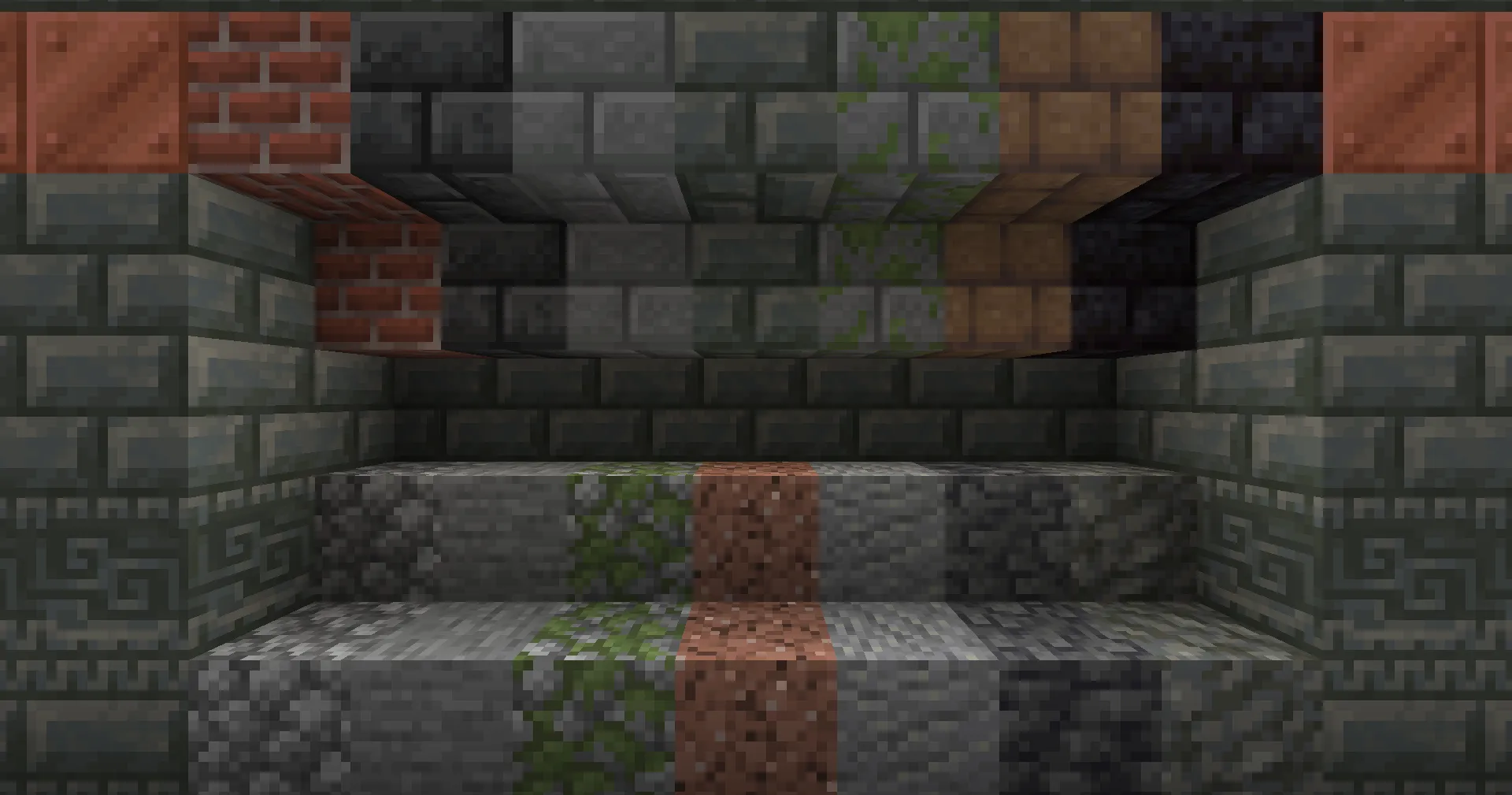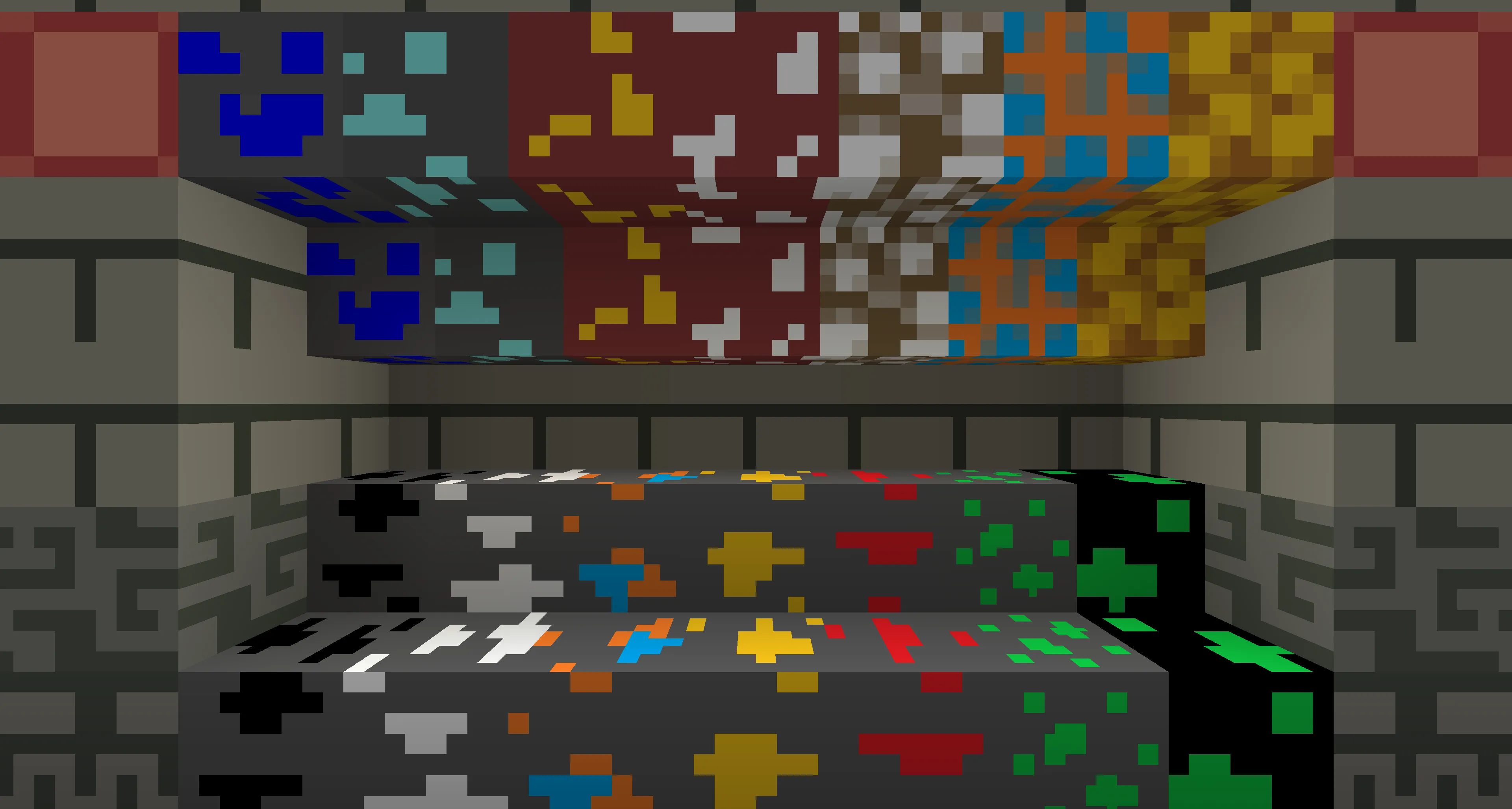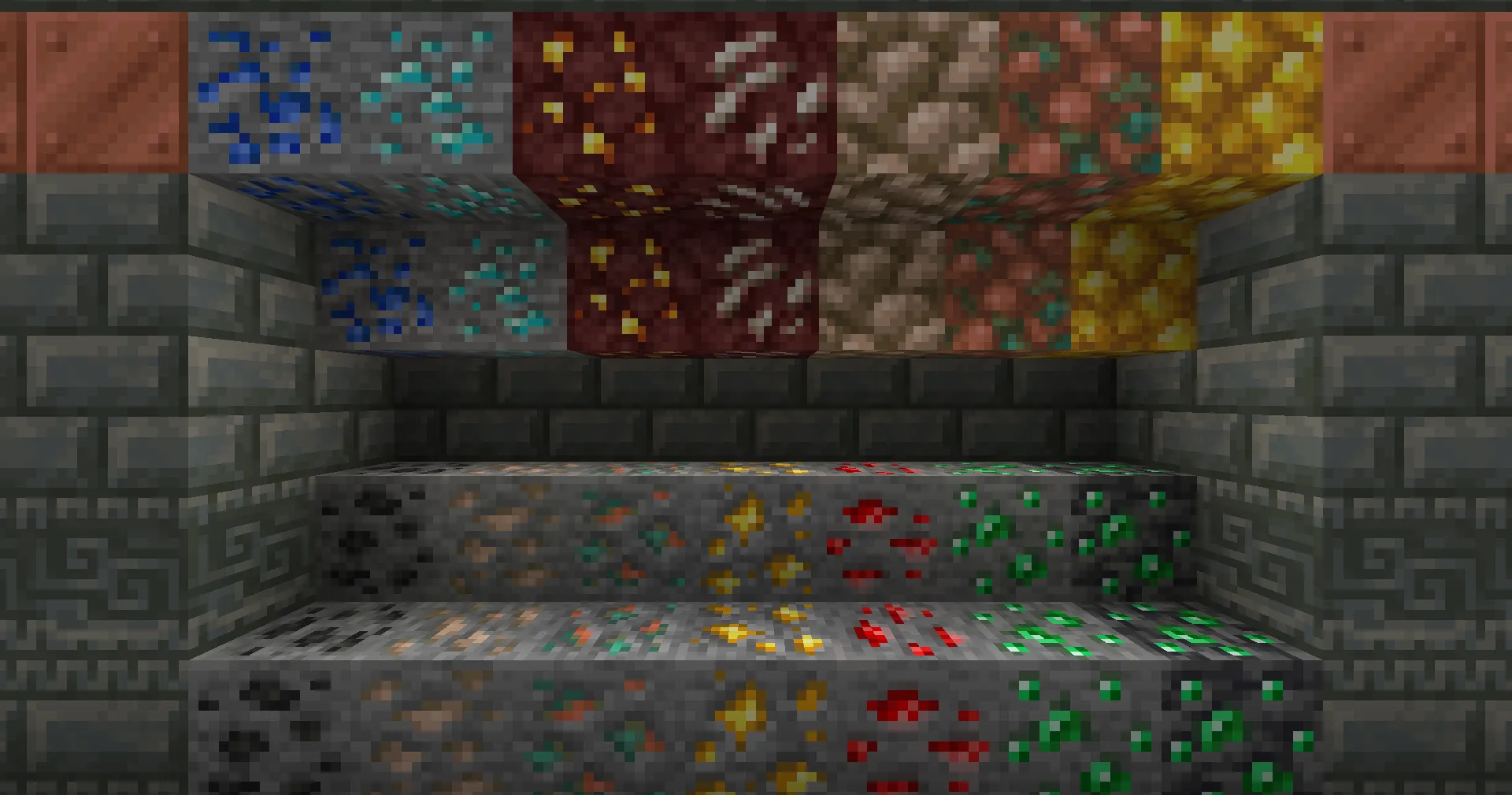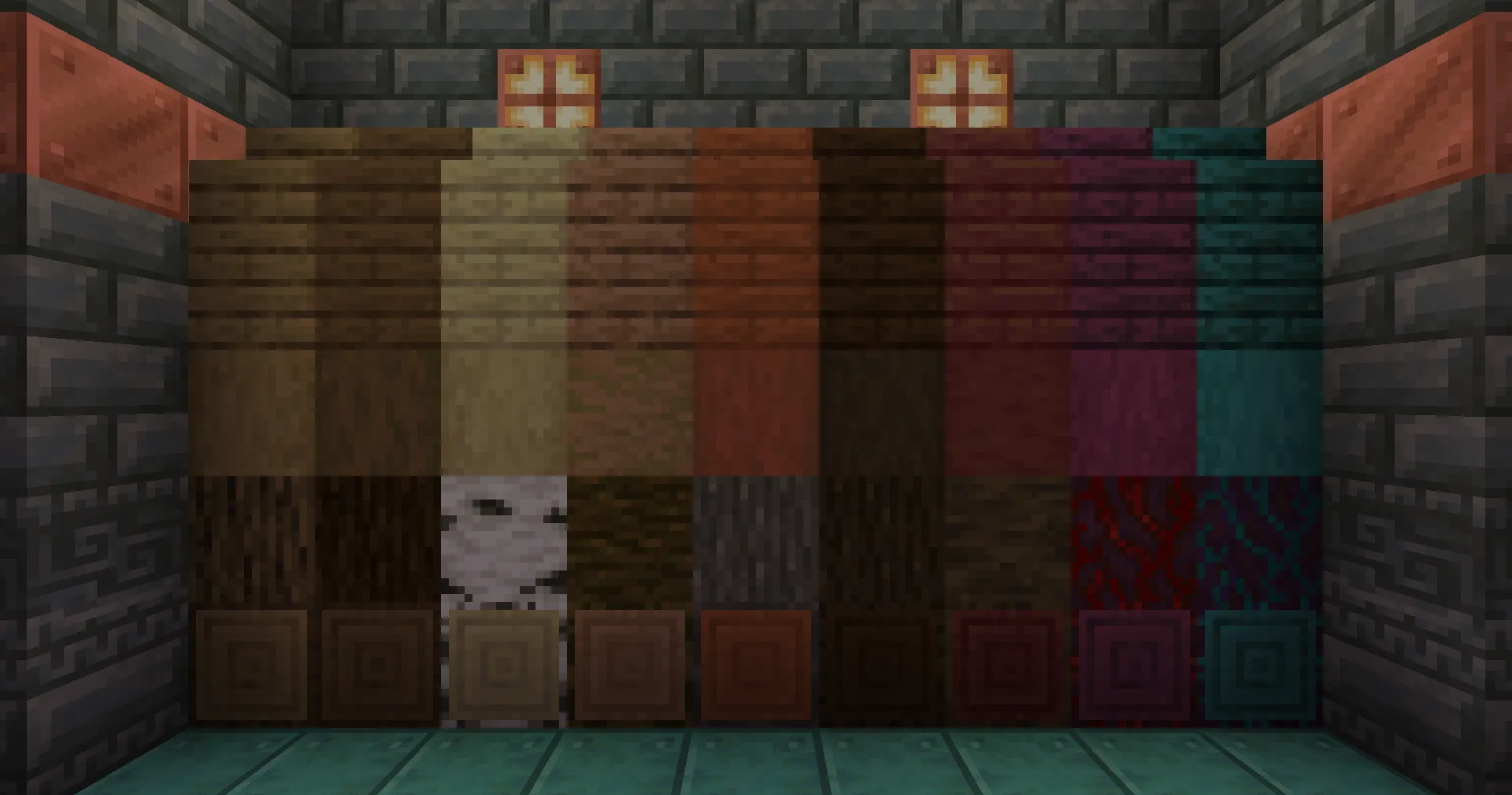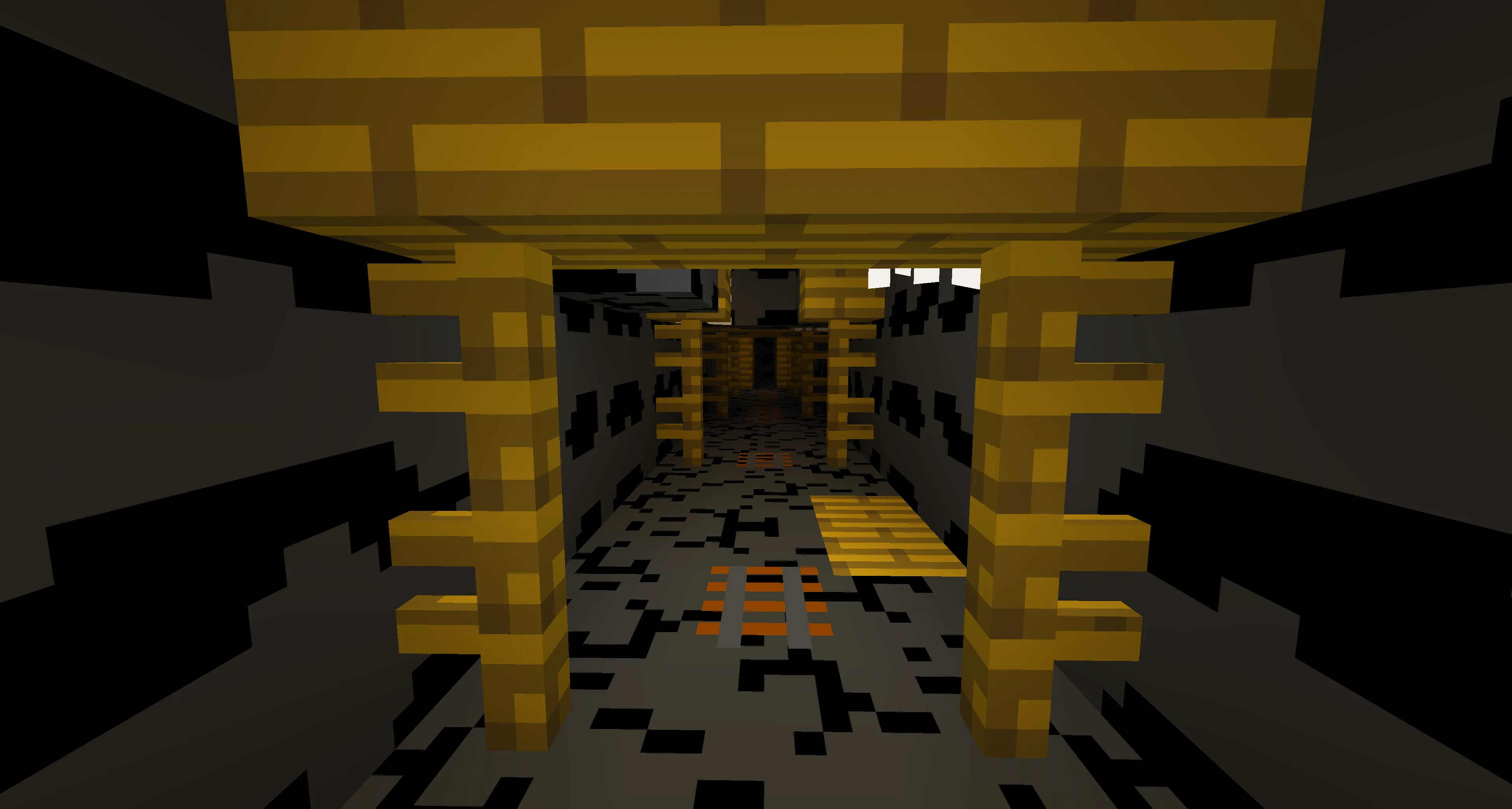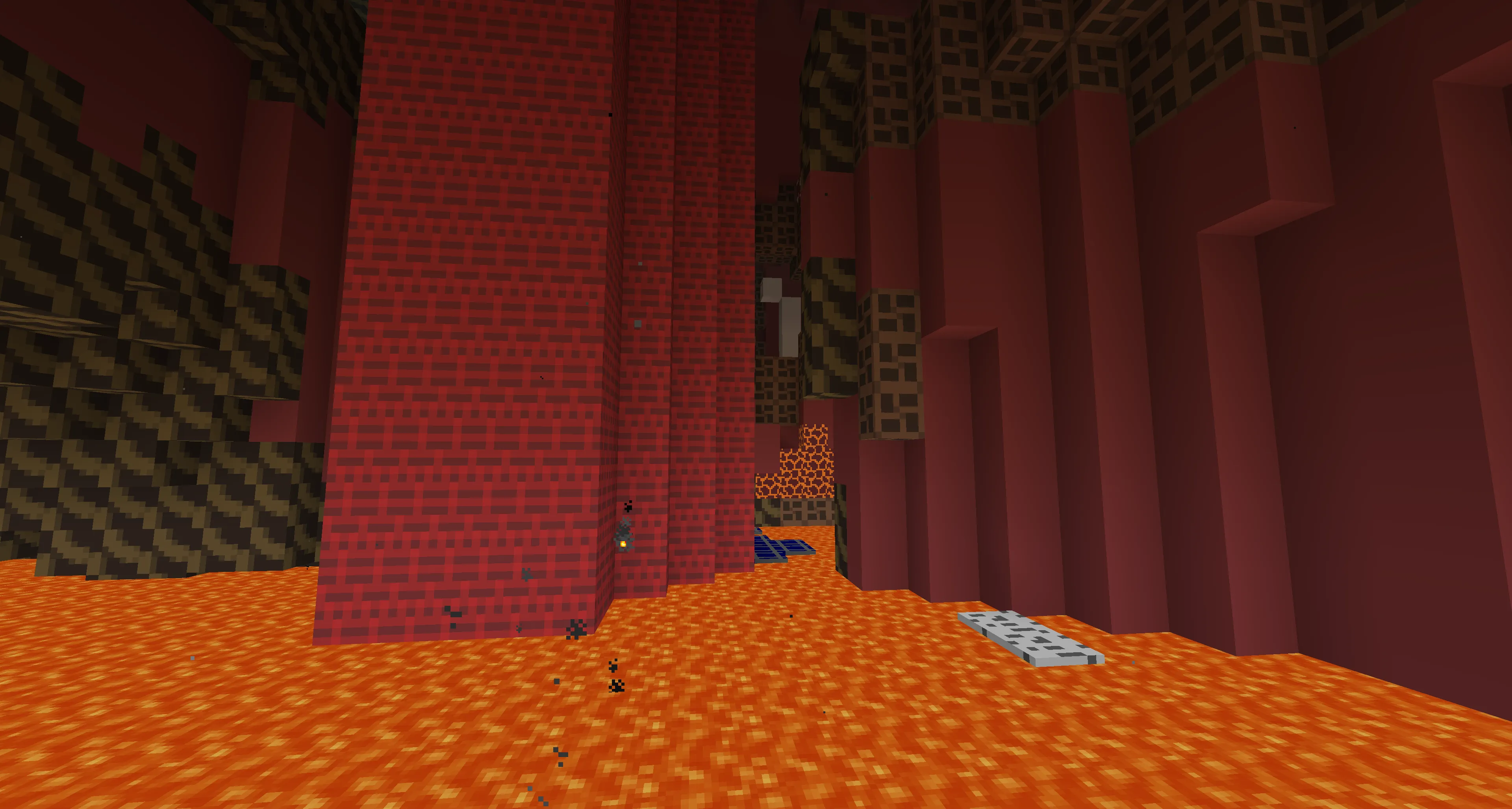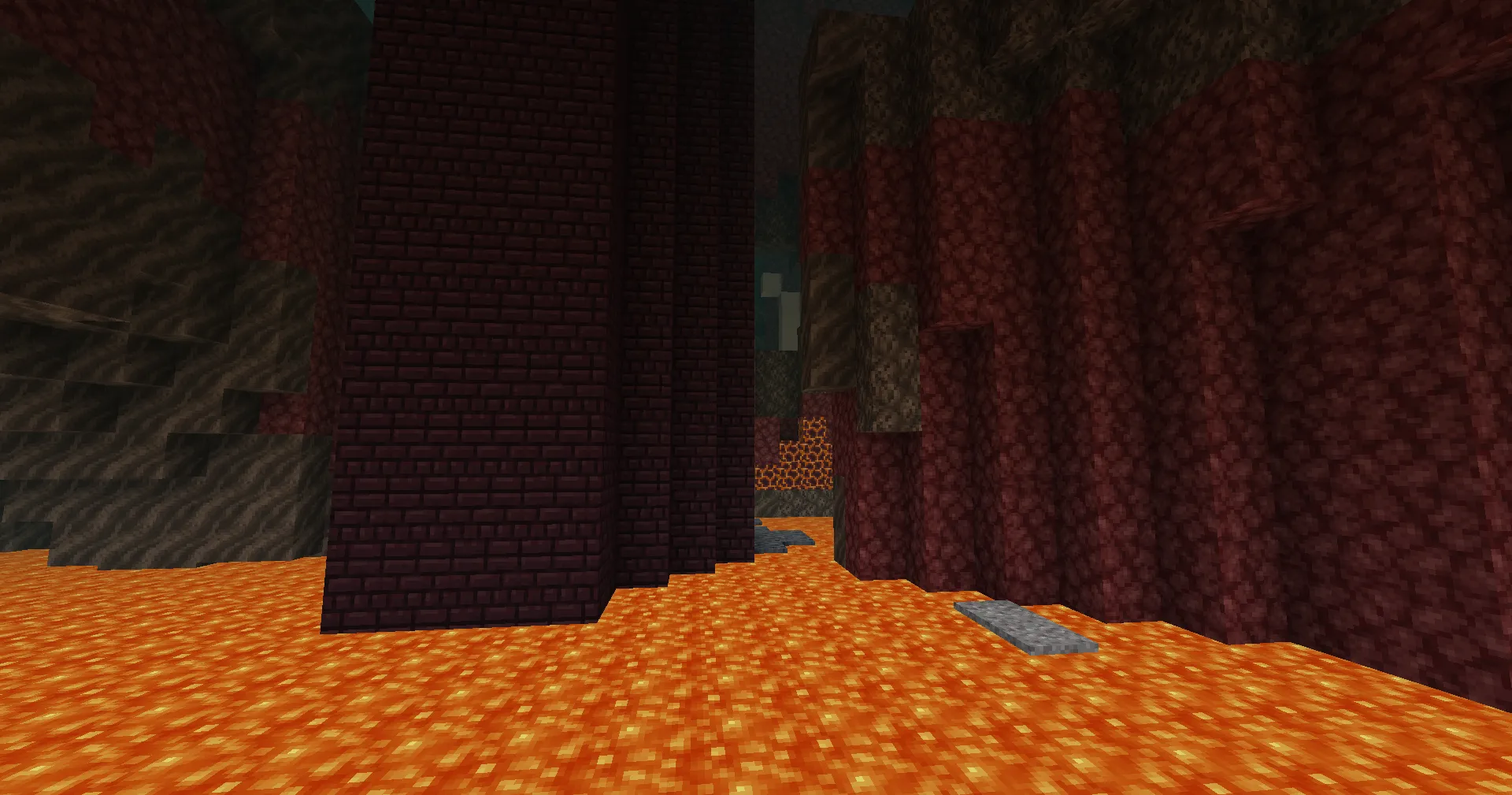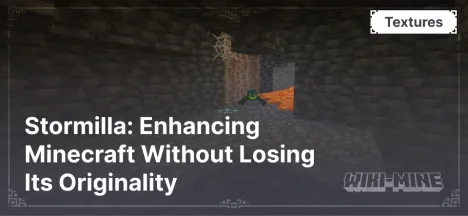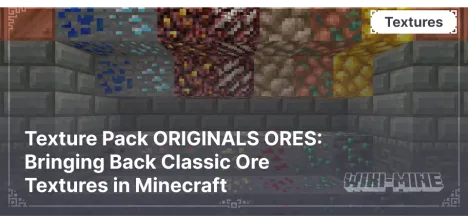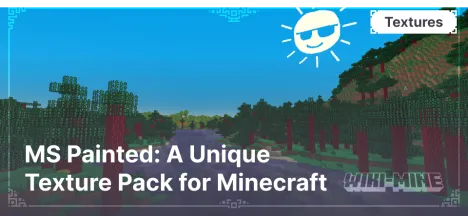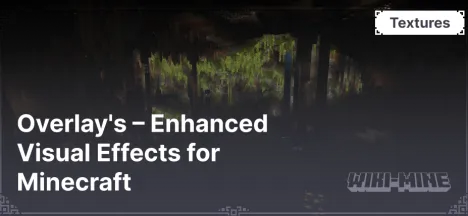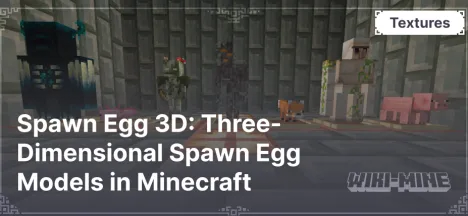Smart Boost: Simple textures for high performance.
20:15, 04 February 2025
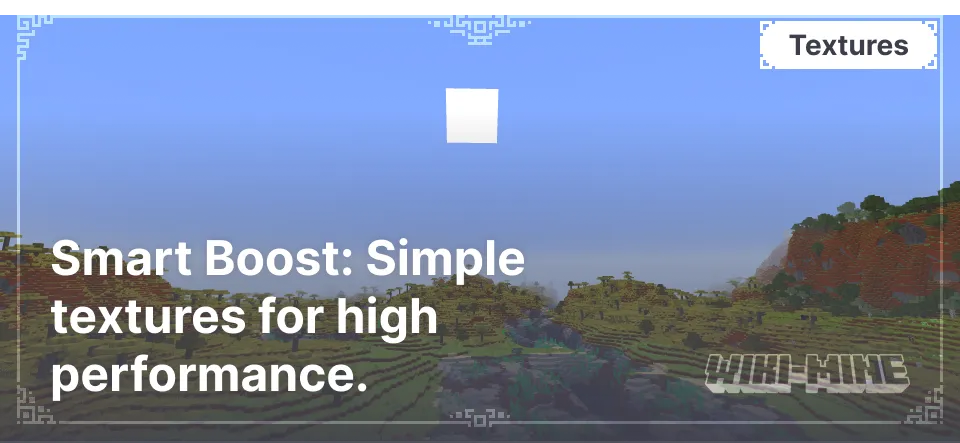
SMART BOOST is a minimalist texture pack for Minecraft designed to improve game performance while giving it a smoother and more modern look. Inspired by Minecraft trailer graphics, it offers simplified textures with a resolution of 16x16 pixels.
Article Navigation
Main Features
- Simplified Graphics: The texture pack replaces standard textures with more minimalist ones, reducing system load and increasing frame rates.
- PvP Optimization: Thanks to simple and clear textures, players can distinguish objects and opponents more easily, making it especially useful in PvP battles.
- Shader Compatibility: SMART BOOST works well with various shaders, enhancing visual effects without significantly affecting performance.
- Black-Themed Interface: The pack includes an updated interface with deep black elements, giving the game a sleek and modern appearance.
Conclusion
If you’re looking for a way to improve Minecraft’s performance without sacrificing too much graphical quality, SMART BOOST is an excellent choice. Its minimalist design and compatibility with various shaders make it appealing to a wide range of players.
Animals
Blocks
Ore
Wood
Village
Mine
Nether



Published by: Watermelon
Category: Resource Pack
Score 0 (0 votes)