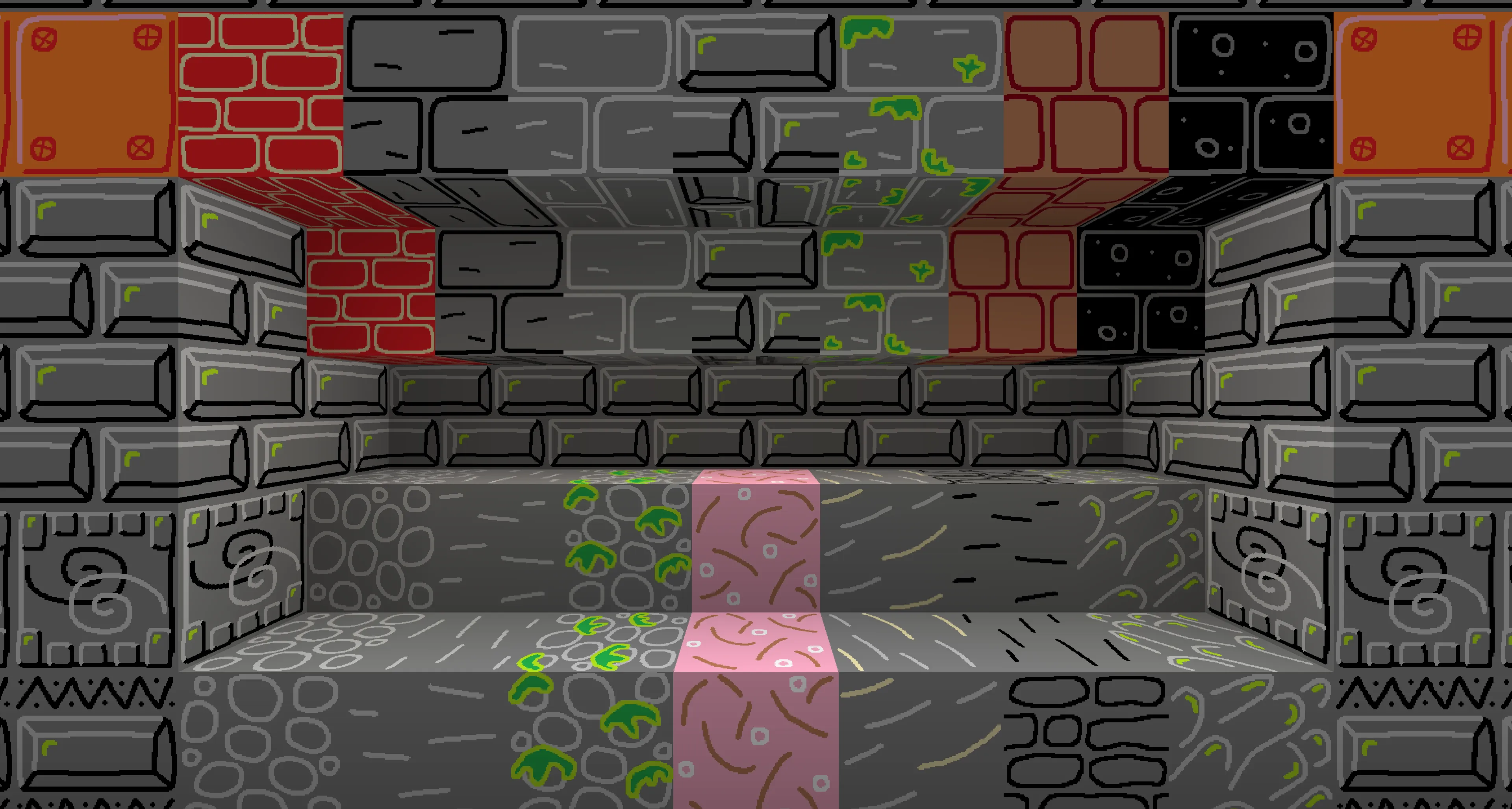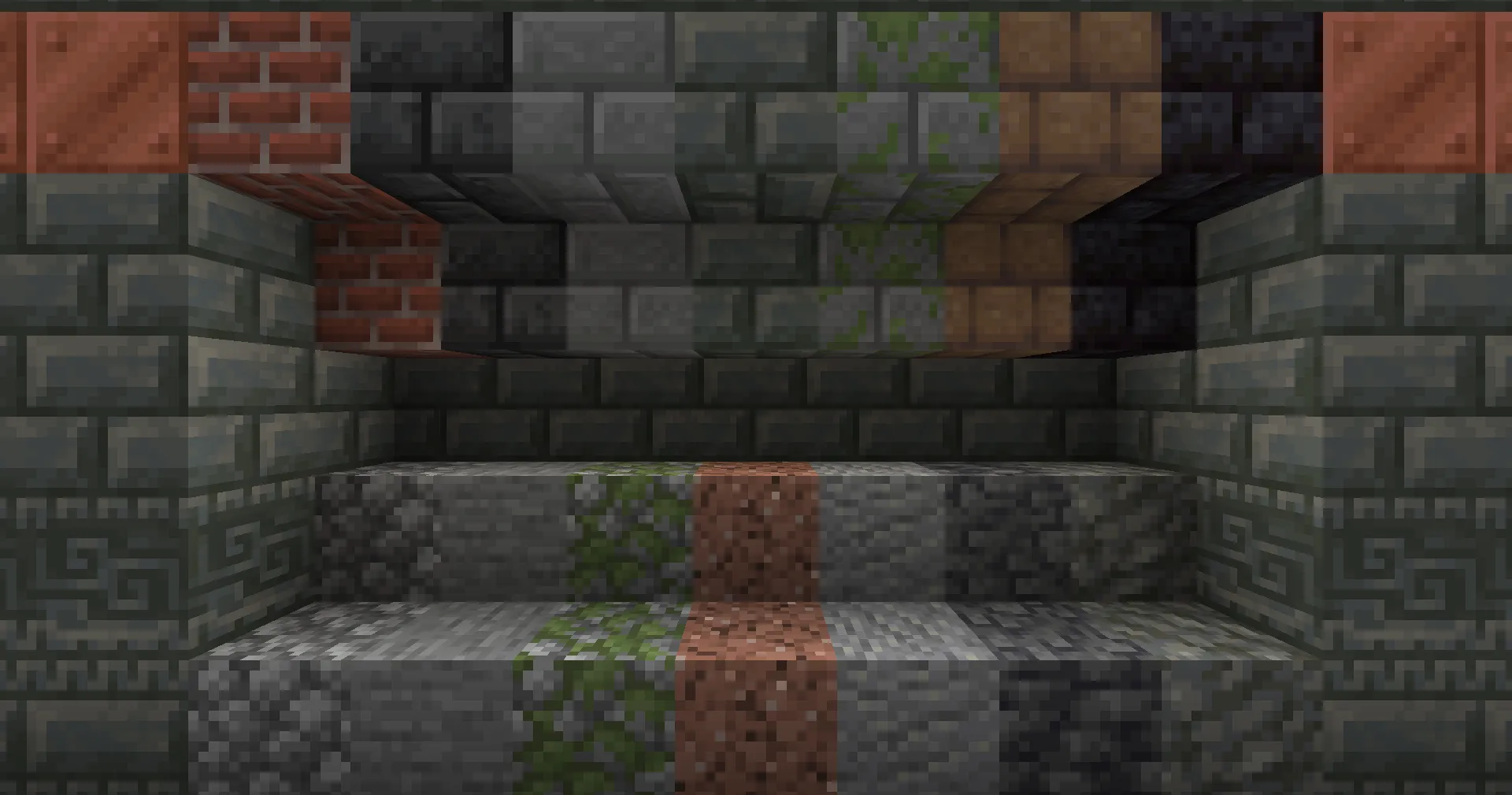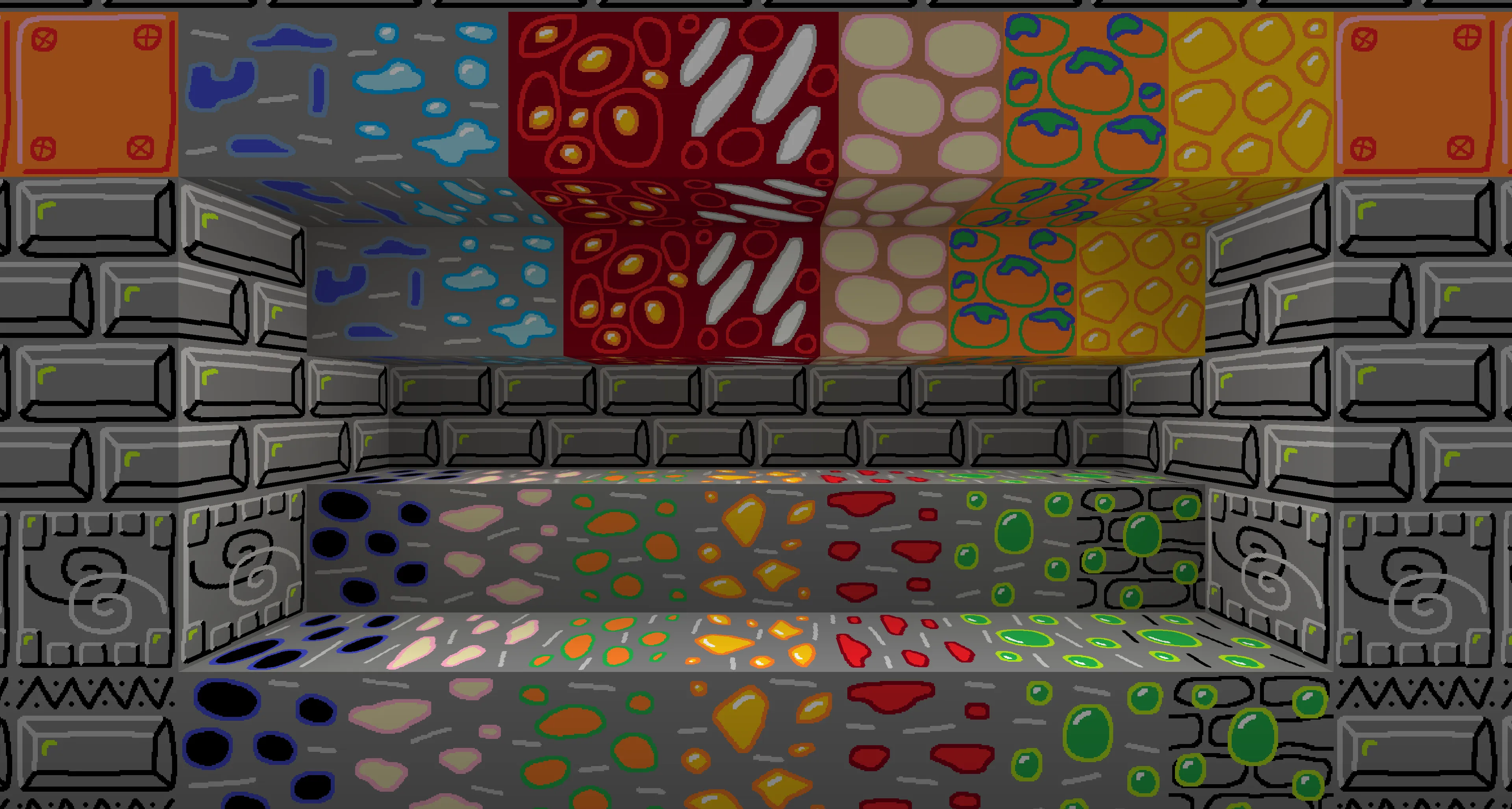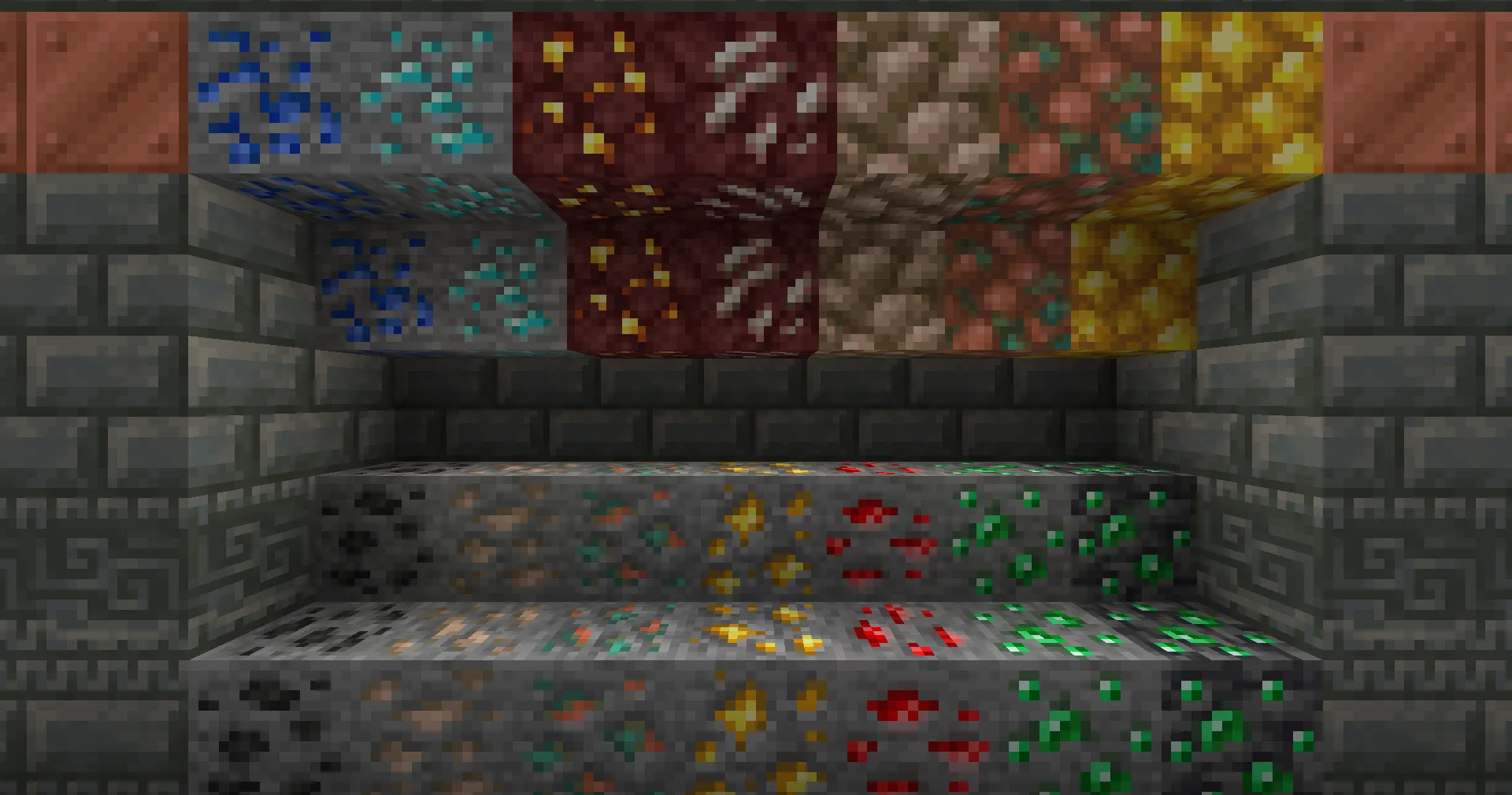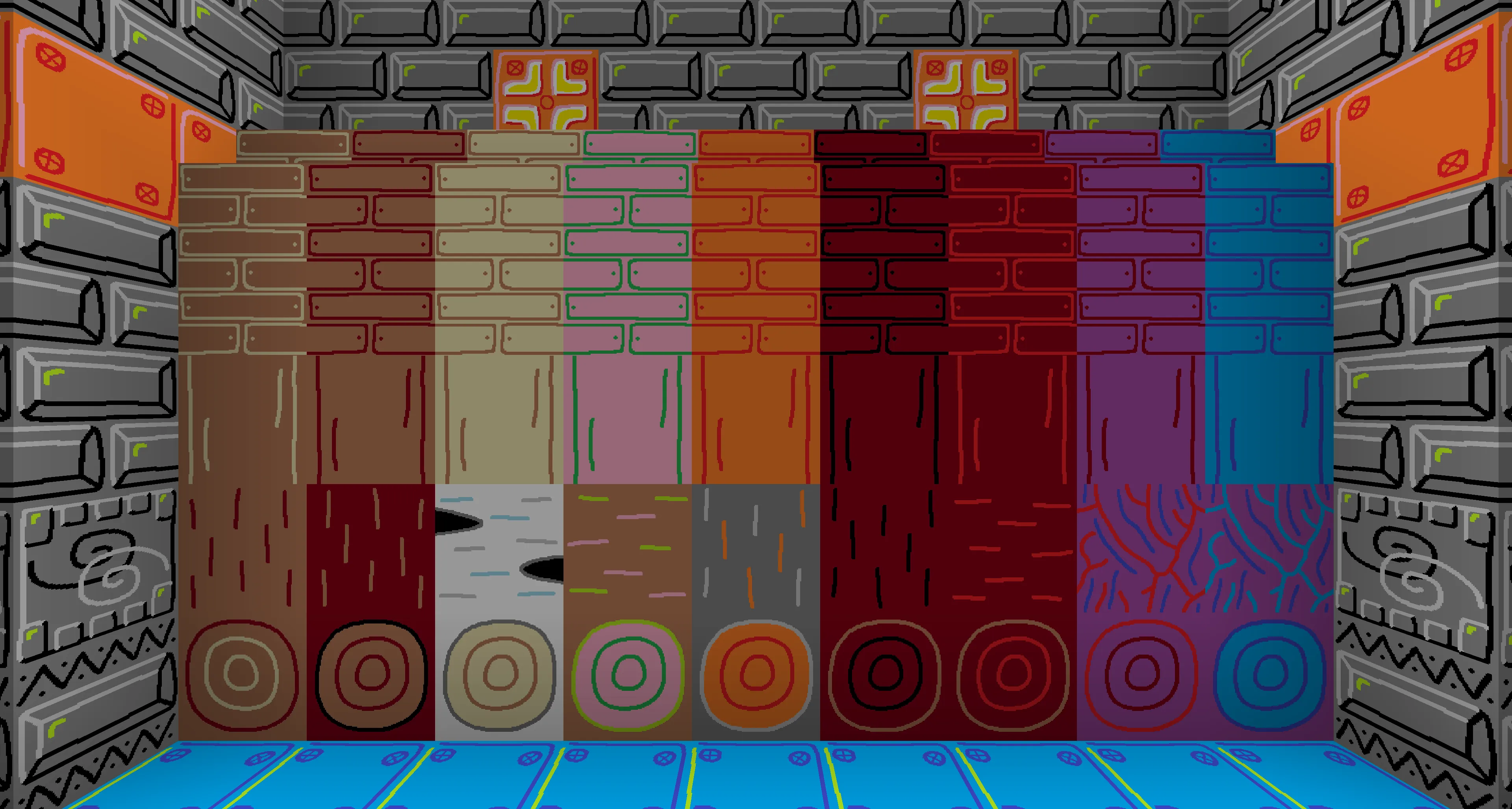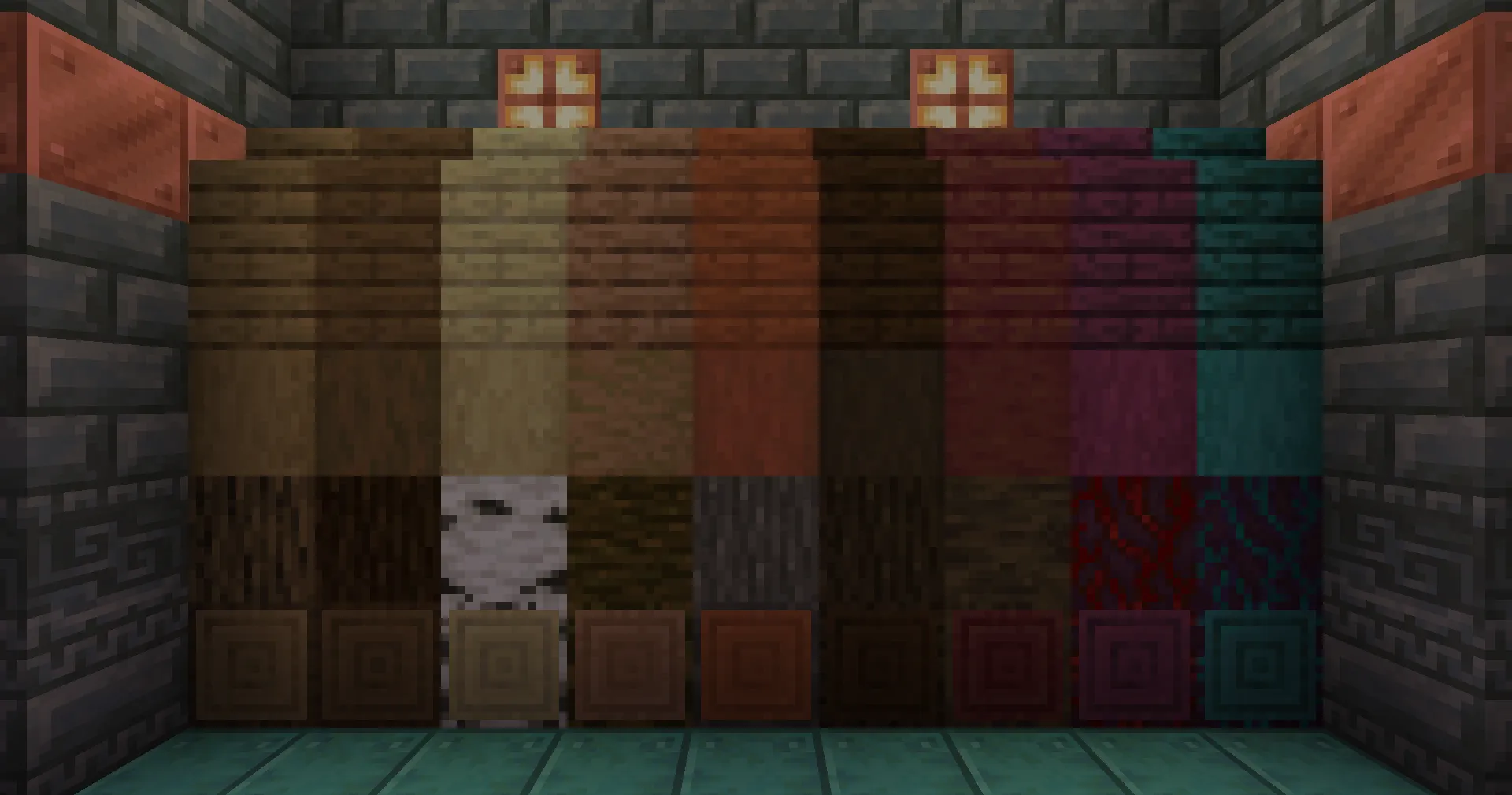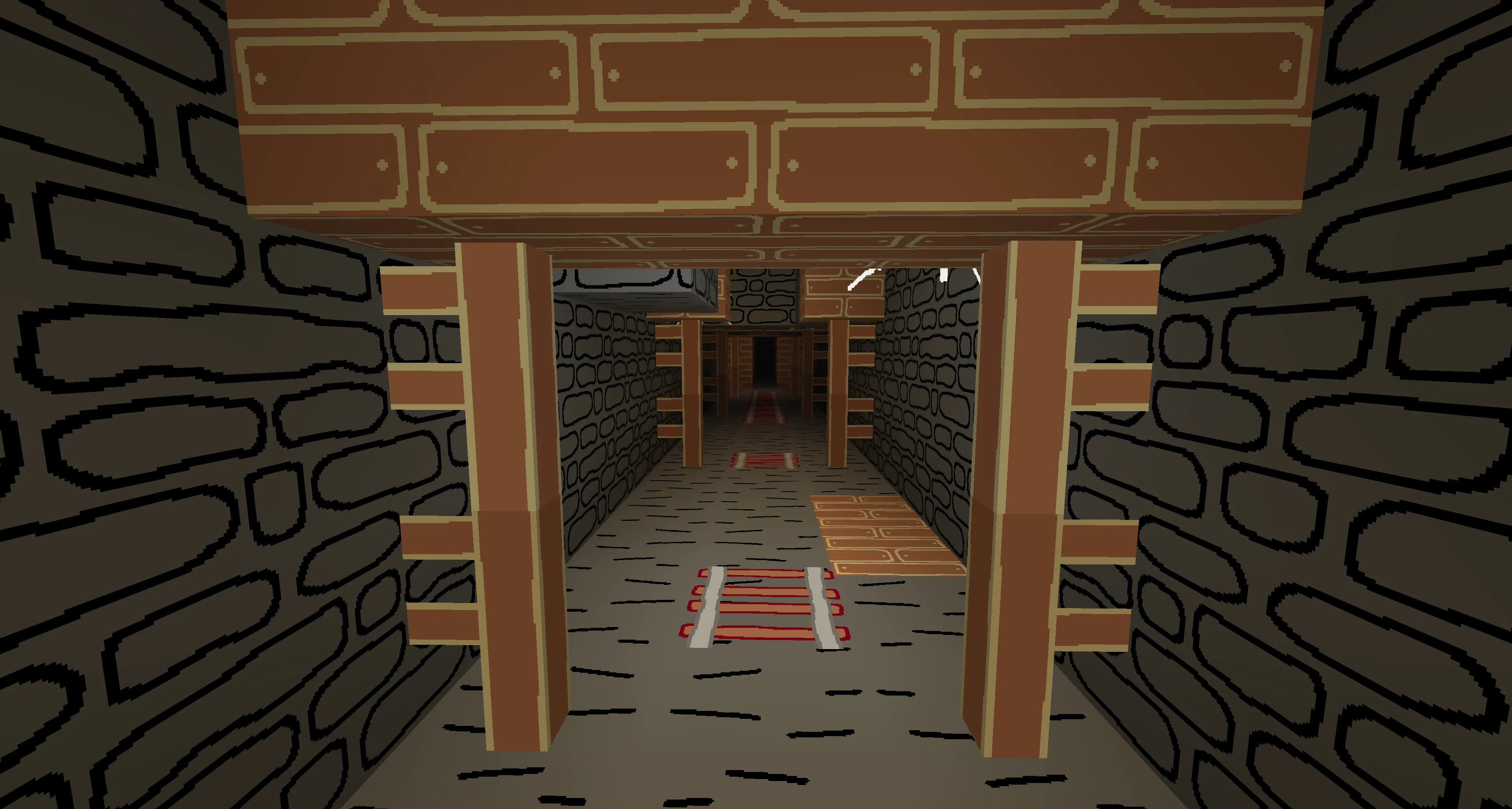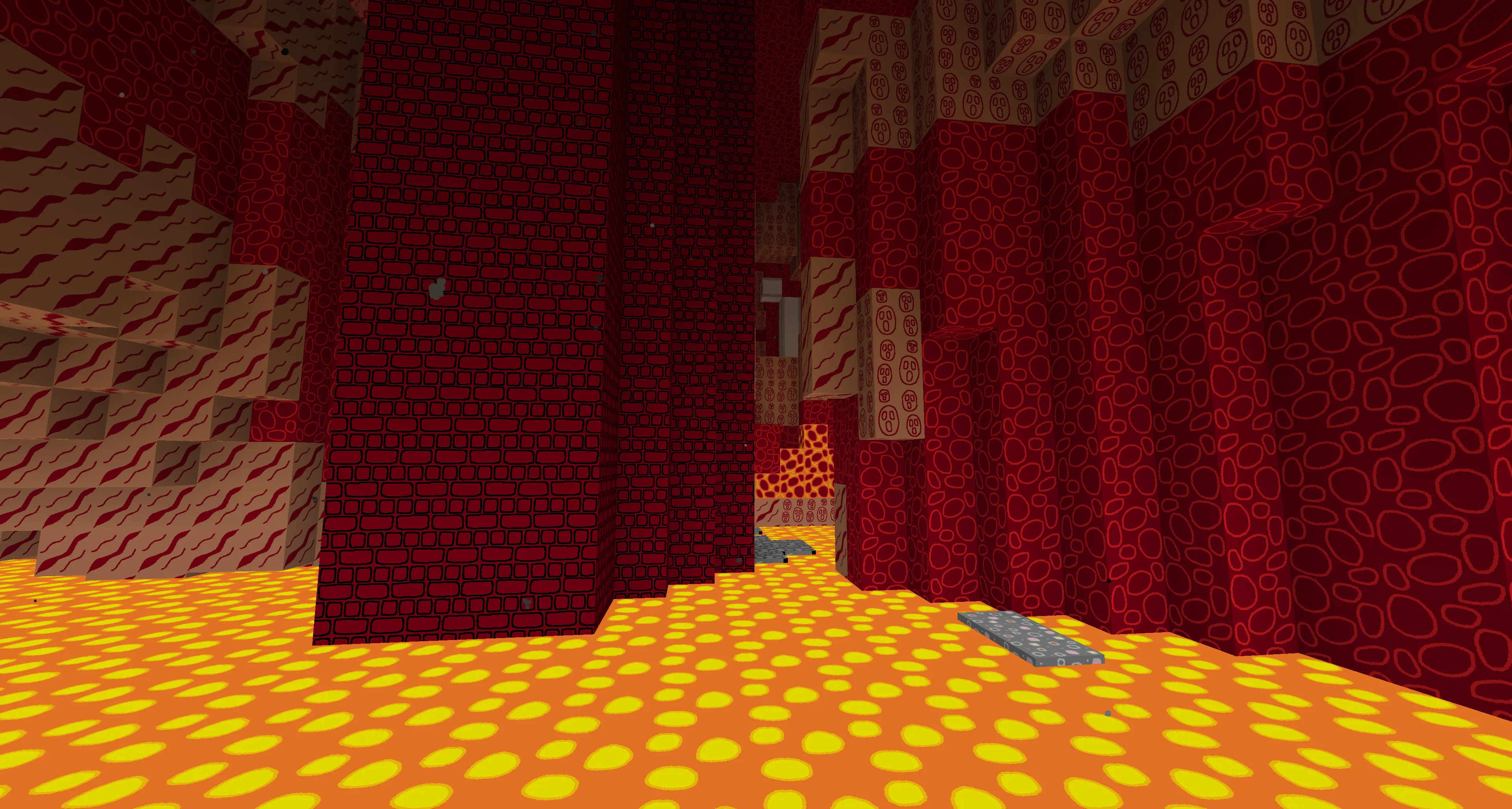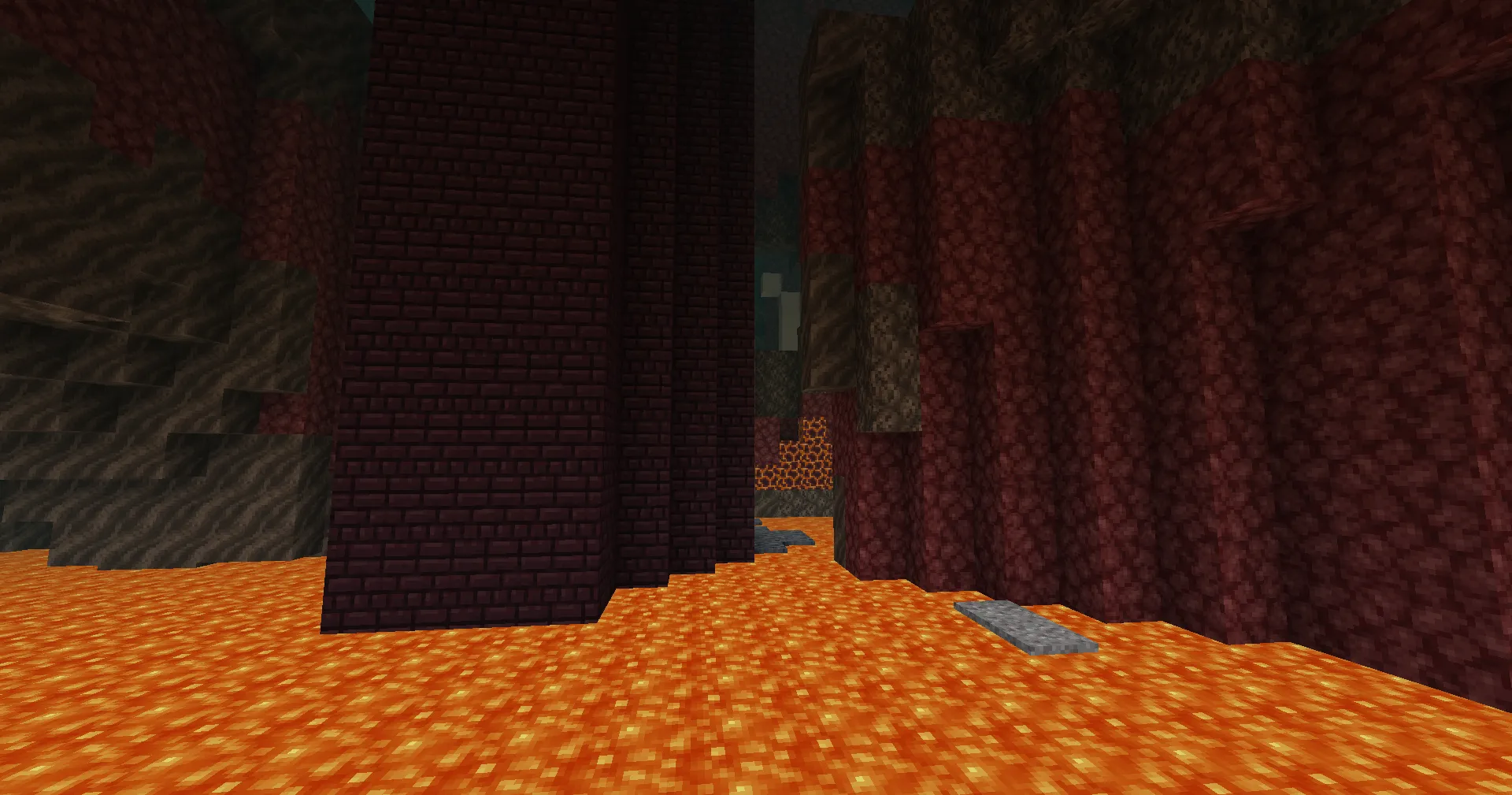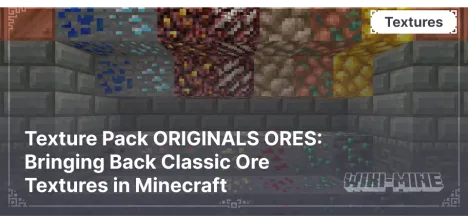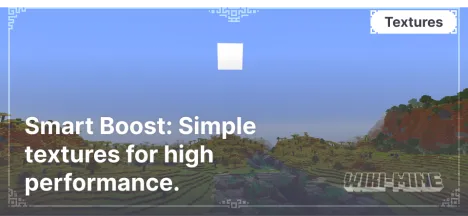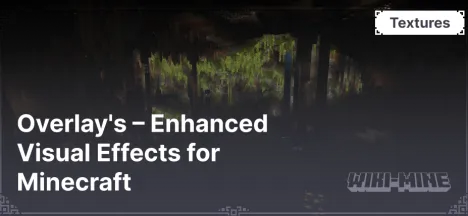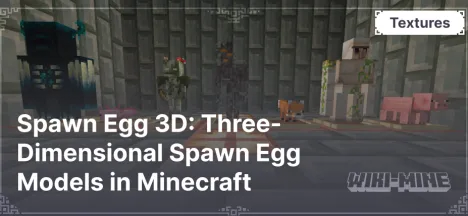MS Painted: A Unique Texture Pack for Minecraft
20:51, 04 February 2025
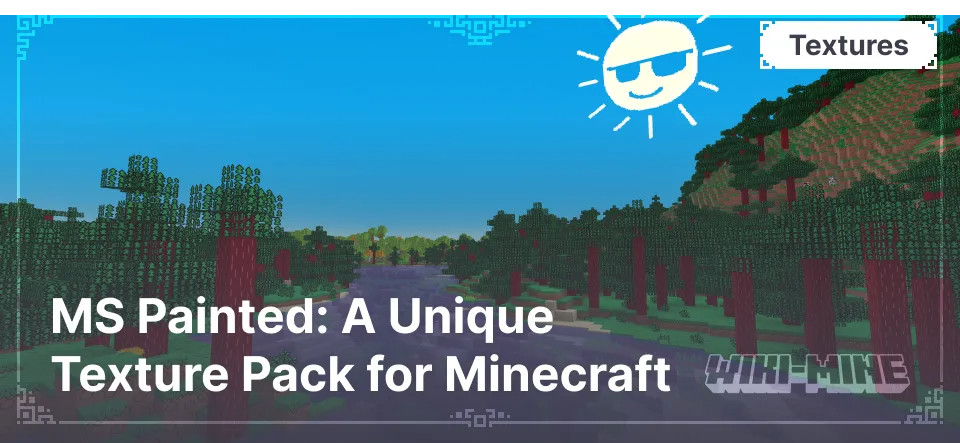
MS Painted is an unusual resource pack for Minecraft, created entirely using Microsoft Paint. The author used only the standard 20-color palette and drew all textures with a mouse. Initially intended as a joke, this project evolved into a fully-fledged and complete texture pack.
Article Navigation
Features of MS Painted
- Unique Style: All textures have a simple and vibrant appearance, resembling drawings made in MS Paint. This gives the game a distinctive charm and sets it apart visually from the standard version.
- High Resolution: Despite its simplicity, the textures have a resolution of 128x, ensuring clarity and detail in the game’s visuals.
Conclusion
If you're looking for a way to refresh Minecraft's visuals and add a touch of humor and nostalgia for classic graphic programs, MS Painted is an excellent choice. This resource pack offers a unique experience that will appeal to both new and veteran players alike.
Animals
Blocks
Ore
Wood
Village
Mine
Nether



Published by: Watermelon
Category: Resource Pack
Score 0 (0 votes)