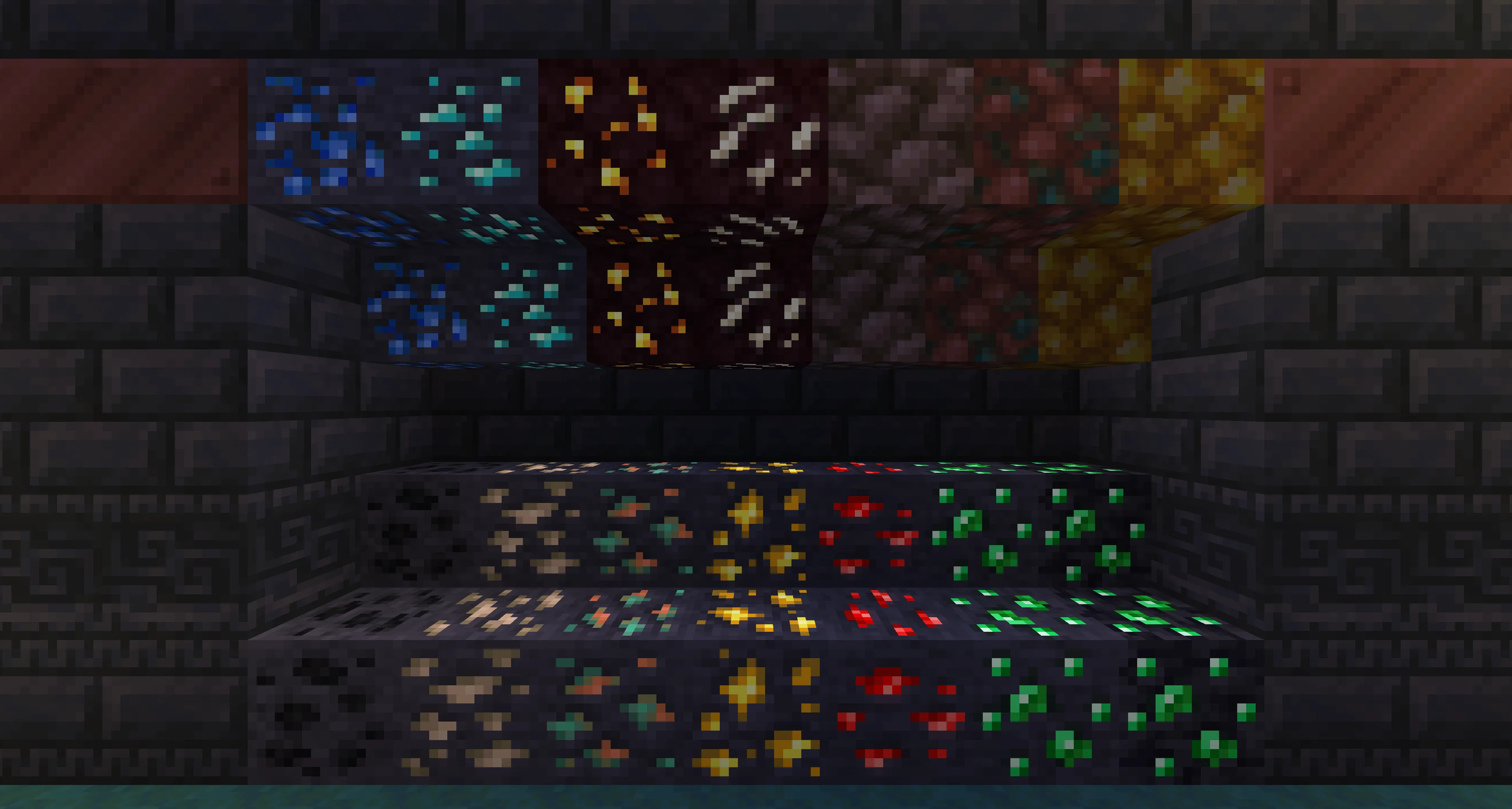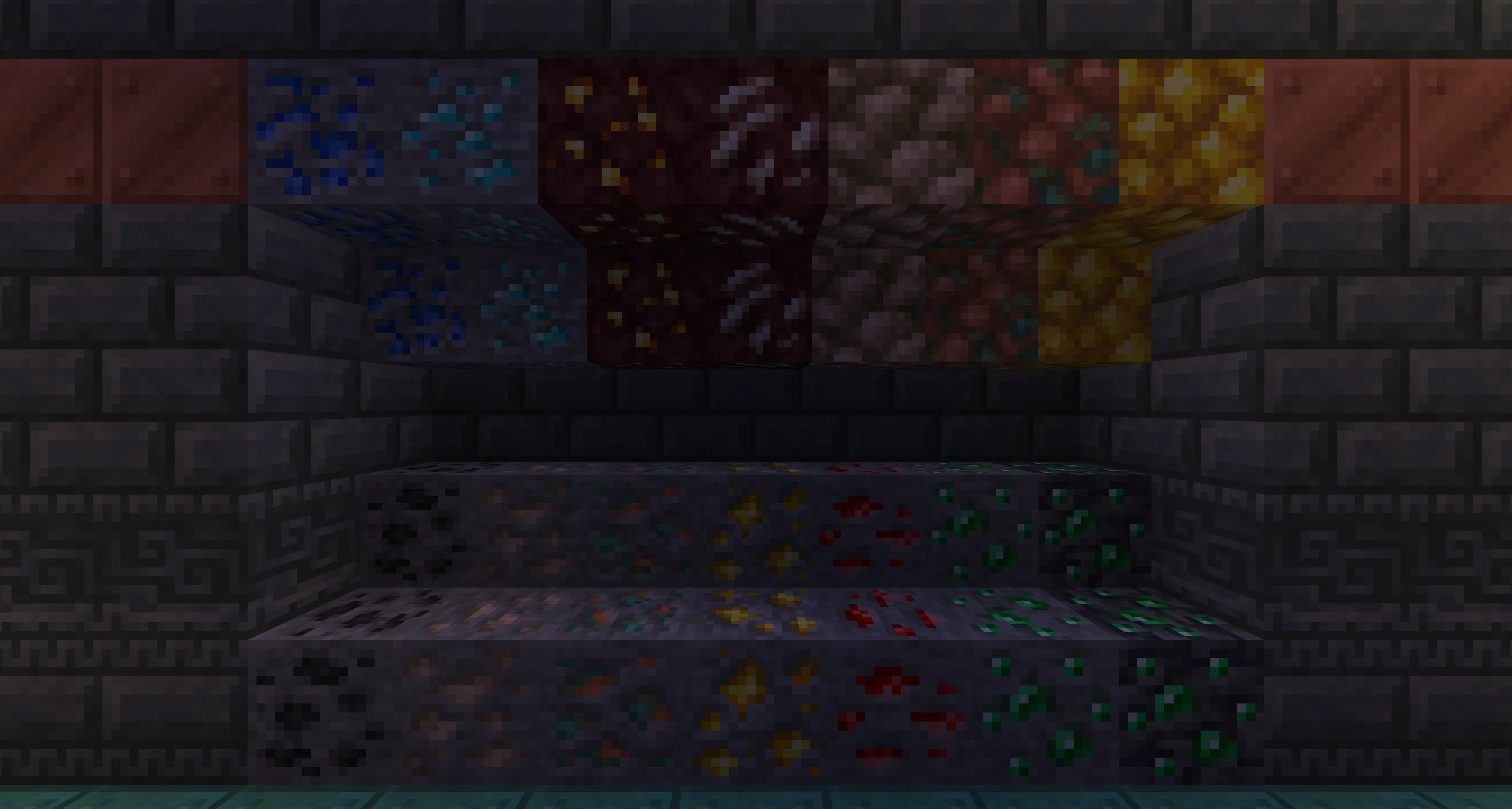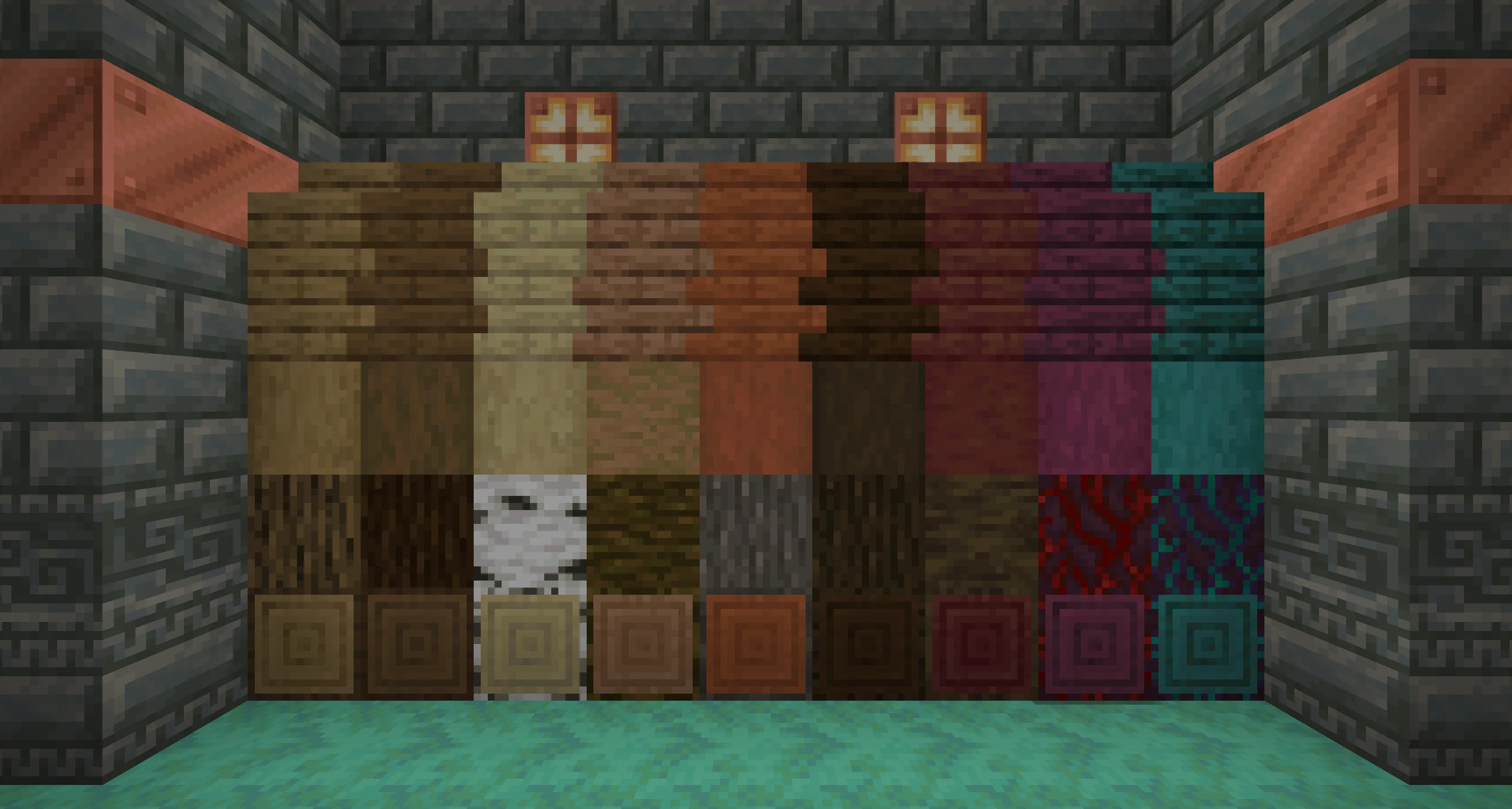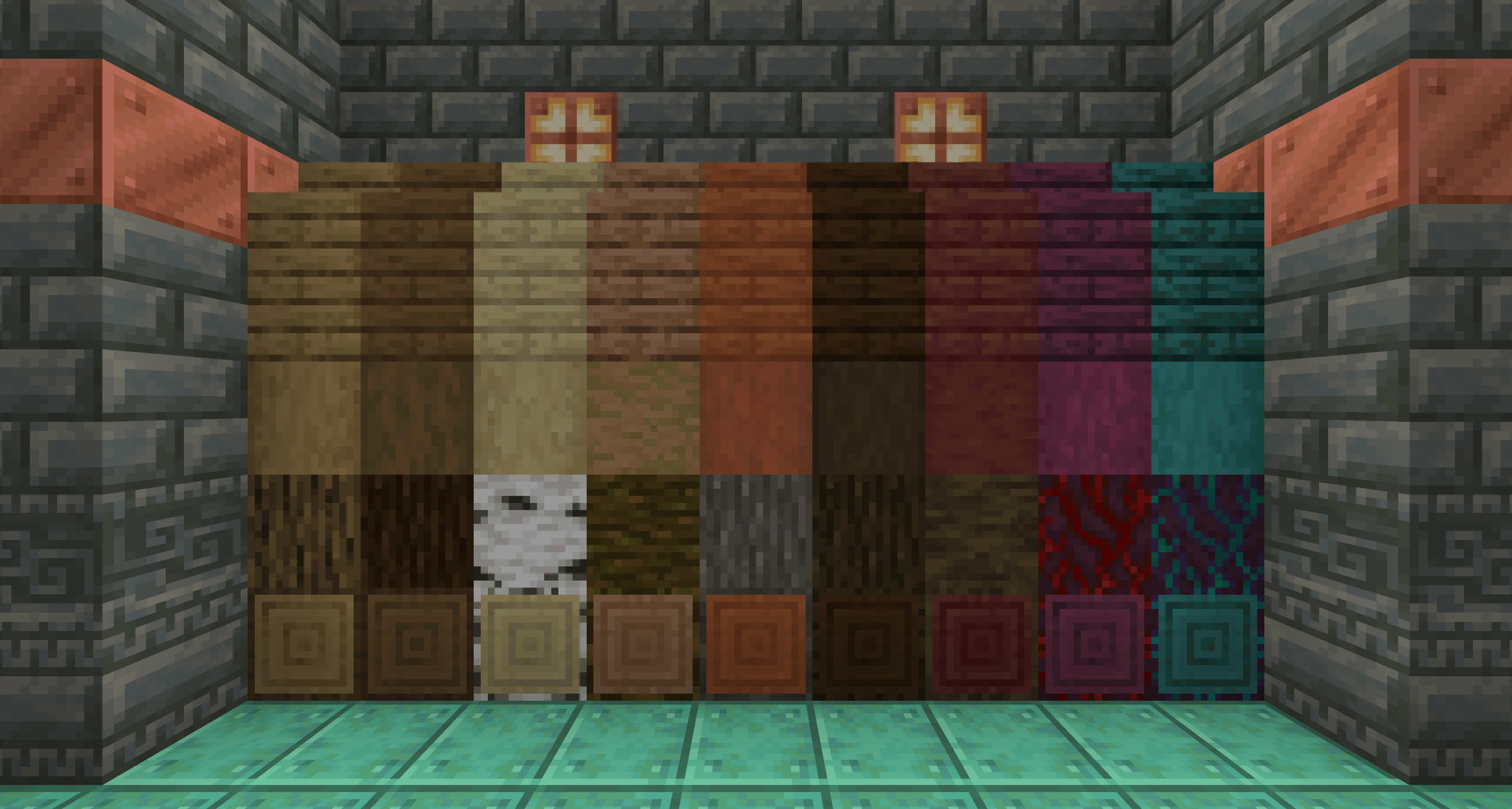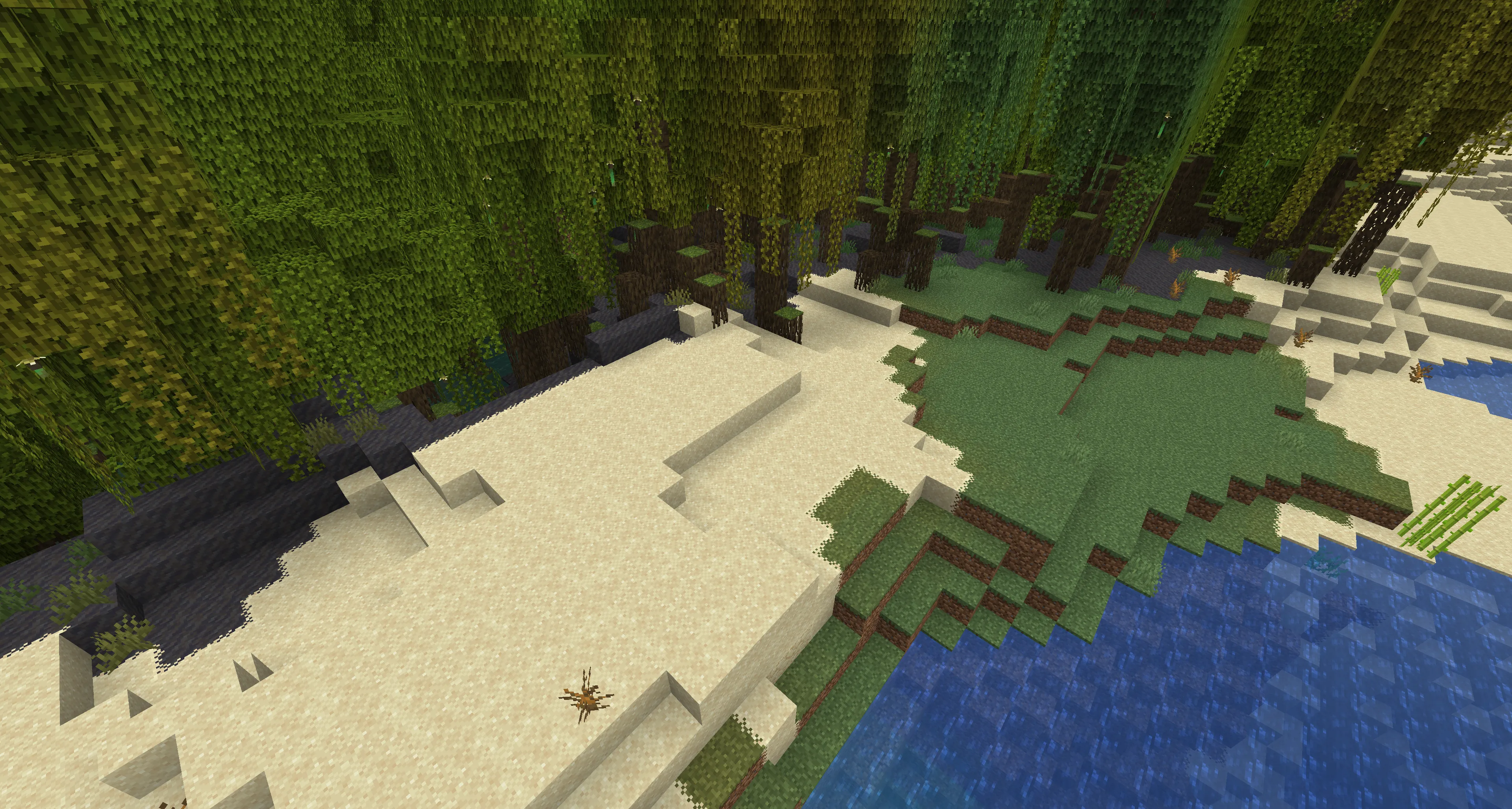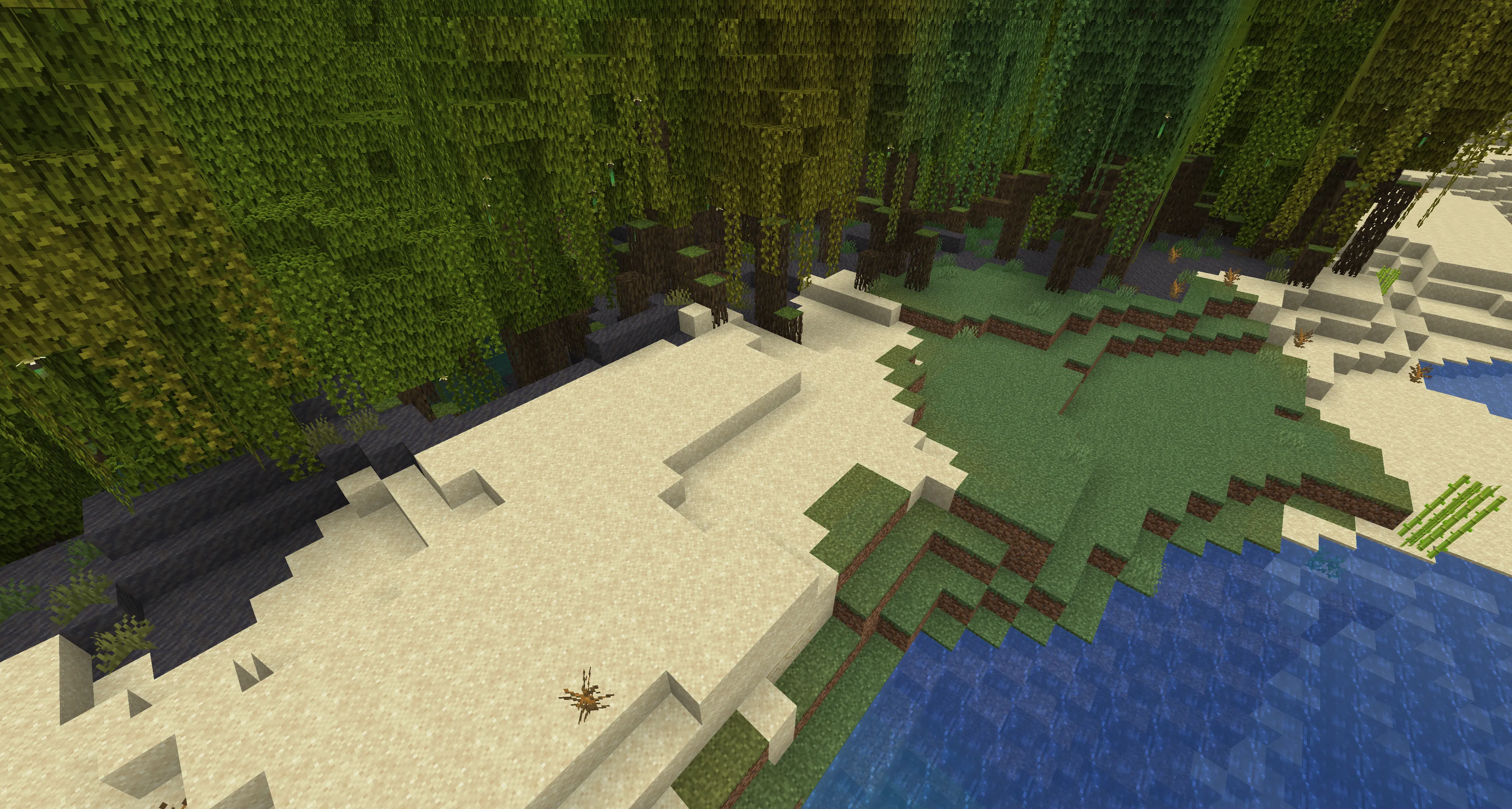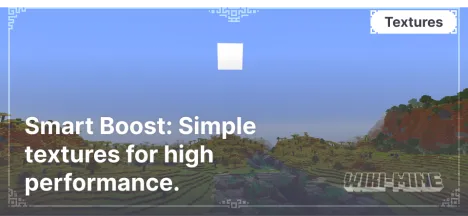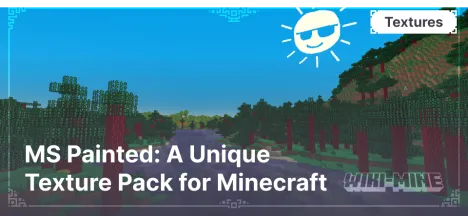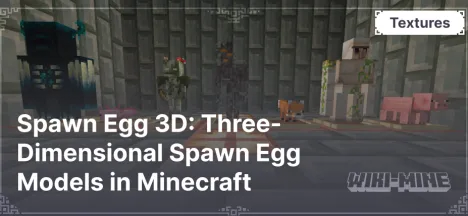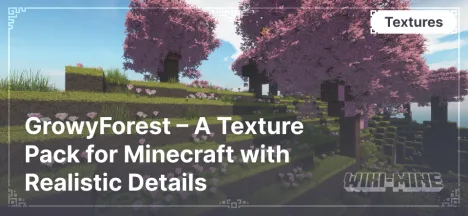Overlay's – Enhanced Visual Effects for Minecraft
21:52, 05 February 2025
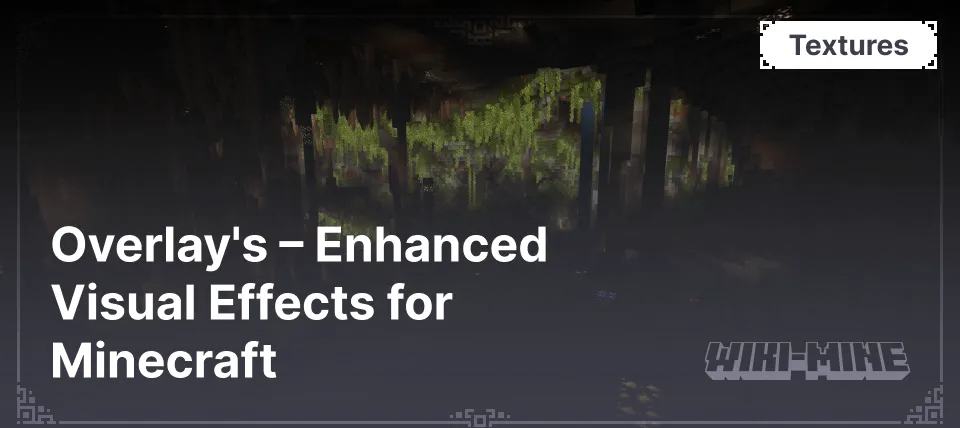
Overlay's is a resource pack for Minecraft that enhances the game's visual perception by adding dynamic texture overlays. With it, blocks appear more natural, and transitions between them become smoother and more realistic.
Article Navigation
Key Features
- Dynamic Overlays: Block textures expand and seamlessly blend into each other, creating a cohesive look without harsh edges.
- Glowing Ores: Ore veins emit a soft glow in the dark, making cave exploration easier.
- Improved Realism: Textures become more organic, giving the Minecraft world a natural appearance.
Conclusion
By using the Overlay's texture pack, you can give your Minecraft world a more vibrant and realistic look, enhancing the overall gaming experience.
Blocks
Ore
Wood
Nature
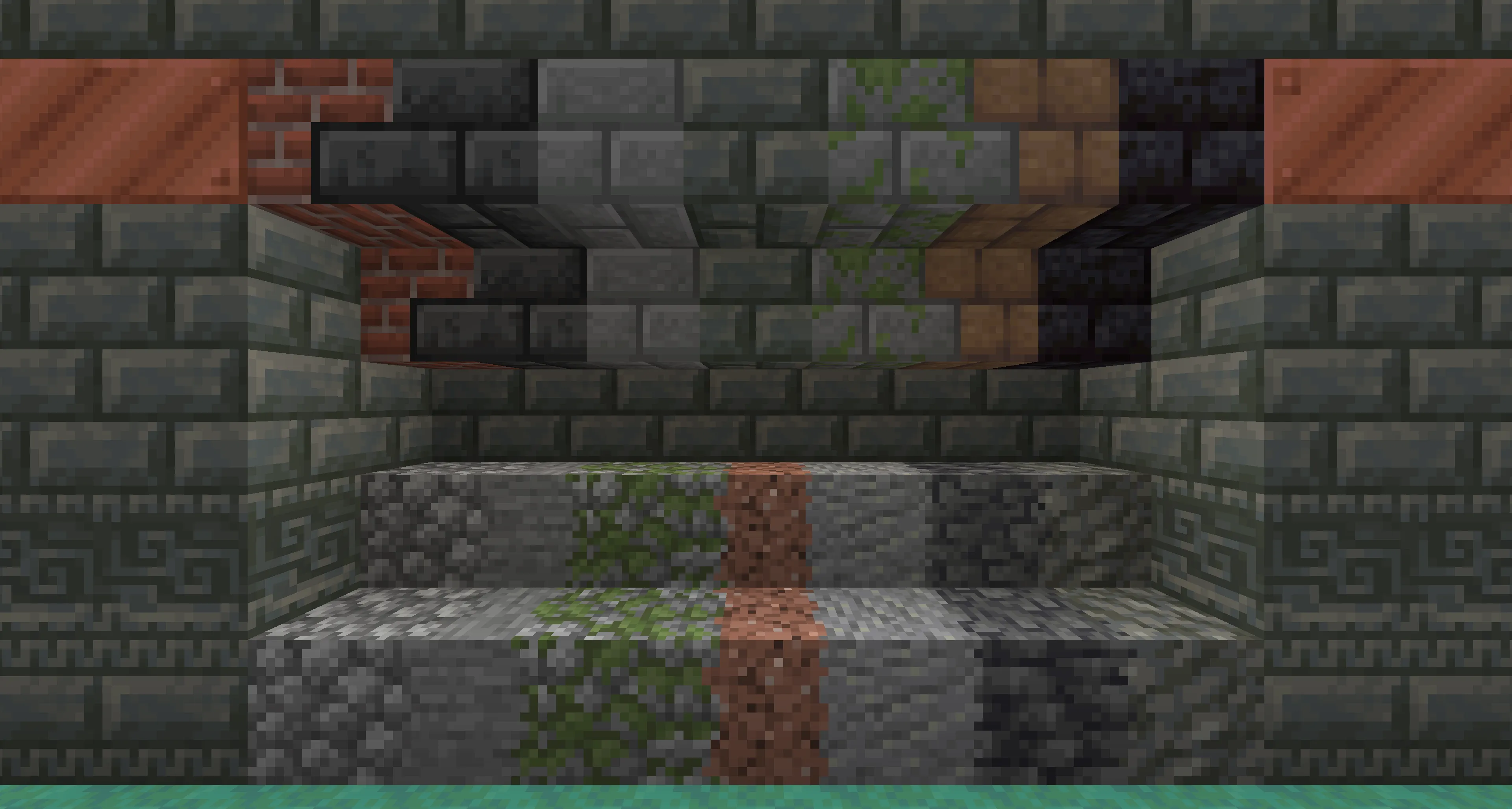
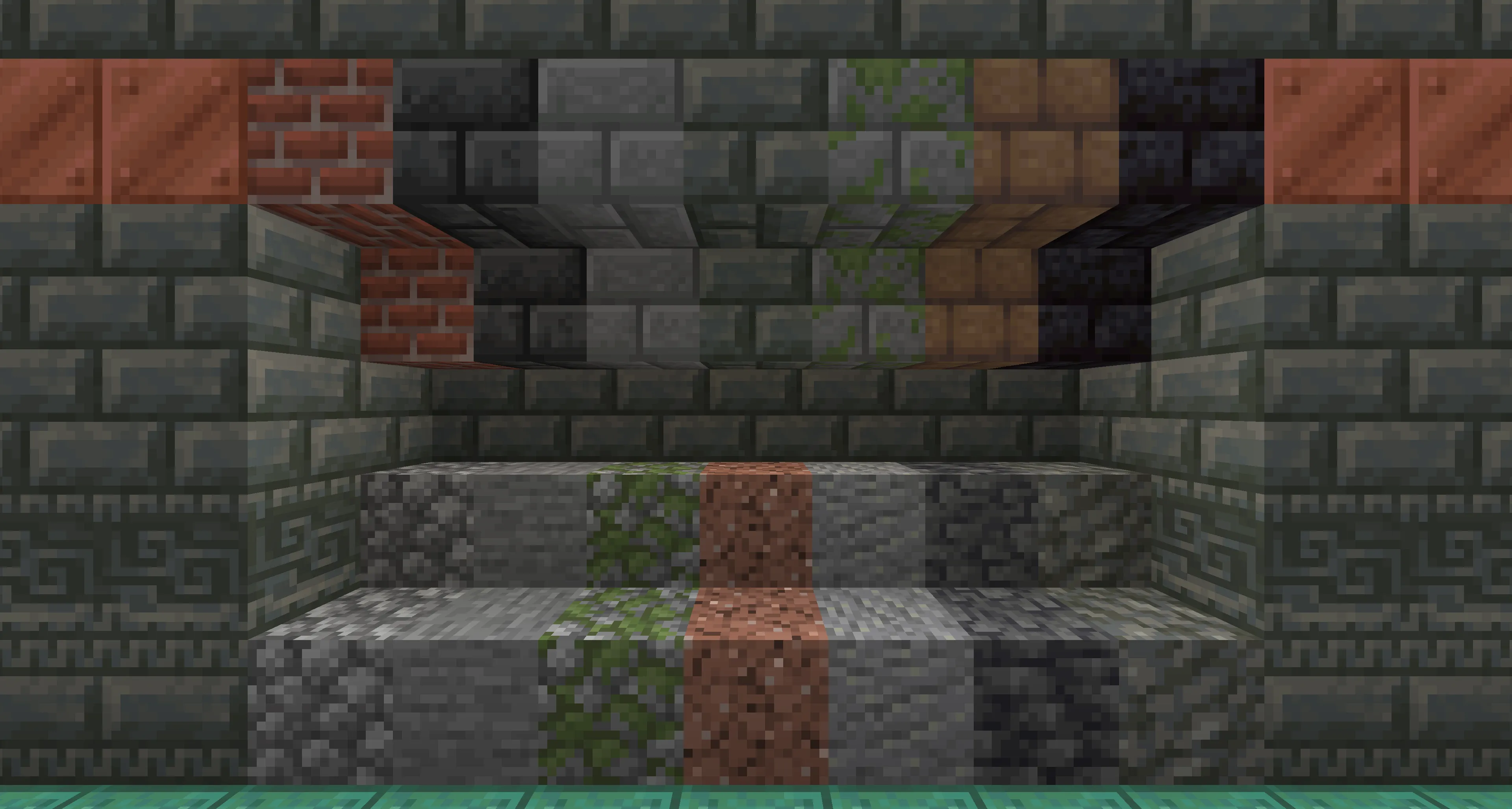

Published by: Watermelon
Category: Resource Pack
Score 0 (0 votes)