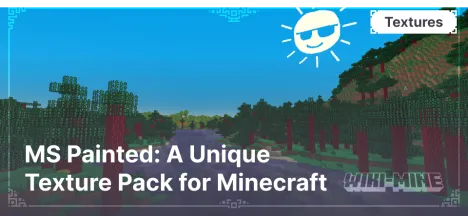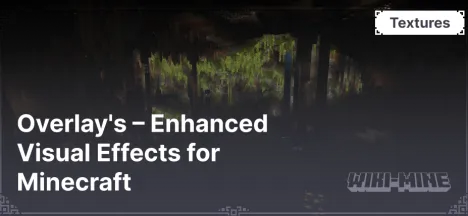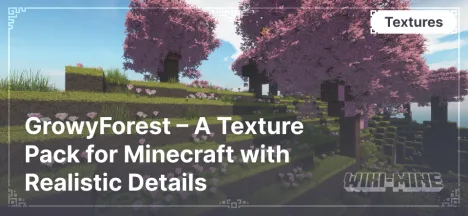Spawn Egg 3D: Three-Dimensional Spawn Egg Models in Minecraft
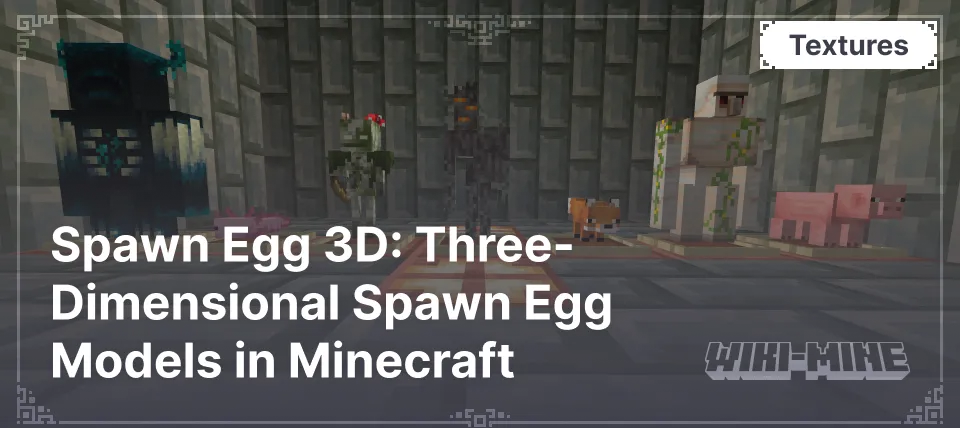
Spawn Egg 3D is a resource pack for Minecraft that replaces the standard 2D spawn egg textures with 3D models of the corresponding mobs. This allows players to easily identify which mob will spawn just by looking at the egg.
Article Navigation
Main Features
Enhanced Visualization: Each spawn egg displays a miniature 3D model of the corresponding mob, making identification easier and adding visual appeal.
Frame Compatibility: The 3D spawn egg models fit perfectly into item frames, making them ideal for decorative purposes.
Conclusion
Spawn Egg 3D is a useful resource pack for Minecraft that enhances the visualization of spawn eggs, making them more informative and aesthetically pleasing. It maintains the original game style while offering improved identification and decoration options.



Published by: Watermelon