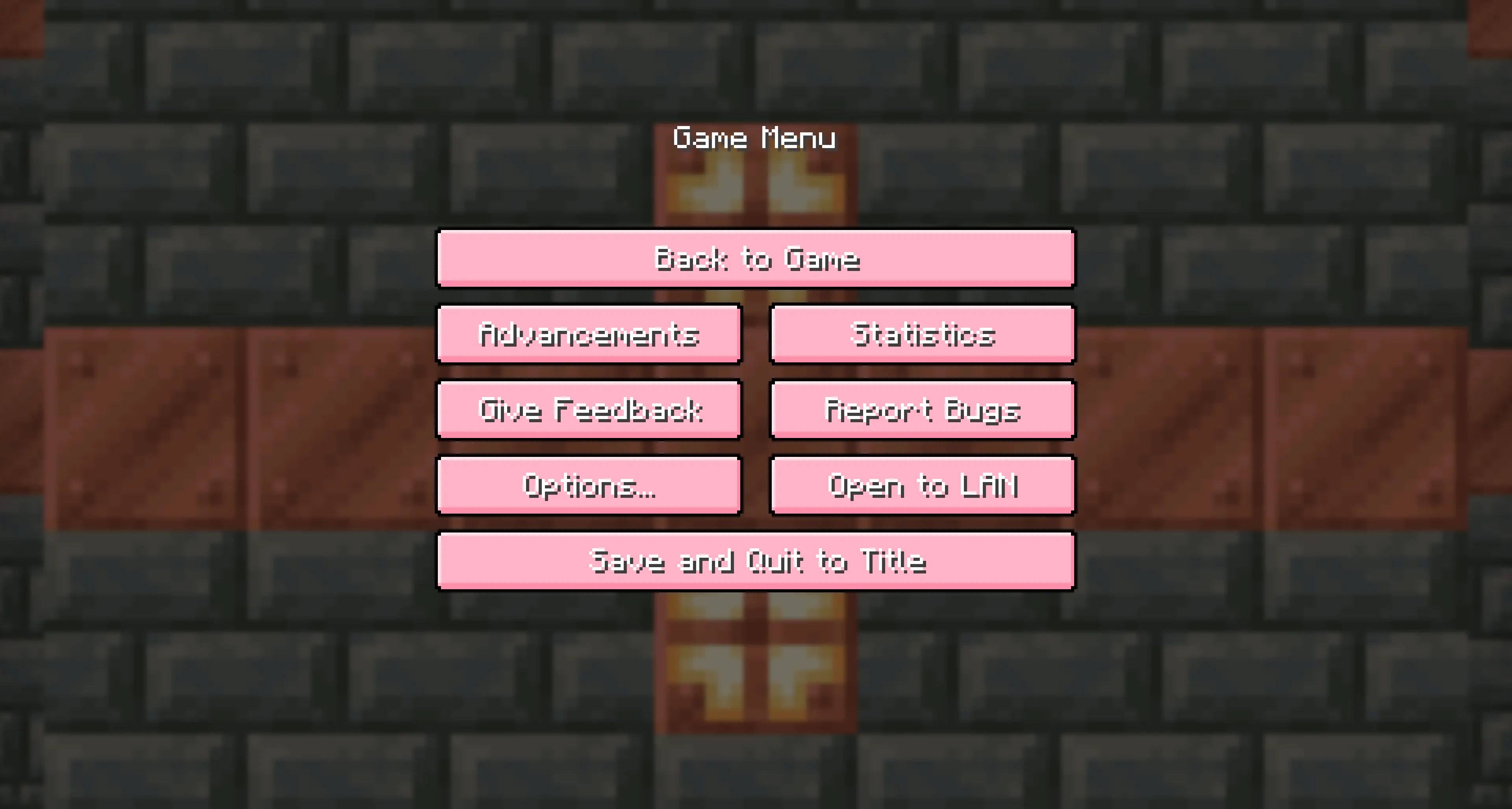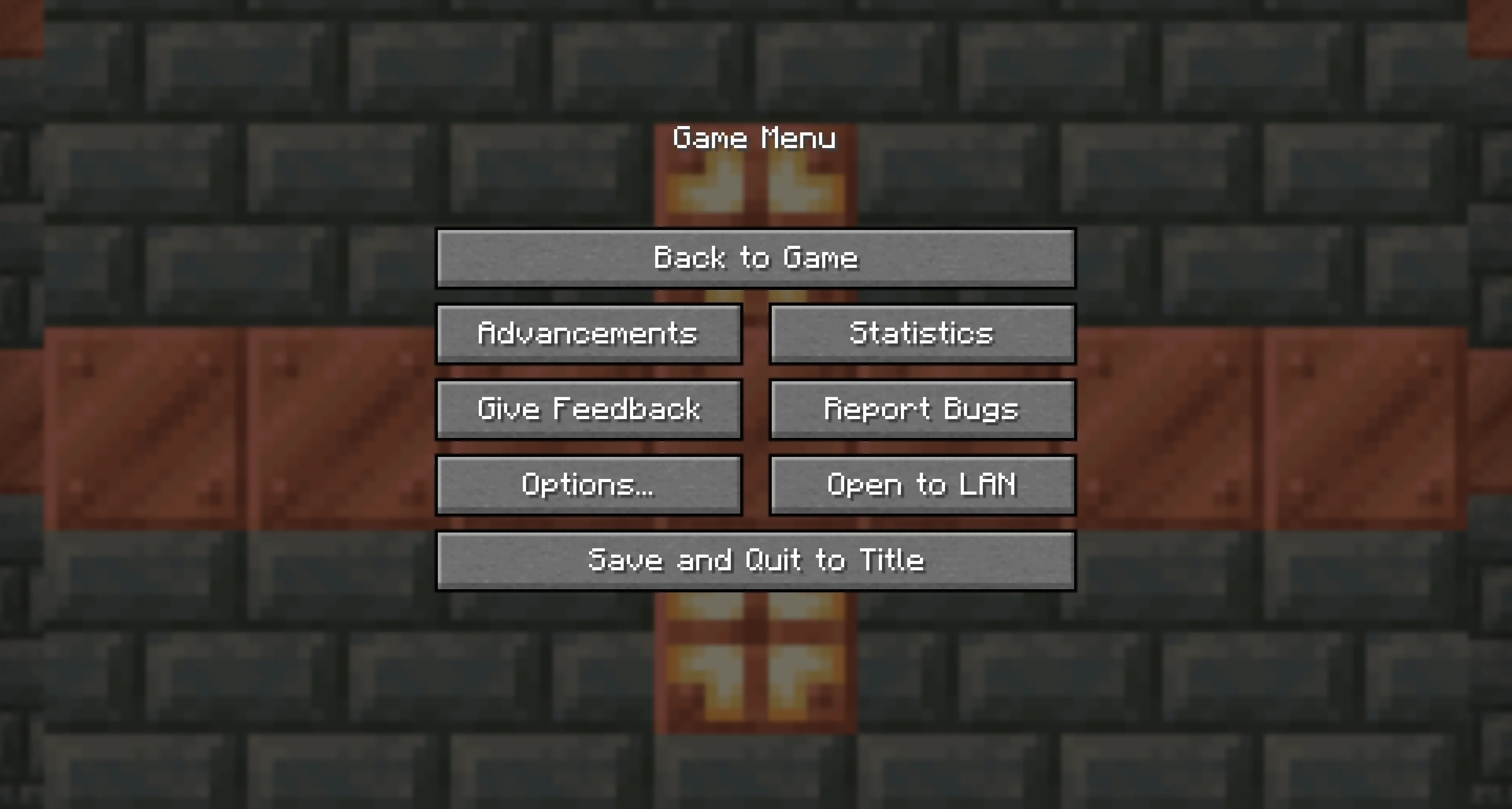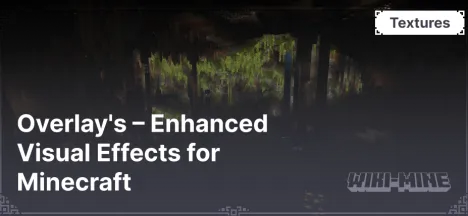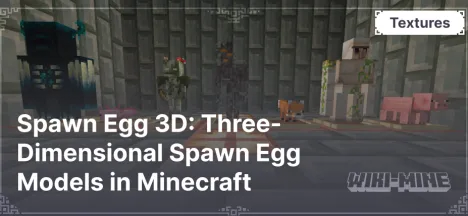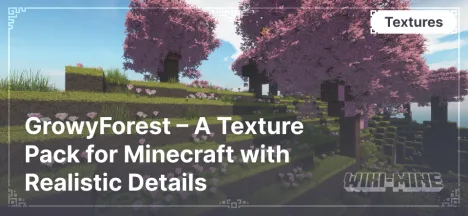Pinku's Pink GUI Pack – A Pink Style for Minecraft's Interface
22:51, 05 February 2025

Pinku's Pink GUI Pack is a resource pack that modifies Minecraft's default interface, giving it a pink color scheme while maintaining usability and a classic style.
Article Navigation
Main Features
- Pink Theme: The pack transforms Minecraft's default interface by giving it a pink hue with blue elements.
- Vanilla Style Retention: Despite the color palette changes, the overall interface style remains close to the original, ensuring a familiar and comfortable experience for players.
Conclusion
Pinku's Pink GUI Pack offers players the opportunity to refresh Minecraft's appearance with a soft pink theme while maintaining the familiar interface. With regular updates, this resource pack allows for game customization to match personal preferences, adding brightness and individuality to the gameplay.
Main Menu
Game Menu
Building Blocks
Hotbar



Published by: Watermelon
Category: Resource Pack
Score 0 (0 votes)