
Alacrity – Atmospheric Texture Pack for Minecraft 1.15-1.21.3
Alacrity is a texture pack for Minecraft that completely transforms the game with carefully redesigned 32x textures. It is perfect for those who want to...

Alacrity is a texture pack for Minecraft that completely transforms the game with carefully redesigned 32x textures. It is perfect for those who want to...

Epic Adventures is a detailed fantasy texture pack with a 32x32 resolution, created by artist Toby Plowy (toby109tt). It gives Minecraft a more realistic and...

Derivation is a stylish 32x32 texture pack inspired by classic RPGs. It combines the atmosphere of the Middle Ages, pixel art, and a somber color palette,...
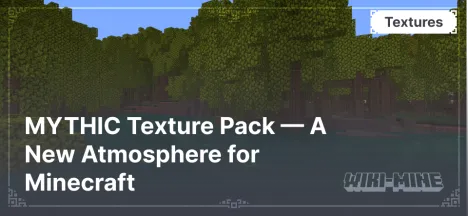
MYTHIC — is a resource pack for Minecraft that transforms the game's visuals into a classic pixel art style. Created by FishyMint, it is perfect for those...

The CreatorPack — is a 32×32 resolution resource pack for Minecraft that significantly enhances the game’s visual style. Its smooth and clean textures make the...

Equanimity — is a resource pack for Minecraft that blends modern minimalism with subtle medieval elements. It features clean lines, smooth textures, and a...

Ozocraft Remix — is a reworked version of the popular Ozocraft resource pack, which had remained without updates for a long time. The new version preserves the...

Gerudoku Faithful — is an updated version of the popular Gerudoku texture pack, originally created over 12 years ago. The original Gerudoku was a mix of...
32x32 resource packs for Minecraft provide an easy way to enhance the game’s visuals without overloading your computer. They deliver sharper textures than the standard ones while remaining accessible for a wide range of hardware.
If you’re looking for a reliable option, check out the popular 32x32 resource pack — Faithful.
For maximum performance, explore resource packs for weak PCs.
If you encounter issues, refer to the guide to installing Minecraft resource packs.
If you’re interested in other options, consider:
32x32 resource packs for Minecraft are an excellent choice for players looking to improve the game’s visuals without compromising performance. They provide refined textures, stable gameplay, and are suitable for various scenarios, making them a versatile option for any Minecraft player.