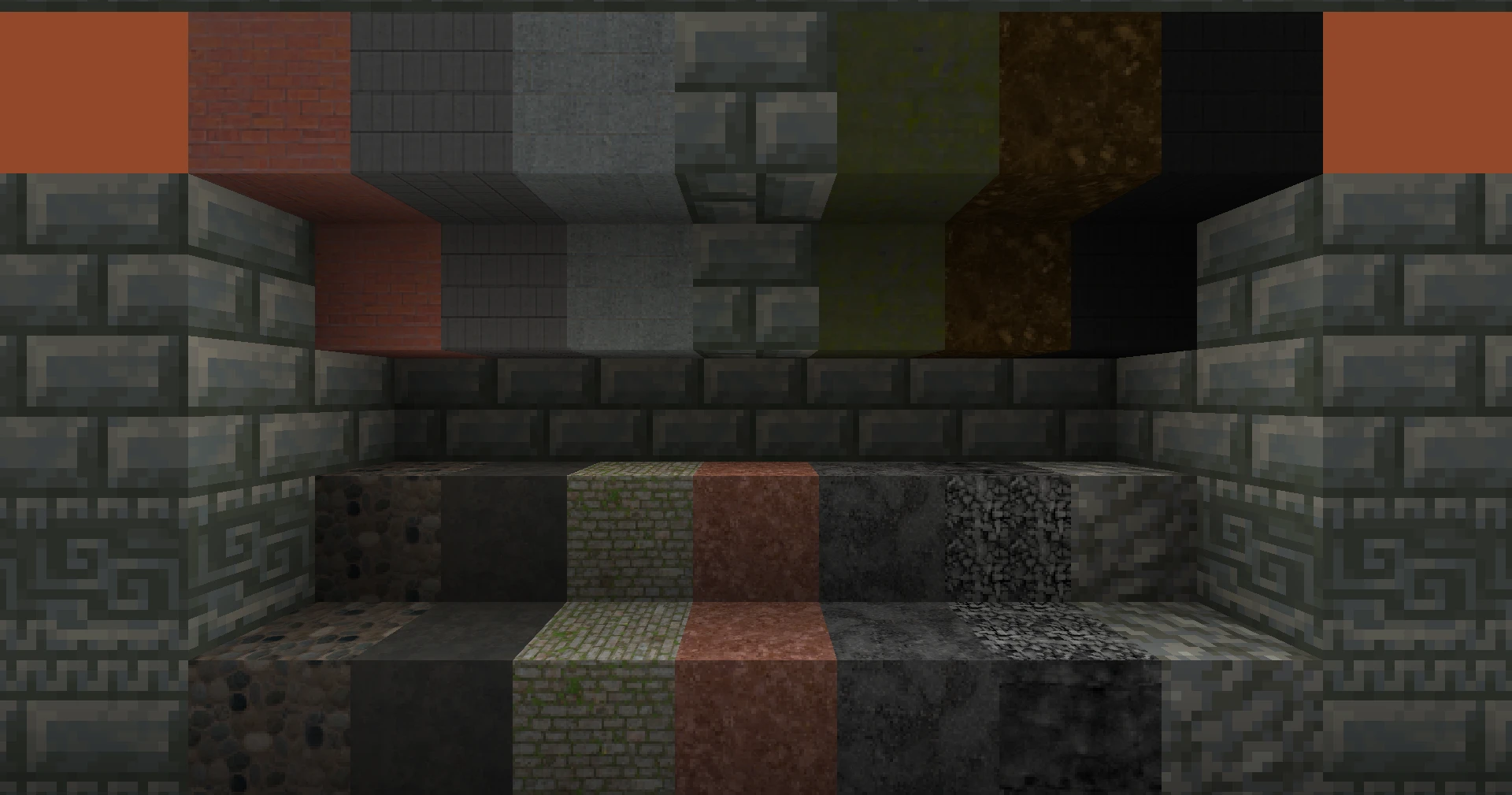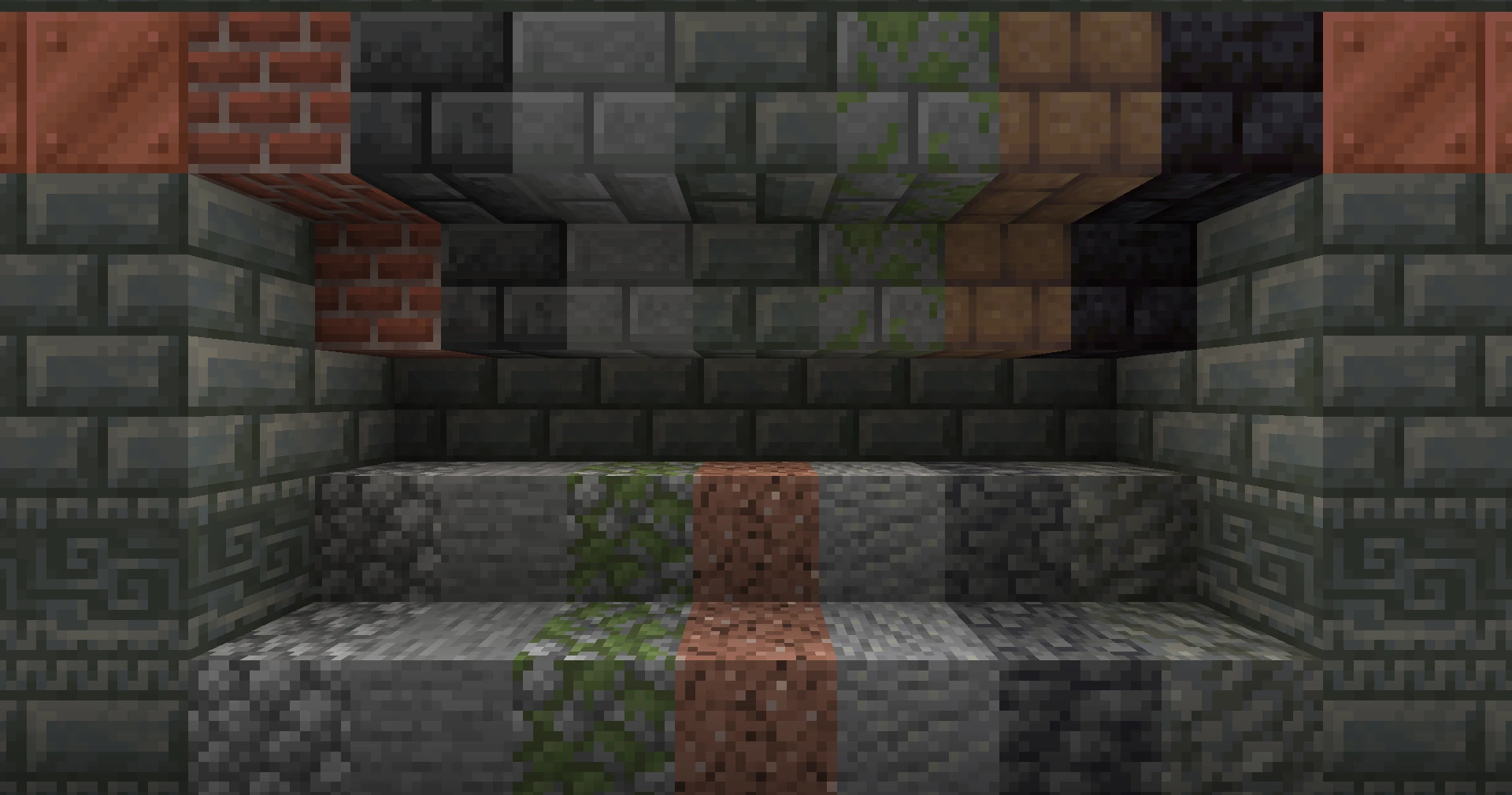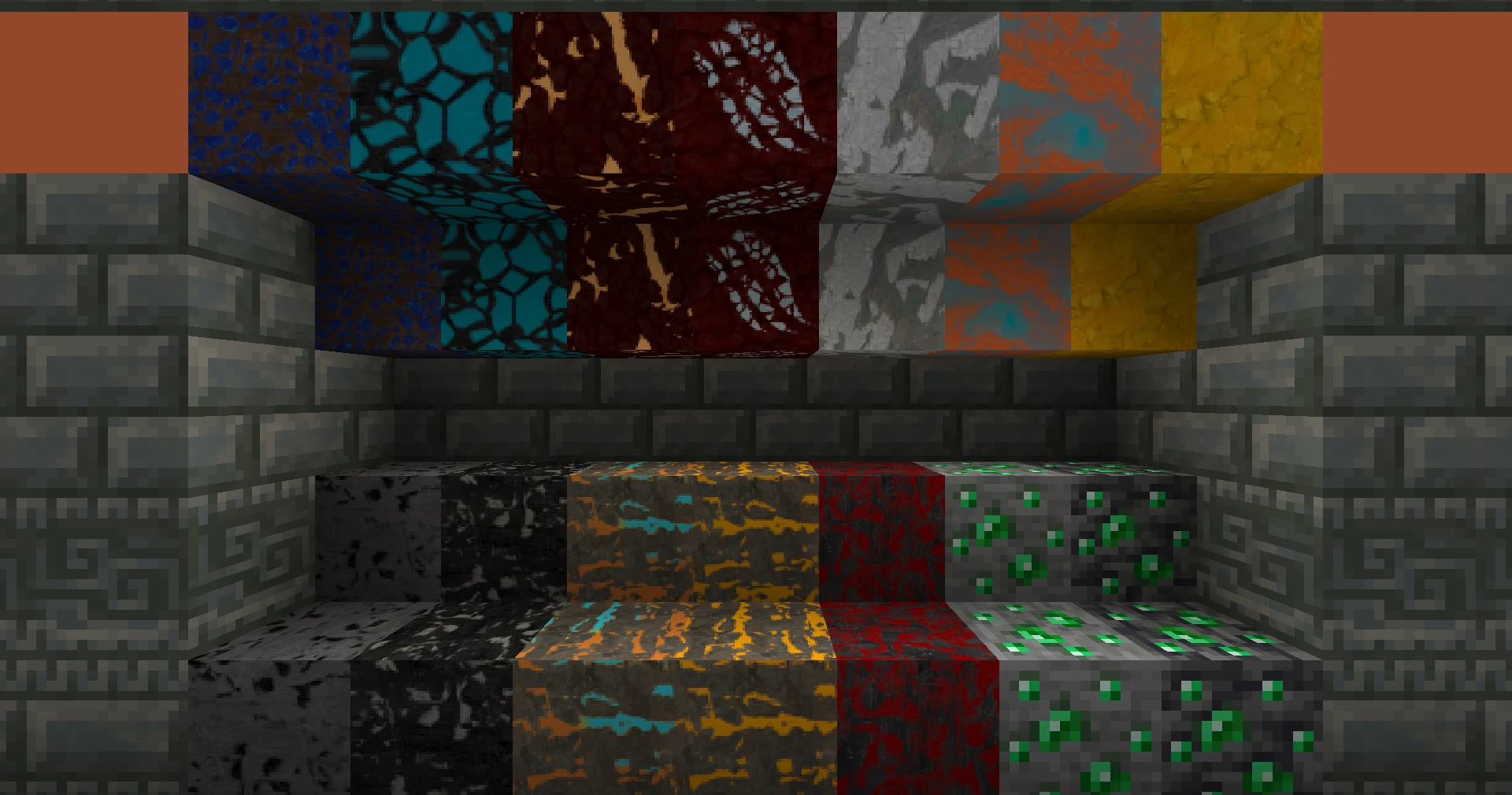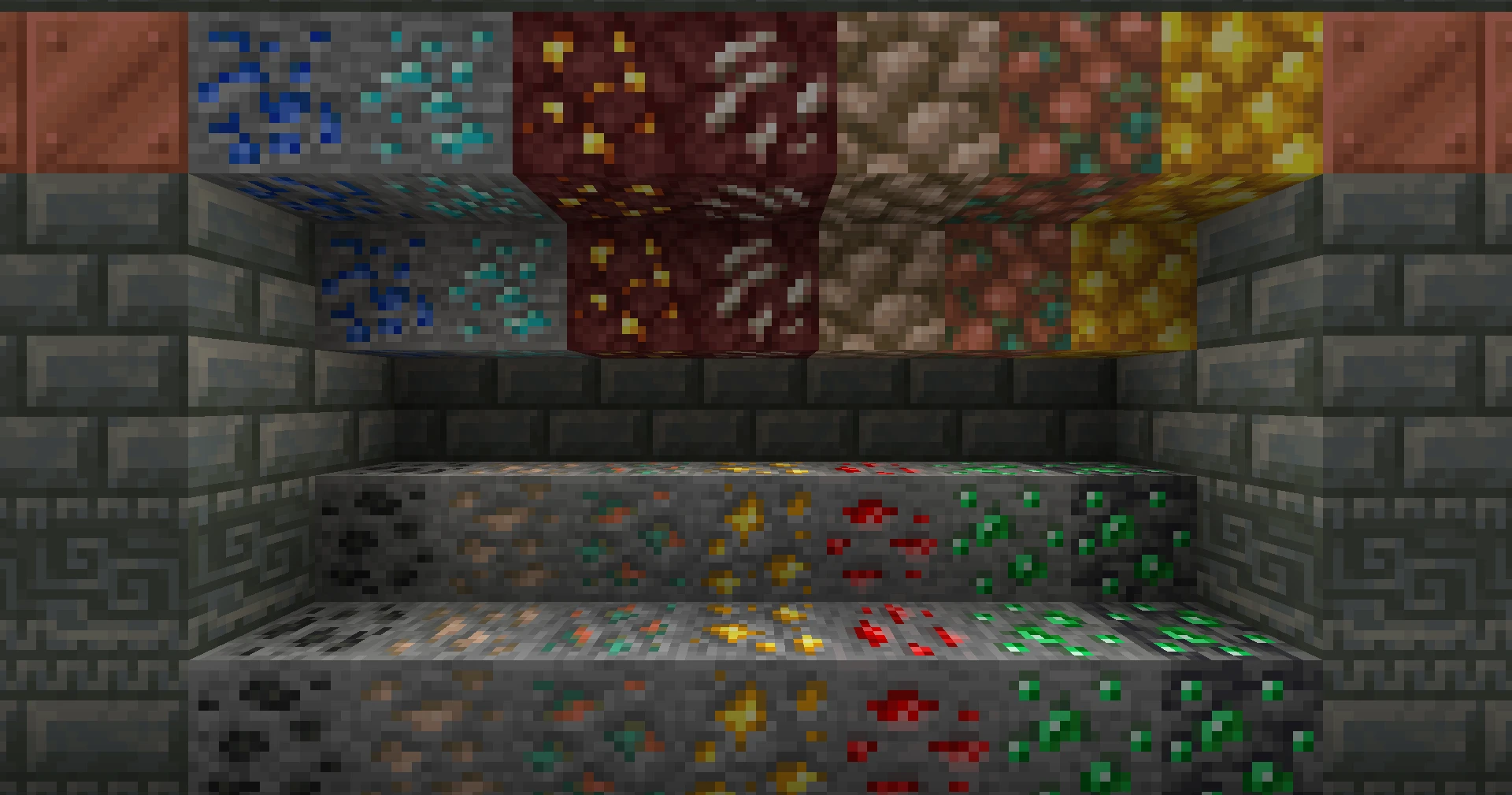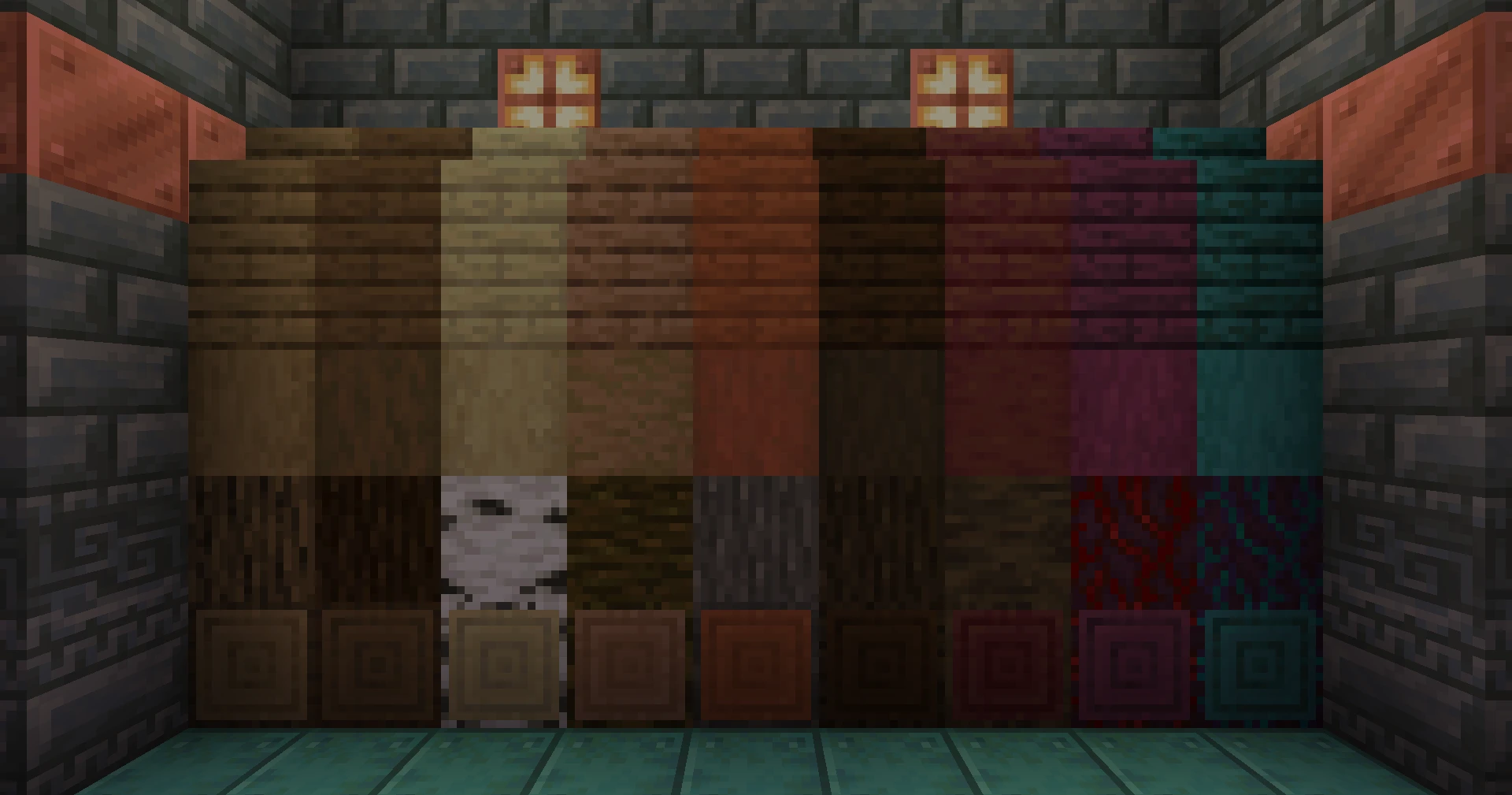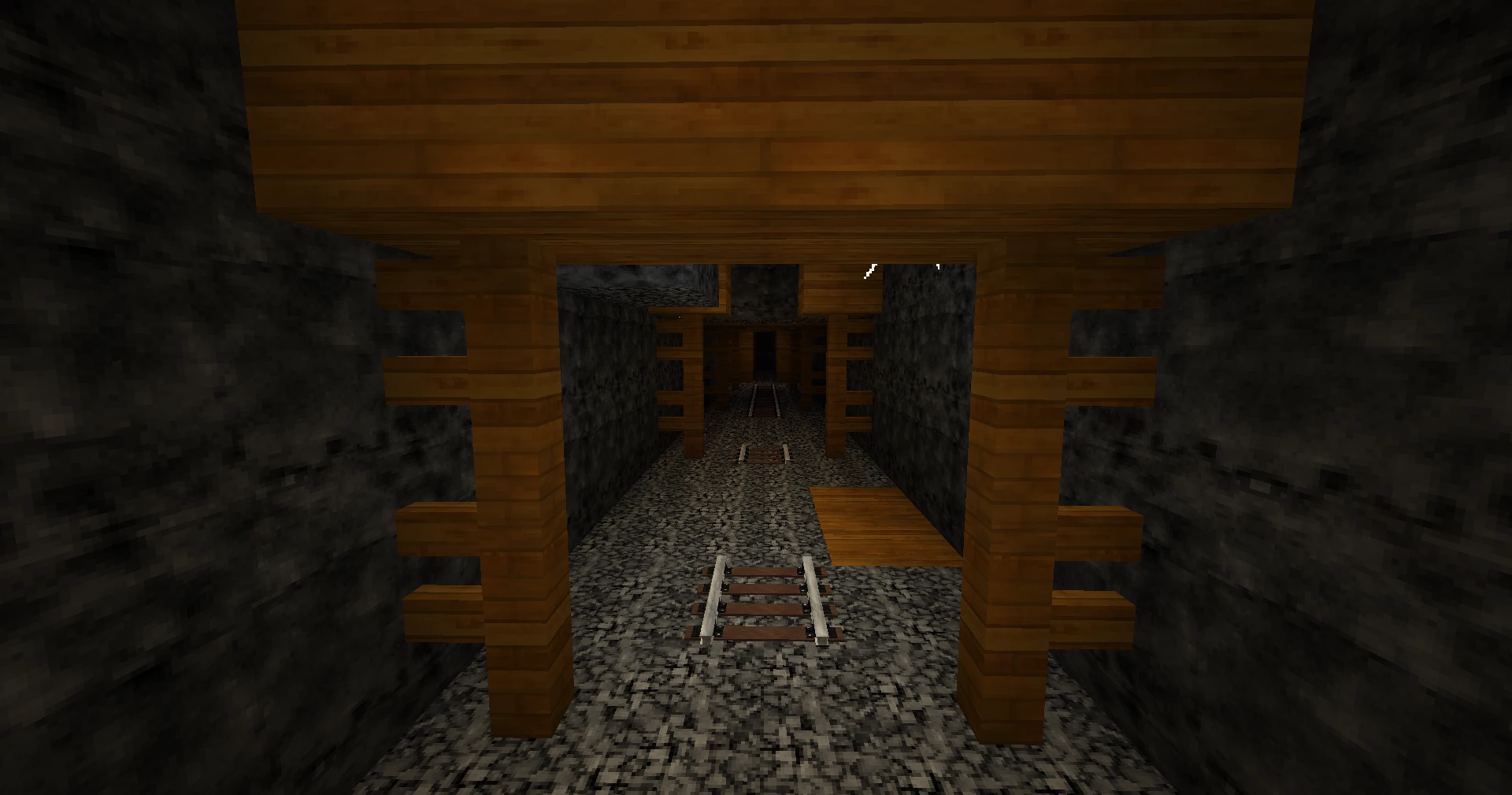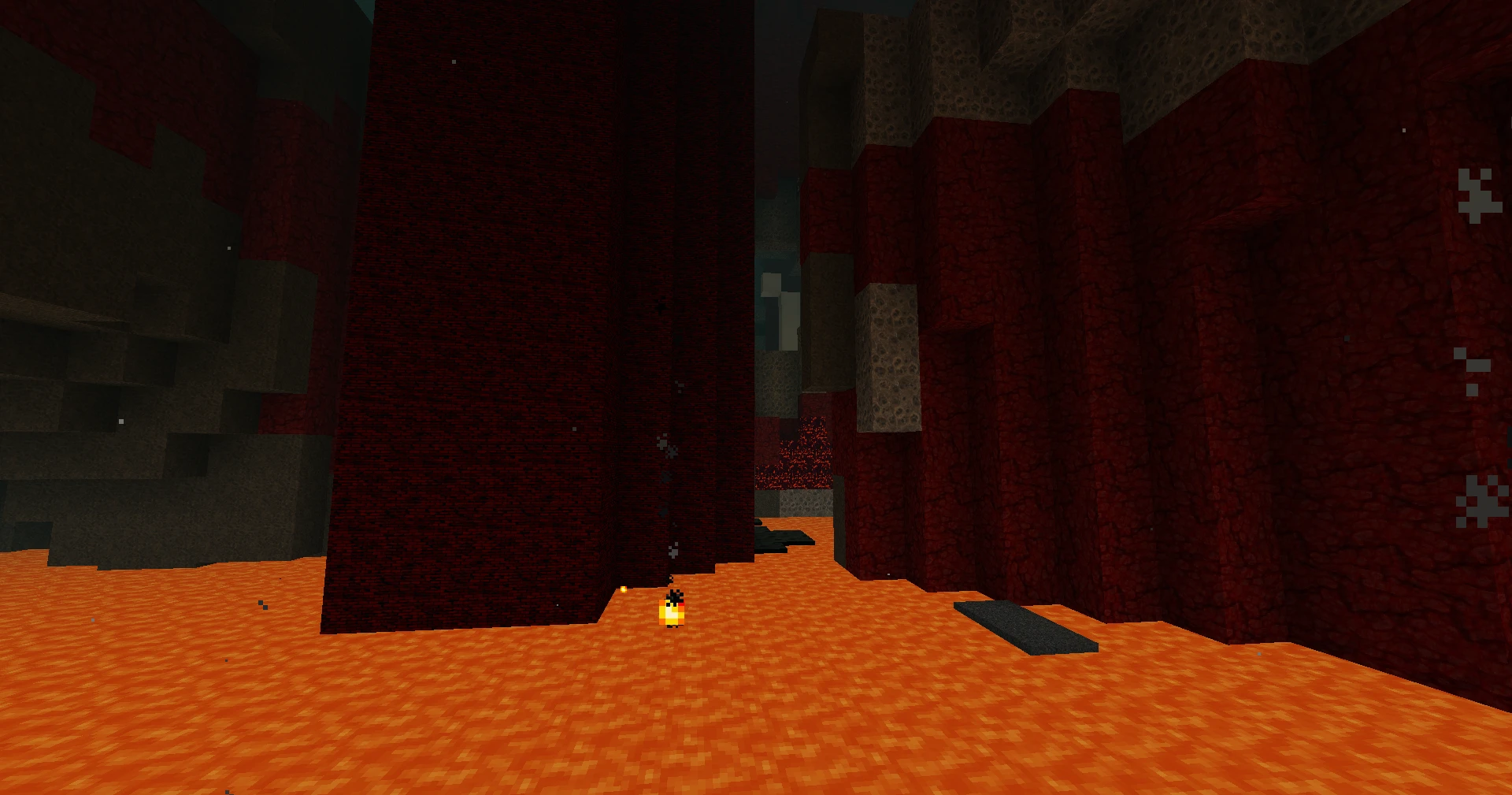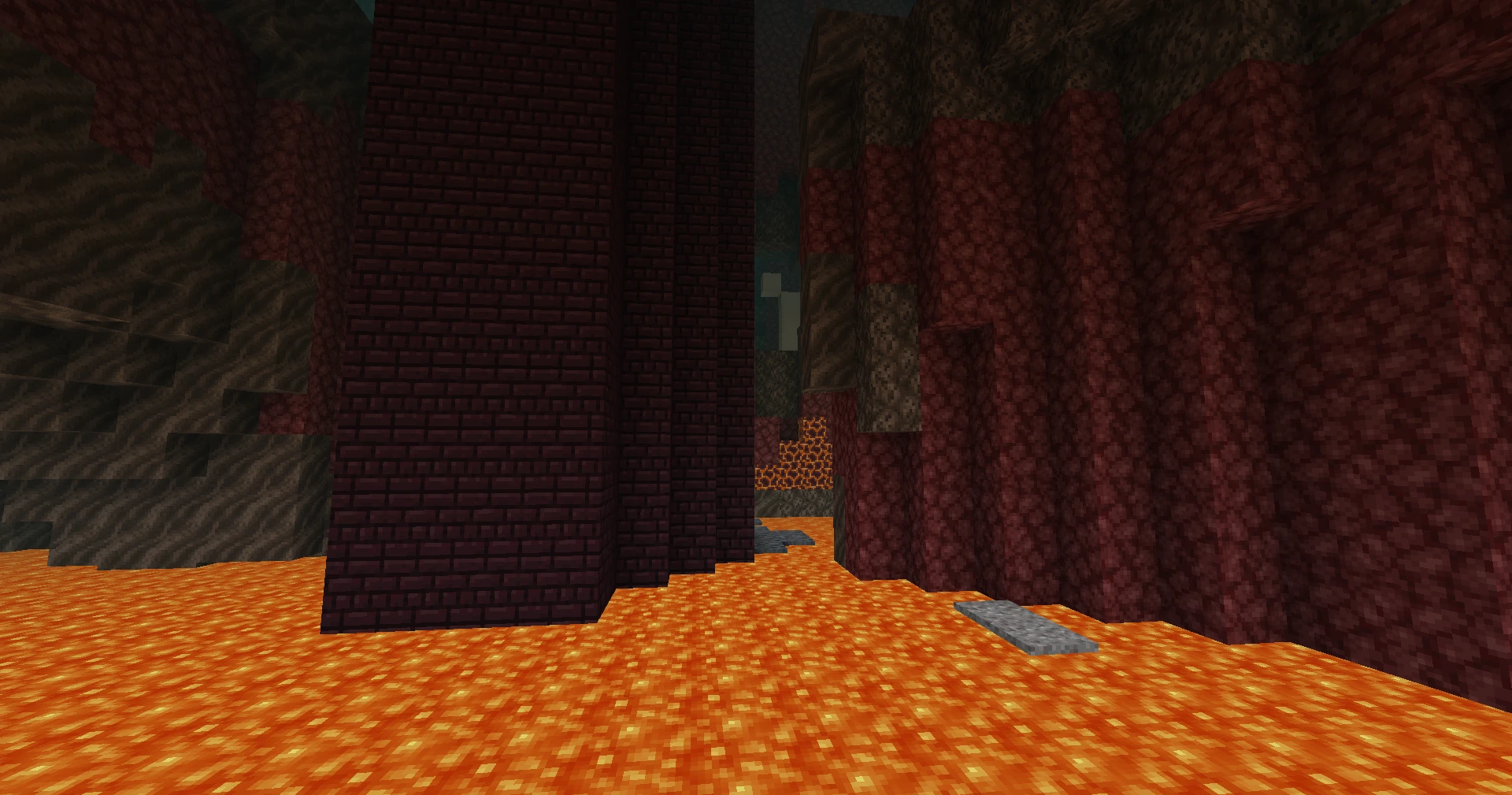Luna HD 64x – Realistic High-Resolution Textures
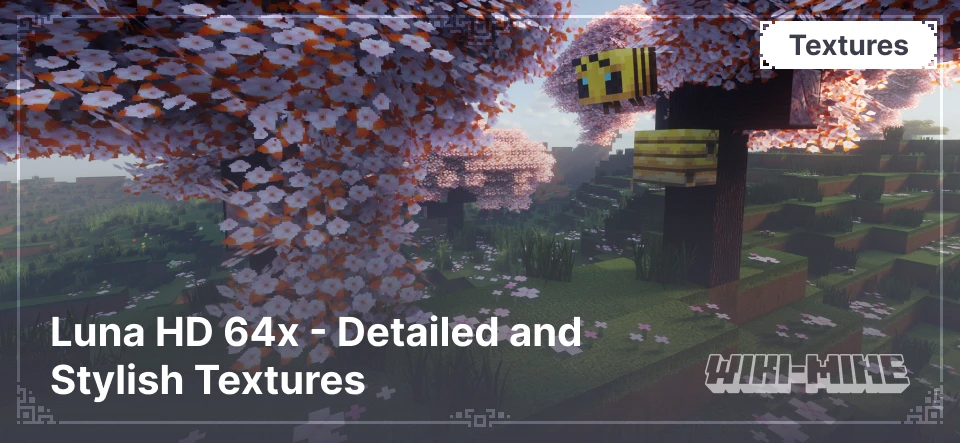
Luna HD 64x is a premium resource pack for Minecraft that elevates the game's visuals with stunning realism and intricate details. This pack transforms the familiar Minecraft world into a more modern and immersive environment, striking an ideal balance between enhanced graphics and smooth performance. Perfect for players seeking to upgrade their visuals while preserving the essence of the game, Luna HD 64x offers a truly captivating experience.
Article Navigation
Key Features of Luna HD 64x
- Resolution: 64x64 (high-quality textures with moderate system requirements).
- Style: Realistic textures with enhanced detailing.
- Compatibility: Supports Minecraft versions from 1.16 to 1.20+.
- Performance: Optimized for most modern PCs.
- Highlights: Detailed block textures, improved animations, and full shader compatibility.
Detailed Overview
Block Textures
Luna HD 64x significantly upgrades block visuals by adding realistic textures. For example, stone and brick blocks appear more textured, with visible cracks and nuanced shades. Wooden planks showcase natural grain patterns, while grass blocks look vibrant and lush.
Enhanced Mobs
Mobs in Luna HD 64x also receive updated textures, making them more lifelike. Animal skins feature detailed patterns, and mob eyes have expressive details that add personality to their appearance.
Biomes and Natural Elements
This texture pack brings Minecraft biomes to life: sandy deserts appear more vibrant, oceans are deeper and clearer, and snowy biomes resemble realistic winter landscapes.
Key Features of Luna HD 64x
- Photorealism: Blocks and mobs look lifelike, thanks to a high level of detail.
- Shader Support: Fully compatible with SEUS, BSL, and other popular shaders for enhanced depth and lighting effects.
- Preserves Original Style: Despite its realism, the texture pack retains Minecraft’s recognizable aesthetic.
- Optimization: Runs smoothly even on mid-range PCs.
- Versatility: Suitable for building, RPG adventures, and PvP gameplay.
Comparison with Other Texture Packs
| Feature | Luna HD 64x | Faithful 32x | PureBDCraft 128x |
|---|---|---|---|
| Resolution | 64x64 | 32x32 | 128x128 |
| Style | Realistic | Classic | Cartoonish |
| Performance | High | Very High | Moderate |
| Shader Support | Full | Limited | Full |
Optimization Tips
Install OptiFine:
Luna HD 64x requires OptiFine for smooth performance and full functionality.Graphics Settings:
Set graphics to "Fancy" for maximum detail but reduce render distance if performance issues arise.Use Shaders:
Luna HD 64x works best with shaders like SEUS or BSL, which add realistic lighting and shadows.System Requirements:
A PC with a 4GB GPU and at least 8GB of RAM is recommended for optimal gameplay.
Who Is Luna HD 64x For?
This texture pack is designed for players who want to bring a modern visual style to Minecraft. Luna HD 64x is ideal for builders looking to create stunning and realistic projects, as well as explorers who want to fully enjoy the game’s immersive world.
Conclusion
Luna HD 64x is the perfect choice for players looking to enhance Minecraft’s visual quality. Its blend of realism, high performance, and compatibility makes it a versatile option for all types of players. If you’re ready to transform Minecraft into a visual masterpiece, Luna HD 64x is your go-to texture pack!