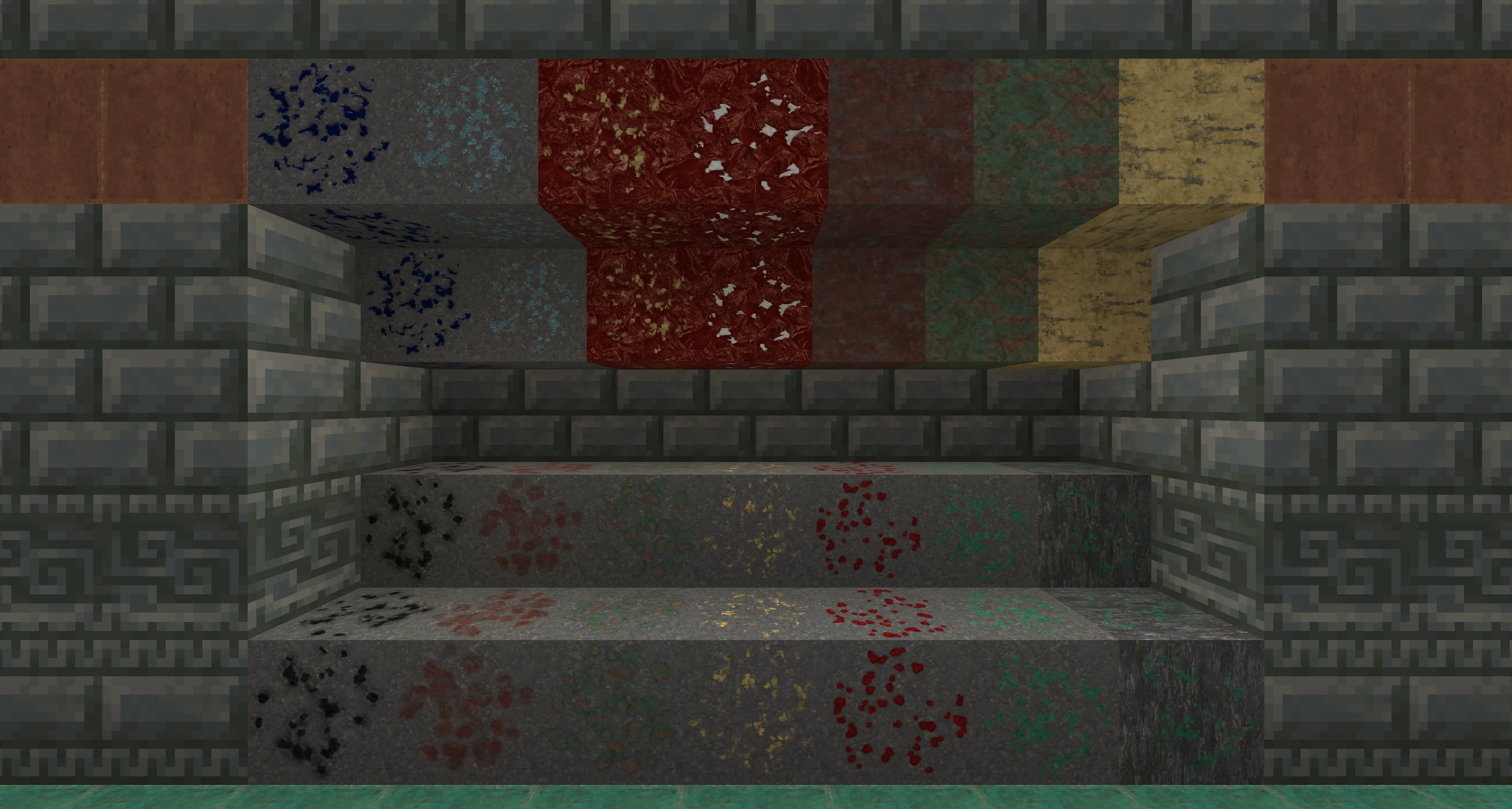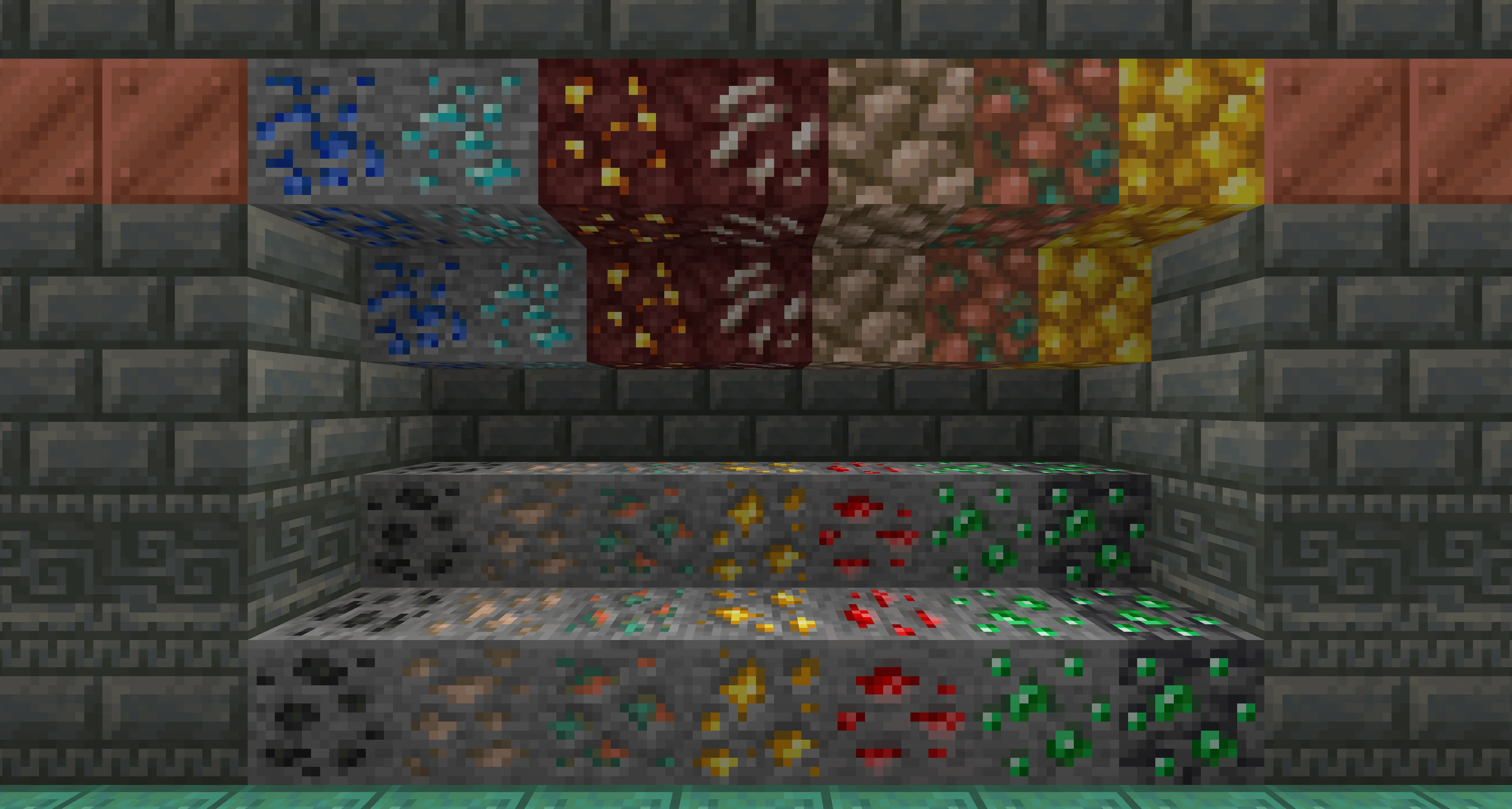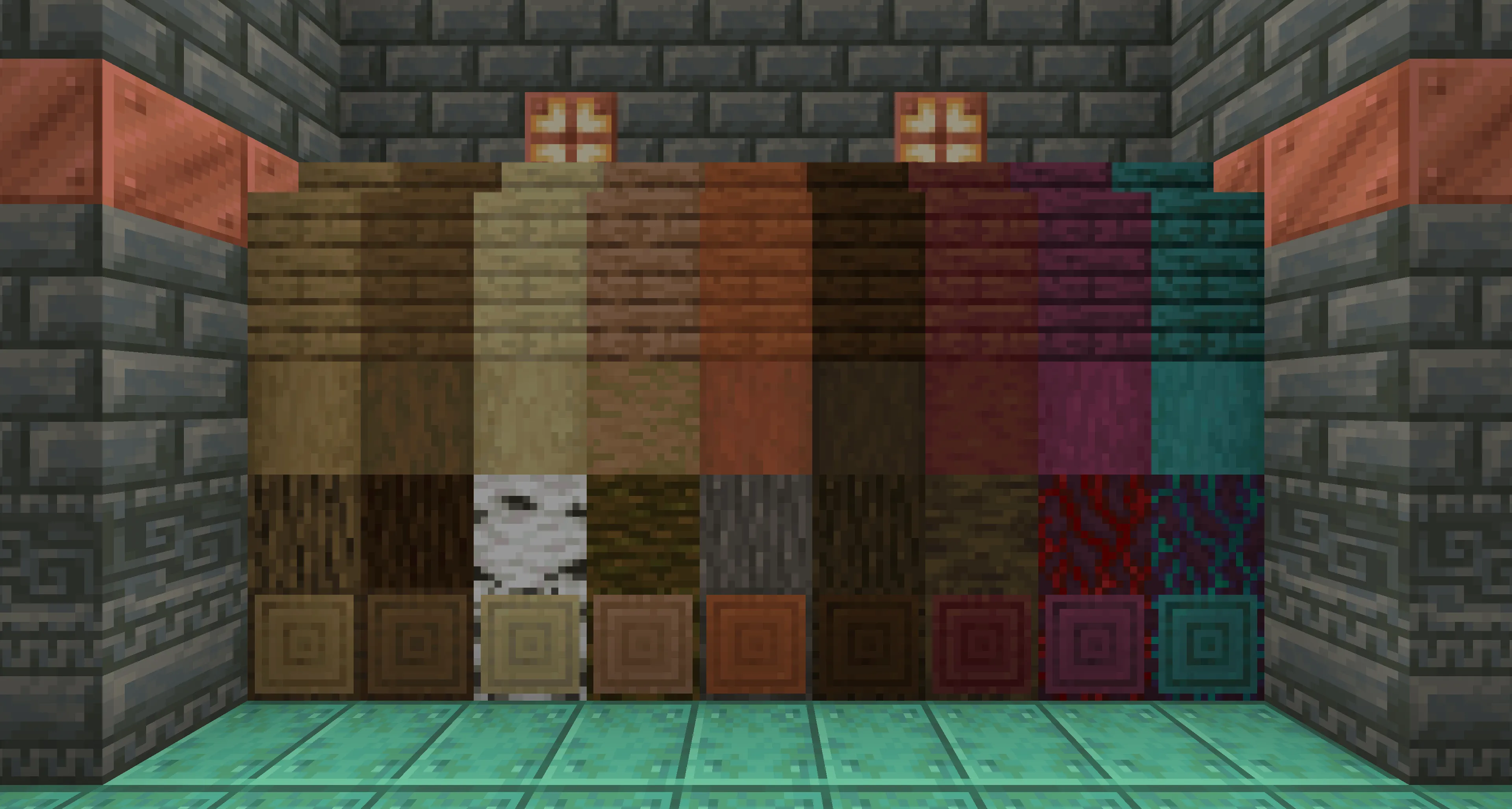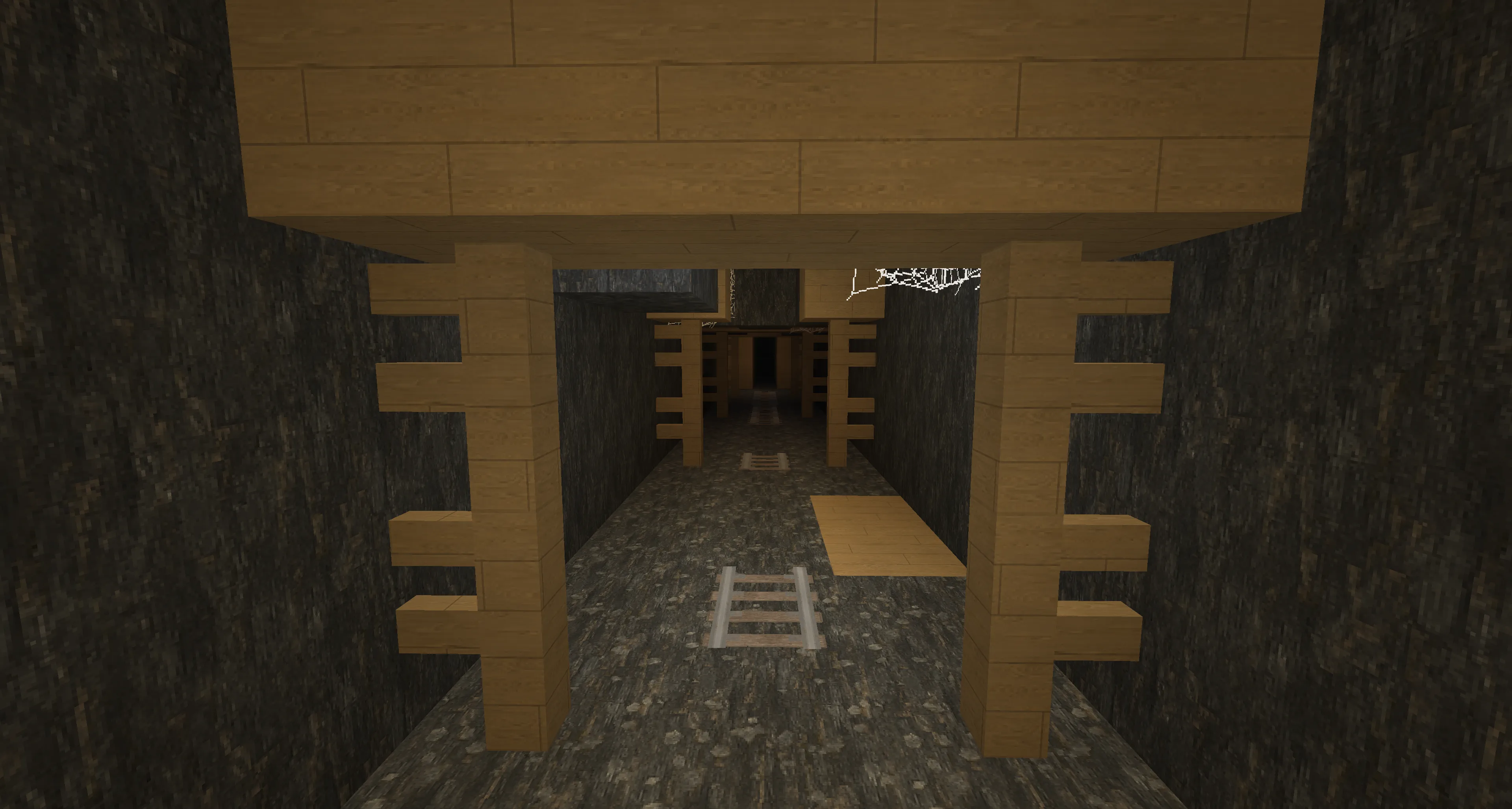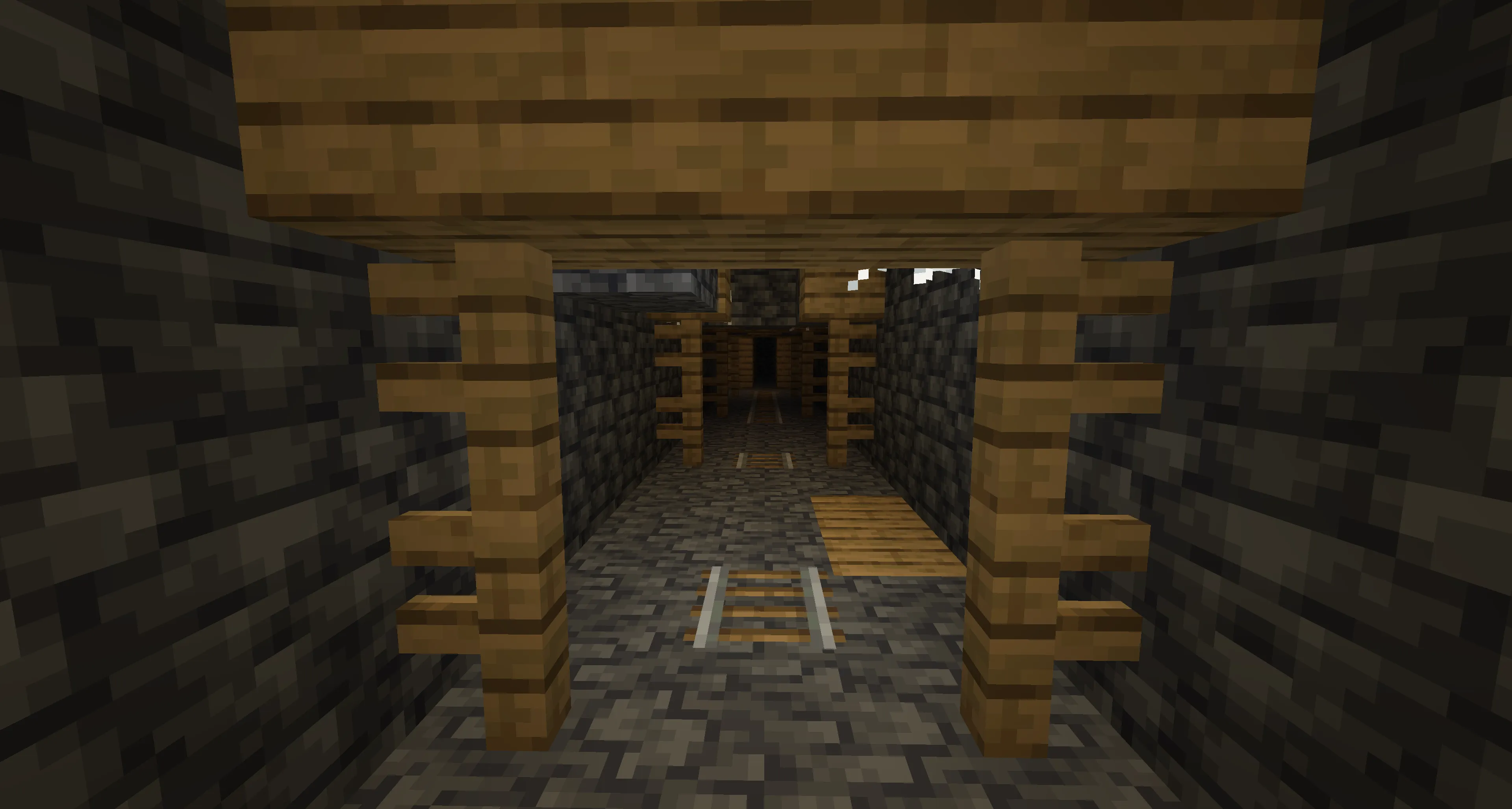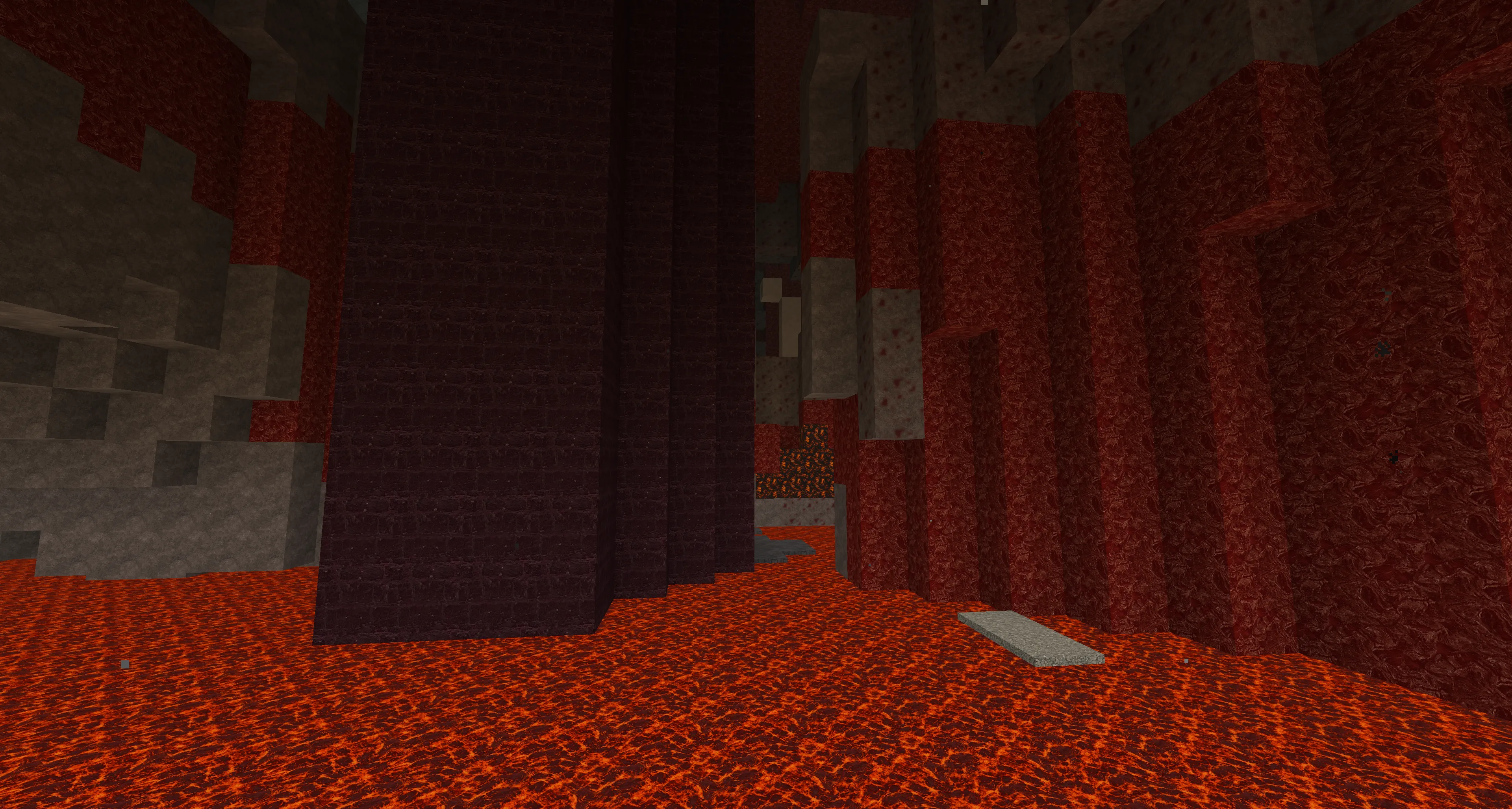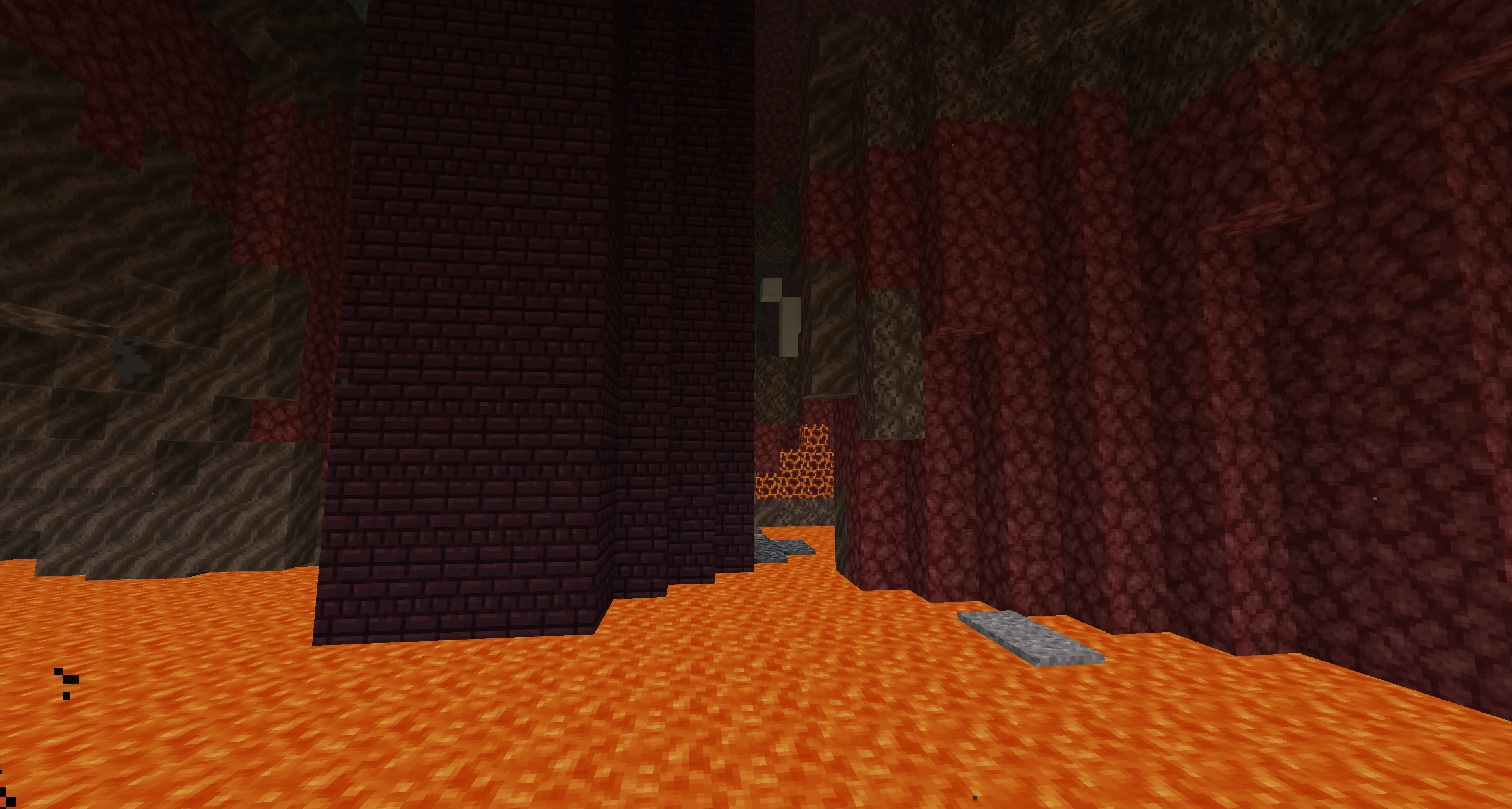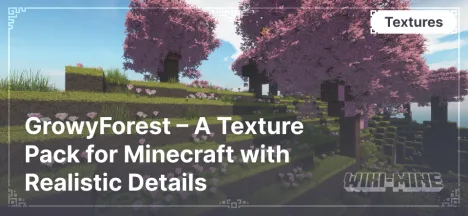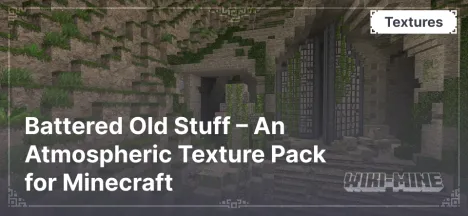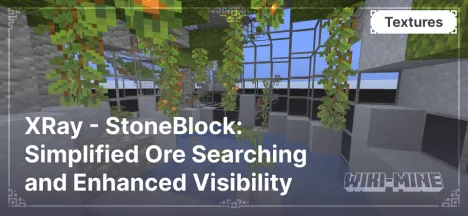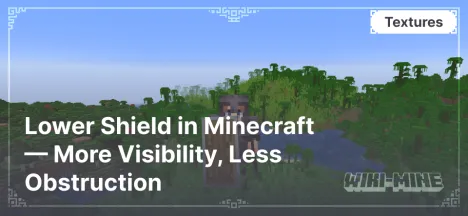Fantastik – A Modern Resource Pack for Minecraft

Fantastik — is a resource pack for Minecraft that gives the game a realistic look while preserving its original style. It refreshes the game's visuals, making it more detailed and modern.
Article Navigation
Main Features
High-Resolution Textures: Fantastik offers textures with a resolution of 128x128 pixels, significantly higher than the standard 16x16, providing sharper and more detailed visuals. This makes the Minecraft world more visually appealing and well-defined.
Support for PBR and POM: The resource pack utilizes Physically Based Rendering (PBR) and Parallax Occlusion Mapping (POM) technologies, giving surfaces realistic reflections and depth. This is especially noticeable on stone, metal, and other materials, creating a natural and immersive effect.
Custom 3D Models: Many objects in the game receive unique three-dimensional models, adding depth and realism to the gameplay. This makes the Minecraft environment feel more vibrant and detailed, allowing players to enjoy an enriched world.
Lush Foliage: Trees and bushes feature denser and more volumetric leaves, making nature in the game look more lively and rich. This effect gives forests a natural and realistic appearance, which looks especially impressive when using shaders.
Conclusion
If you're looking for a way to refresh Minecraft's appearance while maintaining its original atmosphere, Fantastik is an excellent choice. With high-quality textures and modern technologies, it brings a new level of realism and aesthetics to your game.
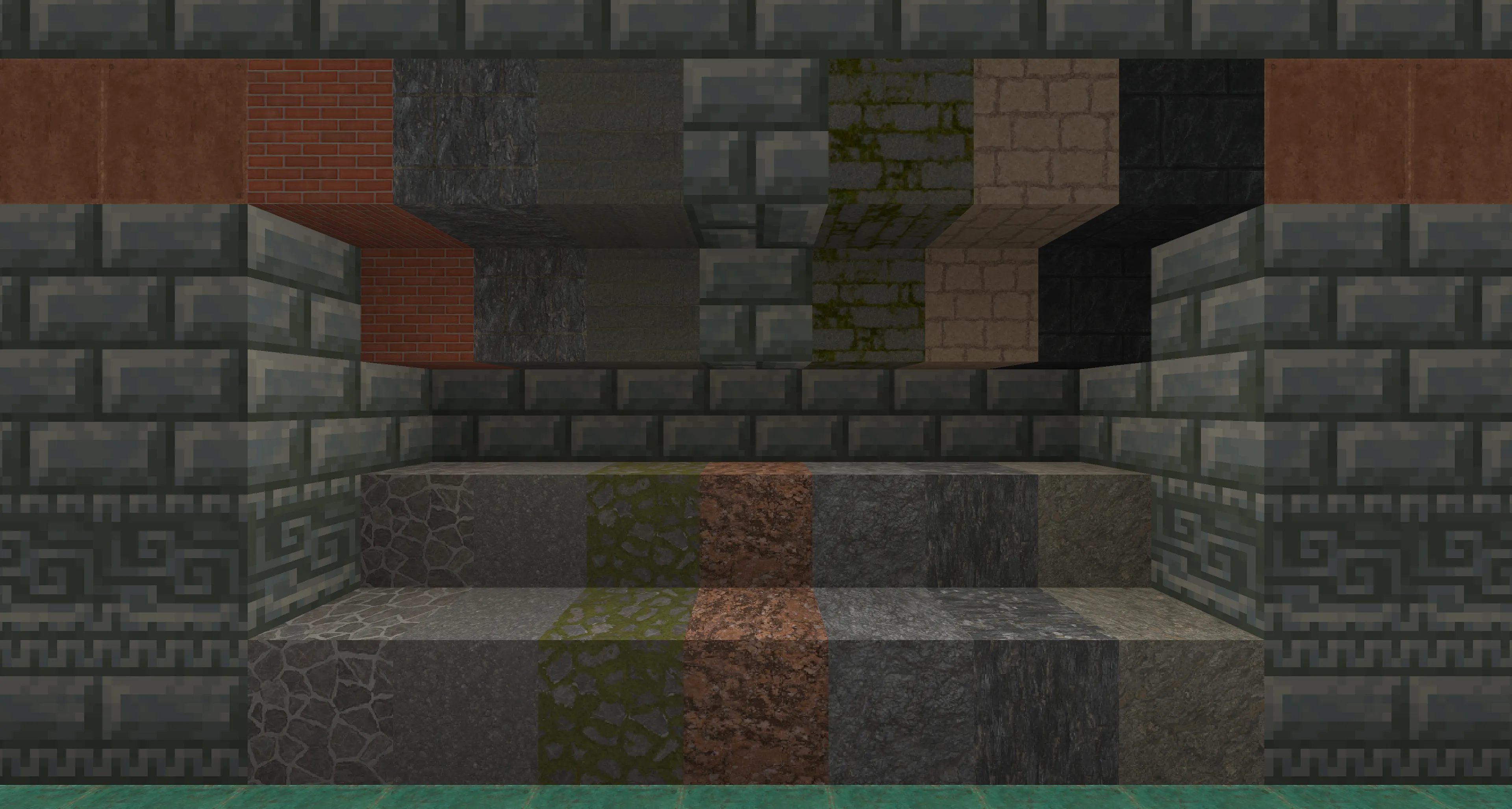
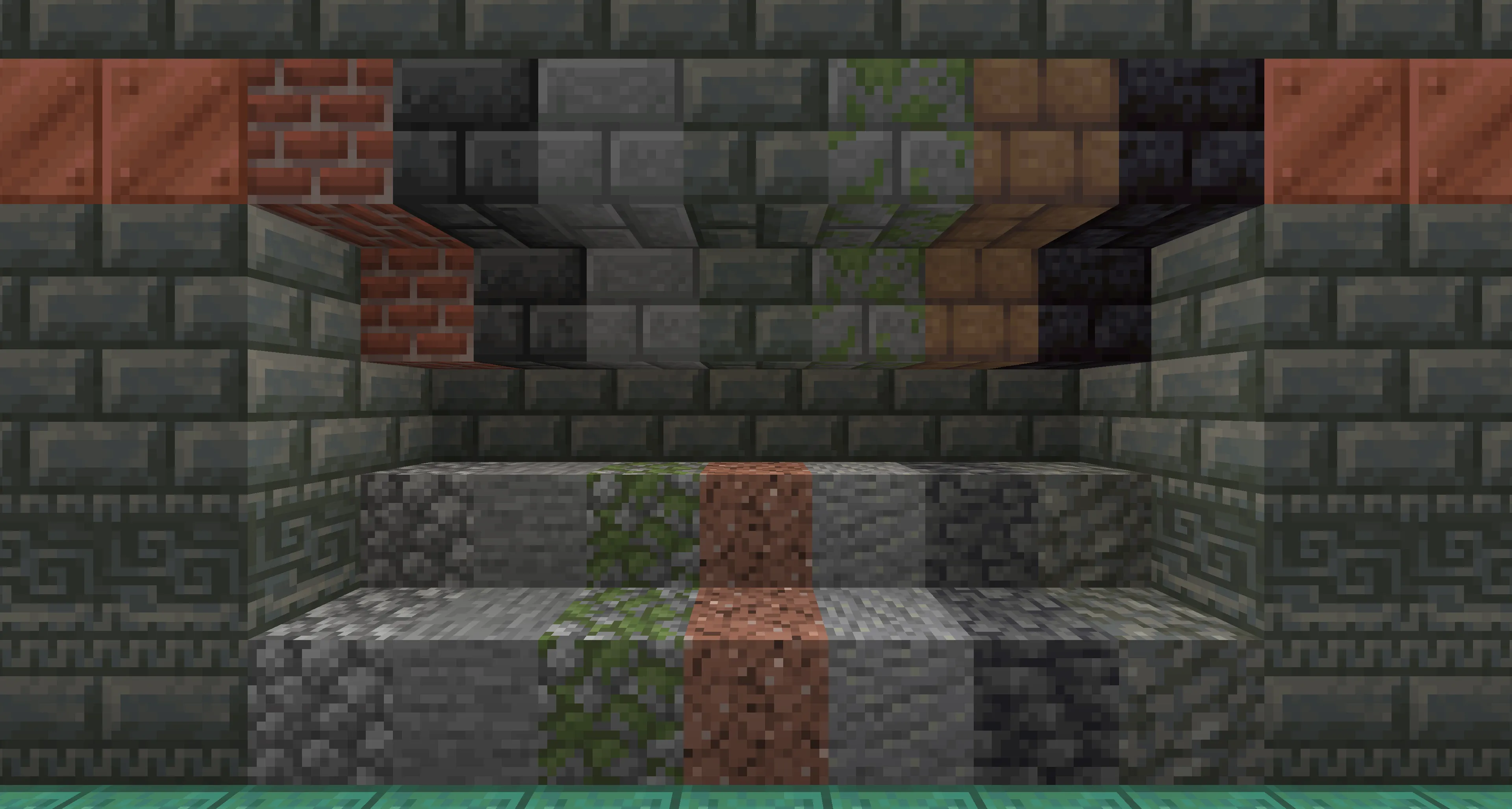

Published by: Watermelon