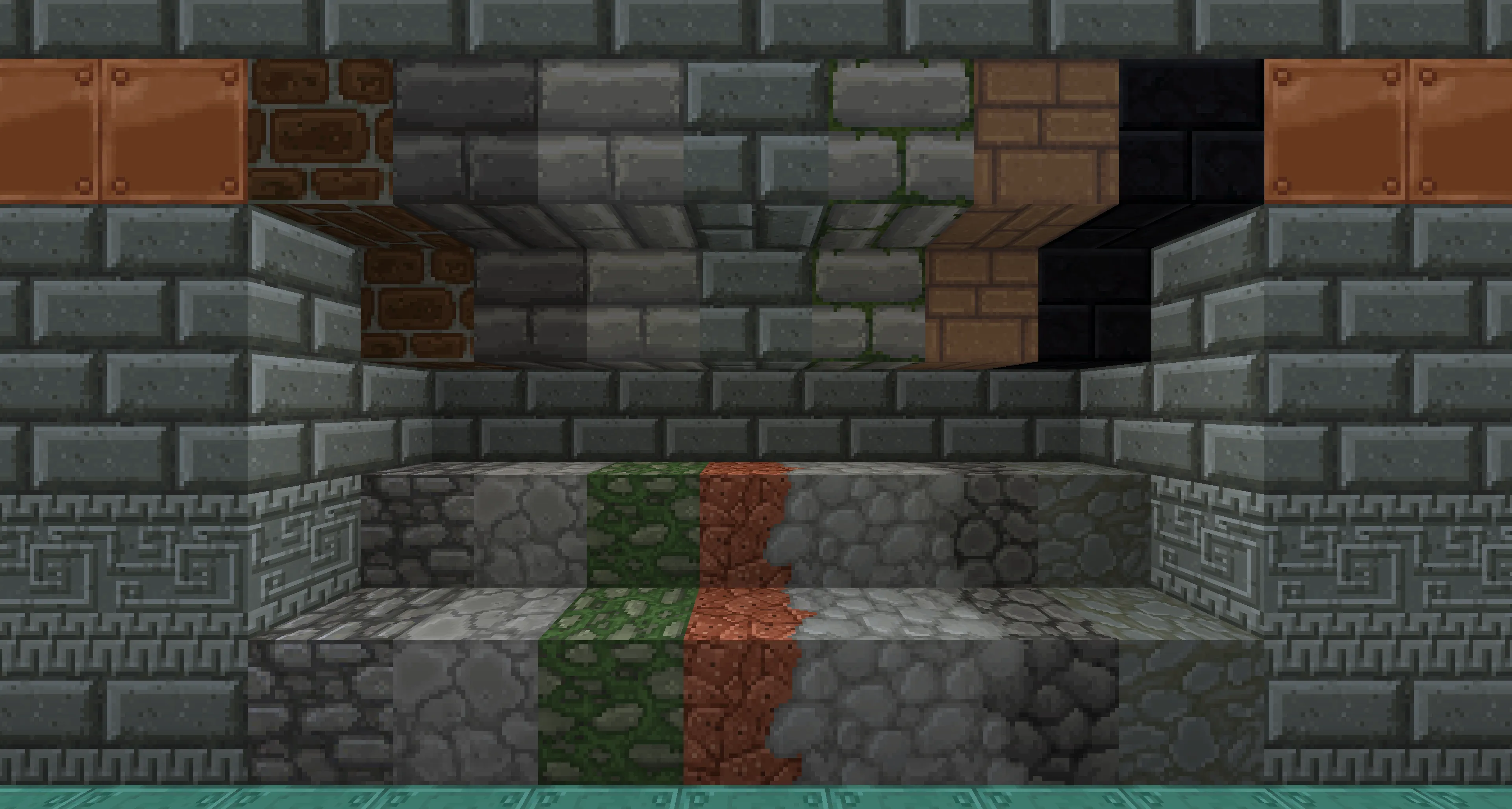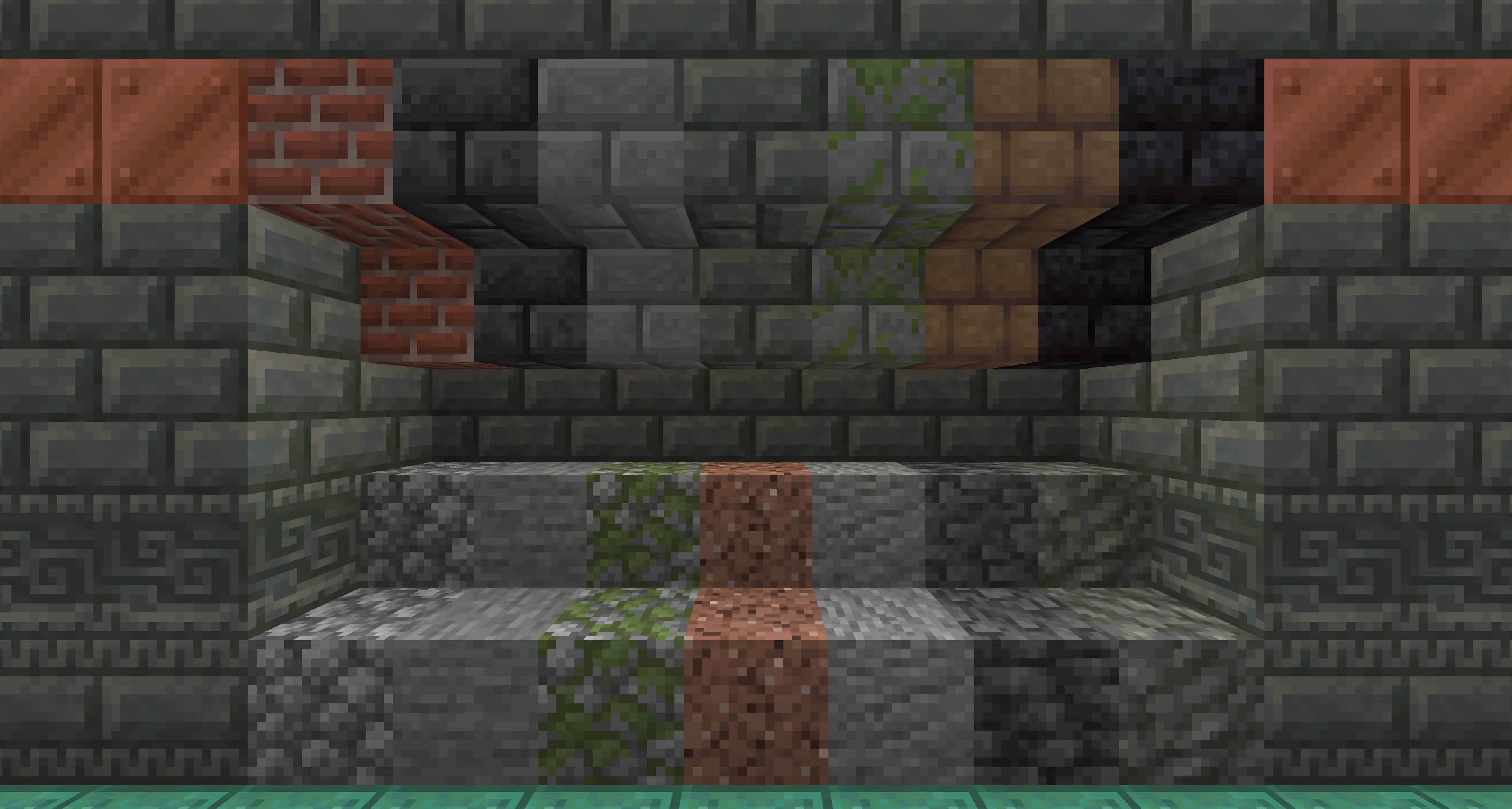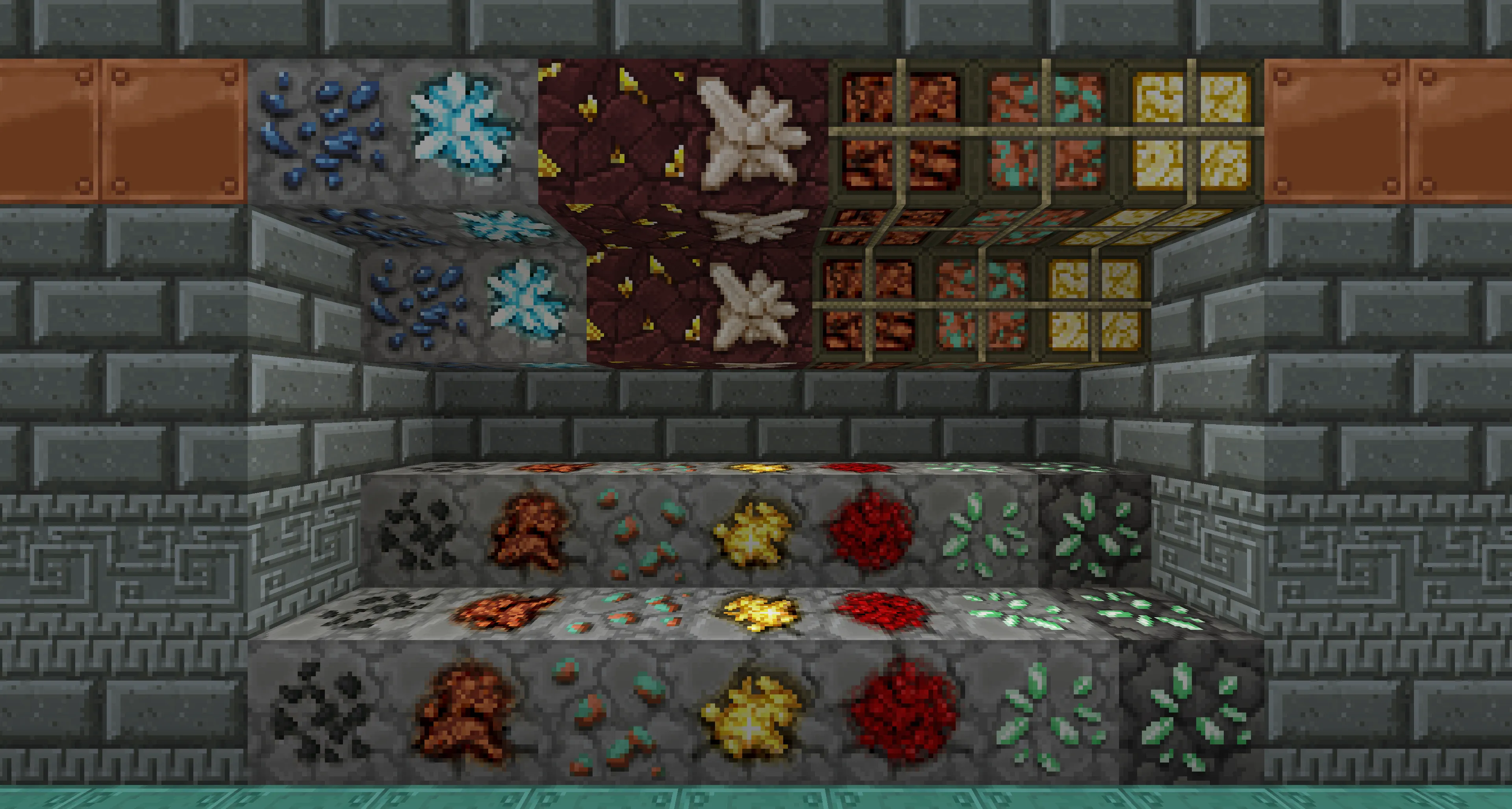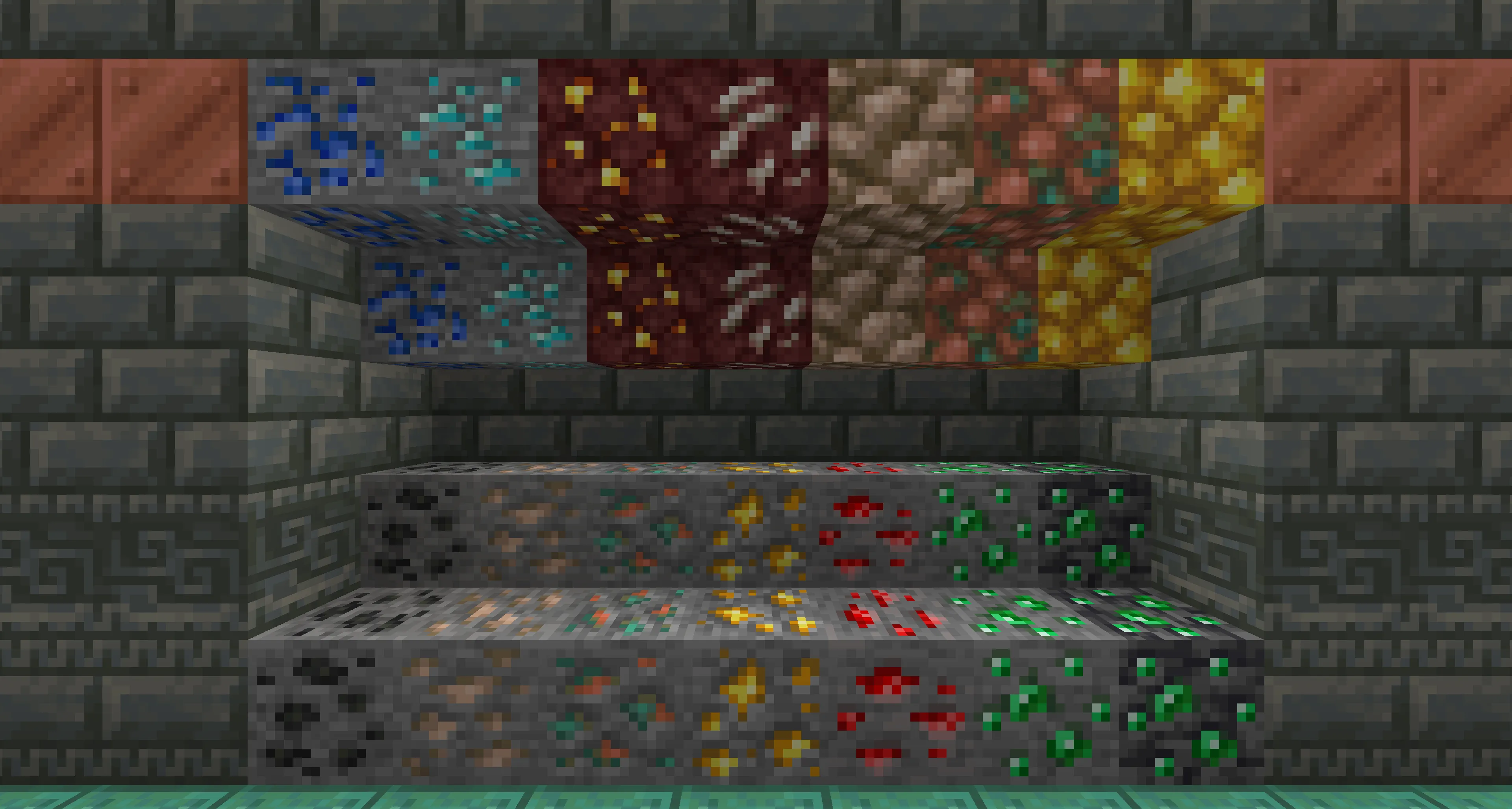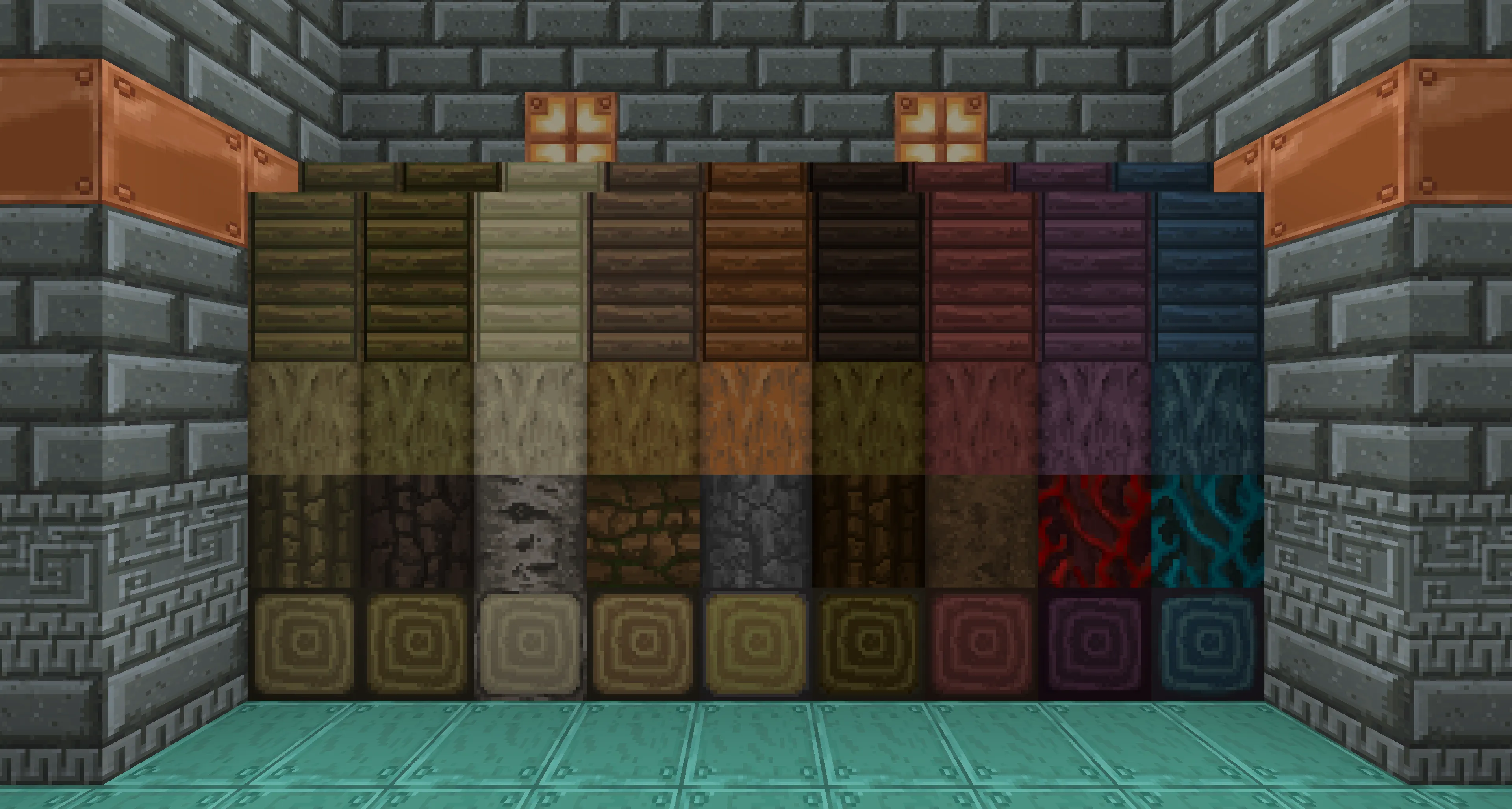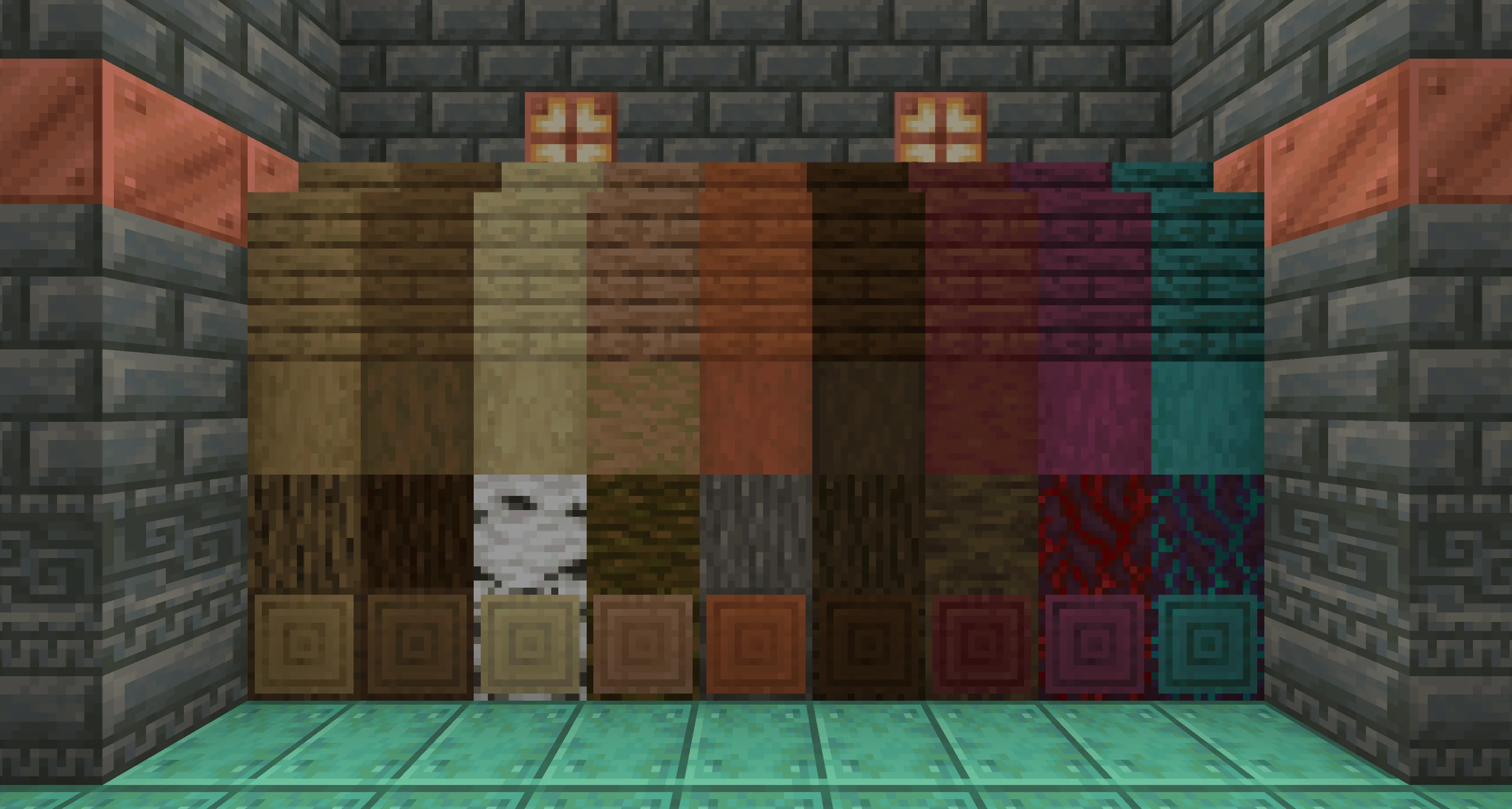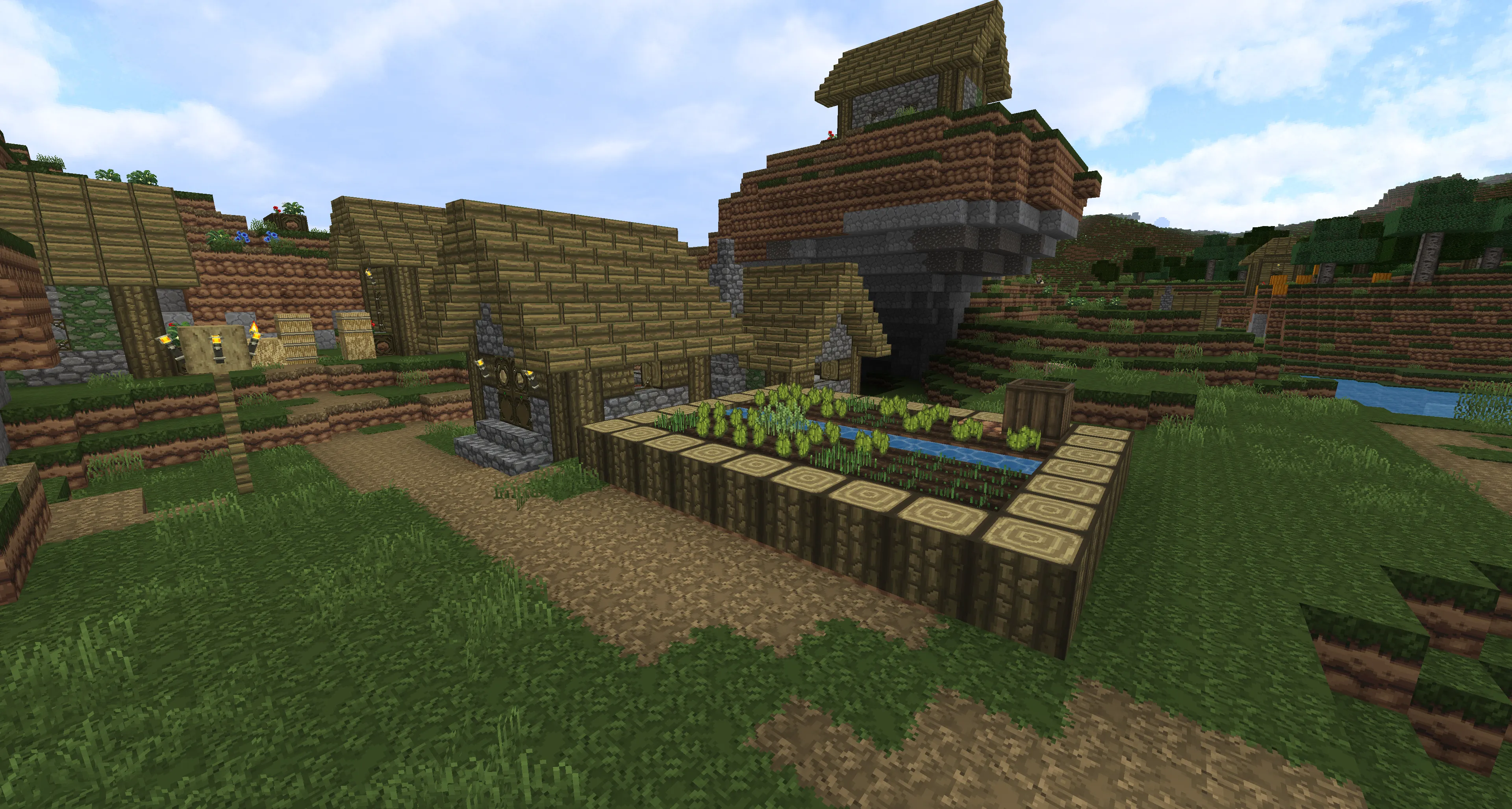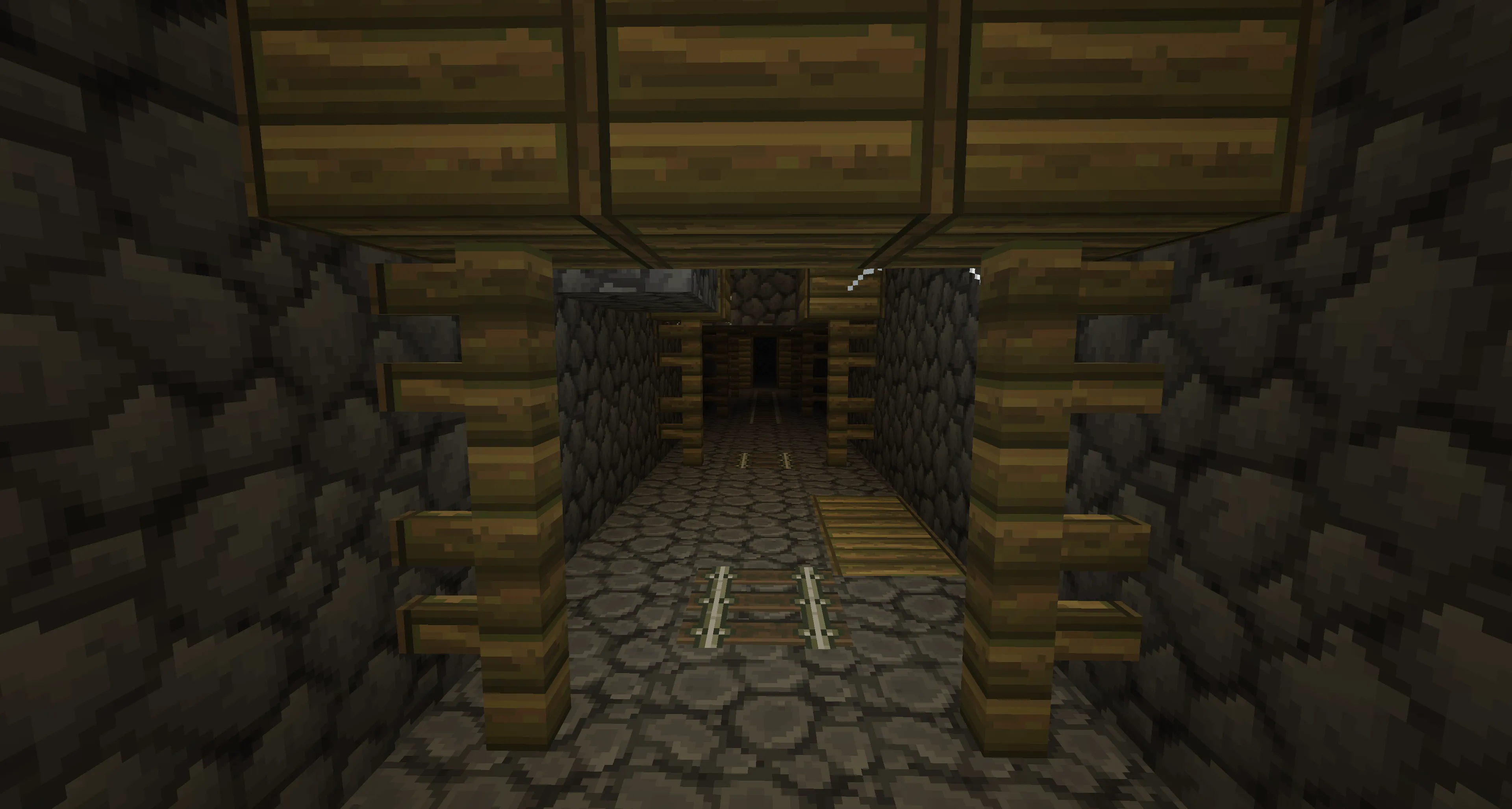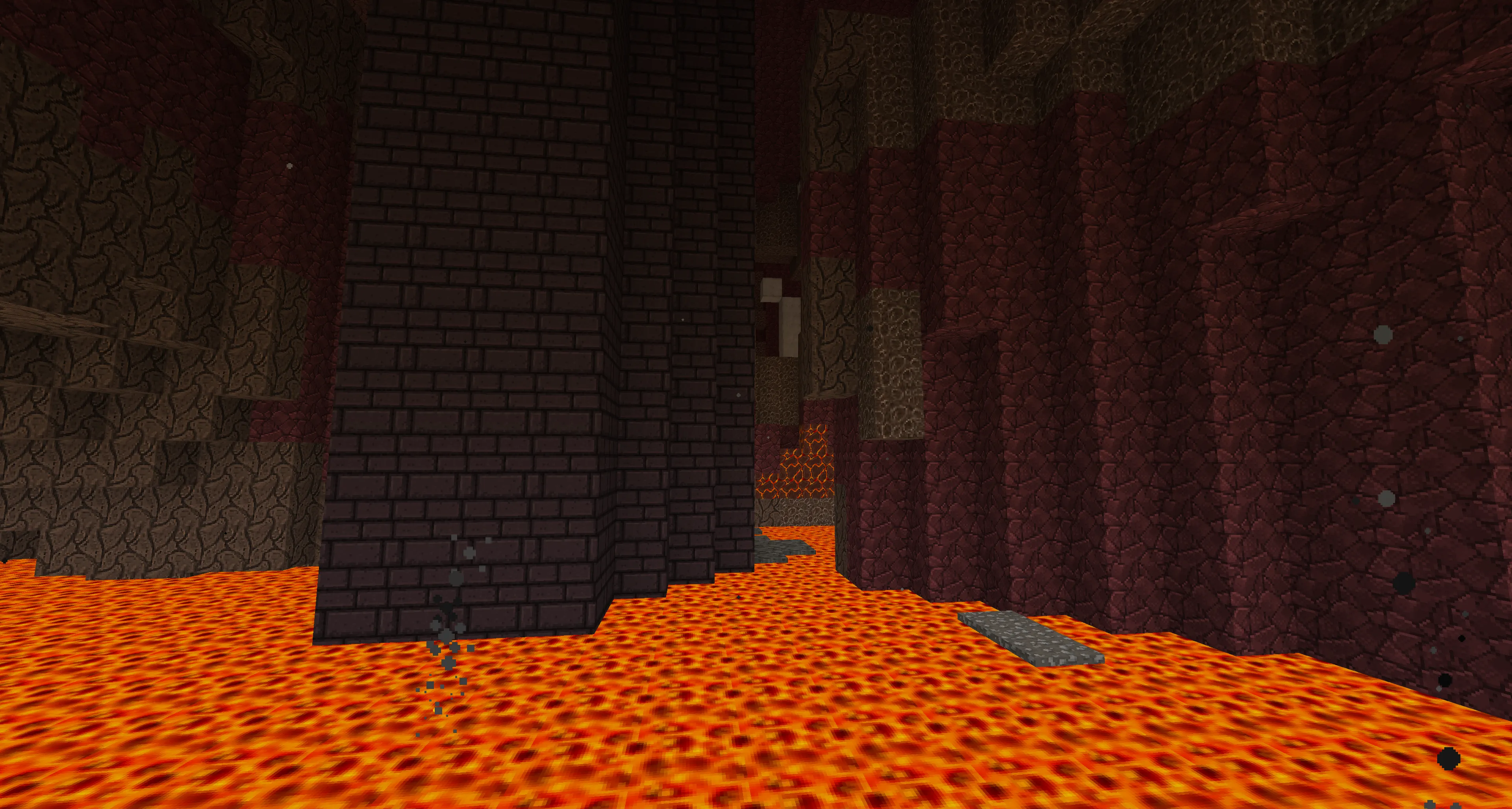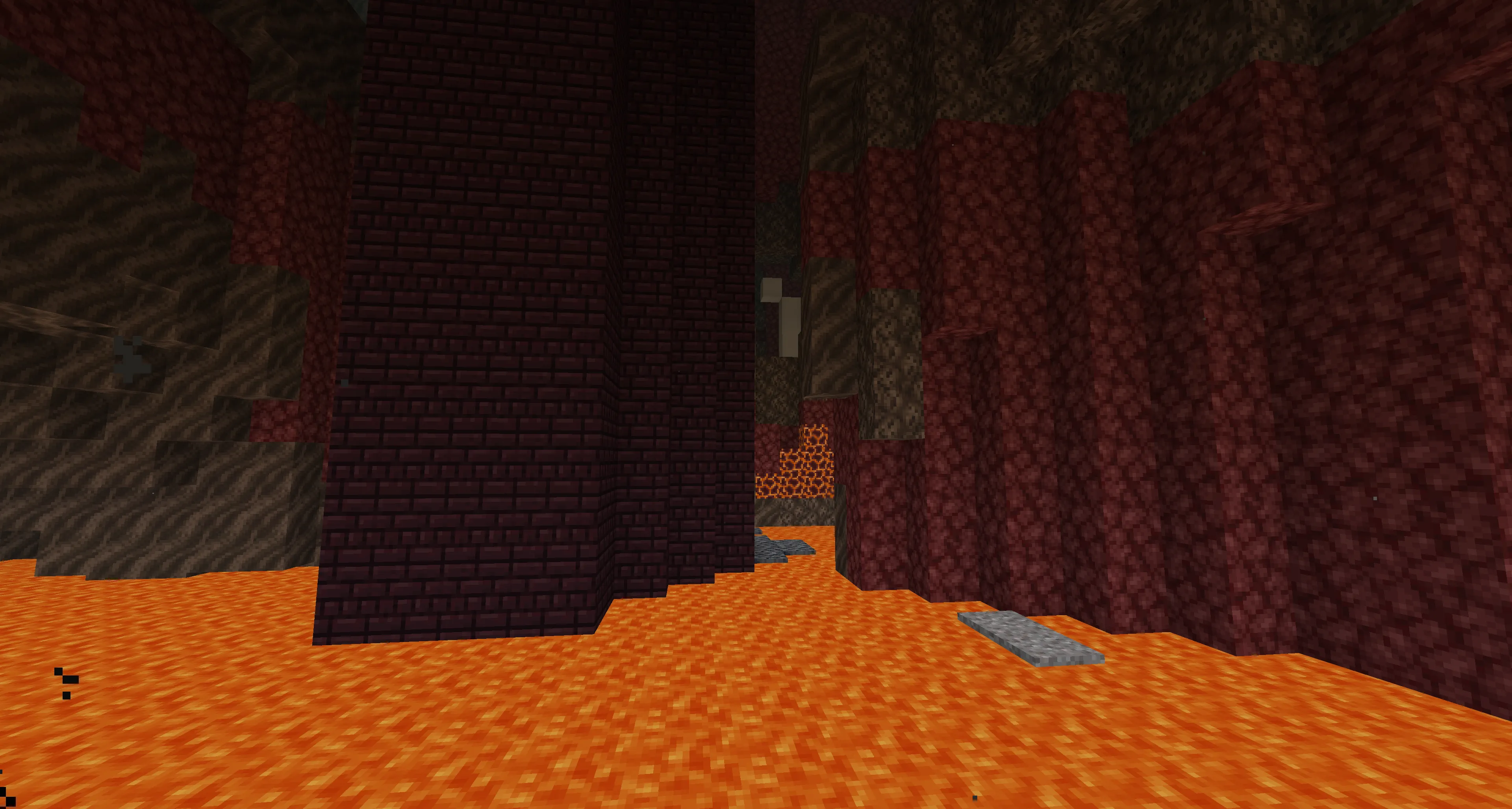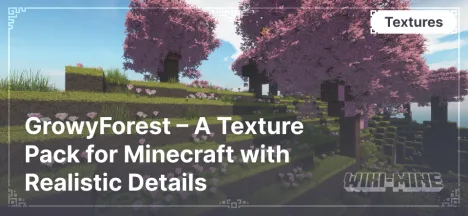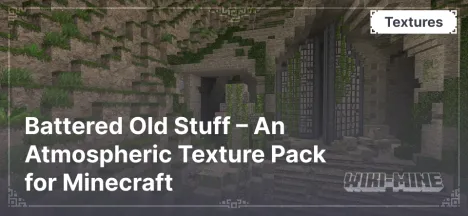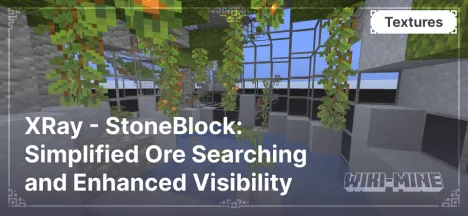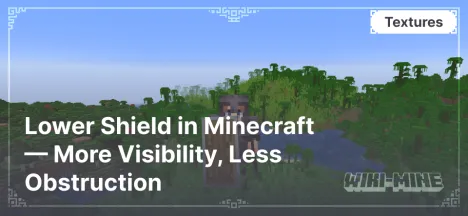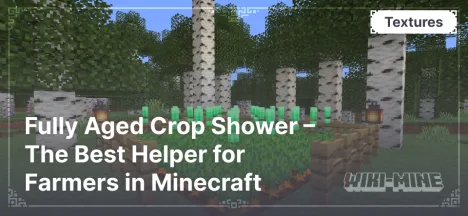Gerudoku Faithful – The Perfect Balance of Classic and Quality in Minecraft

Gerudoku Faithful — is an updated version of the popular Gerudoku texture pack, originally created over 12 years ago. The original Gerudoku was a mix of textures from Doku's RPG, Dustycraft, and works from other artists. The goal of Gerudoku Faithful is to preserve the original style while updating and adding new elements introduced in Minecraft over the years.
Article Navigation
Texture Pack Features
Preserving the Original Style. Gerudoku Faithful retains the aesthetics of the original Gerudoku while enhancing textures to match modern game standards. This makes it an ideal choice for those who want to enjoy a classic RPG atmosphere in Minecraft.
High Detail. The textures in this pack have a resolution of 32x32, which is twice as high as Minecraft's standard resolution (16x16). This makes them sharper and more refined while maintaining smoothness and natural aesthetics.
Updated Block and Item Textures. Almost all game elements, including ores, building blocks, trees, tools, and weapons, have been updated to align with modern standards.
Improved Mob Models. Many mobs in the game have received reworked textures, giving them a more expressive and detailed appearance while maintaining their original style.
Refined Color Palette. The colors in the texture pack are well-balanced, making the Minecraft world more harmonious and pleasing to the eye, without excessive brightness or harsh contrasts.
Support for Modern Minecraft Versions. Gerudoku Faithful is regularly updated to match the latest changes in the game, including new blocks, items, and mobs.
Conclusion
Gerudoku Faithful — is a high-quality texture pack that refreshes the classic Gerudoku while preserving its unique style and adapting it to modern Minecraft versions. It is perfect for players looking for a balance between nostalgia and modern visual improvements.



Published by: Watermelon