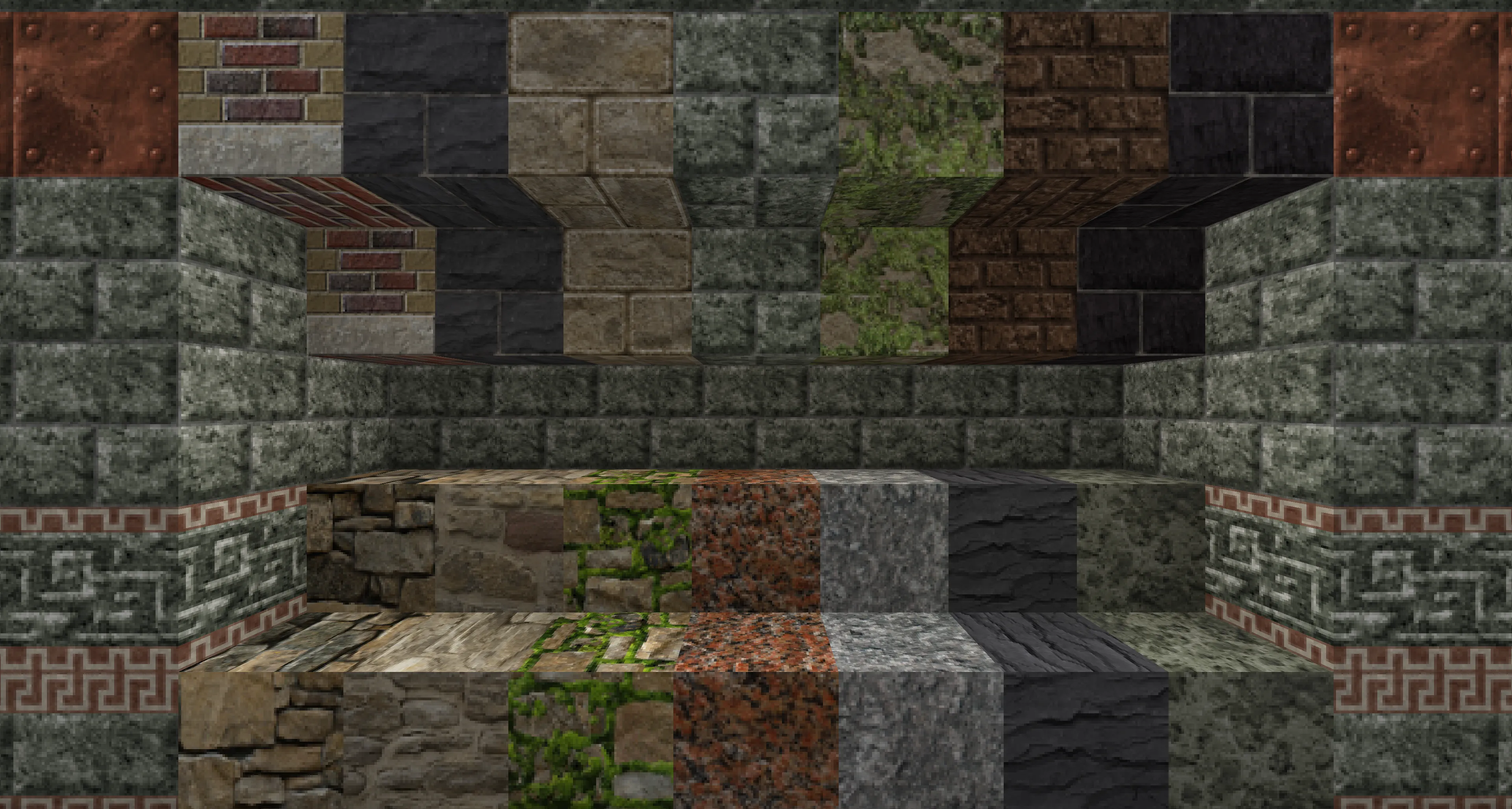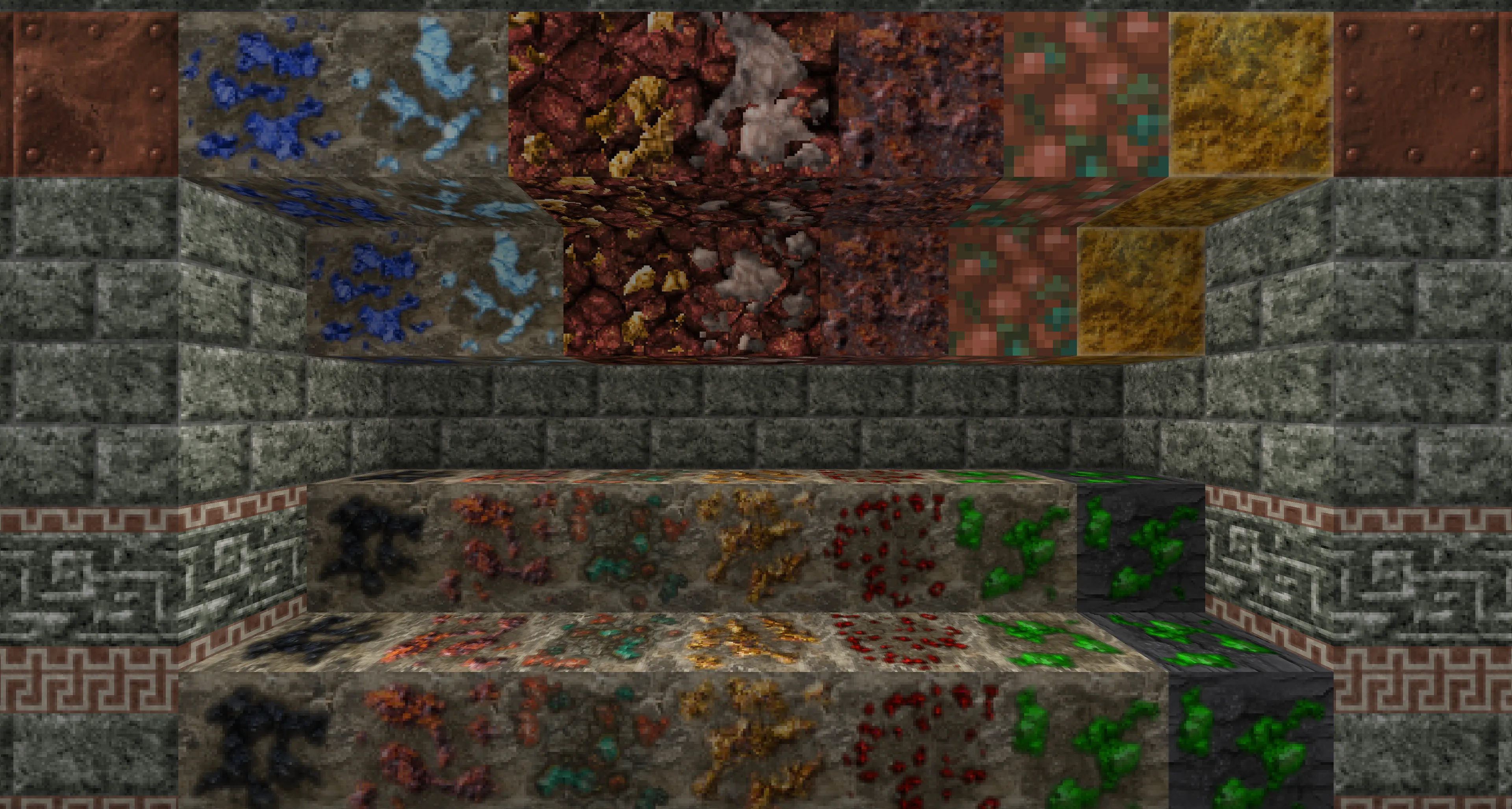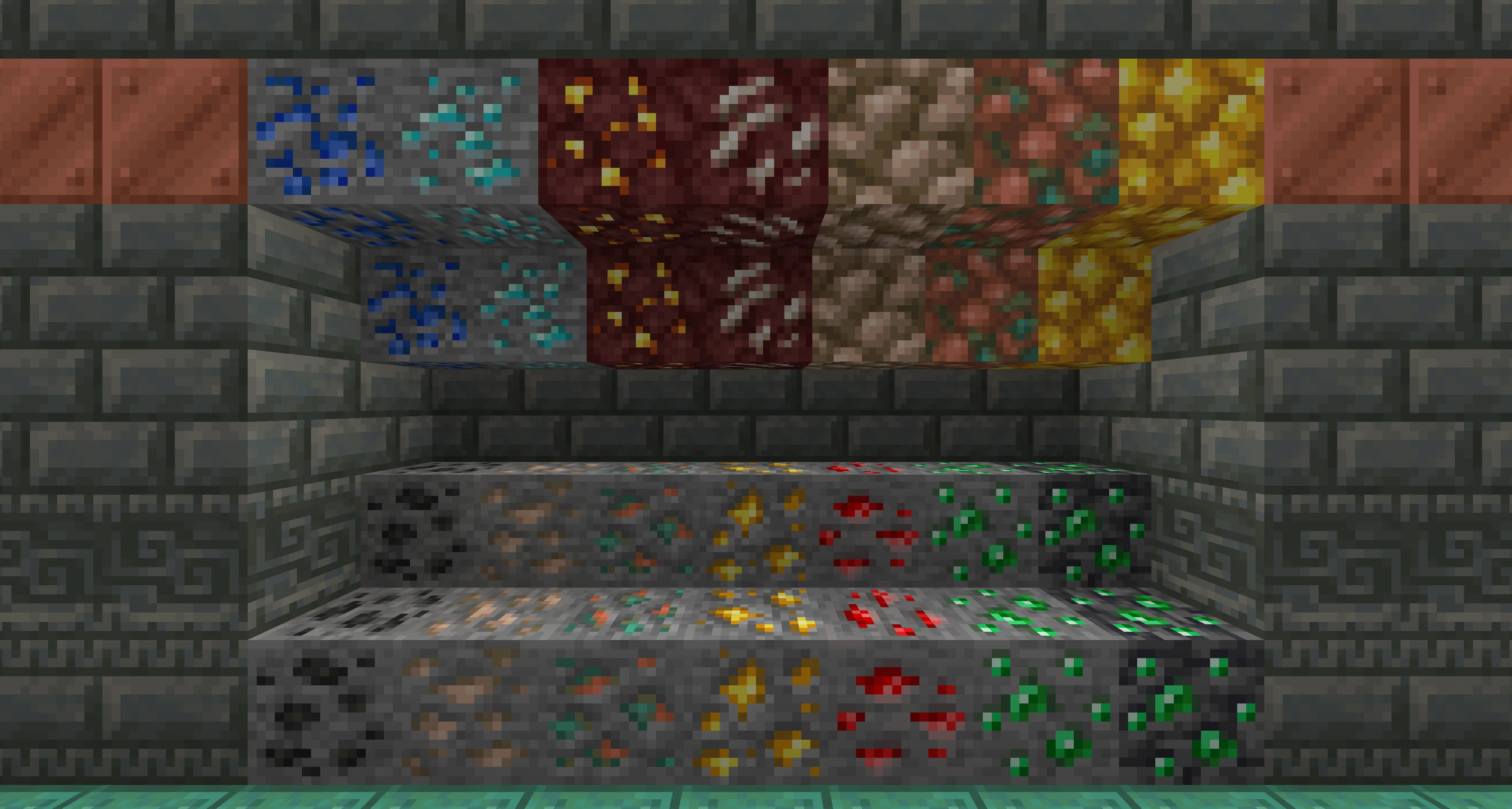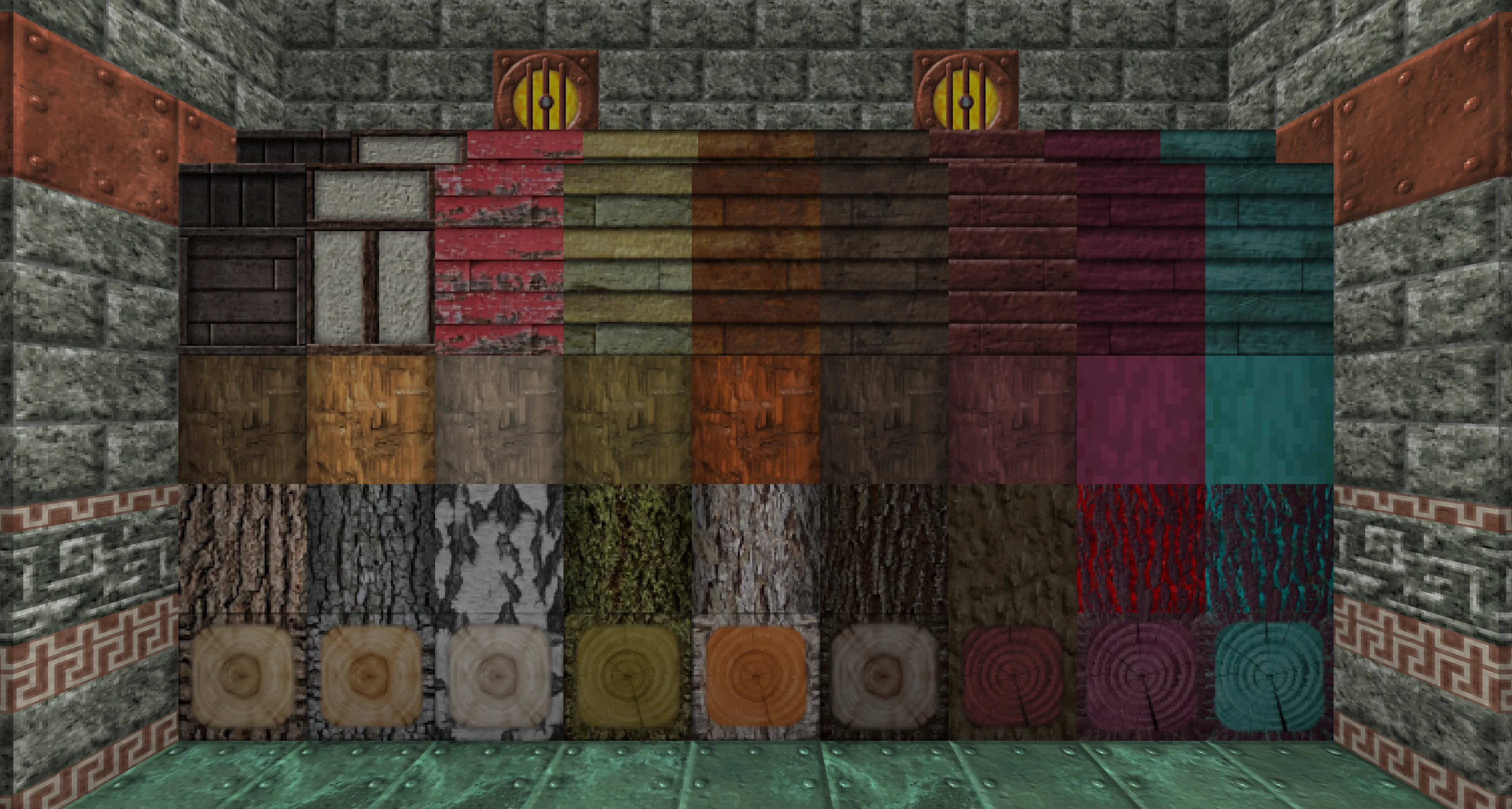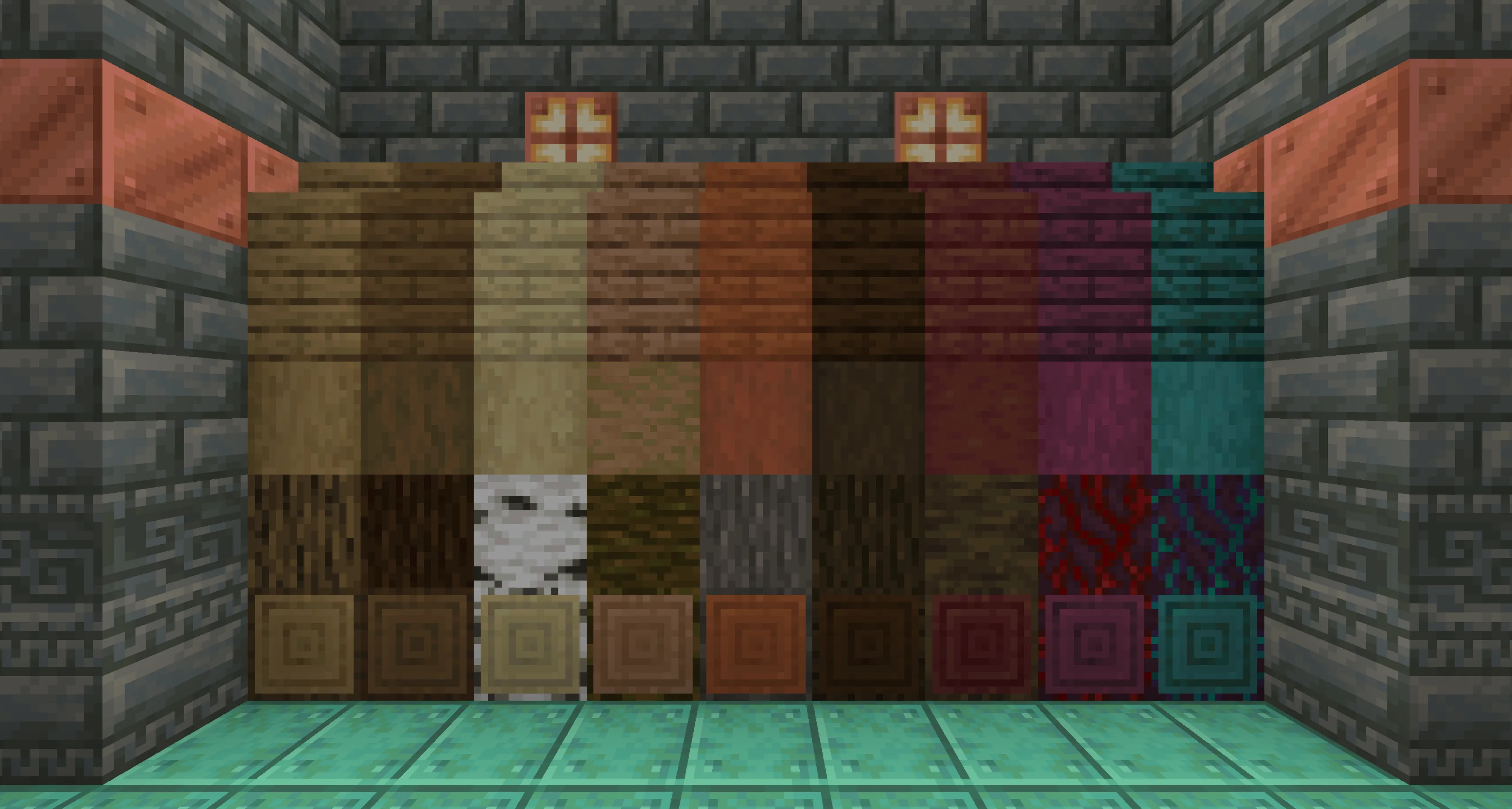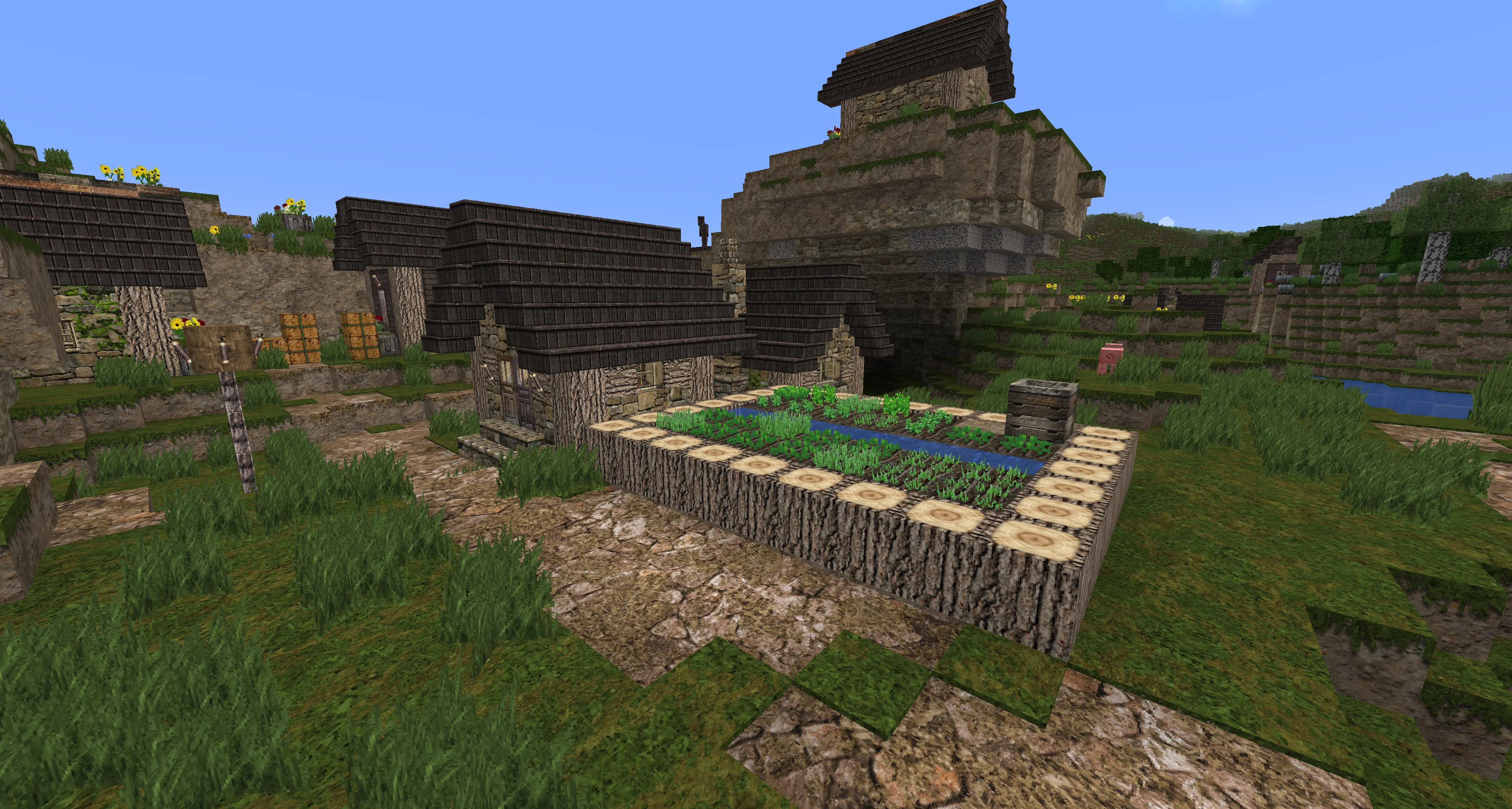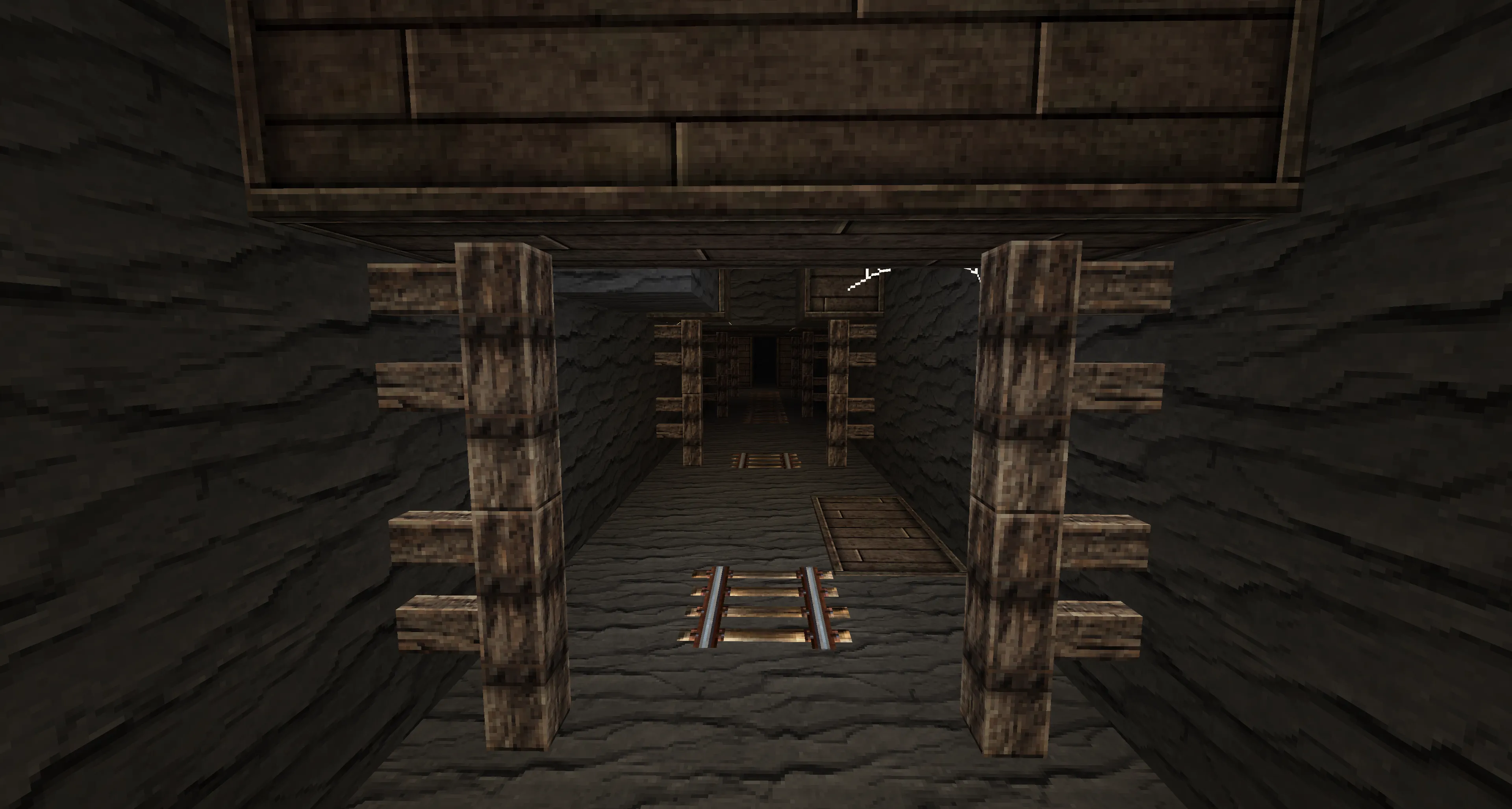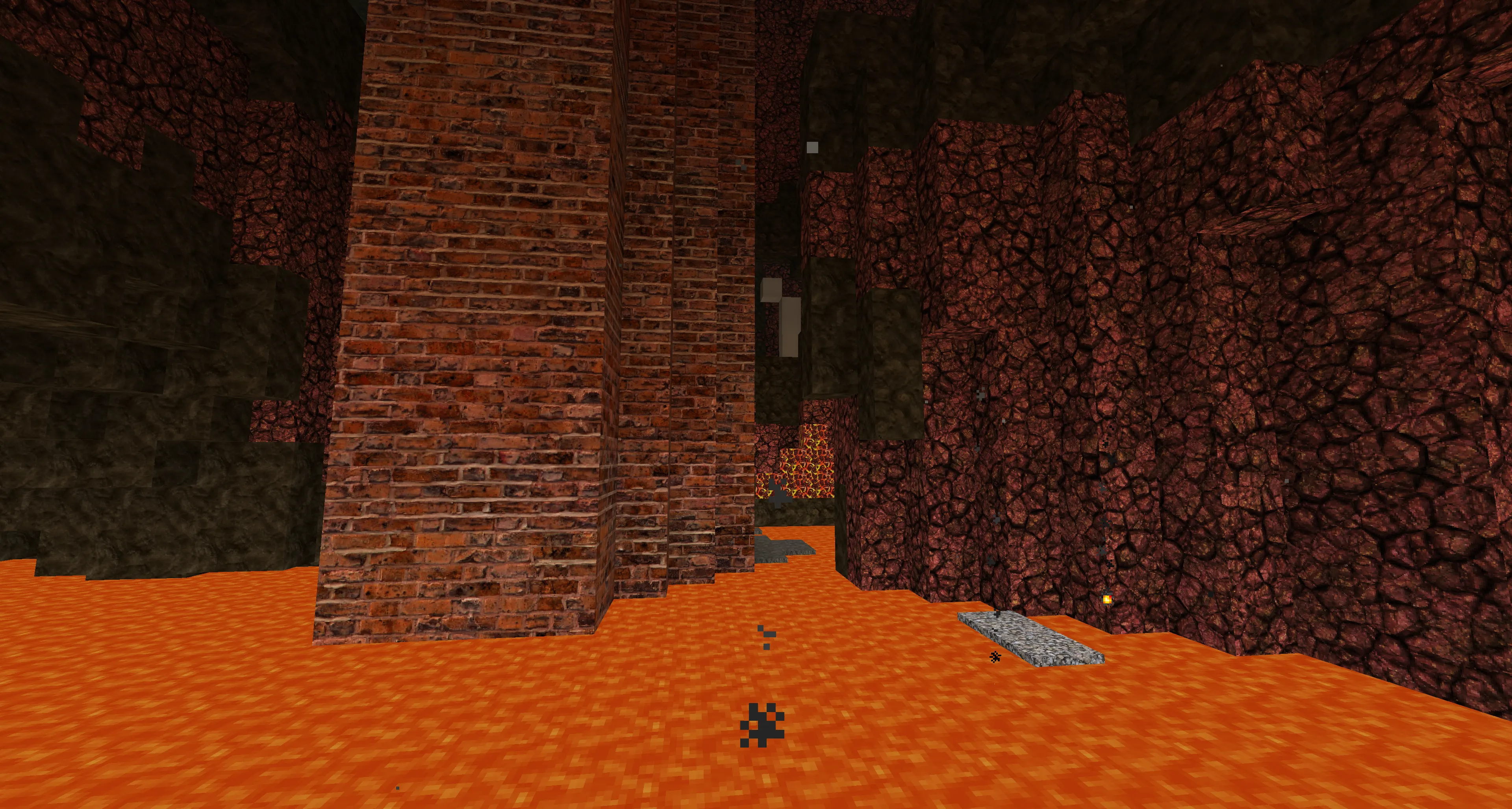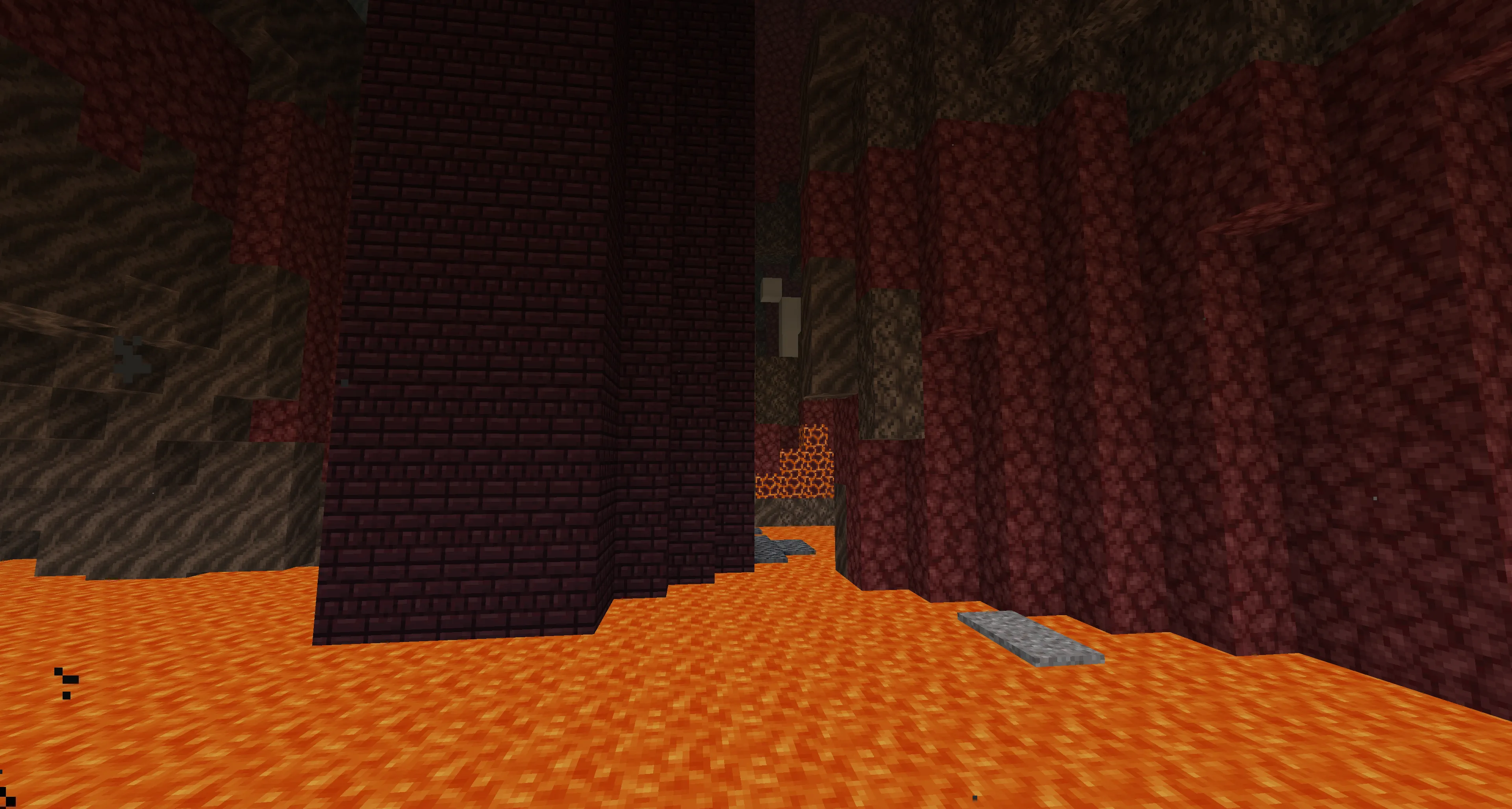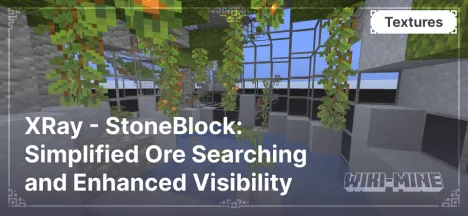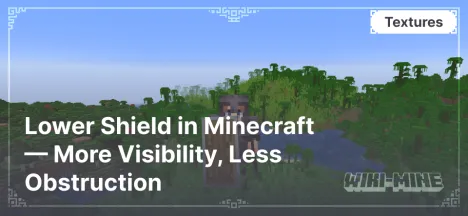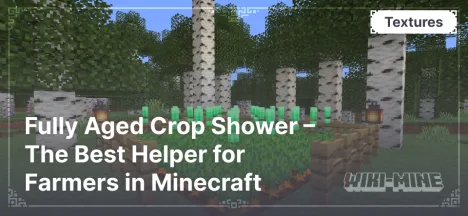Battered Old Stuff – An Atmospheric Texture Pack for Minecraft
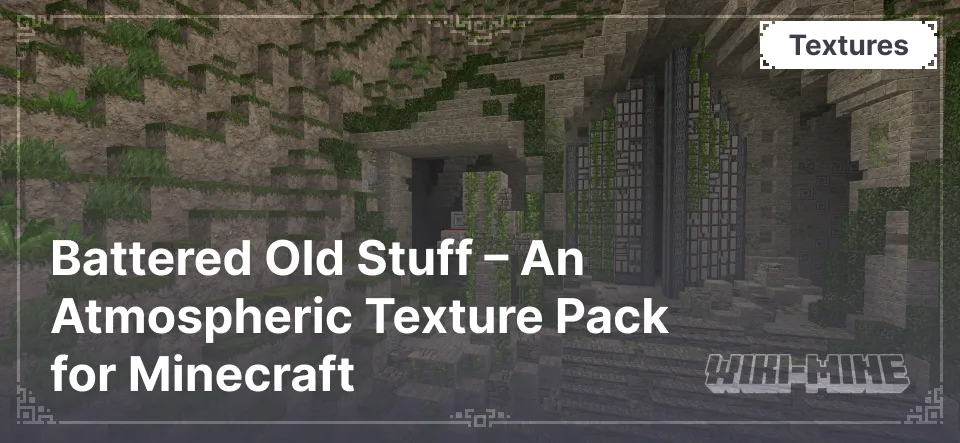
Battered Old Stuff — is a resource pack for Minecraft that gives the game an aged and worn-out atmosphere. It replaces the standard textures with darker, weathered ones, creating the impression that the game world is made of old wood, rusty metal, and other materials bearing the marks of time.
Article Navigation
Main Features
Weathered Textures: Most elements in the game take on the appearance of old items from a grandfather’s barn—rusty, faded, worn-out, and made of aged wood or metal.
Retro-Style Details: The textures include switches, knobs, analog gauges, and elements made of old brass and even Bakelite, enhancing the retro atmosphere.
Reworked Blocks and Items: Almost all blocks have been visually redesigned, while tools and weapons look like they have been heavily used over time.
Atmospheric Mob Textures: Many creatures in the game have received a new look, appearing darker and more eerie, enhancing the feeling of an aged and abandoned world.
New Interface Textures: Menus and UI elements have also been redesigned to match the overall aesthetic of aged and battered materials.
Unique Sound Effects: In addition to new textures, some sounds have been modified to provide a richer and more immersive experience.
Additional Block Variations: Some building blocks feature random texture variations, making constructions feel more dynamic and diverse.
Conclusion
Battered Old Stuff — is an excellent choice for those who want to give their Minecraft world a unique and atmospheric aged appearance. With this pack, the game gains a new charm, making exploration even more captivating.



Published by: Watermelon