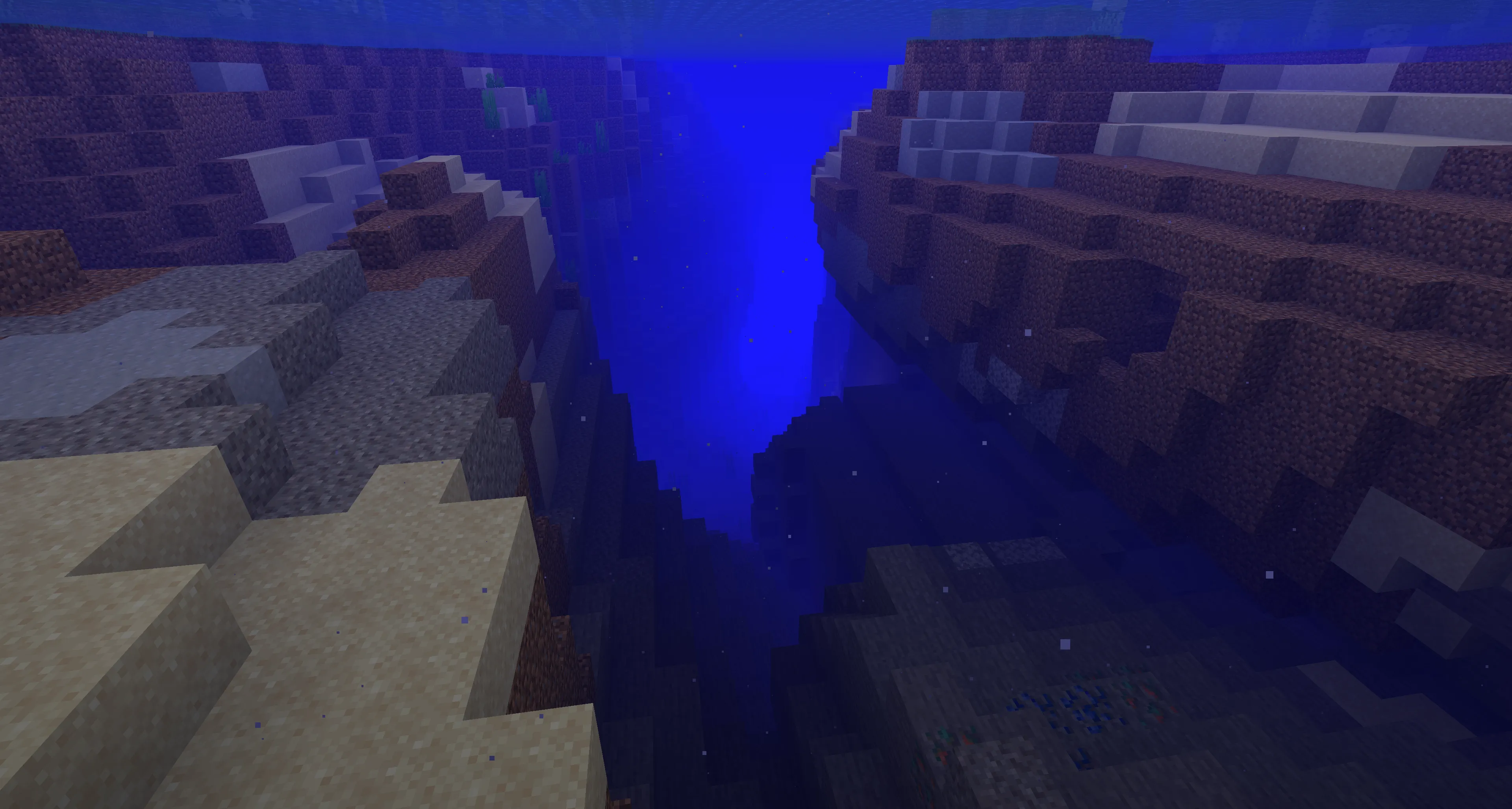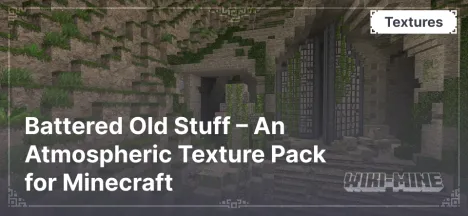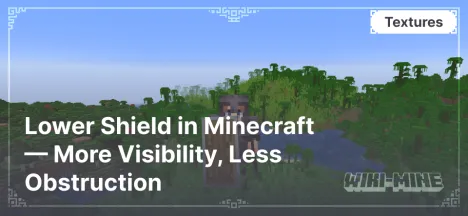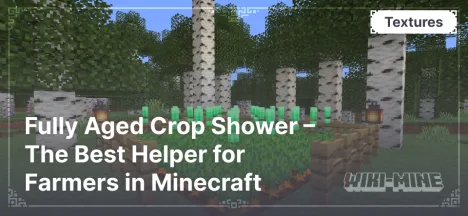XRay - StoneBlock: Simplified Ore Searching and Enhanced Visibility
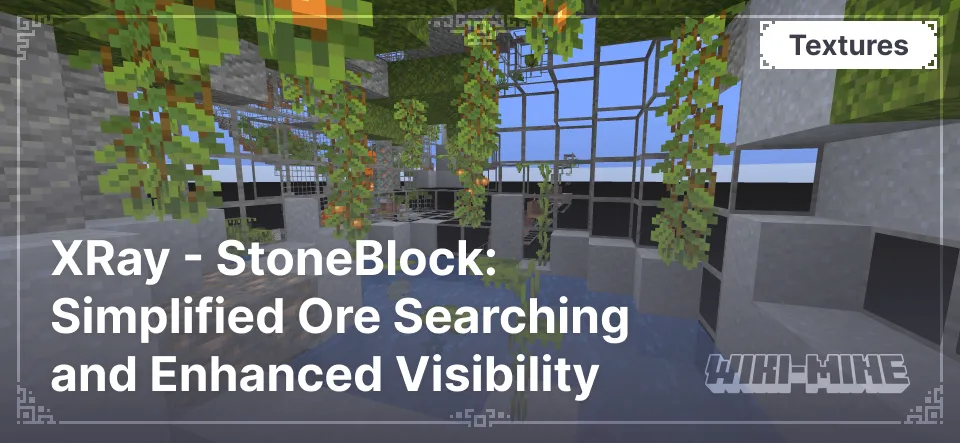
XRay - StoneBlock — is a special texture pack for Minecraft that makes stone blocks transparent, making it easier to find ores and other valuable resources. Additionally, it removes fog in the world, underwater, in lava, and under the blindness effect, reduces the fire overlay on the screen, and improves visibility when wearing a pumpkin helmet. For a constant night vision effect, installing Optifine is recommended.
Article Navigation
Main Features
- Transparent Stone Blocks: Allows for easy detection of ores and other resources hidden behind stone.
- Fog Removal: Eliminates fog in the overworld, underwater, in lava, and under the blindness effect, improving overall visibility.
- Reduced Fire Overlay: Minimizes fire visual effects, which is especially useful when the player is burning.
- Improved Visibility with a Pumpkin Helmet: Ensures a clear view when wearing a pumpkin helmet, which normally restricts the field of vision.
- Permanent Night Vision: When using Optifine, the texture pack removes darkness, providing a constant night vision effect.
Conclusion
XRay - StoneBlock — is a useful tool for players who want to simplify resource searching and enhance visibility in challenging environments. It provides significant advantages by removing obstructive visual effects and making stone blocks transparent. However, its usage should be considered based on the player's goals and preferences.


Published by: Watermelon