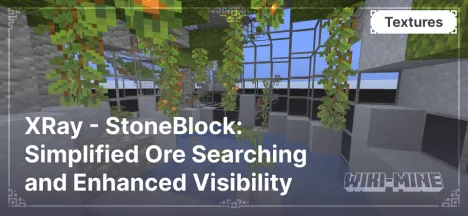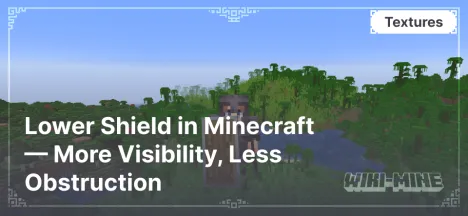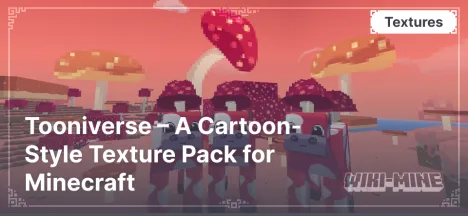Fully Aged Crop Shower – The Best Helper for Farmers in Minecraft

Minecraft is a game where farming plays a crucial role. However, determining the growth stage of crops can be difficult, especially on large farms. The Fully Aged Crop Shower texture pack solves this problem by adding visual indicators for fully matured crops.
Article Navigation
Main Features
Enhanced Convenience. The visual markers are designed to be intuitive even for beginners, without cluttering the screen with unnecessary elements.
Seamless Integration with Vanilla Graphics. The texture pack blends naturally with Minecraft’s default style, maintaining its original atmosphere.
Visual Maturity Markers. The texture pack adds special markers above crops that have reached full maturity. This allows players to easily distinguish harvest-ready crops from those still growing.
Conclusion
The Fully Aged Crop Shower texture pack is a valuable tool for Minecraft players looking to optimize their farming process. With clear visual maturity indicators, it simplifies harvesting and enhances the overall gameplay experience.



Published by: Watermelon