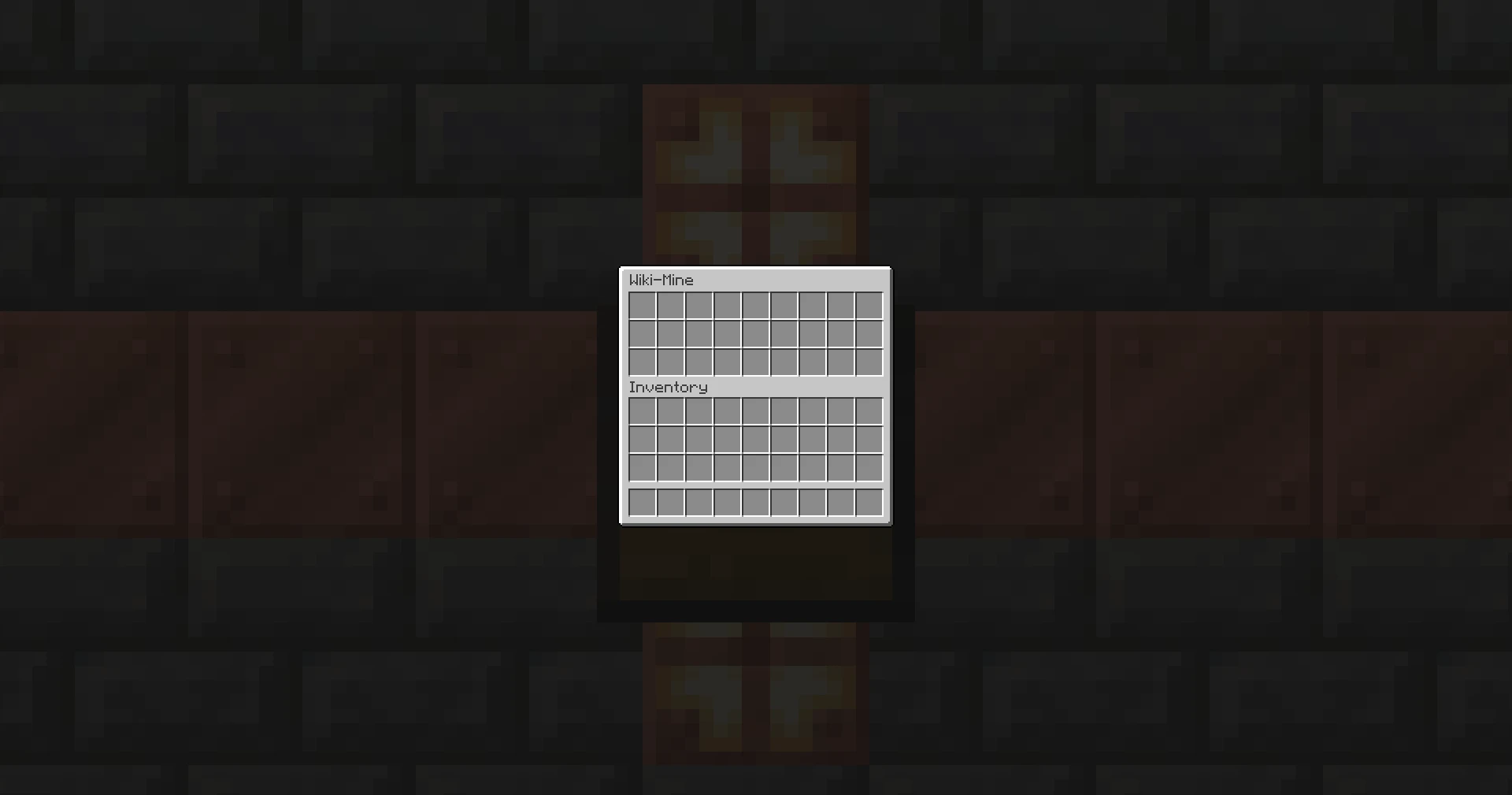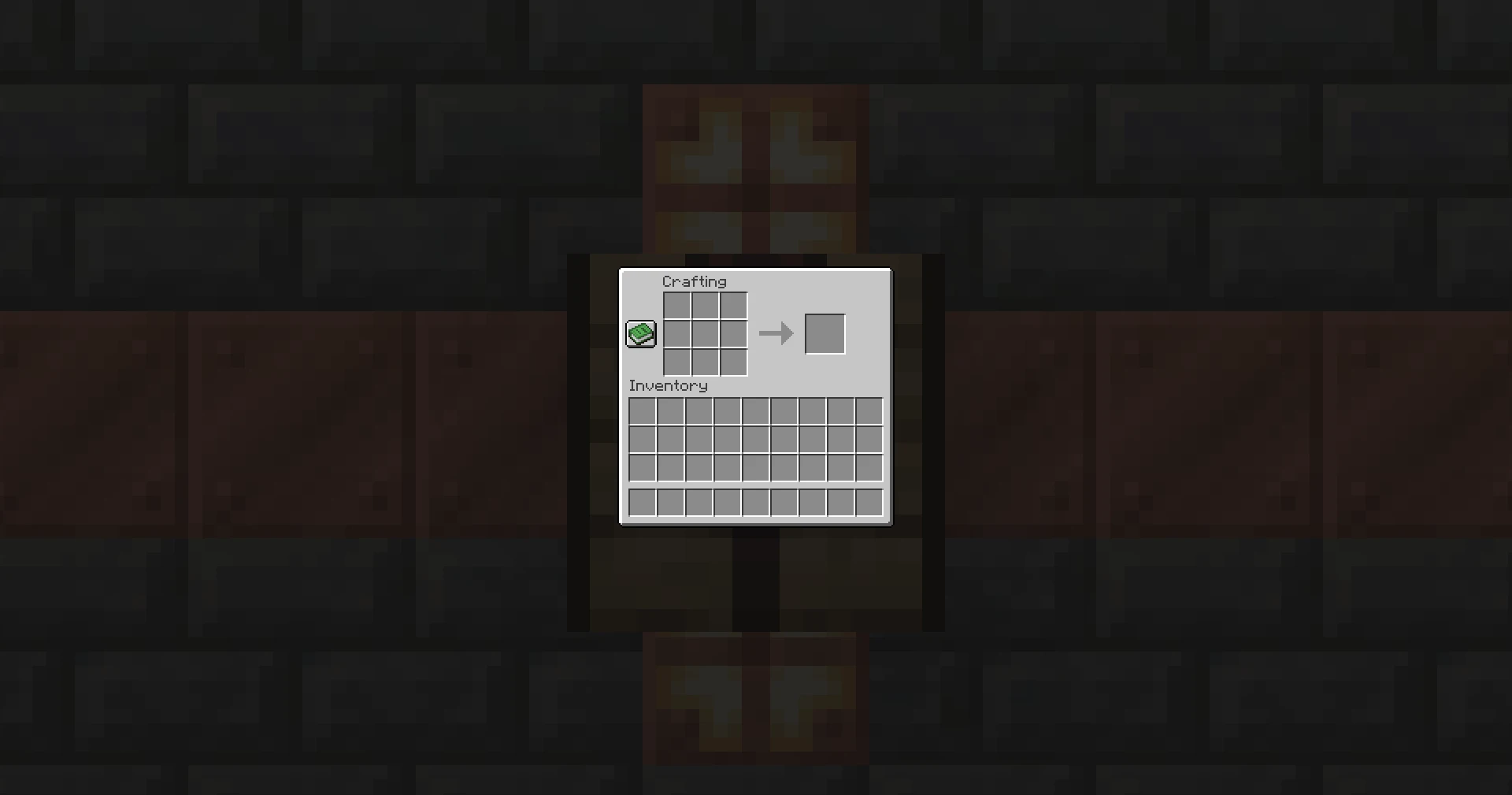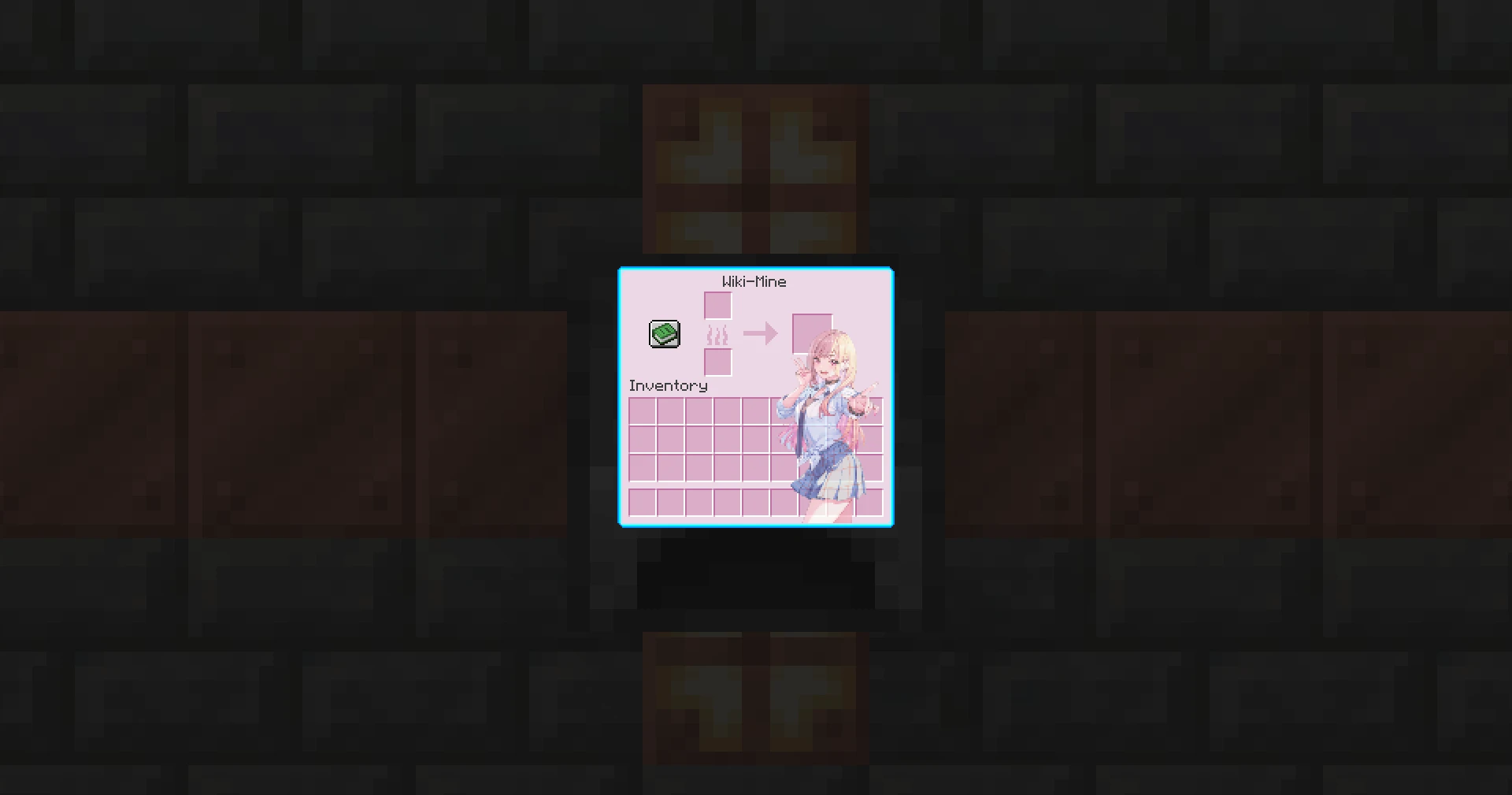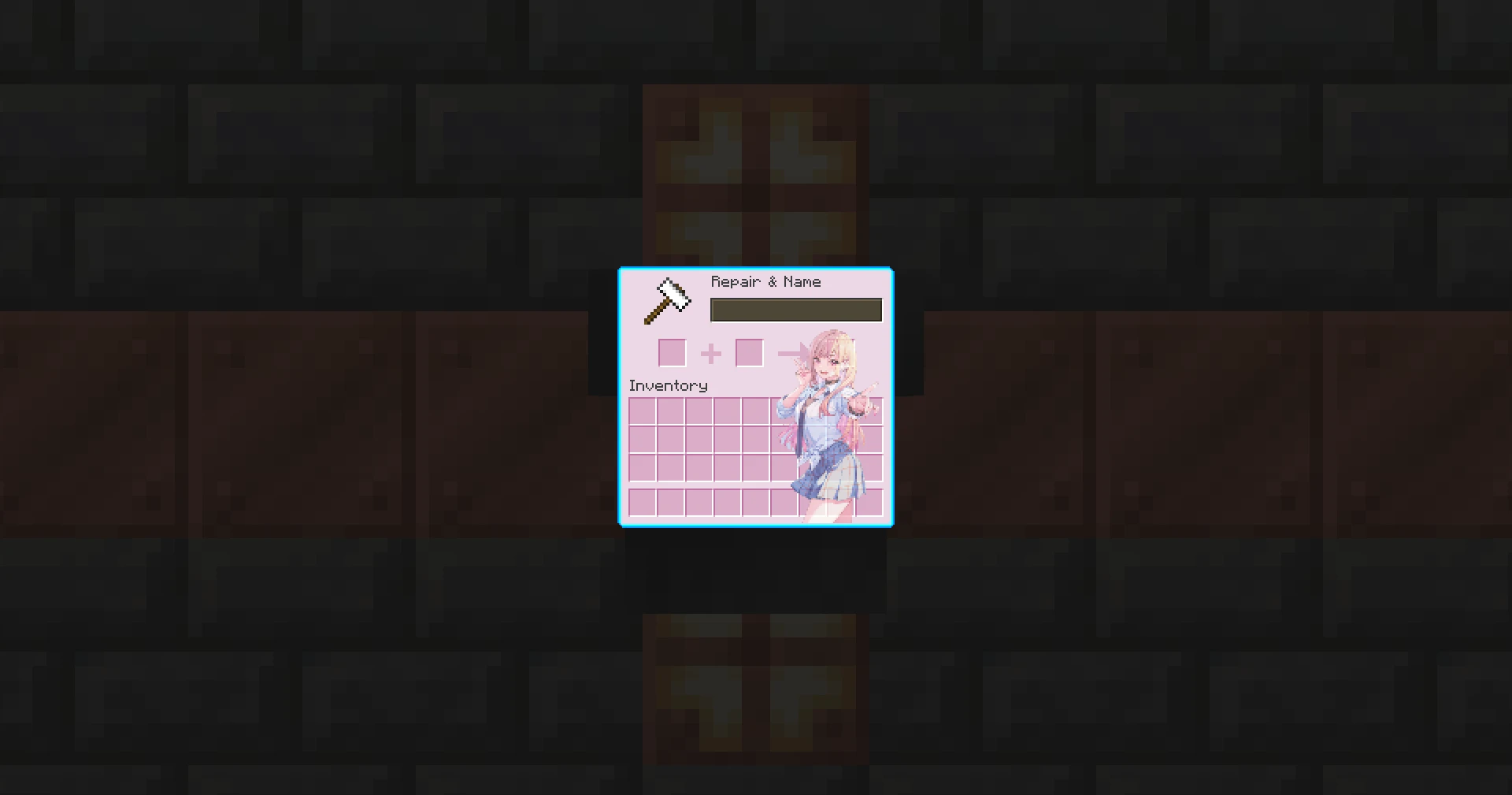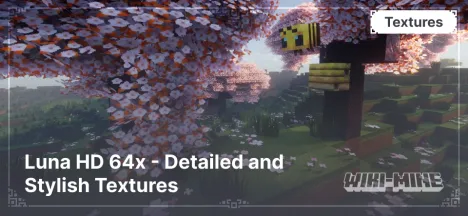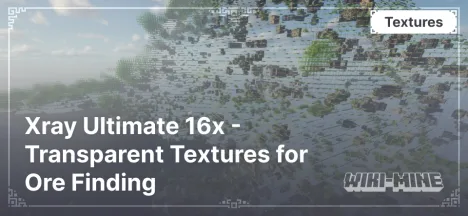My Dress-Up Darling Custom GUI Pack 256x: Anime Interface Texture Pack for Minecraft

My Dress-Up Darling Custom GUI Pack 256x is a distinctive resource pack for Minecraft that reimagines the graphical user interface (GUI) with vibrant, anime-inspired designs. Featuring a high resolution of 256x256, this pack provides sharp, detailed visuals, making it an excellent choice for anime enthusiasts looking to bring a stylish and unique transformation to their Minecraft interface.
Article Navigation
Features of My Dress-Up Darling Custom GUI Pack 256x
- Resolution: 256x256 (highly detailed textures).
- Style: Anime aesthetics inspired by the popular My Dress-Up Darling series.
- Compatibility: Supports Minecraft versions from 1.16 to 1.20+.
- Performance: May require a powerful PC due to its high resolution.
- Unique GUI: Completely redesigned menus, inventory, settings, and HUD.
Detailed Overview
Main Menu
The Minecraft main menu is reimagined with bright illustrations of characters from My Dress-Up Darling. Buttons are enhanced with custom fonts and animations, adding a dynamic feel.
Inventory
The inventory features a detailed background and anime-styled icons, creating a personalized and refreshed look for everyday gameplay.
HUD
Health, hunger, and experience bars have been given a minimalist touch with anime-inspired accents, seamlessly blending into the overall theme.
Other Elements
Settings menus, crafting windows, and even chat visuals are updated to match the anime style. Every detail is fine-tuned to offer a cohesive aesthetic experience.
Key Features of My Dress-Up Darling Custom GUI Pack 256x
- High-resolution textures for all interface elements, ensuring clear and stylish visuals.
- A vibrant anime aesthetic tailored for fans of My Dress-Up Darling.
- Complete overhaul of menus, inventory, HUD, and other GUI elements.
- Perfect for players looking to personalize Minecraft with an anime twist.
- Compatible with popular shaders (e.g., SEUS, BSL), adding depth to the interface.
Comparison with Other Texture Packs
| Feature | My Dress-Up Darling Custom GUI Pack 256x | Faithful 32x | LB Photo Realism 256x |
|---|---|---|---|
| Resolution | 256x256 | 32x32 | 256x256 |
| Performance | Moderate | High | Low |
| Style | Anime-themed GUI | Enhanced Vanilla | Photorealistic |
| GUI Overhaul | Complete | Partial | None |
Optimization Tips
Graphics Settings:
Set graphics to "Fancy" to fully enjoy the detailed visuals.
Reduce render distance if performance issues occur on lower-end systems.Shaders:
Pair with shaders like SEUS or BSL to enhance lighting and shadows, complementing the anime aesthetic.OptiFine:
Install OptiFine for better performance optimization and HD texture support.Compatibility Check:
Ensure your Minecraft version is compatible with the texture pack.
Conclusion
My Dress-Up Darling Custom GUI Pack 256x is an excellent choice for players looking to update Minecraft's interface with vibrant anime aesthetics. Its high resolution, attention to detail, and stylish design make it a standout option for personalization.
If you’re a fan of anime and want your Minecraft to feel fresh and unique, My Dress-Up Darling Custom GUI Pack 256x is a must-have. Perfect for both single-player and multiplayer experiences.