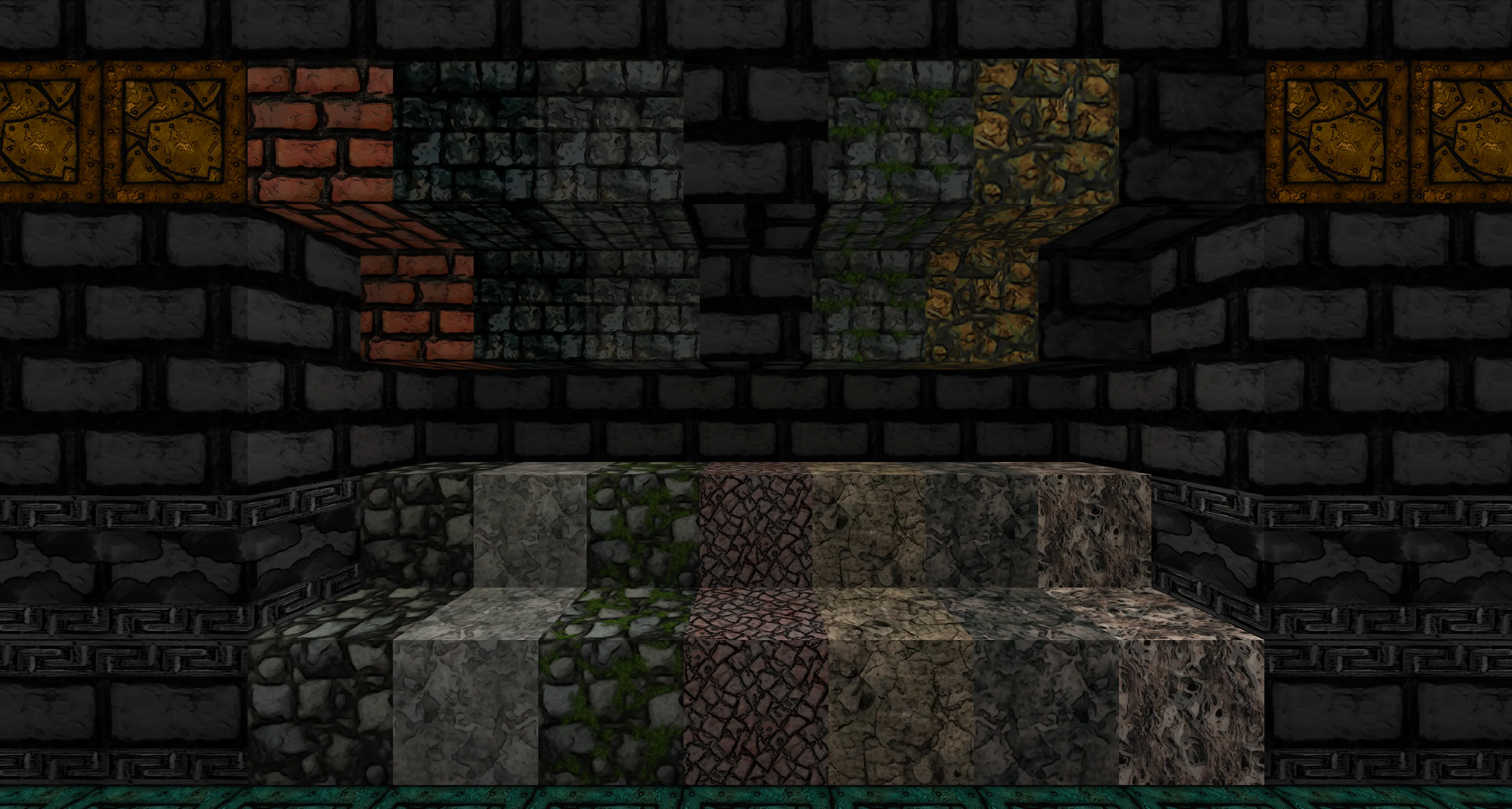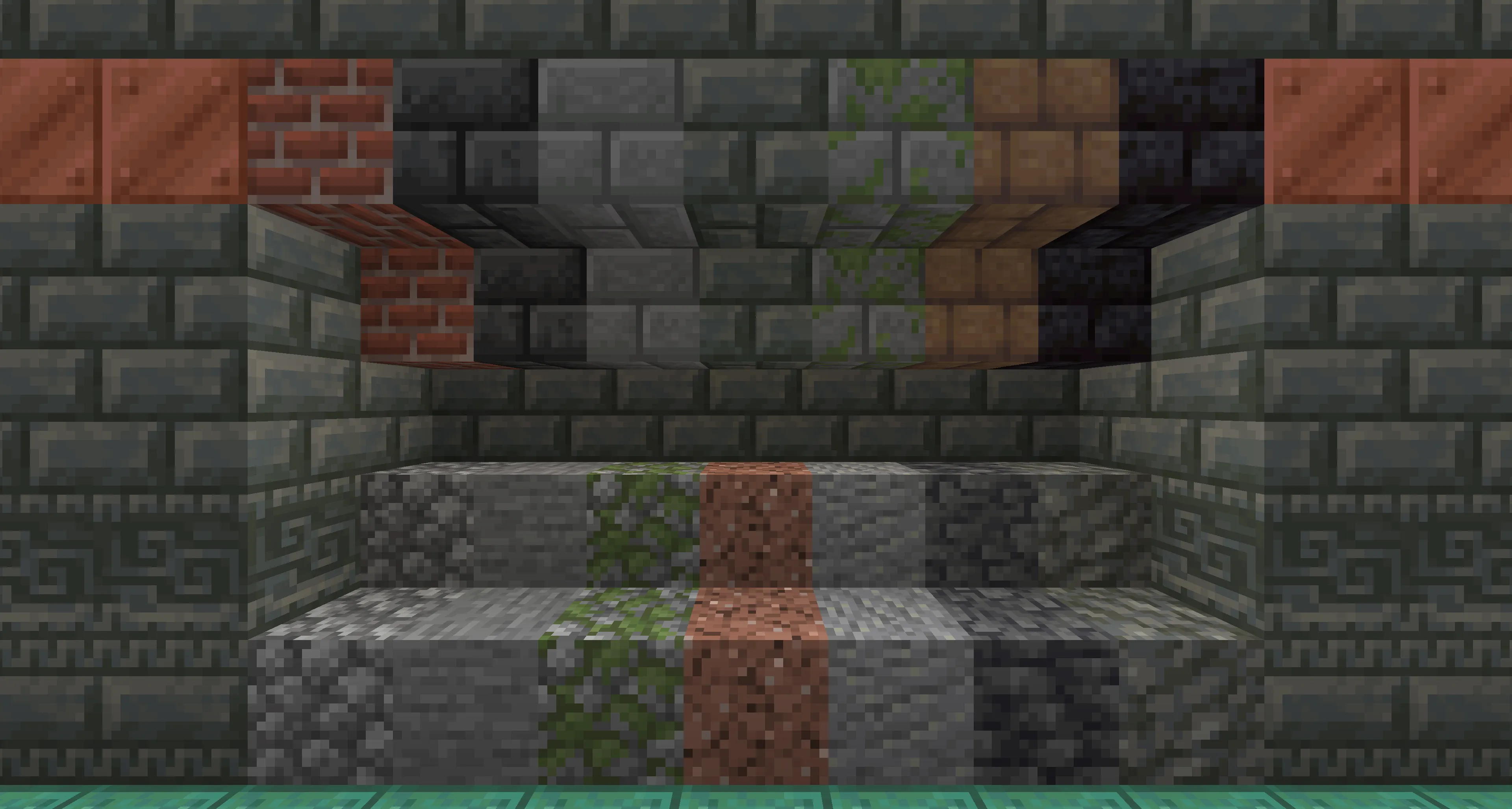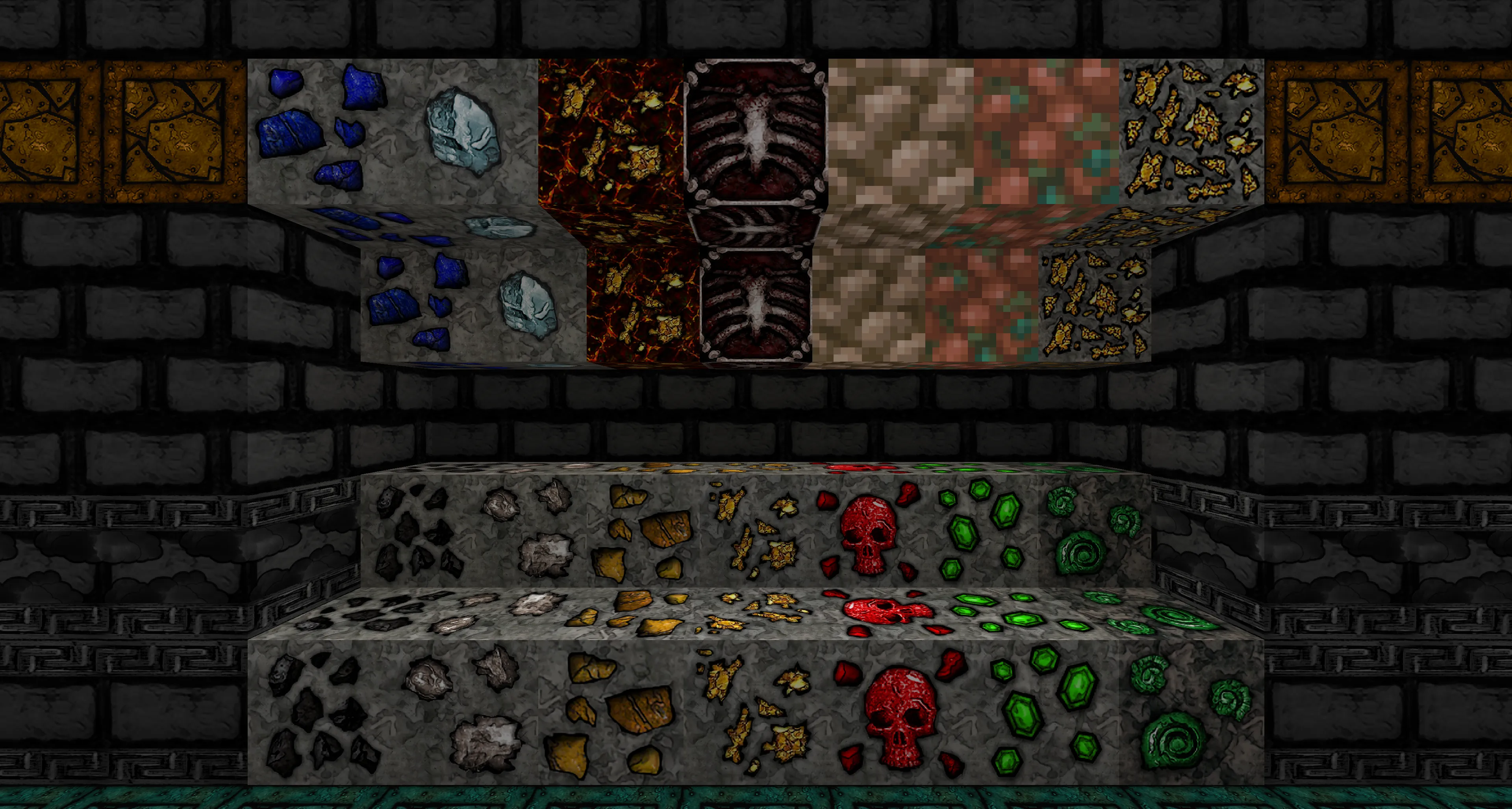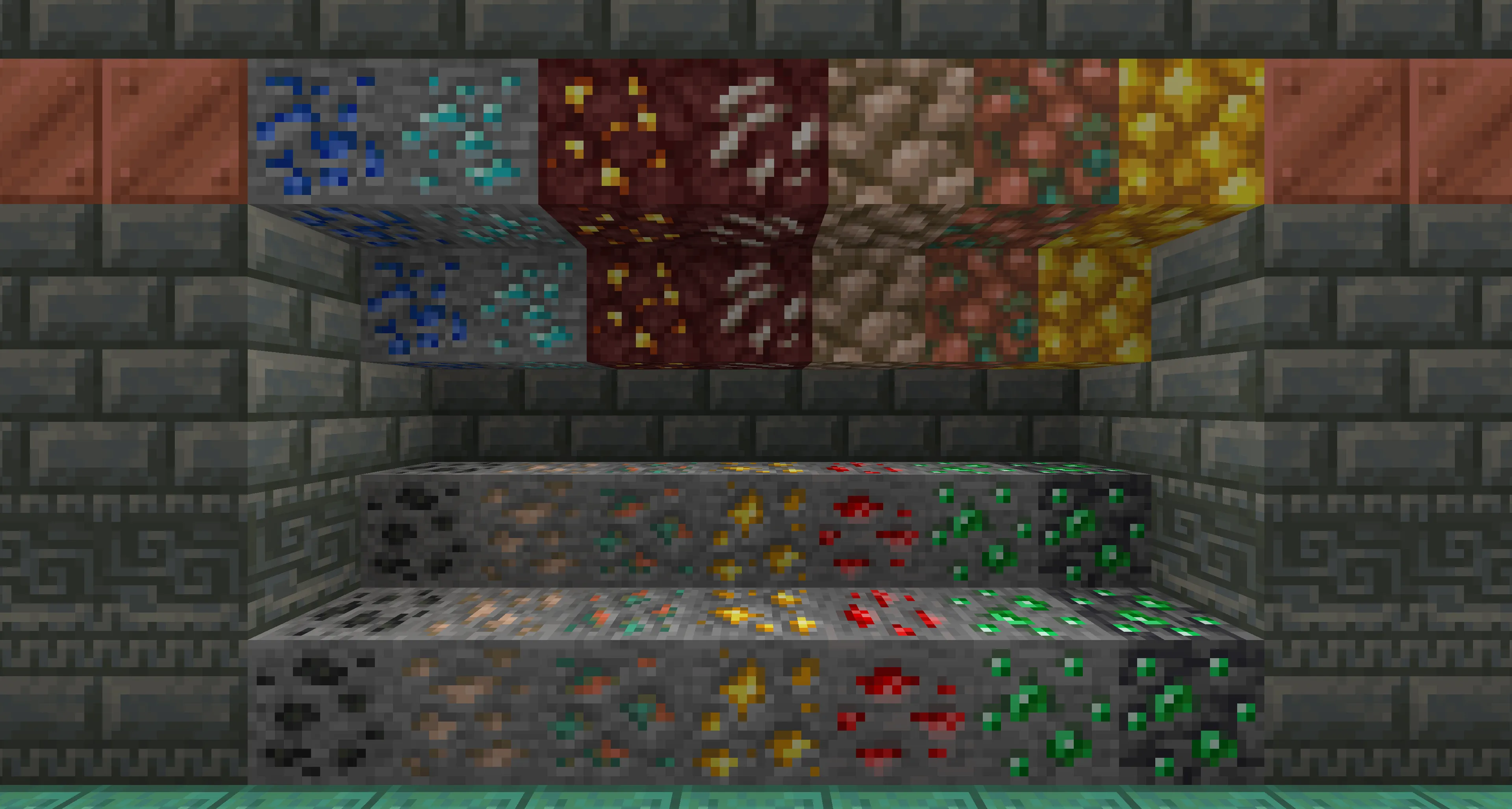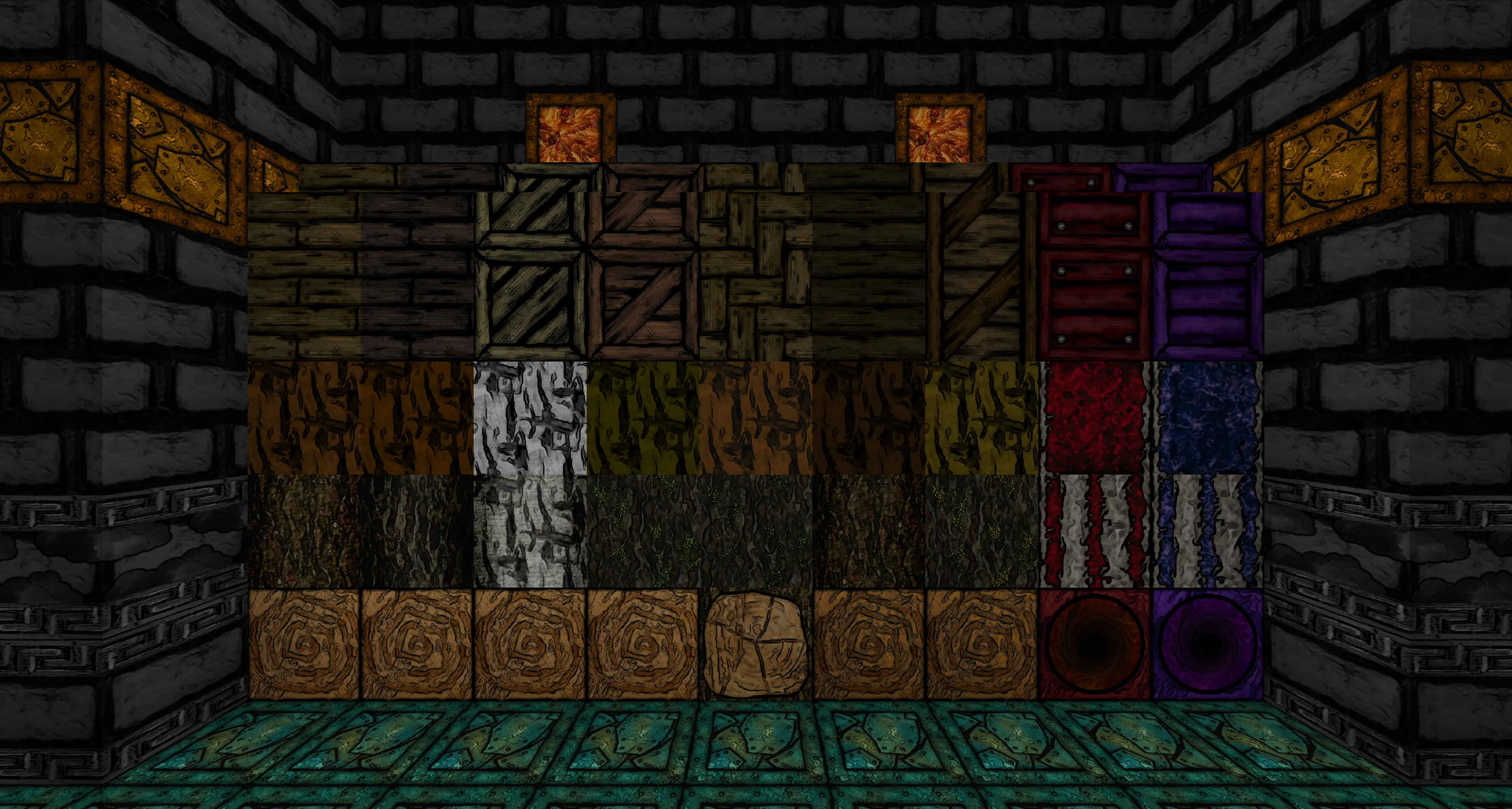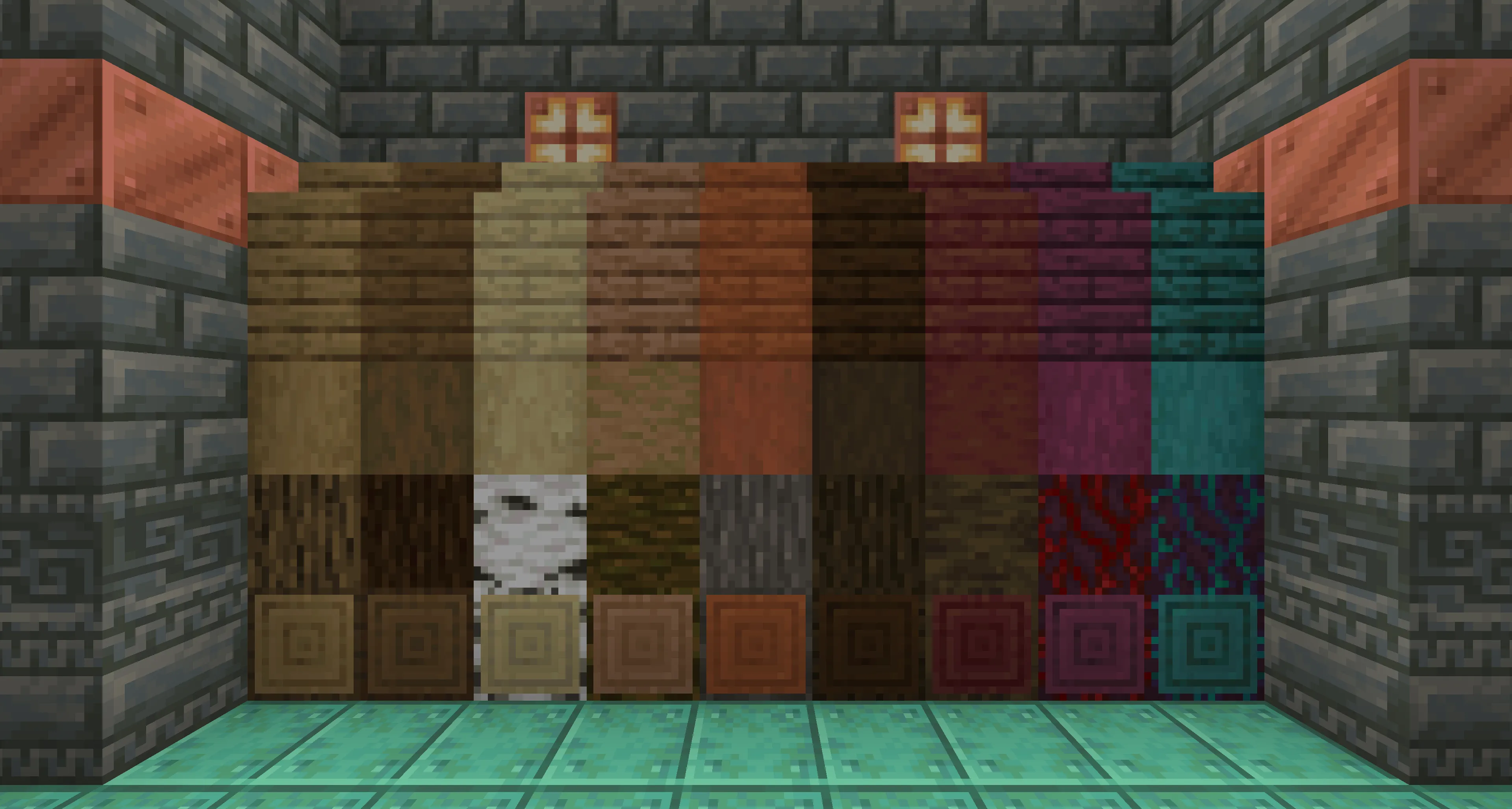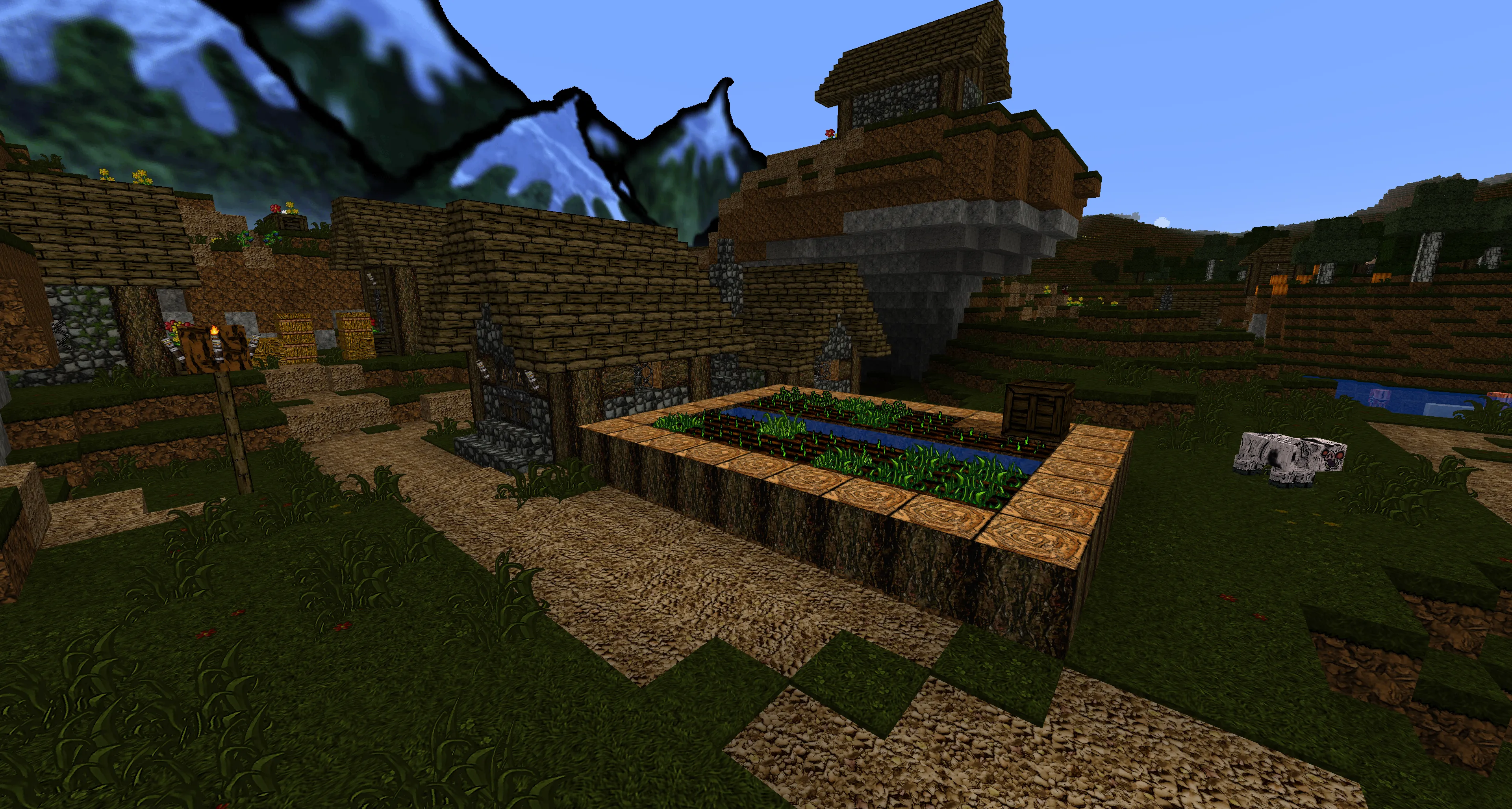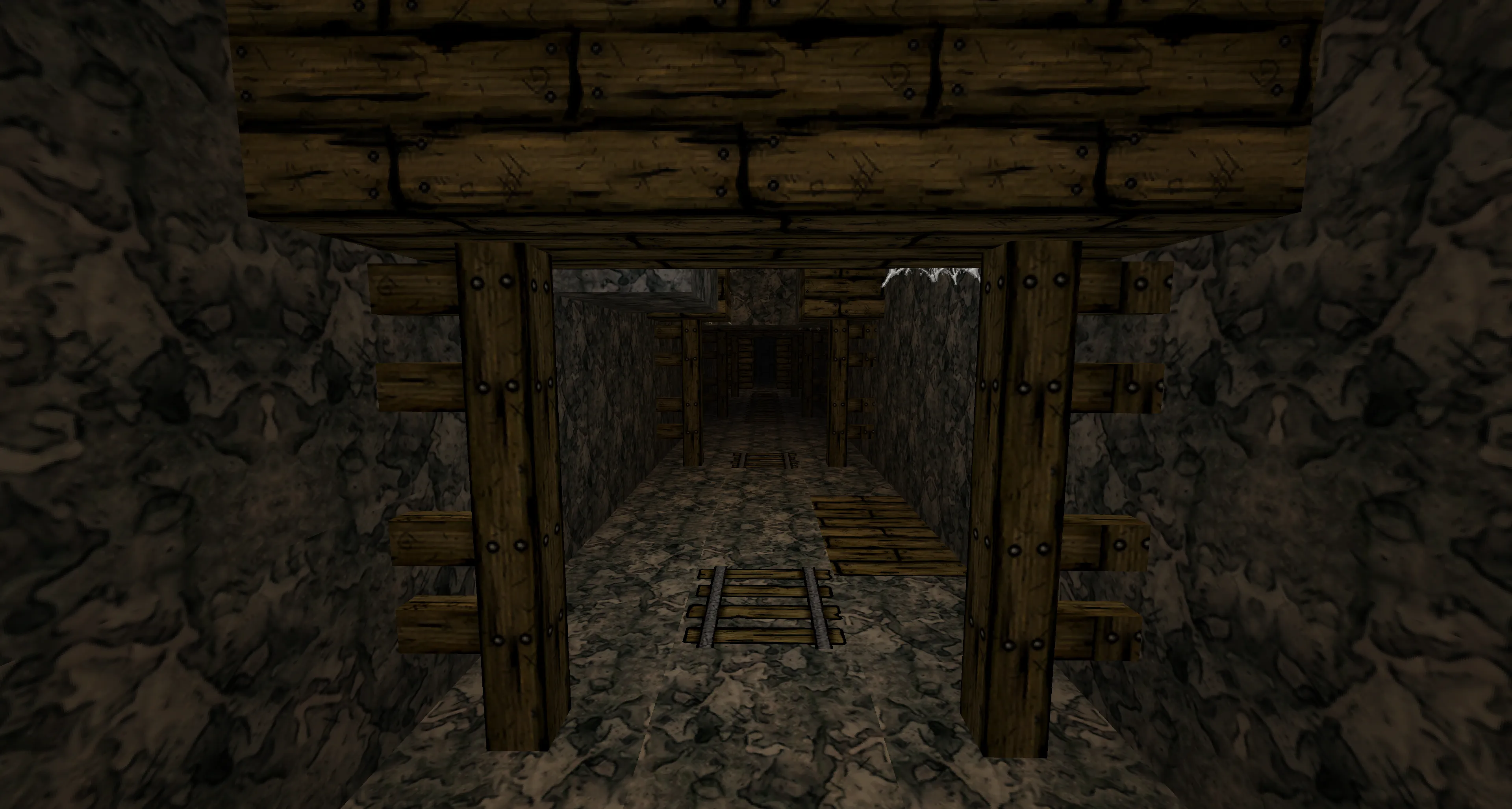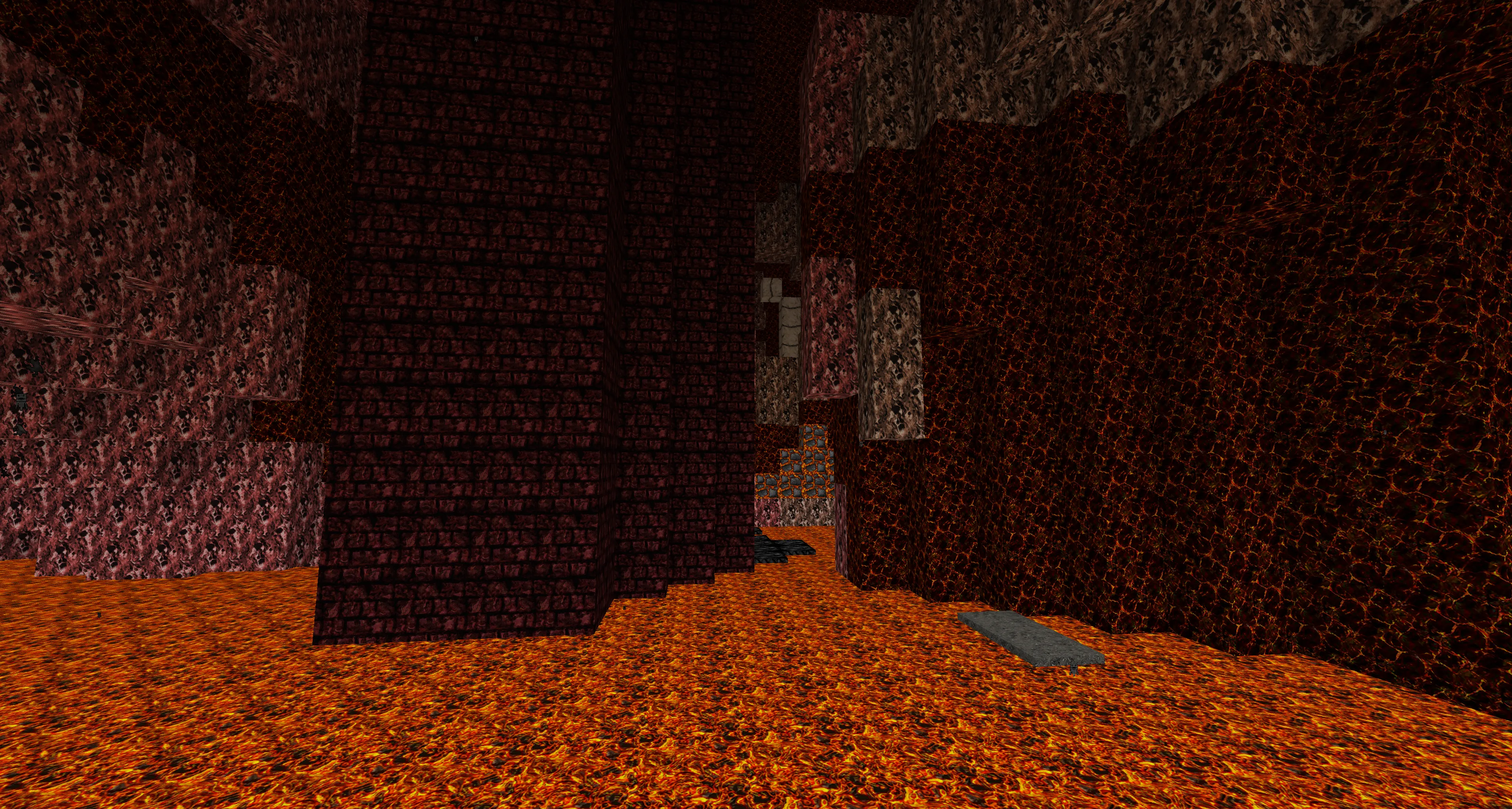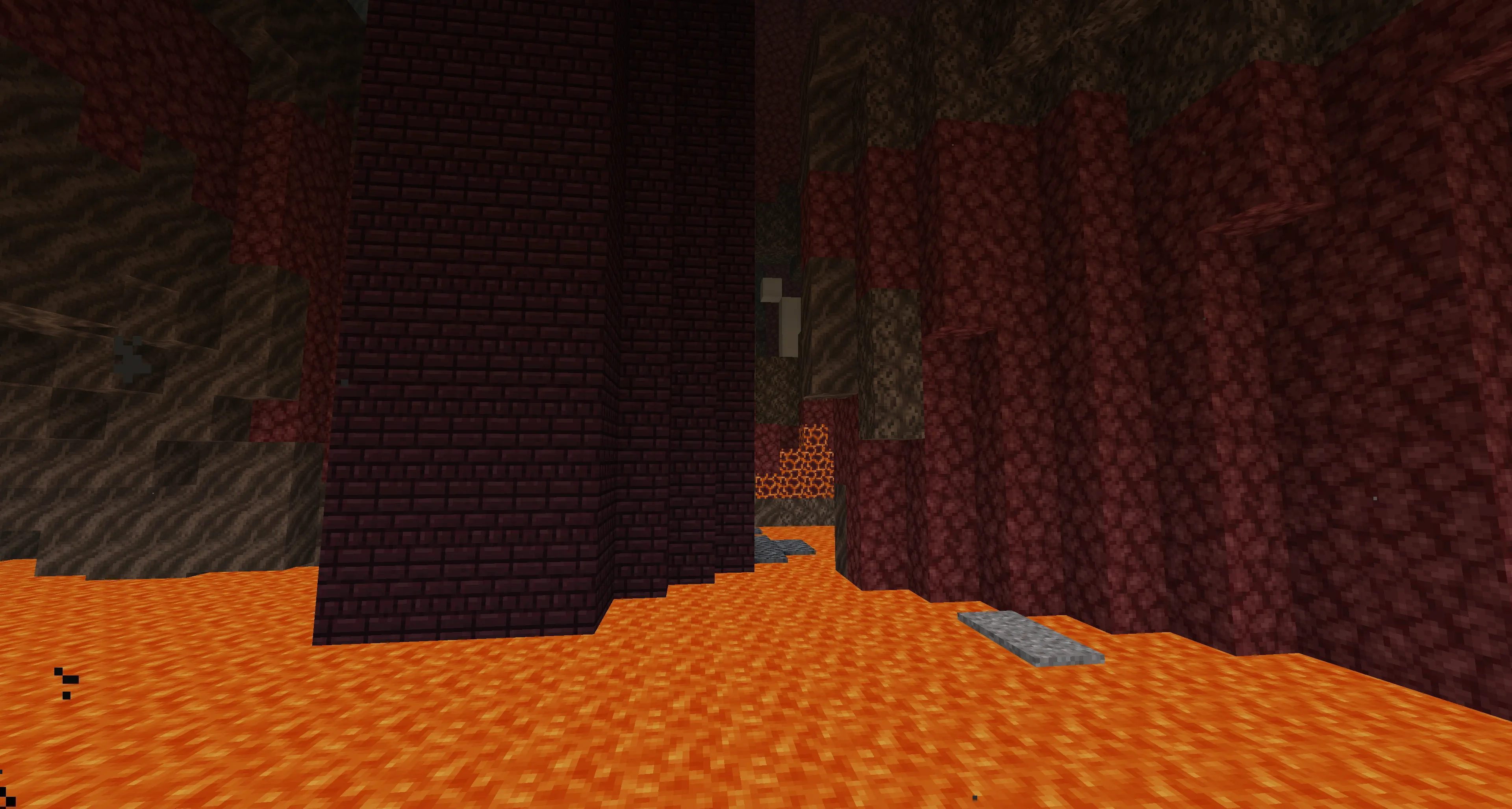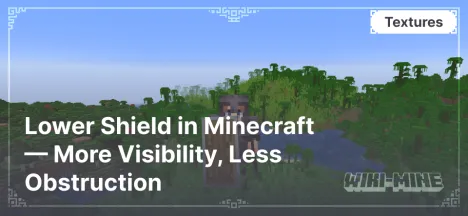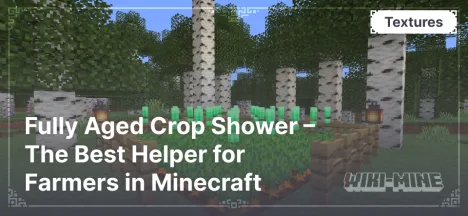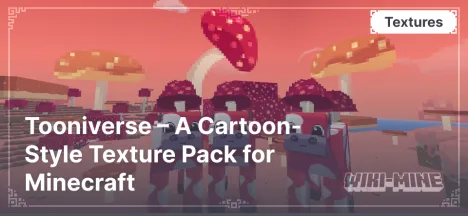VonDoomCraft – A Creepy and Stylish Texture Pack for Minecraft
19:53, 08 February 2025

VonDoomCraft — is a highly detailed resource pack for Minecraft that gives the game a unique style combining horror and comic book elements. It is designed for players who want to add a horror atmosphere to their gameplay and make the visuals darker and more detailed.
Article Navigation
Main Features
- Dark Atmosphere — the textures create a spooky environment with dark tones and eerie details, making the game more intense and emotionally engaging.
- Animated Elements — the texture pack includes animated textures that make the environment feel more alive and immersive by adding moving details to blocks and items.
- Reworked Mobs — monsters appear even scarier due to detailed designs, adding depth to the gameplay and making battles more thrilling.
- Sound and Effects — the pack includes sound changes that enhance the horror atmosphere, creating a fully immersive experience.
- Unique Visual Style — the textures follow a horror theme with bold and contrasting details, creating a memorable and stylish look.
- High Resolution — available in 256x format, making the textures sharp and detailed, allowing players to appreciate the smallest elements of the game world.
Conclusion
If you’re looking for a way to refresh Minecraft’s visuals and add elements of horror, VonDoomCraft is a great choice. With high-quality textures and a unique style, this resource pack provides a fresh and exciting experience for players.
Animals
Blocks
Ore
Wood
Village
Mine
Nether
Building Blocks
Coloured Blocks
Natural Blocks
Functional Blocks
Redstone Blocks
Tools
Combat
Food
Ingredients
Spawn Eggs



Published by: Watermelon
Category: Resource Pack
Score 0 (0 votes)