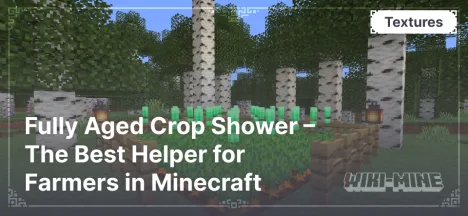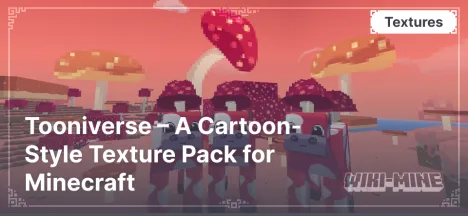Visible Ores Plus: Enhanced Ore Visibility in Minecraft

Visible Ores Plus — is a texture pack for Minecraft that helps players find minerals more easily. It gives them a more noticeable texture. This is especially useful when exploring caves and mines where lighting is limited.
Article Navigation
Main Features
No Impact on Gameplay: The texture pack only changes the visual appearance of ores without affecting game balance. This means it is suitable for both single-player mode and multiplayer servers.
Support for Various Game Versions: The texture pack is compatible with different versions of Minecraft, from older editions to the latest updates. This makes it a versatile tool for players, whether they prefer classic mechanics or the newest features.
Increased Ore Contrast: Enhanced textures not only make ores stand out among surrounding blocks but also improve their visibility under any lighting conditions. This is particularly helpful in deep caves or mines where natural light is absent. Players will no longer need to strain their eyes searching through stone walls to find valuable resources.
Conclusion
Visible Ores Plus — is a useful tool for Minecraft players looking to improve their resource-gathering efficiency. With compatibility with popular mods and shaders, this texture pack makes the gameplay experience more convenient and enjoyable.
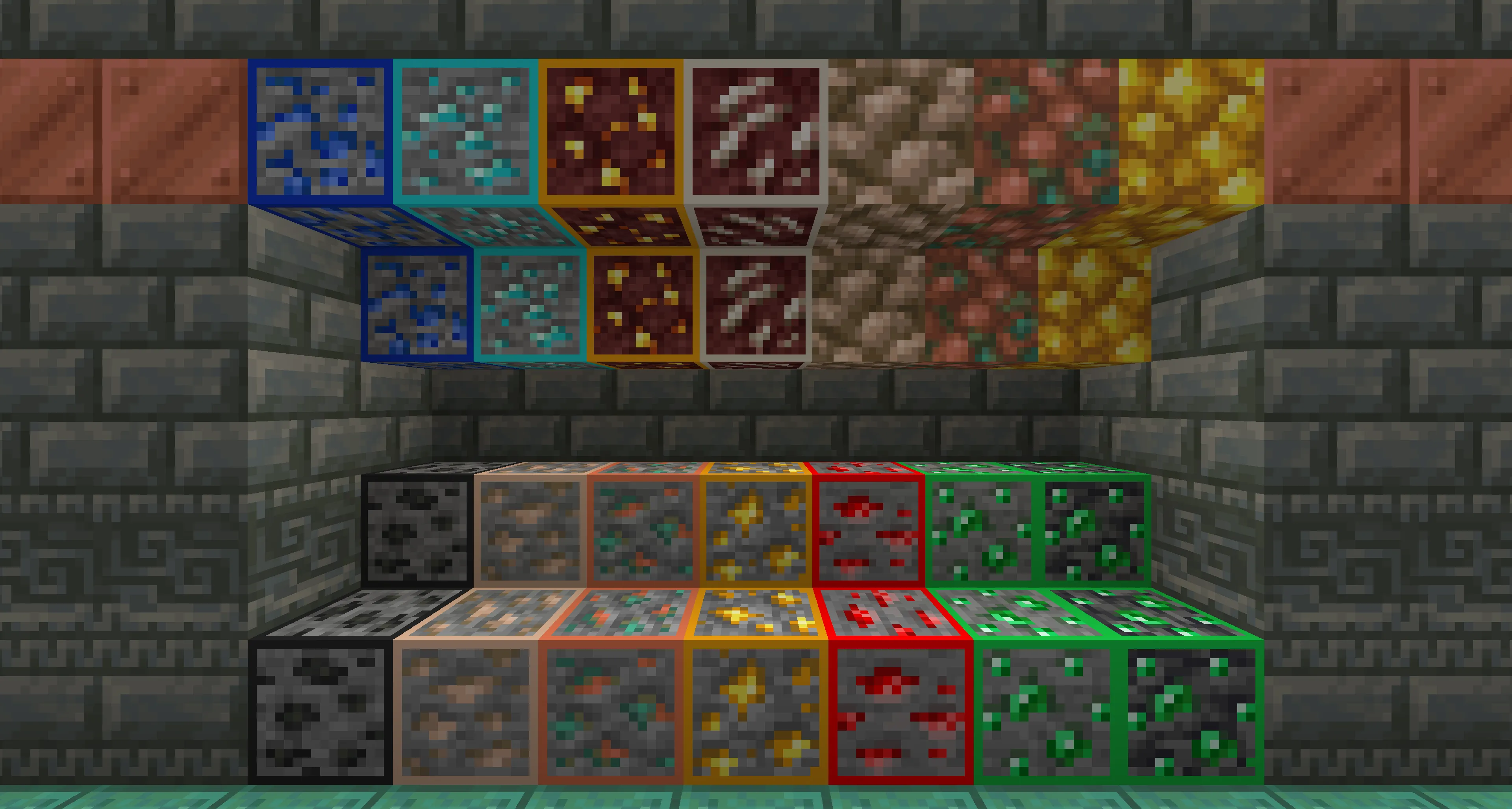
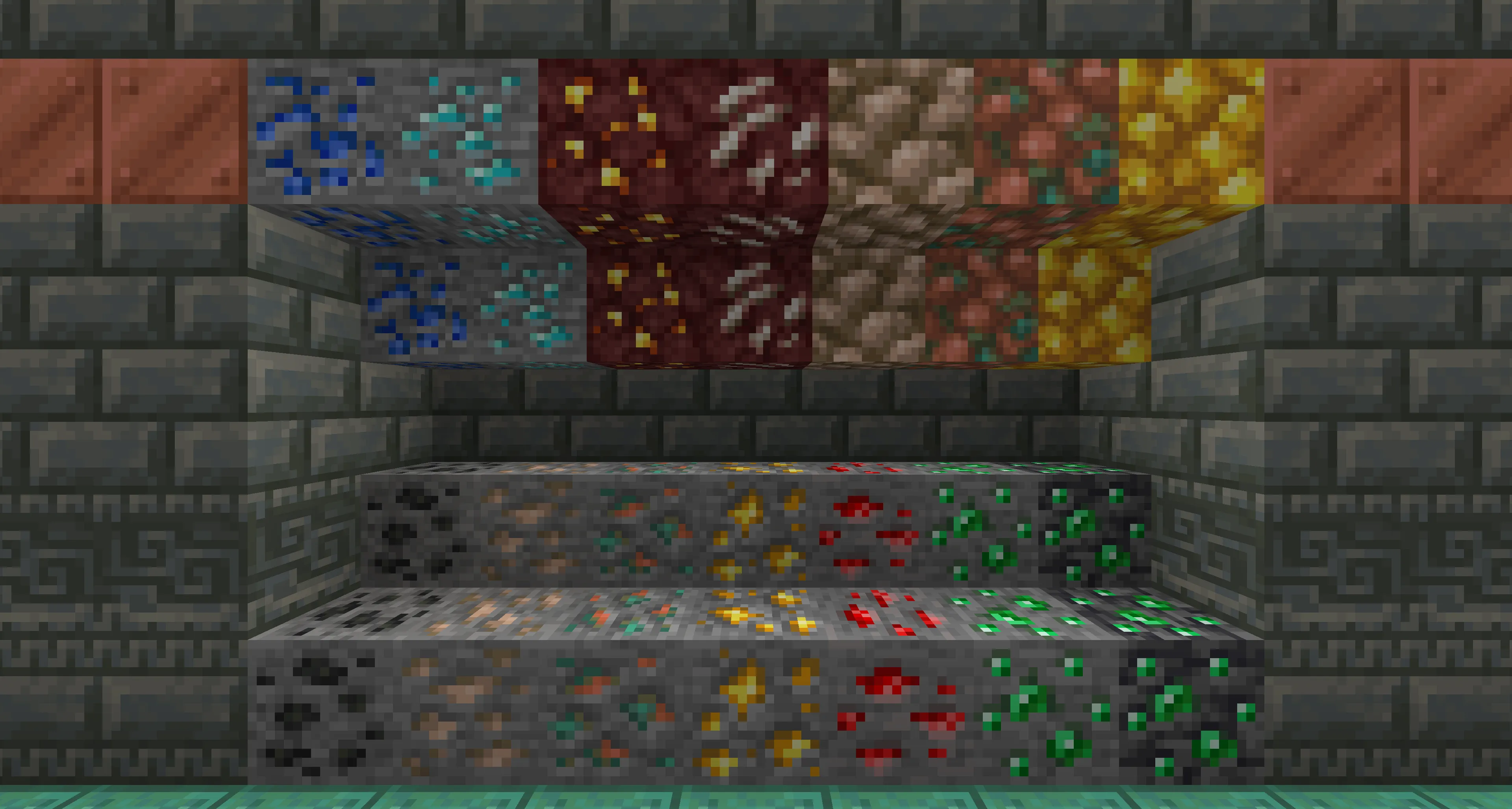

Published by: Watermelon