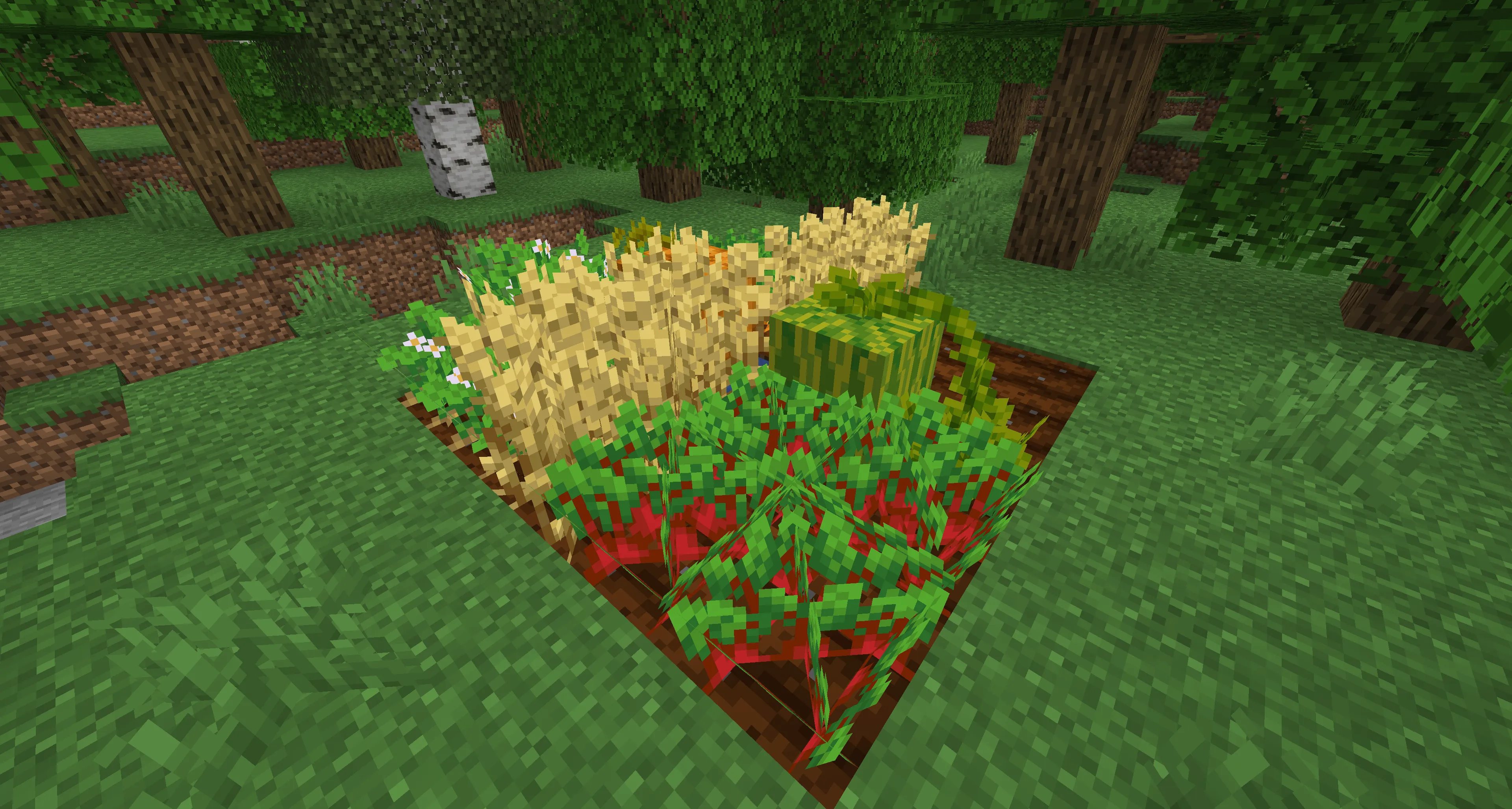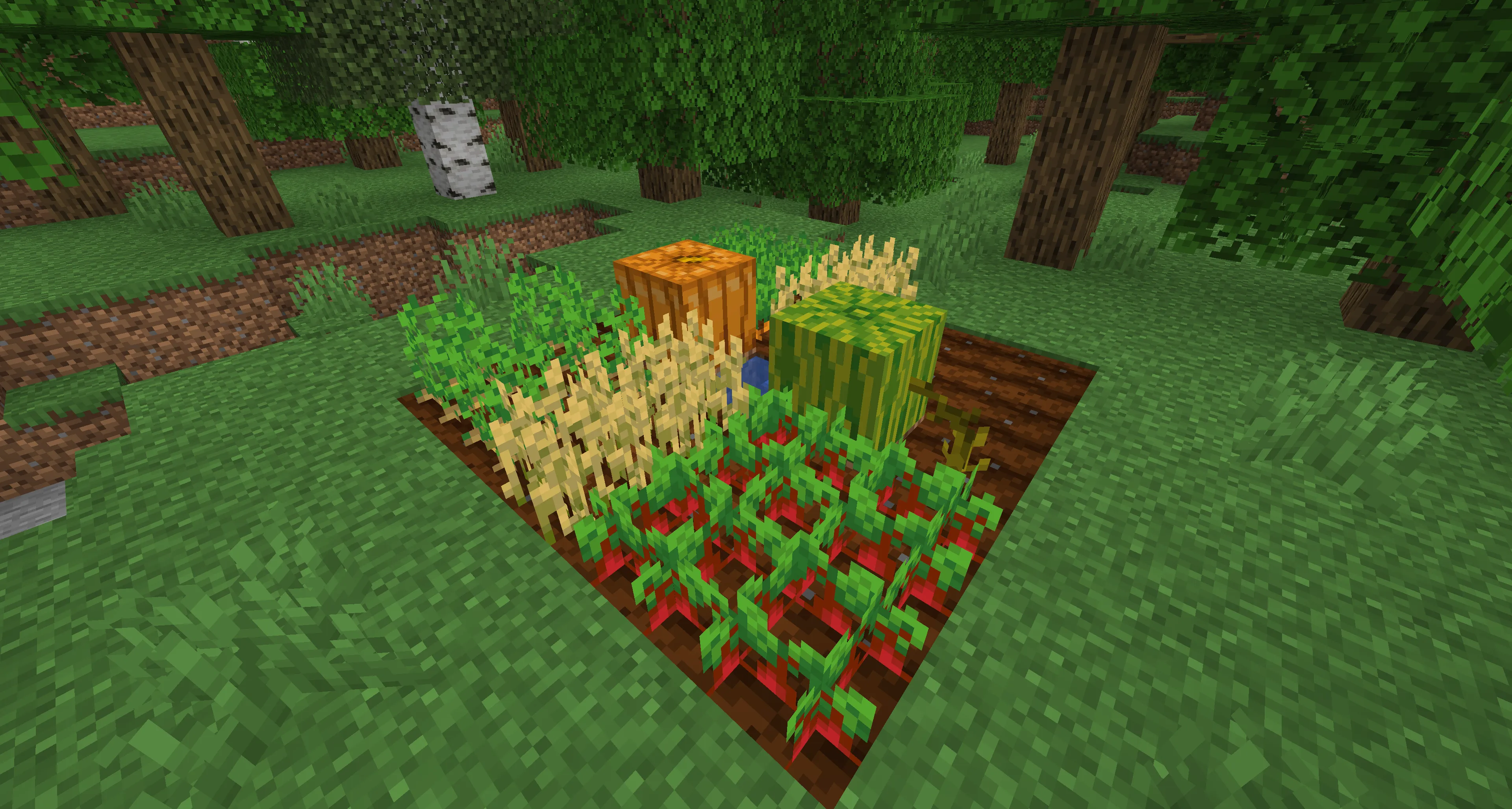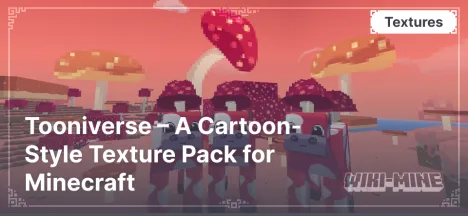Fancy Crops – Enhanced Crop Textures for Minecraft

Fancy Crops — is a resource pack for Minecraft that updates the standard crop models, adding variety to their textures. Additionally, it modifies the appearance of seeds and hay blocks, making them more detailed and visually appealing. The pack was designed with compatibility for the Farmer's Delight mod in mind but can also be used alongside other mods that introduce new crops.
Article Navigation
Main Features
Updated Crop Models: Standard plant models have been replaced with more lush and detailed versions, giving farms a more vibrant and rich appearance. Fields no longer look monotonous, and crops gain more volume and detail. This makes farming in the game not only a practical mechanic but also a visually enjoyable experience.
Varied Textures: Each growth stage of crops now has a unique appearance, making it more engaging to observe their development. Fields look more dynamic, and the visual changes allow players to easily distinguish between fully matured crops and those still growing. This adds immersion to the gameplay and makes farm management more efficient.
New Seed and Hay Textures: Seeds and hay blocks now have a more harmonious and natural look, matching the updated crop models. The visual improvements make them easier to recognize and more aesthetically pleasing, adding a touch of realism to the game. This is particularly beneficial for players who appreciate attention to detail in designing their farms.
Conclusion
Fancy Crops — is an excellent texture pack for those looking to enhance the visual aspect of farming in Minecraft. With updated models and textures, it makes agriculture in the game more realistic and aesthetically pleasing. This pack is suitable for both single-player gameplay and modded setups.



Published by: Watermelon