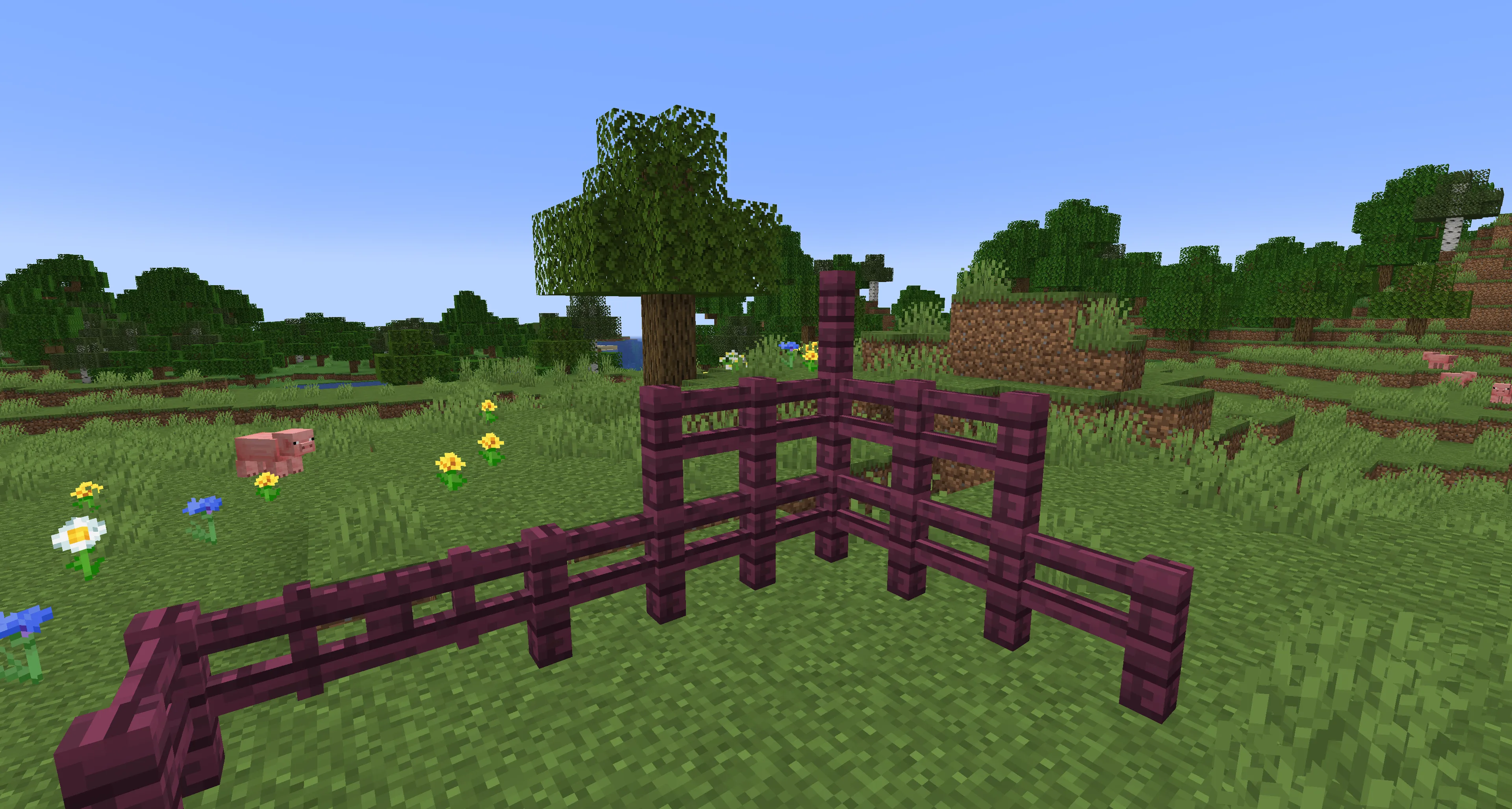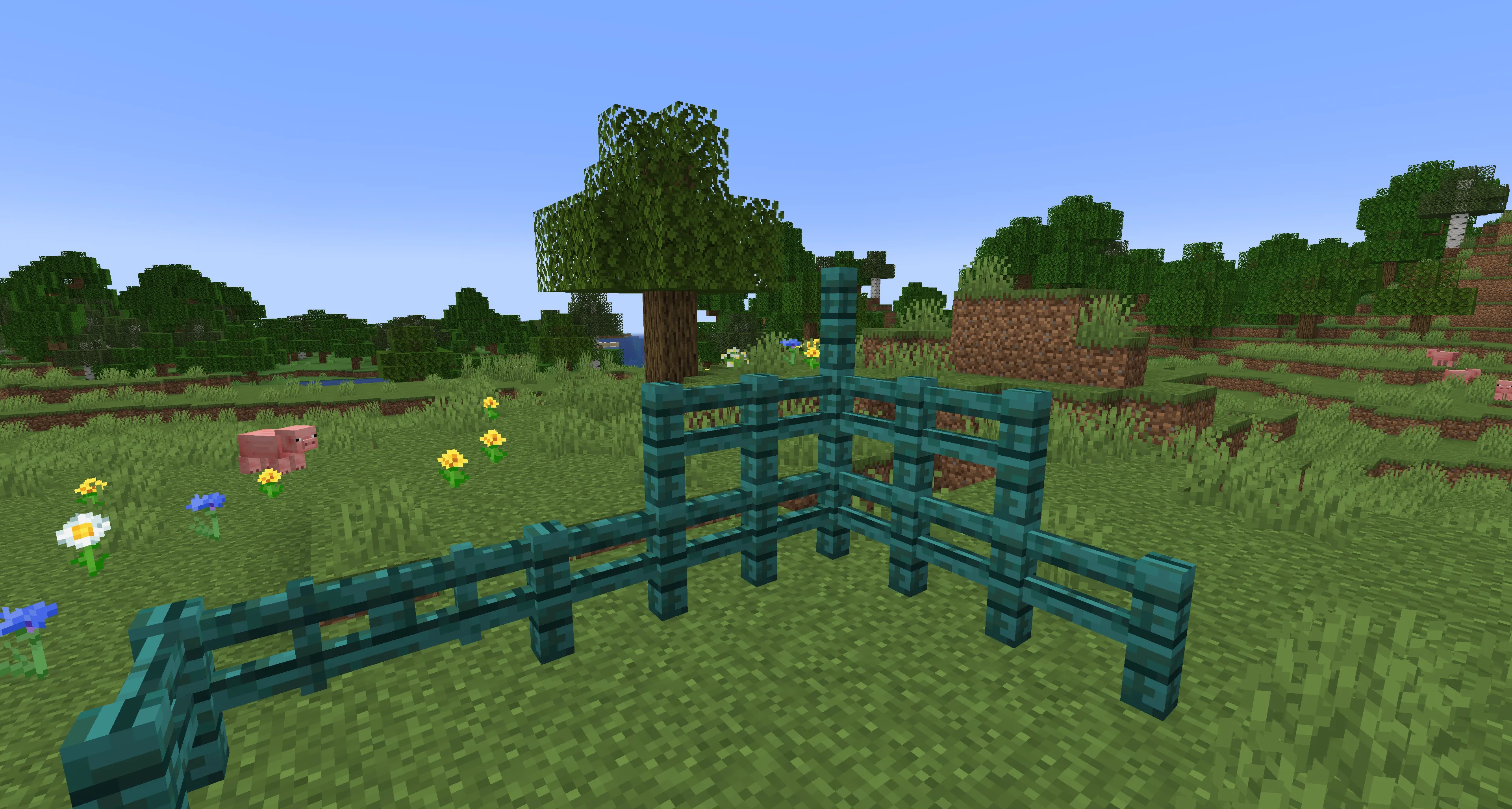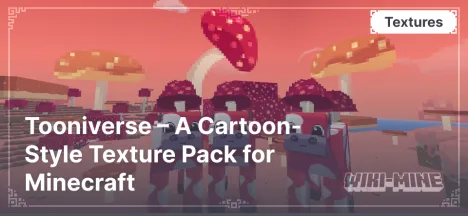Remodeled Fence and Gates — A Texture Pack with a New Look for Fences and Gates in Minecraft
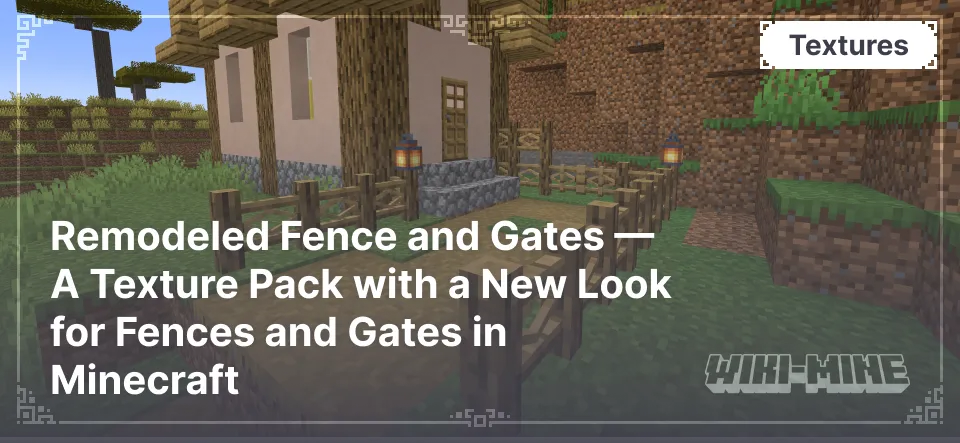
Remodeled Fence and Gates — is a texture pack for Minecraft that updates the appearance of fences and gates, giving them unique models depending on the type of wood used. Additionally, inventory icons have been modified to match the new models.
Article Navigation
Main Features
Unique Models
Fences and gates have been given updated 3D models that correspond to their material. This makes structures more diverse and visually appealing. Now, each fence blends better with your build’s style and harmonizes with the surrounding environment.
Improved Textures and Detailing
The textures are now sharper and more detailed, enhancing the look of fences and gates. Wooden elements appear more natural, while stone elements have gained additional expressiveness. These changes give building elements a more realistic appearance.
Updated Icons
Inventory icons have been updated to better reflect the appearance of fences and gates, making the selection of elements more convenient. This is especially useful when handling a large number of materials in the inventory, speeding up the building process.
Conclusion
Remodeled Fence and Gates — is a useful texture pack for players looking to improve the appearance of their Minecraft builds. With updated models and icons, fences and gates become more diverse and aesthetically pleasing, helping to create unique and visually appealing structures.



Published by: Watermelon