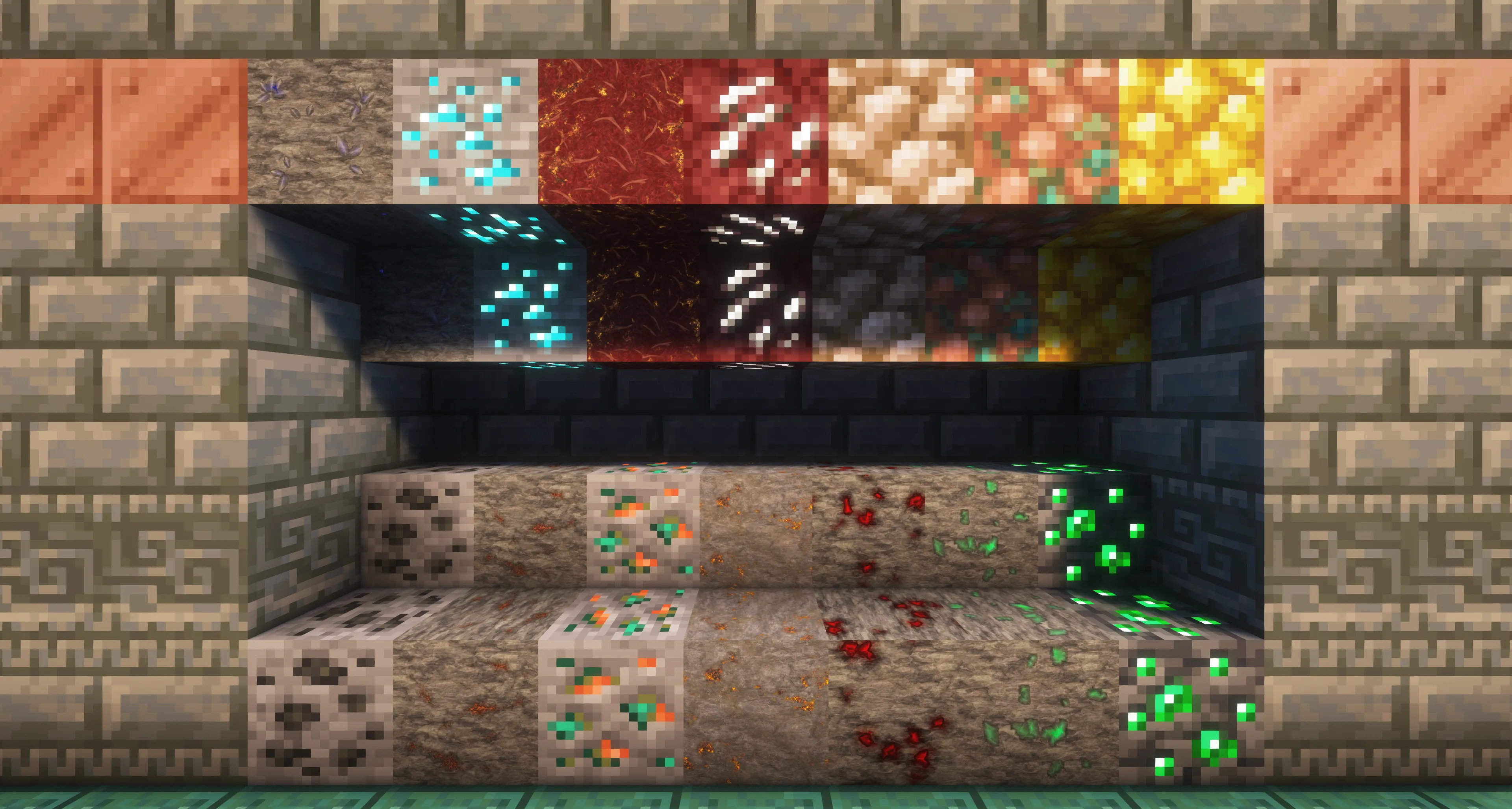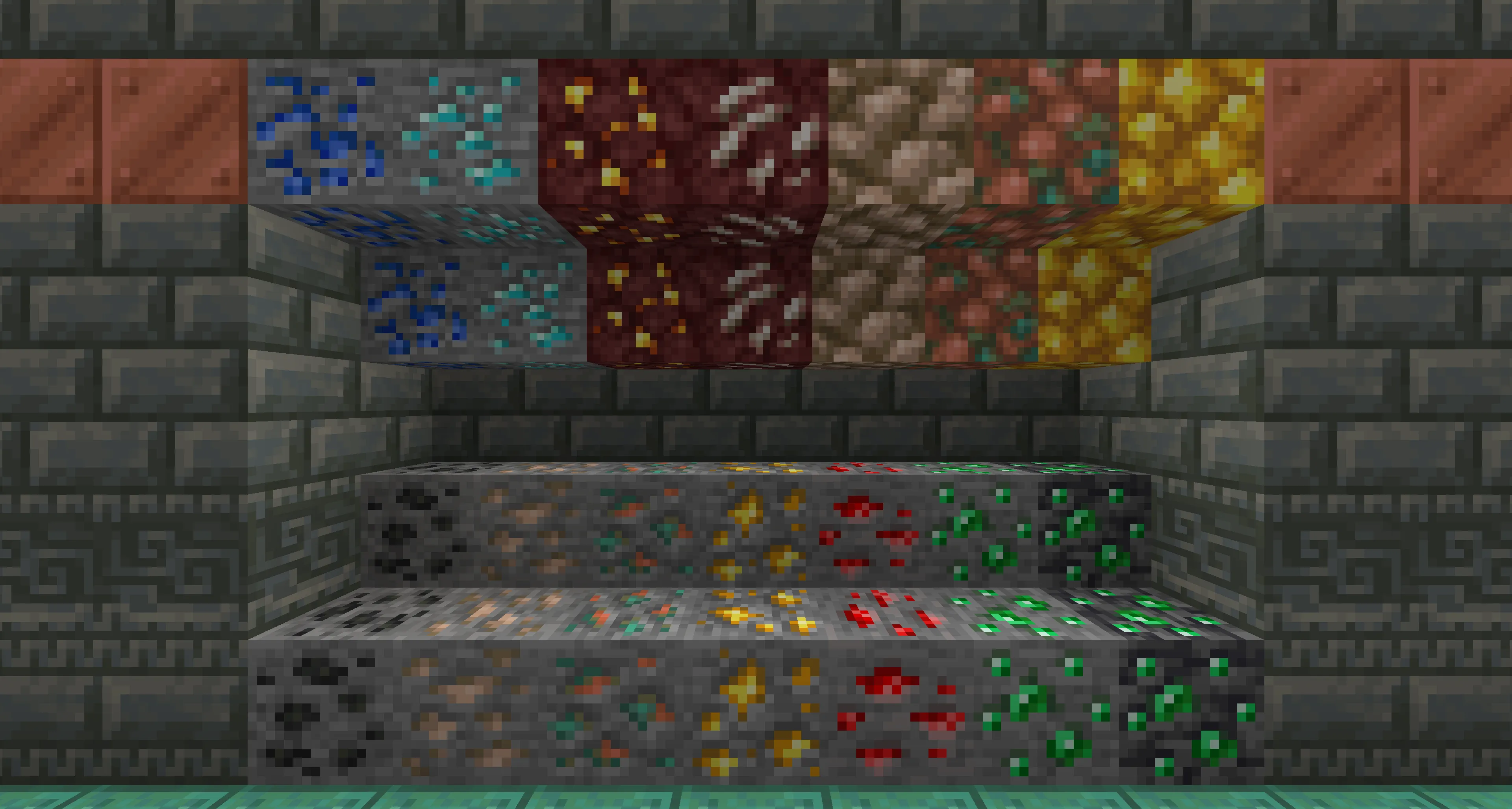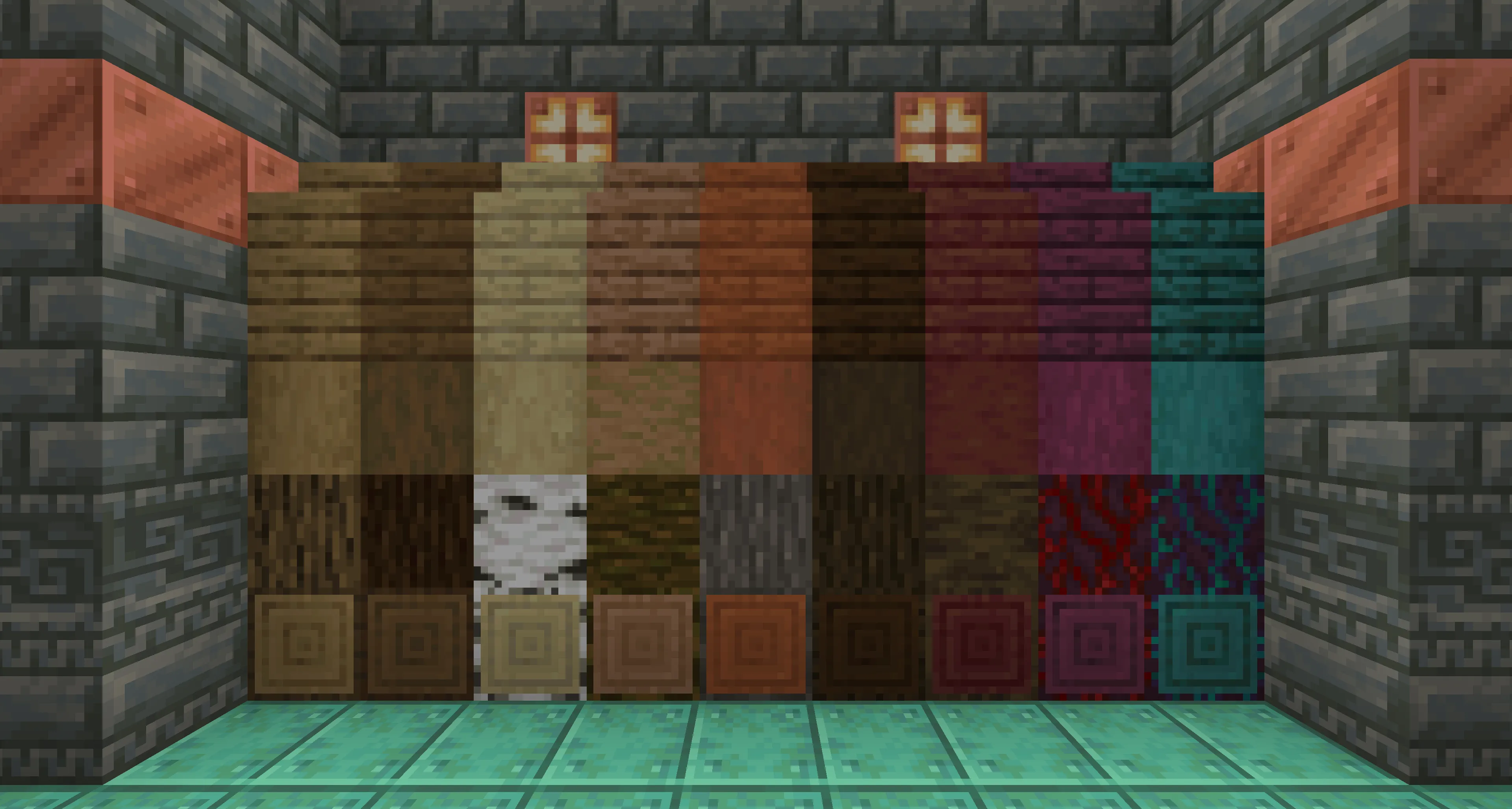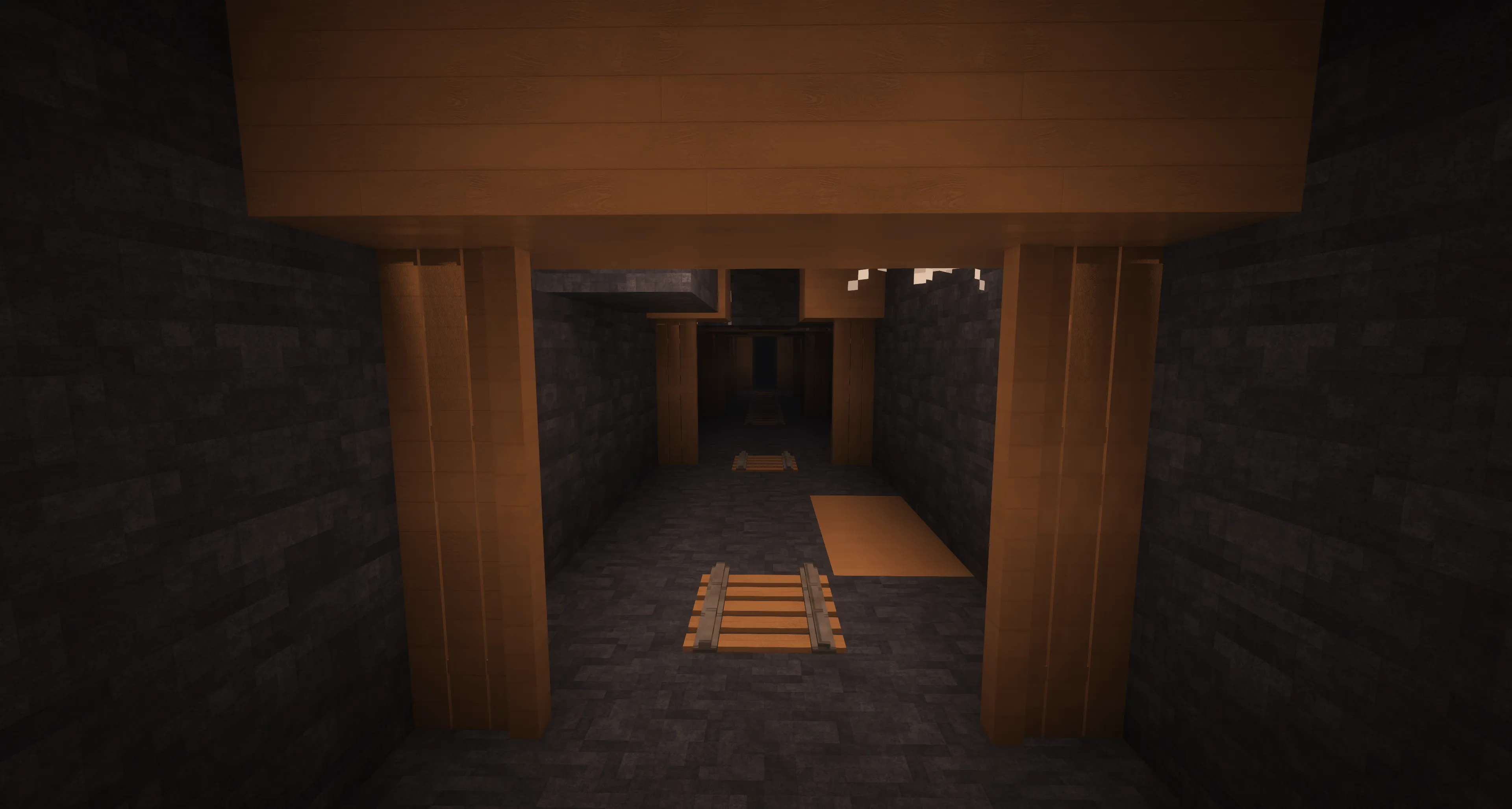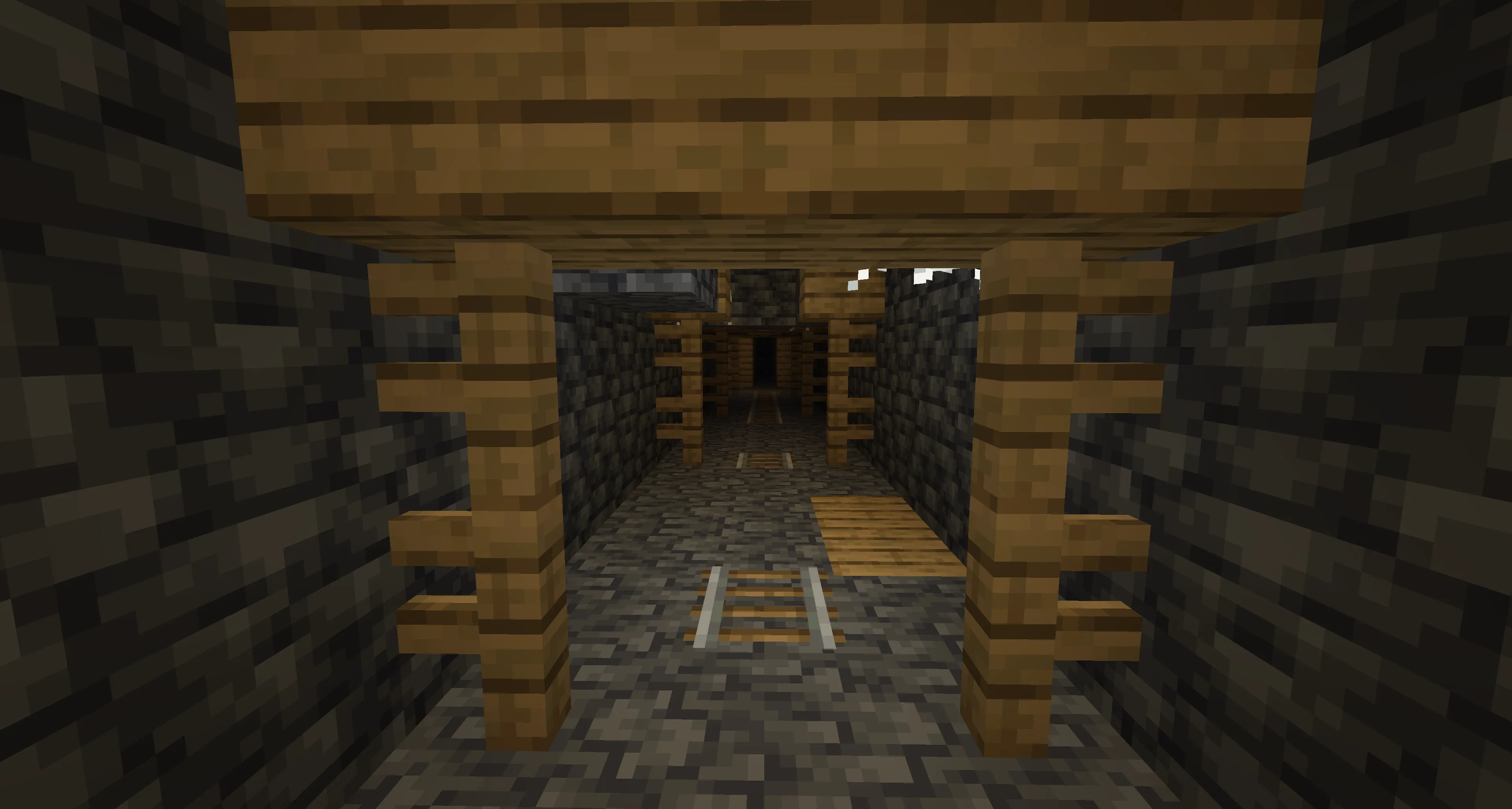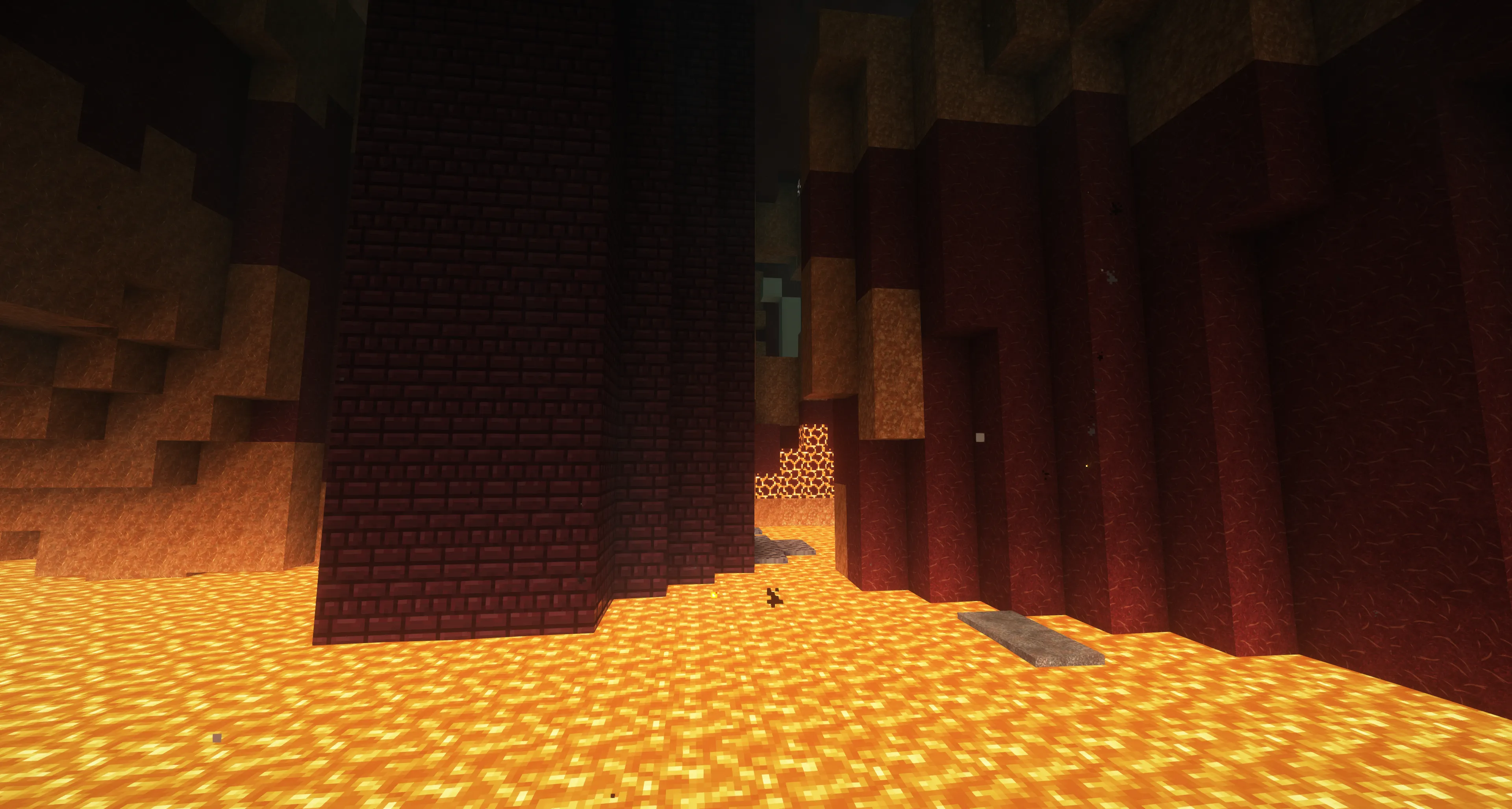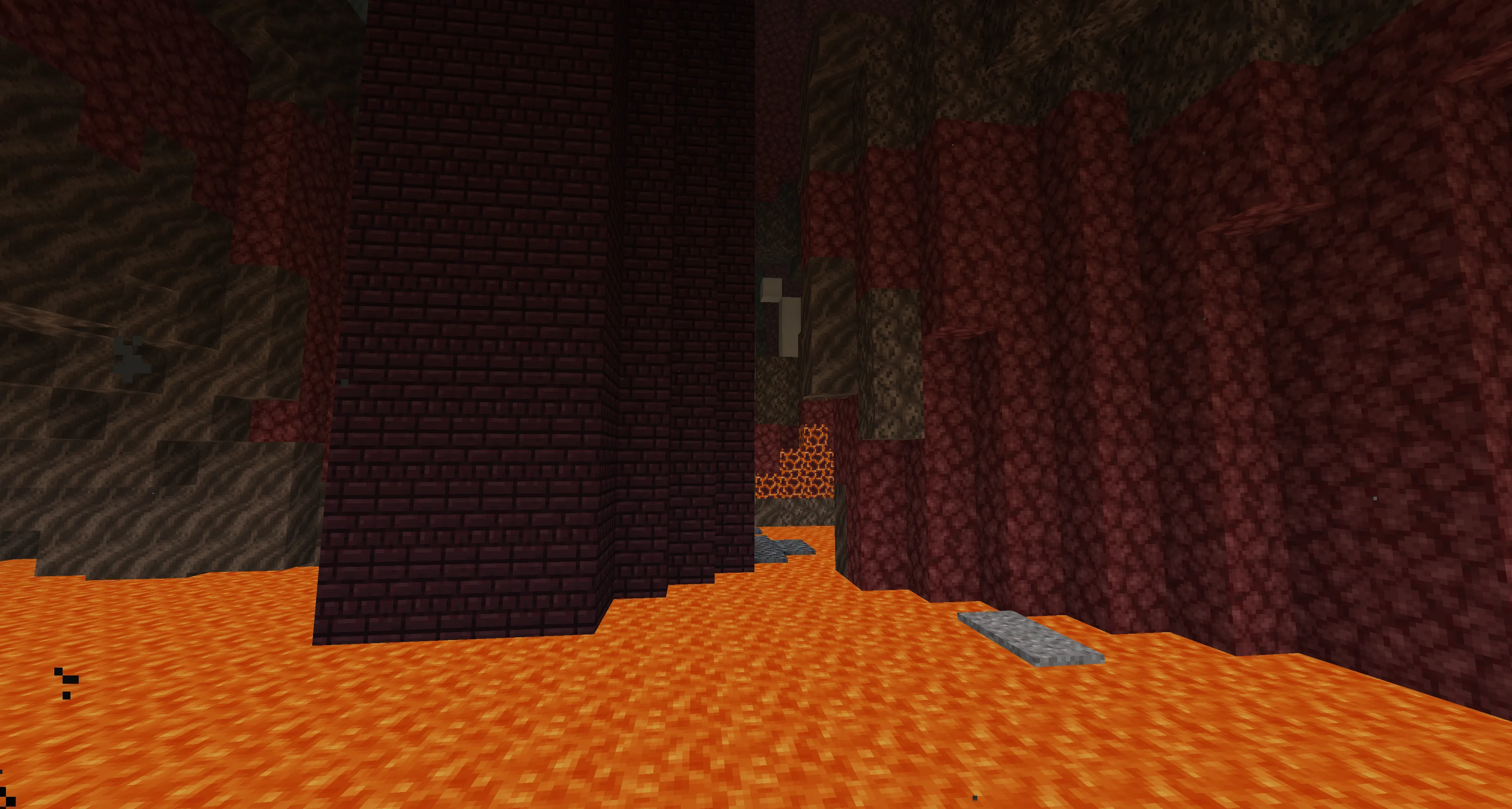Vanilla Fusion: Modern Textures for Minecraft

Vanilla Fusion — is a resource pack for Minecraft designed to provide a free and high-quality alternative to paid HD packs. It combines realistic and stylized elements while staying true to the original game style.
Article Navigation
Main Features of Vanilla Fusion
Resolutions: The pack is available in five resolution options — 128x, 256x, 512x, 1024x, and 2048x, allowing players to choose the optimal balance between graphics quality and system performance. Higher resolutions make textures sharper and more detailed, adding extra depth and realism to objects.
Styling: Vanilla Fusion offers a semi-realistic and stylized look that retains the atmosphere of the original Minecraft while introducing new visual elements. The detailing of blocks and items enhances the visual experience without drastically changing the familiar game style.
Technologies: The pack supports Parallax Occlusion Mapping (POM) and Custom Item Textures (CIT), ensuring greater texture detail and unique item models. POM adds depth to blocks, creating a 3D effect, while CIT allows replacing standard item models with new variants if the corresponding setting is enabled in OptiFine. This enhances the visual richness of the game without compromising its original aesthetic.
Conclusion
Vanilla Fusion — is a resource pack that enhances Minecraft’s visual quality by offering high-resolution textures and modern graphical technologies. The availability of different resolutions allows players to adapt the pack to their computer’s capabilities, ensuring an optimal gaming experience.
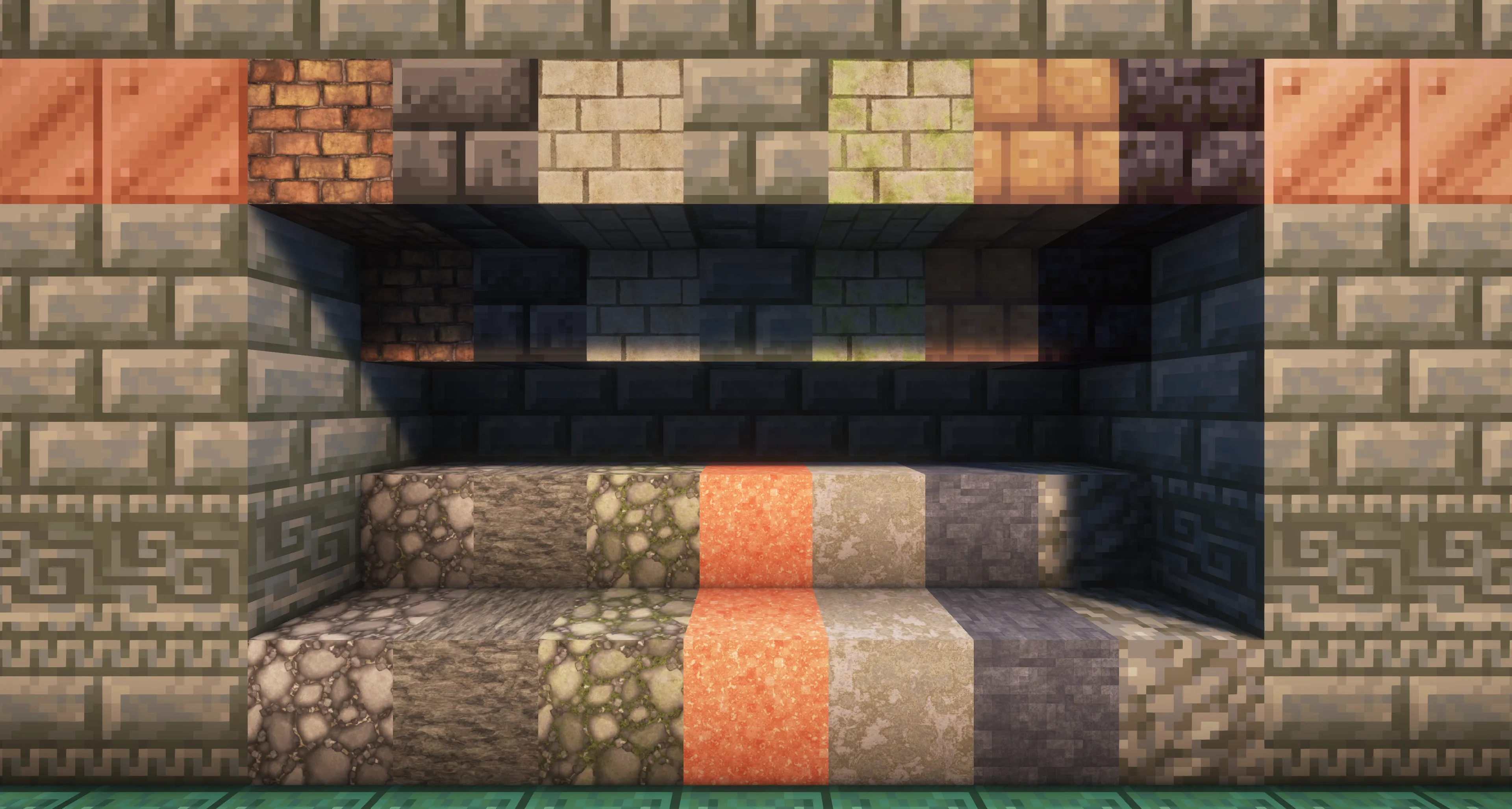


Published by: Watermelon