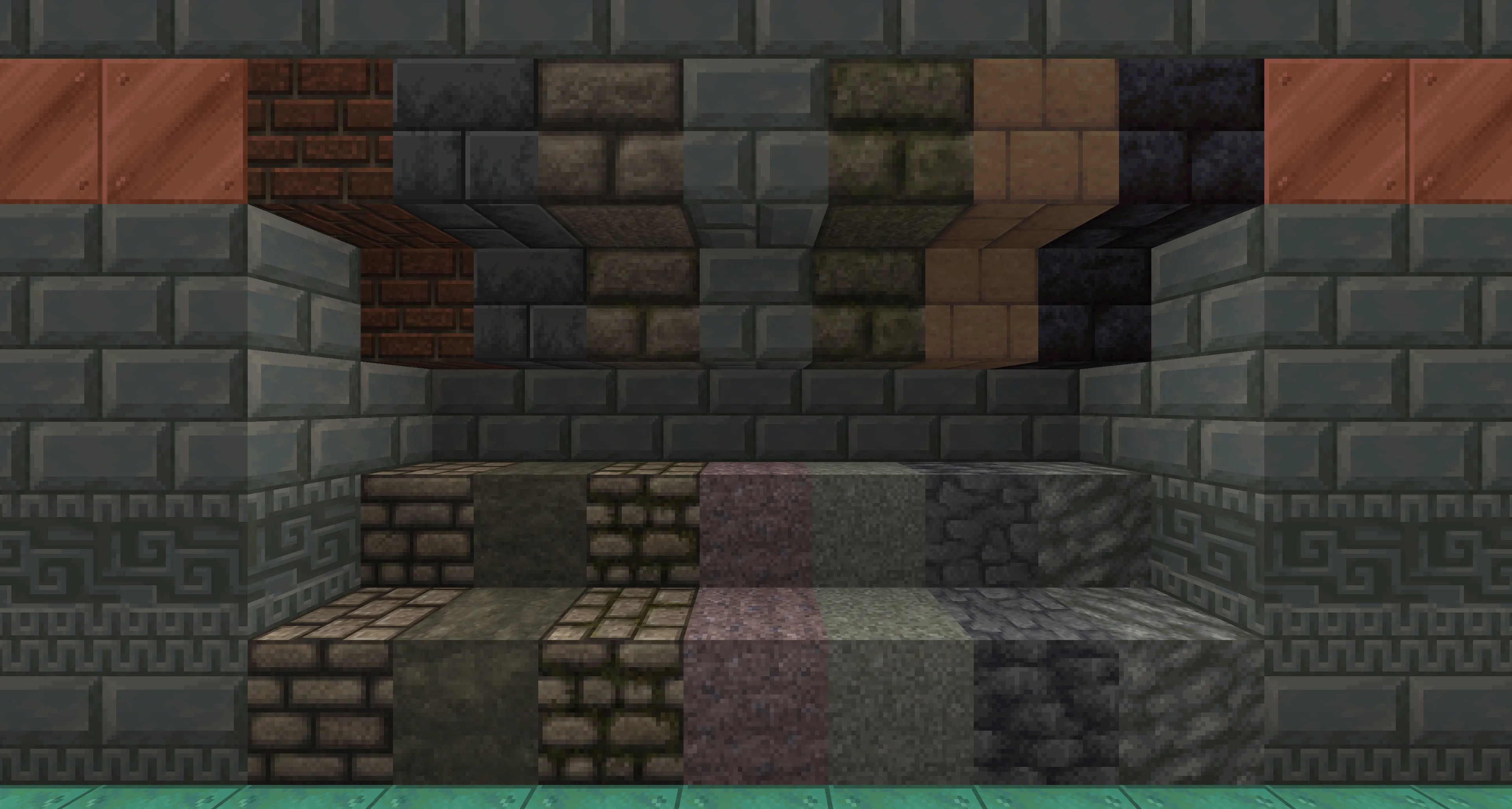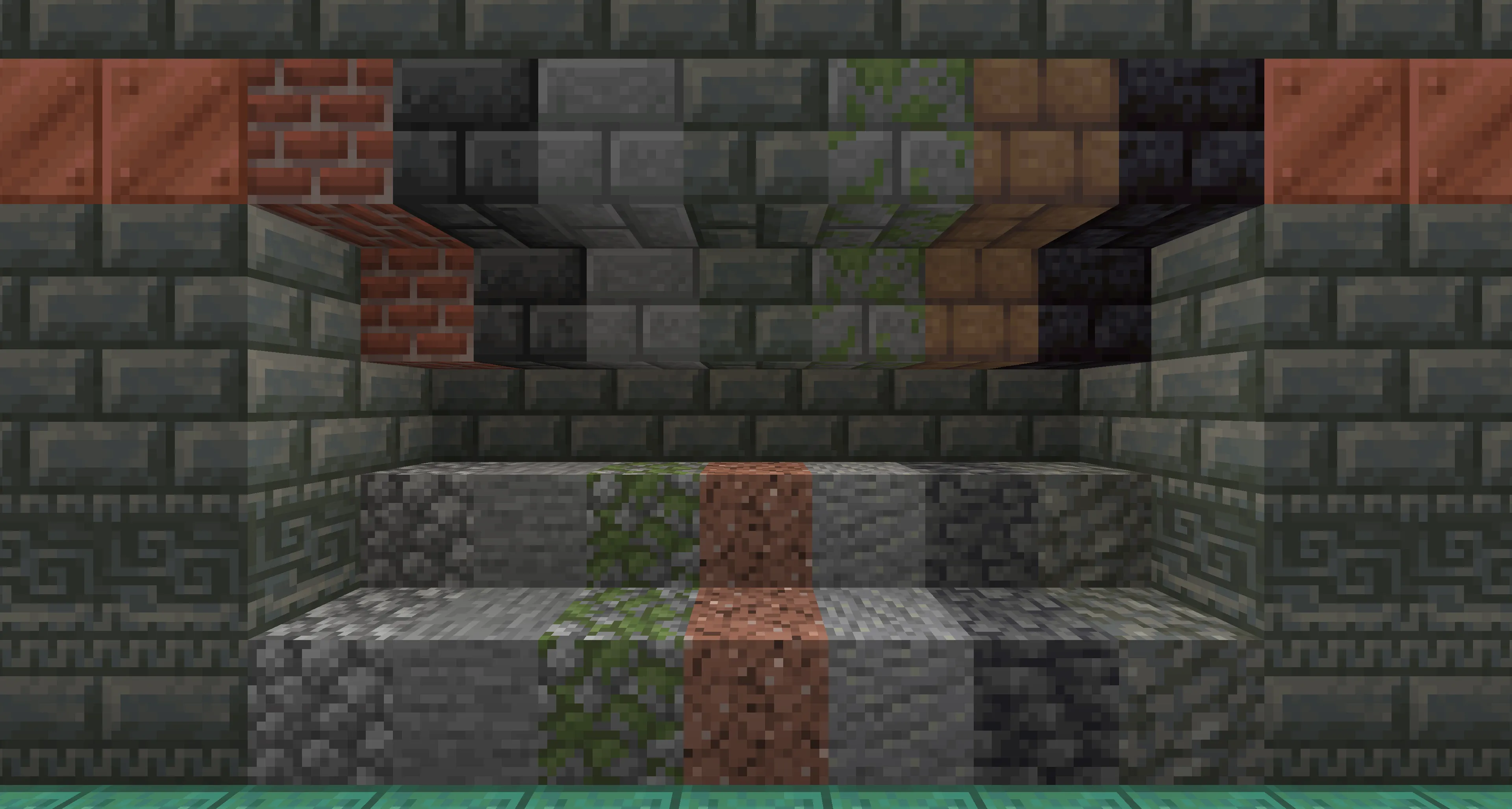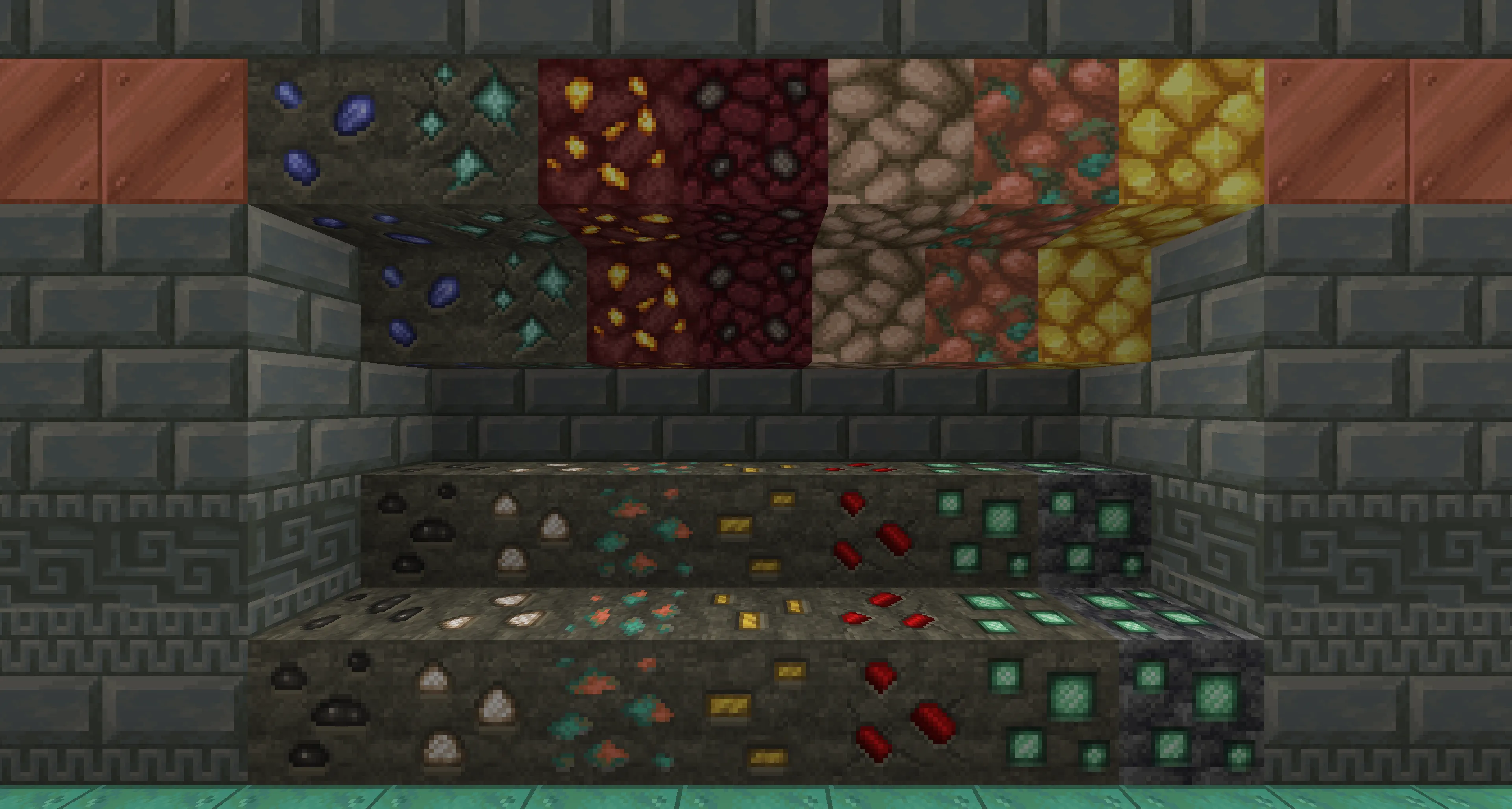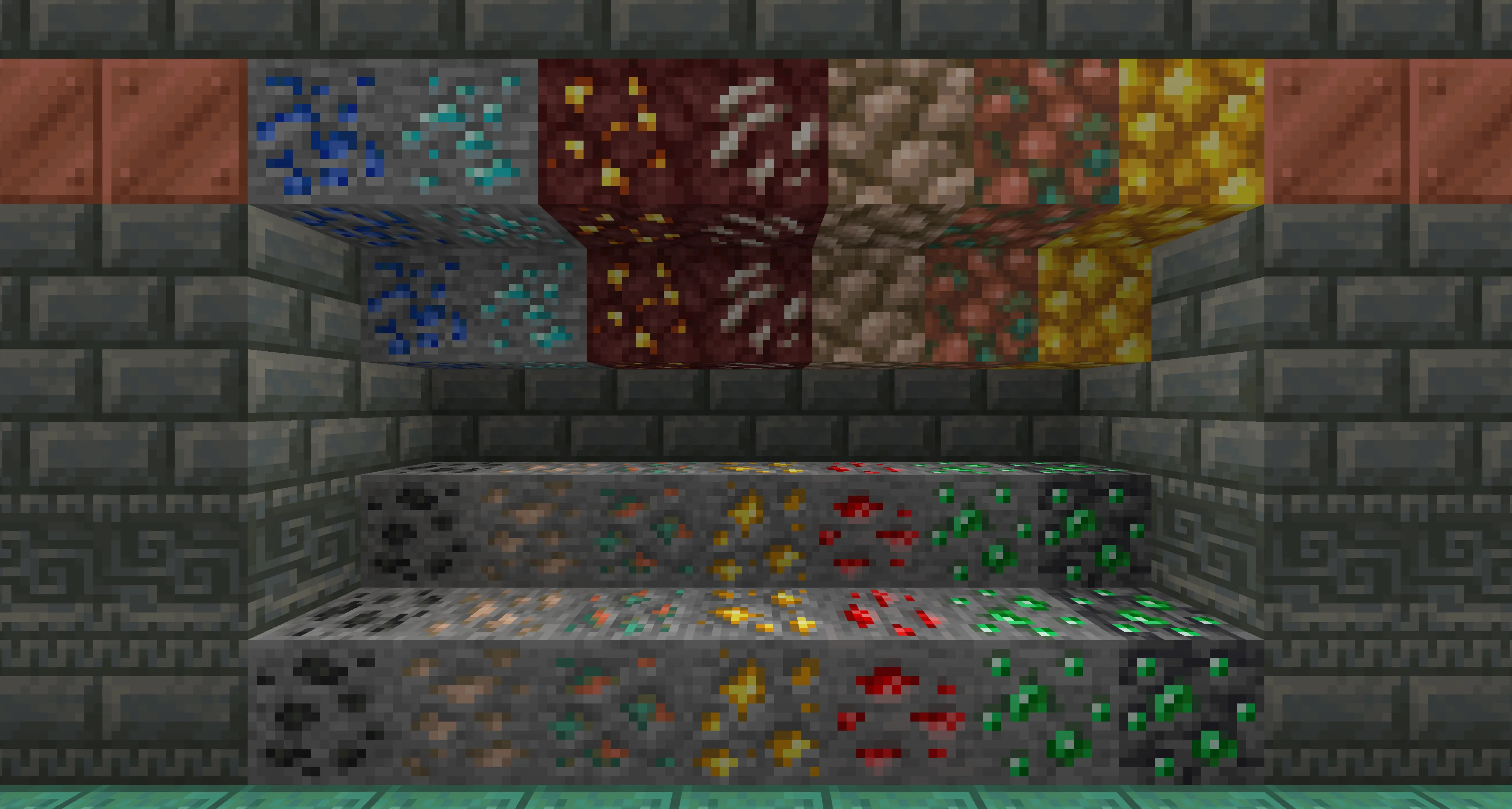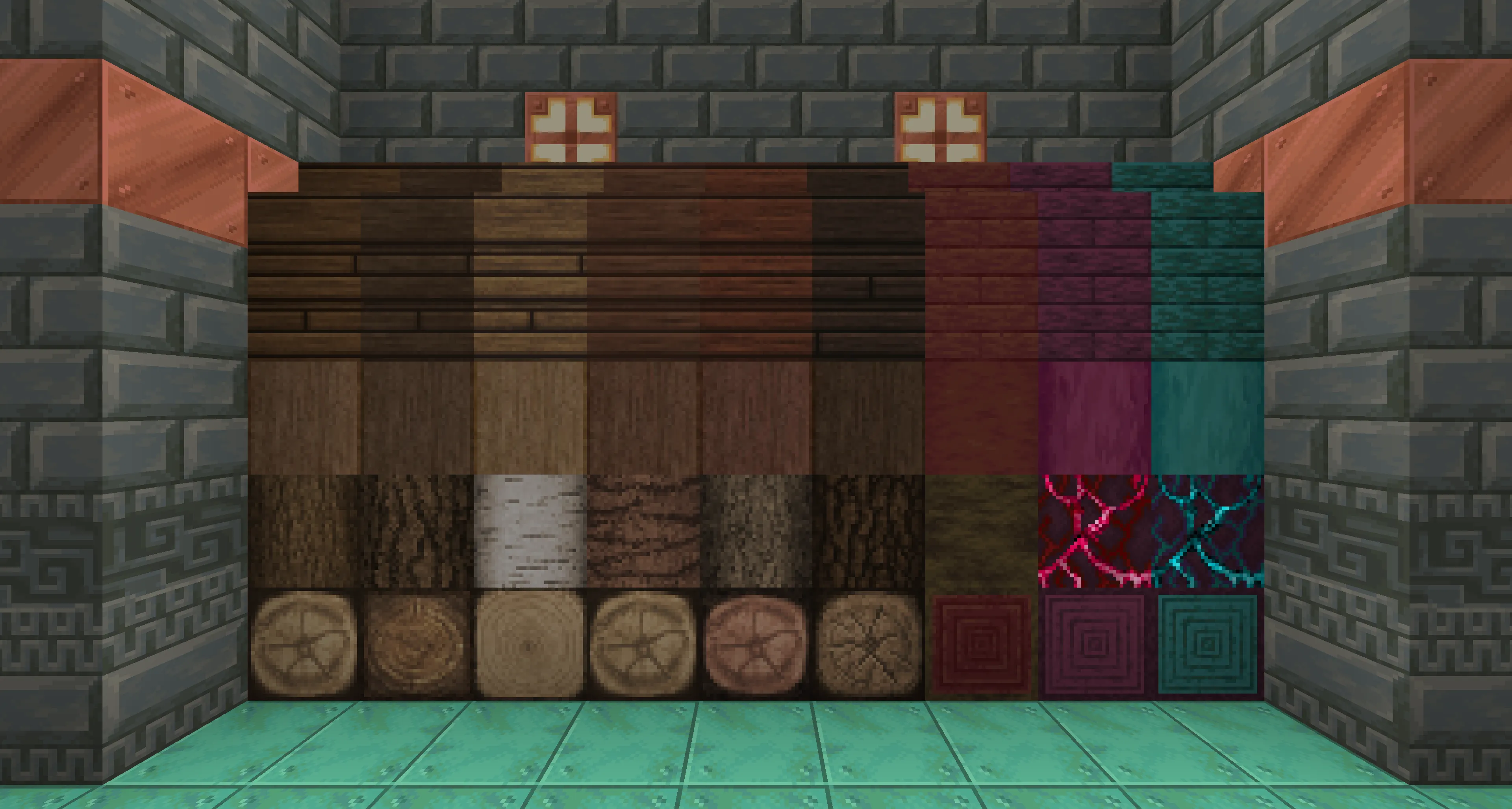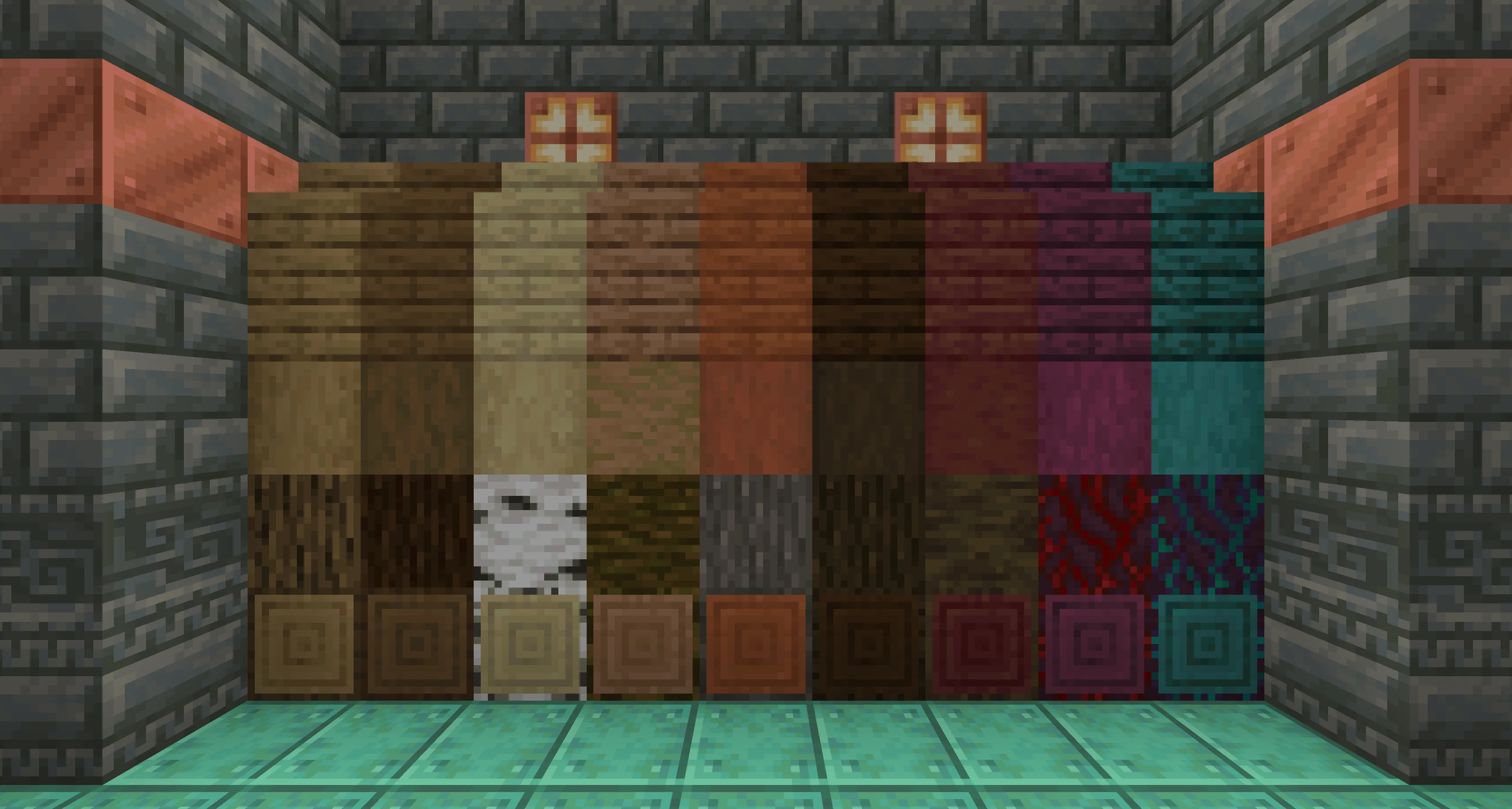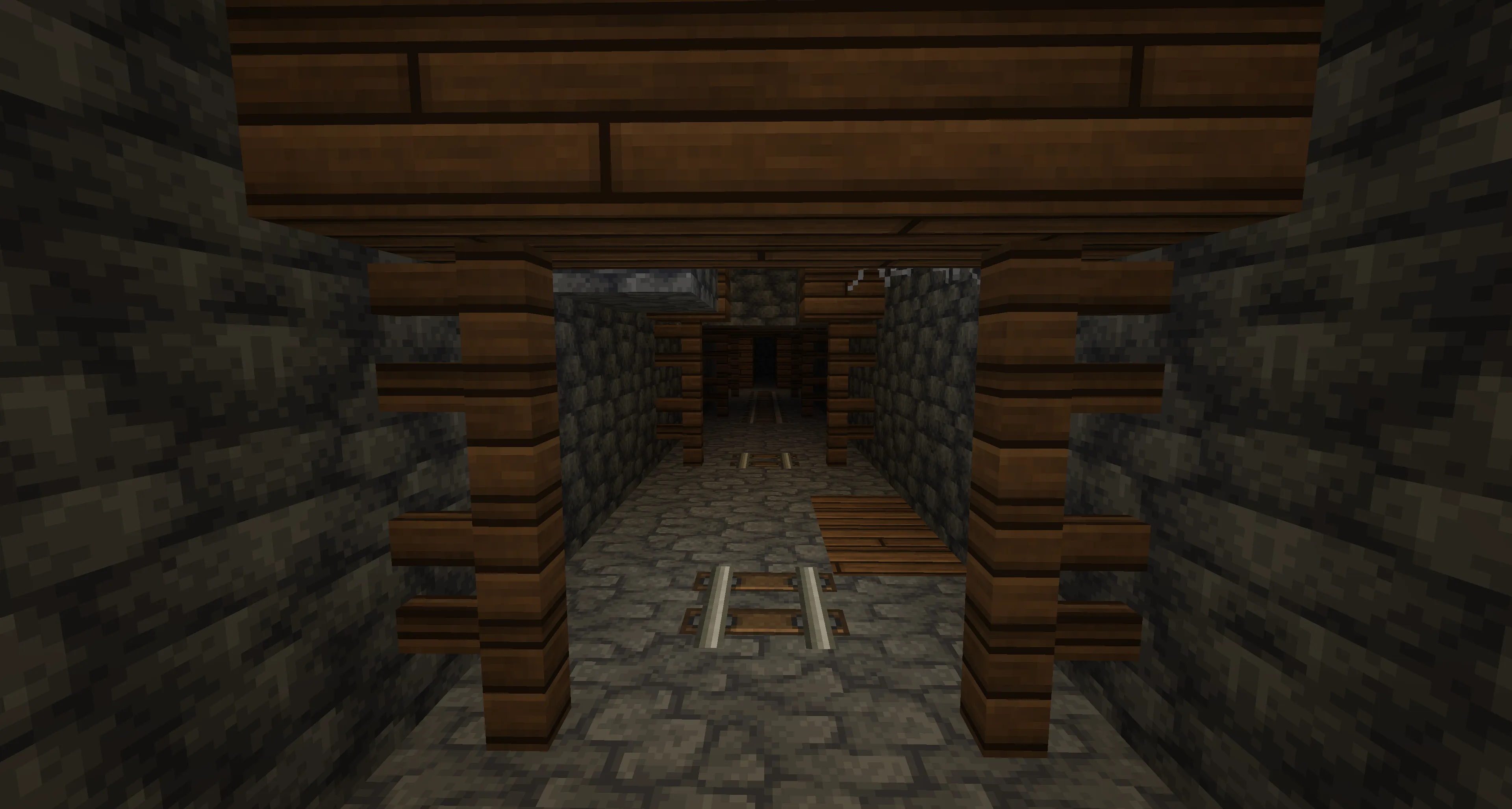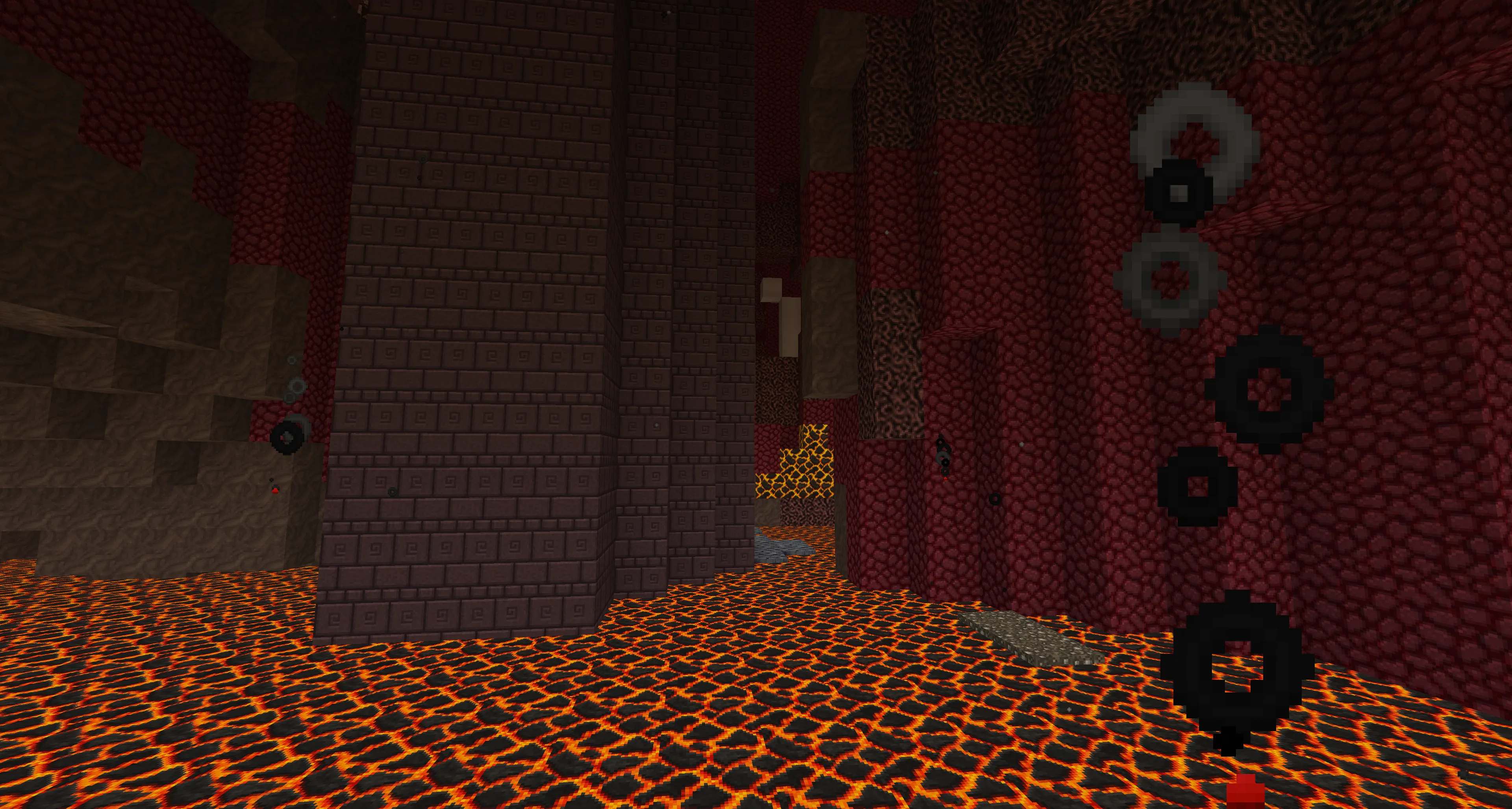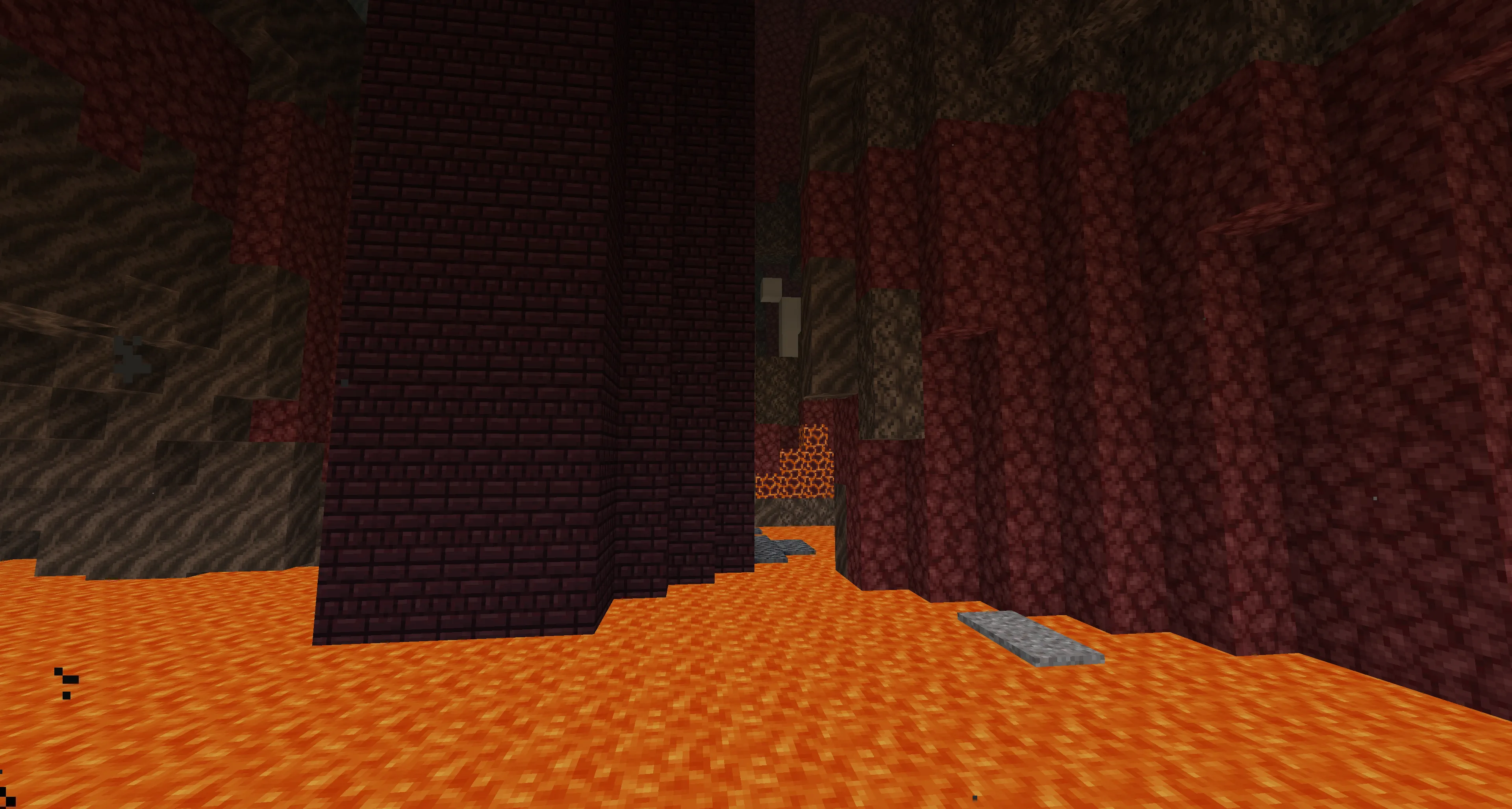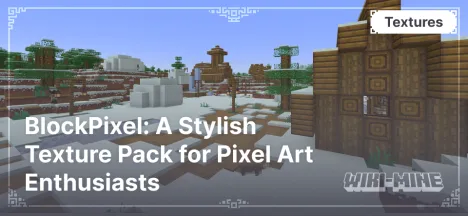Ozocraft Remix – Atmospheric Textures for a Comfortable Gaming Experience

Ozocraft Remix — is a reworked version of the popular Ozocraft resource pack, which had remained without updates for a long time. The new version preserves the original atmosphere but is adapted for modern Minecraft versions, featuring improved textures, refined details, and more natural colors.
Article Navigation
Main Features
Classic Style with Enhanced Detail Ozocraft Remix combines warm, muted colors and soft textures to create a cozy and realistic atmosphere. Unlike Minecraft’s standard textures, blocks here look more natural and harmonious.
Medieval Ambience If you enjoy building castles, villages, or fantasy-themed locations, this texture pack will complement your world perfectly. It enhances the game’s old-world aesthetic, making it visually richer.
Optimal 32x32 Resolution This is the perfect balance between detail and performance. The textures appear sharper than the standard 16x16 but do not burden the system as much as 64x64 or higher resolutions.
Redesigned Mobs and Items Not only blocks but also mobs have received an updated appearance. Animals and monsters now look more detailed, and their models fit better into the overall game style.
Adaptation for New Minecraft Versions Includes redesigned textures for new blocks, items, and mechanisms introduced in recent updates, ensuring a consistent visual style.
Conclusion
Ozocraft Remix — is a high-quality reimagining of the classic texture pack, adding more depth and warmth to Minecraft. If you appreciate a natural style, medieval atmosphere, and a comfortable color palette, this pack will be an excellent choice for your adventures.



Published by: Watermelon