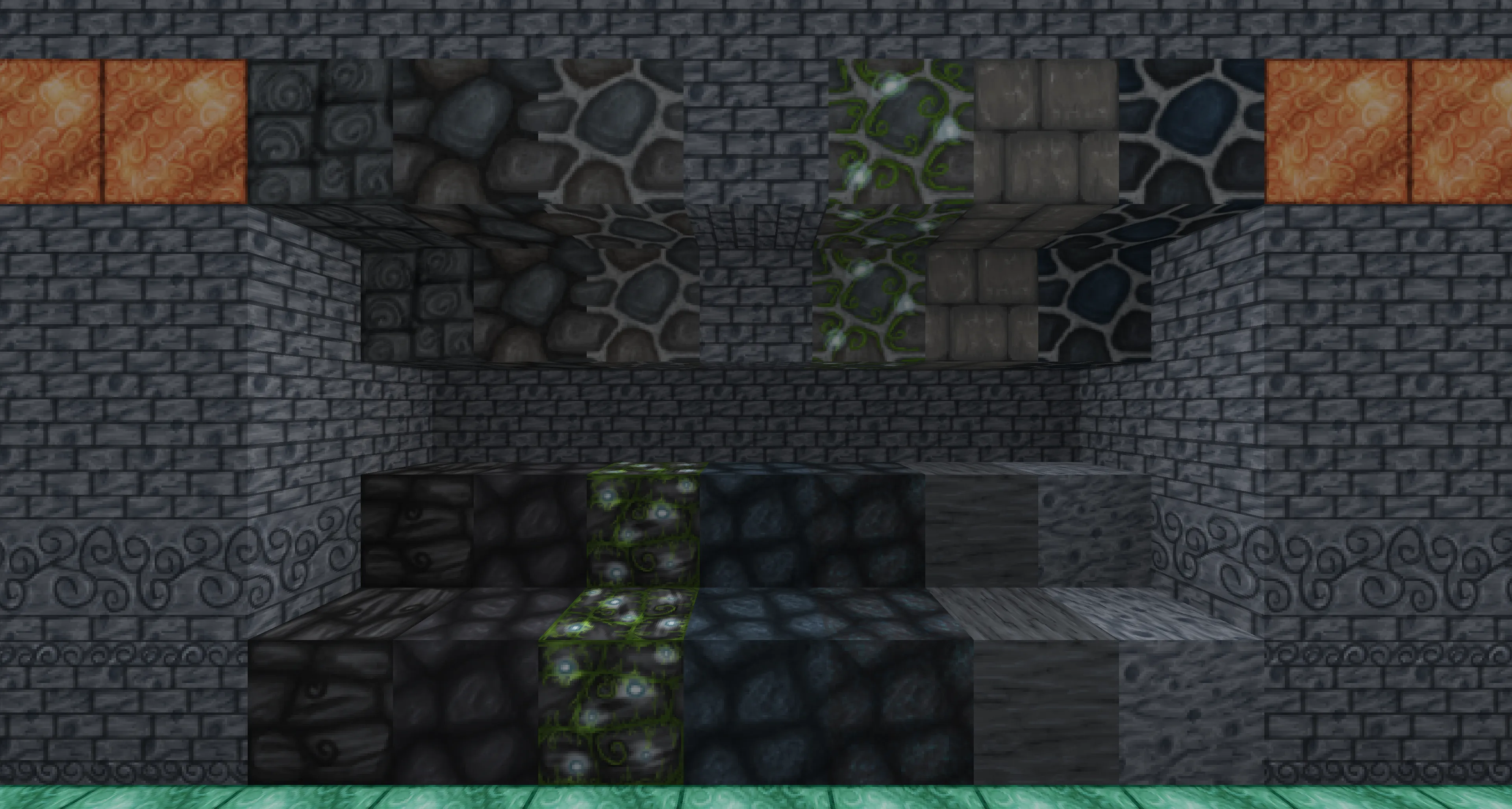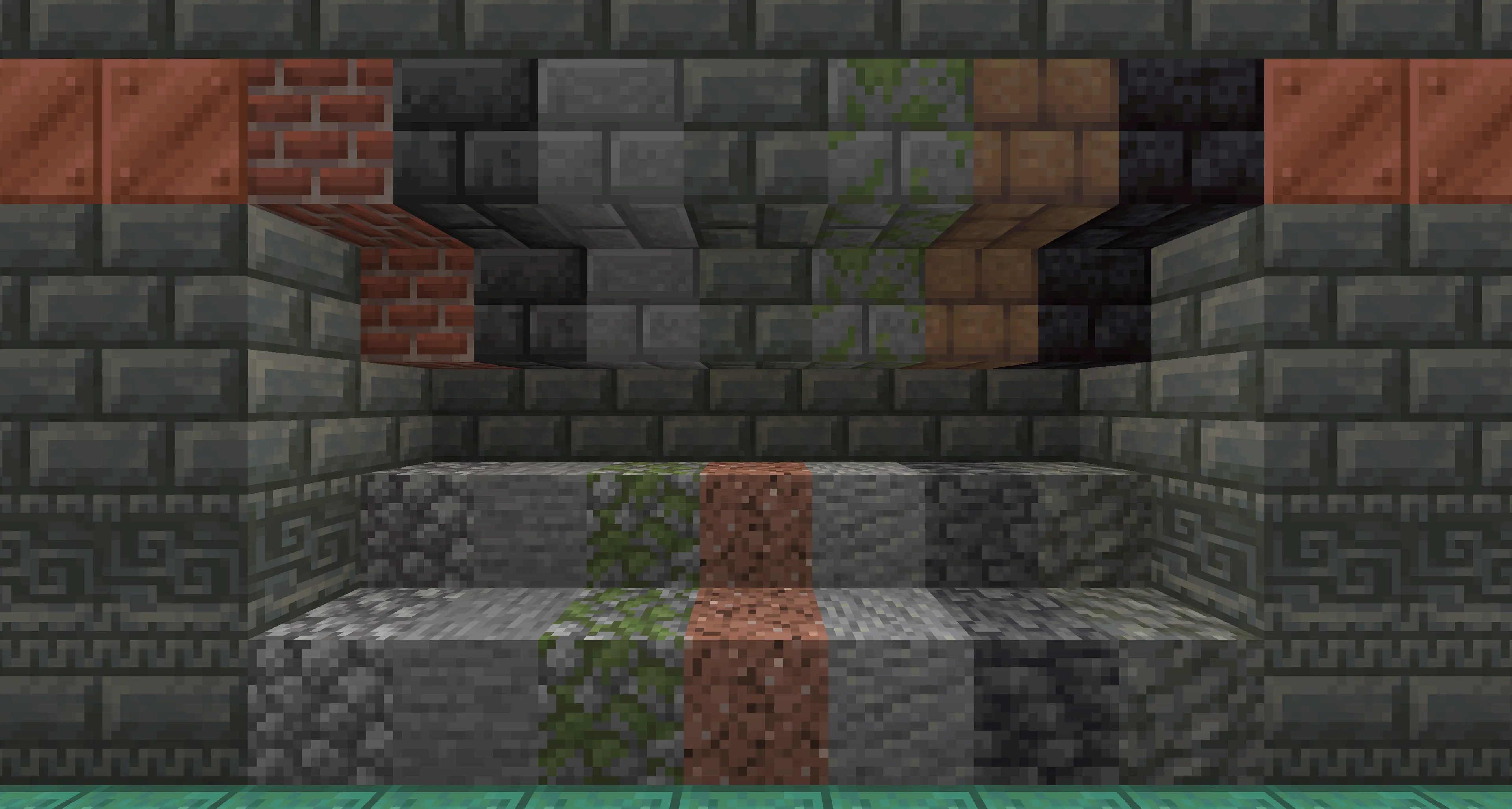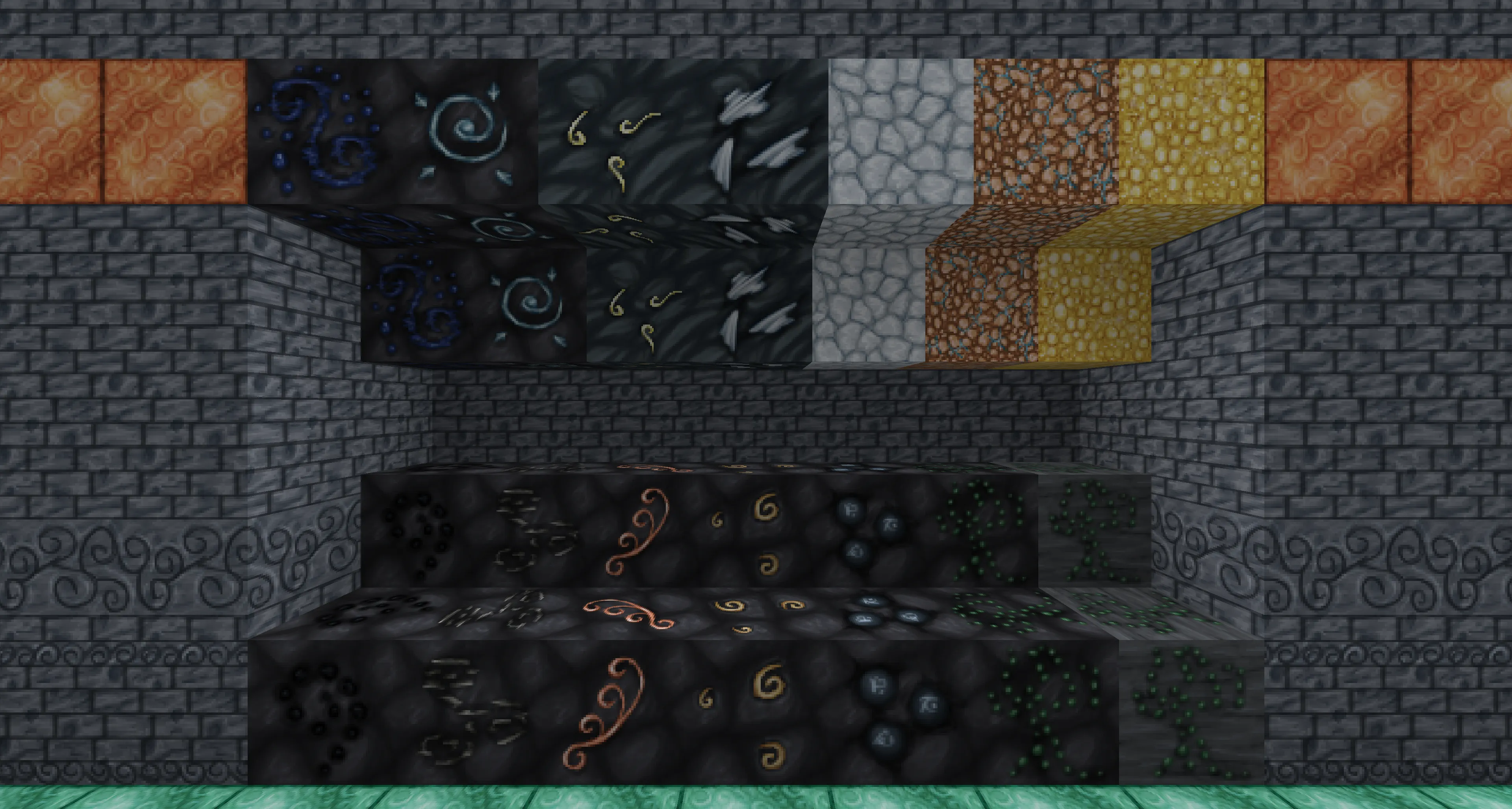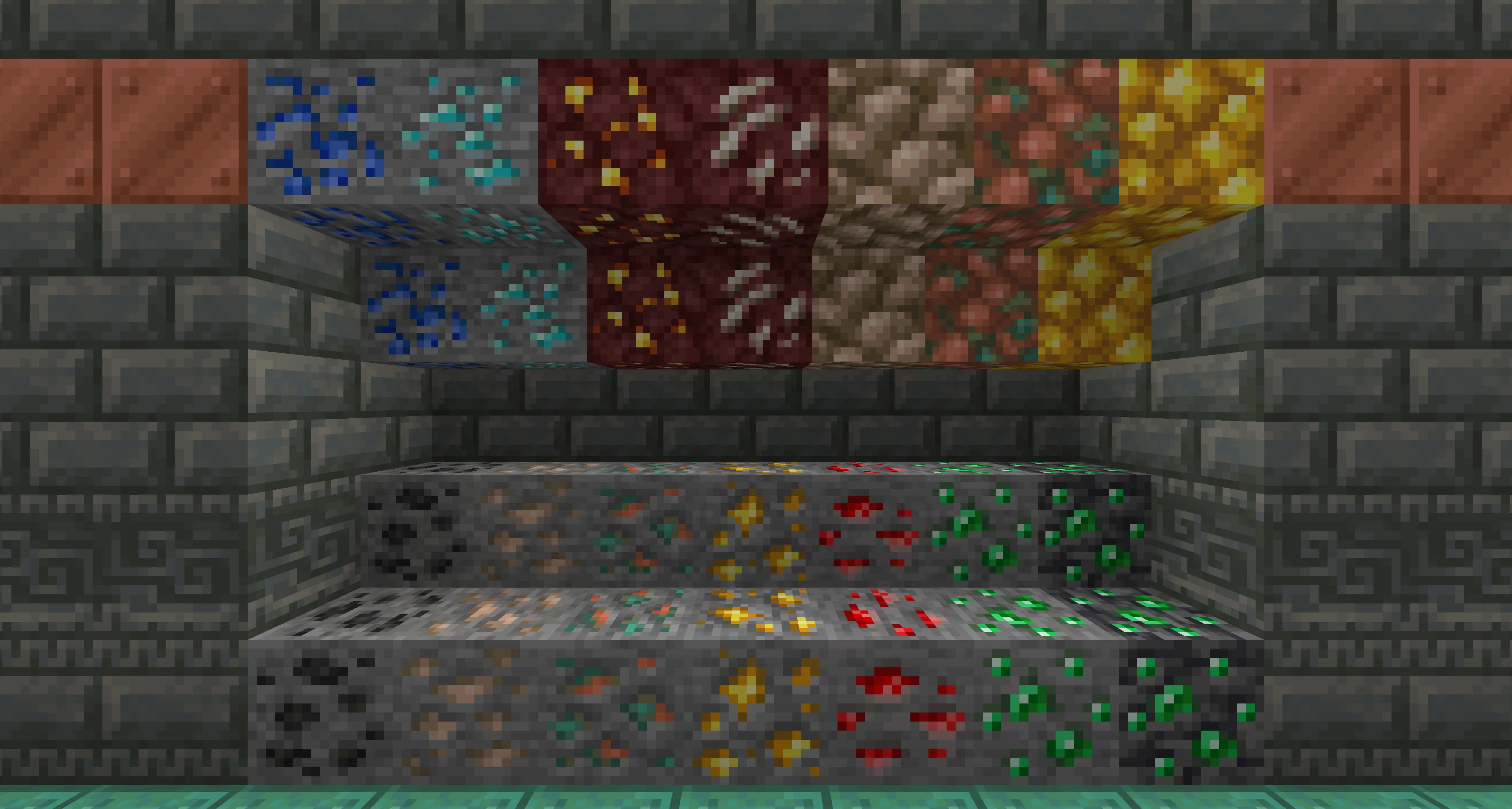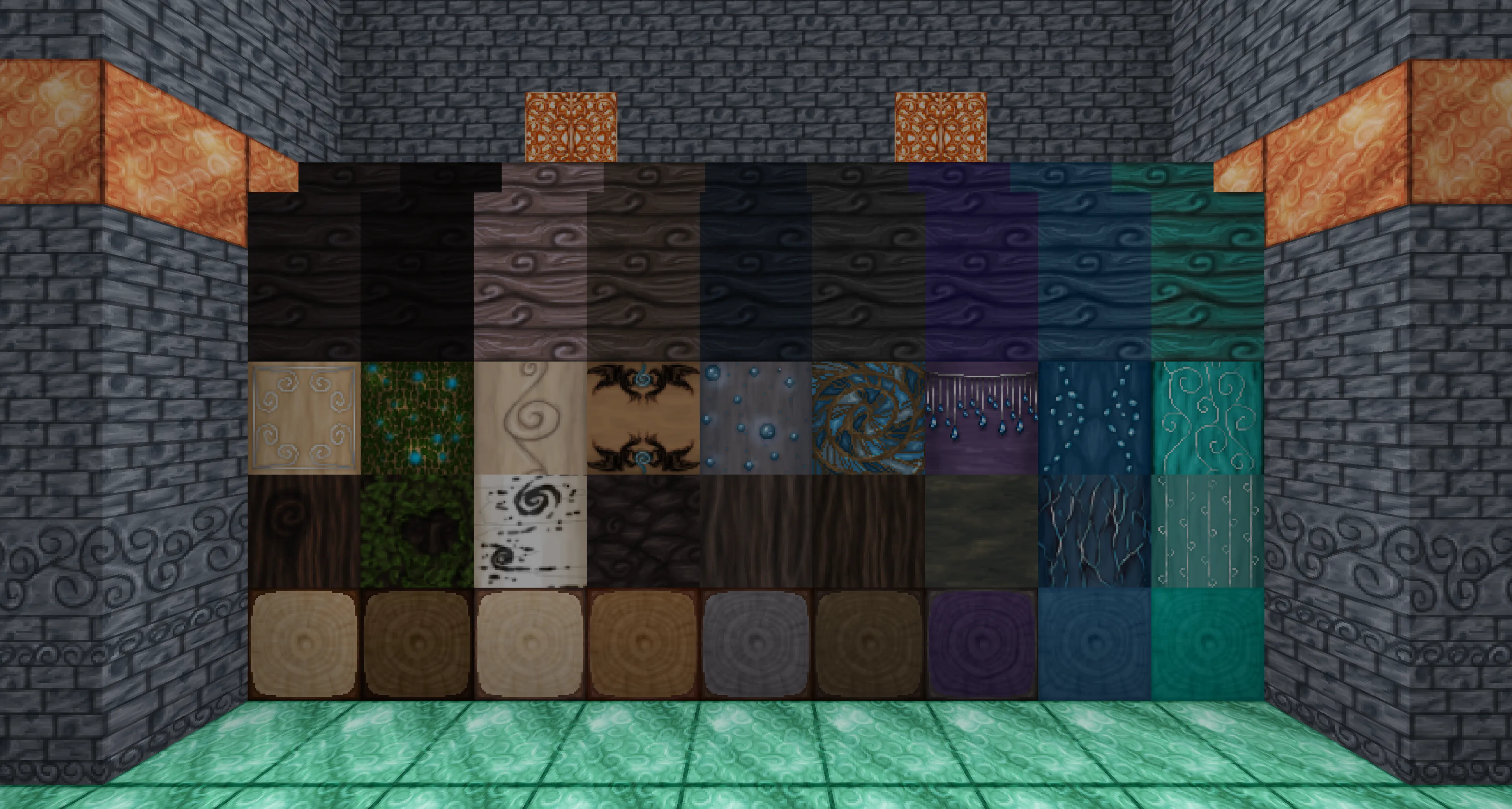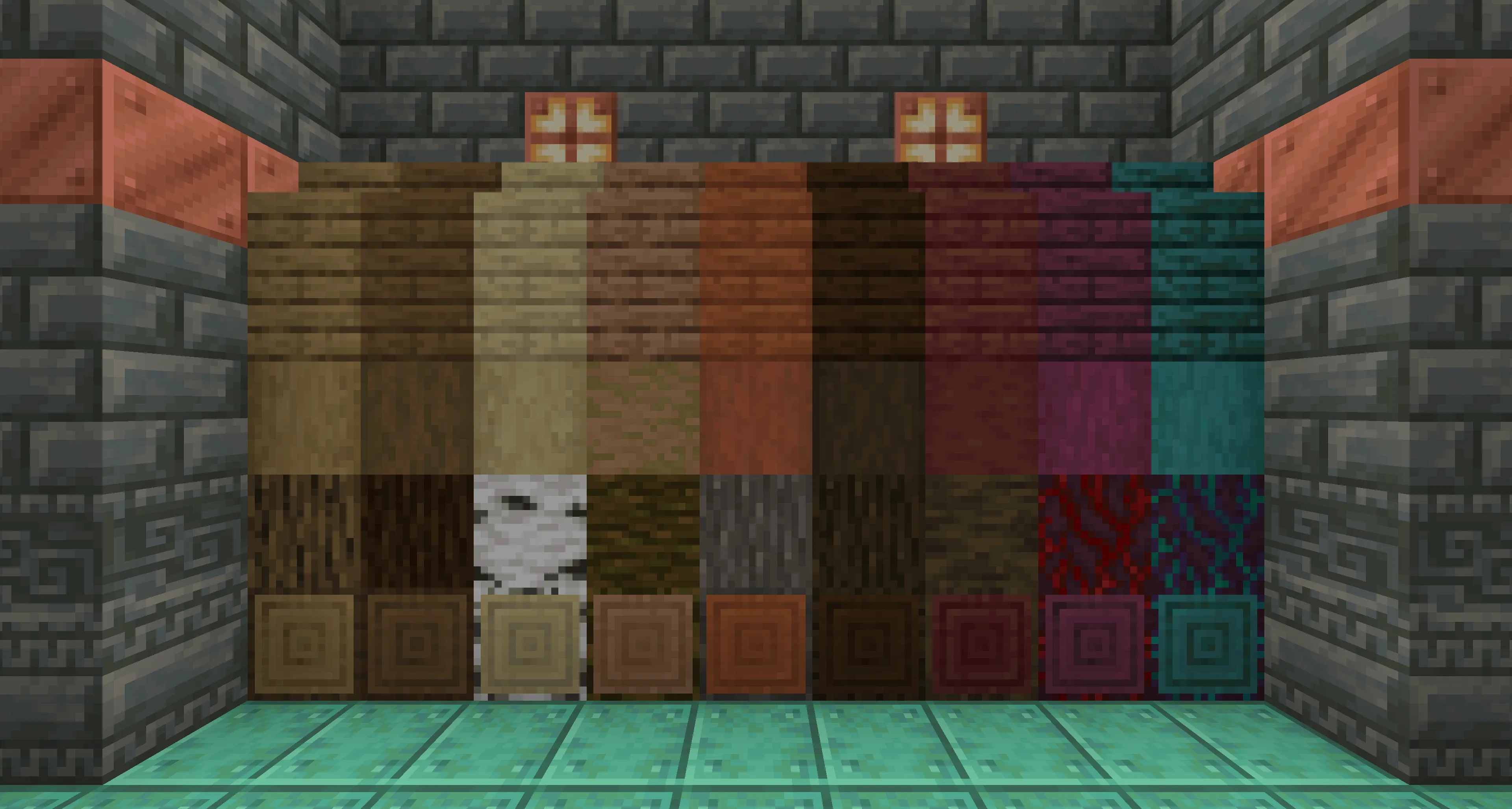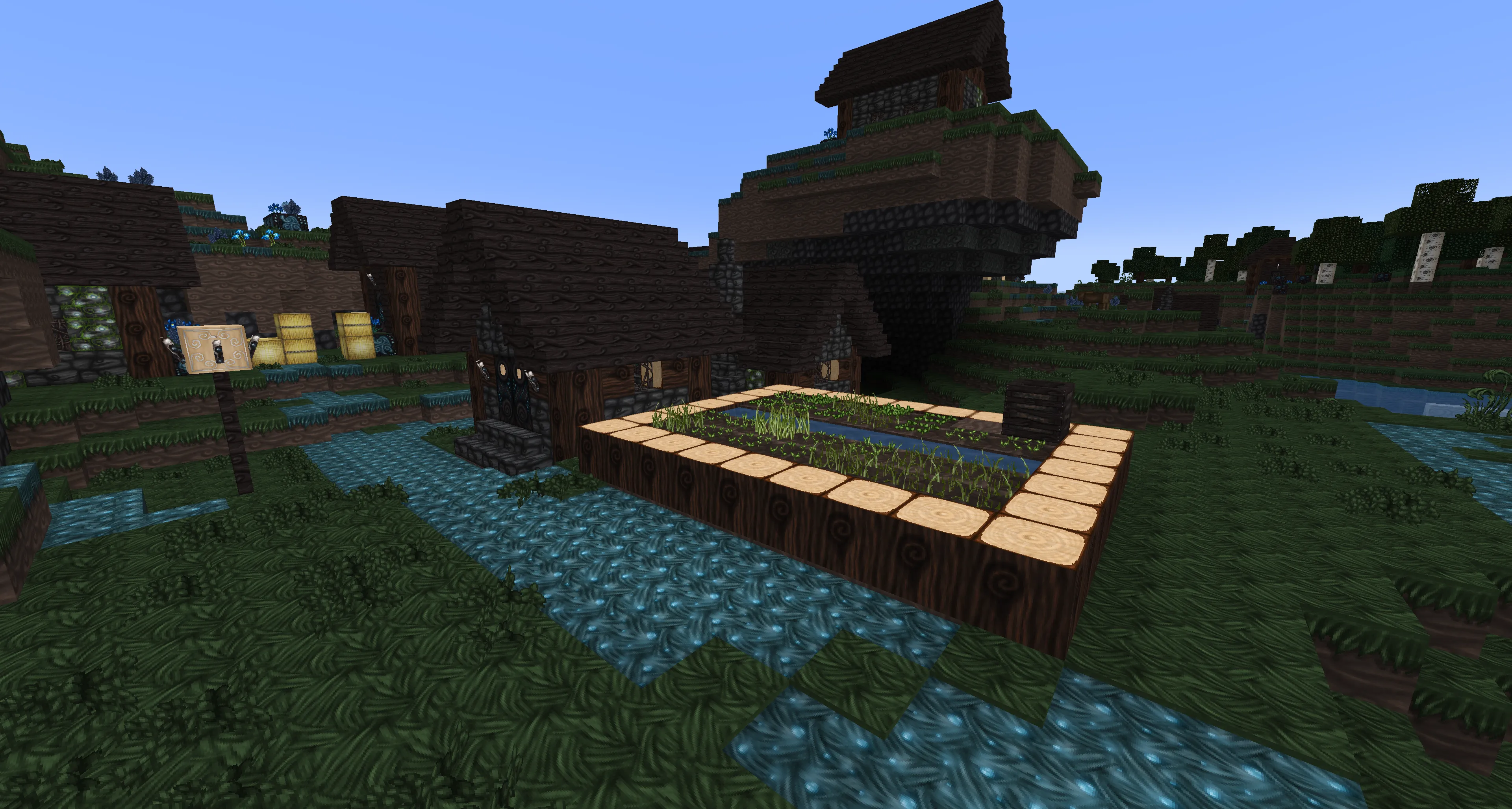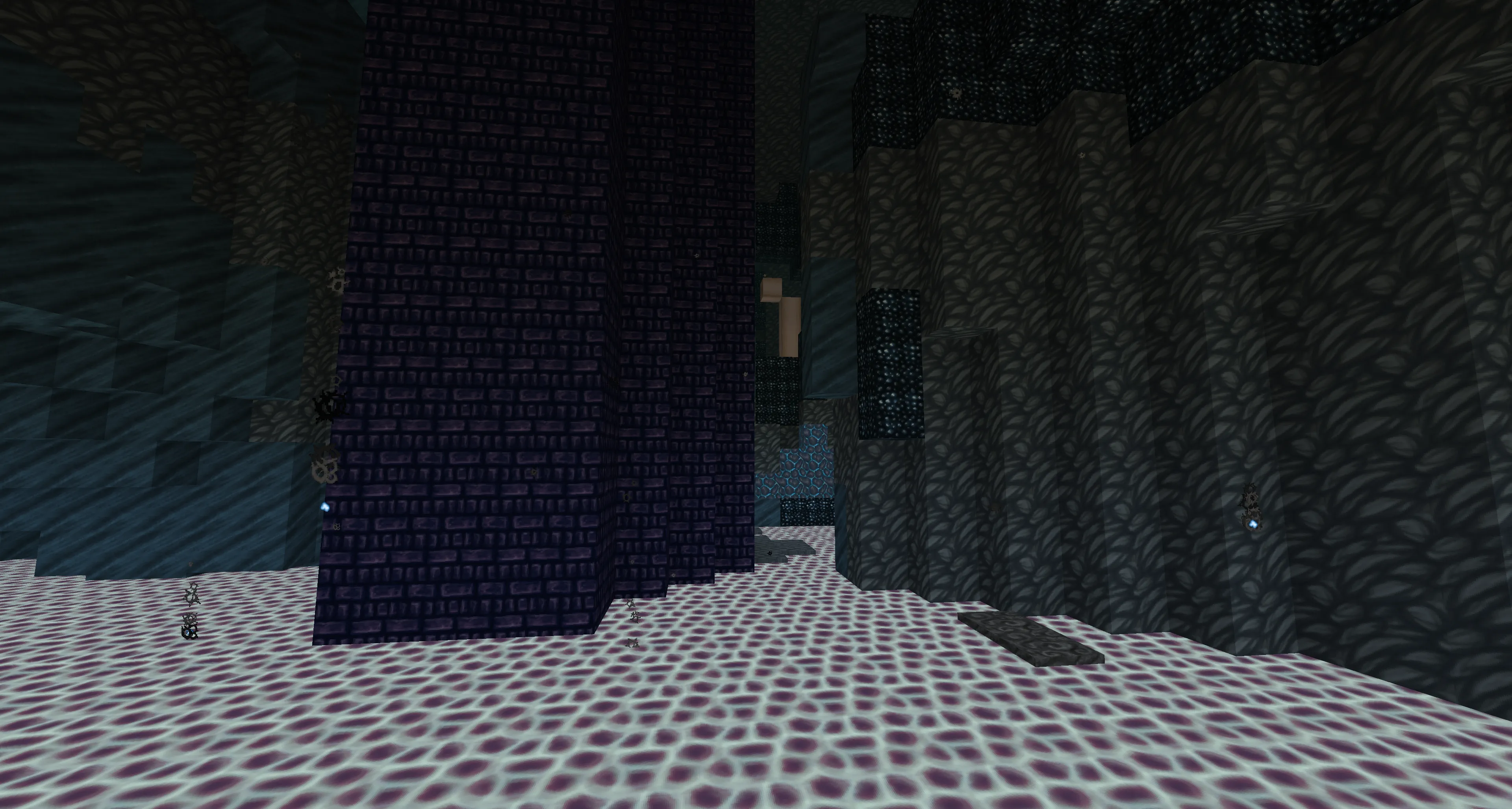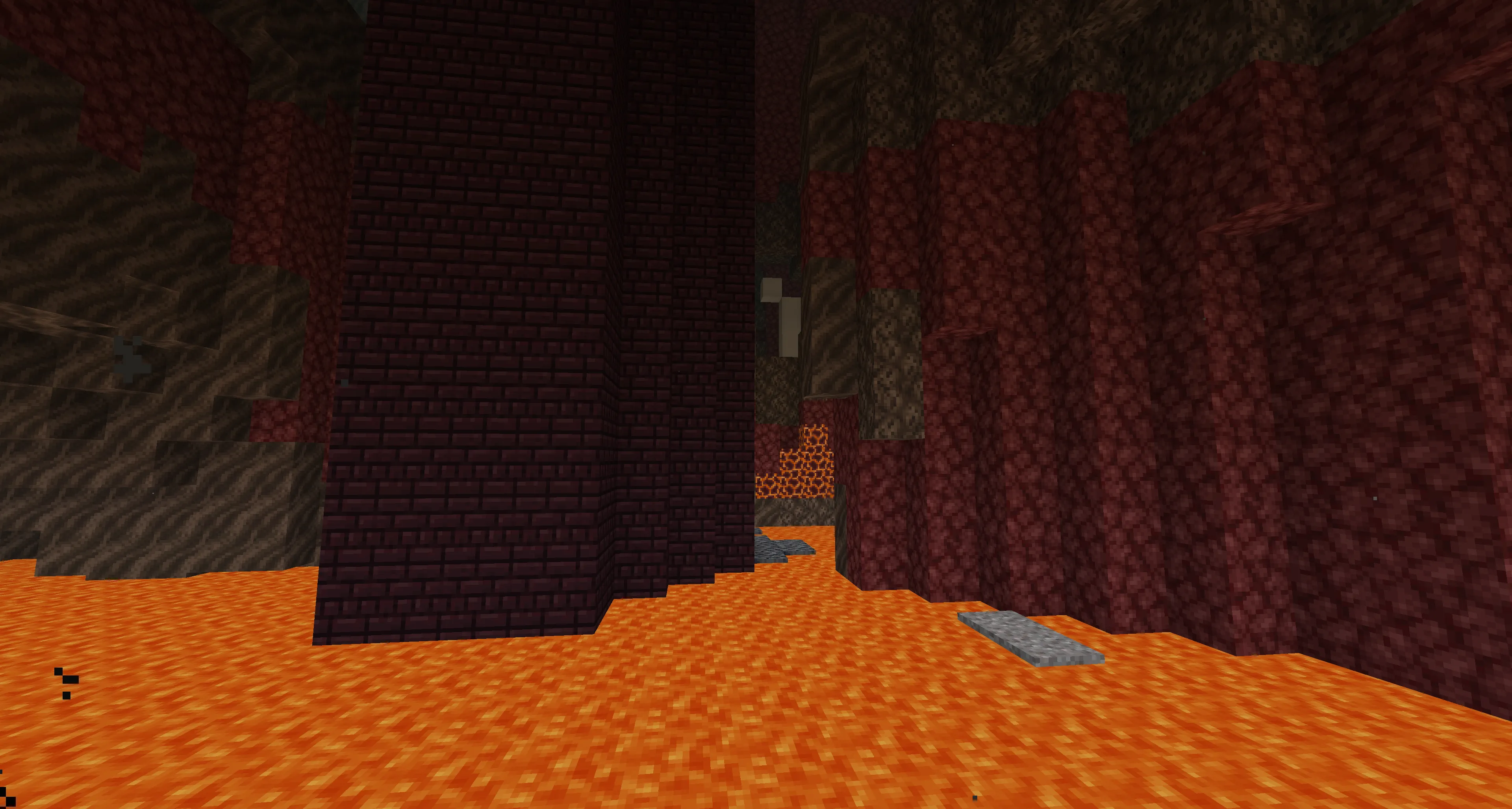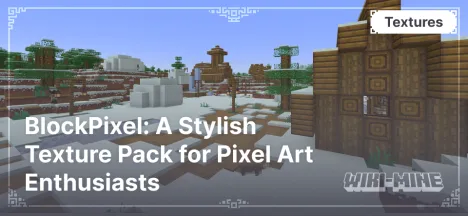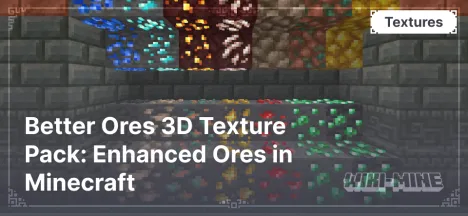Wolfhound Fairy — A Mysterious Atmosphere for Minecraft

The Wolfhound Fairy texture pack for Minecraft offers players a unique visual experience, immersing them in the atmosphere of a dark fairy tale. Designed by the creator under the pseudonym ThistlePack, this resource pack is one of the variations in the Wolfhound series and stands out with its dark and enigmatic style.
Article Navigation
Main Features of Wolfhound Fairy
Unique Texture Design: All textures in this pack are handcrafted, giving the game a special charm and individuality. Blocks, items, and mobs have been given detailed and refined appearances, creating an immersive and cohesive atmosphere.
Dark and Magical Aesthetic: The resource pack adds deep and rich tones to the Minecraft world, creating the feeling of being in a mystical forest or an ancient castle. Spiral patterns on stones and other design elements enhance the fairy-tale immersion effect.
High-Resolution Textures: With a resolution of 64x64 pixels, Wolfhound Fairy provides sharpness and detail far superior to Minecraft’s standard textures.
Detailed Natural Environment: Leaves, trees, and plants take on more expressive shapes and unusual hues, making Minecraft’s nature even more fairy-tale-like and mysterious.
Atmospheric Structures: Stone and wooden blocks feature unique patterns, making castles, villages, and other buildings look majestic and seamlessly fit into the dark fantasy aesthetic.
Conclusion
Wolfhound Fairy — is the perfect choice for those who want to transform their game world by adding elements of dark magic and a fairy-tale atmosphere. With its detailed textures and unique style, this resource pack can offer new experiences even to seasoned Minecraft players.



Published by: Watermelon