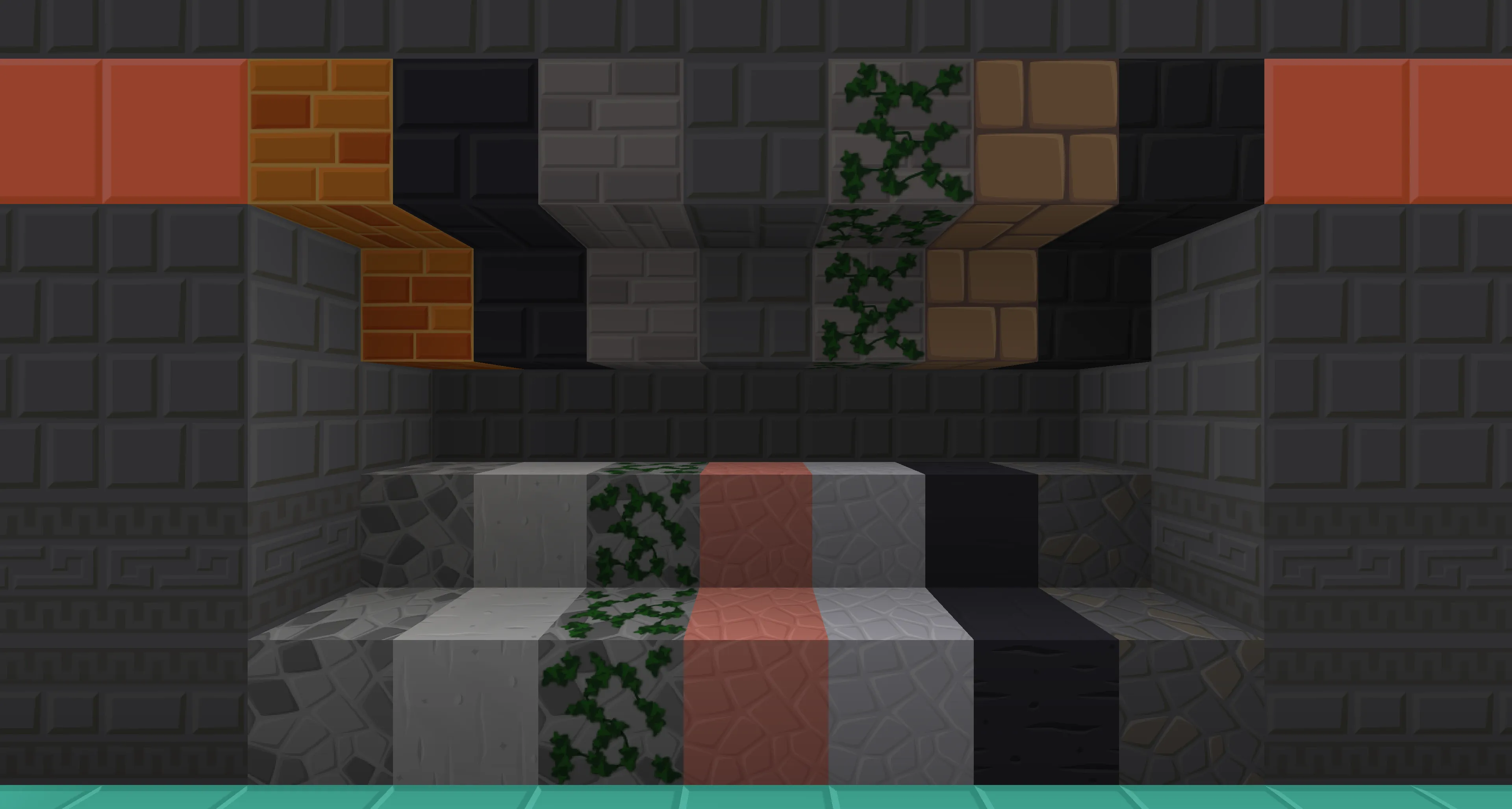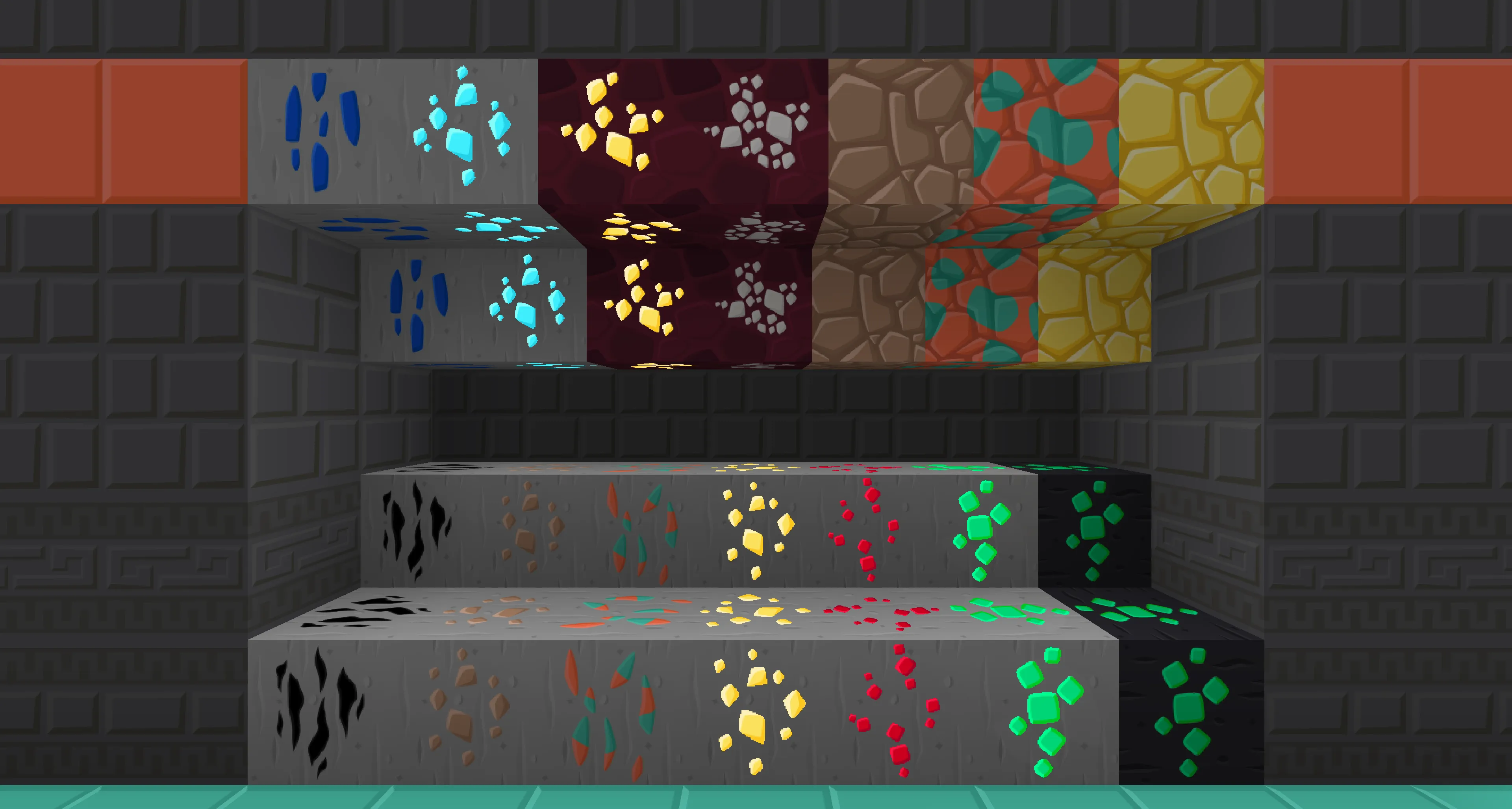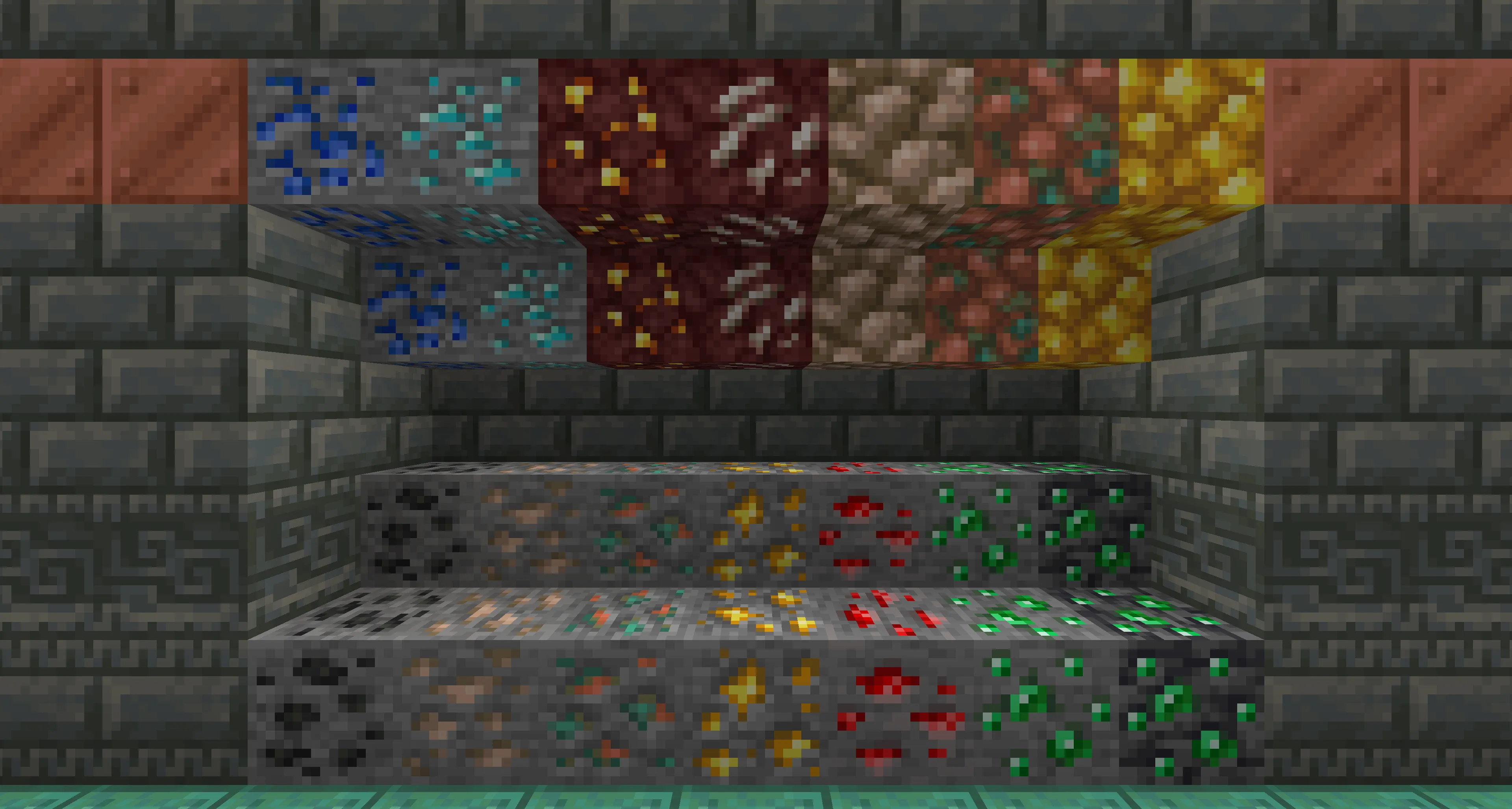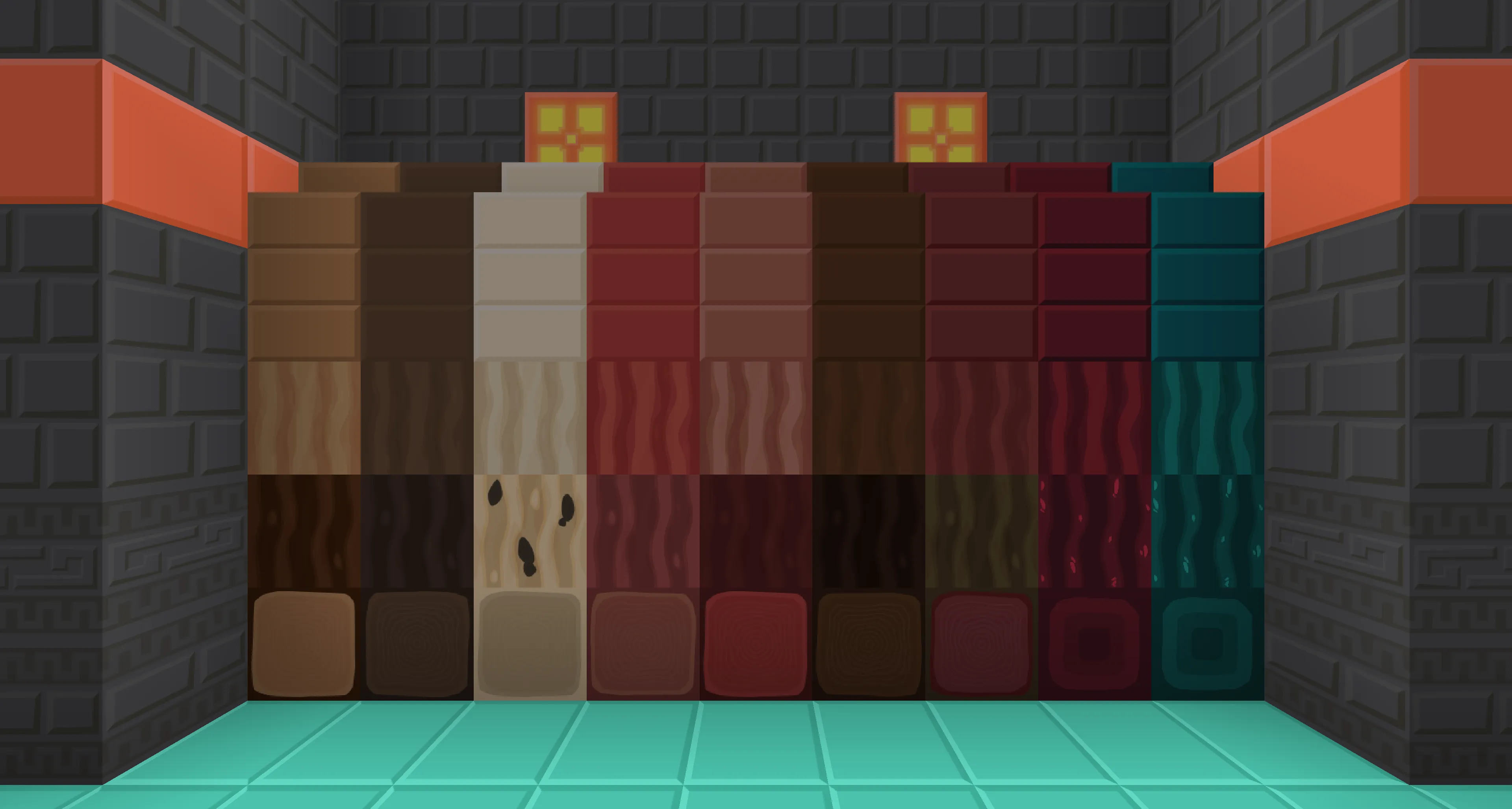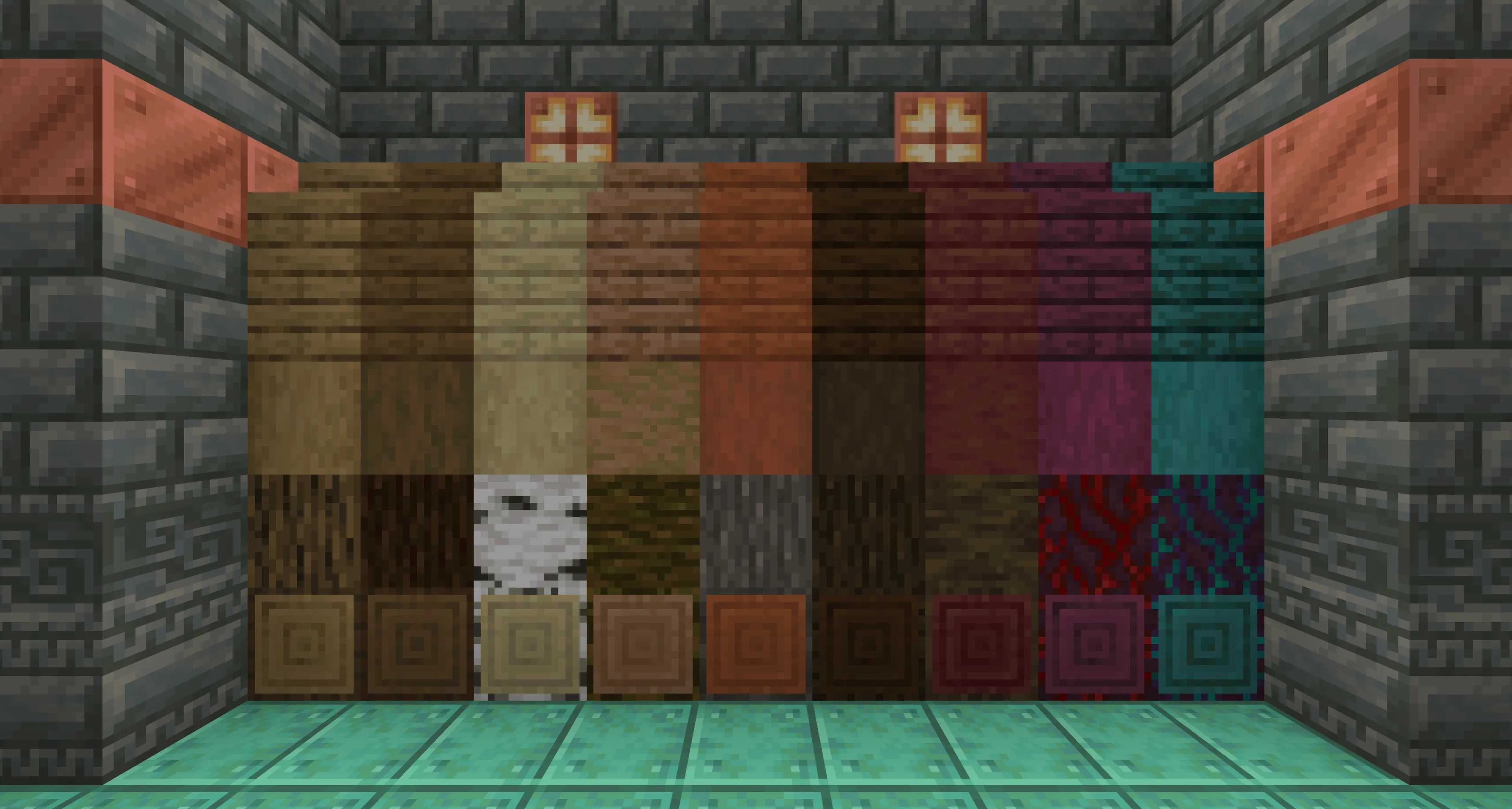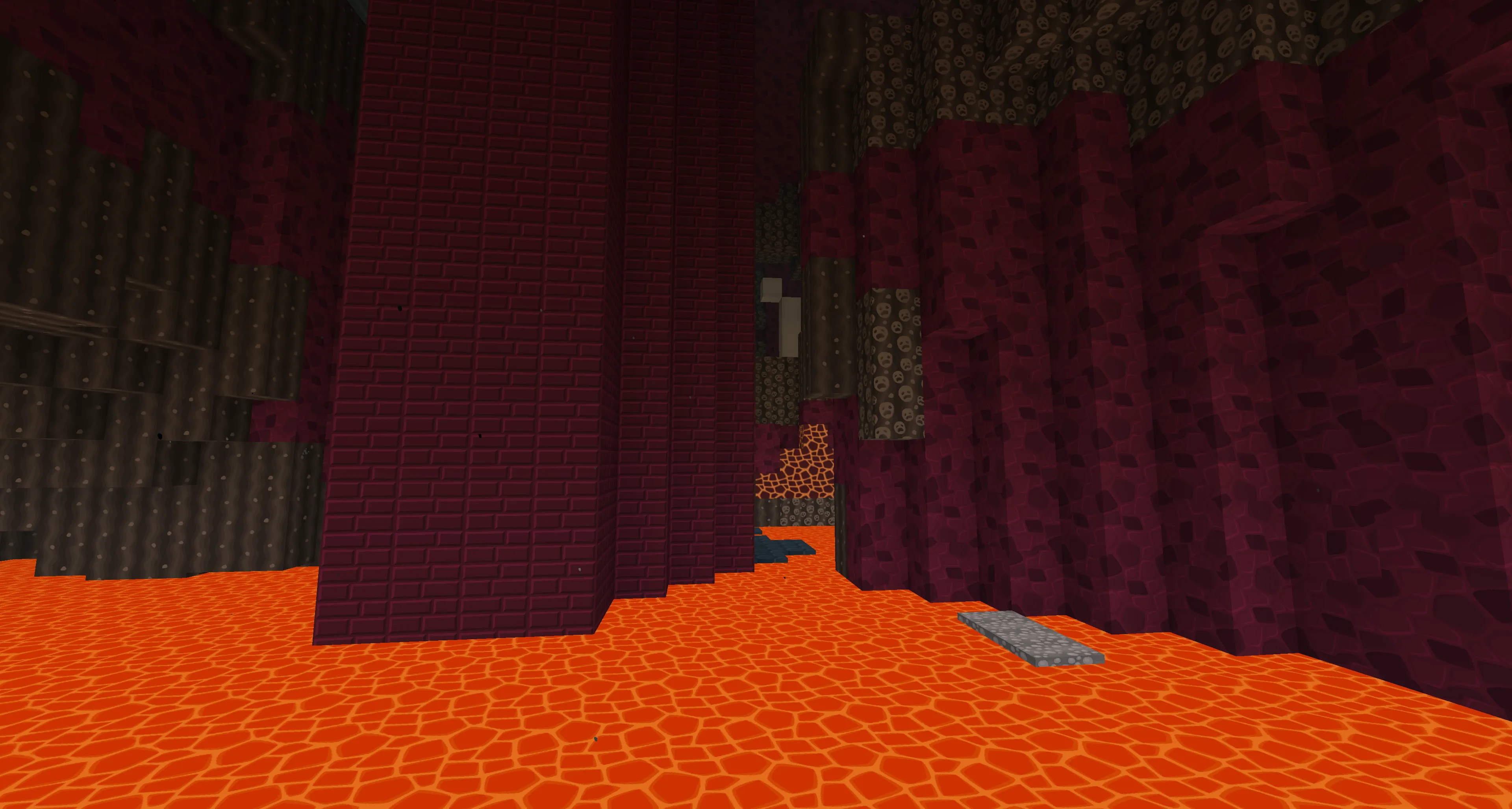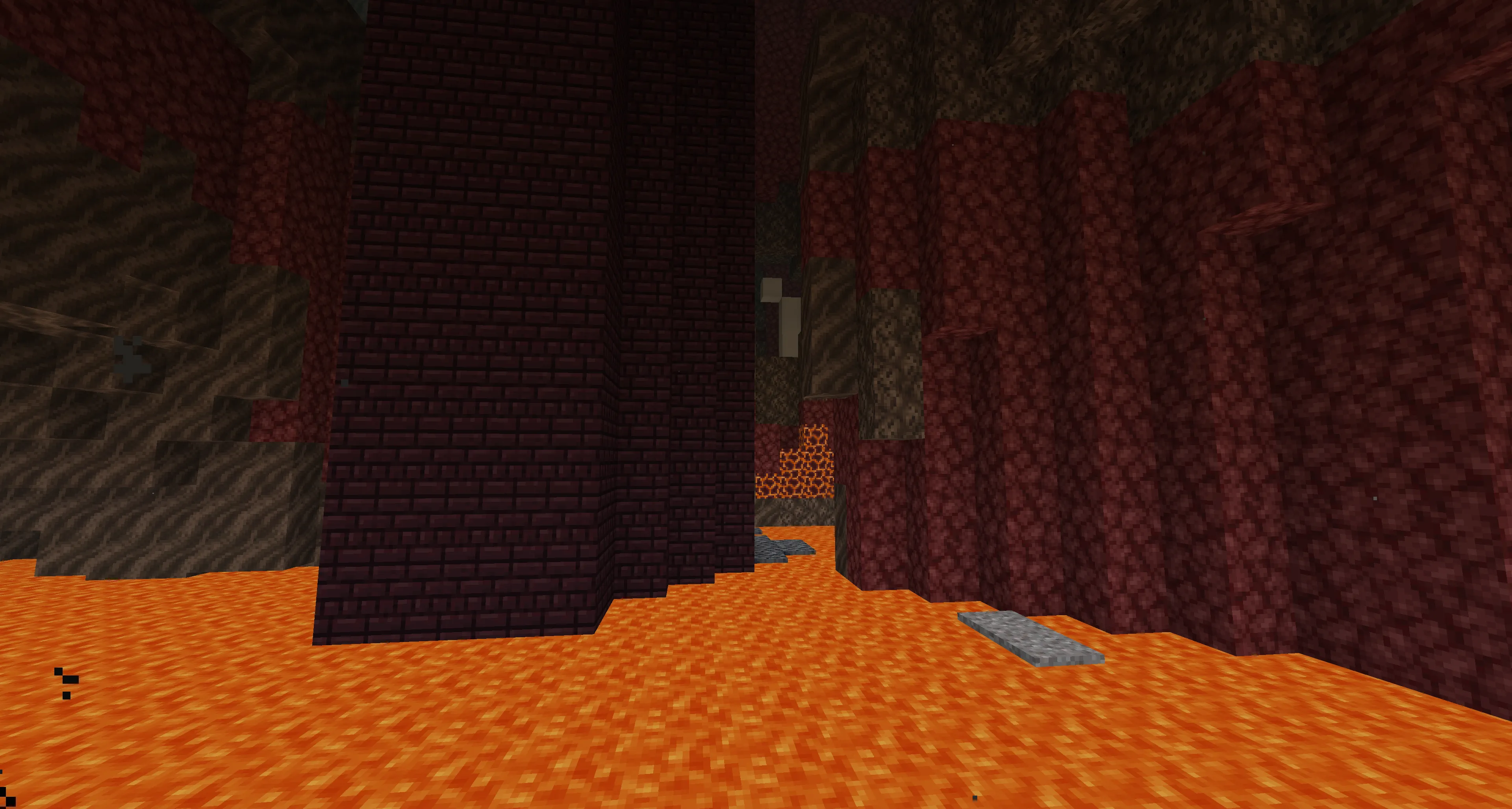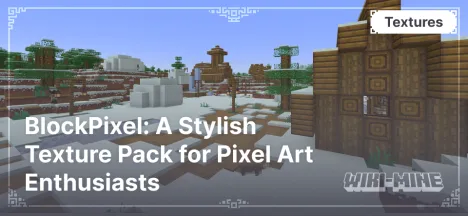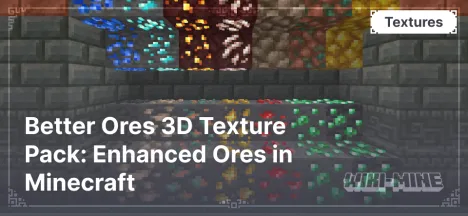SimonKraft — A Stylish and Atmospheric Texture Pack for Minecraft
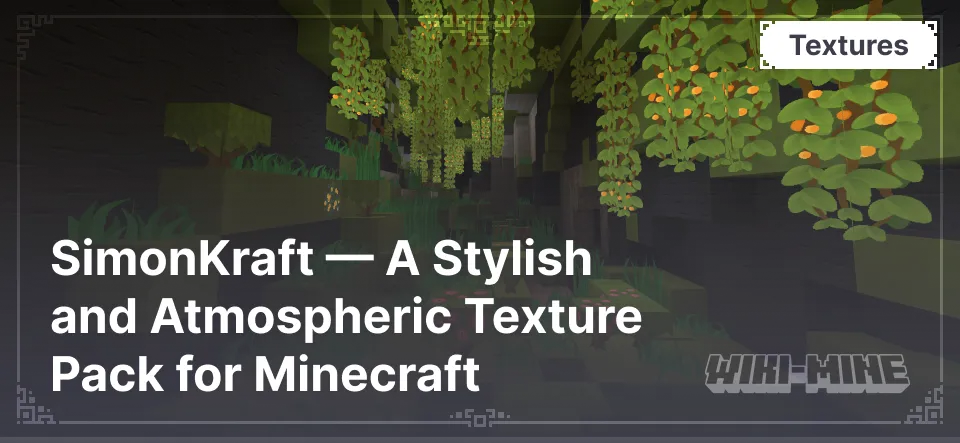
SimonKraft — is a stylish texture pack that makes Minecraft feel cozier and more atmospheric. It softens visual contrasts, enhances natural colors, and creates a smooth, harmonious visual experience.
Article Navigation
Key Features
1. Smooth and Warm Textures
SimonKraft smooths out the harsh pixels of the original Minecraft, making textures softer. This is especially noticeable on block surfaces — they appear smoother and less rough, giving the game a more balanced style. The world looks more cohesive, the environment feels natural and relaxing, trees and grass blend seamlessly, and buildings appear neat and stylish.
2. Enhanced Materials
For example, stone blocks and brickwork now have more detailed textures that add depth. As a result, buildings and landscapes look more natural, making working with materials more enjoyable. From wood to ores — all major blocks have been redesigned, making them clearer and more visually appealing while maintaining their recognizability.
3. Harmonious Colors
This is particularly evident in biomes with dense vegetation, where colors transition smoothly into one another. Water, sky, and sunsets look more realistic, while twilight adds a special atmosphere to the game. The texture pack’s color palette has been toned down to create a cozier feel. Bright and overly vibrant colors have been replaced with muted and natural shades, enhancing the overall comfort of the game.
4. Realistic Lighting
For example, shadows under trees now appear more natural, and light sources such as torches and lanterns emit a soft, pleasant glow. These changes make the game’s visuals feel more immersive and well-balanced. SimonKraft modifies light and shadow effects, adding smoothness and depth. This makes the world feel more alive, creating a sense of soft illumination and dimension.
Conclusion
SimonKraft — is the perfect choice for those who want to refresh Minecraft’s visuals without making drastic changes. It retains the original spirit of the game but makes it more visually comfortable and enjoyable for long adventures.



Published by: Watermelon