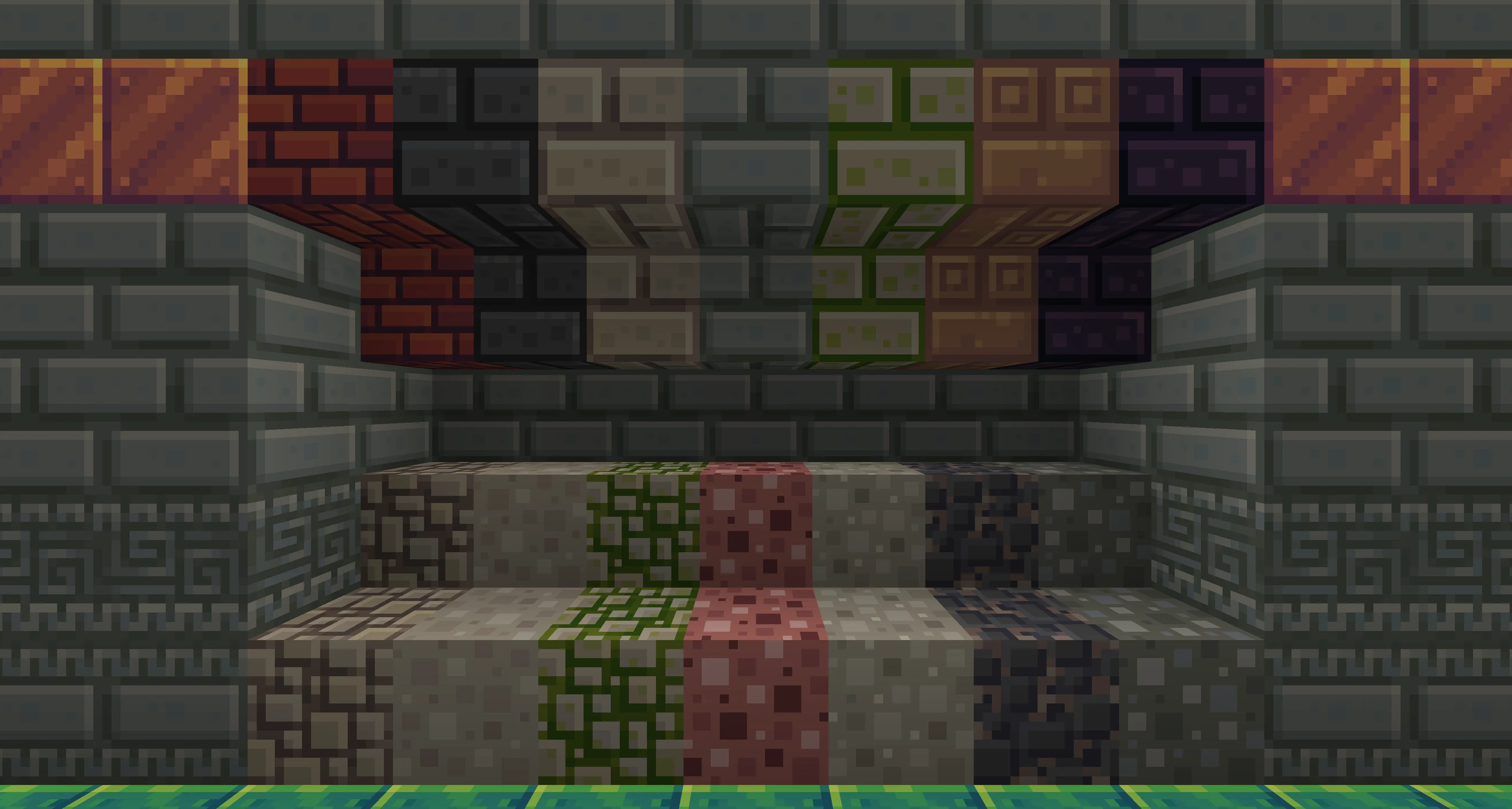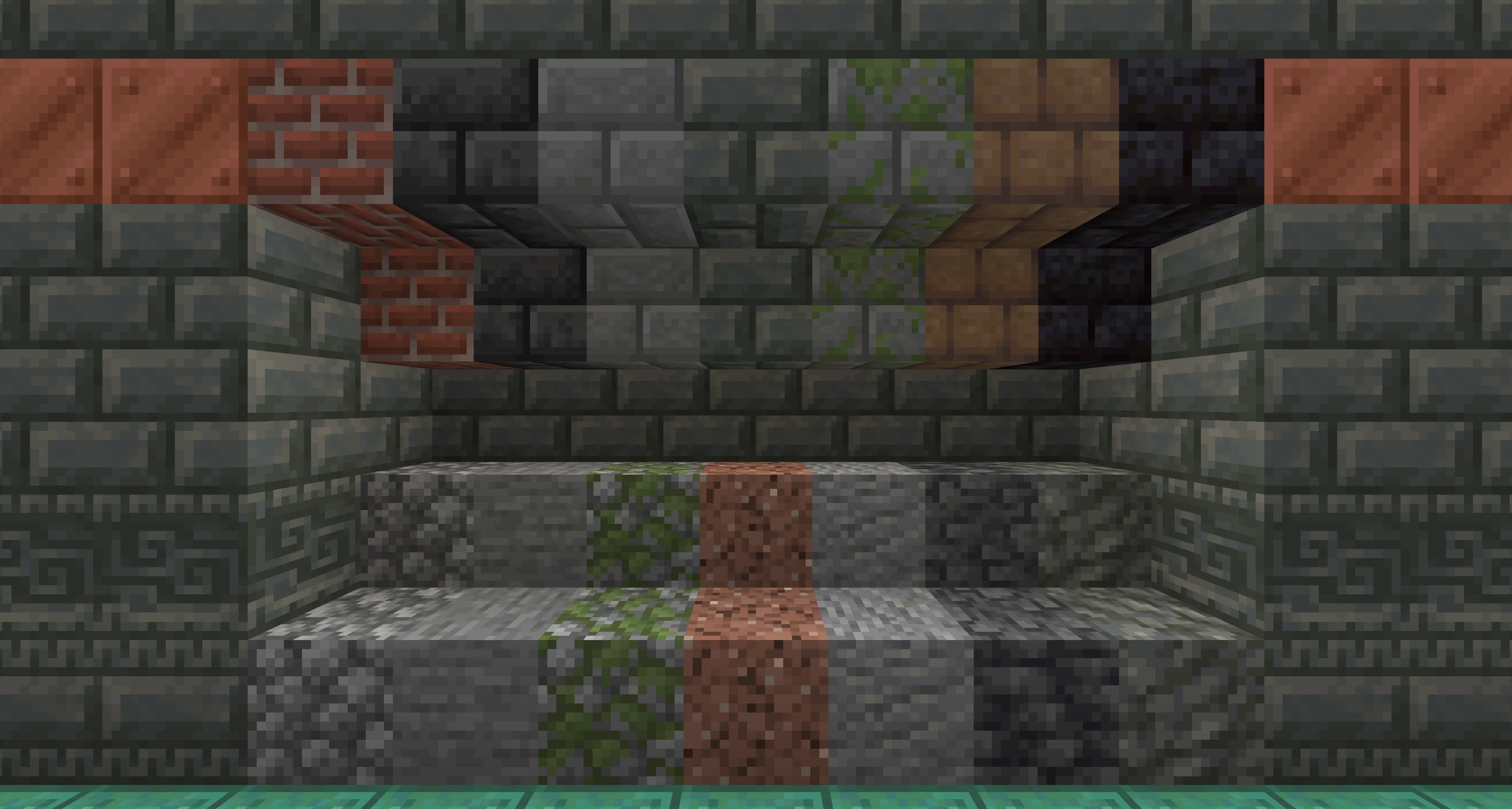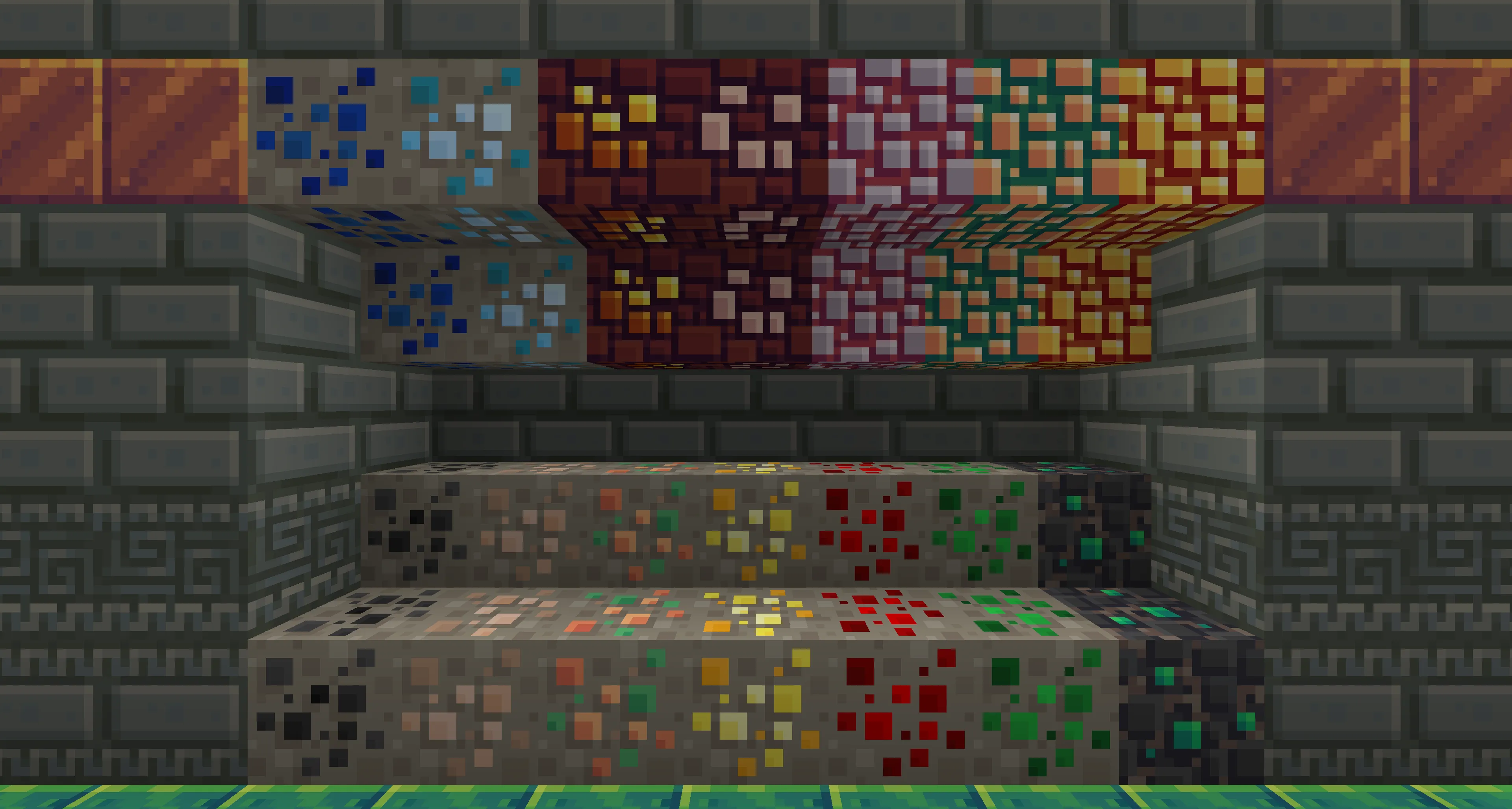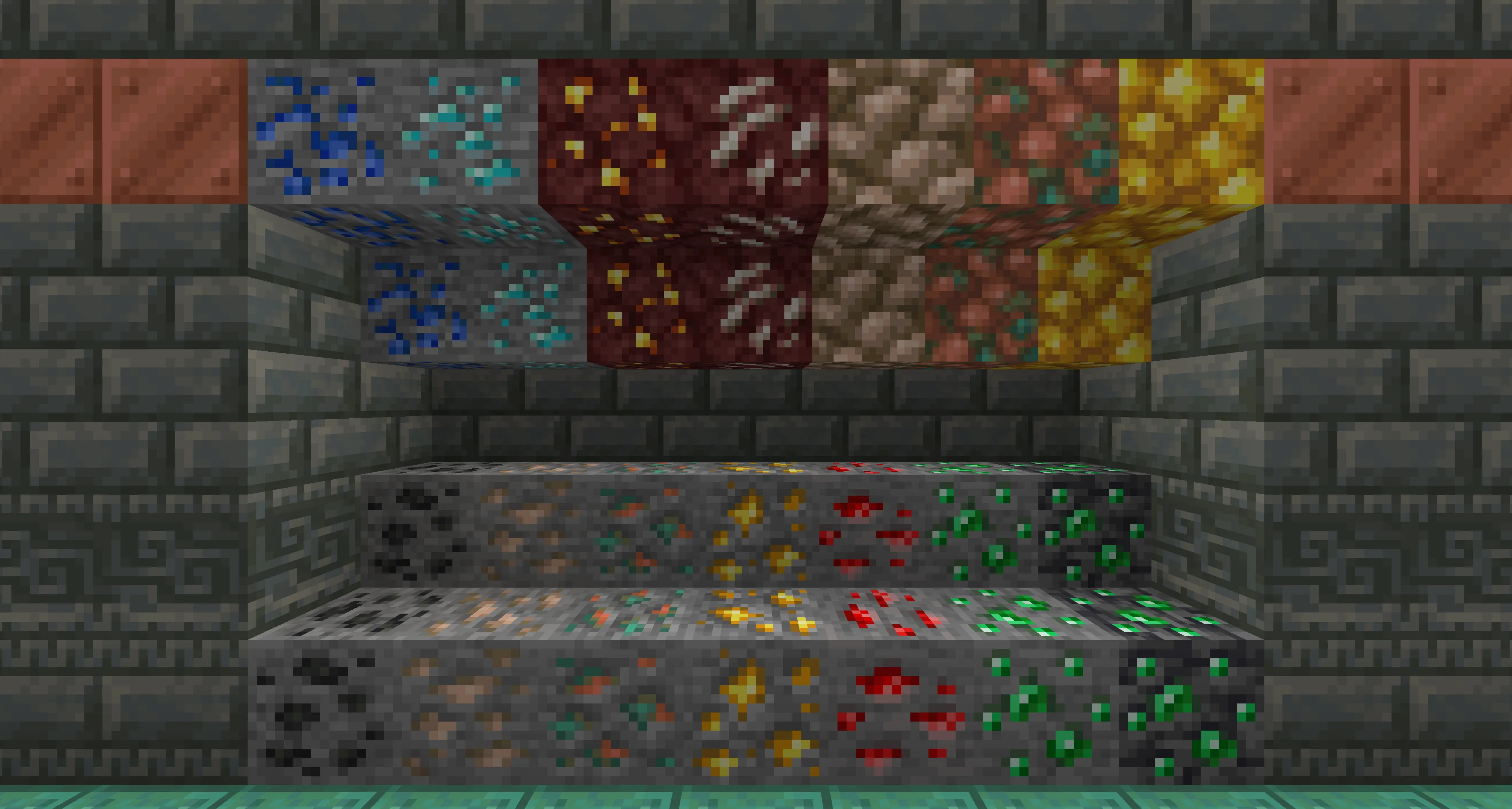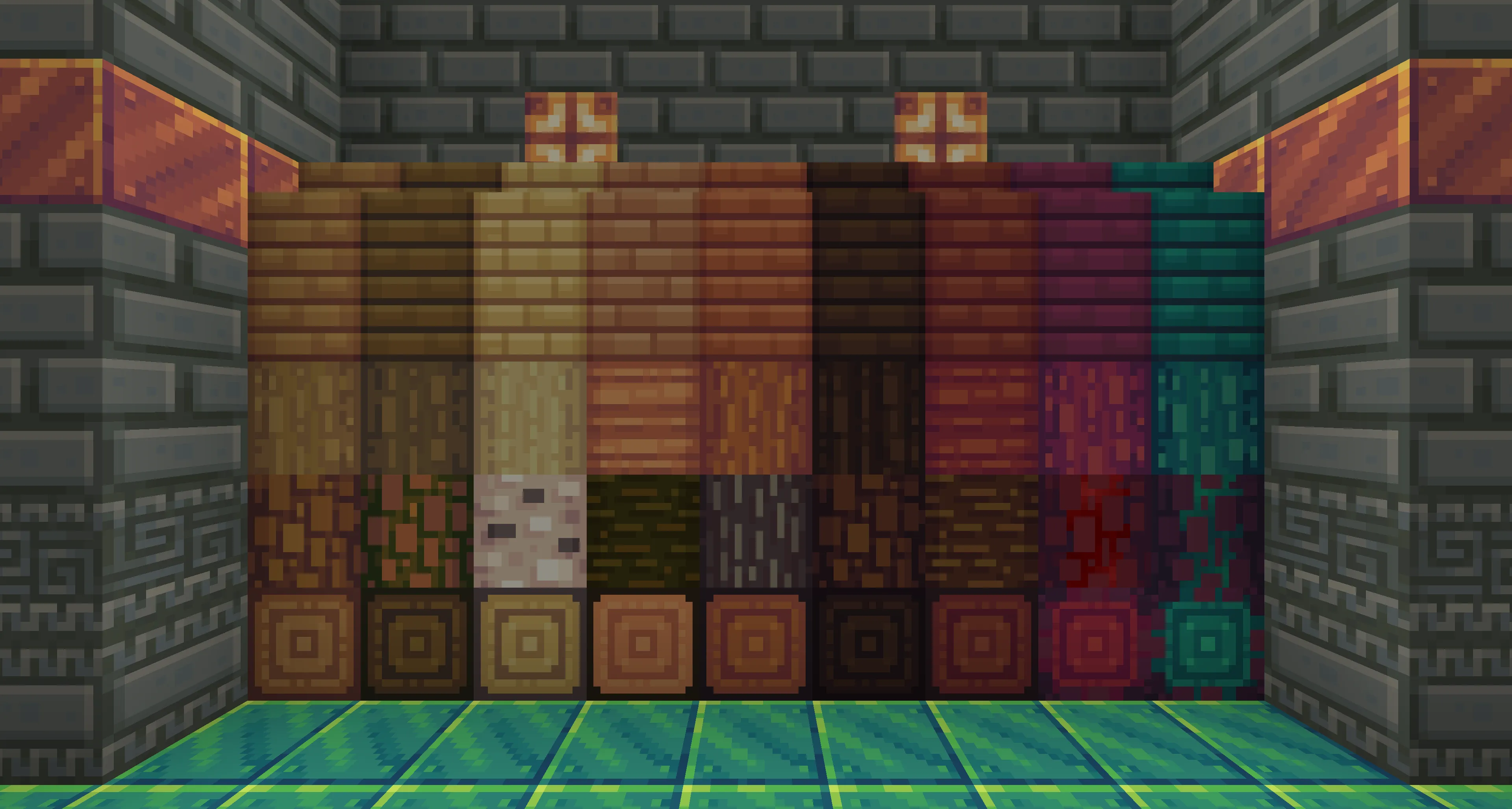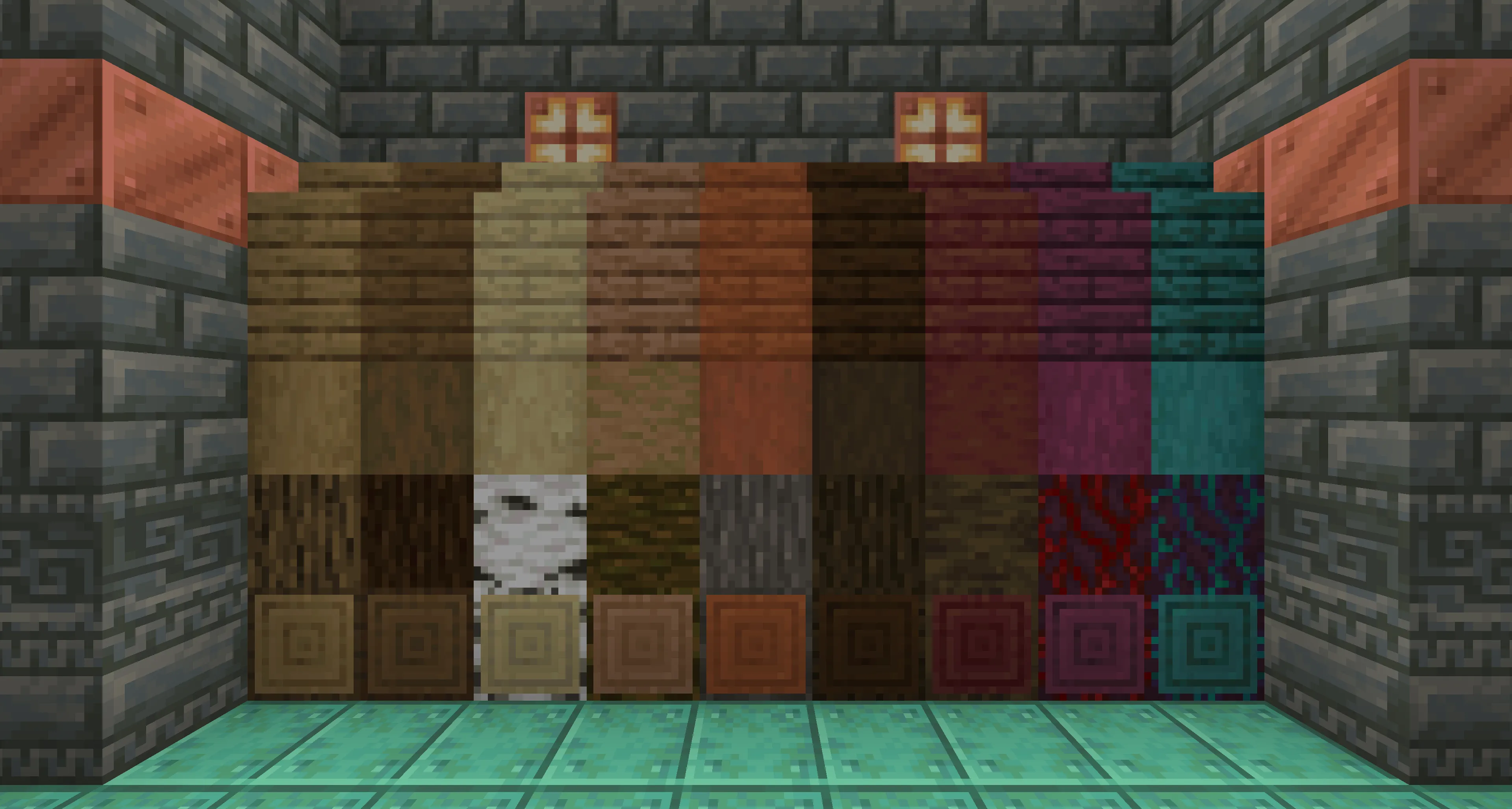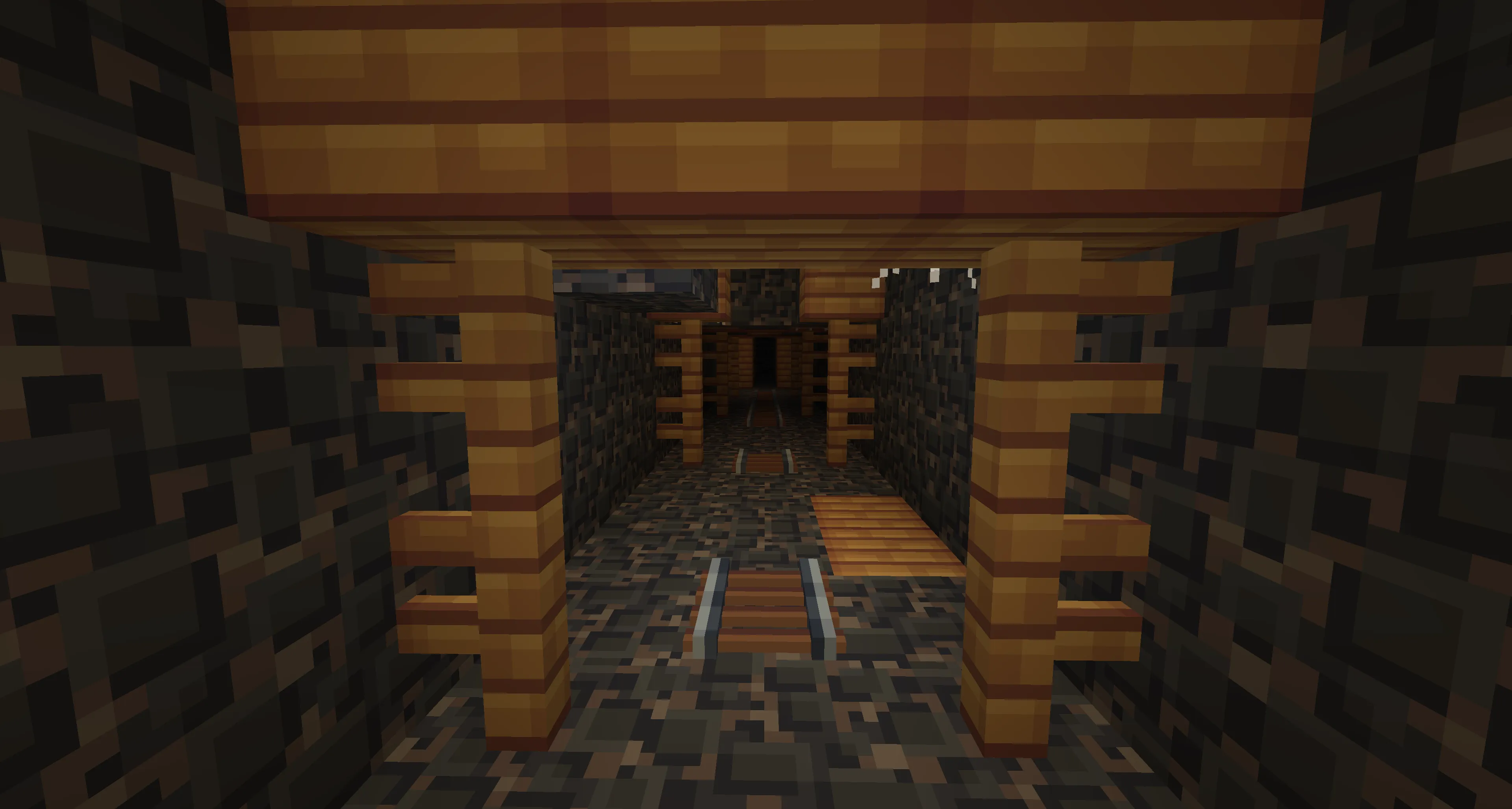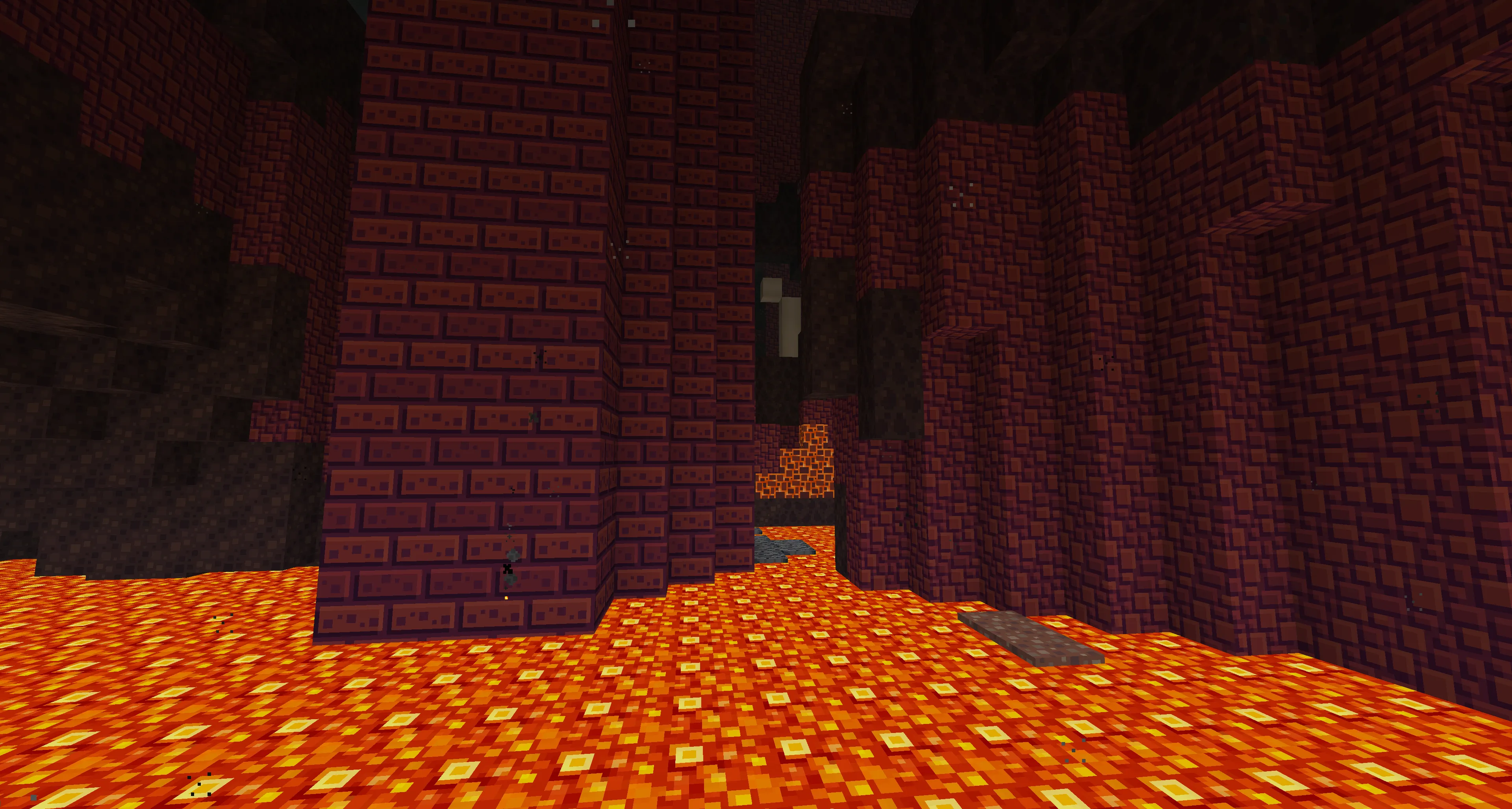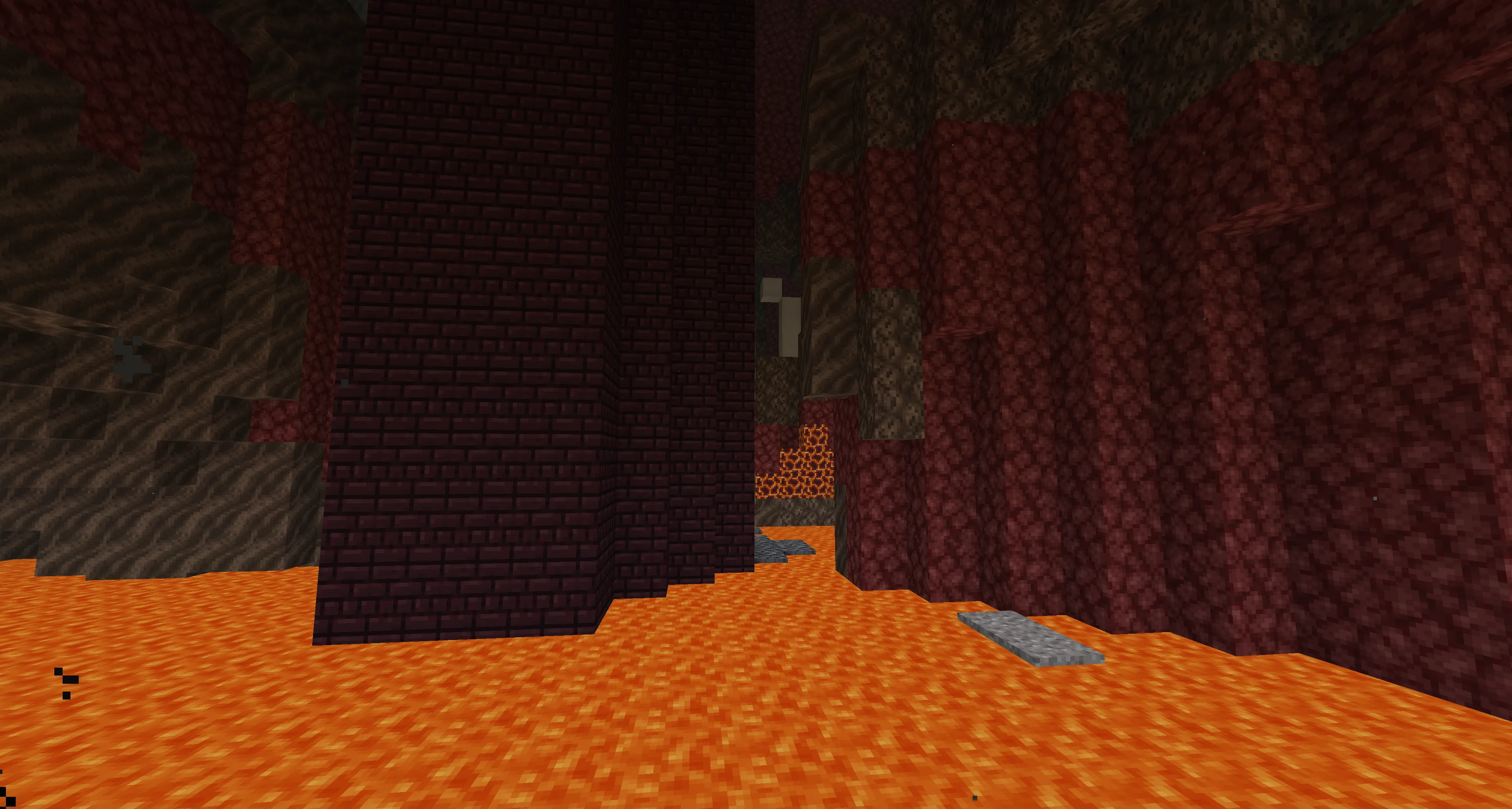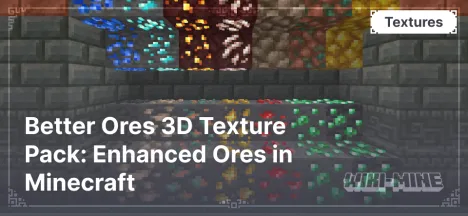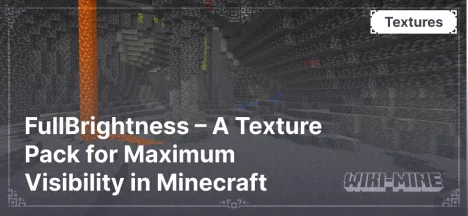BlockPixel: A Stylish Texture Pack for Pixel Art Enthusiasts

BlockPixel — is a popular texture pack for Minecraft that radically changes the game's appearance while preserving its original cubic aesthetic. Instead of trying to smooth out edges or make the graphics more realistic, this pack emphasizes and enhances the pixelated style. The result is a bright, stylish, and unique visual effect.
Article Navigation
Main Features of BlockPixel
Sharp Pixel Textures
The entire Minecraft world with this texture pack becomes more structured. Blocks appear detailed yet are not overloaded with excessive elements.Squared Concept in Everything
While standard Minecraft sometimes uses smooth textures, BlockPixel reinforces the "squareness" of every element — from ores to mobs.Bright and Contrasting Color Palette
The colors in this texture pack are rich but not overly vibrant, making the world feel more lively and expressive.Unique Style for Blocks and Items
Some blocks and items have not only new textures but also slightly modified appearances, making them more recognizable.Animated Textures
Some blocks and objects feature smooth animations, adding more dynamism to the game.
Conclusion
BlockPixel — is an excellent choice for players who love Minecraft's classic atmosphere but want to add freshness and expressiveness to the graphics. It does not overload the system, stays true to the cubic style, and makes the world more stylish and memorable.



Published by: Watermelon