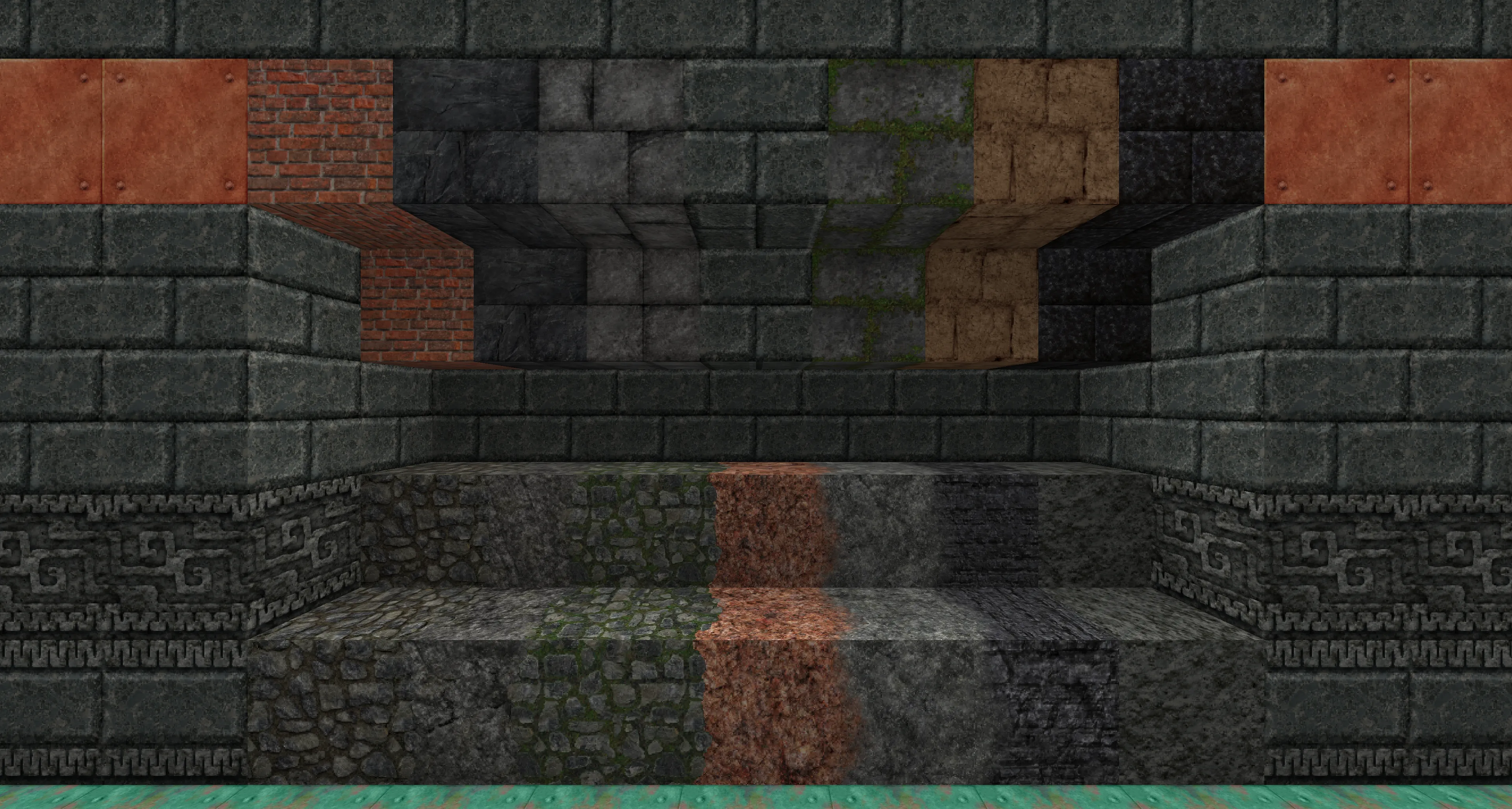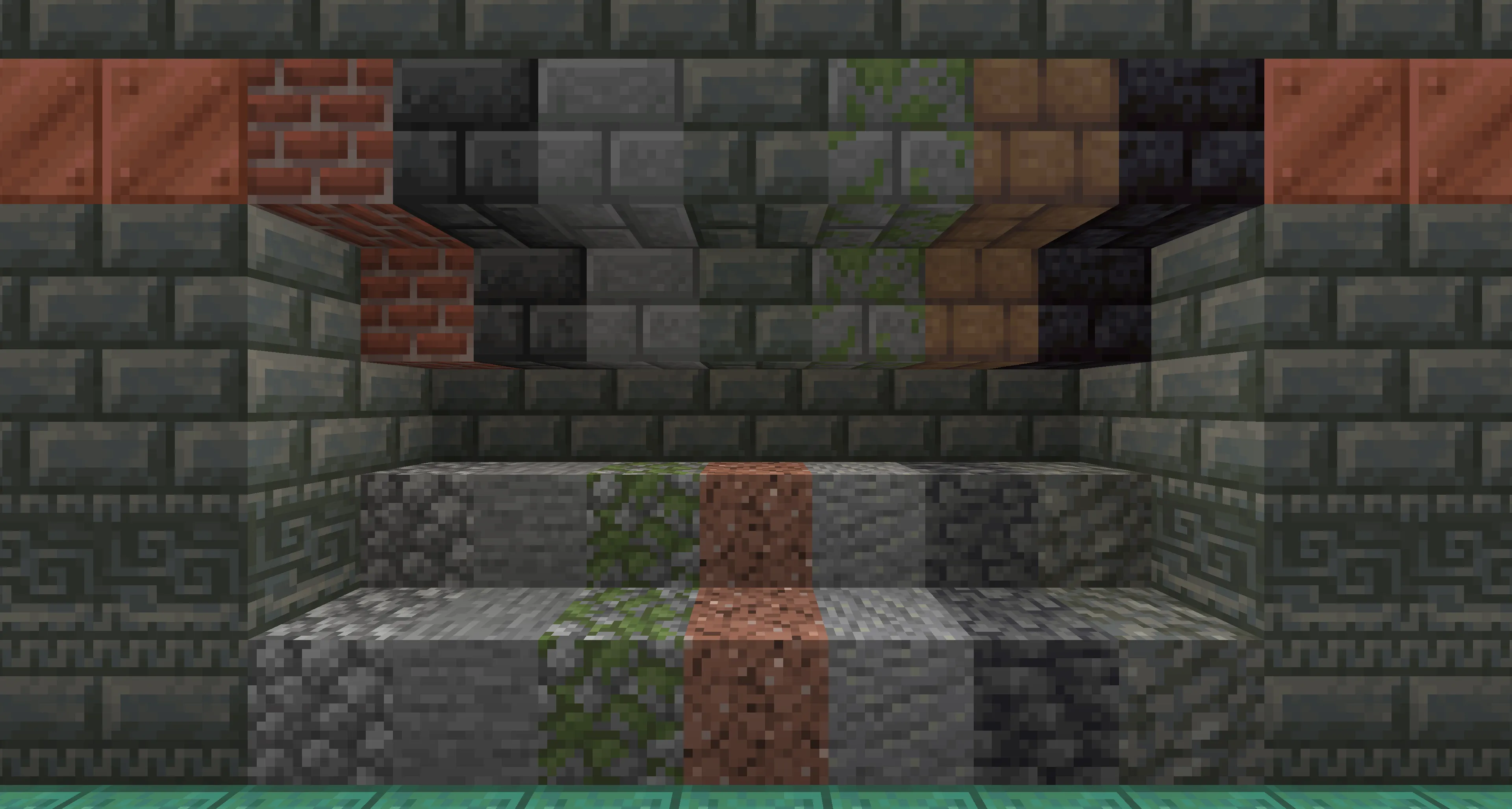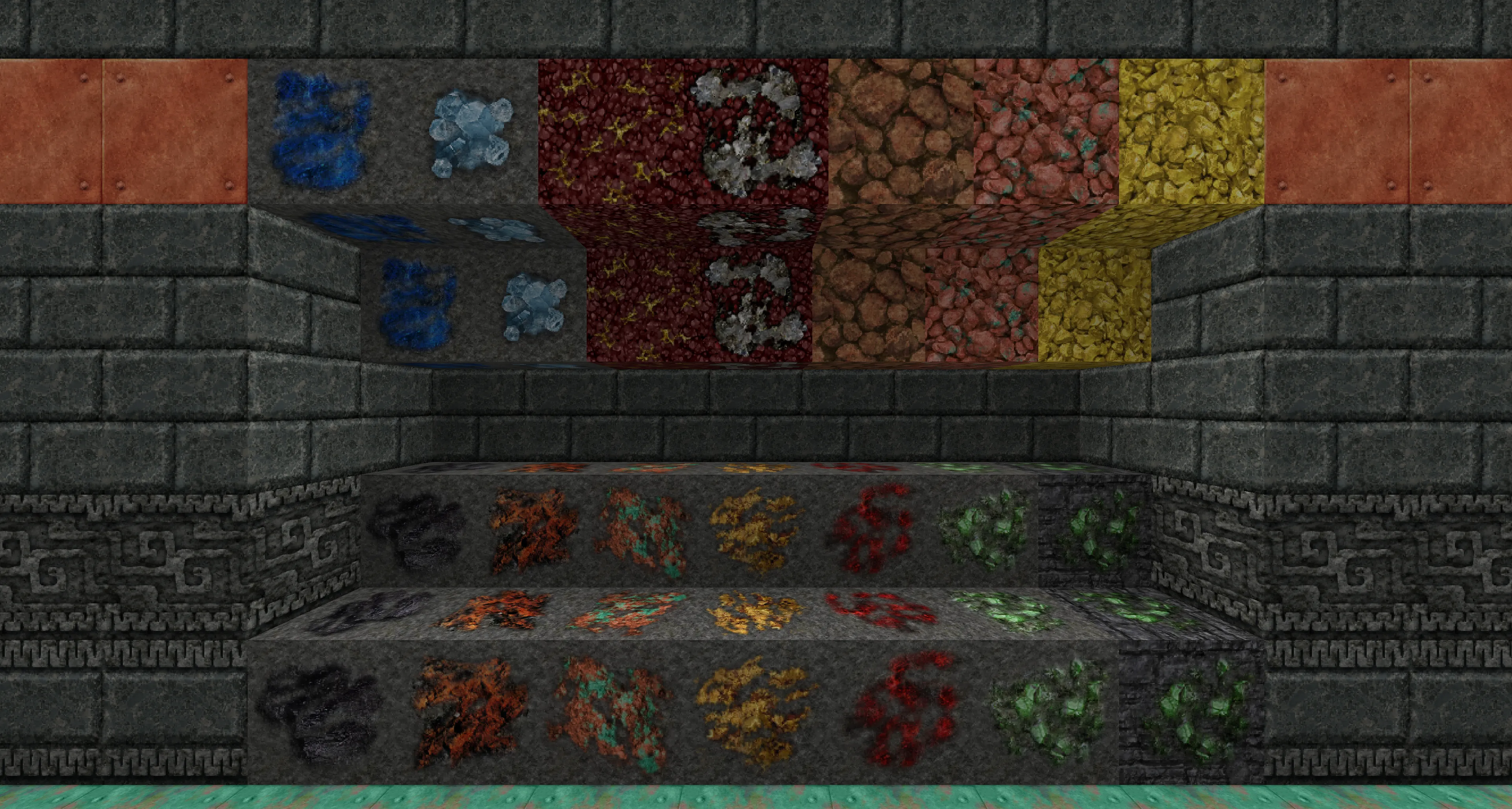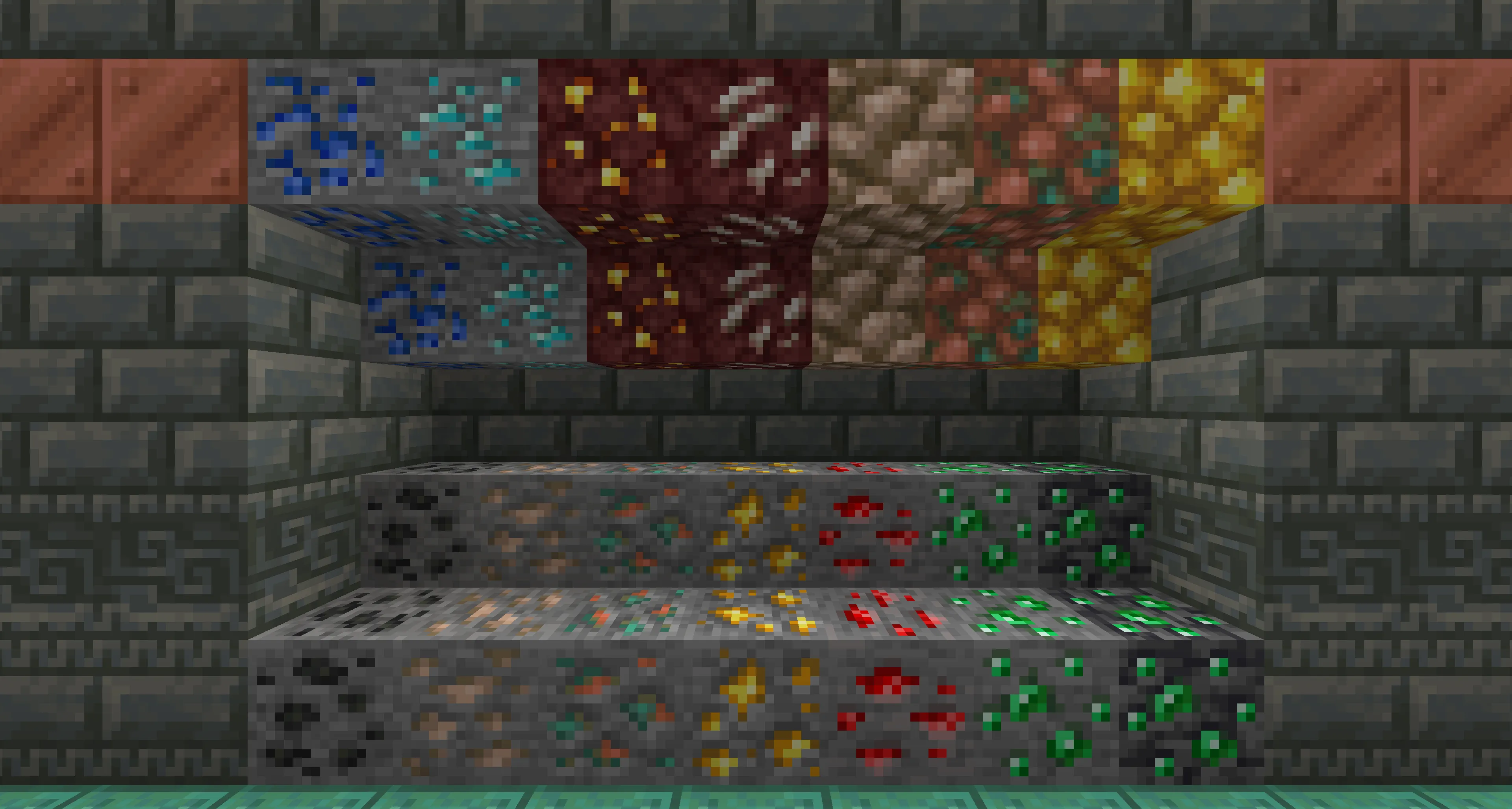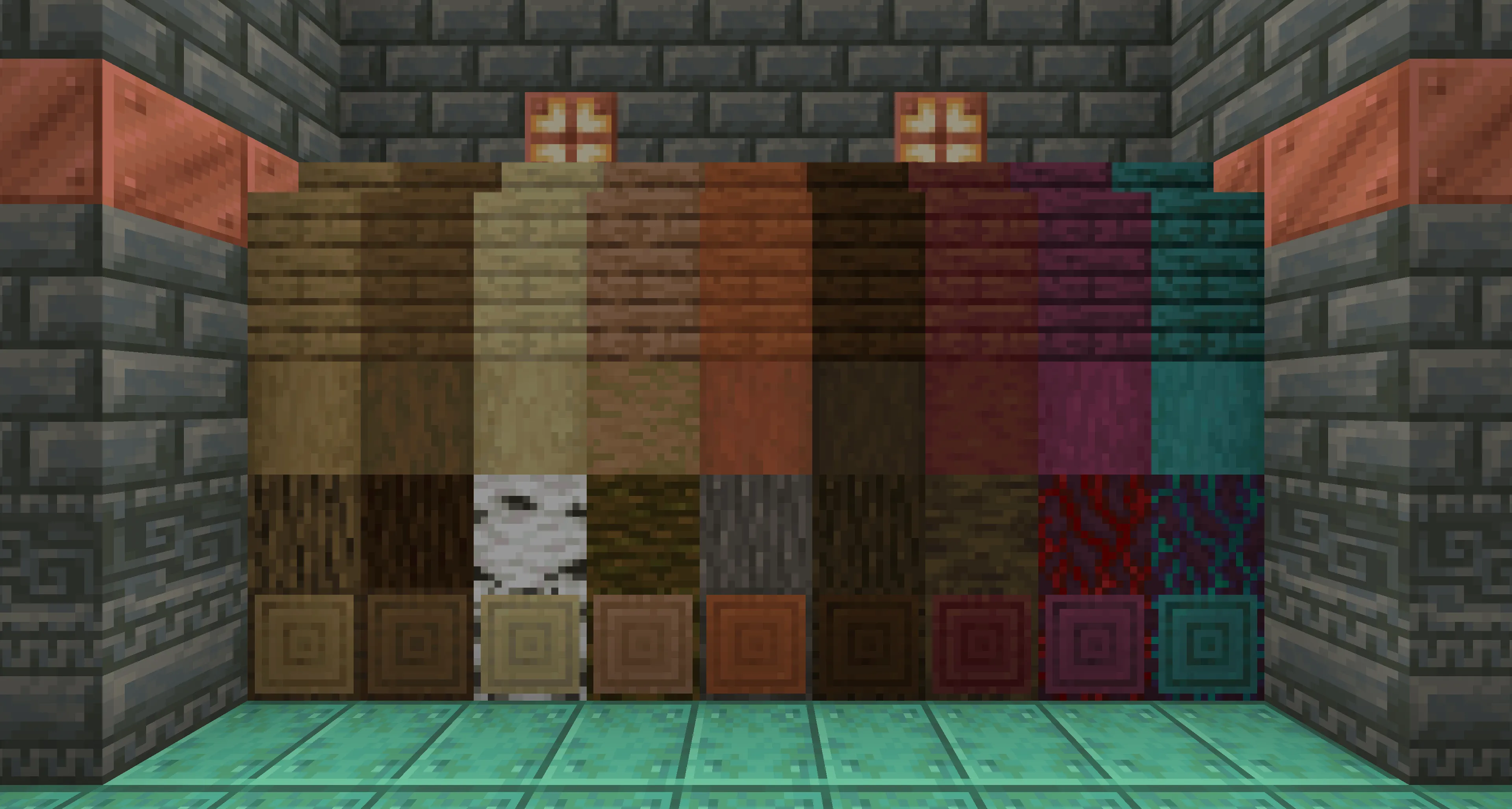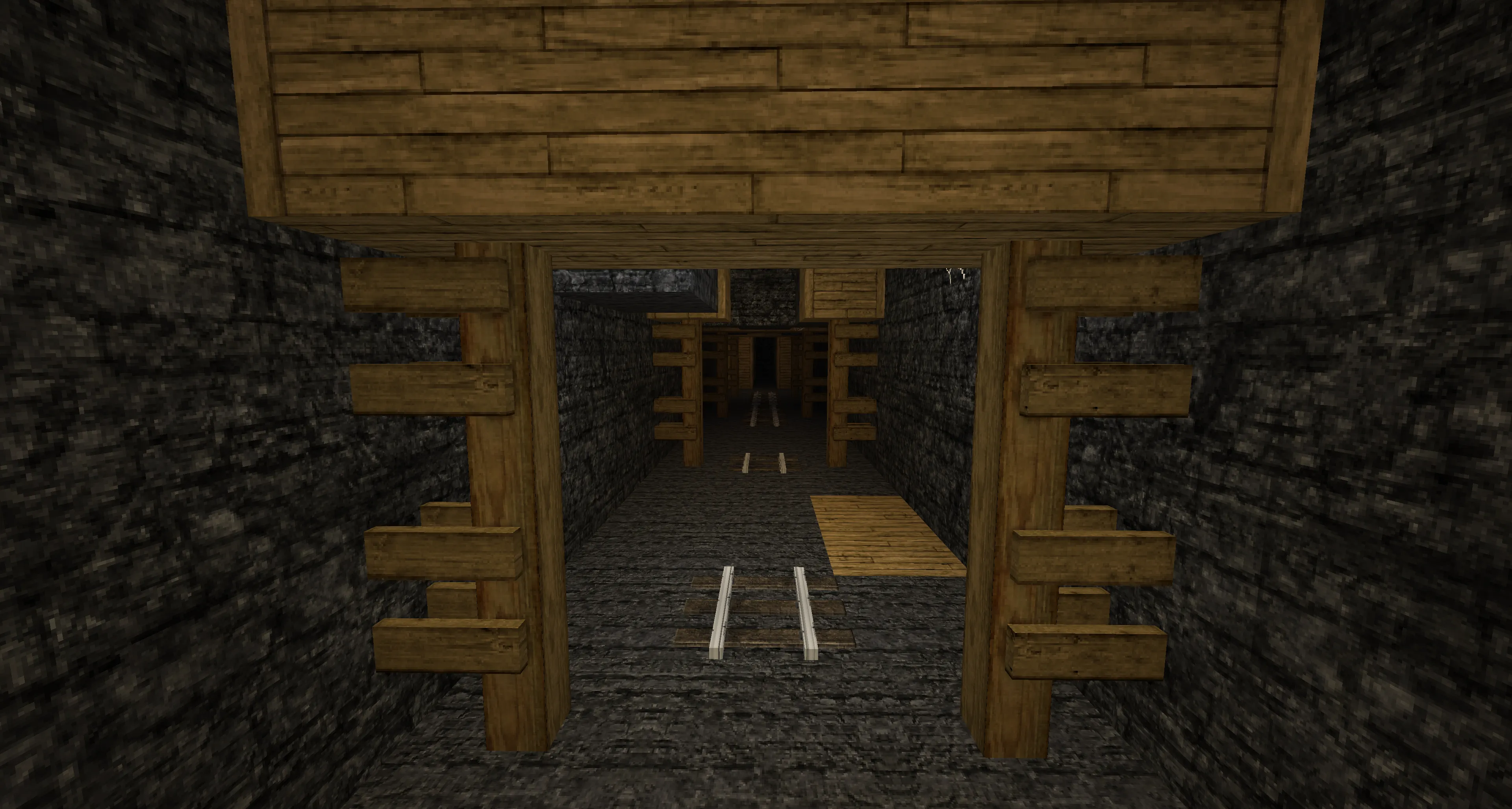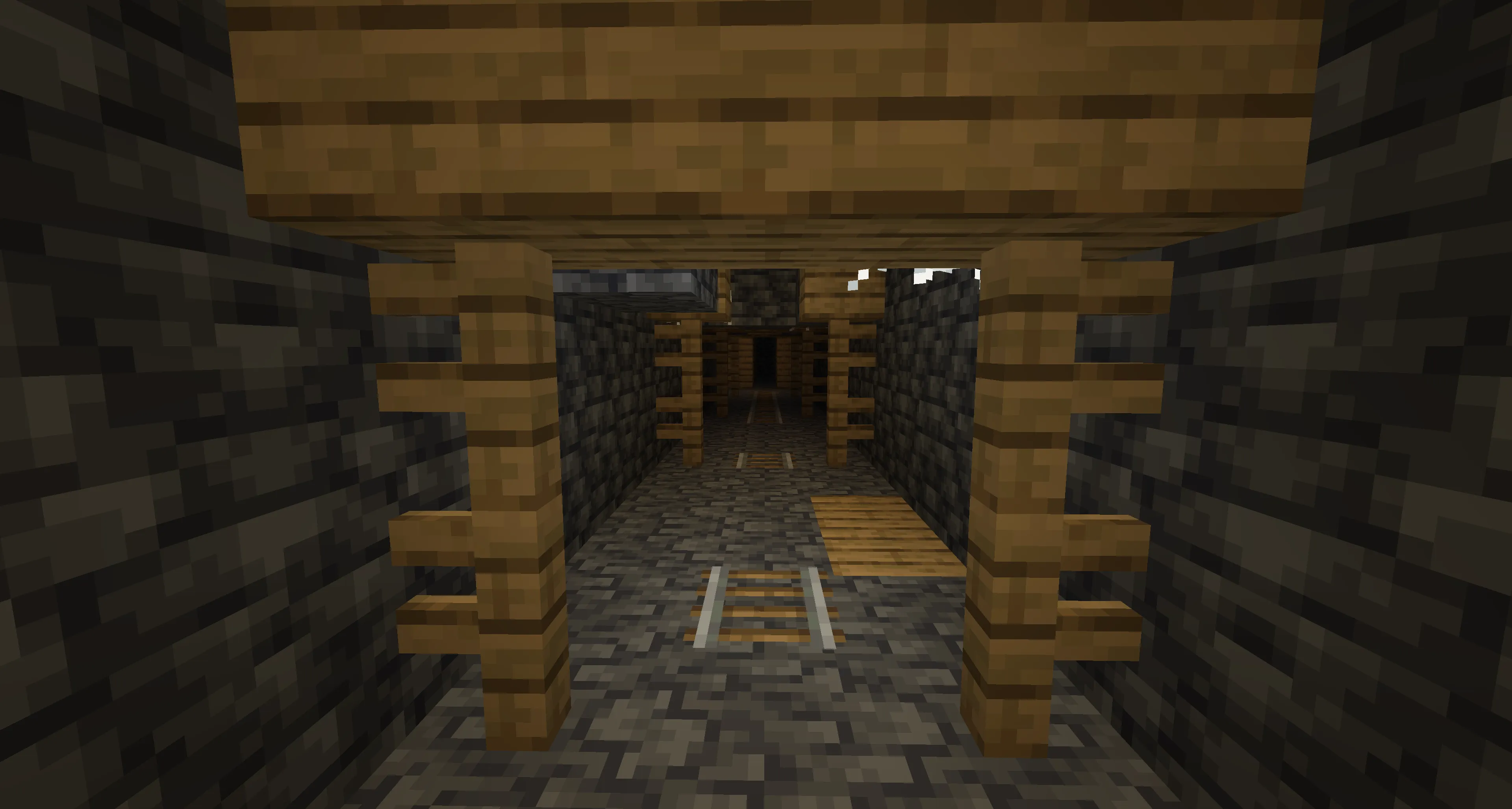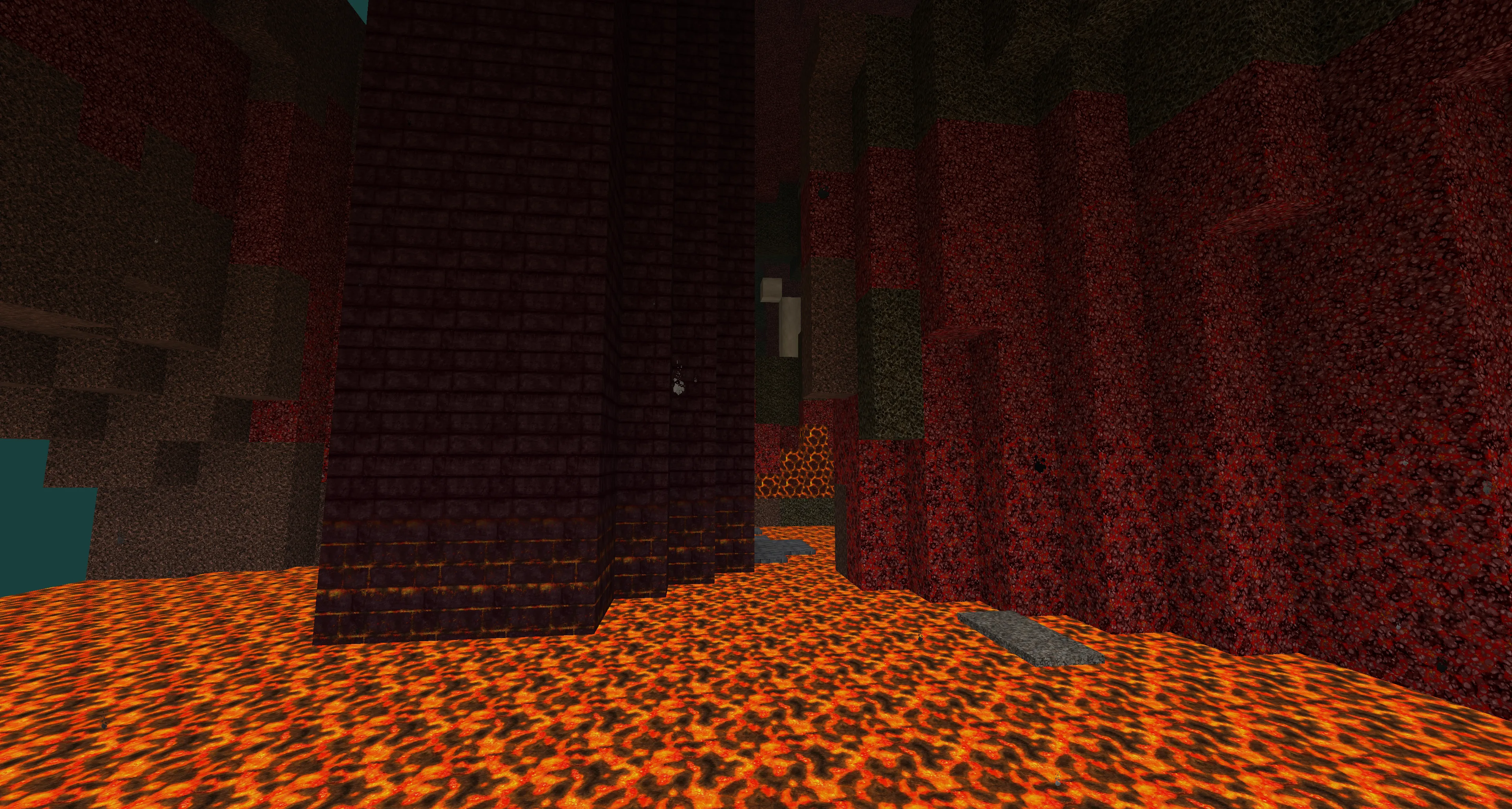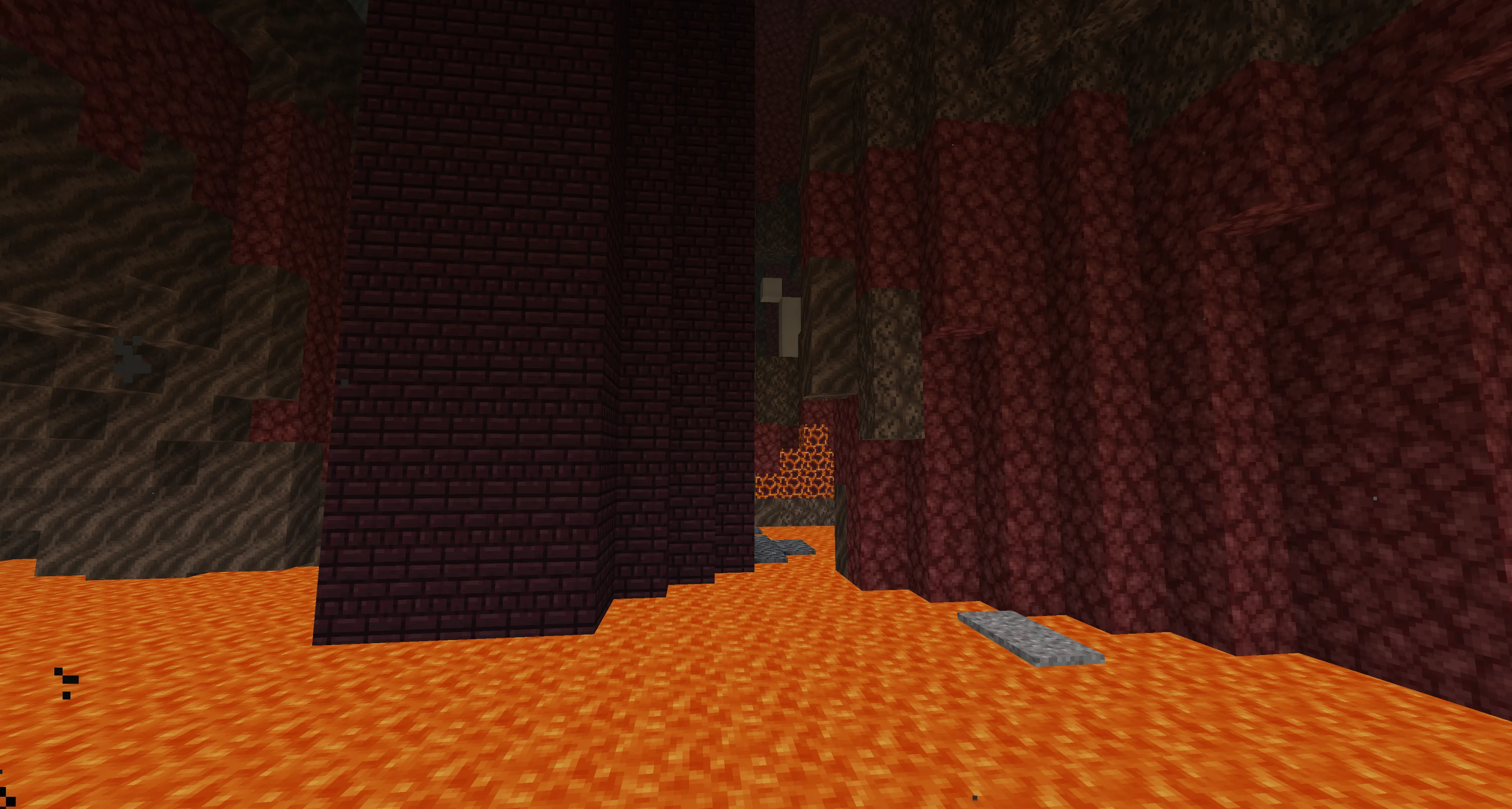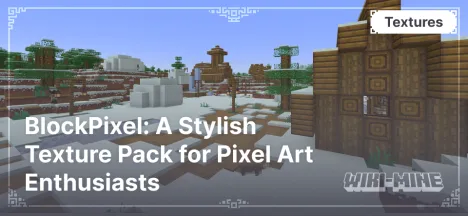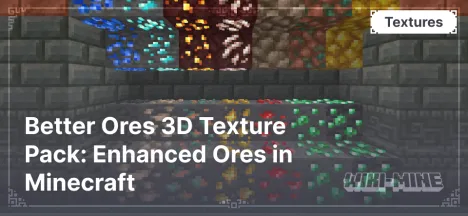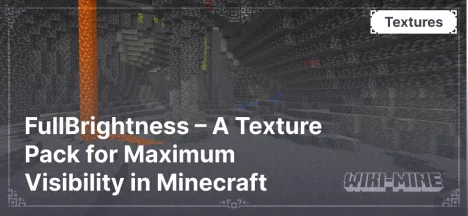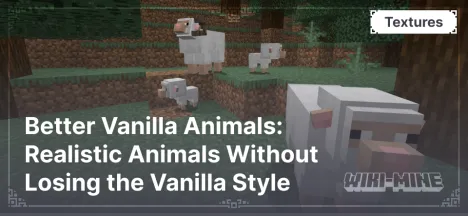LB Photo Realism Reload! — Highly Detailed Textures for Minecraft

LB Photo Realism Reload — is a resource pack for Minecraft that significantly enhances the game's visual experience, making it more realistic and visually appealing. It is based on the original LB Photo Realism pack by Scuttles but has been updated and redesigned for modern versions of the game.
Article Navigation
Features of LB Photo Realism Reload
Photo-Realistic Textures. The pack offers high-detail textures, closely resembling real images, giving Minecraft a more natural and immersive look. Game surfaces gain depth and realism, especially noticeable when using shaders.
Preserving the Original Style. Despite its realism, the textures remain close to the standard ones, making adaptation easier for new players. This keeps the classic Minecraft atmosphere while adding freshness and detail.
Additional Elements. The pack includes many 3D models, animations, and random textures, making the game world more diverse and lively. Enhanced landscapes, redesigned objects, and smooth animations add depth to the gameplay, making every structure and natural zone unique.
Conclusion
LB Photo Realism Reload — is a great option for those looking to upgrade Minecraft’s visuals. It retains the spirit of the original game while offering modern graphical enhancements.



Published by: Watermelon