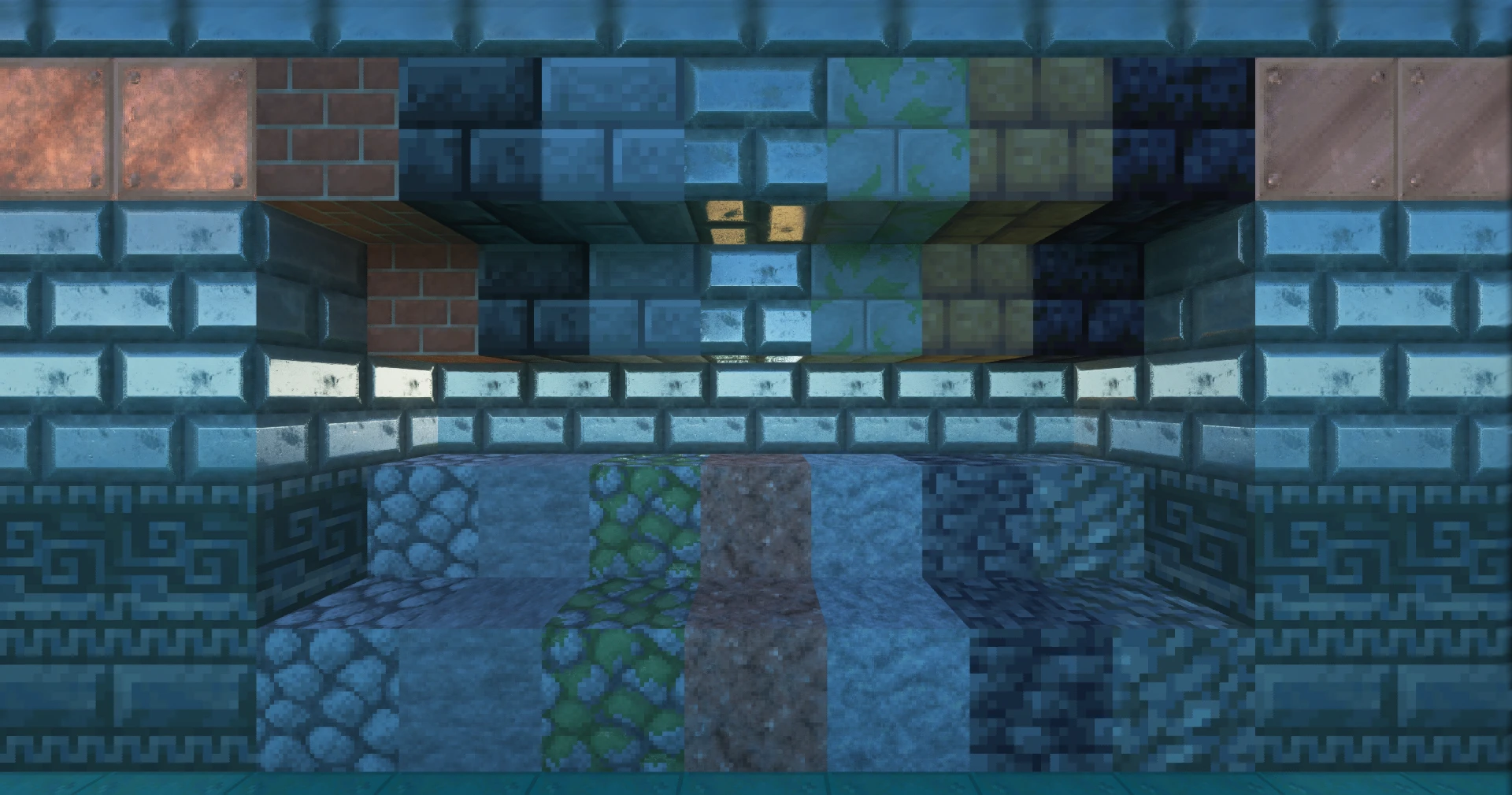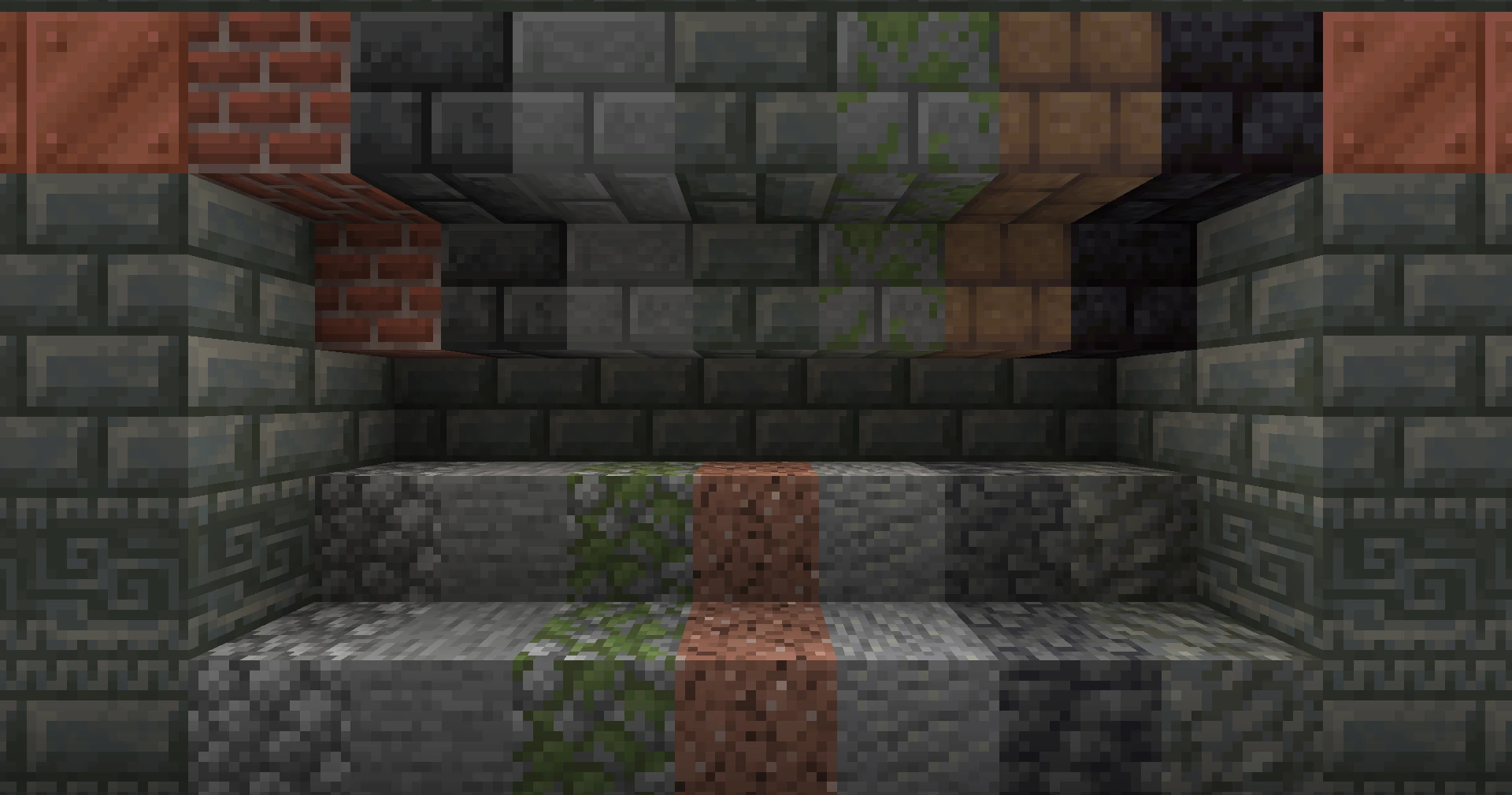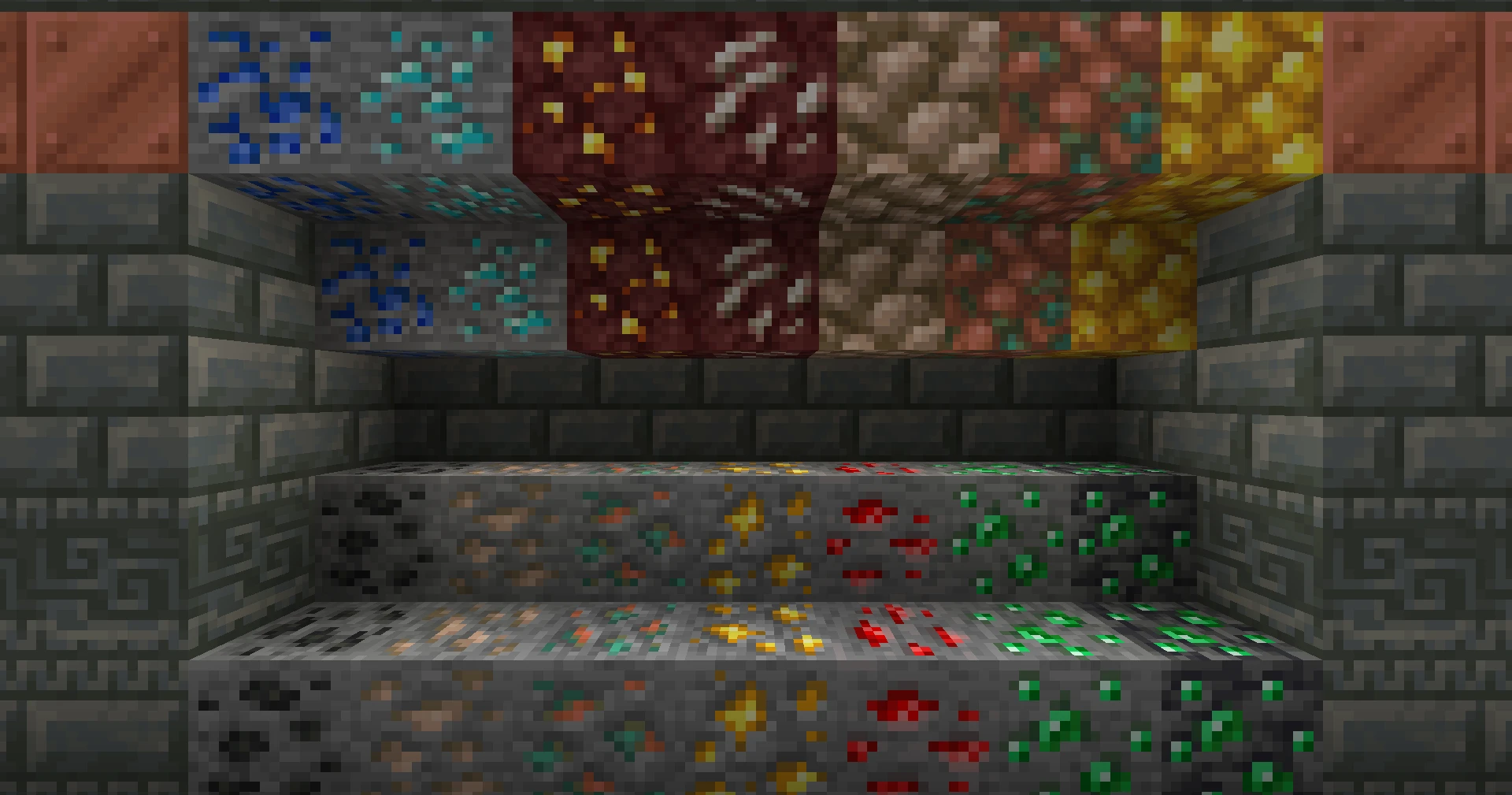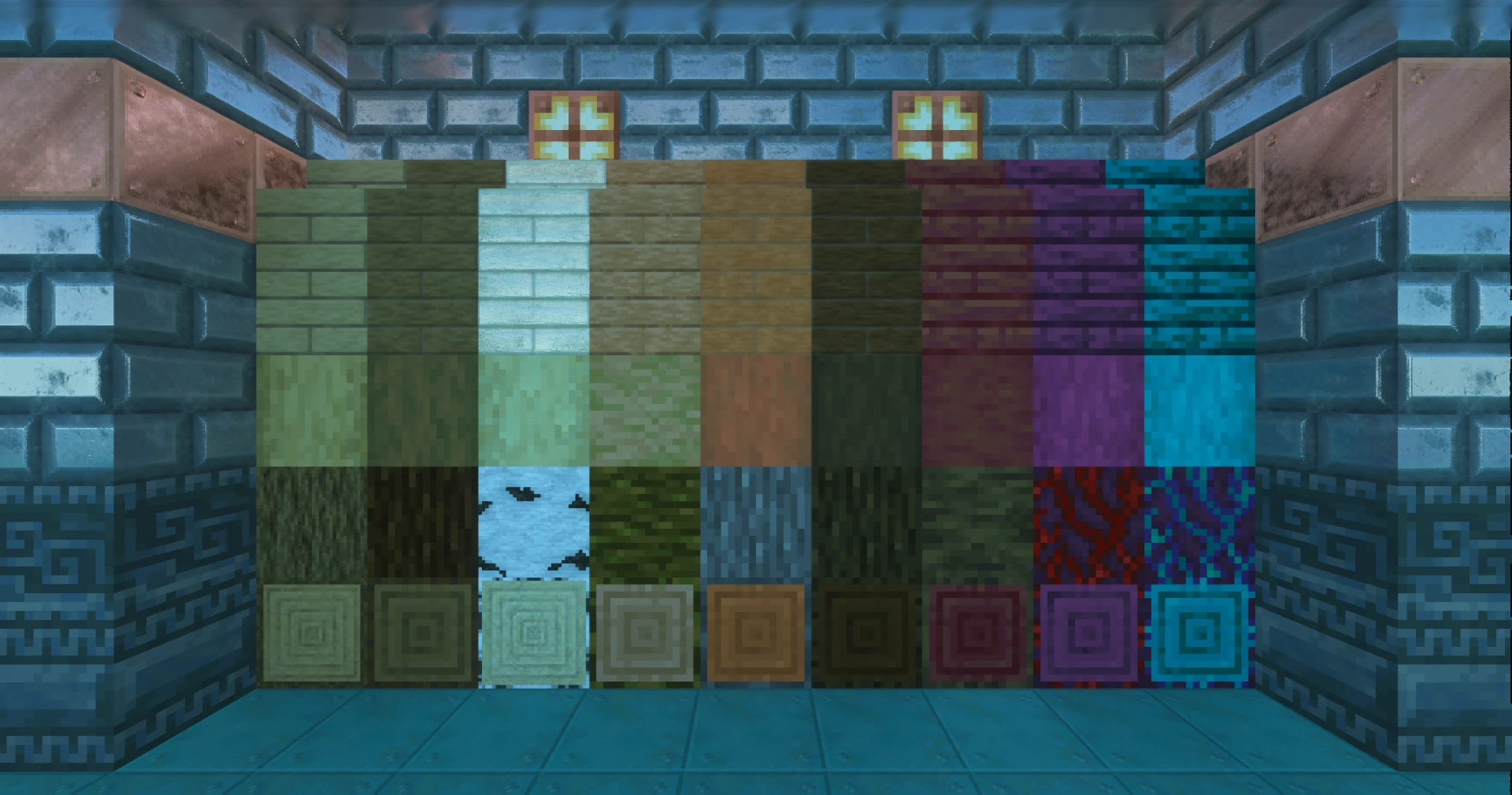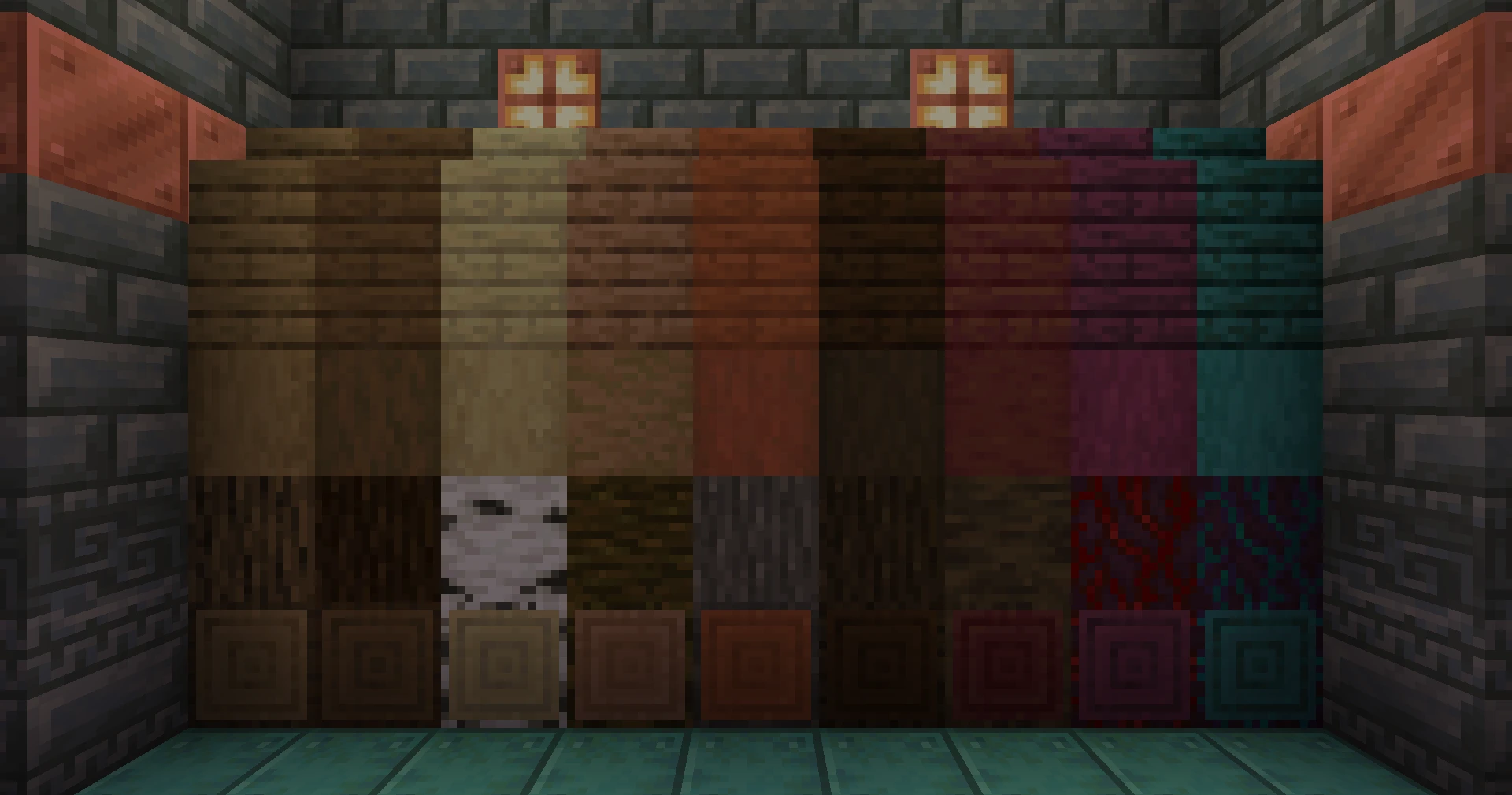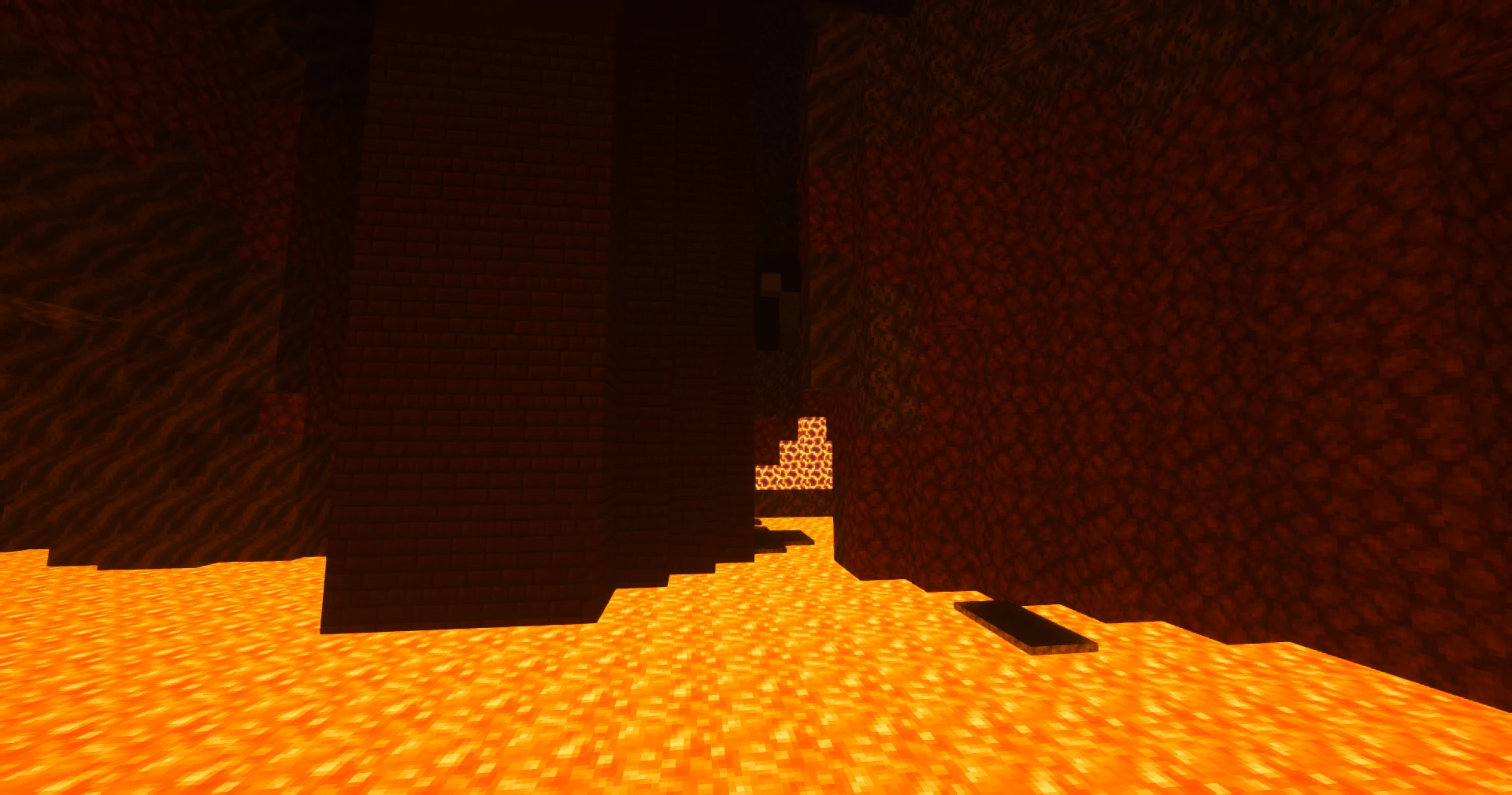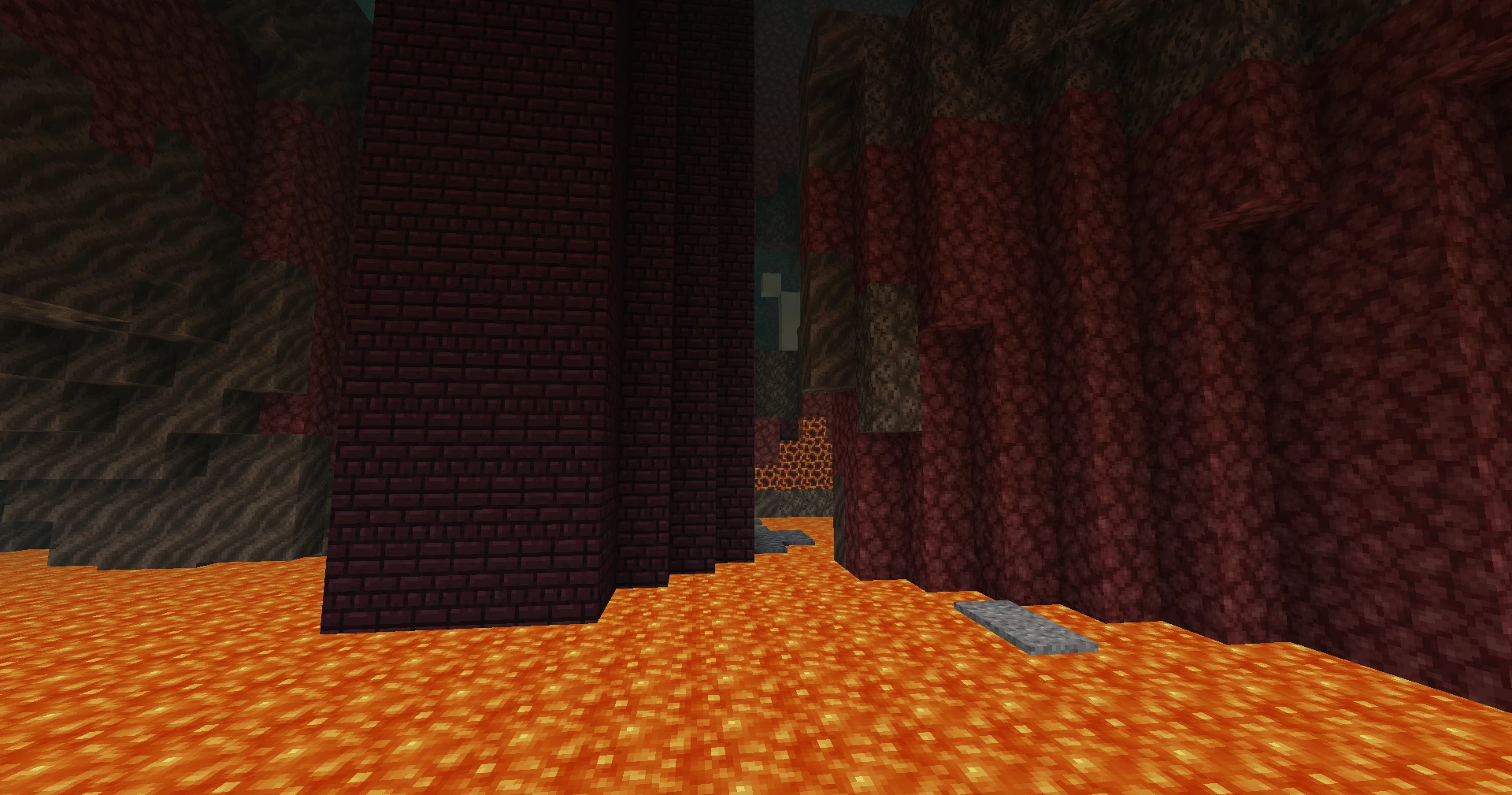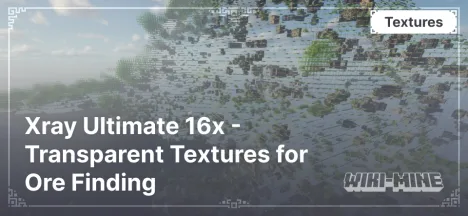Faithful PBR 1024x - High-Resolution Textures

Faithful PBR 1024x is a premium resource pack for Minecraft that stays true to the classic vanilla aesthetic while introducing stunning levels of detail and realism. Featuring Physically Based Rendering (PBR) support and an ultra-high resolution of 1024x1024, this pack transforms Minecraft's visuals into a breathtakingly photorealistic experience, perfect for players seeking unparalleled graphical enhancements.
Article Navigation
Features of Faithful PBR 1024x
- Resolution: 1024x1024 (ultra-high-definition textures).
- Style: Classic Minecraft design with realistic enhancements.
- Compatibility: Supports Minecraft versions from 1.16 to 1.20+.
- Performance: Requires a high-end PC due to its high resolution and PBR technology.
- Shader Support: Works seamlessly with popular shaders like SEUS PTGI, BSL, and Continuum for realistic reflections and lighting.
Detailed Overview
Blocks
Faithful PBR 1024x transforms Minecraft’s standard block textures by retaining their recognizable look while adding remarkable details. Stone blocks appear rough and textured, wood has visible grain, and glass is perfectly transparent with realistic reflections.
Mobs
Mobs gain enhanced textures, making their appearance clearer and more lifelike. For example, sheep’s wool looks soft, and animal hides show intricate textural details.
Biomes
Natural landscapes are far more detailed. Grass appears lush, sand is intricately textured, and water becomes stunningly realistic when paired with shaders and PBR.
Key Features of Faithful PBR 1024x
- Ultra-High Resolution: Each texture is crafted with incredible detail.
- Photorealism: PBR brings depth, reflections, and shadows, creating a lifelike experience.
- Shader Compatibility: Works perfectly with SEUS PTGI, BSL, and Continuum to unlock the full potential of textures.
- Classic Retention: Preserves the traditional Minecraft style while elevating its quality.
- Ideal for Builders: Perfect for creating detailed, realistic constructions.
Comparison with Other Texture Packs
| Feature | Faithful PBR 1024x | Faithful 32x | LB Photo Realism 256x |
|---|---|---|---|
| Resolution | 1024x1024 | 32x32 | 256x256 |
| Performance | Very Demanding | High | Moderate |
| Style | Photorealistic | Classic | Photorealistic |
| Shader Compatibility | Full Support | Limited | Full Support |
Optimization Tips
Graphics Settings:
Set graphics to "Fancy" to fully enjoy the detailed textures.
Reduce render distance if your system struggles with performance.Shaders:
Use SEUS PTGI or BSL shaders to fully leverage PBR effects, including realistic reflections and dynamic lighting.OptiFine:
Install OptiFine to enhance performance and handle high-resolution textures effectively.Hardware Requirements:
Ensure your PC has a powerful GPU, 16 GB RAM, and a high-performance processor to handle the 1024x1024 textures.
Conclusion
Faithful PBR 1024x is one of the best texture packs for players seeking maximum realism in Minecraft while preserving its classic style. It’s perfect for builders, explorers, and anyone who appreciates graphical perfection.
If you’re ready to transform Minecraft with ultra-high-definition resolution and realistic effects, Faithful PBR 1024x is the pack for you. It’s ideal for crafting visually stunning builds and creating immersive worlds.