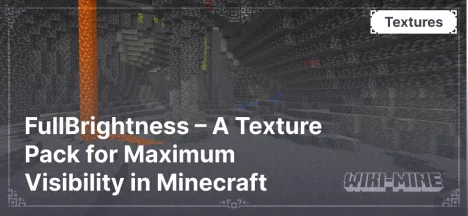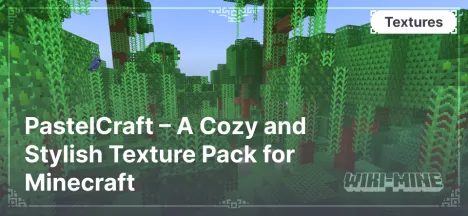Better Vanilla Animals: Realistic Animals Without Losing the Vanilla Style
23:35, 14 February 2025

The Better Vanilla Animals texture pack is designed to enhance the appearance of passive mobs in Minecraft while preserving the game's original style. The pack's creator, Rozarke, aimed to make the creatures more detailed and realistic, fixing inconsistencies and adding new elements.
Article Navigation
Main Features
- Updated Appearance – Animals now look much more natural, their textures are more visually pleasing, and their models fit better into the surrounding world.
- Refined Details – With reworked textures and models, mobs have become more expressive, featuring clearly defined elements such as tails, ears, and modified faces, making them more visually appealing.
- Improved Proportions and Textures – Animals now have more accurate shapes and realistic textures, making them look more believable. This is particularly noticeable in calves, horses, and other passive mobs whose models were simplified in the original game.
- Balanced Update – Despite significant changes, all improvements have been made with the original Minecraft style in mind. As a result, the updated mobs do not look out of place but instead blend harmoniously into the classic game world.
Conclusion
Better Vanilla Animals — is an excellent choice for players who want to refresh the appearance of passive mobs in Minecraft while maintaining the original game's atmosphere. The updated textures make the game world feel more lively and realistic, enhancing the overall experience.
Pigs
Chickens
Cows
Sheep



Published by: Watermelon
Category: Resource Pack
Score 0 (0 votes)