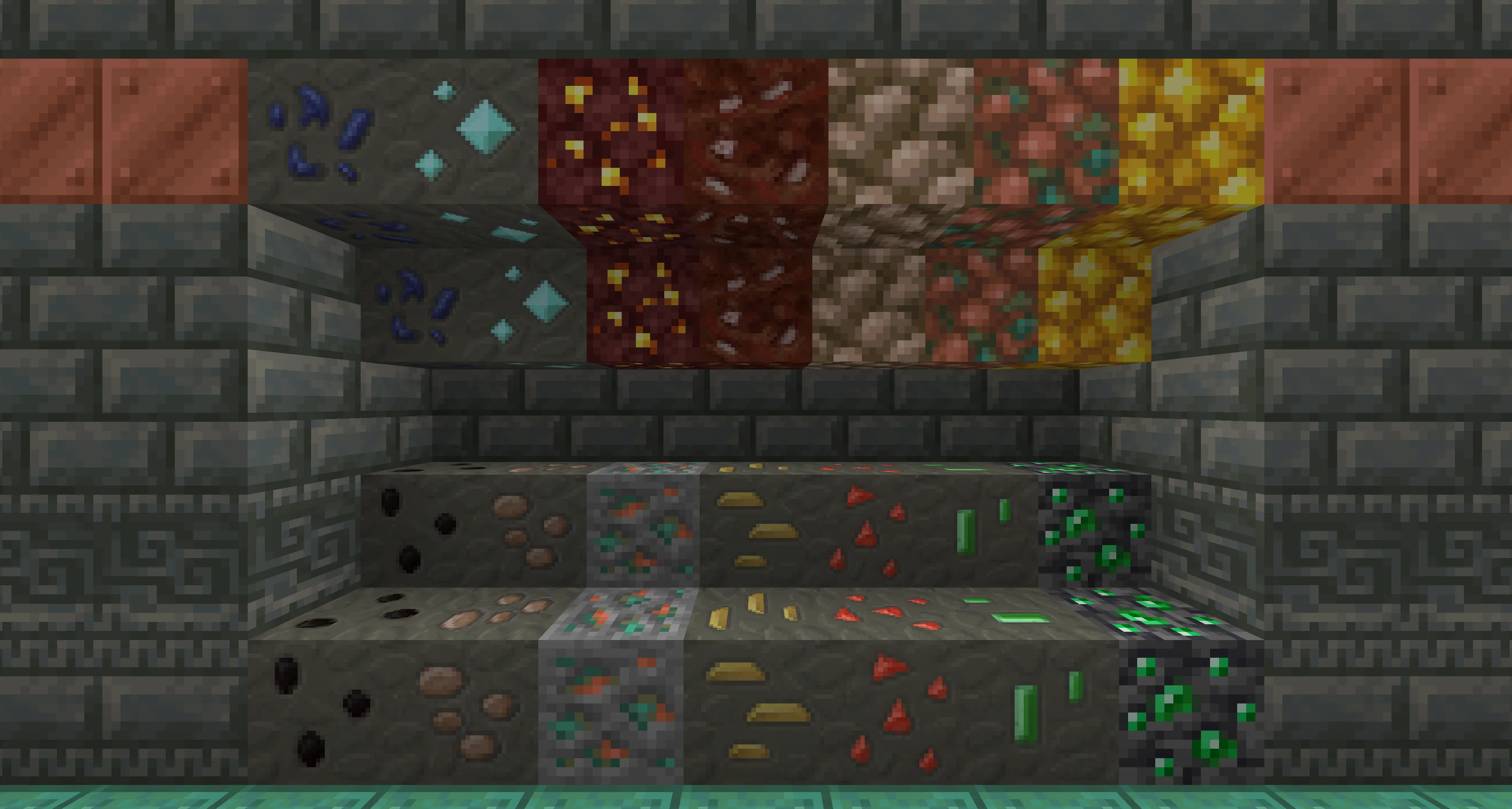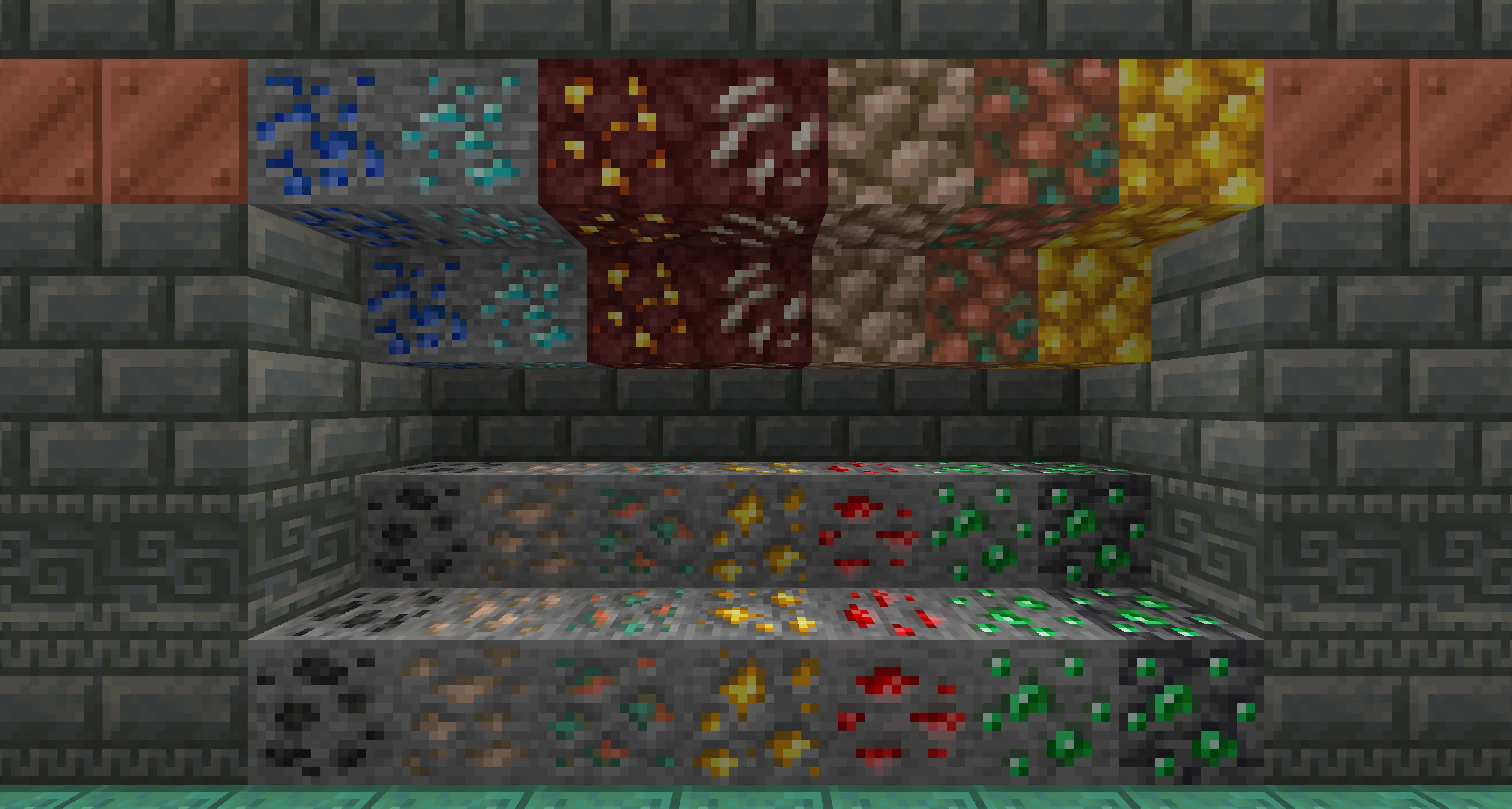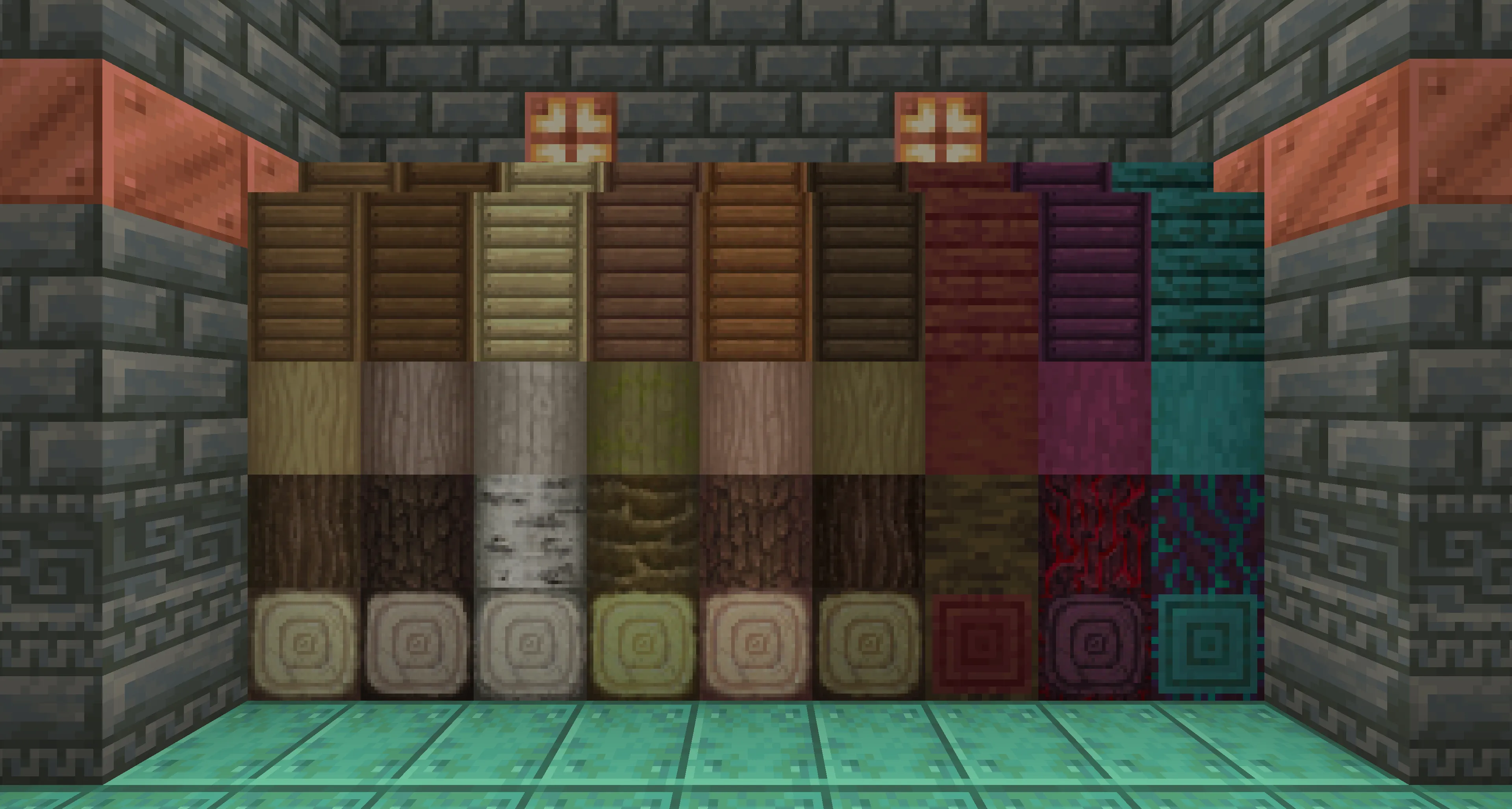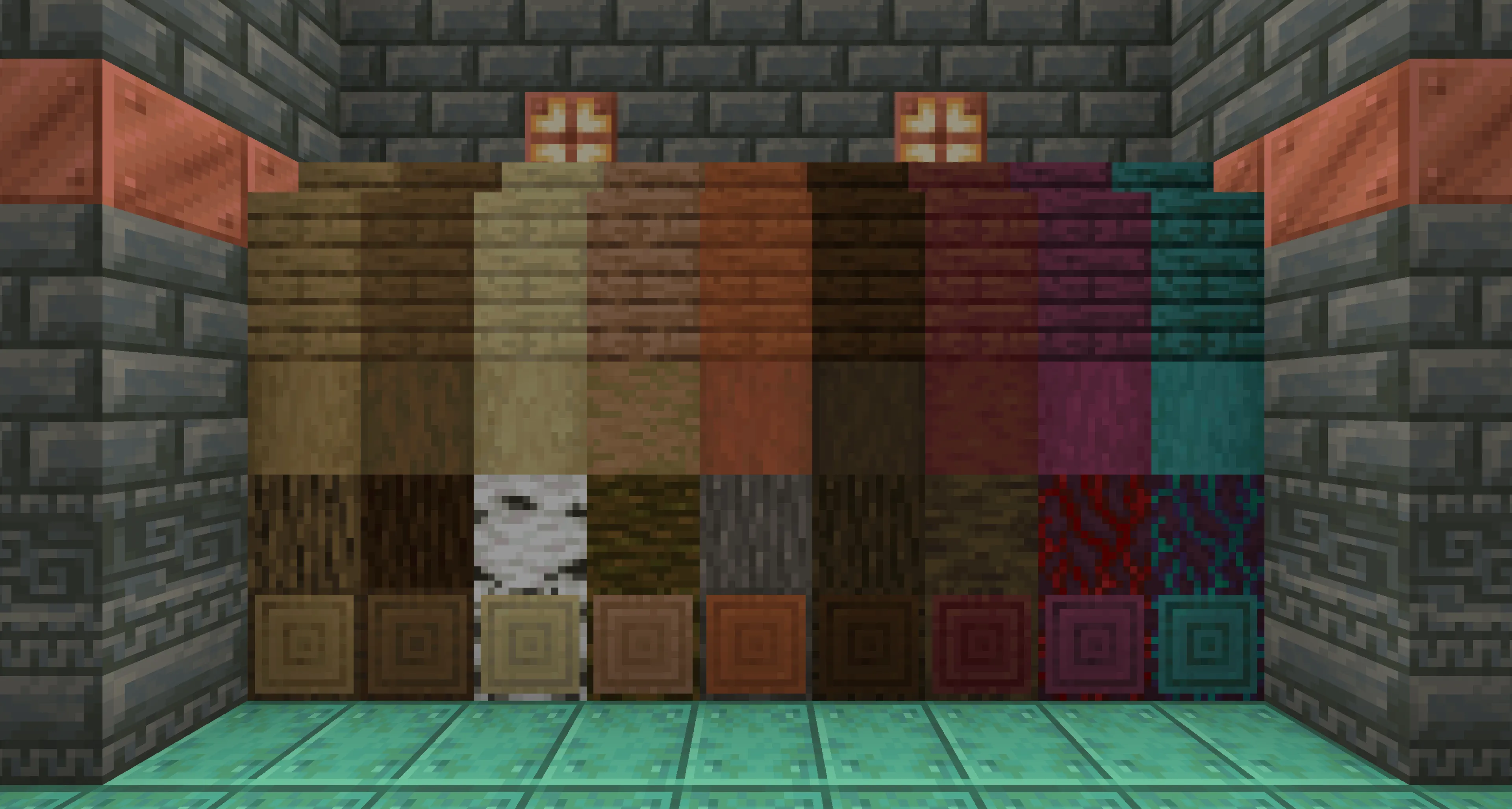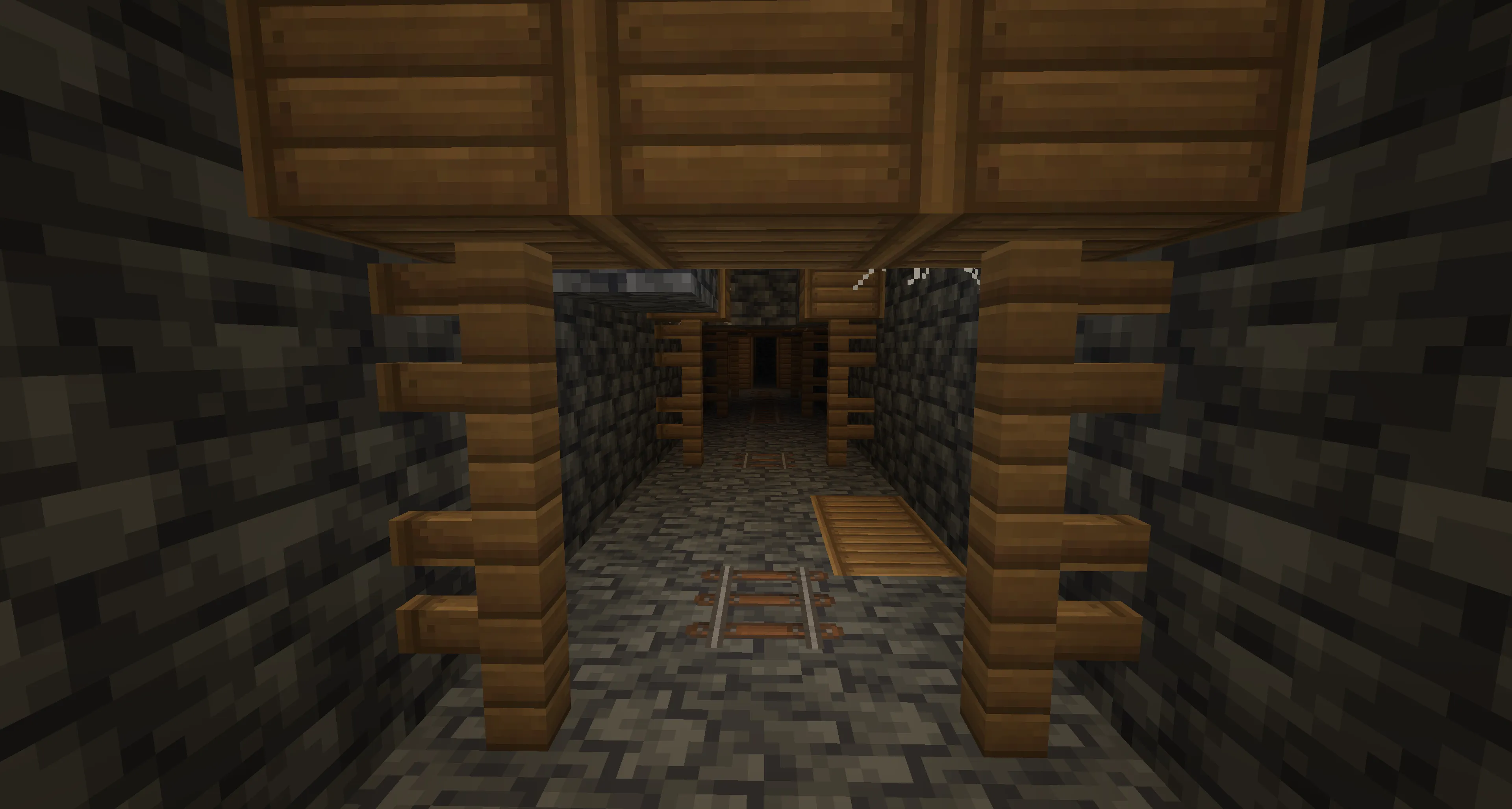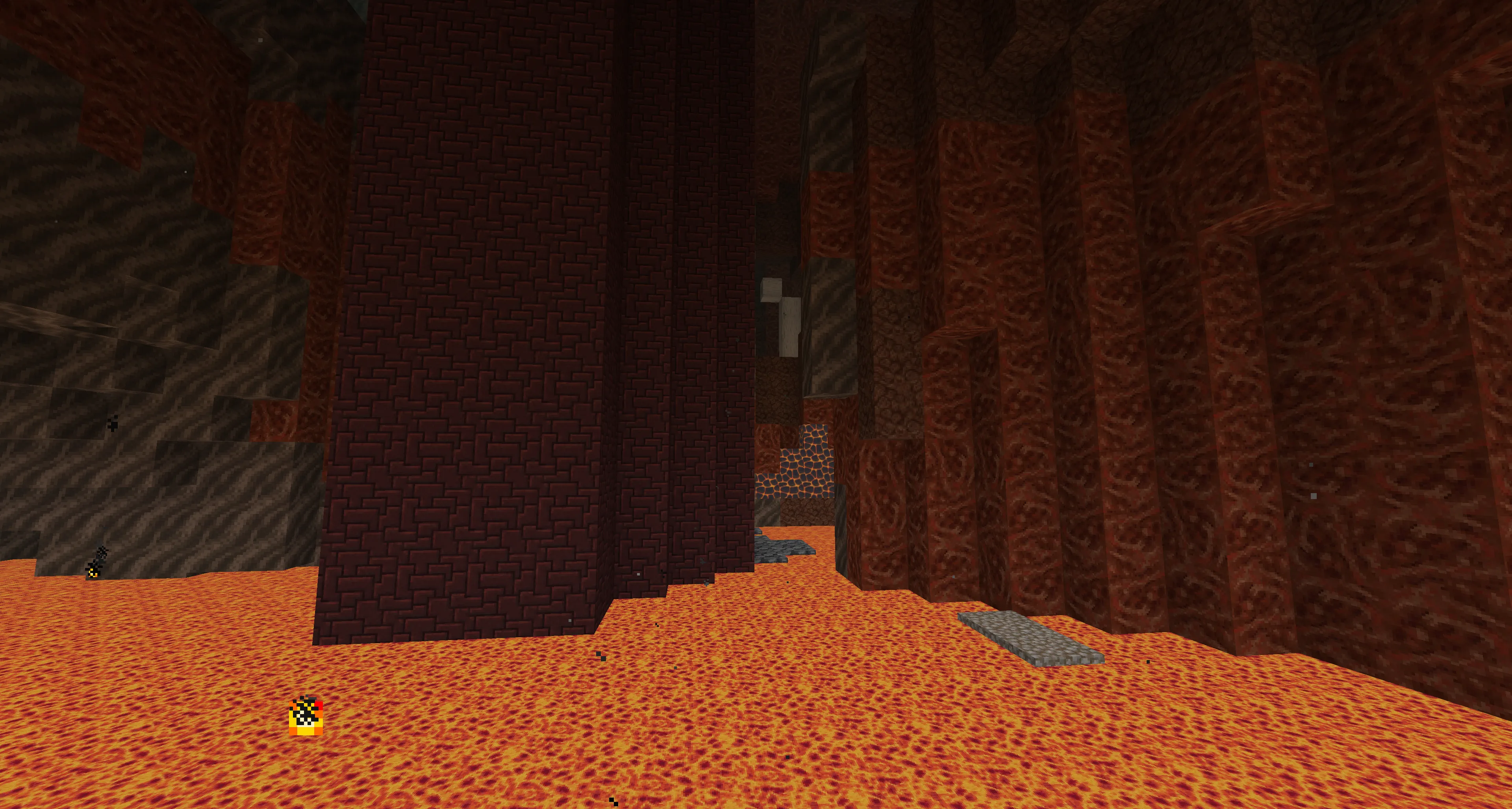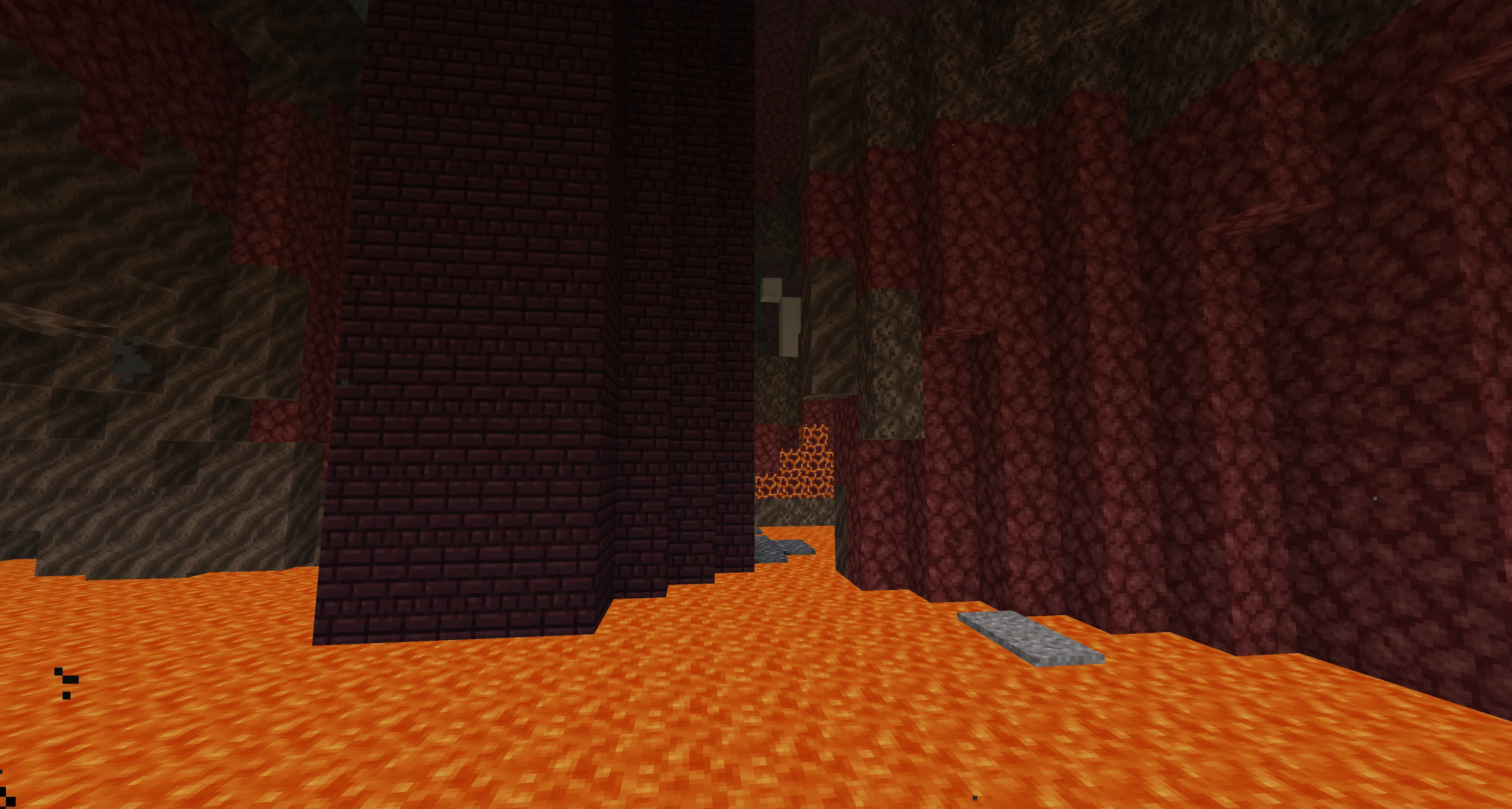Equanimity – A Versatile Texture Pack for Any Style in Minecraft

Equanimity — is a resource pack for Minecraft that blends modern minimalism with subtle medieval elements. It features clean lines, smooth textures, and a refined appearance, enhancing the game’s default graphics while adding an elegant charm. This pack is suitable for both modern structures and classic medieval buildings, providing a visually pleasing experience.
Article Navigation
Main Features
High-Quality Textures: Detailed textures, smooth edges, and crisp lines create a visually appealing look that enhances gameplay comfort. Every element in the pack is carefully designed to appear natural and unobtrusive.
Balance Between Realism and Minecraft’s Original Style: Equanimity successfully combines realistic details with the game’s familiar aesthetics, creating a harmonious blend of classic elements and updated visuals. This makes it a great choice for both experienced players and newcomers looking to enhance the game’s appearance without drastic changes.
Harmonious Color Schemes: The colors in this texture pack are chosen to be soft and natural, avoiding oversaturation or discomfort during long play sessions. This design choice makes the world feel cozy and inviting, whether exploring during the day or night.
Suitable for Various Architectural Styles: Thanks to its versatile design, Equanimity fits well into different architectural concepts. Whether constructing futuristic cities or medieval castles, all structures appear cohesive and aesthetically pleasing, highlighting their unique character.
Conclusion
If you're looking for a way to refresh Minecraft’s visuals without radical changes, Equanimity is an excellent choice. It preserves the game’s familiar atmosphere while giving it a modern and polished look, making the gameplay even more immersive.
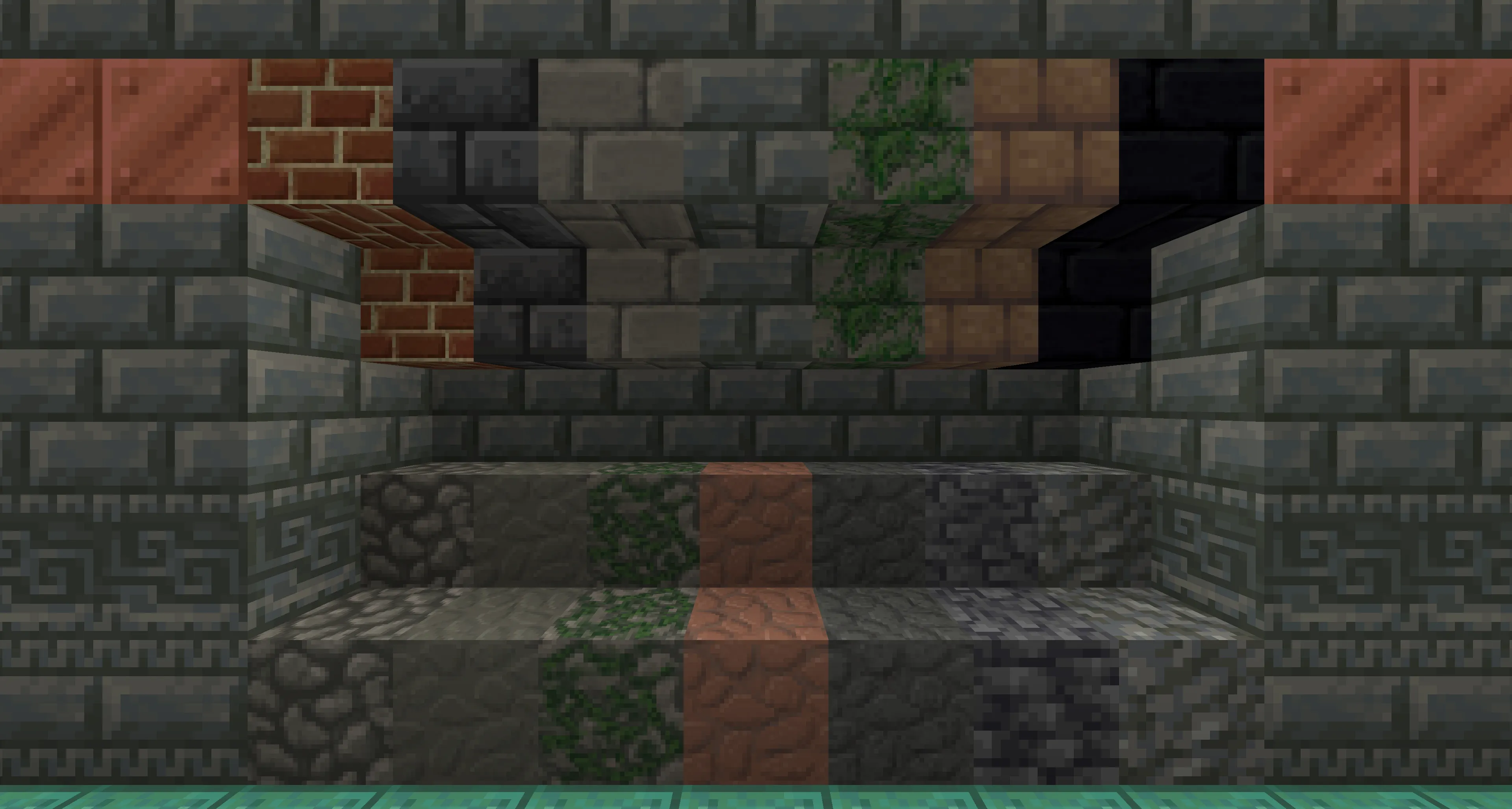


Published by: Watermelon