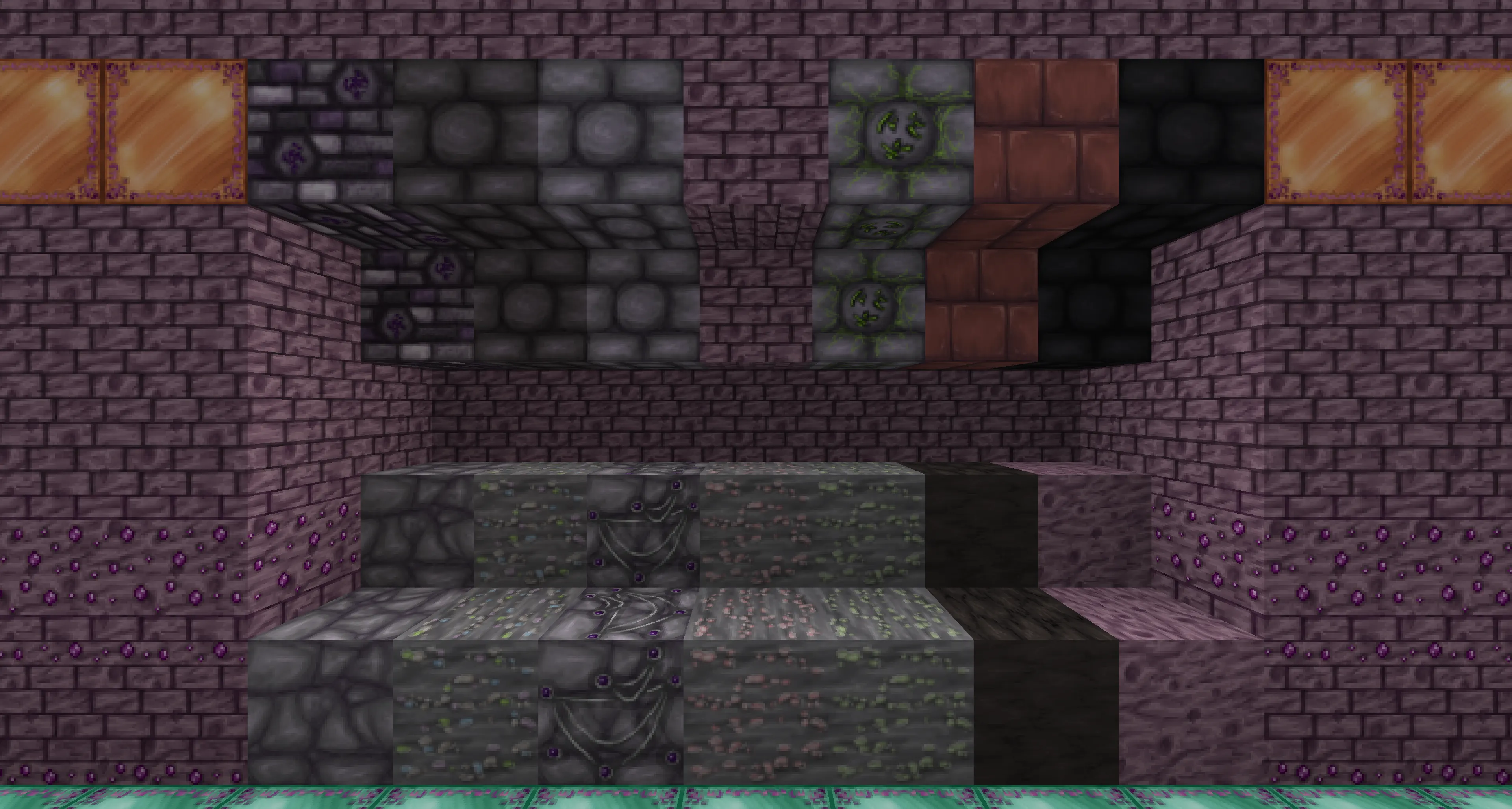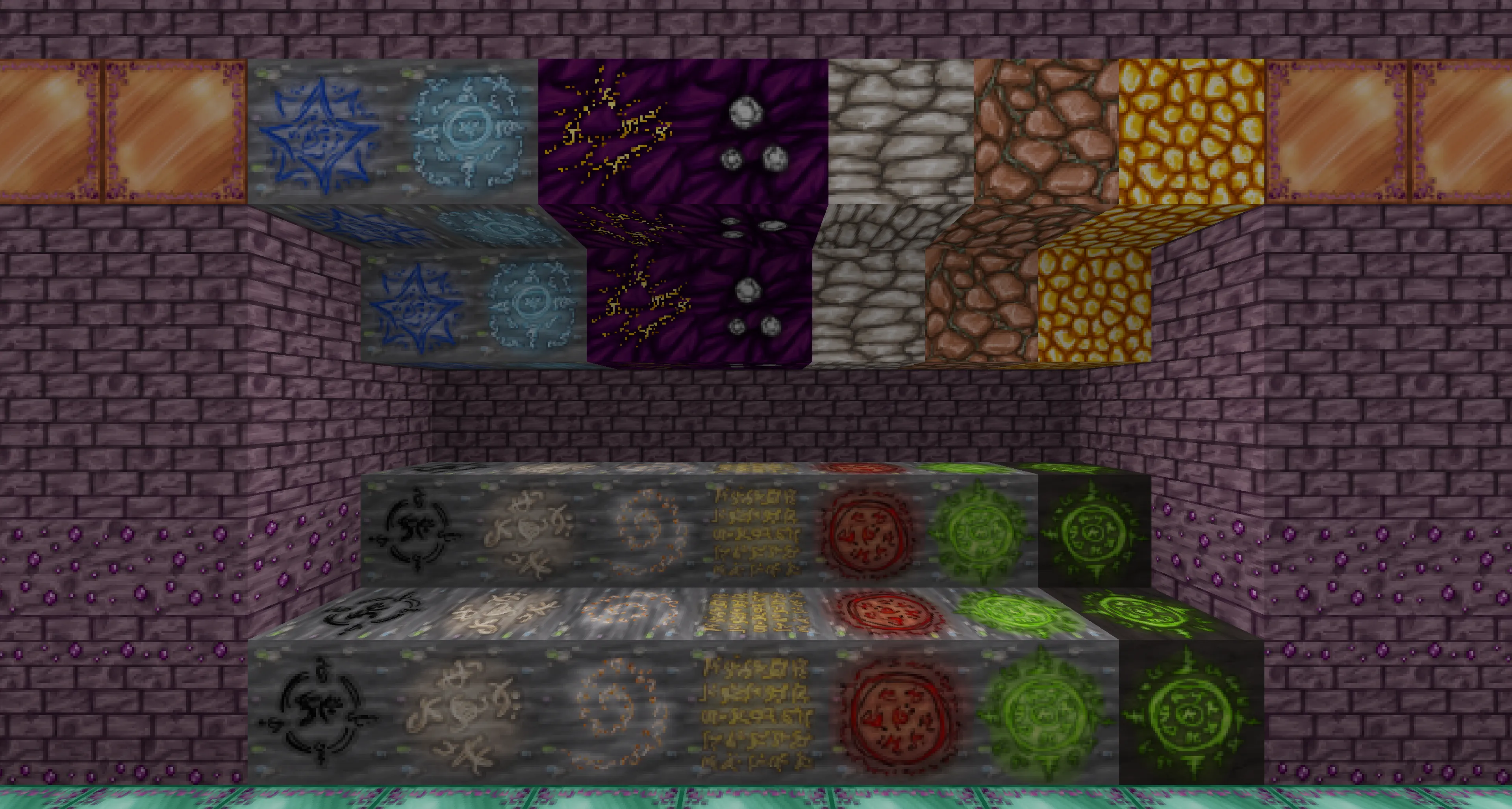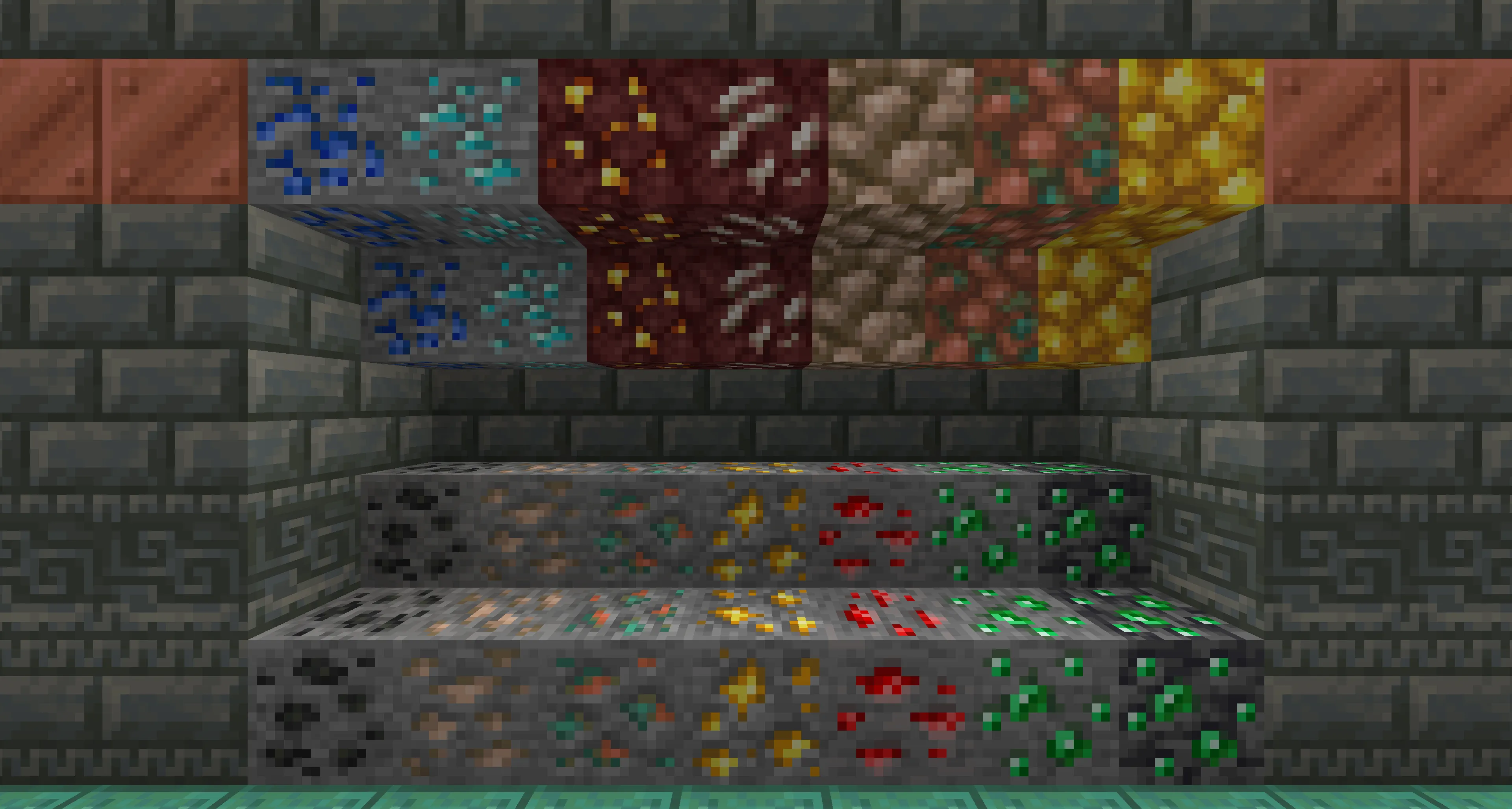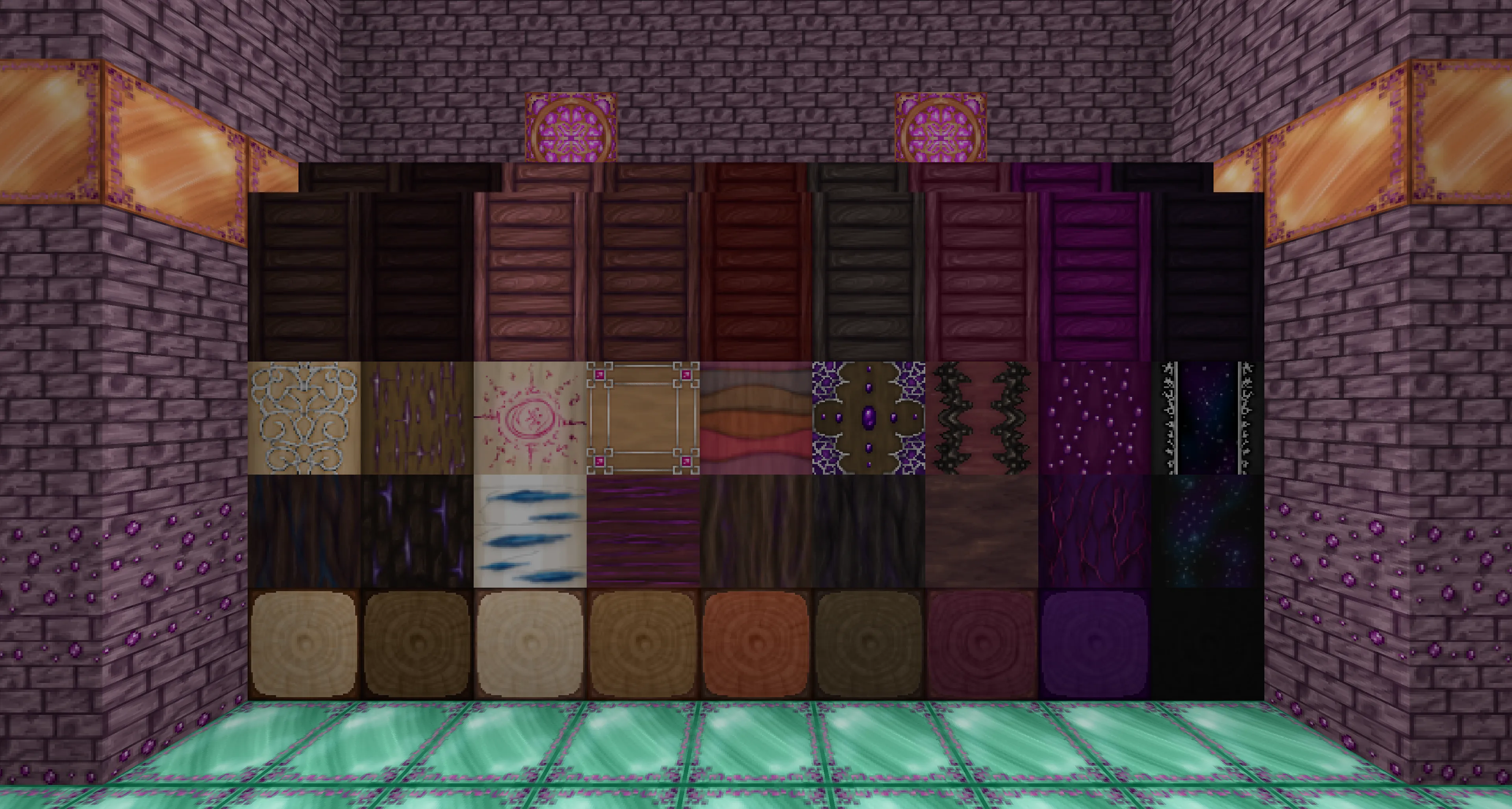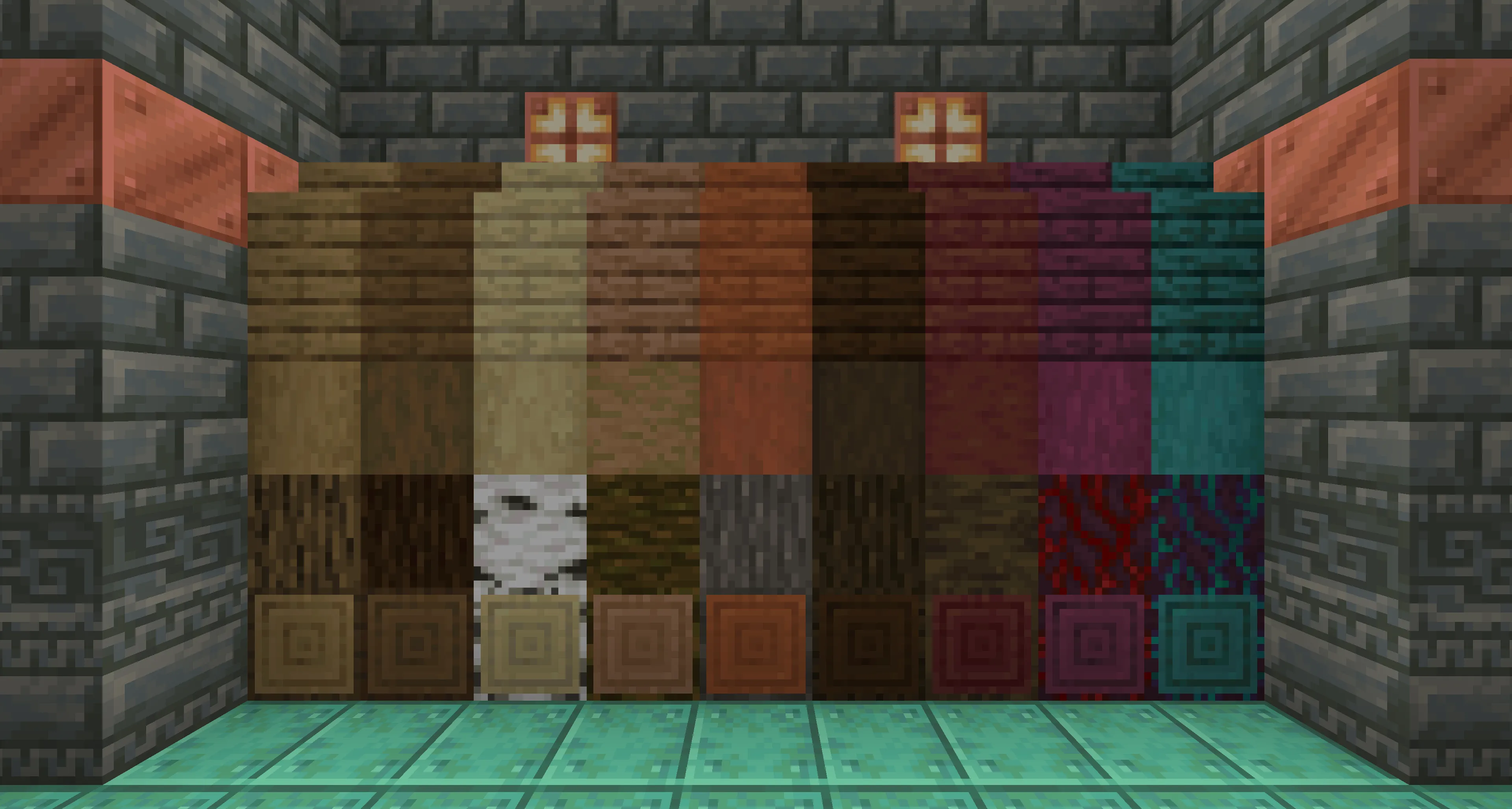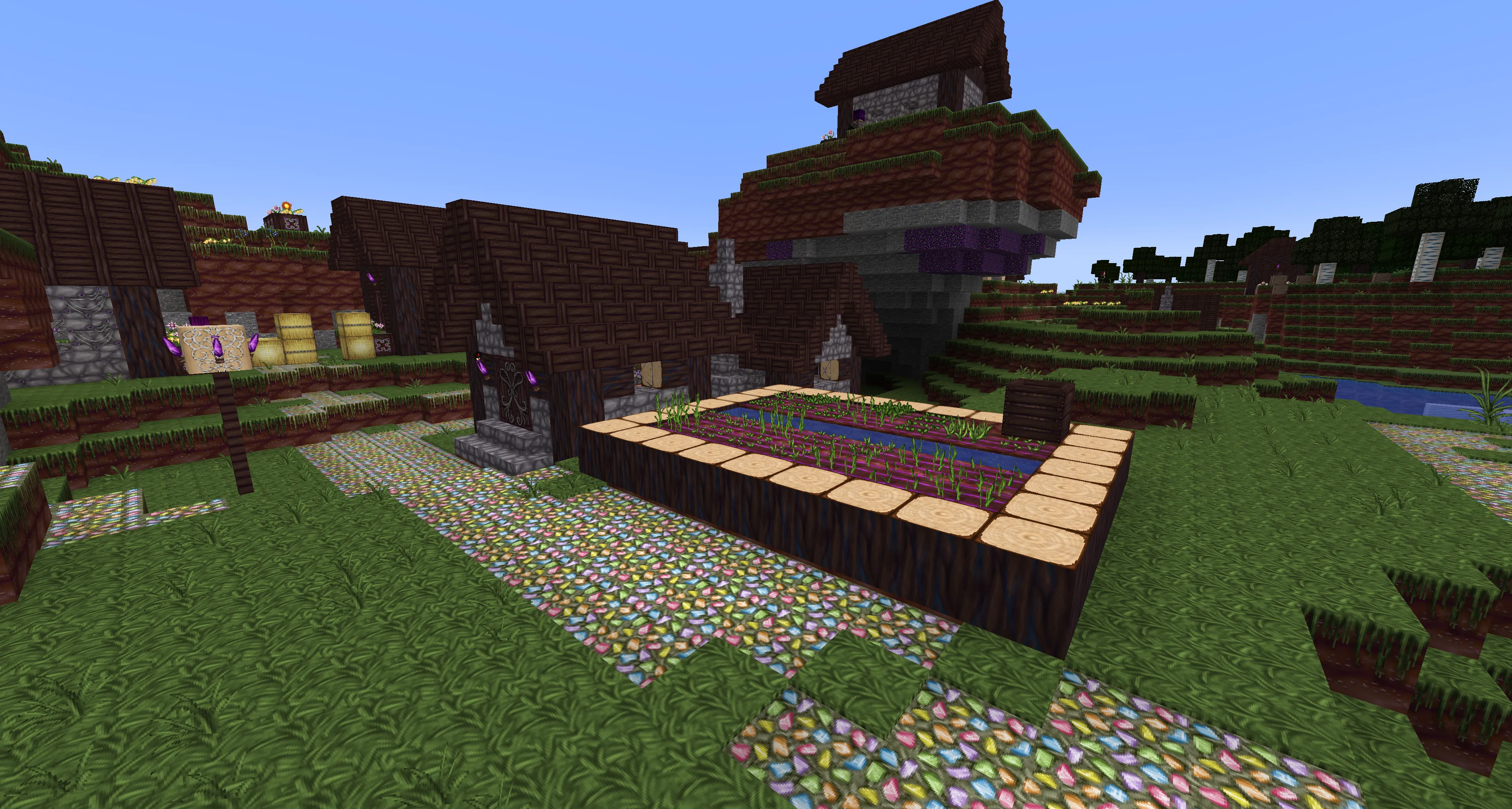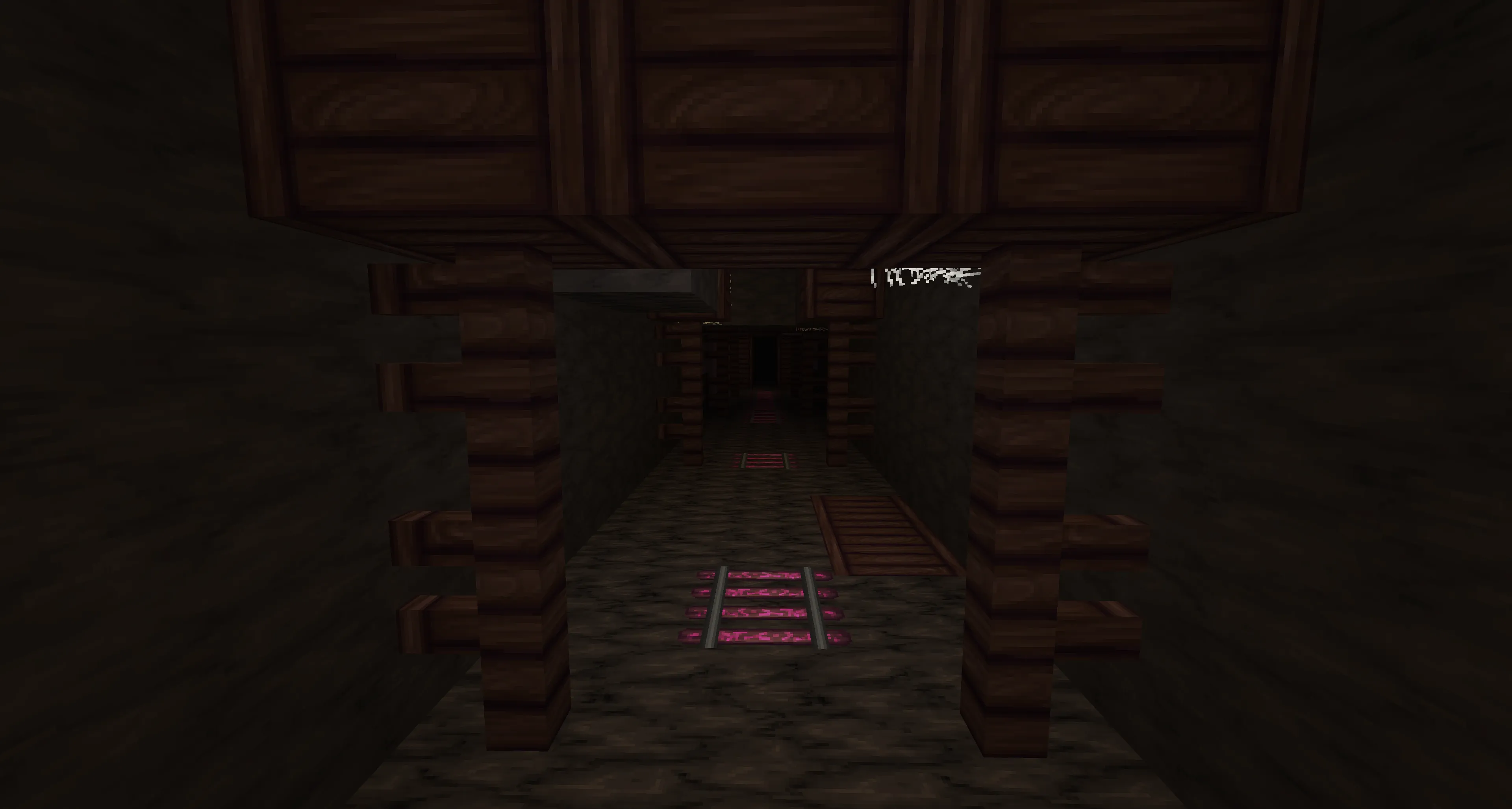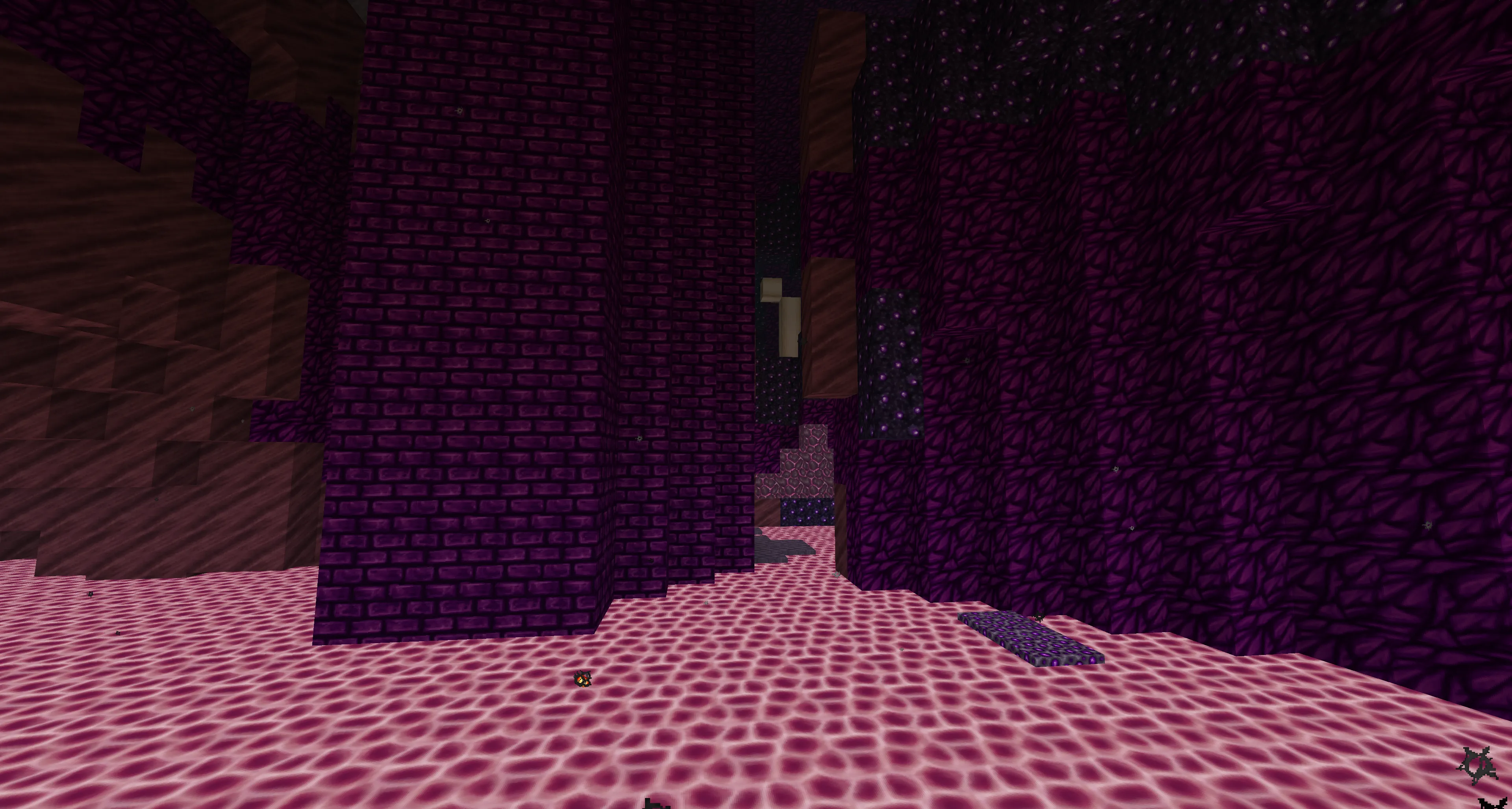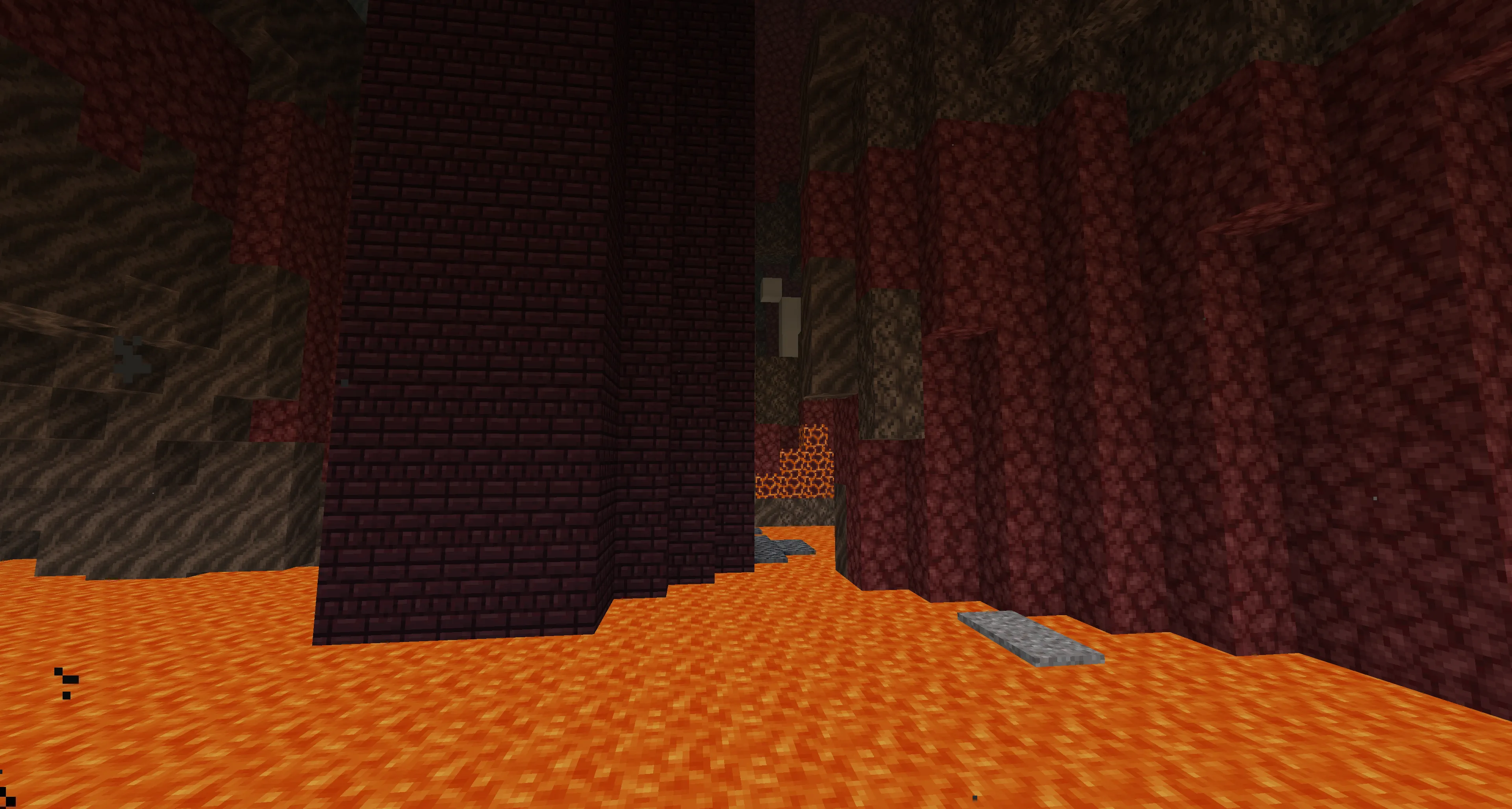Wolfhound Fantasy – A Magical Texture Pack for Minecraft
21:01, 20 February 2025

Wolfhound Fantasy — is a detailed texture pack for Minecraft, featuring a 64x64 resolution. It is designed for lovers of magical atmospheres and rich purple hues. This pack transforms the game world, making it feel like a fantastical universe.
Article Navigation
Main Features
- Magical Aesthetic: The texture pack is filled with silver elements, runic symbols, and intricate details that create the feeling of an archmage’s world. Each texture is carefully designed to evoke an ancient magic ambiance and the presence of mysterious spells surrounding the player.
- Dominance of Purple Hues: The primary color palette consists of shades of purple, giving the game a mystical and enchanting atmosphere. The tones range from deep, dark mystical shades to bright, glowing elements that create a magical illumination effect.
- High Detail: All textures are handcrafted, ensuring a unique and well-crafted appearance for every element. Fine details, such as ornate brickwork or grass patterns, add depth and realism, making the gameplay even more immersive.
- Unique Mob Designs: Some hostile and friendly creatures have been given a new look that aligns with the theme of the texture pack. Zombies, skeletons, and even passive animals now appear as if they have stepped out of another reality, adding depth to the gameplay experience.
- Enhanced Building Blocks: Stones, wood, and other building materials have received new textures that emphasize the magical style. Even simple materials like cobblestone and planks look as though they were crafted by skilled artisans of a mystical world.
- Special Lighting Effects: Shadows and item glow effects have been improved, adding depth and atmosphere to the game world. This is particularly noticeable in dungeons and at night, where the environment is bathed in soft magical light, creating an aura of enchanting mystery.
Conclusion
If you want to transform your Minecraft world with elements of magic and fantasy, the Wolfhound Fantasy texture pack is an excellent choice. Its unique style and high level of detail will allow you to experience your favorite game in a whole new way.
Animals
Blocks
Ore
Wood
Village
Mine
Nether



Published by: Watermelon
Category: Resource Pack
Score 0 (0 votes)