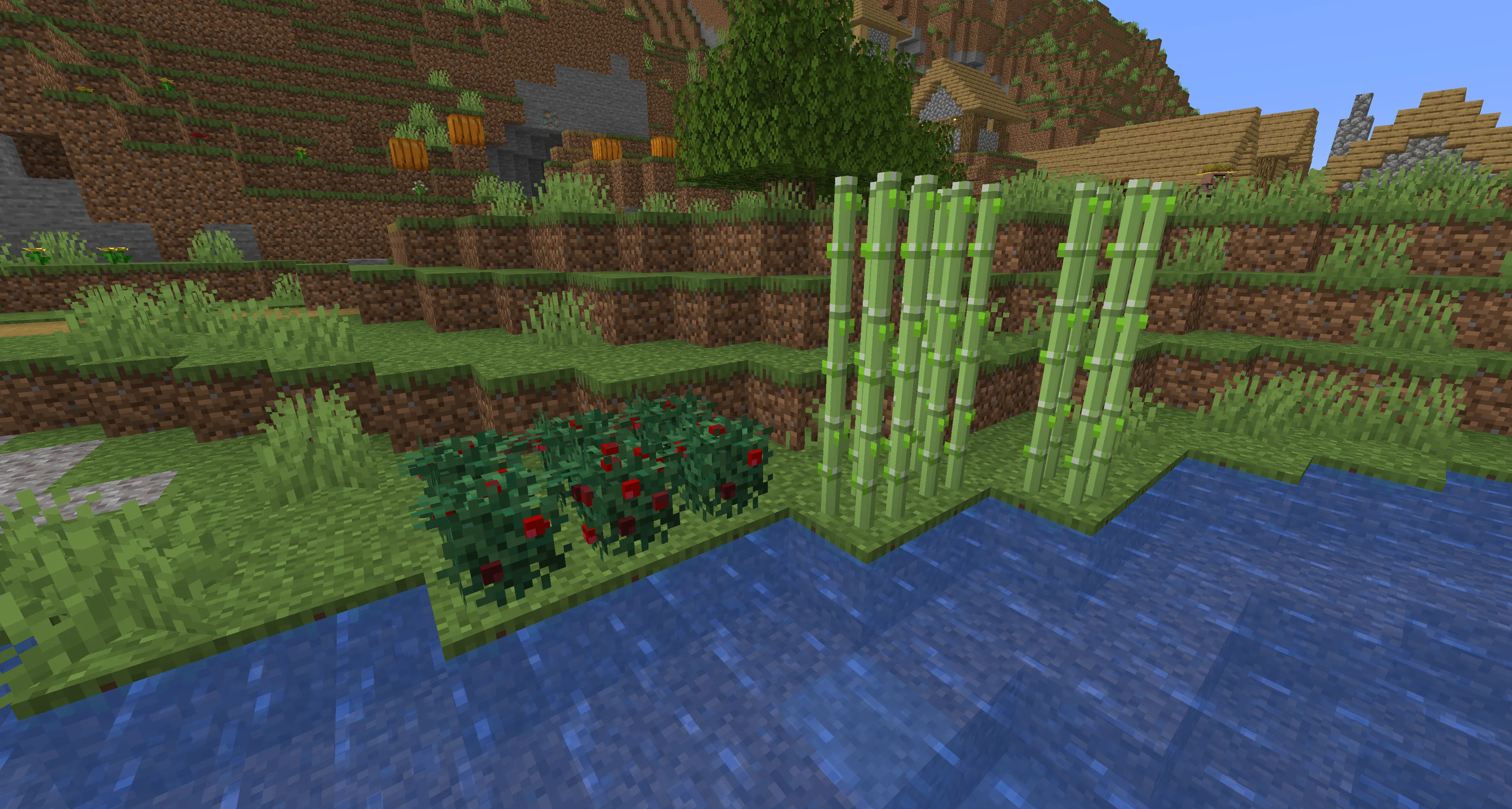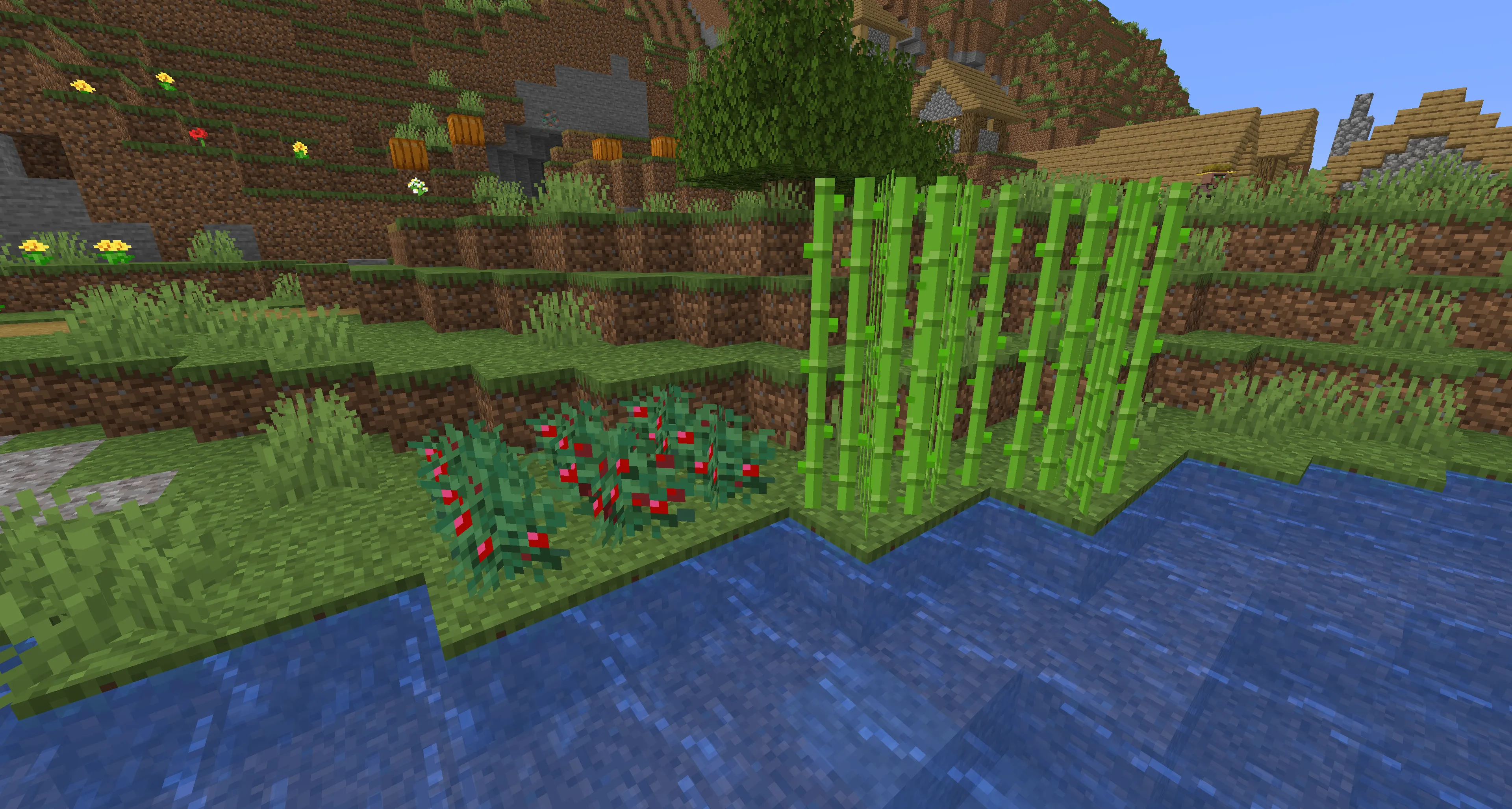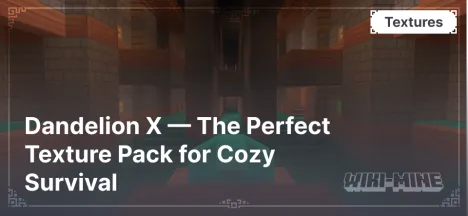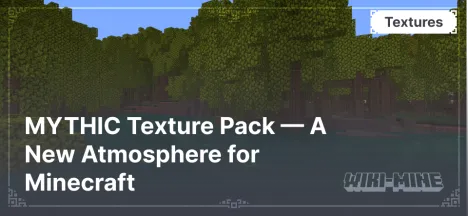Crops 3D Reforged Texture Pack: Enhancing Agriculture in Minecraft

Crops 3D Reforged — is a resource pack for Minecraft that updates the appearance of crops and plants by adding detailed 3D models. The goal of this pack is to improve the visual experience of farming while maintaining the original game's style.
Article Navigation
Features
Realistic 3D Models: Crops such as carrots, beets, potatoes, and wheat receive volumetric models, making them more vibrant and detailed. Additionally, water used in farming appears more natural and three-dimensional.
Vanilla Style Retained: The textures of the models are based on the default Minecraft textures, ensuring seamless integration with the rest of the game world.
Updated Natural Elements: In addition to crops, the pack includes 3D models for mushrooms, sugar cane, sweet berry bushes, saplings, and flowers, as well as their potted versions. Water and its interaction with the environment have also been improved, creating a more realistic perception of wet areas.
Conclusion
If you want to enhance the visual aspect of farming in Minecraft while preserving the original game’s aesthetic, Crops 3D Reforged is an excellent addition to your gameplay experience. This resource pack will bring new depth and color to your world, making it even more immersive and lively.



Published by: Watermelon