Pixel Perfection Legacy – Enhanced Classic

Pixel Perfection Legacy — is a reworked version of the classic texture pack that combines the original Minecraft style with improved detail and thoughtful design. This texture pack enhances the visual experience of the game, making the world more atmospheric while staying true to the standard aesthetic. With balanced colors, smooth transitions, and detailed textures, Pixel Perfection Legacy is perfect for both classic Minecraft fans and those looking to refresh the game without drastic changes.
Article Navigation
Texture Pack Features
16×16 Resolution: The texture pack retains the classic resolution, ensuring stable performance even on less powerful devices. It allows players to enjoy upgraded graphics without sacrificing performance, making it an excellent choice for all players.
Consistent Artistic Style: All textures are created in a unified color scheme and style, giving the Minecraft world a cohesive and harmonious appearance. Each element is carefully designed to maintain the original game's atmosphere while adding depth and refinement.
Unique Mob Models: New variations of creatures have been added, making the gameplay more diverse. Now, every encounter with mobs is more engaging, as they no longer appear as identical as in the standard version of the game.
Detailed Lighting Effects: Improved lighting adds depth and dimension to the game world. Light and shadows now look more realistic, making cave exploration, forests, and other biomes even more immersive.
Conclusion
Pixel Perfection Legacy — is a carefully designed texture pack that blends nostalgia for classic Minecraft with modern visual enhancements. It is ideal for players who appreciate pixel aesthetics and want to refresh their gaming experience.



Published by: Watermelon
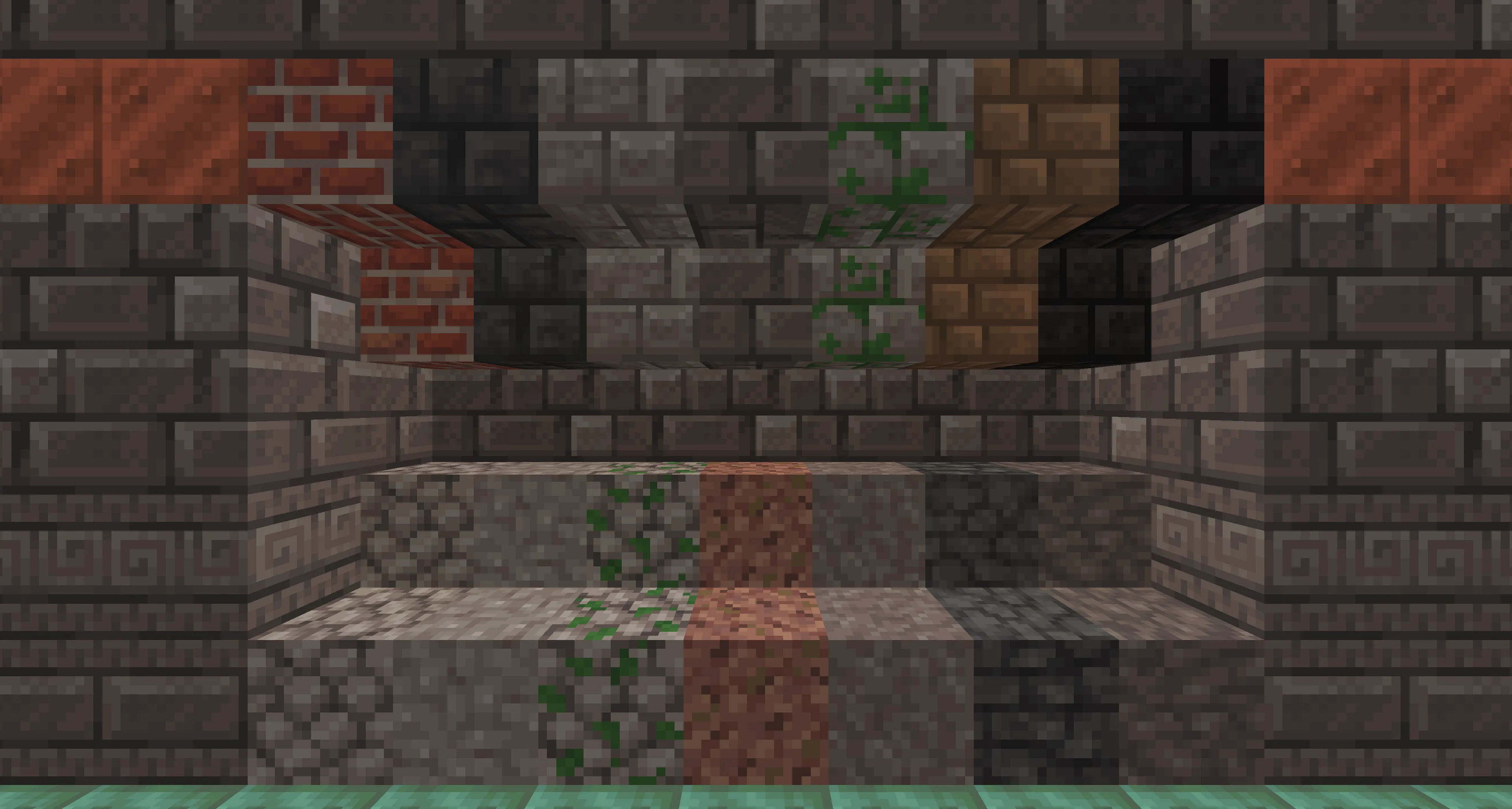
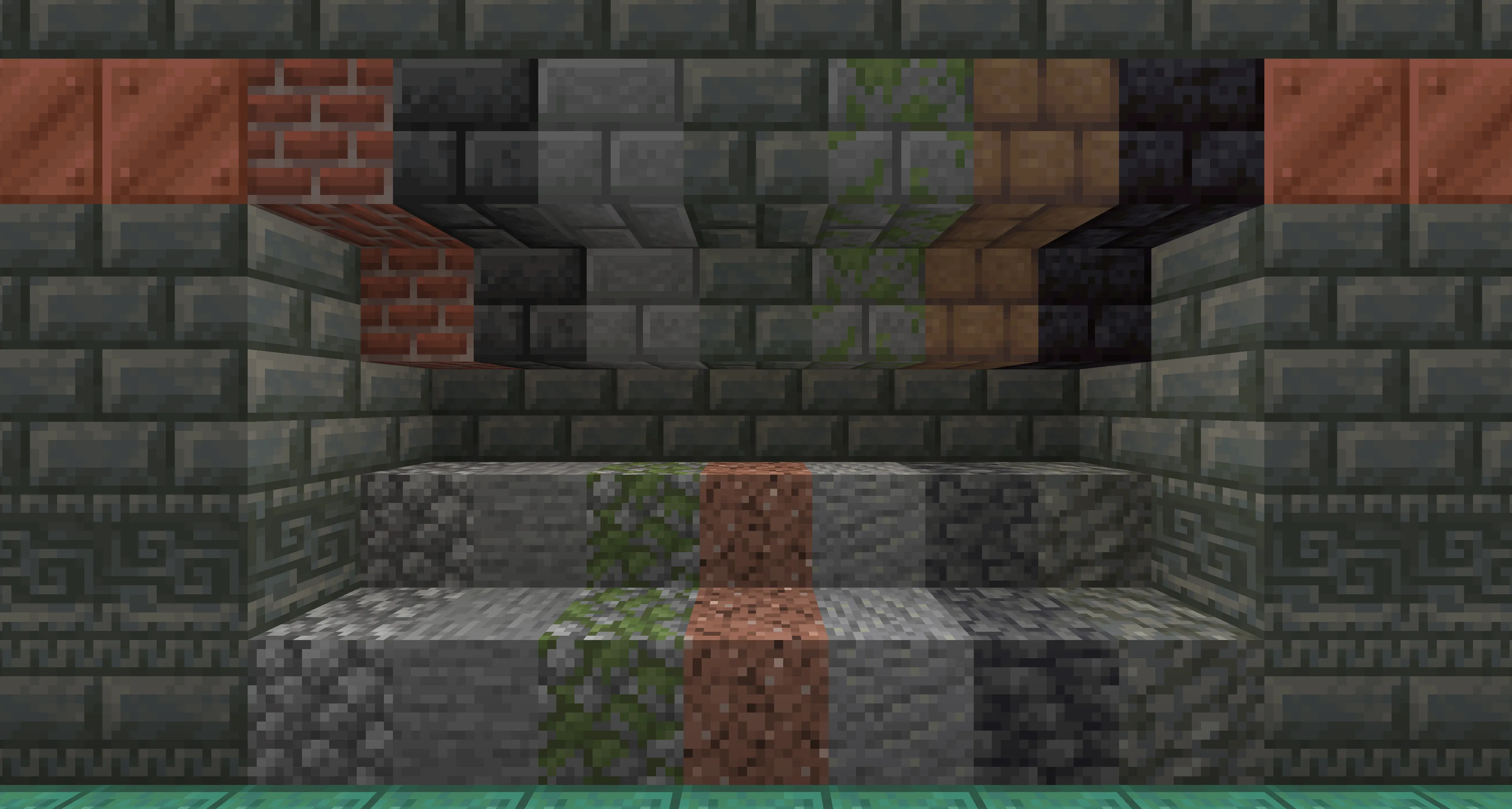
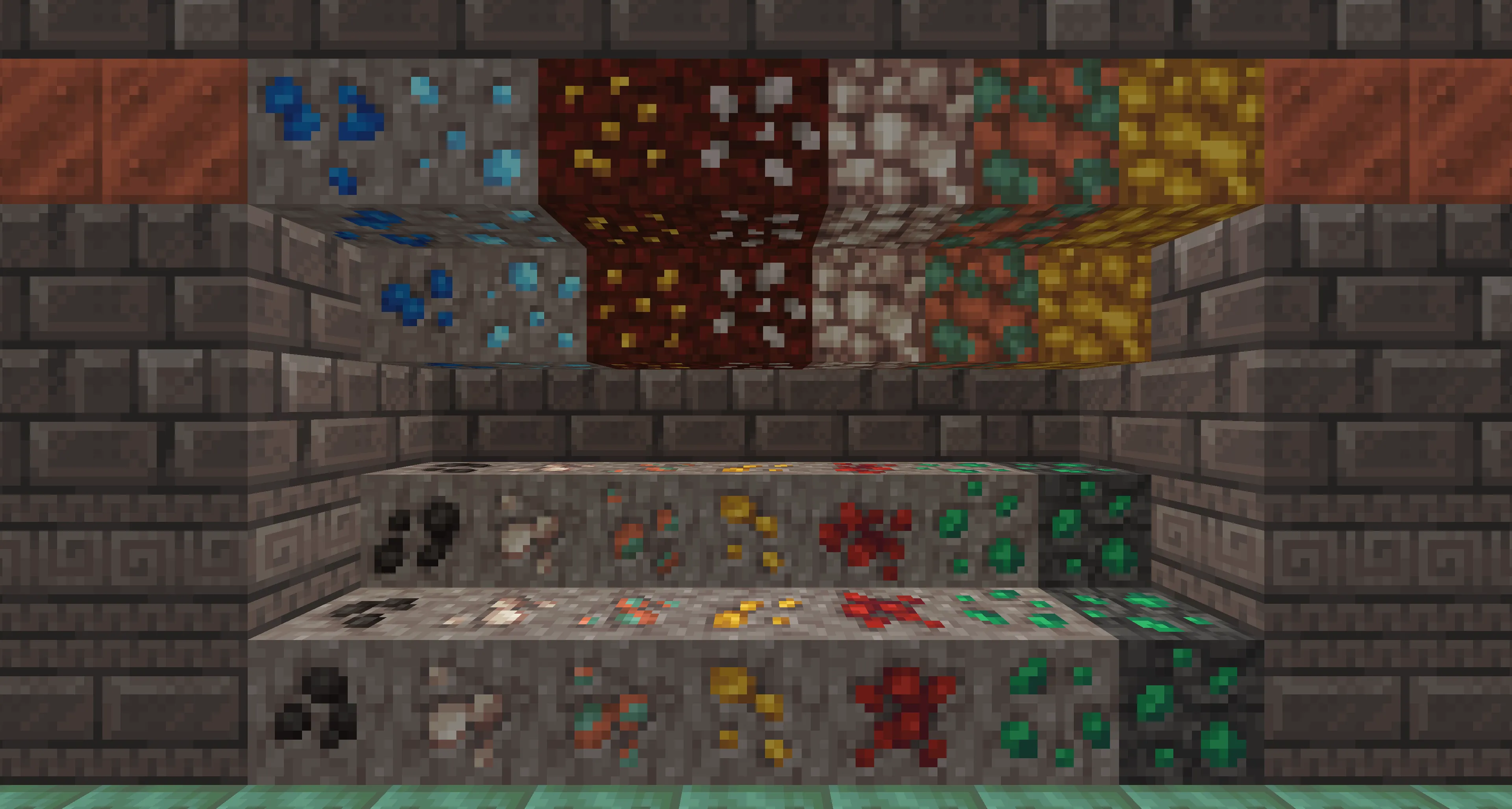
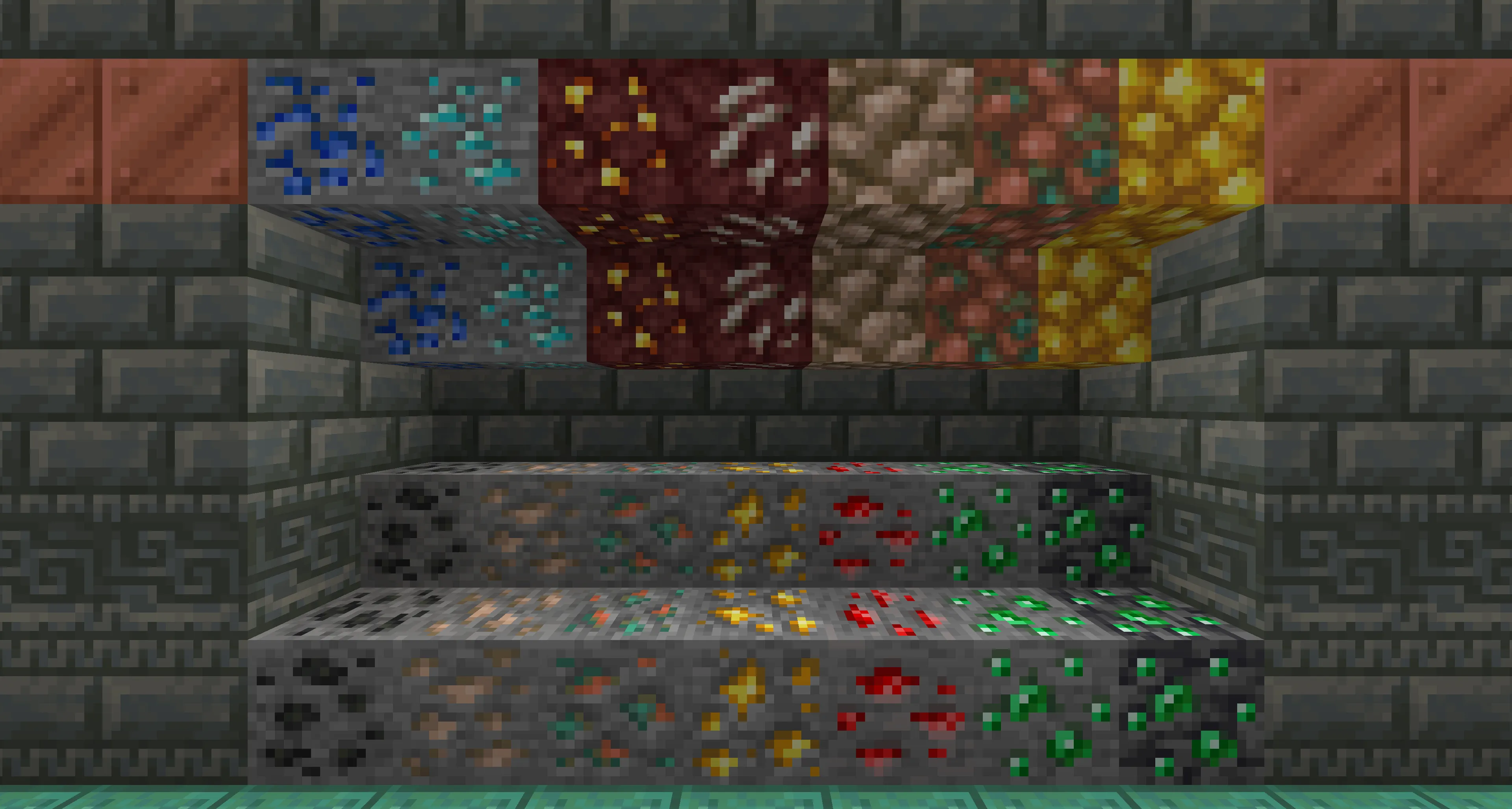
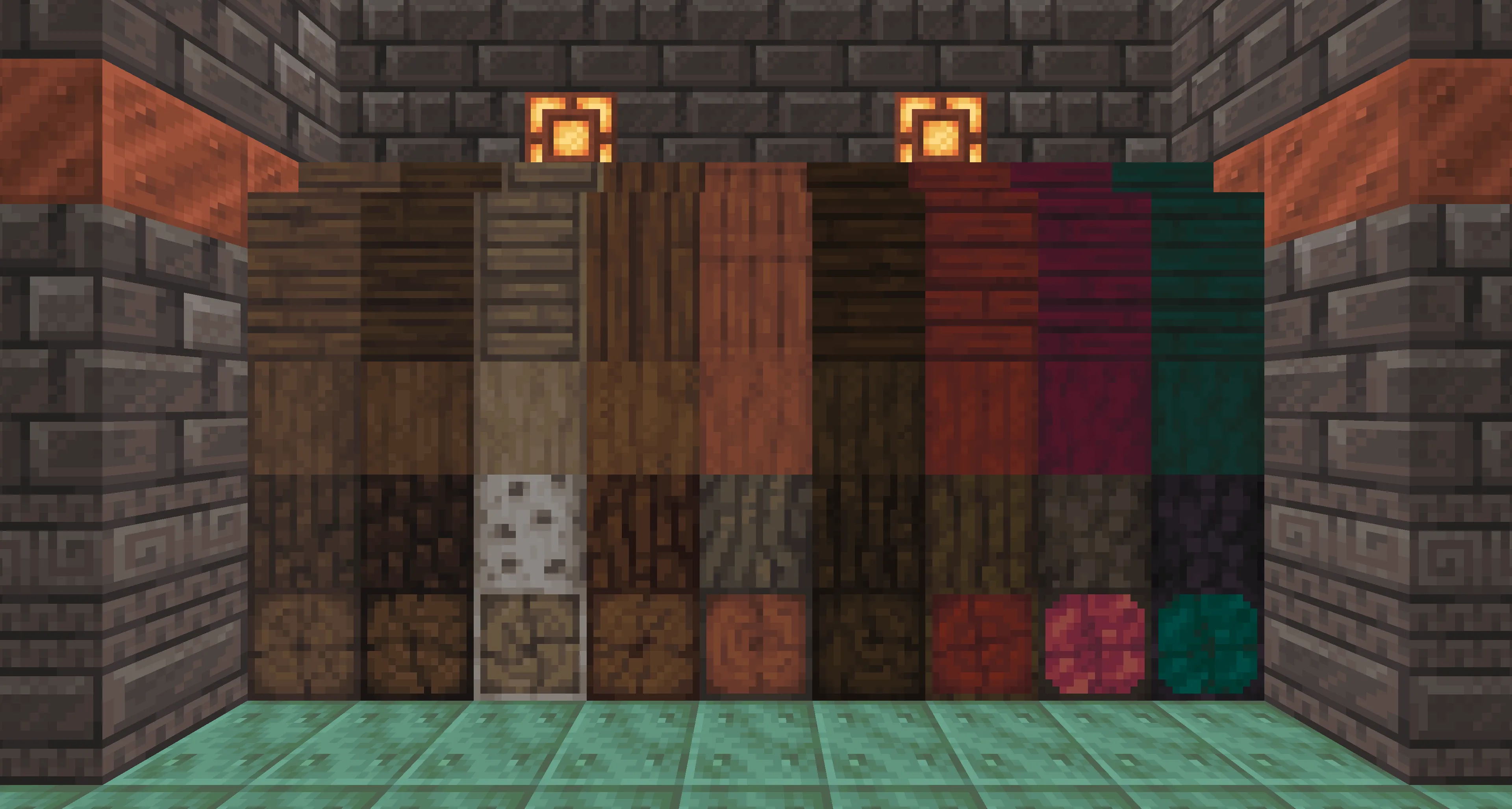
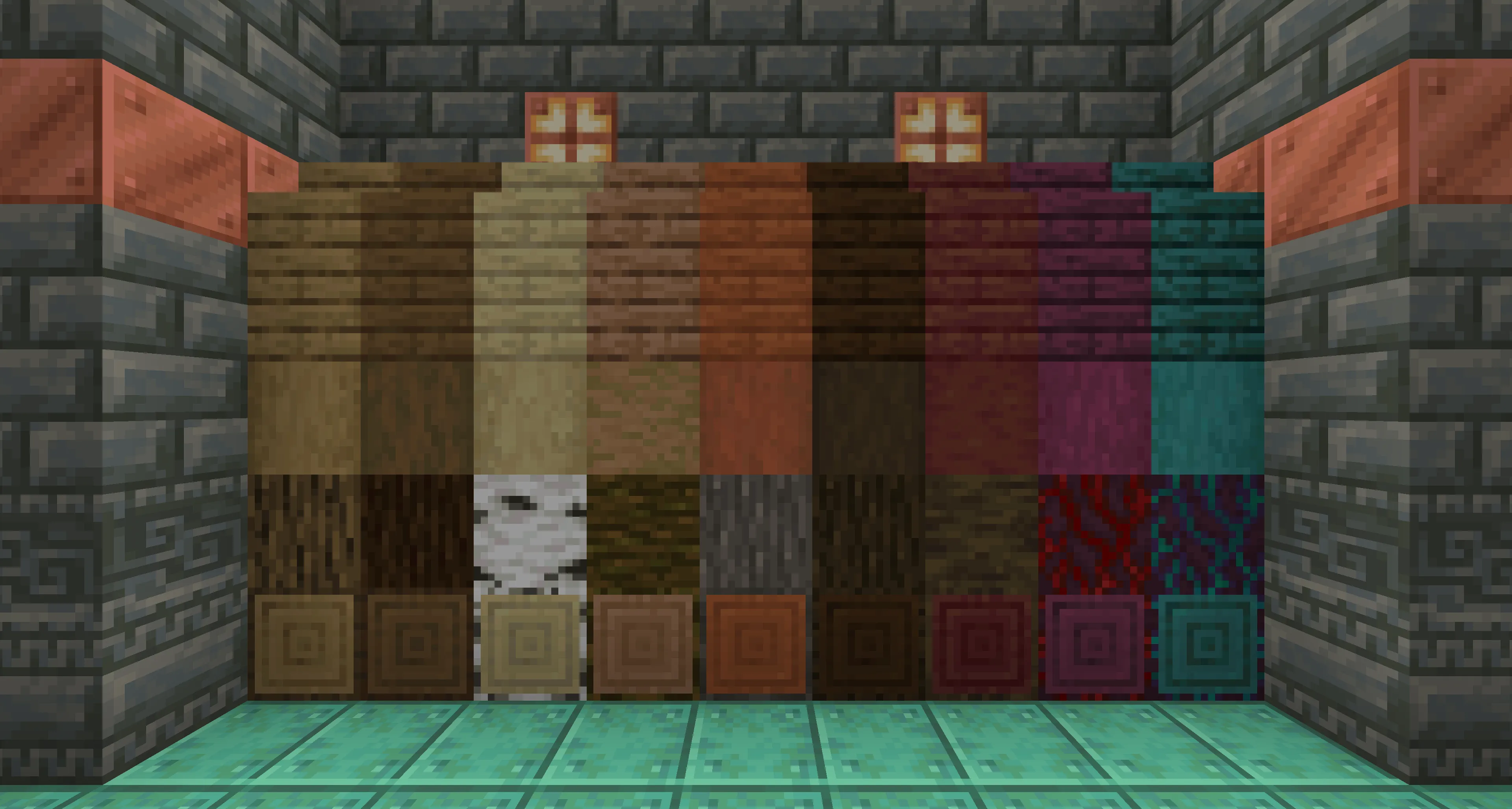
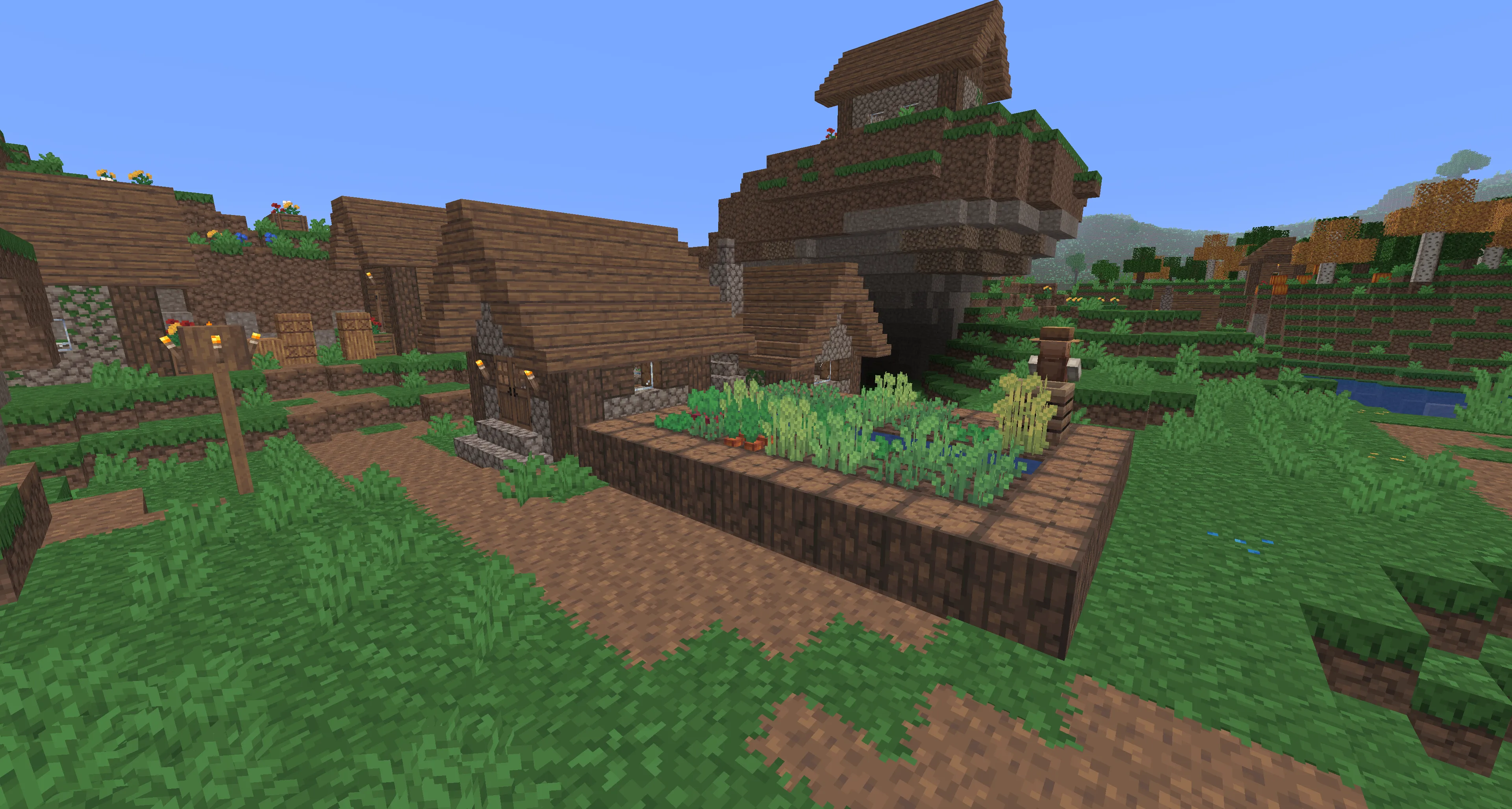



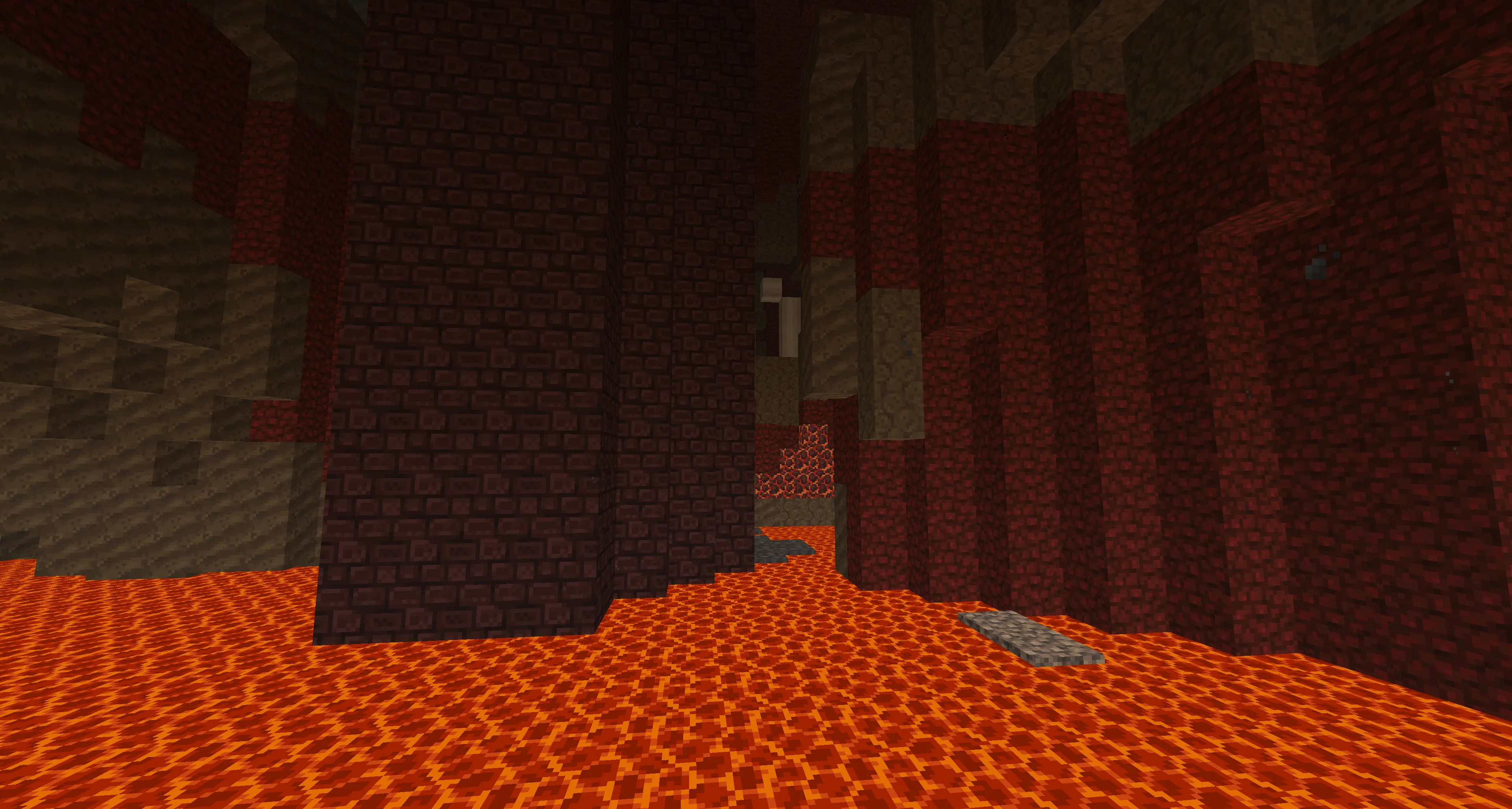
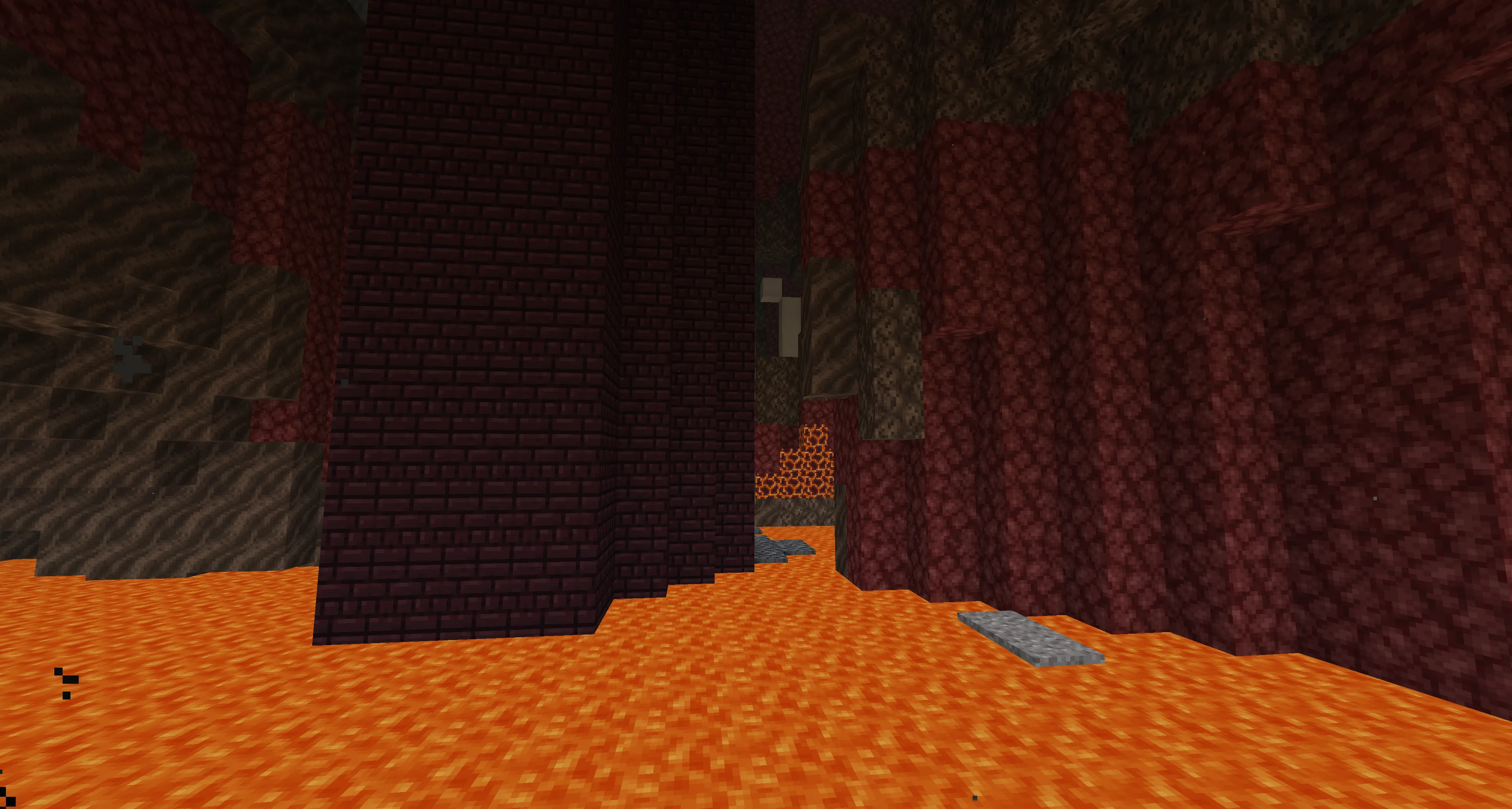
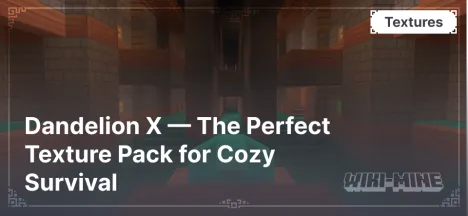
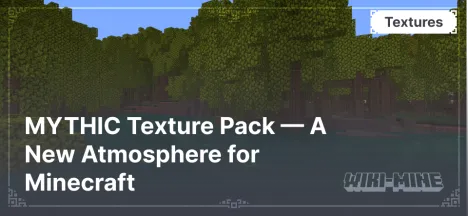
![Faithful HD [x512]: Enhanced Vanilla Graphics for Minecraft Faithful HD [x512]: Enhanced Vanilla Graphics for Minecraft](/uploads/posts/2025-02/thumbs/0d8c51d11c_eng-textures.webp)


