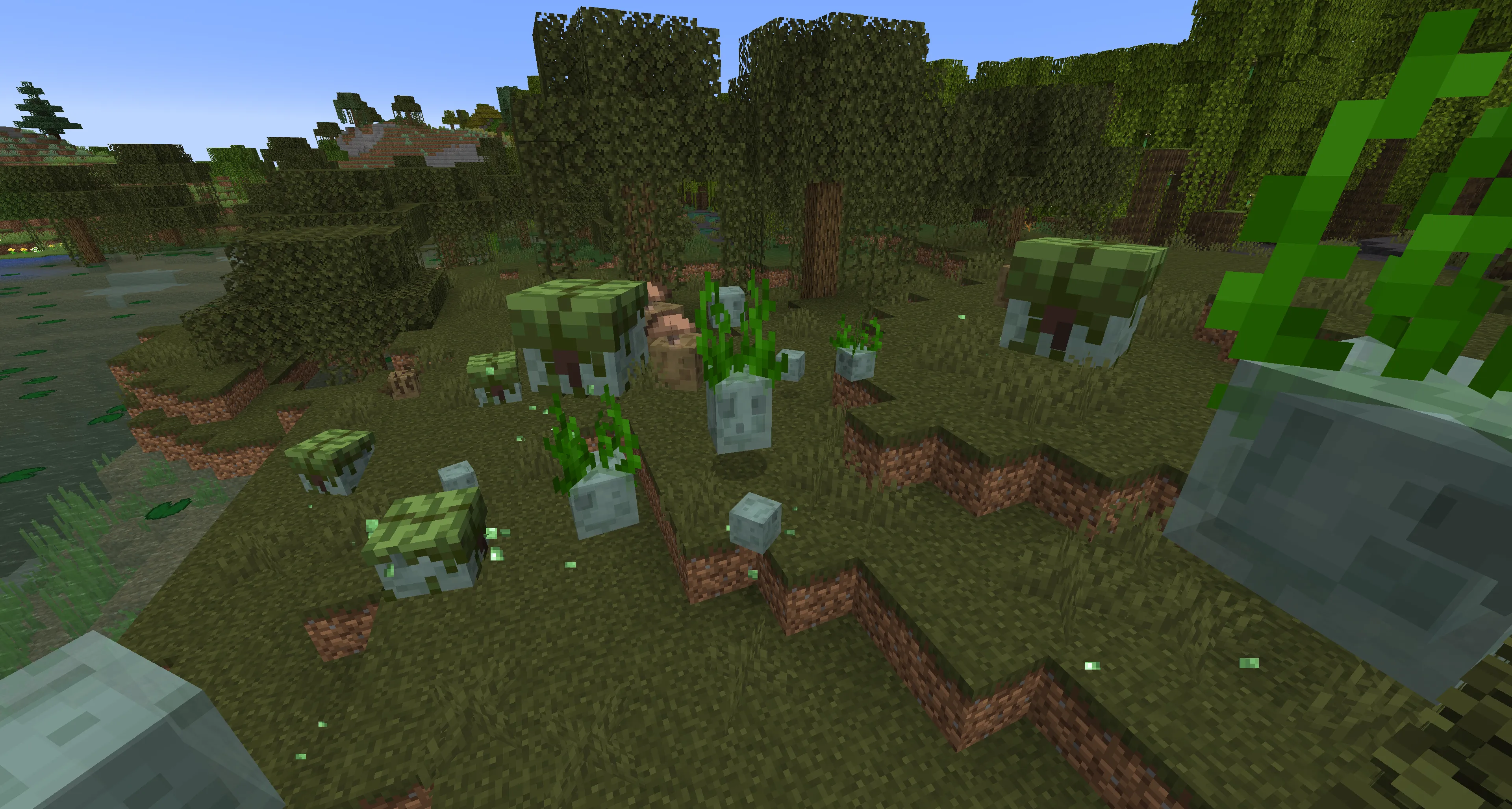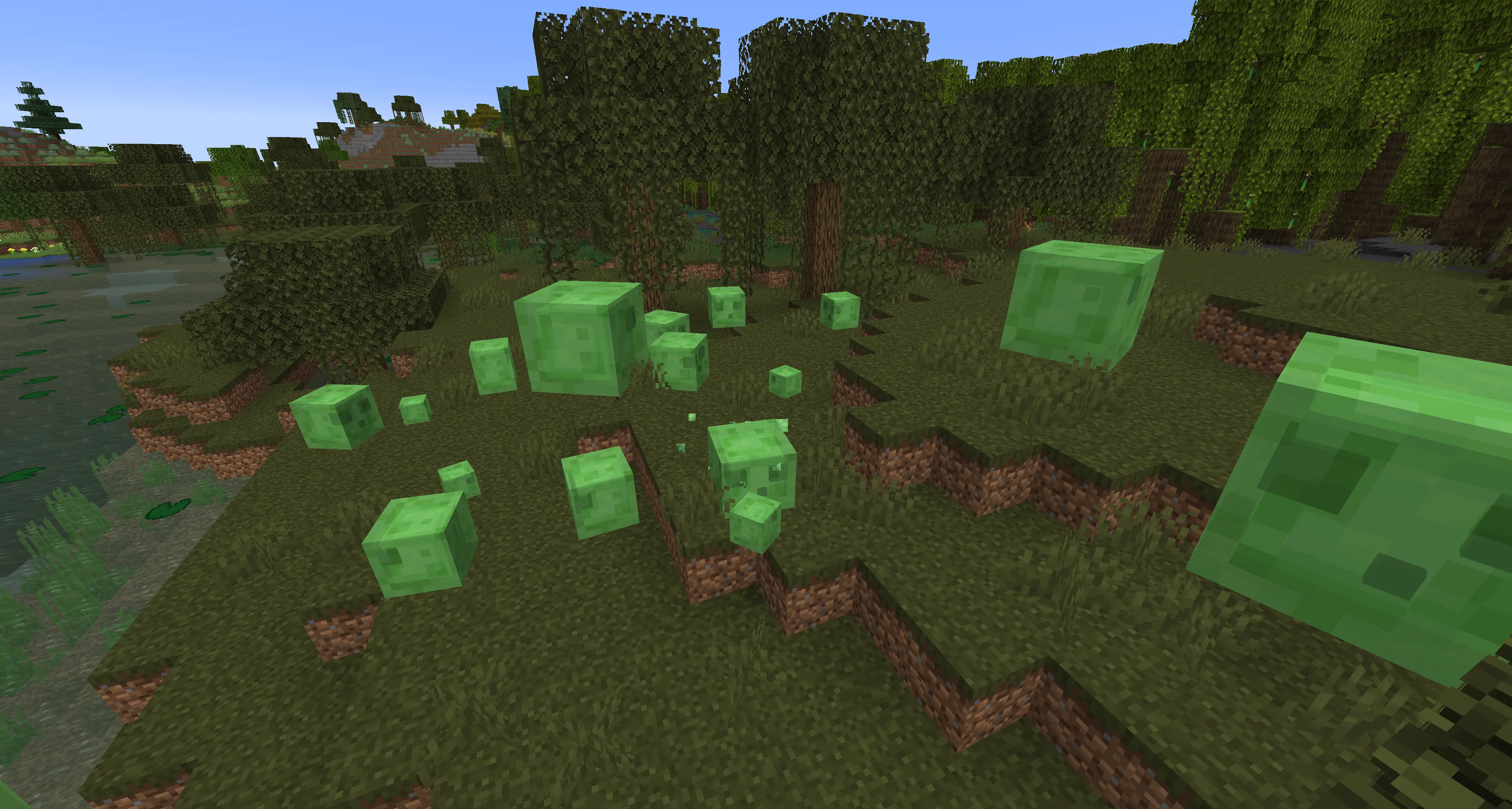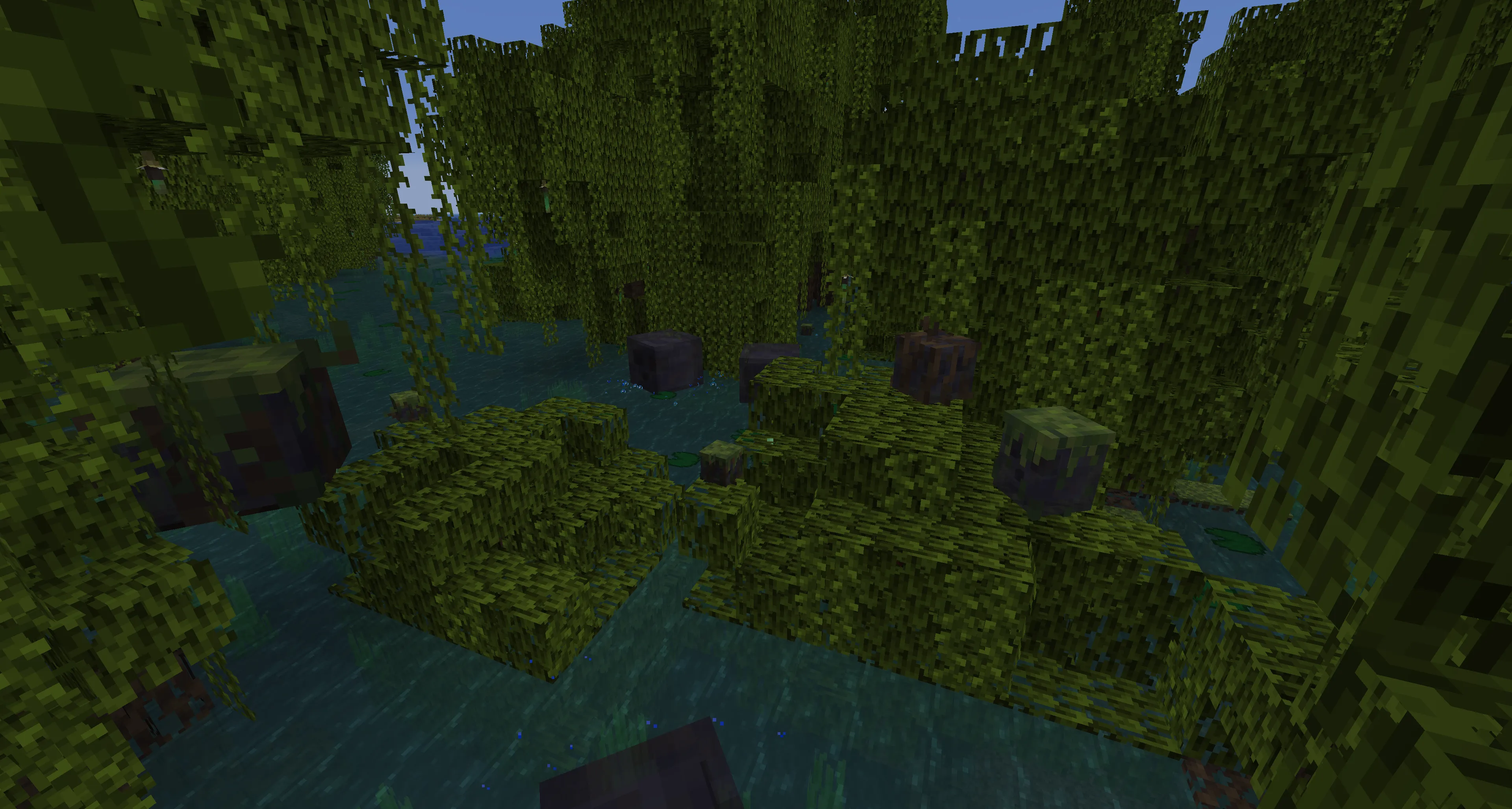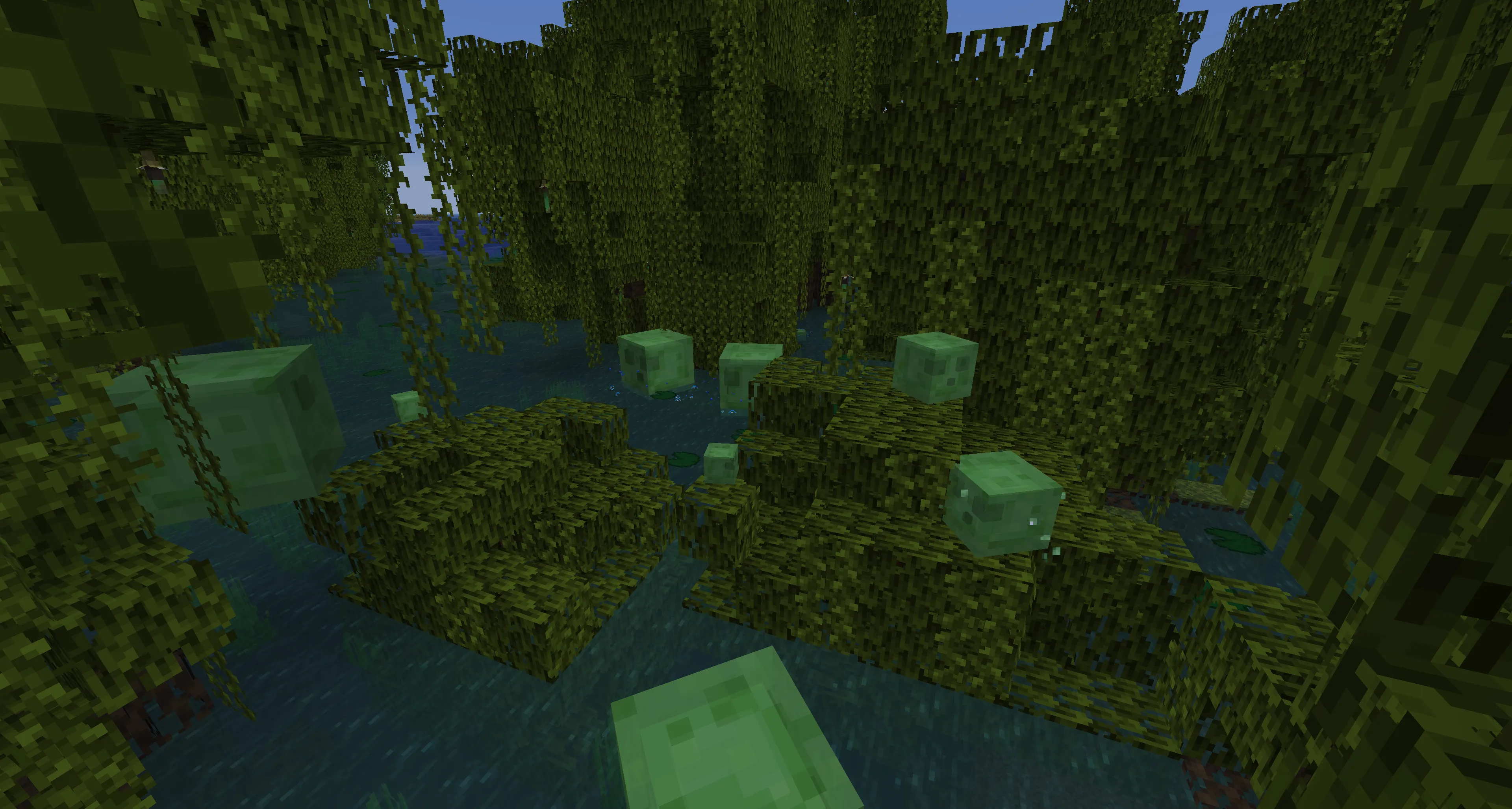Sludgy Slimes – A New Look for Slimes in Minecraft
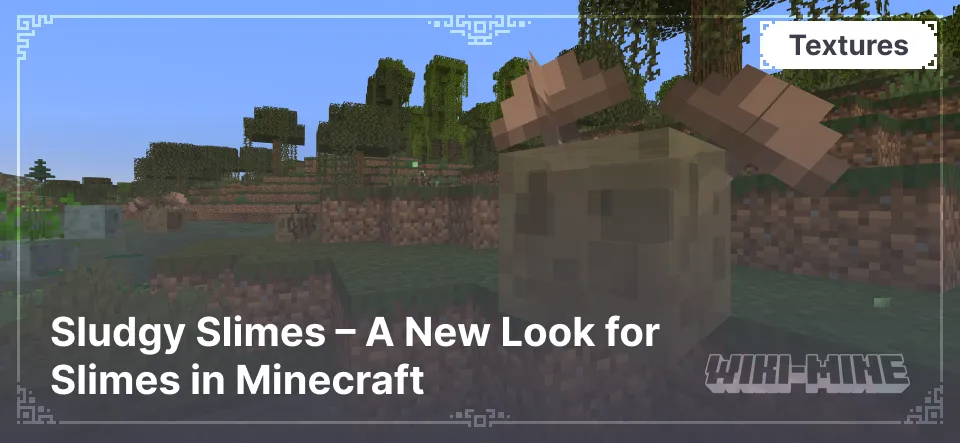
Sludgy Slimes — is a texture pack for Minecraft that completely changes the appearance of slimes. It makes them more detailed and gives them a unique style by replacing the default textures with more colorful and expressive ones. This texture pack is designed to make slimes more visually appealing and add more individuality to their appearance.
Article Navigation
Main Changes
The texture pack adds variety and enhanced detail to slime models. Key features include:
New Textures — Slimes now have a more interesting and refined look. Unlike the standard models, they appear more voluminous, with detailed surfaces and smooth color transitions. The improved rendering makes them look more natural, enriching the game’s overall visual experience.
Additional Color Variations — A variety of appearances makes the game feel more lively. Slimes are no longer just the usual green color but now come in different shades, adding more diversity to the game. This is especially noticeable in biomes with different lighting conditions, where slimes may appear differently depending on their environment.
Conclusion
Sludgy Slimes — is an excellent choice for players who want to refresh the look of slimes in Minecraft by adding more detail and variety. If you’re tired of the default appearance of these mobs, this texture pack is a great solution. It not only enhances the visual quality of the game but also makes the world of Minecraft more immersive and enjoyable to explore.
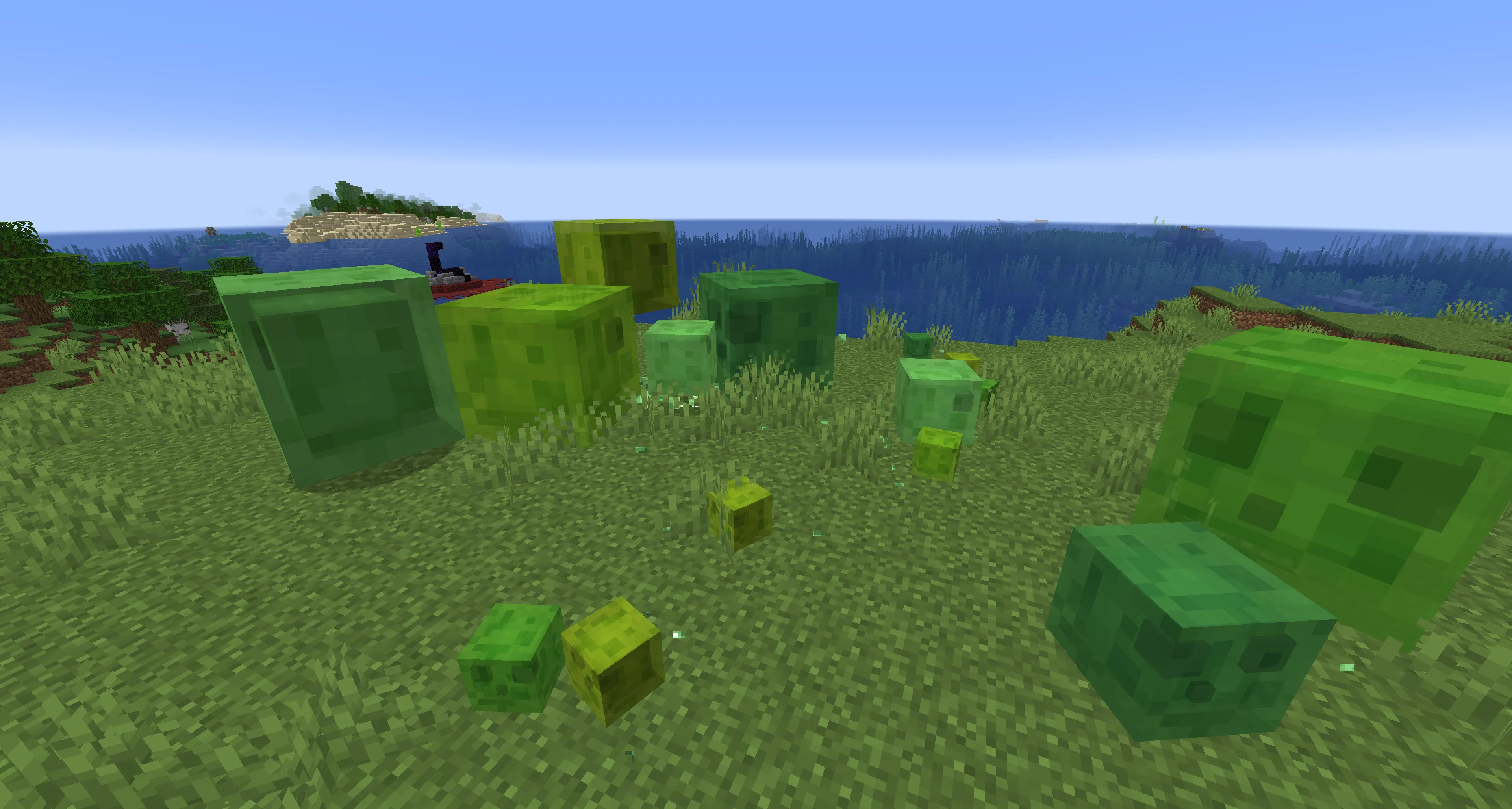
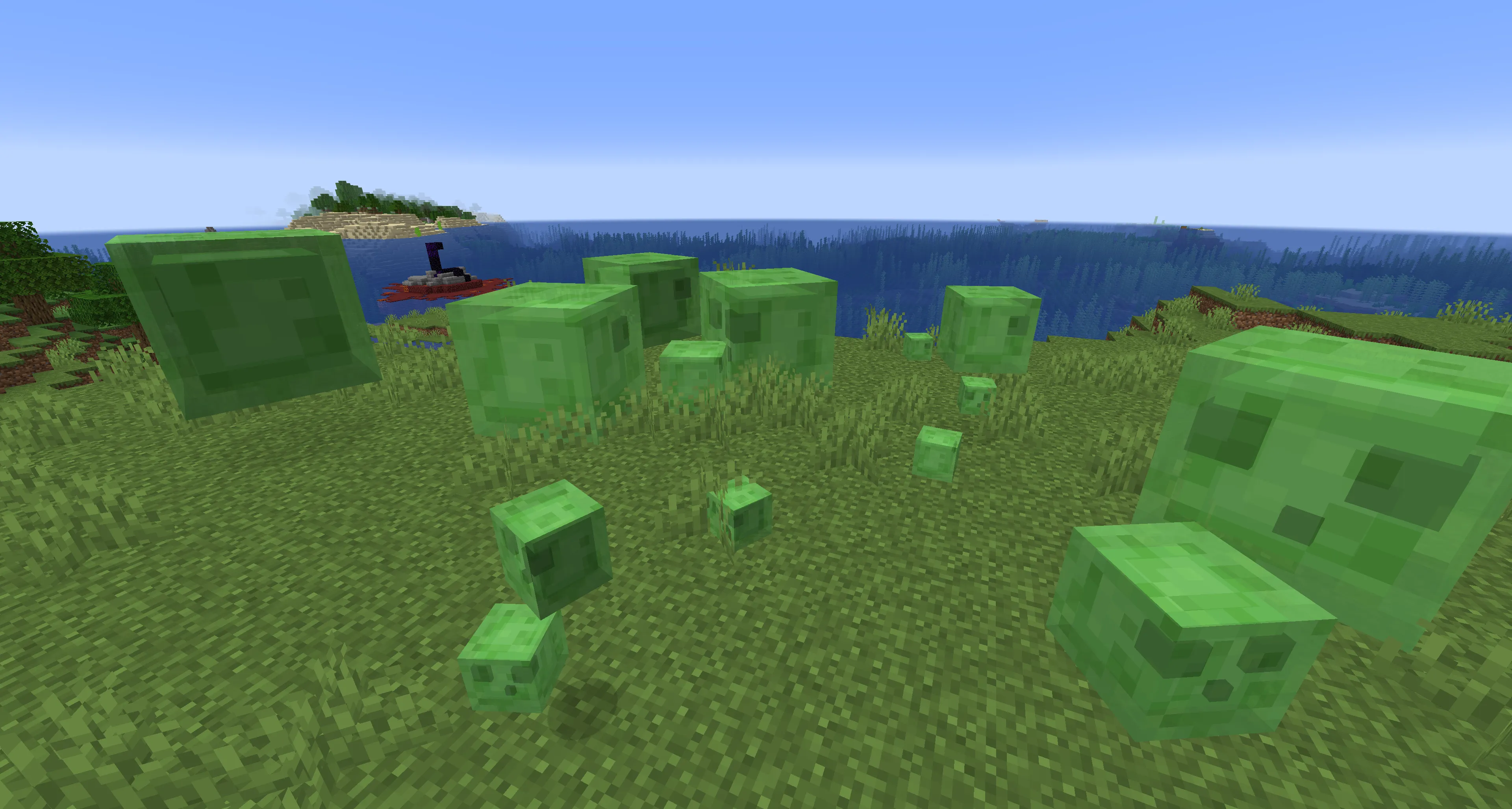

Published by: Watermelon