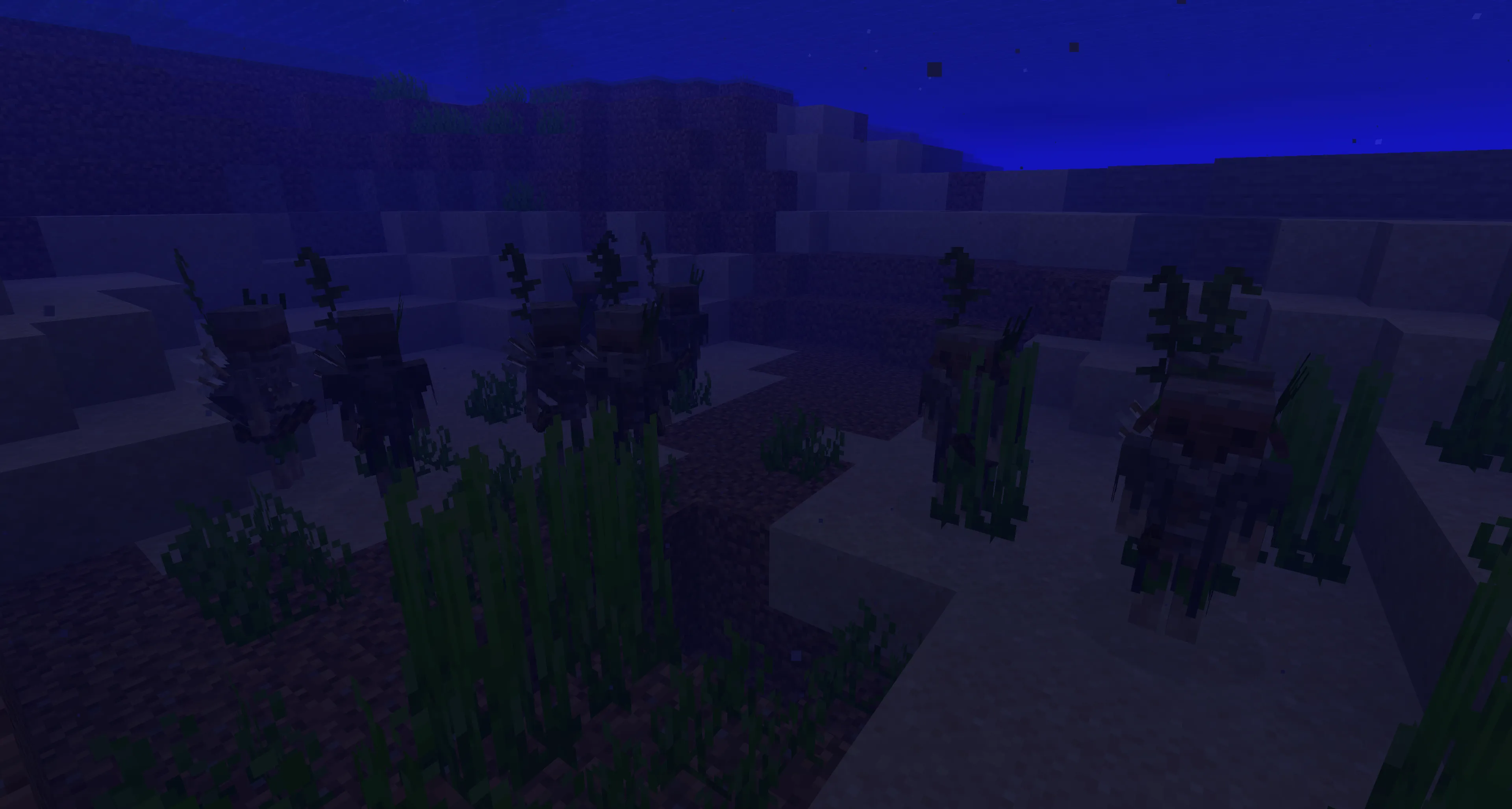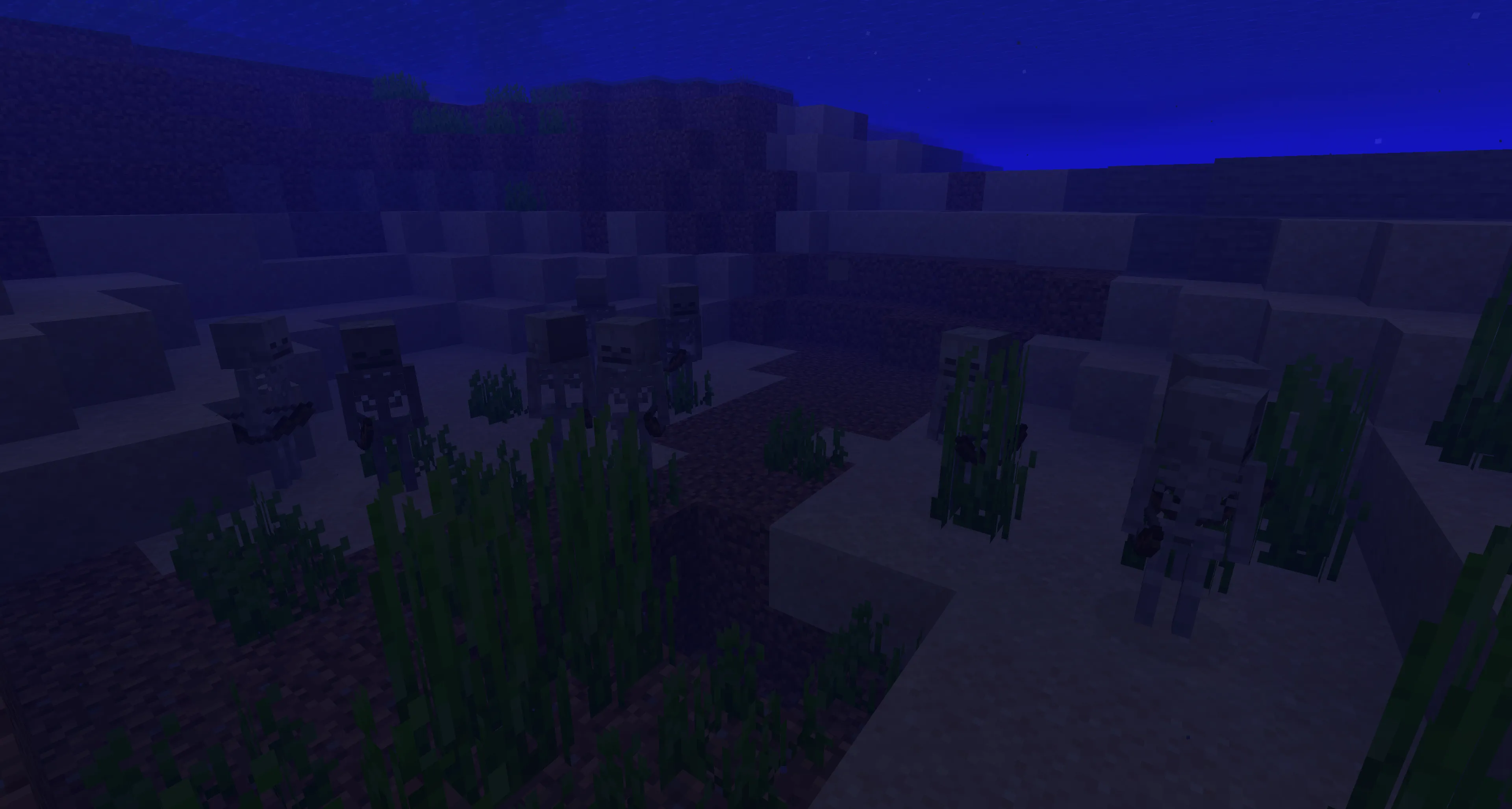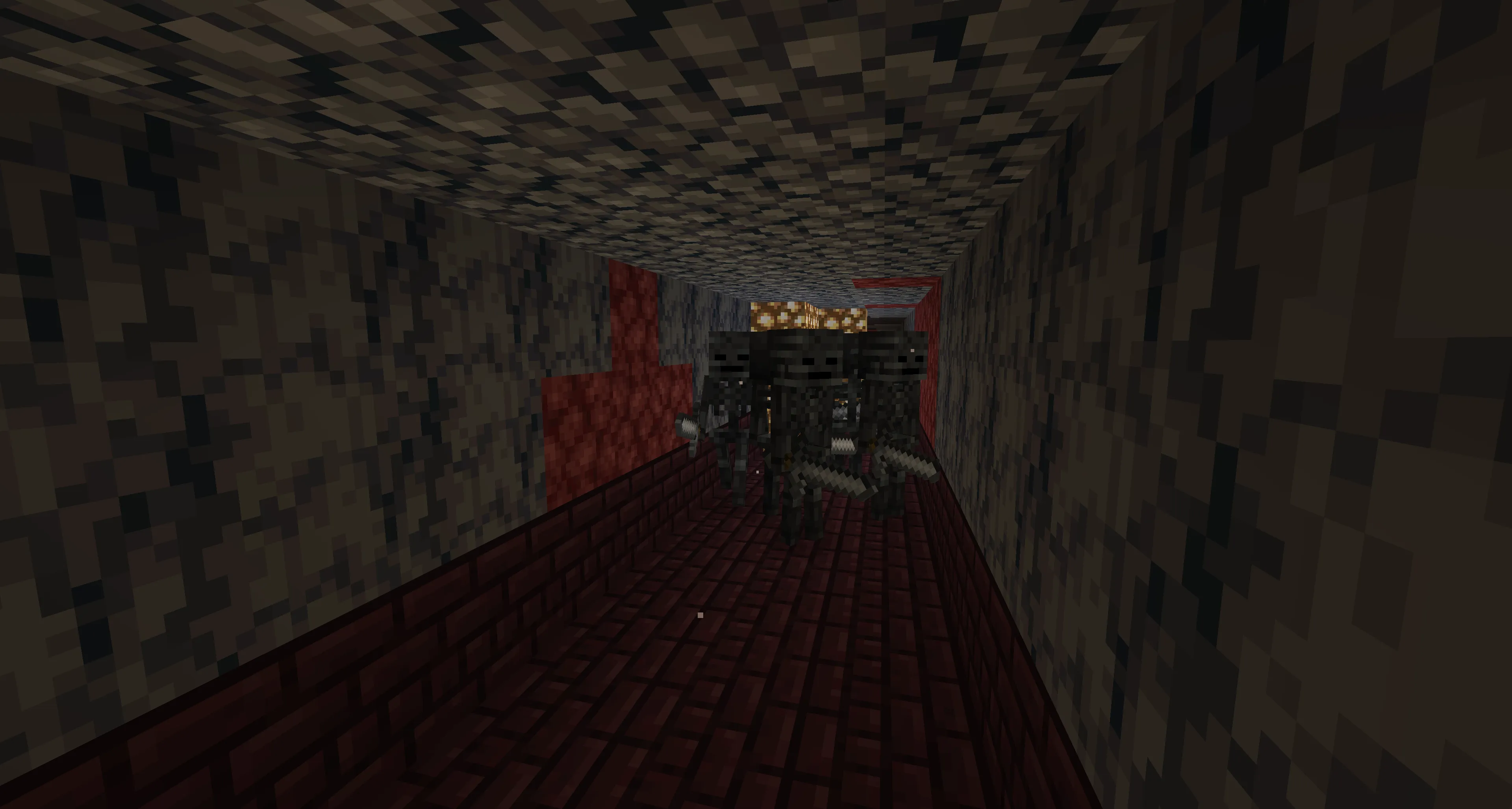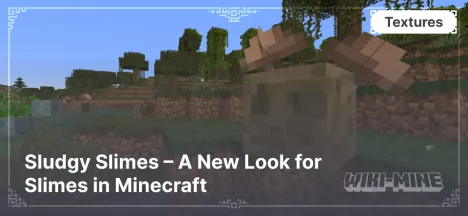Better Skeletons – A New Skeleton Style for Minecraft

Better Skeletons — is a texture pack for Minecraft that changes the appearance of skeletons, making them more detailed and refined. Unlike the default models, the new style gives them a darker and more realistic look, adding atmosphere to the gameplay.
Article Navigation
Key Features
Variety of Models – Instead of identical skeletons, several different variants are now available. Some skeletons have visible damage, subtle structural differences, or varying bone shades. This adds variety, making their appearance in the game less predictable and more dynamic.
Optimized Textures – Despite the improved quality, the textures are balanced in size and do not overload the system. They create a sense of high detail without causing FPS drops, even on lower-end devices. This makes the texture pack accessible to most players.
Vanilla-Compatible Design – The skeletons’ design aligns with Minecraft’s original graphics. This means they do not look out of place among other mobs and the game world. The improved textures blend seamlessly into the game, serving as a natural extension of the standard models.
Conclusion
Better Skeletons – is an excellent choice for players who want to enhance the appearance of skeletons in Minecraft while preserving the vanilla game atmosphere. This texture pack adds realism, makes enemies more visually interesting, and does not strain system performance. If you’re looking to refresh mob designs without drastic changes, this pack is a great solution.



Published by: Watermelon