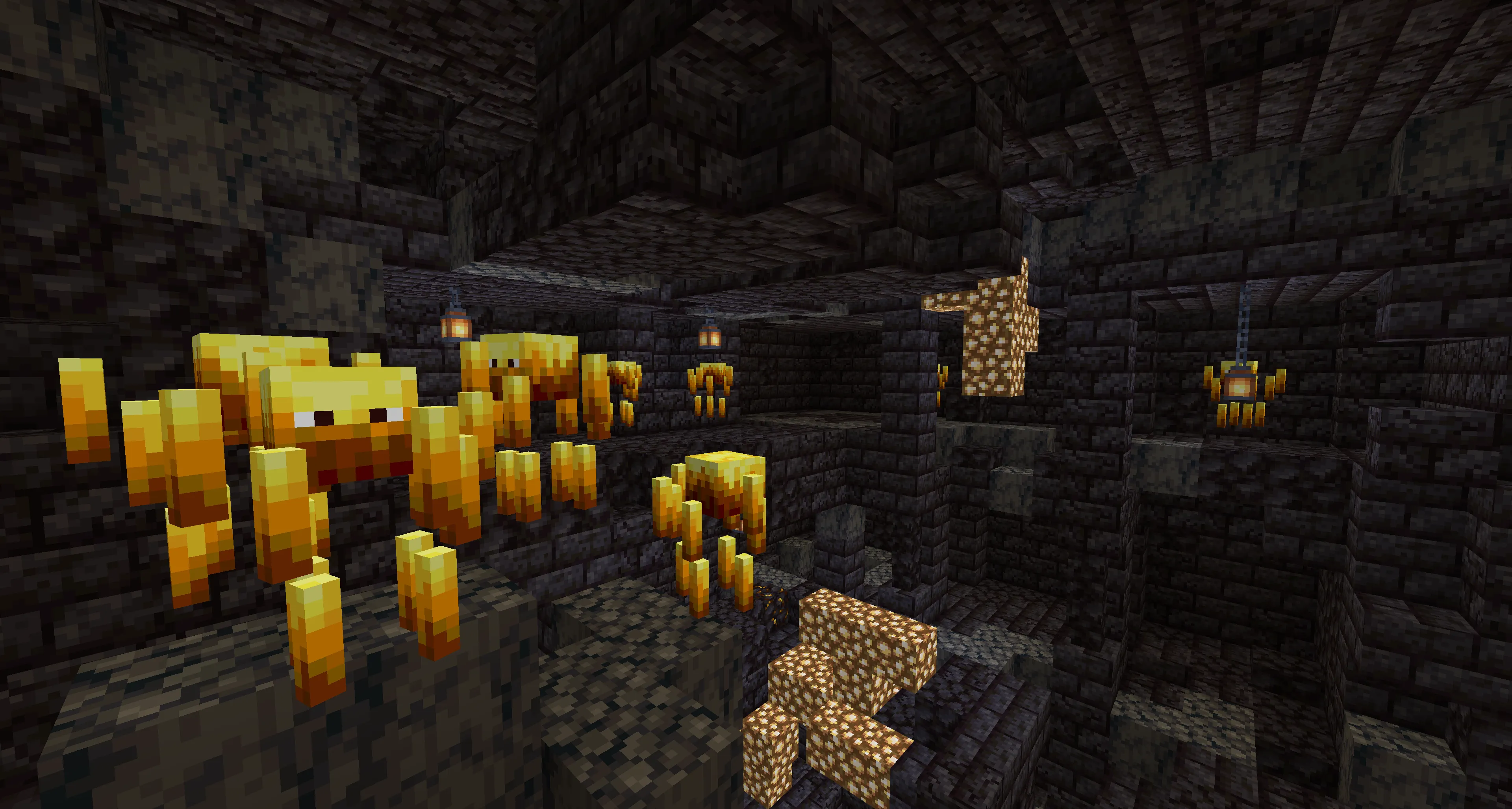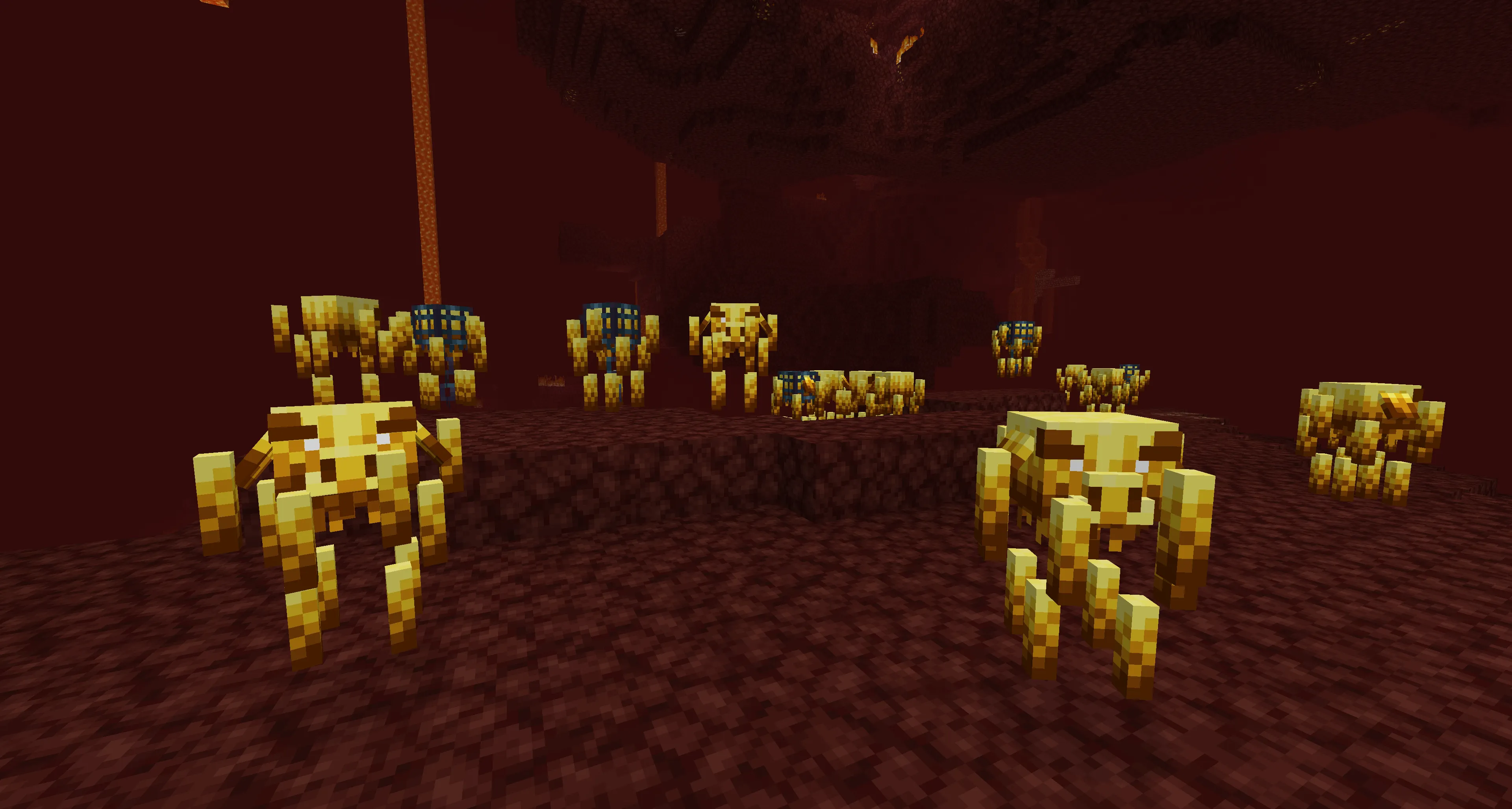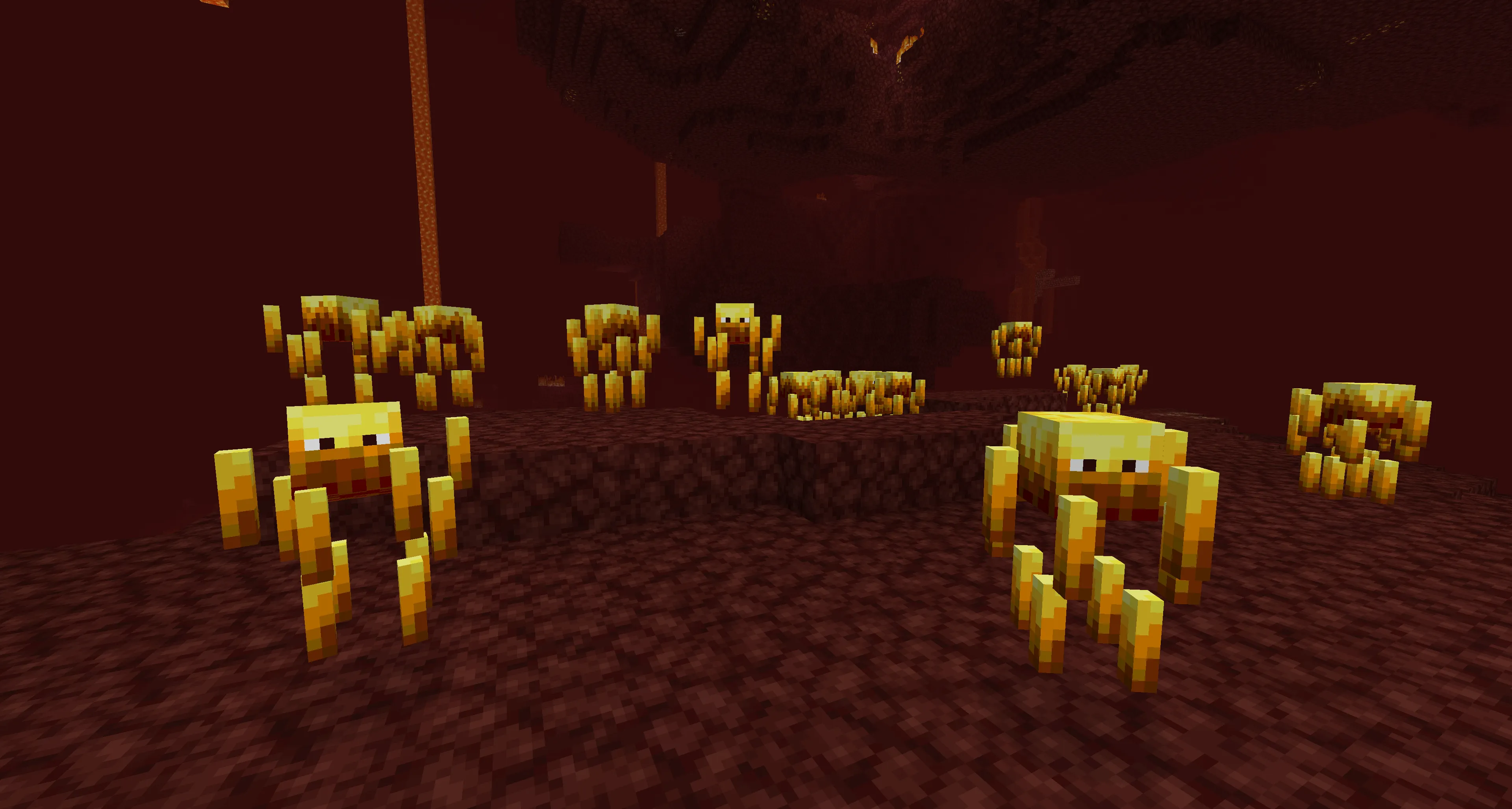Better Blazes Texture Pack: Enhanced Blazes in Minecraft
21:20, 02 March 2025

Better Blazes — is a texture pack for Minecraft that improves the appearance of blazes, making them more detailed and realistic. This pack is designed for players who want to refresh the look of one of the key Nether mobs without drastically altering the game’s style.
Article Navigation
Main Changes
The Better Blazes texture pack enhances the model and textures of blazes, introducing several significant improvements:
- New Textures – Blazes receive enhanced textures with improved details, making them look more menacing and realistic. Instead of the blurry and simplistic vanilla texture, they now appear sharper, with a detailed fiery structure. Their bodies have a more complex design, making them even more intimidating when encountered.
- Variety of Fire Shades – The updated design adds new color variations to the blaze’s fiery aura, making its appearance more dynamic. Some blazes may have a bright orange glow, others a reddish or even slightly yellowish hue. This creates a sense of diversity and adds more depth to the visual experience of the Nether.
- Detailed Particle Effects – The fire effects surrounding the blaze are now sharper, adding more atmosphere to encounters with them in the Nether. Flame particles look more natural, their animation is smoother, and their glow is more expressive. This makes blazes not only dangerous foes but also visually impressive creatures, especially in the dark corners of the Nether.
- More Defined Features – The body structure of blazes has been slightly adjusted to make their appearance more aggressive and fearsome. Their eyes now appear more sinister, and their overall form has a clearer structure, emphasizing their fiery nature. They now look more magical and dangerous, reinforcing their connection to the element of fire.
- Better Interaction with Light – Thanks to improved visual effects, blazes now appear brighter in dark areas, creating the effect of living fire. Their glow blends better with the surroundings, making them stand out against lava and the dark walls of Nether fortresses.
Conclusion
Better Blazes — is a simple yet effective texture pack that enhances blazes, making them more detailed and intimidating. It is an excellent choice for those who want to refresh the appearance of Nether mobs without drastically changing the game’s visual style.
Blazes
Blazes #2
Blazes #3
Blazes #4
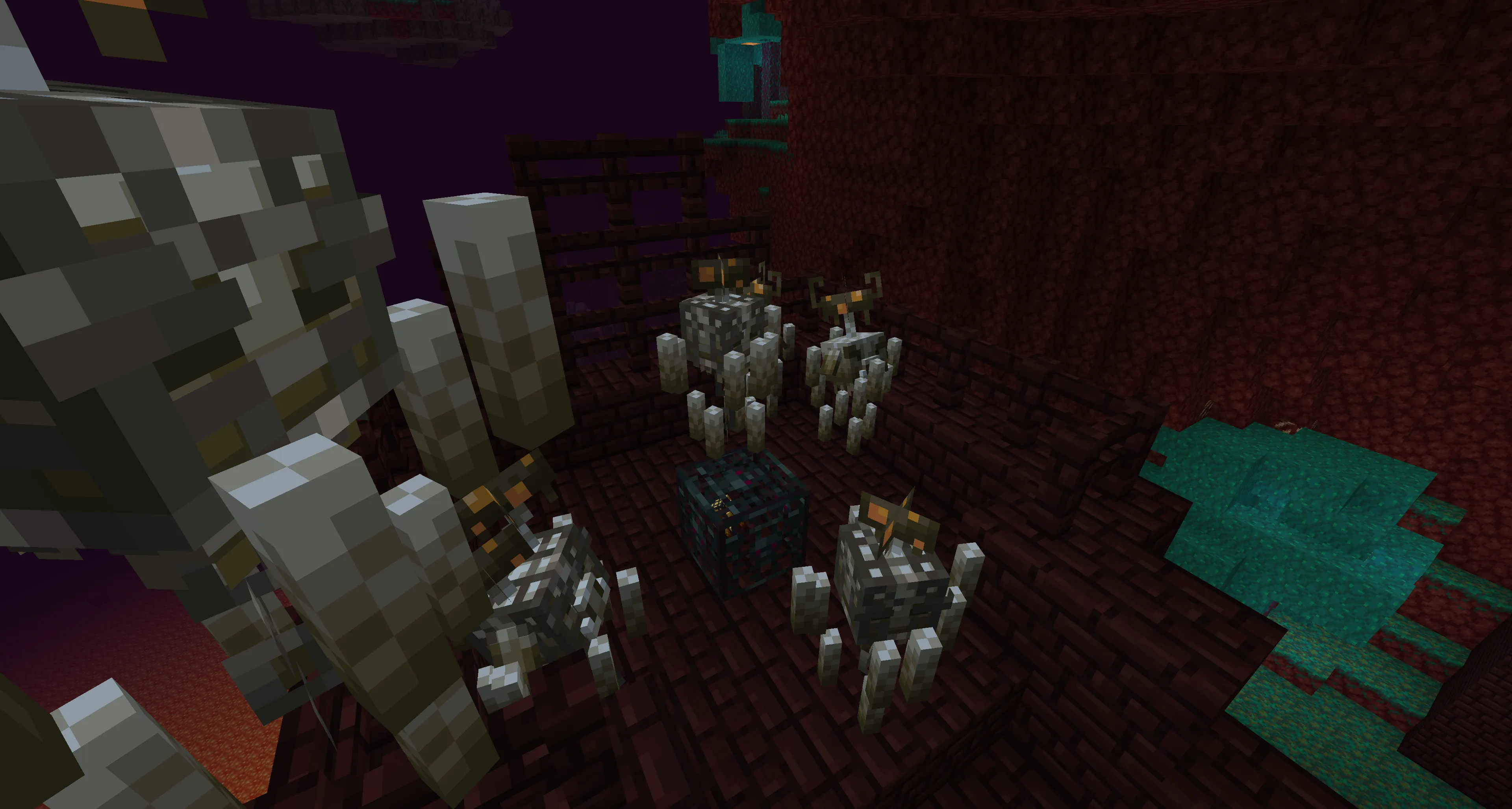
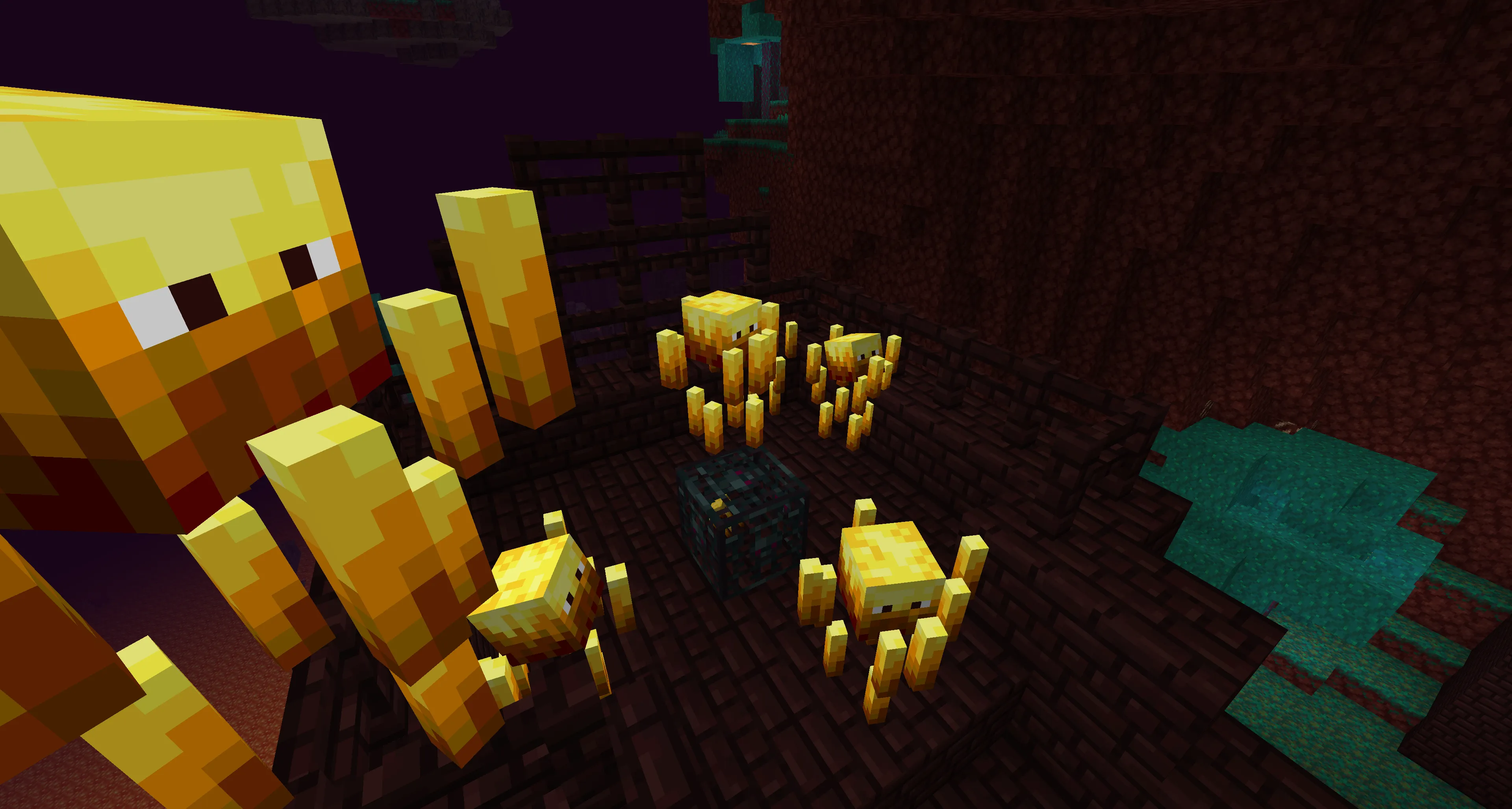

Published by: Watermelon
Category: Resource Pack
Score 0 (0 votes)