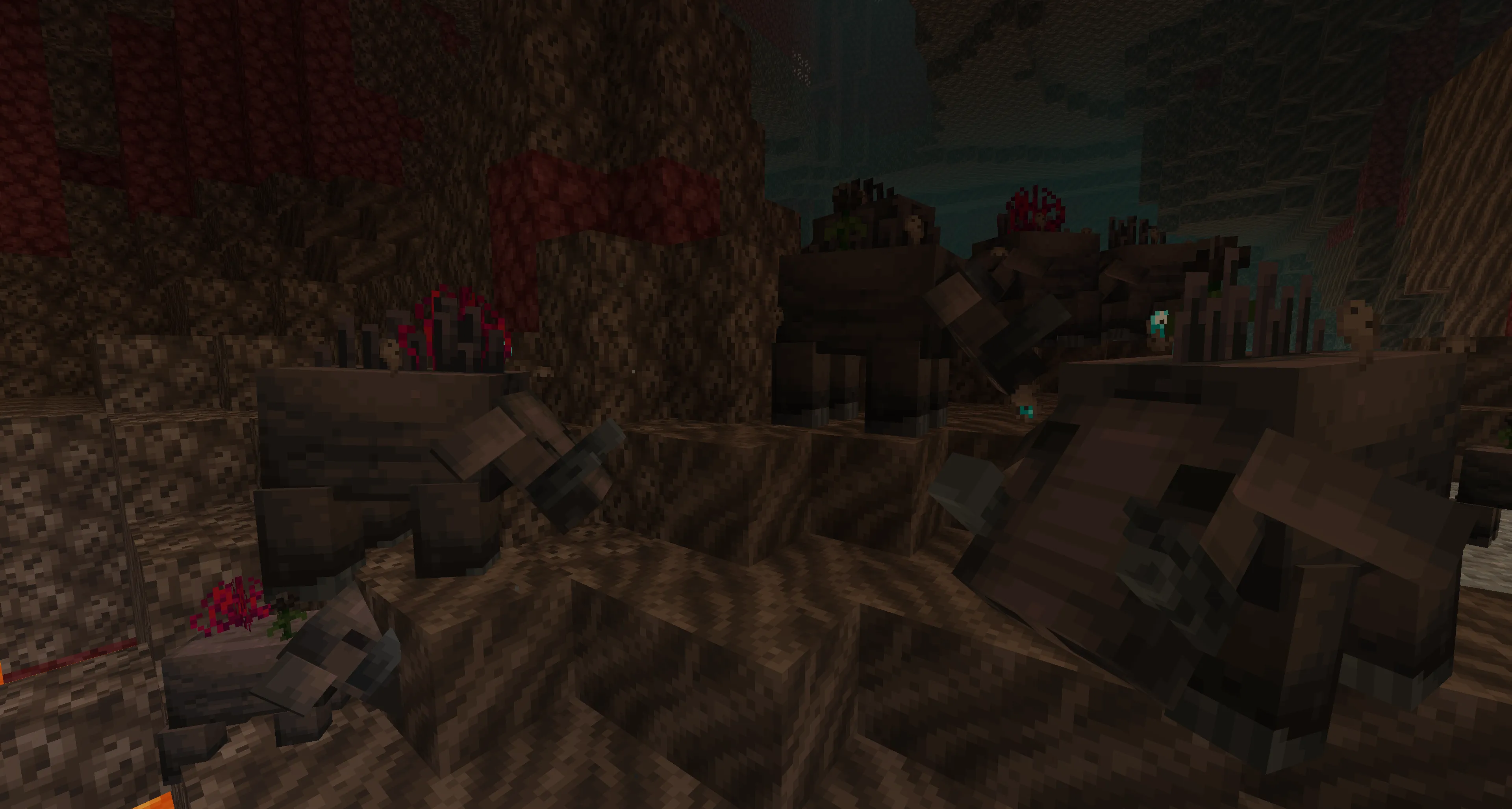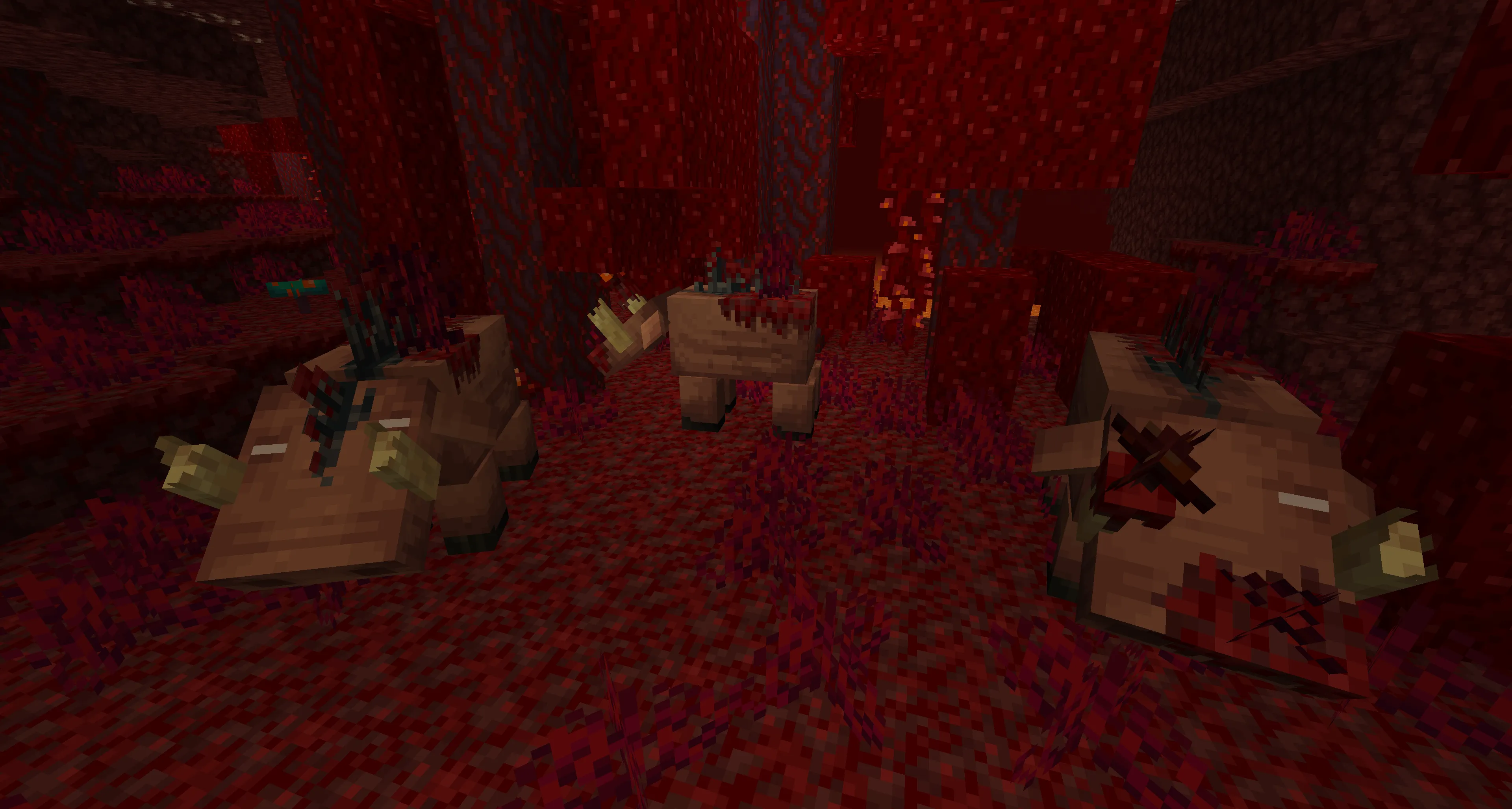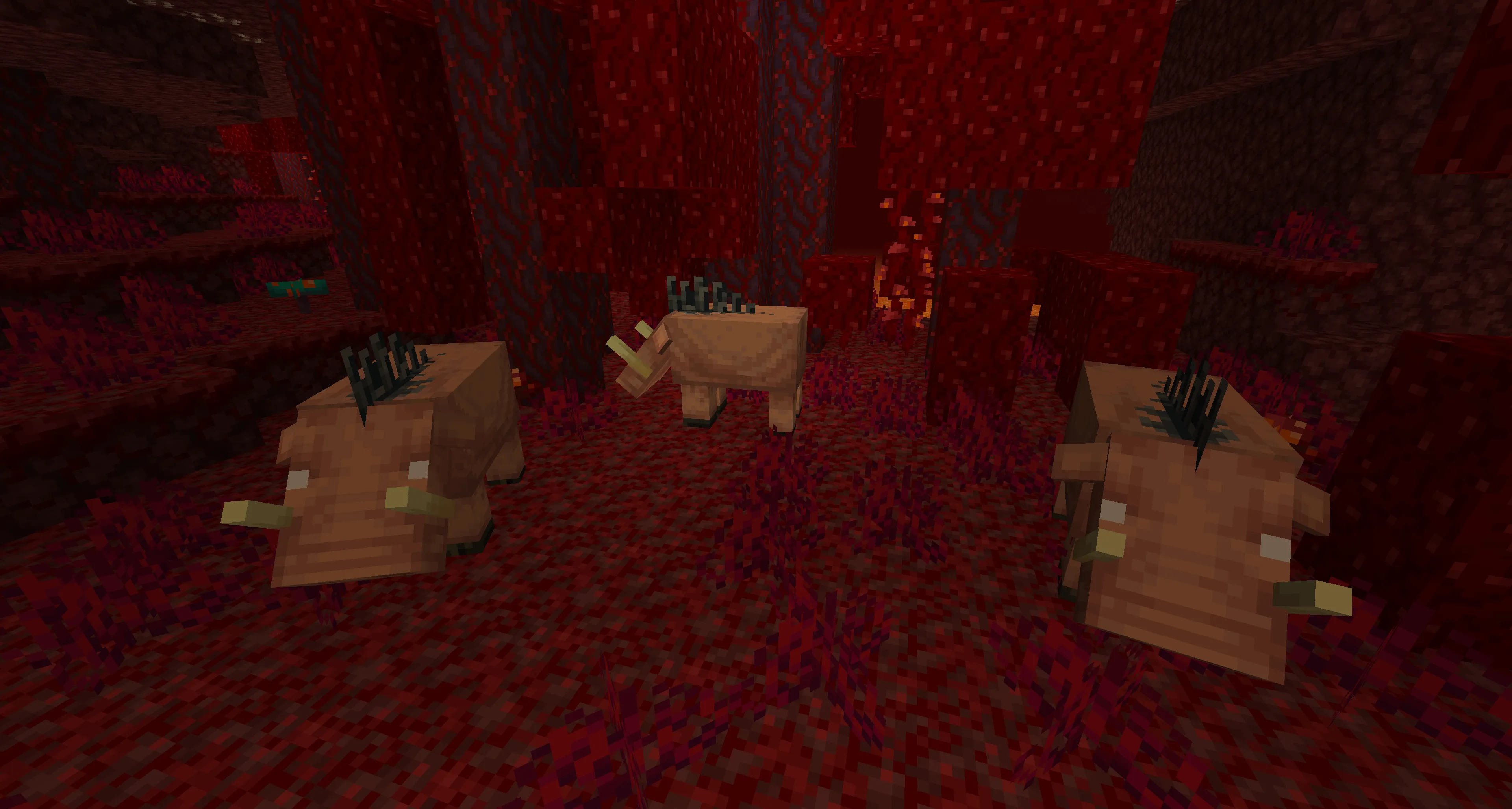Hazardous Hoglins – A New Look for Hoglins in Minecraft
22:29, 03 March 2025

Hazardous Hoglins — is a texture pack for Minecraft that changes the appearance of hoglins, making them more terrifying and dangerous. This resource pack is designed for those who want to add more darkness and realism to the game without altering the gameplay mechanics.
Article Navigation
Main Features
- More Aggressive Appearance — Hoglins now have sharper, more contrasting colors and a menacing facial expression. They look less friendly and more threatening, increasing the sense of danger when encountering them.
- Detailed Textures — Enhanced skin details, new color shades, and refined elements have been added. This makes hoglins look more realistic, with greater depth and texture complexity, making every encounter with them more memorable.
- Striking Design — New patterns and color highlights make hoglins more noticeable in the Nether. This not only gives them a fresh look but also helps them stand out against the surrounding landscape, creating additional visual tension while exploring biomes.
Conclusion
Hazardous Hoglins — is a high-quality texture pack that makes hoglins more fearsome and detailed. It is perfect for players who want to add a darker atmosphere to the game and make the Nether look even more dangerous.
Hoglins
Hoglins #2
Hoglins #3
Hoglins #4
Hoglins #5
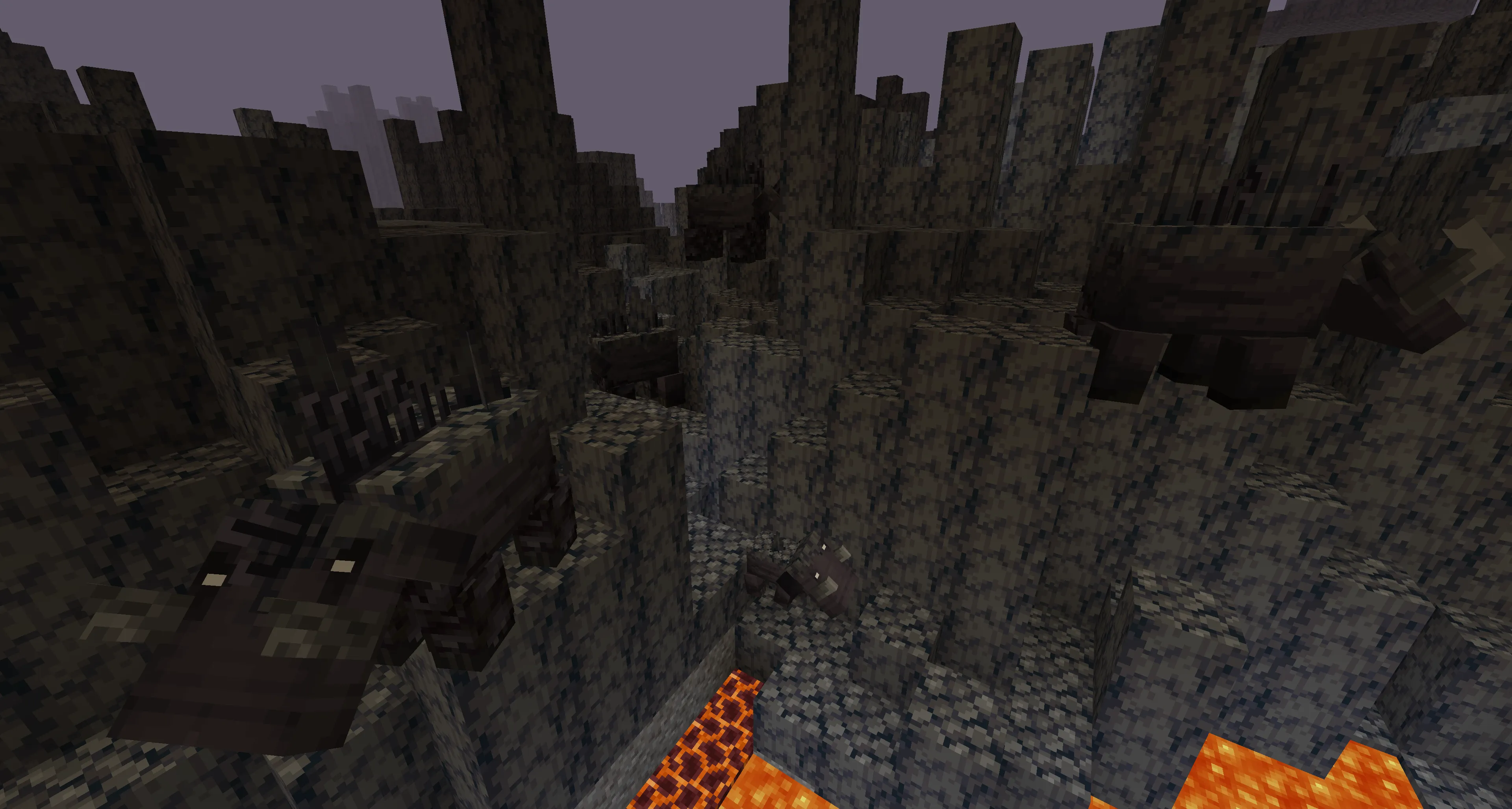
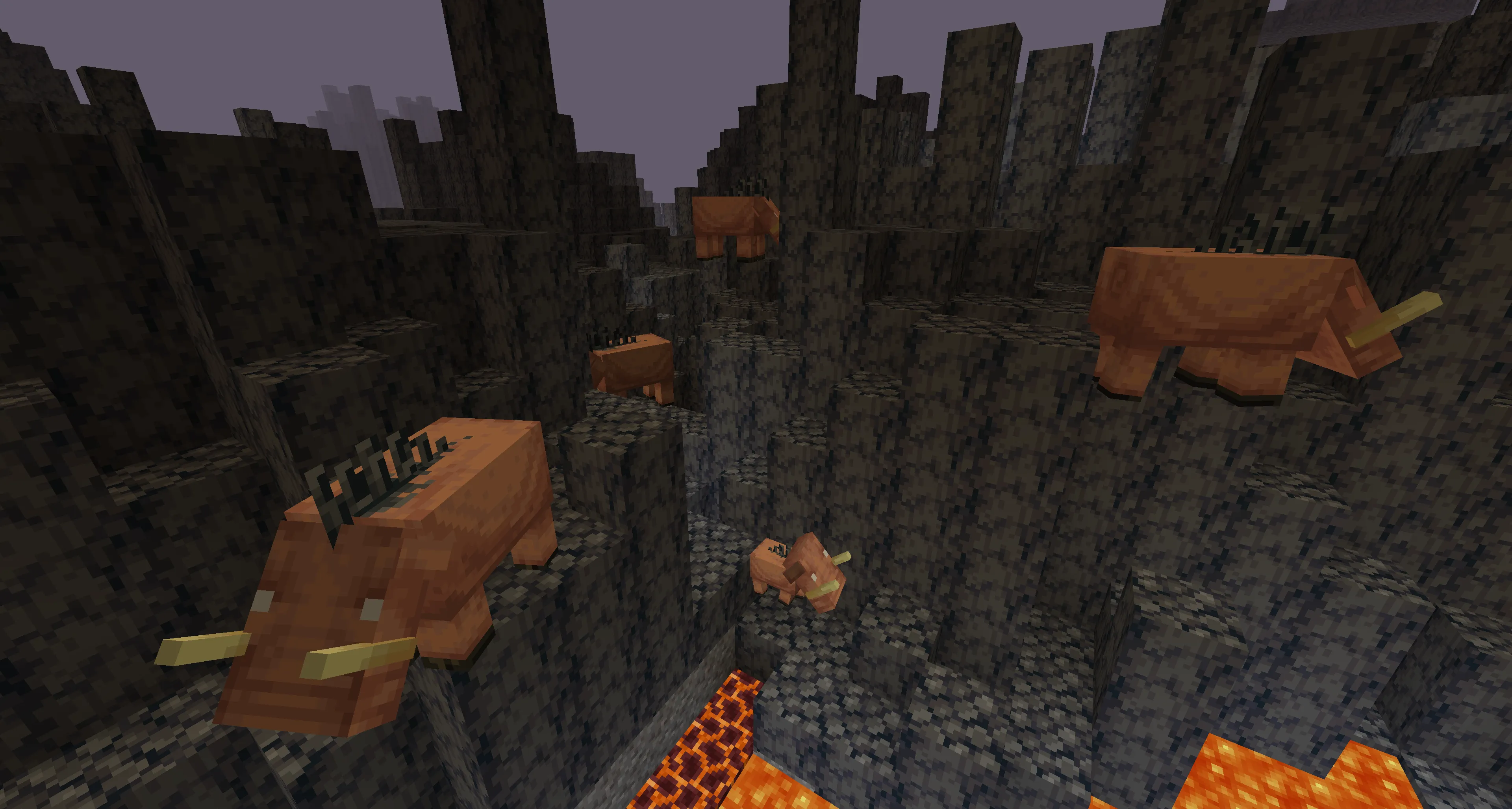

Published by: Watermelon
Category: Resource Pack
Score 0 (0 votes)