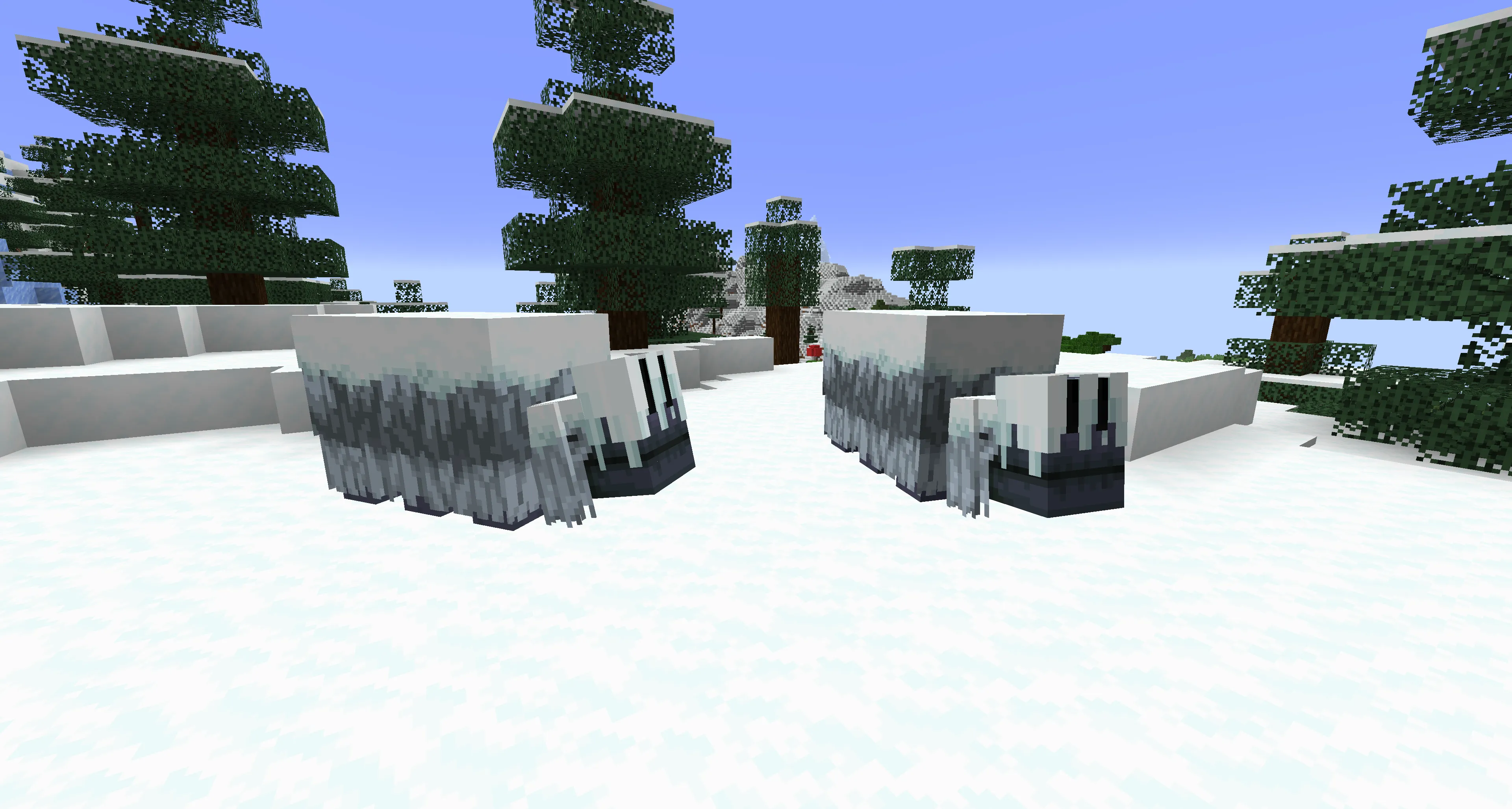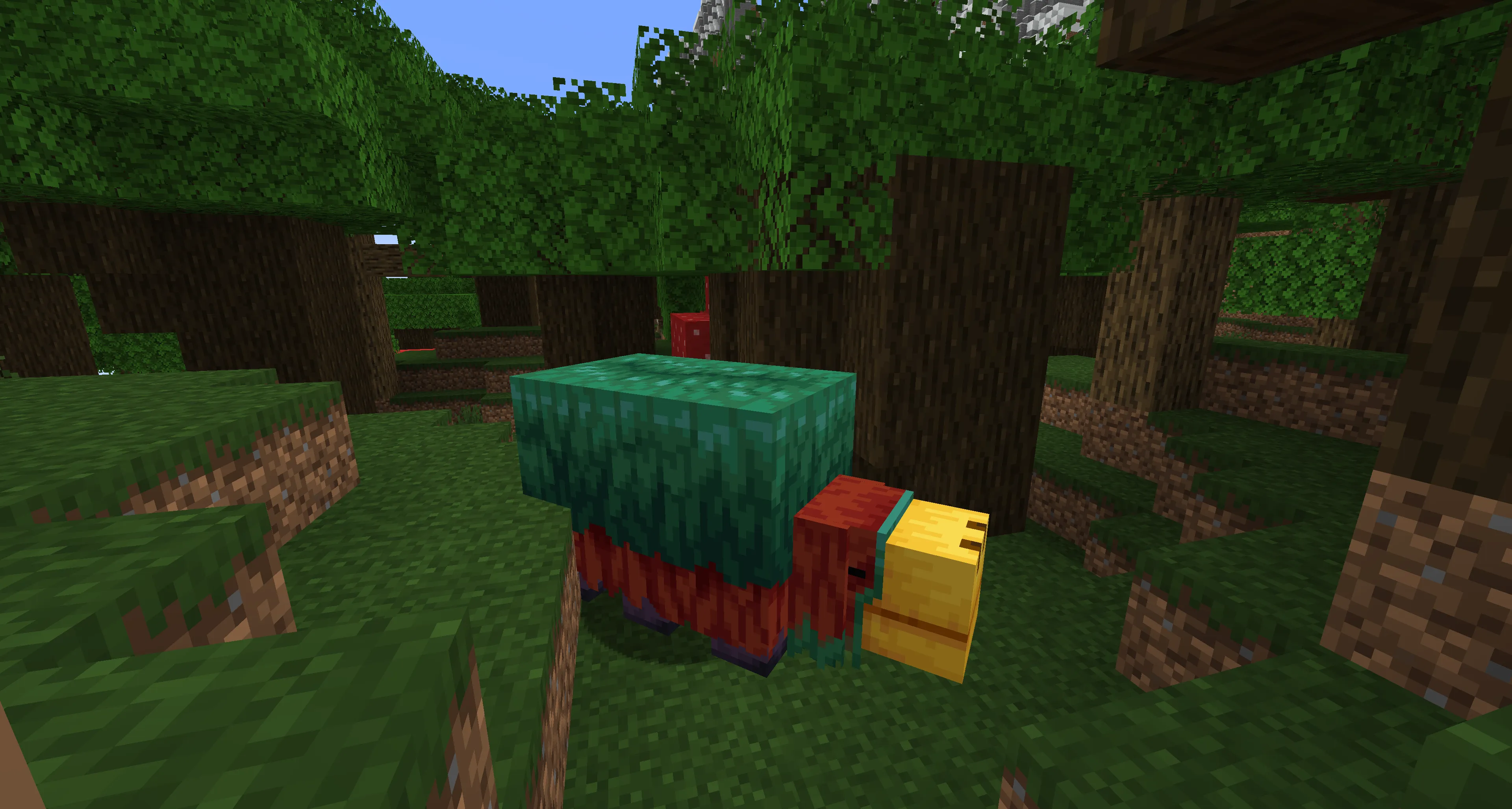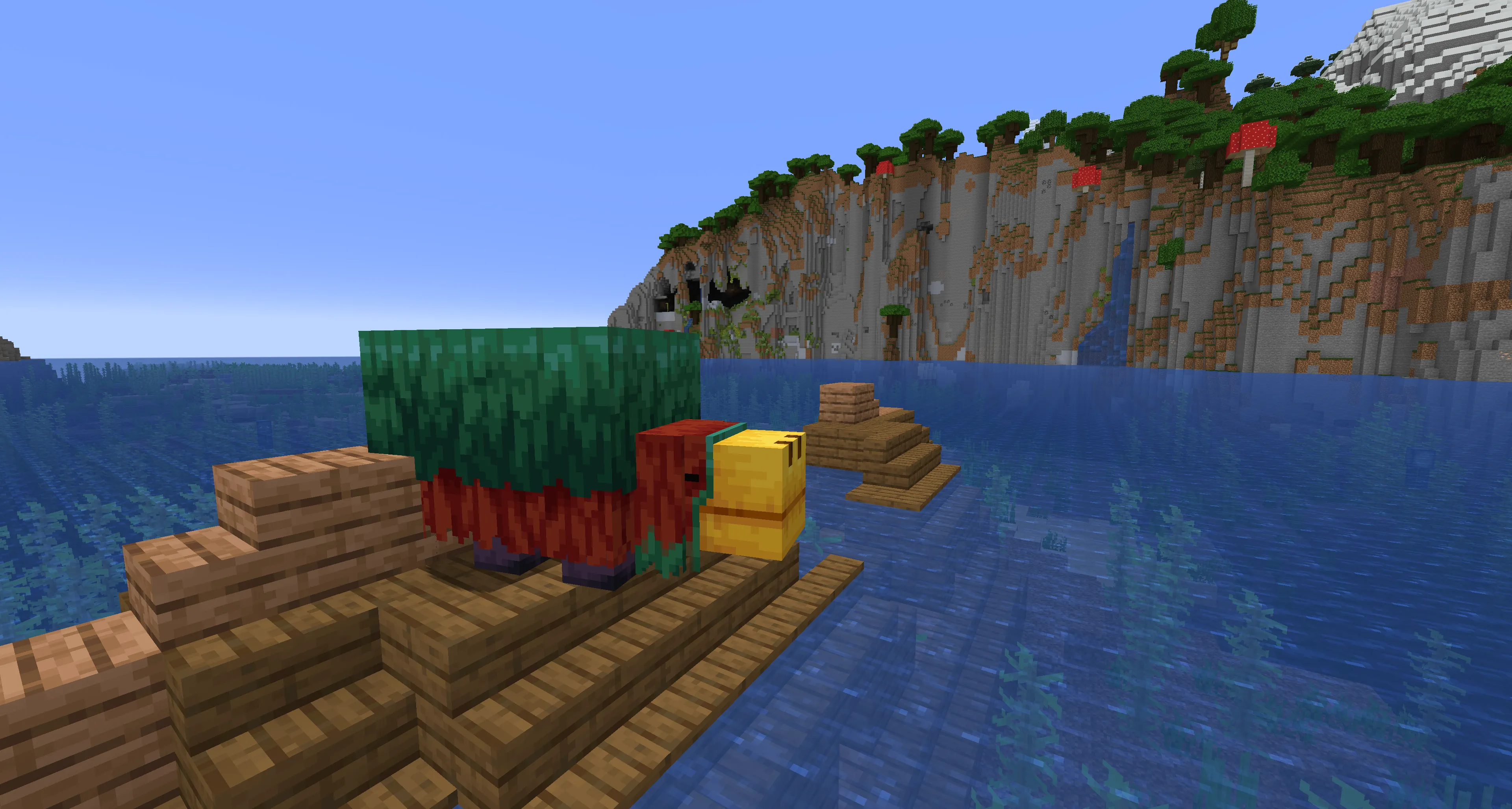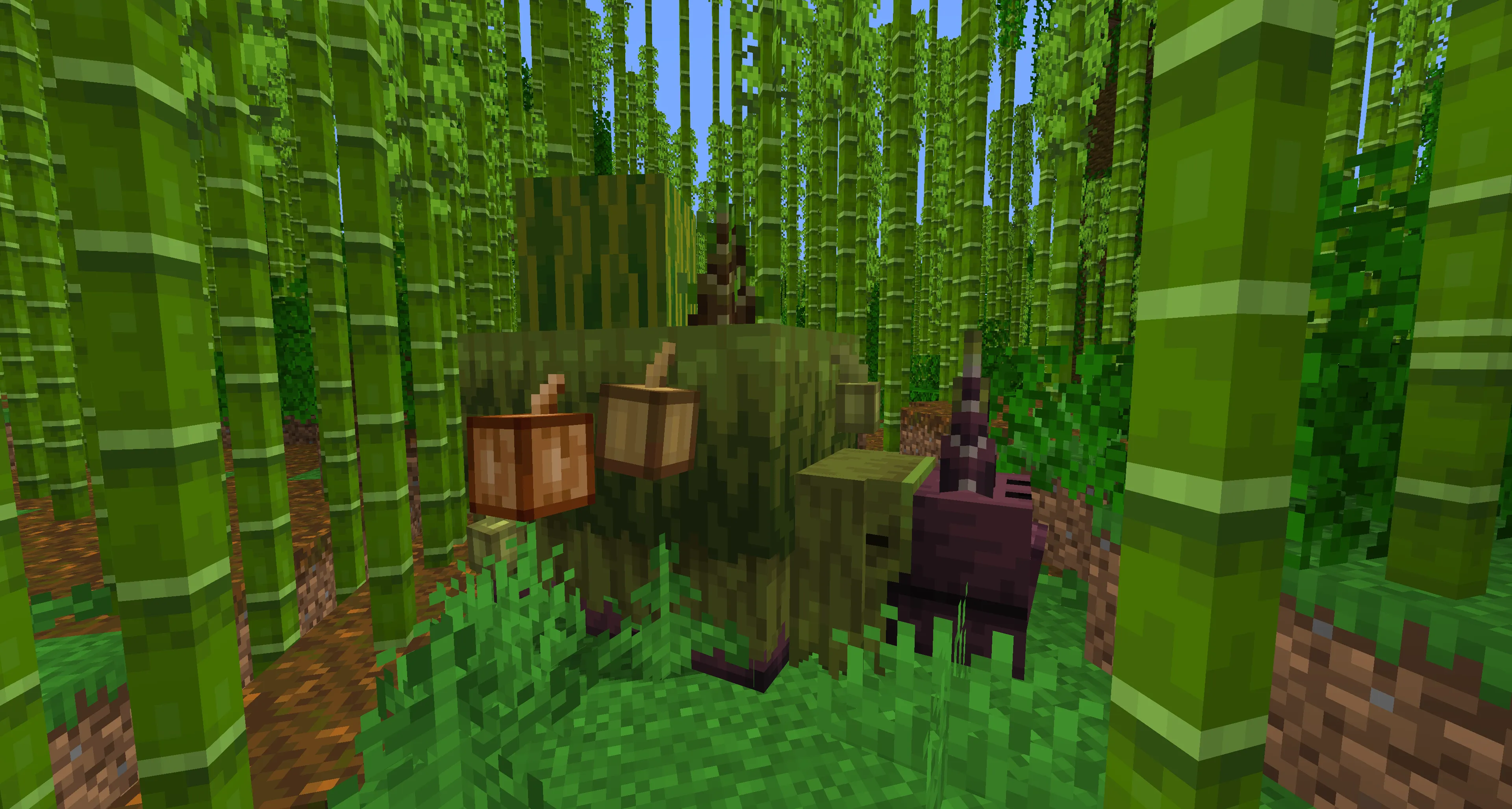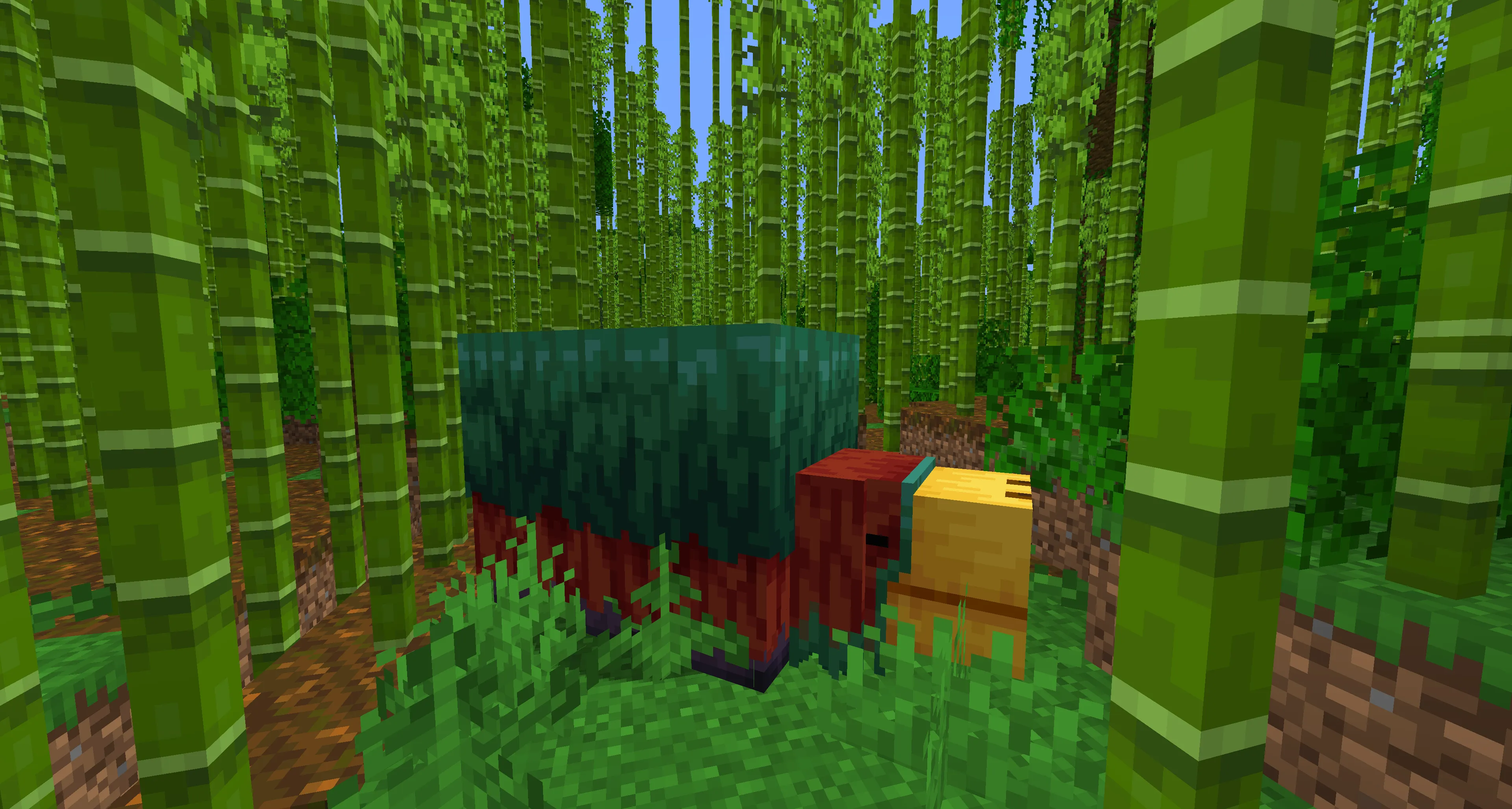Splendous Sniffers – Updated Sniffer Textures

The Splendous Sniffers texture pack enhances the appearance of sniffers in Minecraft, adding unique variations based on biomes and allowing players to customize their look using special name tags.
Article Navigation
Main Changes
- Biome-Dependent Textures – Sniffers automatically change their appearance depending on the biome they are in. For example, in jungles, they may adopt a rich green hue, in snowy biomes – a paler shade, and in deserts – a sandy tone. This makes the game more immersive and adds diversity to the overworld.
- Personalized Textures via Name Tags – Players can manually change their sniffer’s appearance by renaming them with specific name tags. This feature allows for creative expression, enabling players to create unique pets that match their playstyle or in-game builds.
- 21 New Sniffer Variants – Including thematic and unique styles inspired by nature, mythology, and other elements. Some variants feature rare and exclusive details, making them stand out among regular sniffers.
Customizable Variants via Name Tags
In addition to biome-dependent textures, the texture pack allows players to alter their sniffer’s appearance using specific names. By naming a sniffer with a name tag, its look will change. Some of the available names and their corresponding designs include:
- Dead Pickle
- Mr. Snifferton
- Pirate
- Rainbow
- Inverted Rainbow
- (Any Color) Sniffer
- Goo
- Sludge
- Fossil
- Overgrown Fossil
For example, naming a sniffer "Pirate" will change its appearance to a pirate-themed design. This feature gives players a wide range of customization options for their pets in the game.
Conclusion
Splendous Sniffers — is a fantastic way to add diversity and personality to the Minecraft world. Biome-dependent textures make the environment feel more alive, while name-based customization allows players to personalize their sniffers. This texture pack is a great addition for those who want to bring more uniqueness to their game, creating pets that perfectly match their playstyle.



Published by: Watermelon