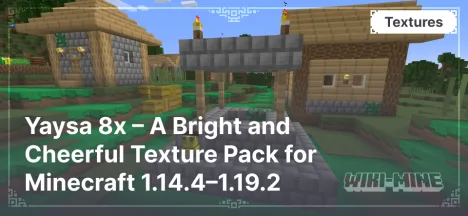
Yaysa 8x – A Bright and Cheerful Texture Pack for Minecraft 1.14.4–1.19.2
Yaysa 8x is a unique texture pack for Minecraft that adds a bright, cute, and modern style to the game. Using a palette of just 89 colors, this texture pack...
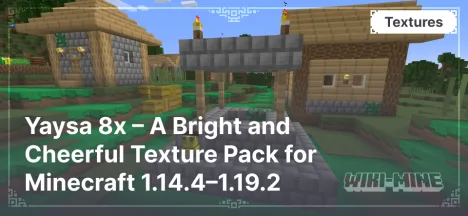
Yaysa 8x is a unique texture pack for Minecraft that adds a bright, cute, and modern style to the game. Using a palette of just 89 colors, this texture pack...
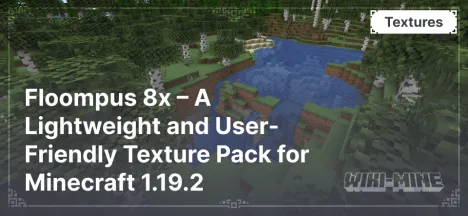
Floompus 8x is a texture pack designed for players who value simplicity and high performance in Minecraft. With a resolution of 8x8, it offers simplified...

Glazin 8x is a lightweight texture pack designed to enhance Minecraft's performance while maintaining a simple and clean aesthetic. With its 8x8...
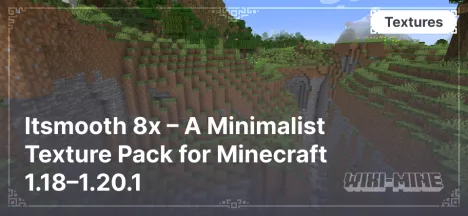
Itsmooth 8x is a texture pack designed for players who seek a clean and simple visual style in Minecraft while minimizing system load. With an 8x8 resolution,...
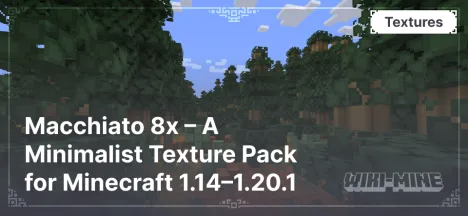
Macchiato 8x is a texture pack designed for those who appreciate minimalism and a cozy visual style. With a resolution of 8x8, it simplifies the game’s...
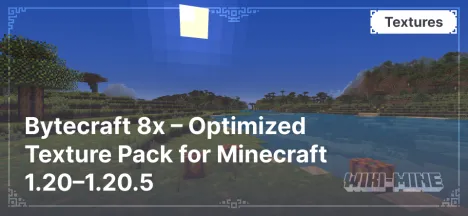
Bytecraft 8x is a texture pack designed to enhance Minecraft's performance without sacrificing its visual appeal. With an 8x8 resolution, Bytecraft 8x...

Smoube 8x is a cartoon texture pack that brings brightness and simplicity to Minecraft. With 8x8 textures, this resource pack enhances game performance even...
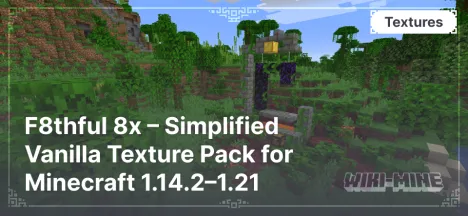
F8thful 8x is a texture pack designed for players who want to preserve Minecraft's original style but with lower resolution. With 8x8 textures, this...
8x8 resource packs for Minecraft are an excellent choice for players who value minimalism and stable FPS. Thanks to their low resolution, they reduce system load, making them ideal for low-end PCs.
If you’re looking for something more detailed, check out 16x16 resource packs for Minecraft.
The choice of resource packs depends on your gameplay goals:
If you’re looking for more specialized options, consider PvP resource packs for Minecraft.
Installing resource packs in Minecraft is simple and doesn’t require advanced skills:
If you encounter issues, consult this Minecraft resource packs installation guide.
8x8 resource packs aren’t the only option. For more detailed textures, consider:
8x8 resource packs for Minecraft offer a practical way to improve performance and streamline the game’s visuals. They’re perfect for players who need stable FPS on older devices while keeping textures simple and easy to navigate. These packs reduce visual clutter, making them ideal for survival and building. Quick to load and hardware-friendly, they’re a smart choice for most players.