
Round Trees – Rounded Trees in Minecraft
Round Trees – is a texture pack for Minecraft that changes the appearance of tree trunks, making them visually rounded. While blocks in the game always...

Round Trees – is a texture pack for Minecraft that changes the appearance of tree trunks, making them visually rounded. While blocks in the game always...
![Faithful HD [x512]: Enhanced Vanilla Graphics for Minecraft Faithful HD [x512]: Enhanced Vanilla Graphics for Minecraft](/uploads/posts/2025-02/thumbs/0d8c51d11c_eng-textures.webp)
Faithful HD [x512] — is a high-quality texture pack for Minecraft that enhances the game's visuals while preserving its original style. With a resolution...

Pixel Perfection Legacy — is a reworked version of the classic texture pack that combines the original Minecraft style with improved detail and thoughtful...
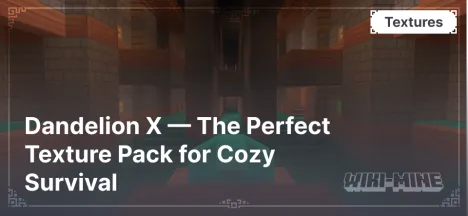
Dandelion X — is an updated version of the original Dandelion texture pack created by Steelfeathers. It offers players a simplified and harmonious visual style...

The CreatorPack — is a 32×32 resolution resource pack for Minecraft that significantly enhances the game’s visual style. Its smooth and clean textures make the...

Crops 3D Reforged — is a resource pack for Minecraft that updates the appearance of crops and plants by adding detailed 3D models. The goal of this pack is to...

Equanimity — is a resource pack for Minecraft that blends modern minimalism with subtle medieval elements. It features clean lines, smooth textures, and a...

Ovo's Rustic: Redemption — is a popular texture pack for Minecraft that brings a medieval and fantasy atmosphere to the game. Originally created in 2011...
Want to enhance Minecraft's graphics while preserving its unique style? The Classic Minecraft Texture Pack is the perfect choice for those who appreciate the original look but want to make it more modern and detailed. These resource packs improve graphics without compromising the familiar aesthetic, offering a refreshed gaming experience.
Many players choose classic texture packs for their balanced approach to improving graphics:
resourcepacks folder.The Classic Minecraft Texture Pack is the best choice for those who want to enhance the game’s visuals while staying true to its original style. Install one of these resource packs today and enjoy sharper textures, improved lighting, and modern graphics!