
Derivation – Medieval 32x Texture Pack for Minecraft
Derivation is a stylish 32x32 texture pack inspired by classic RPGs. It combines the atmosphere of the Middle Ages, pixel art, and a somber color palette,...

Derivation is a stylish 32x32 texture pack inspired by classic RPGs. It combines the atmosphere of the Middle Ages, pixel art, and a somber color palette,...

Pixel Perfection Legacy — is a reworked version of the classic texture pack that combines the original Minecraft style with improved detail and thoughtful...
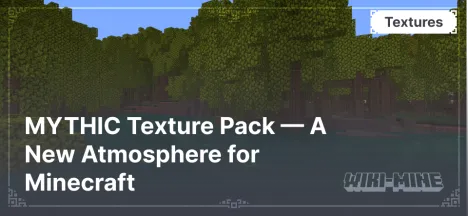
MYTHIC — is a resource pack for Minecraft that transforms the game's visuals into a classic pixel art style. Created by FishyMint, it is perfect for those...
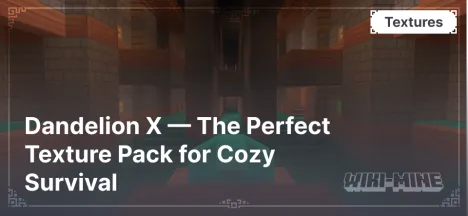
Dandelion X — is an updated version of the original Dandelion texture pack created by Steelfeathers. It offers players a simplified and harmonious visual style...

The CreatorPack — is a 32×32 resolution resource pack for Minecraft that significantly enhances the game’s visual style. Its smooth and clean textures make the...

The Original-style oCd pack — is a Minecraft texture pack created by enthusiasts Sycchenchen and Aijienlement, inspired by the original oCd-pack by FVDisco....

Wolfhound Heavenly — is a variant of the popular Wolfhound texture pack that gives the Minecraft world a bright and airy appearance. Light tones and detailed...

Wolfhound Asian is a detailed 64x64 resolution texture pack for Minecraft, created by the author under the pseudonym ThistlePack. It offers a unique visual...
Want to transform the look of Minecraft's interface and make it more stylish and user-friendly? Interface texture packs allow you to revamp menus, inventory, health bars, and other HUD elements, creating a more comfortable gaming environment. They’re a great way to give your Minecraft world a unique style and improve your overall experience.
Interface texture packs offer many advantages, making them popular among players:
When choosing an interface texture pack for Minecraft, consider these popular categories:
resourcepacks folder.Interface texture packs for Minecraft are a simple way to make your gameplay more comfortable and stylish. Choose minimalist interfaces, realistic elements, or unique themed packs to personalize your game. Install an interface texture pack today and enjoy a new level of convenience and style in Minecraft!