
Summit: Realistic Texture Pack for Minecraft 1.19-1.21
Summit is a realistic texture pack for Minecraft that transforms your game world, giving it natural beauty and depth. Designed with attention to detail,...

Summit is a realistic texture pack for Minecraft that transforms your game world, giving it natural beauty and depth. Designed with attention to detail,...

Vanilla Fusion — is a resource pack for Minecraft designed to provide a free and high-quality alternative to paid HD packs. It combines realistic and stylized...
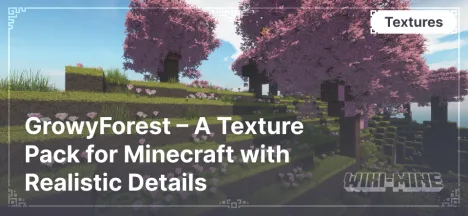
GrowyForest is a texture pack that adds more realistic textures, enhanced 3D models, and shader support to Minecraft. It makes the game world more detailed and...
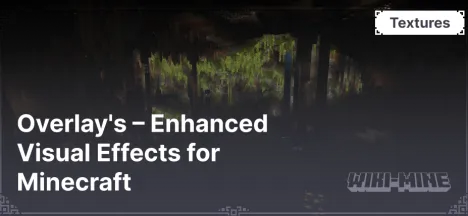
Overlay's is a resource pack for Minecraft that enhances the game's visual perception by adding dynamic texture overlays. With it, blocks appear more...

Speculum 1024x is a resource pack for Minecraft designed for fans of photorealistic graphics. With its 1024x resolution textures, it provides incredible detail...
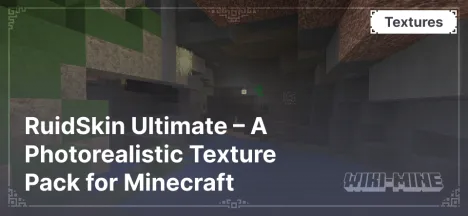
RuidSkin Ultimate is a premium texture pack for Minecraft developed by LingLing1301. It offers stunningly detailed graphics with textures up to 2048x...

Destiny is a high-quality texture pack for Minecraft that transforms the game's visuals by adding detailed and realistic textures with resolutions up to...
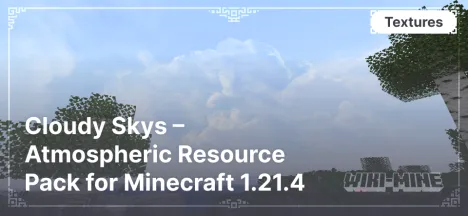
Cloudy Skys is a unique resource pack for Minecraft that transforms the game's sky into a cloudy and cozy atmosphere. Created by thebaum64, it is part of...
Looking for a way to make your Minecraft world more realistic and detailed? Realistic resource packs are the perfect choice for those who want to bring the atmosphere of the real world into the game. These resource packs add depth, make blocks and landscapes look more natural, and make water, grass, and lighting impressively realistic.
Realistic resource packs for Minecraft open new possibilities for immersion in the game. Here are the main advantages:
Installing realistic resource packs is simple and accessible, even for beginners. Follow these steps:
Encountering issues? Check out the comprehensive guide.
Realistic texture packs for Minecraft allow you to see the game from a new perspective. They add depth, improving the appearance of blocks, landscapes, and objects. Install a resource pack today and discover a whole new level of Minecraft gameplay!