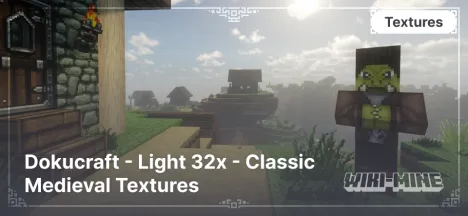Non-Animated Texture Packs for Minecraft: Improve Performance Without Compromising Quality
Playing Minecraft on a computer that struggles with heavy textures and animations? Non-animated texture packs help you enhance graphics and improve game performance. These resource packs are specifically designed for stable FPS, reducing system load by removing animated elements.
Advantages of Non-Animated Texture Packs
Non-animated texture packs provide a smooth gaming experience, even on devices with limited resources. Their key advantages include:
- Stable performance: The absence of animations reduces the load on the CPU and GPU, ensuring consistent FPS.
- Lightweight resource packs: These texture packs typically have a simpler structure, making them ideal for low and mid-range PCs.
- Enhanced visuals: Despite the lack of animations, these resource packs can feature high-resolution textures, improving the game's graphics.
- Compatibility with shaders: Many of them pair well with shaders, adding beautiful lighting and shadows without additional strain on the system.
Popular Categories of Non-Animated Texture Packs
If you're looking for the perfect non-animated texture pack, consider these popular categories:
- 16x Textures: Classic 16x16 resolution packs that ensure stable performance on any device.
- 32x Textures: Packs with 32x32 resolution, offering a good balance between quality and performance.
- 128x Textures: High-resolution textures without animations for players with more powerful devices.
- Simple Texture Packs: Minimalist resource packs that don’t overburden the system and work with any Minecraft version.
- For Low-End PCs: Optimized non-animated texture packs for devices with limited performance.
How to Install a Non-Animated Texture Pack in Minecraft
- Download a resource pack from a trusted website.
- Launch Minecraft and open the "Settings" menu.
- Navigate to the "Resource Packs" section and click "Open Folder".
- Move the downloaded file into the
resourcepacks folder. - Return to the game and activate the texture pack by selecting it from the available list.
- For detailed instructions, refer to the step-by-step guide.
Conclusion
Non-animated texture packs for Minecraft are an excellent choice for those looking to enhance graphics without sacrificing performance. They are suitable for both low-end and mid-range devices, providing stable gameplay and improved visuals. Install a non-animated texture pack today and enjoy a smoother Minecraft experience!