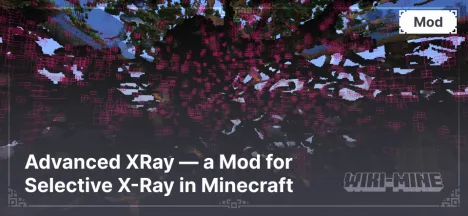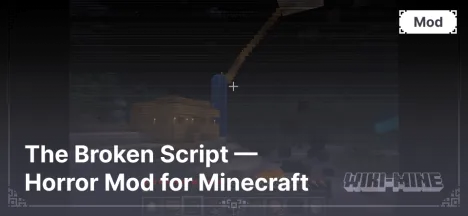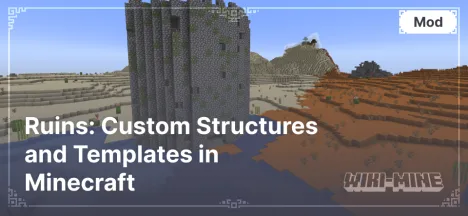Large Ore Deposits — Massive Ore Veins in Minecraft
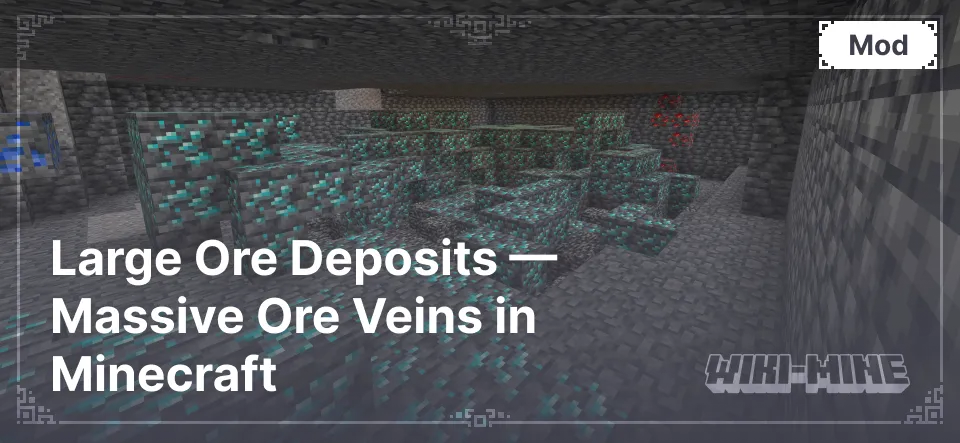
Large Ore Deposits is a Minecraft mod that adds huge ore veins to the game. They are difficult to find, but the reward is worth it — tons of ores at once.
Article Navigation
Key Features of the Mod
Massive ore veins containing a large amount of resources.
Ability to configure size, rarity, ore type, and depth.
Supports all vanilla ores and many ores from other mods.
Visual surface indicators: clusters of flowers and plants forming a circle. Ore veins are usually hidden beneath them.
For easier searching, it is recommended to install Silent's Gems and Botania mods.
How it Works
When generating a world, ore veins appear in random locations.
Veins are very rare but extremely large.
They are easier to find if you pay attention to the special vegetation on the surface.
Useful Commands
Adding Your Own Vein (Example)
If you have a mod with an ore that is not on the /lods list deposits list, you can add it manually:
Example command for the Draconic Evolution mod:
/lods add draconium 4000 100_600 16_-64
draconium — vein name
4000 — rarity (the higher the value, the rarer it appears)
100_600 — minimum and maximum vein size
16_-64 — minimum and maximum generation height
For more precise settings, it is recommended to use config files.
/lods list deposits— list of available vein types./lods list generated— list of generated veins./lods locate configs— open config files./lods add <vein> <rarity> <min_- max_size> <min_- max_depth>— add your own vein./lods addspec <vein> <rarity> <min_- max_size> <min_- max_depth> <ore_ID>— add a vein with a specific ore ID./lods remove <vein>— remove your vein./lods reload— reload config files./lods gen <vein>— generate a vein in the current chunk./lods genat <X> <Z> <vein>— generate a vein at specified coordinates./lods test <vein> <amount>— test generate a vein directly on the surface./lods strip chunk— remove all blocks except ores in the current chunk./lods strip around— remove all blocks around you except ores./lods dress <chunk | around | all>— restore previously removed blocks.
Conclusion
Large Ore Deposits is a simple and convenient mod for fans of large-scale ore mining and discovering hidden locations in Minecraft.
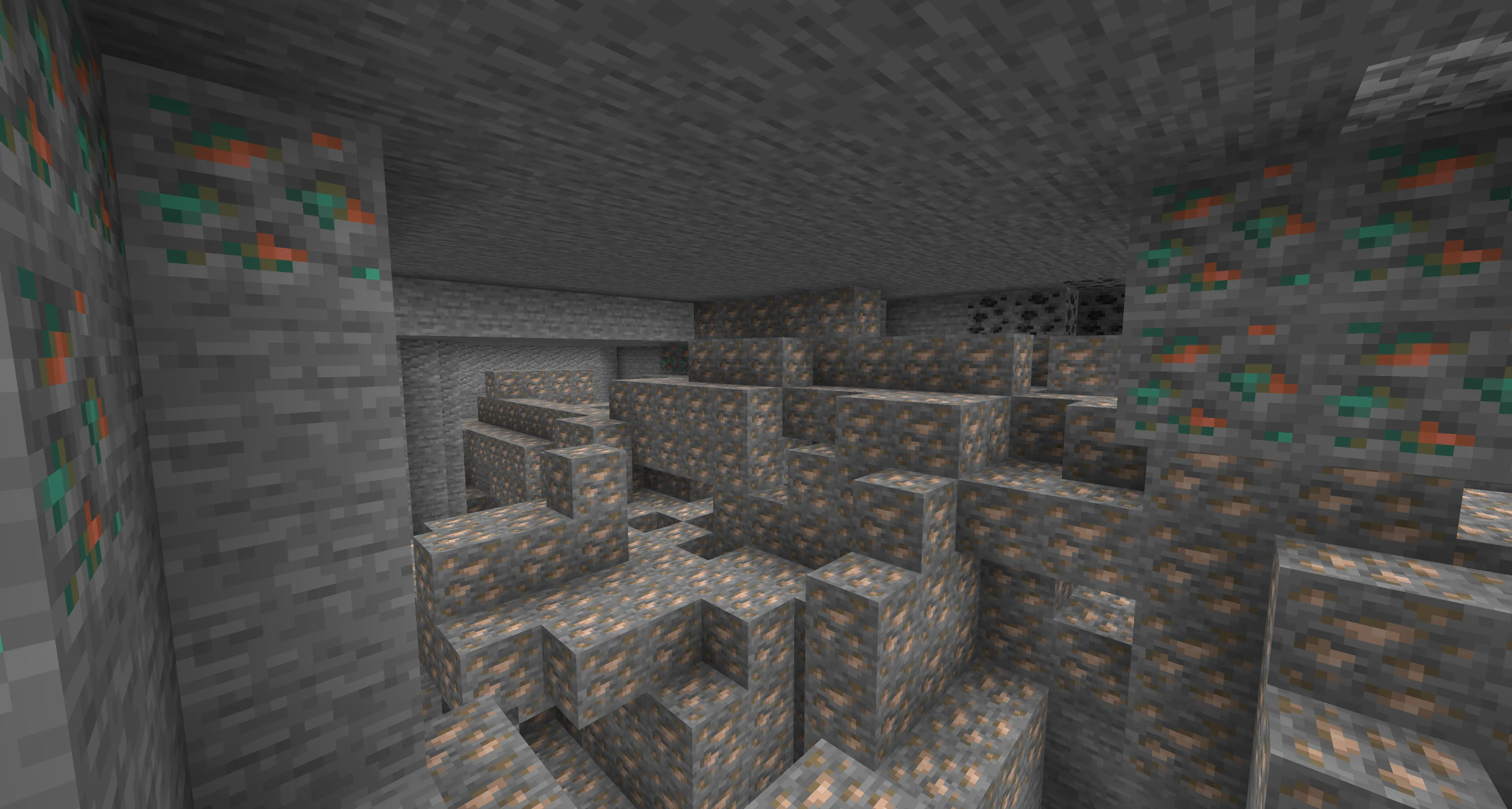
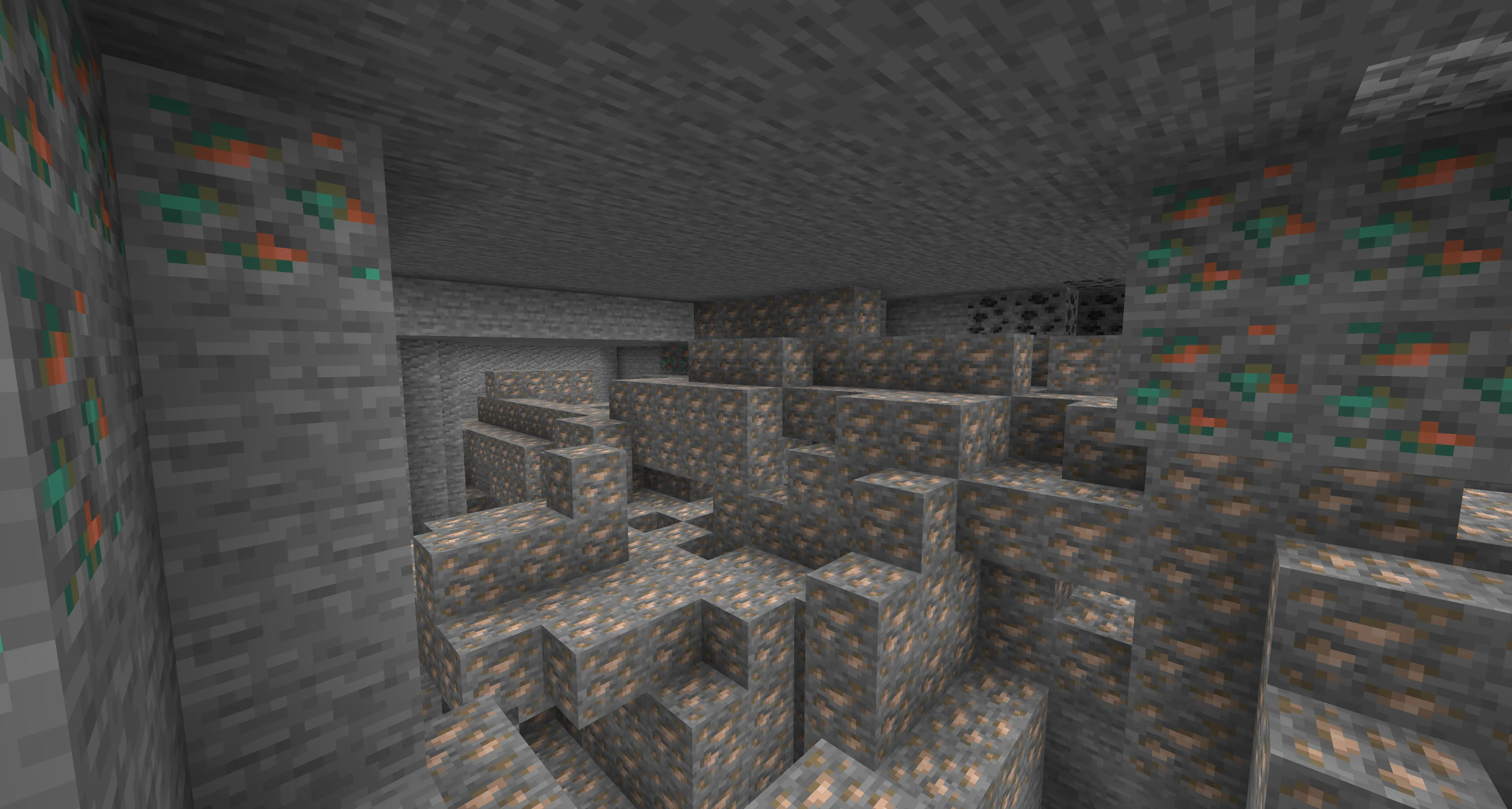
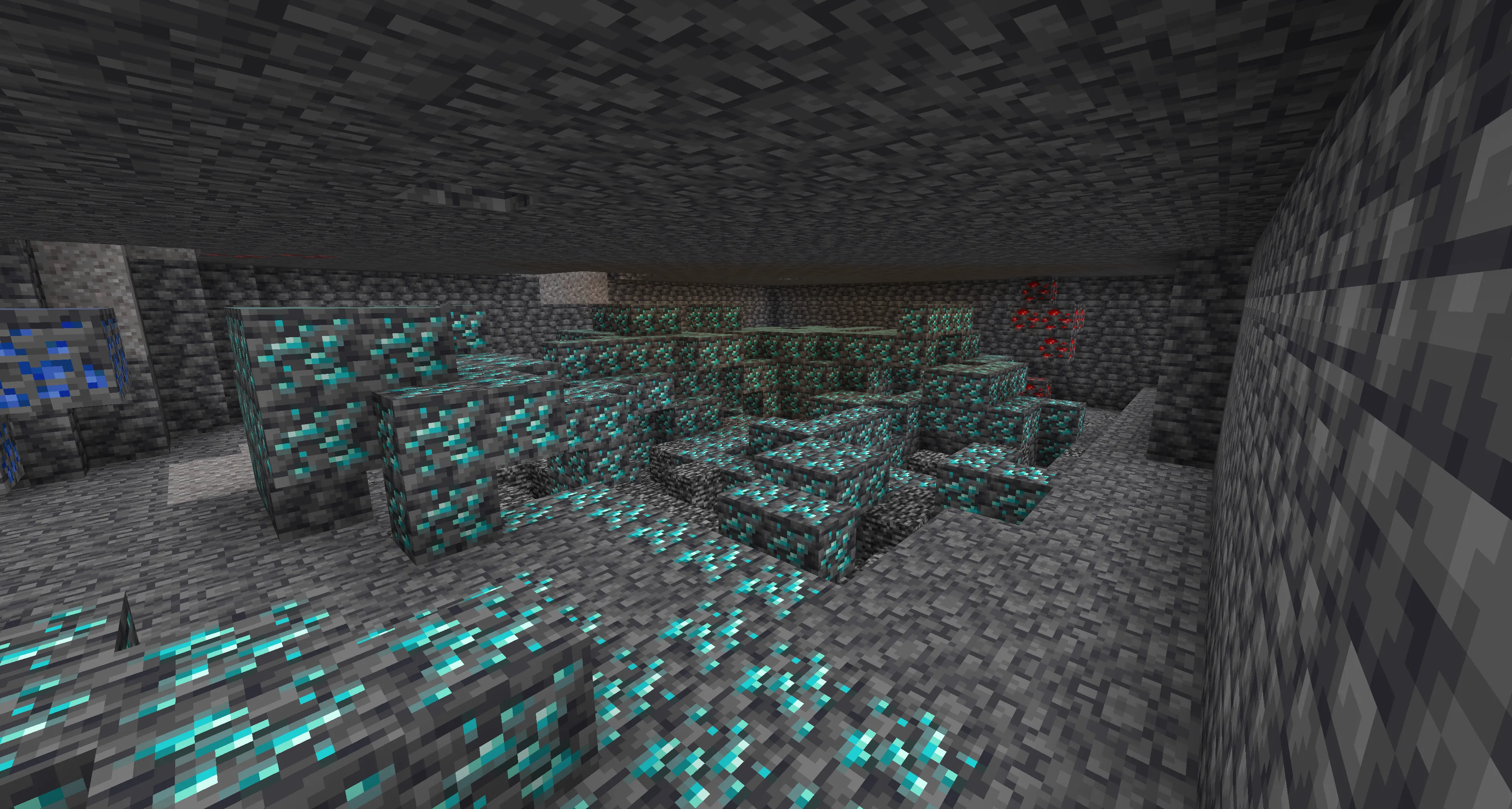
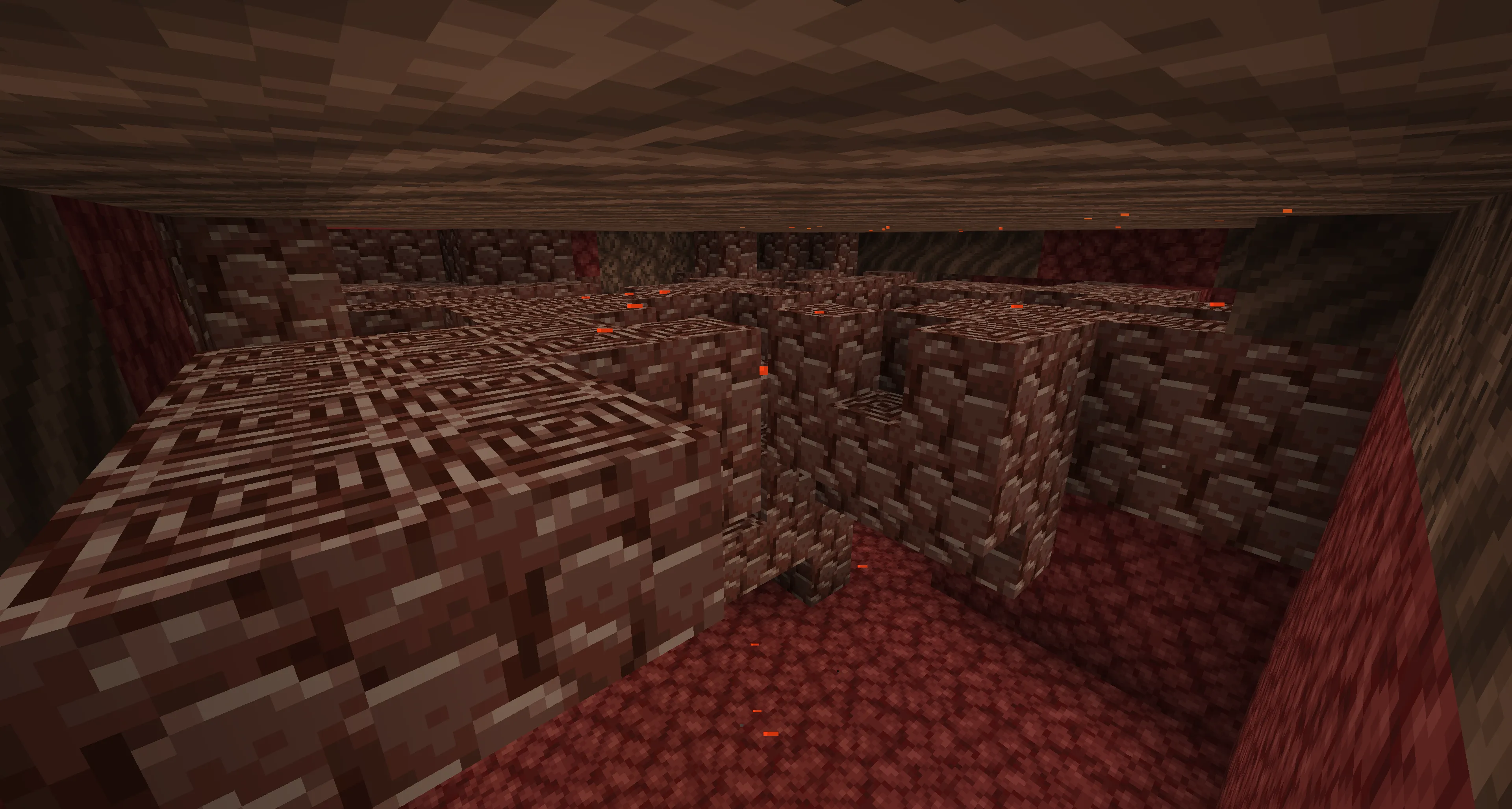

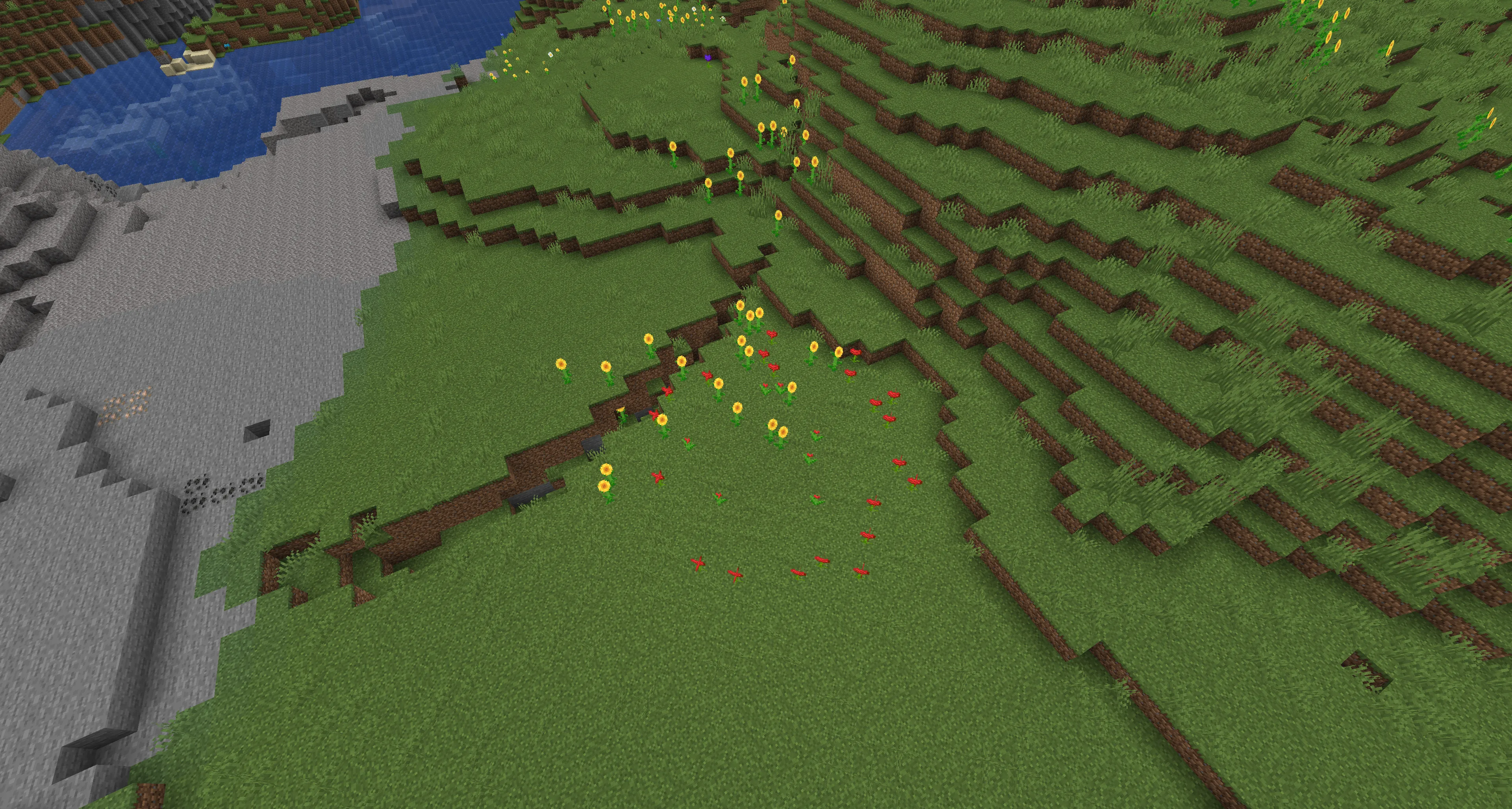

Published by: Watermelon